Product Management
461 templates
PRD Template
0likes
1uses

PRD Template
The PRD Template by Miro is a blueprint designed to streamline the product development process. Acting as a central hub for all essential details, this template ensures team alignment by laying out clear project objectives, use cases, and design specifics. The primary benefit? Seamless communication and clarity, reducing the likelihood of missteps and fostering a smooth transition from idea conception to product launch.
RICE Prioritization Template
0likes
1uses
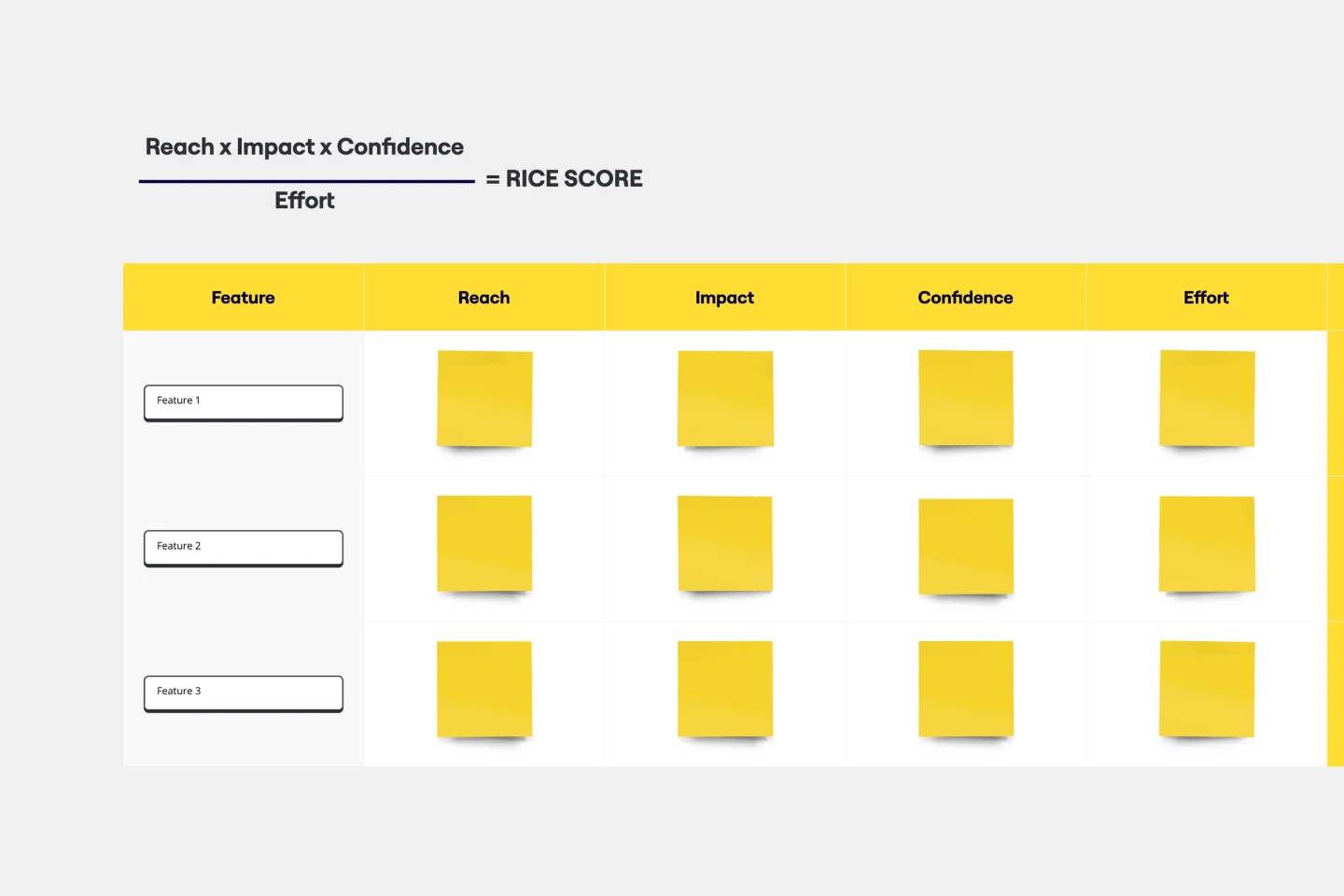
RICE Prioritization Template
Teams use the RICE framework to prioritize the best course of action for their business. Using the model, you assign a RICE score to different ideas and tasks. This score tells you whether that item is something to prioritize. As a result, you make better-informed decisions about growing your business.
Product Canvas Template
0likes
1uses

Product Canvas Template
Product canvases are a concise yet content-rich tool that conveys what your product is and how it is strategically positioned. Combining Agile and UX, a project canvas complements user stories with personas, storyboards, scenarios, design sketches, and other UX artefacts. Product canvases are useful because they help product managers define a prototype. Creating a product canvas is an important first step in deciding who potential users may be, the problem to be solved, basic product functionality, advanced functionalities worth exploring, competitive advantage, and customers’ potential gain from the product.
Technology Product Canvas Template
0likes
1uses
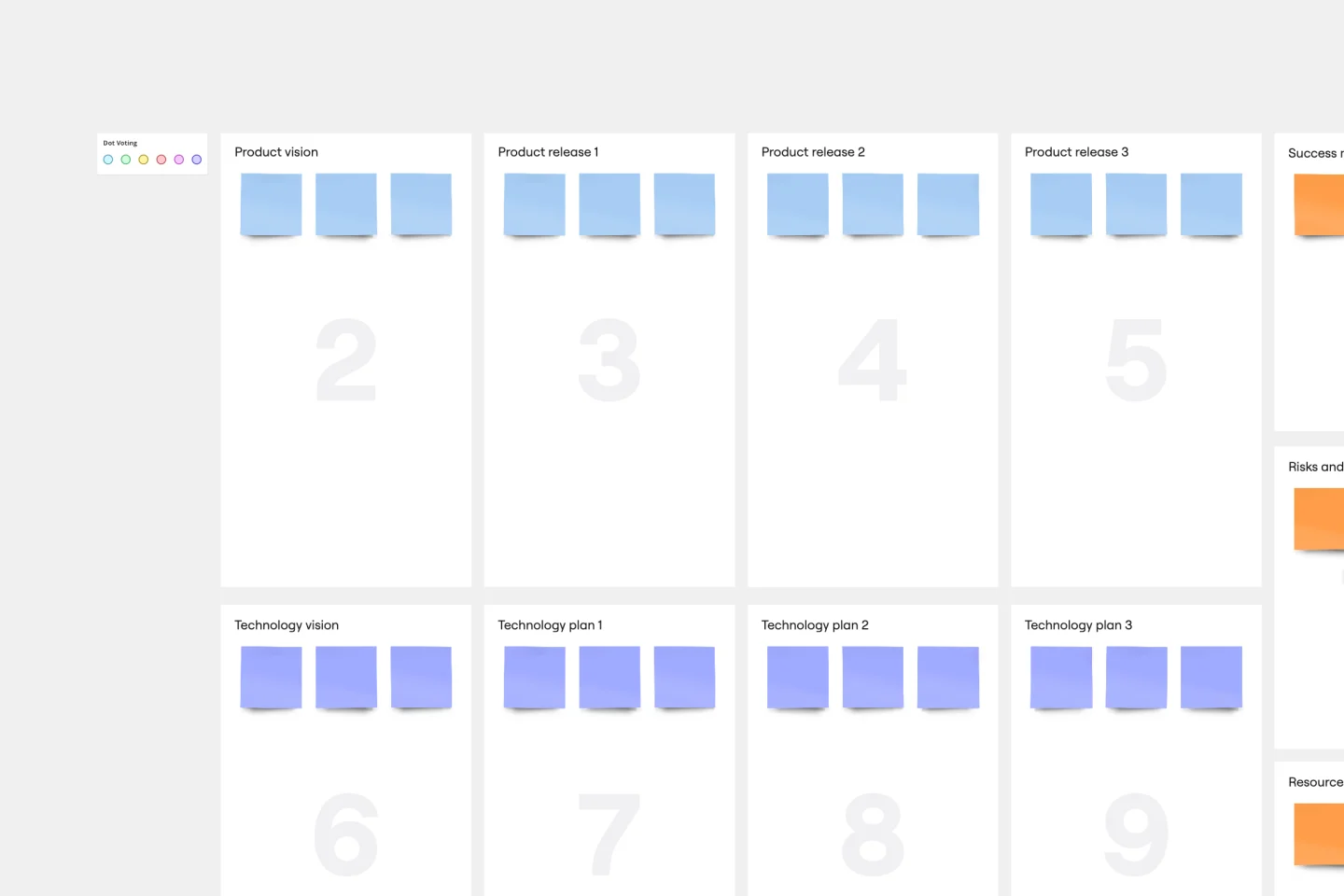
Technology Product Canvas Template
Originally created by Prem Sundaram, the Technology Product Canvas allows product and engineering teams to achieve alignment about their shared roadmap. The canvas combines agile methodologies with UX principles to help validate product solutions. Each team states and visualizes both product and technology goals, then discusses each stage of the roadmap explicitly. This exercise ensures the teams are in sync and everyone leaves with clear expectations and direction. By going through the process of creating a Technology Product Canvas, you can start managing alignment between the teams -- in under an hour.
Idea Funnel Backlog
0likes
1uses
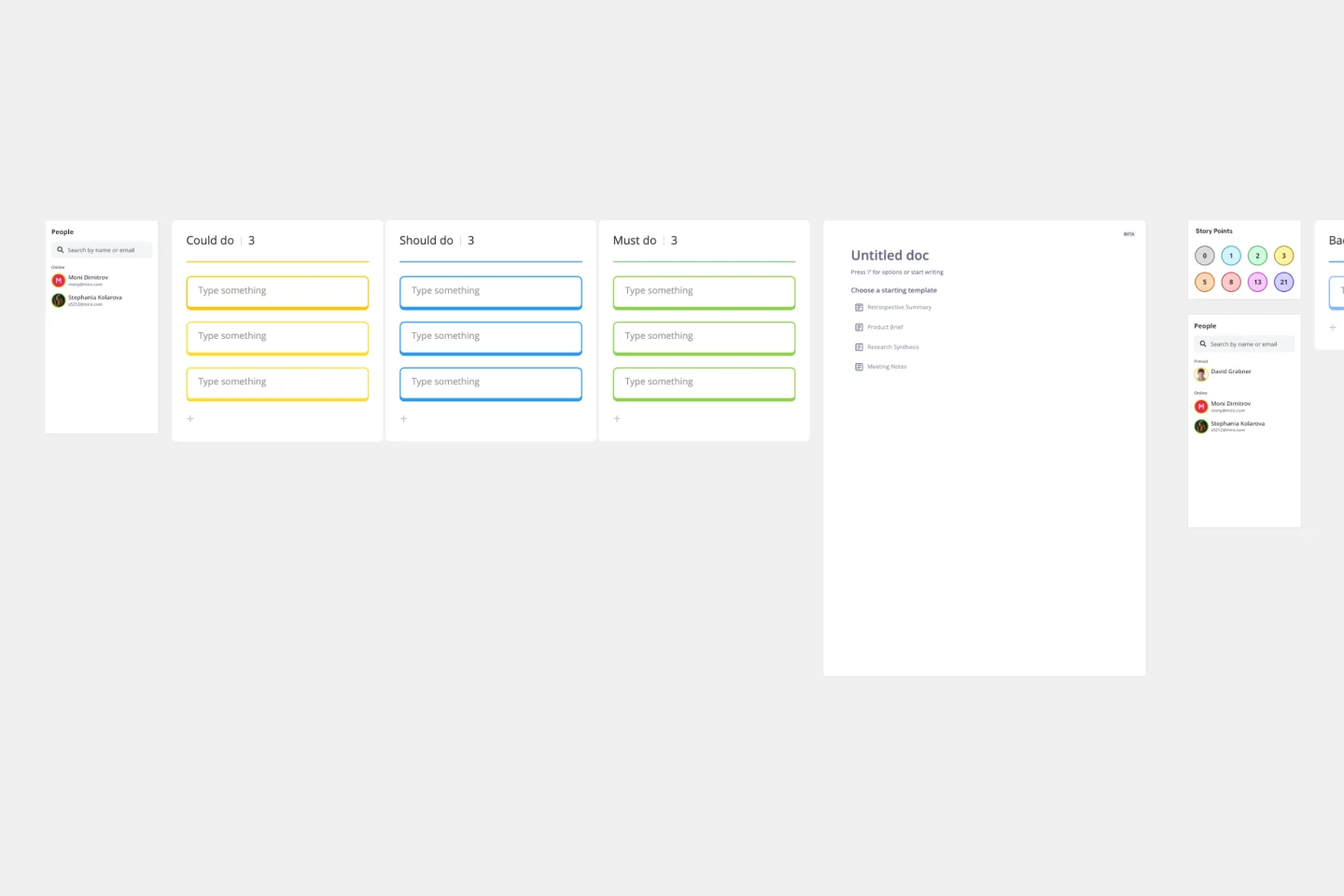
Idea Funnel Backlog
An Idea Funnel Backlog enables you to visualize your backlog and restrict the number of backlogged items at the top. In doing sos, you can prioritize items on your list without having to engage in unnecessary meetings or create too much operational overhead. To use the Idea Funnel Backlog, break up the funnel into different phases or treat it like a roadmap. Use the Idea Funnel Backlog as a hybrid model that combines your roadmap and backlog into one easily digestible format.
Start, Stop, Continue Template
0likes
1uses

Start, Stop, Continue Template
Giving and receiving feedback can be challenging and intimidating. It’s hard to look back over a quarter or even a week and parse a set of decisions into “positive” and “negative.” The Start Stop Continue framework was created to make it easier to reflect on your team’s recent experiences. The Start Stop Continue template encourages teams to look at specific actions they should start doing, stop doing, and continue doing. Together, collaborators agree on the most important steps to be more productive and successful.
App Development Canvas Template
0likes
1uses
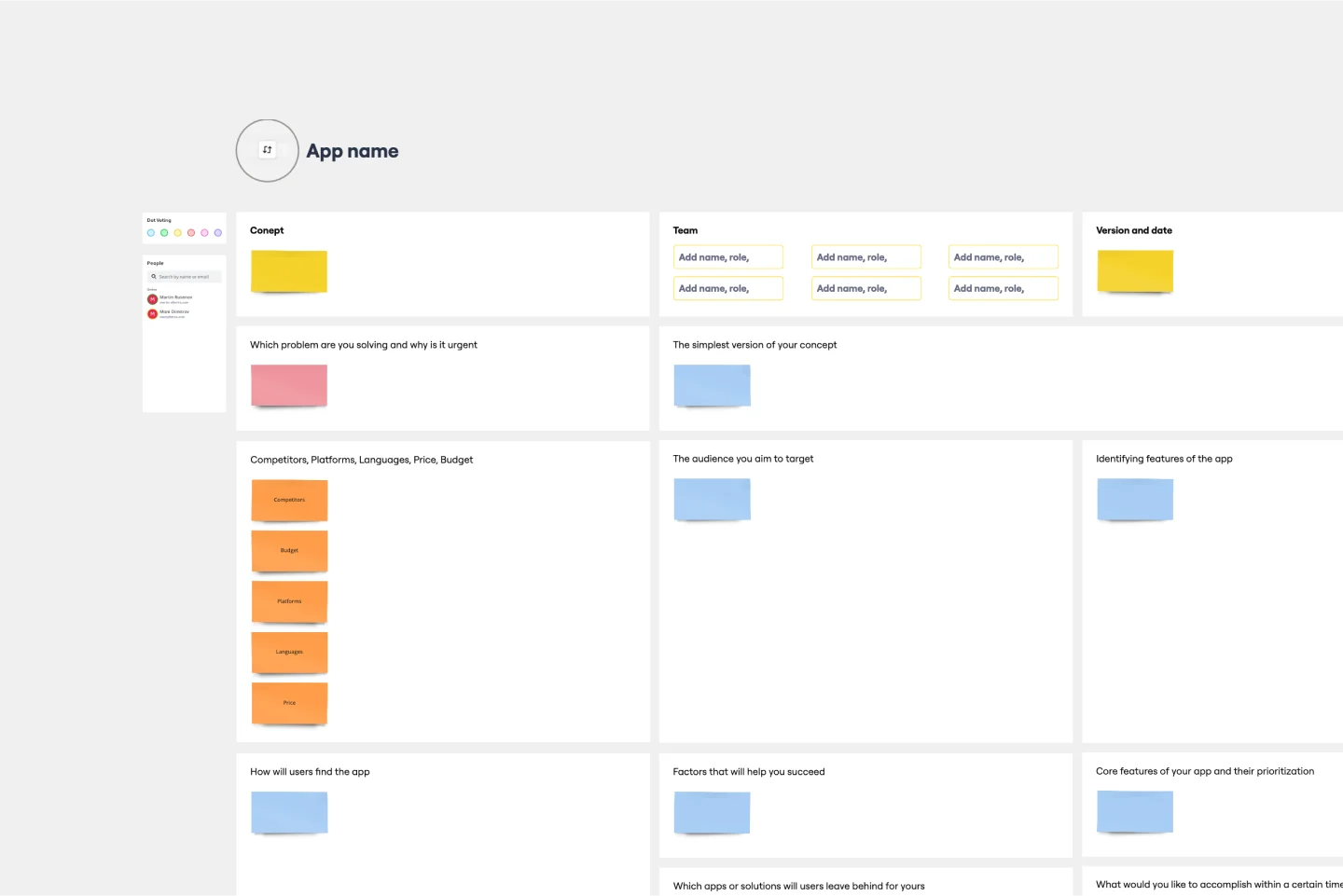
App Development Canvas Template
Ever noticed that building a successful app requires lots of players and moving parts? If you’re a project manager, you definitely have. Lucky for you, an app development canvas will let you own and optimize the entire process. It features 18 boxes, each one focusing on a key aspect of app development, giving you a big-picture view. That way you can fine-tune processes and get ahead of potential problems along the way—resulting in a smoother path and a better, tighter product.
GLK Welcome Journey
0likes
1uses
Kano Model Template
0likes
0uses
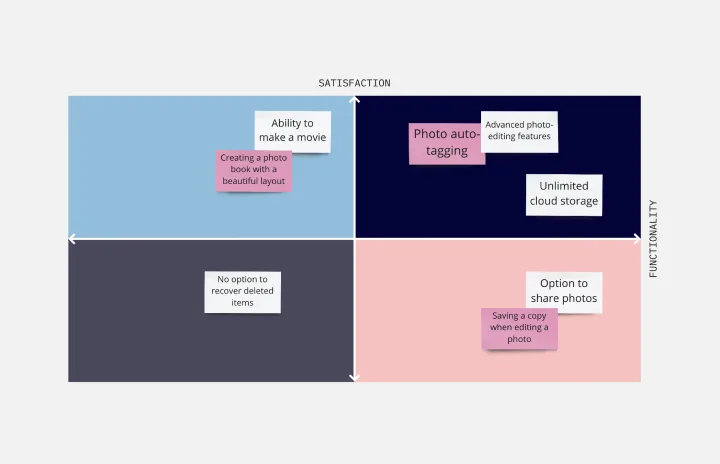
Kano Model Template
When it comes down to it, a product’s success is determined by the features it offers and the satisfaction it gives to customers. So which features matter most? The Kano model will help you decide. It’s a simple, powerful method for helping you prioritize all your features — by comparing how much satisfaction a feature will deliver to what it will cost to implement. This template lets you easily create a standard Kano model, with two axes (satisfaction and functionality) creating a quadrant with four values: attractive, performance, indifferent, and must-be.
Demo Presentation Template
0likes
0uses
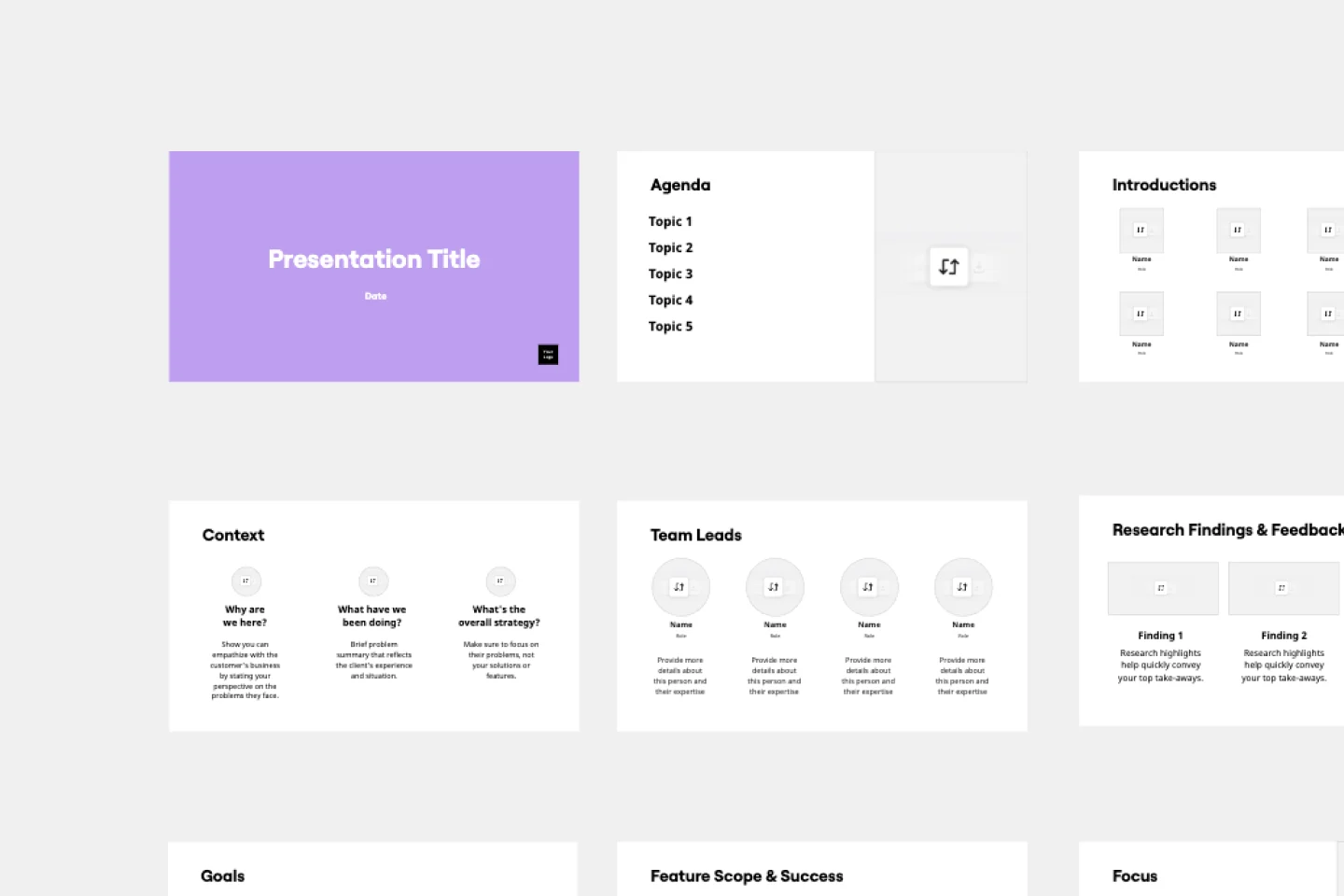
Demo Presentation Template
Present your ideas confidently and professionally with this Demo Presentation Template. Use it to show potential and existing customers how your product or service works so they can fully appreciate its value.

Explore more
1774
Ideation & Brainstorming694
Miroverse Community Templates895
Diagramming & Mapping504
Meetings & workshops2287
Presentation & Slides131
Research & design1419
AI & Transformation113
Strategy & planning2385
Prototyping35
Leadership64
Marketing201
Development198
Project Management391
HR & Recruitment148
Operations306
Startups Templates121
Consultants107
Education312
Personal Productivity226
Facilitator1171
About the Product Management Templates Collection
Miro's product management templates streamline product managers' workflows, offering a variety of tools to help with planning, scheduling, and execution. These templates cover a wide range of needs, from roadmaps and timelines to specific frameworks like the Jobs To Be Done (JTBD) and Minimum Viable Product (MVP) templates. With over 2500+ templates available, product managers can find the right tools to fit their unique processes and requirements, ensuring that they can manage their projects efficiently and effectively.
Why you'll love our product management examples
Our product management examples are crafted to provide clear, actionable insights that can be easily adapted to your specific needs. These examples demonstrate best practices and proven strategies, helping you to visualize and communicate your product plans with clarity.
Enhanced collaboration: Miro's product development templates are designed to enhance collaboration, allowing teams to work together seamlessly.
Improved productivity: By using these templates, you can streamline your workflow and focus on what matters most.
Drive innovation: The examples help you implement innovative strategies and stay ahead of the competition.
Clear visualization: Easily visualize complex product plans and schedules, making it easier to communicate with stakeholders.
Customizable: Tailor the templates to fit your specific project requirements and team needs.
How to use the product management templates in Miro
Using Miro's product management templates is straightforward and intuitive. Follow these steps to get started:
Select a template: Choose a template that fits your needs, such as a product manager schedule template, product planning template, or a roadmap.
Customize the template: Adjust the template to suit your specific project requirements. Add your data, adjust timelines, and include any additional information necessary.
Use new features: Use Miro's newly added features, such as planner, dot voting, dependency mapping, and estimations, to enhance your project management.
Planner: Organize tasks and schedules efficiently. For example, during planning events like Program Increments (PI) or Sprints, you can sync updates to your Jira or Azure DevOps board in real time, saving hours of manual work. This feature helps keep the team aligned and ensures that all tasks are tracked and updated seamlessly.
Dot voting: Facilitate decision-making by allowing team members to vote on priorities. This feature helps in quickly identifying the most critical tasks or ideas. For instance, during brainstorming sessions, team members can vote on the best ideas, making it easier to prioritize and move forward with the most impactful solutions.
Dependency mapping: Visualize and manage dependencies between tasks to avoid bottlenecks. This ensures that all team members are aware of the task dependencies, which helps in planning and executing tasks in the correct order. By mapping out dependencies, teams can identify potential risks and address them proactively, ensuring smoother project execution.
Estimations: Estimate time and resources needed for tasks to ensure accurate planning. This feature allows teams to allocate resources effectively and set realistic timelines. By providing accurate estimations, teams can manage expectations better and ensure that projects are completed on time and within budget. Collaborate with your team: Share the template with your team to enable real time collaboration and feedback. This ensures that everyone is on the same page and can contribute to the project's success. Miro's collaborative features allow team members to work together seamlessly, regardless of their location. By using these templates, teams can brainstorm, plan, and execute projects more efficiently, leading to better outcomes and higher productivity. Explore all template categories to find the perfect tools for brainstorming, planning, collaboration, and execution—designed to streamline your workflow and bring your ideas to life.


