Product Management
461 templates
Comparison Chart Template
0likes
2uses
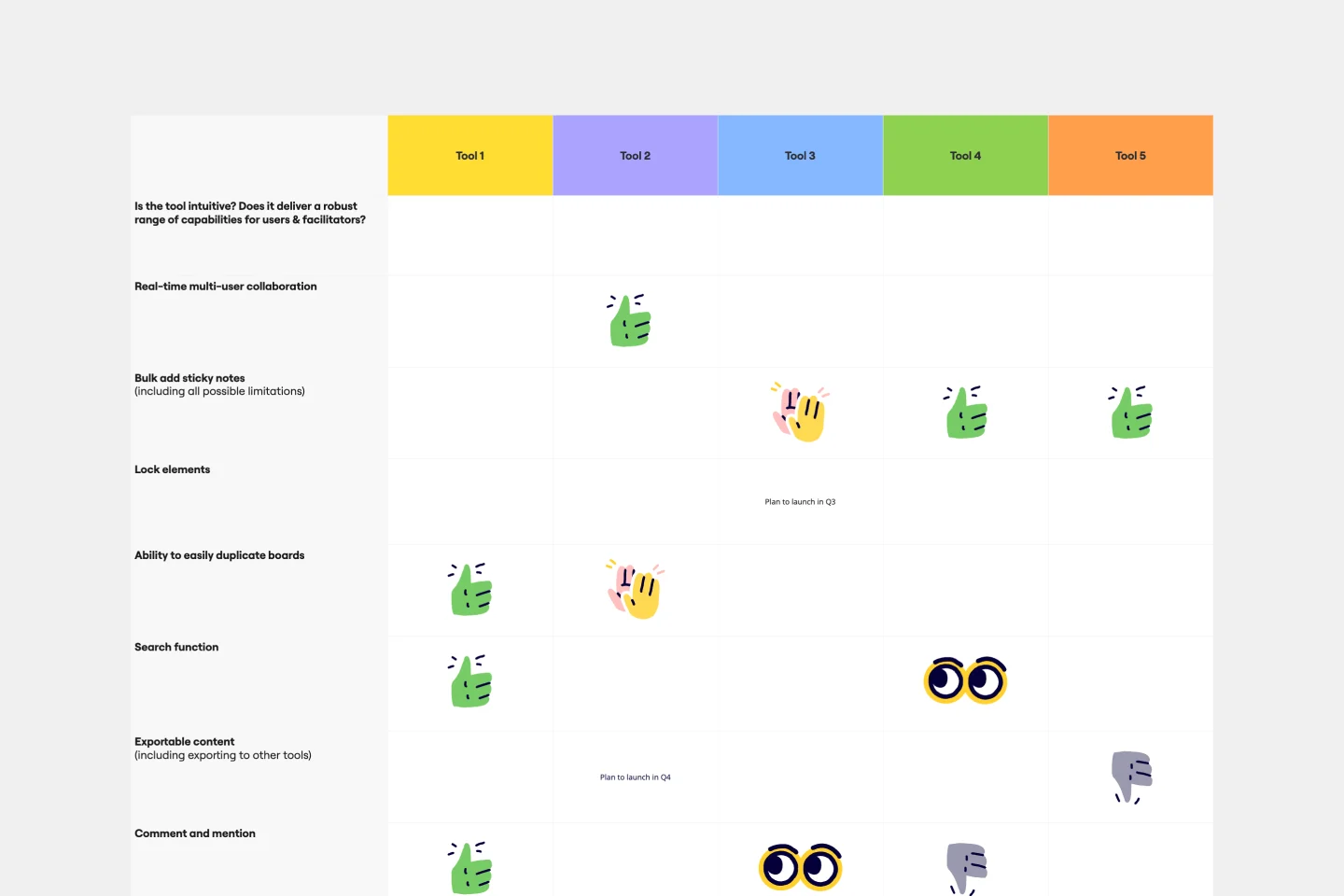
Comparison Chart Template
Eliminate wasted time and learn to make snap decisions both with your team and on your own. Comparison charts are perfect for collaboration, as they allow you to establish differences between ideas or products and get a full picture of the risks and benefits that come with them.
Prune the Product Tree Template
0likes
2uses
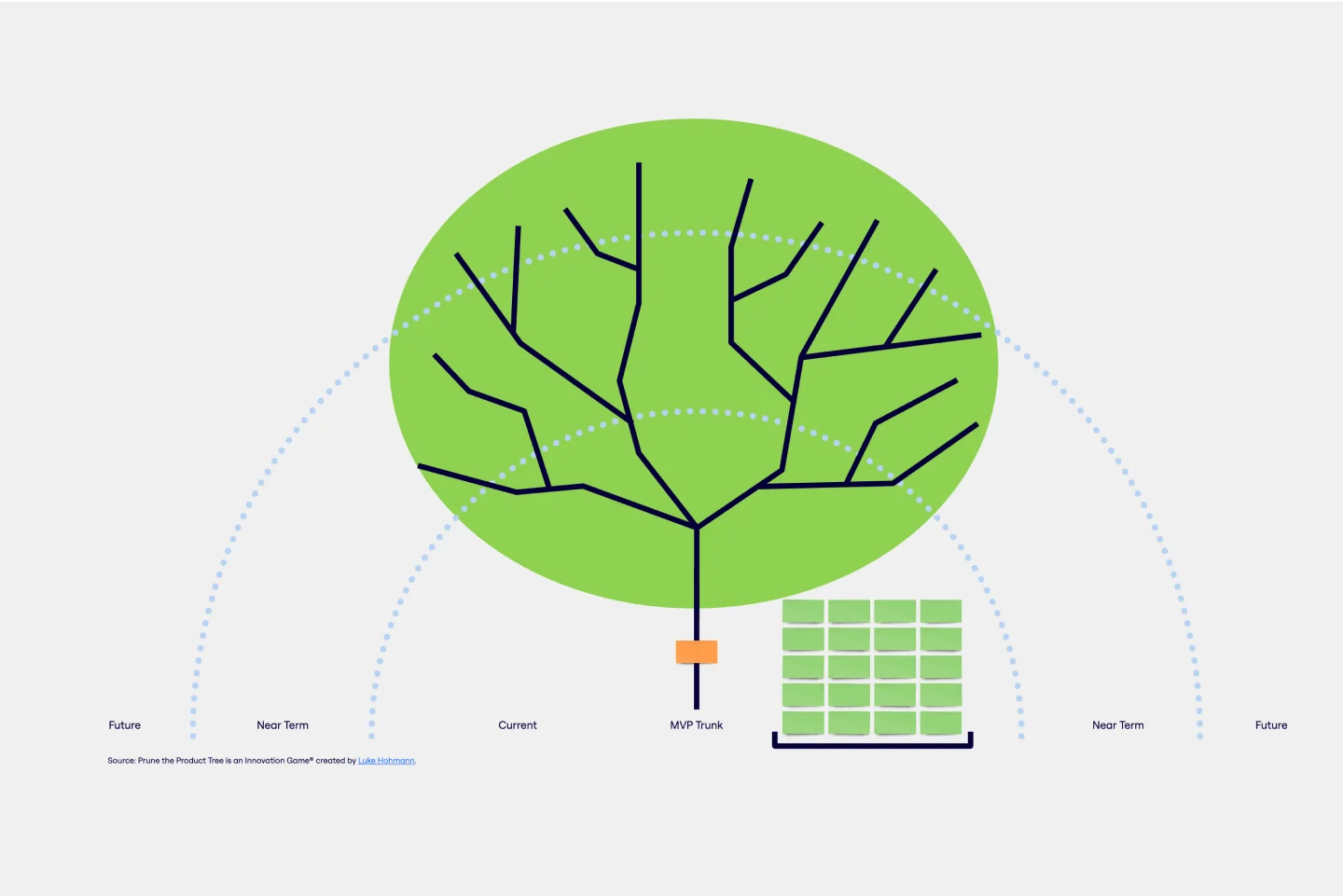
Prune the Product Tree Template
Prune the Product Tree (also known as the product tree game or the product tree prioritization framework) is a visual tool that helps product managers organize and prioritize product feature requests. The tree represents a product roadmap and helps your team think about how to grow and shape your product or service by gamifying feedback-gathering from customers and stakeholders. A typical product tree has four symbolic features: the trunk, which represents the existing product features your team is building; the branches, each of which represents a product or system function; roots, which are technical requirements or infrastructure; and leaves, which are new ideas for product features.
Product Roadmap Template
0likes
2uses
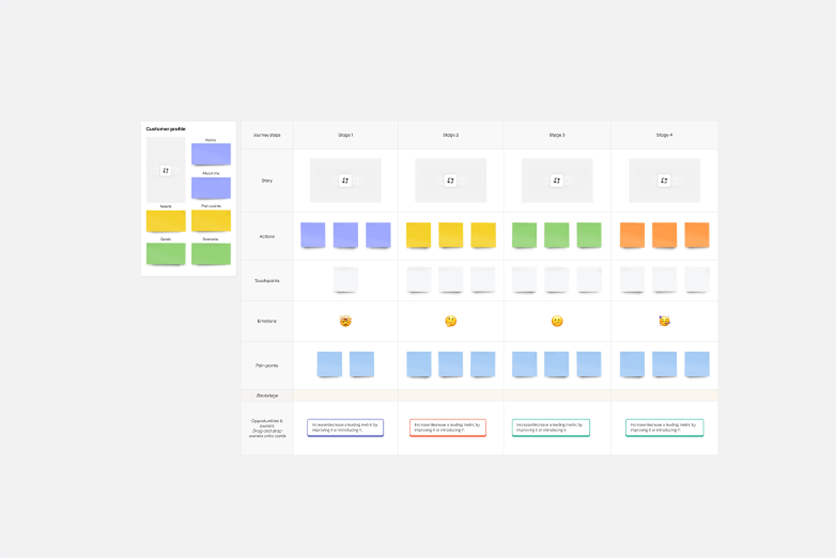
Product Roadmap Template
A product roadmap template is a strategic planning framework that helps product managers visualize feature development, prioritize initiatives, and communicate product strategy across teams. It captures key milestones, dependencies, and timelines in a visual format that keeps stakeholders aligned on priorities and delivery dates. The most effective product roadmap templates show clear relationships between features and how they build toward your product vision. Use this free template to create roadmaps that guide decision-making and drive product success instead of gathering digital dust.
Action Priority Matrix Template
0likes
2uses
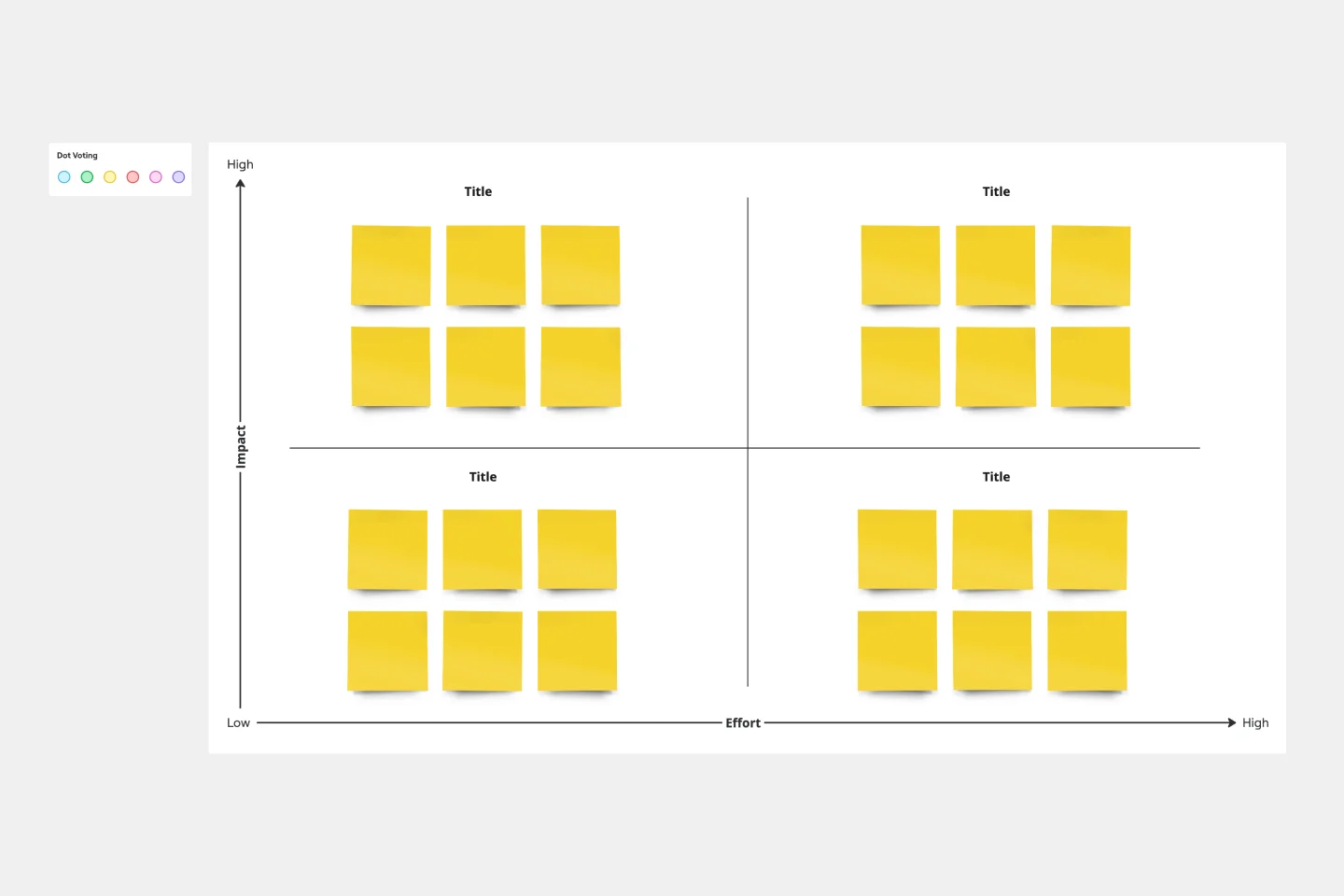
Action Priority Matrix Template
You and your teammates probably have more ideas than resources, which can make it difficult to prioritize tasks. Use an Action Priority Matrix to help choose the order in which you will work on your tasks, allowing you to save time and money and avoid getting bogged down in unnecessary work. An Action Priority Matrix is a simple diagram that allows you to score tasks based on their impact and the effort needed to complete them. You use your scores to plot each task in one of four quadrants: quick wins, major projects, fill-ins, and thankless tasks.
Onboarding Board
1likes
2uses
Release Notes Template
0likes
2uses
Value Stream Mapping SAFe Template
0likes
1uses
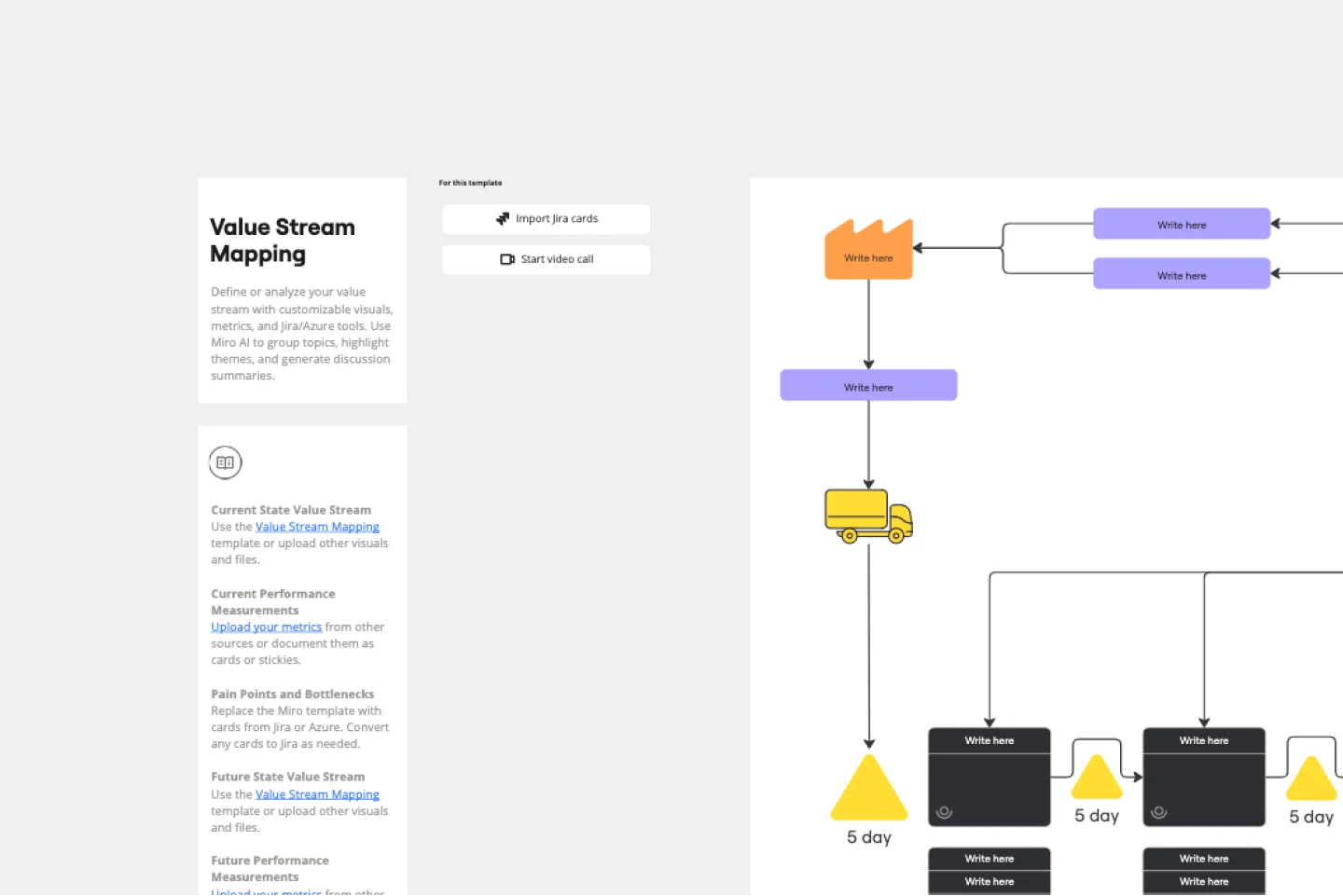
Value Stream Mapping SAFe Template
The Value Stream Mapping SAFe Template in Miro is designed to help teams visualize and optimize their workflows within the Scaled Agile Framework (SAFe). This template provides a structured approach to mapping out the current state of your value stream, identifying bottlenecks and inefficiencies, and planning for a more efficient future state. By leveraging this template, teams can ensure that they are aligned with SAFe principles and continuously improving their processes.
Screen Flow Template
0likes
1uses
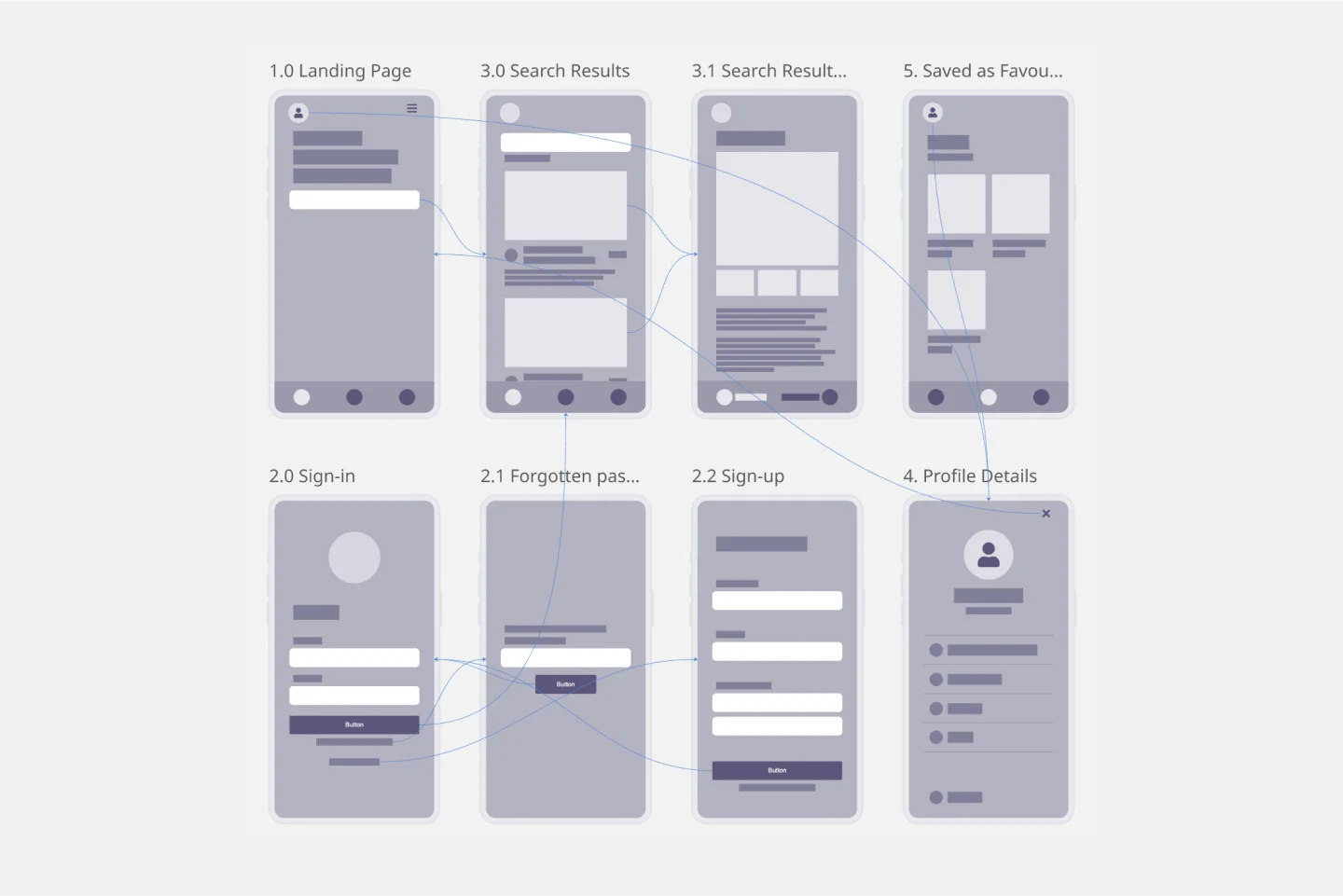
Screen Flow Template
A screen flow (or wireflow) brings together a multi-screen layout that combines wireframes with flowcharts. The result is an end-to-end flow that maps out what users see on each screen and how it impacts their decision-making process through your product or service. By thinking visually about what your customers are looking at, you can communicate with internal teams, stakeholders, and clients about the decisions you’ve made. You can also use a screen flow to find new opportunities to make the user experience frictionless and free of frustration from start to end.
RICE Prioritization Template
0likes
1uses
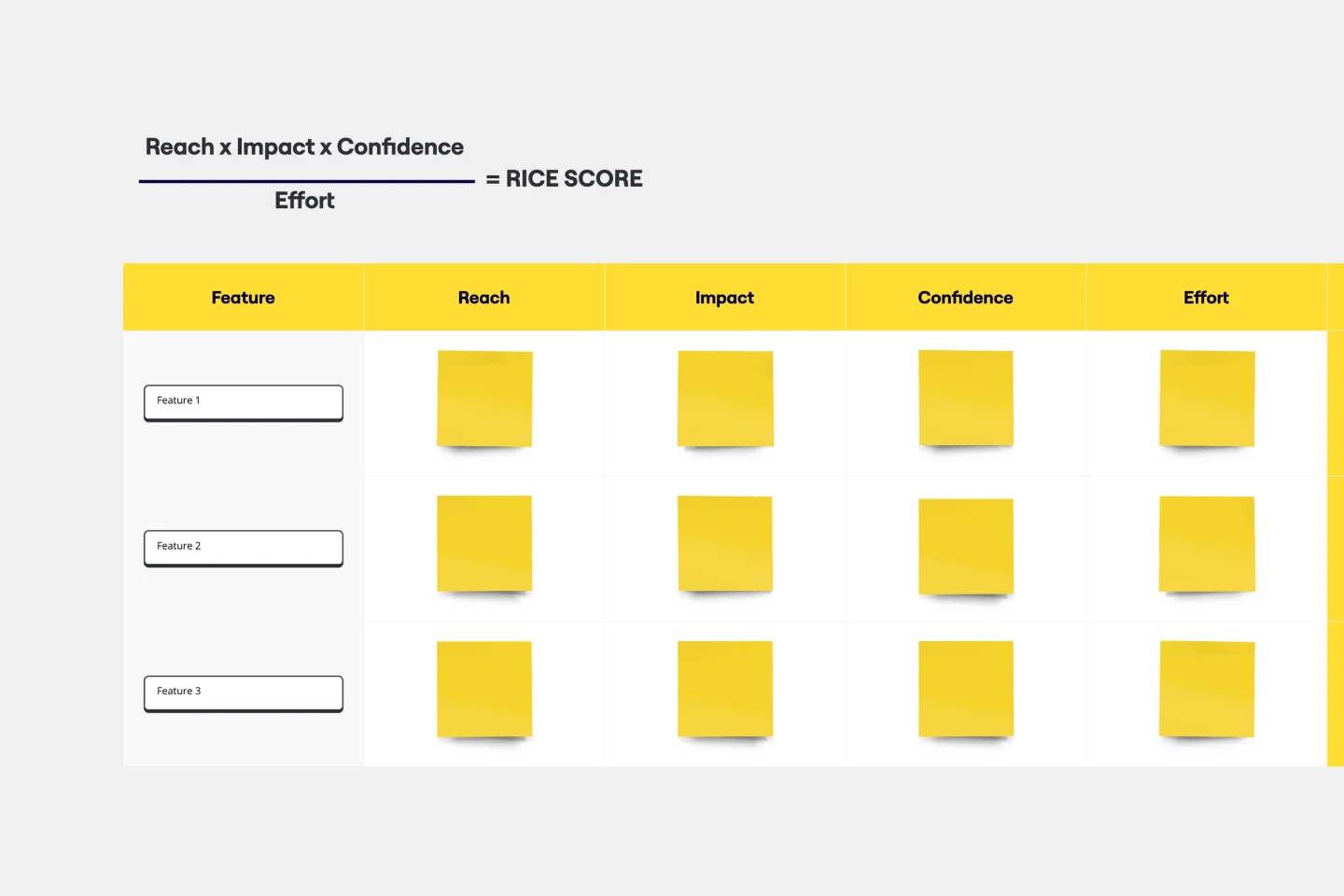
RICE Prioritization Template
Teams use the RICE framework to prioritize the best course of action for their business. Using the model, you assign a RICE score to different ideas and tasks. This score tells you whether that item is something to prioritize. As a result, you make better-informed decisions about growing your business.
Product / Market Fit Canvas Template
0likes
1uses

Product / Market Fit Canvas Template
The product/market fit canvas template is used to help product teams meet customer and market needs with their product design. This template looks at a product in two dimensions: first, how the product fits user needs, and second, how the fully designed product fits within the market landscape. This combined metric understands a product holistically from the way customers use and desire a product, to the market demand. By comparing customer and product qualities side by side, users should better understand their product space and key metrics.

Explore more
1774
Ideation & Brainstorming694
Miroverse Community Templates892
Diagramming & Mapping504
Meetings & workshops2287
Presentation & Slides132
Research & design1419
AI & Transformation113
Strategy & planning2385
Prototyping35
Leadership64
Marketing201
Development198
Project Management391
HR & Recruitment148
Operations307
Startups Templates121
Consultants107
Education312
Personal Productivity226
Facilitator1171
About the Product Management Templates Collection
Miro's product management templates streamline product managers' workflows, offering a variety of tools to help with planning, scheduling, and execution. These templates cover a wide range of needs, from roadmaps and timelines to specific frameworks like the Jobs To Be Done (JTBD) and Minimum Viable Product (MVP) templates. With over 2500+ templates available, product managers can find the right tools to fit their unique processes and requirements, ensuring that they can manage their projects efficiently and effectively.
Why you'll love our product management examples
Our product management examples are crafted to provide clear, actionable insights that can be easily adapted to your specific needs. These examples demonstrate best practices and proven strategies, helping you to visualize and communicate your product plans with clarity.
Enhanced collaboration: Miro's product development templates are designed to enhance collaboration, allowing teams to work together seamlessly.
Improved productivity: By using these templates, you can streamline your workflow and focus on what matters most.
Drive innovation: The examples help you implement innovative strategies and stay ahead of the competition.
Clear visualization: Easily visualize complex product plans and schedules, making it easier to communicate with stakeholders.
Customizable: Tailor the templates to fit your specific project requirements and team needs.
How to use the product management templates in Miro
Using Miro's product management templates is straightforward and intuitive. Follow these steps to get started:
Select a template: Choose a template that fits your needs, such as a product manager schedule template, product planning template, or a roadmap.
Customize the template: Adjust the template to suit your specific project requirements. Add your data, adjust timelines, and include any additional information necessary.
Use new features: Use Miro's newly added features, such as planner, dot voting, dependency mapping, and estimations, to enhance your project management.
Planner: Organize tasks and schedules efficiently. For example, during planning events like Program Increments (PI) or Sprints, you can sync updates to your Jira or Azure DevOps board in real time, saving hours of manual work. This feature helps keep the team aligned and ensures that all tasks are tracked and updated seamlessly.
Dot voting: Facilitate decision-making by allowing team members to vote on priorities. This feature helps in quickly identifying the most critical tasks or ideas. For instance, during brainstorming sessions, team members can vote on the best ideas, making it easier to prioritize and move forward with the most impactful solutions.
Dependency mapping: Visualize and manage dependencies between tasks to avoid bottlenecks. This ensures that all team members are aware of the task dependencies, which helps in planning and executing tasks in the correct order. By mapping out dependencies, teams can identify potential risks and address them proactively, ensuring smoother project execution.
Estimations: Estimate time and resources needed for tasks to ensure accurate planning. This feature allows teams to allocate resources effectively and set realistic timelines. By providing accurate estimations, teams can manage expectations better and ensure that projects are completed on time and within budget. Collaborate with your team: Share the template with your team to enable real time collaboration and feedback. This ensures that everyone is on the same page and can contribute to the project's success. Miro's collaborative features allow team members to work together seamlessly, regardless of their location. By using these templates, teams can brainstorm, plan, and execute projects more efficiently, leading to better outcomes and higher productivity. Explore all template categories to find the perfect tools for brainstorming, planning, collaboration, and execution—designed to streamline your workflow and bring your ideas to life.



