PI Planning templates
16 templates
SAFe Program Board
0likes
3uses
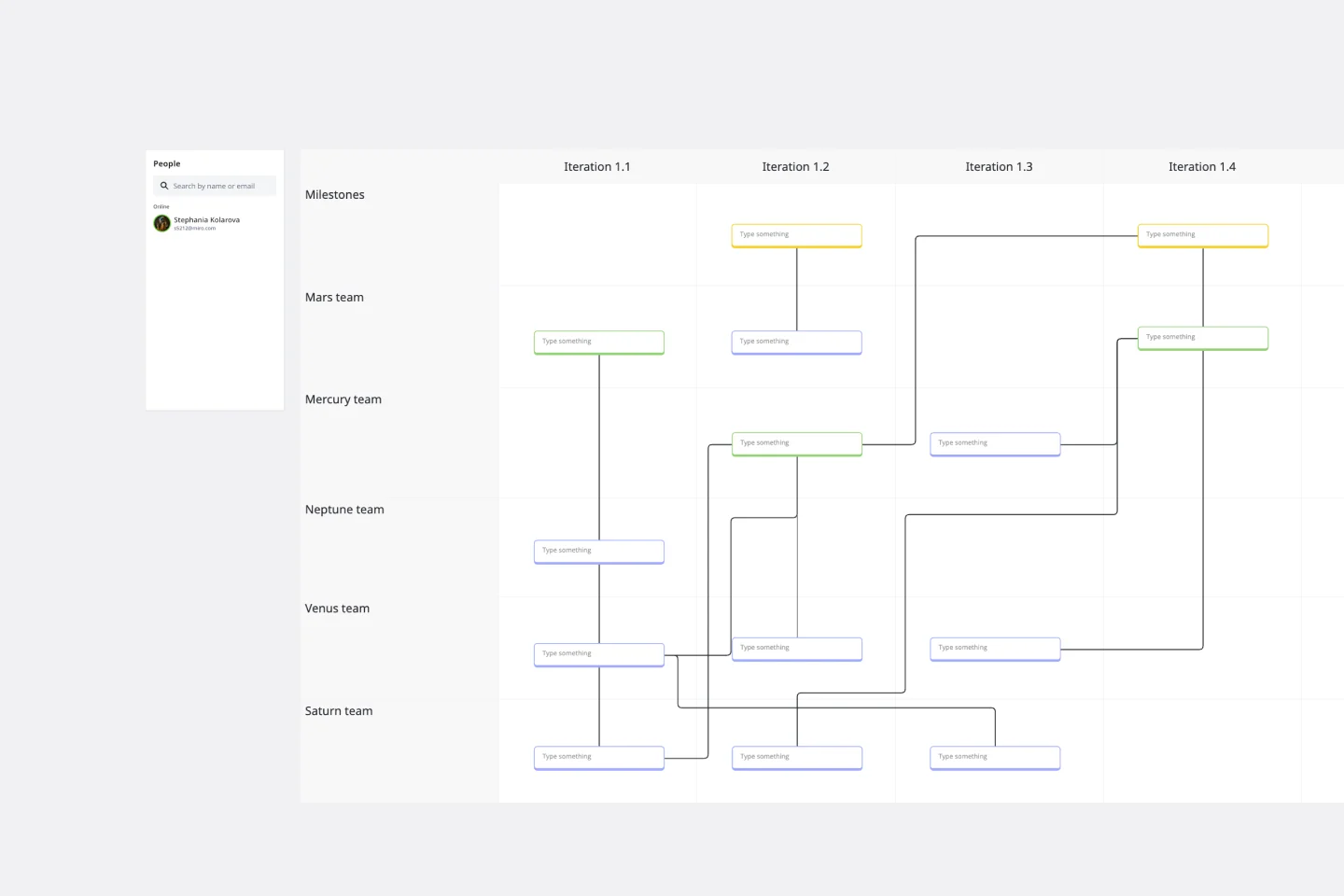
SAFe Program Board
Many organizations use the Agile model, but even companies that don’t rigorously adhere to all Agile standards have adopted Agile tools and methods like Program Increment (PI) Planning. Even if you’re not participating in a formal PI session, a program board can be a great way to establish communication across teams and stakeholders, align development objectives with business goals, clarify dependencies, and foster cross-functional collaboration. The board provides much-needed structure to planning sessions, yet is adaptable enough to accommodate brainstorming and alignment meetings.
PI Planning Template
1likes
1uses

PI Planning Template
The Miro PI Planning Template streamlines the Program Increment planning process for Agile teams. It facilitates a collaborative environment, enabling teams to efficiently align on strategies, identify dependencies, and convert decisions into actionable tasks. With features like real-time collaboration, Jira integration, and a centralized workspace, the template supports teams in enhancing efficiency, engagement, and decision-making.
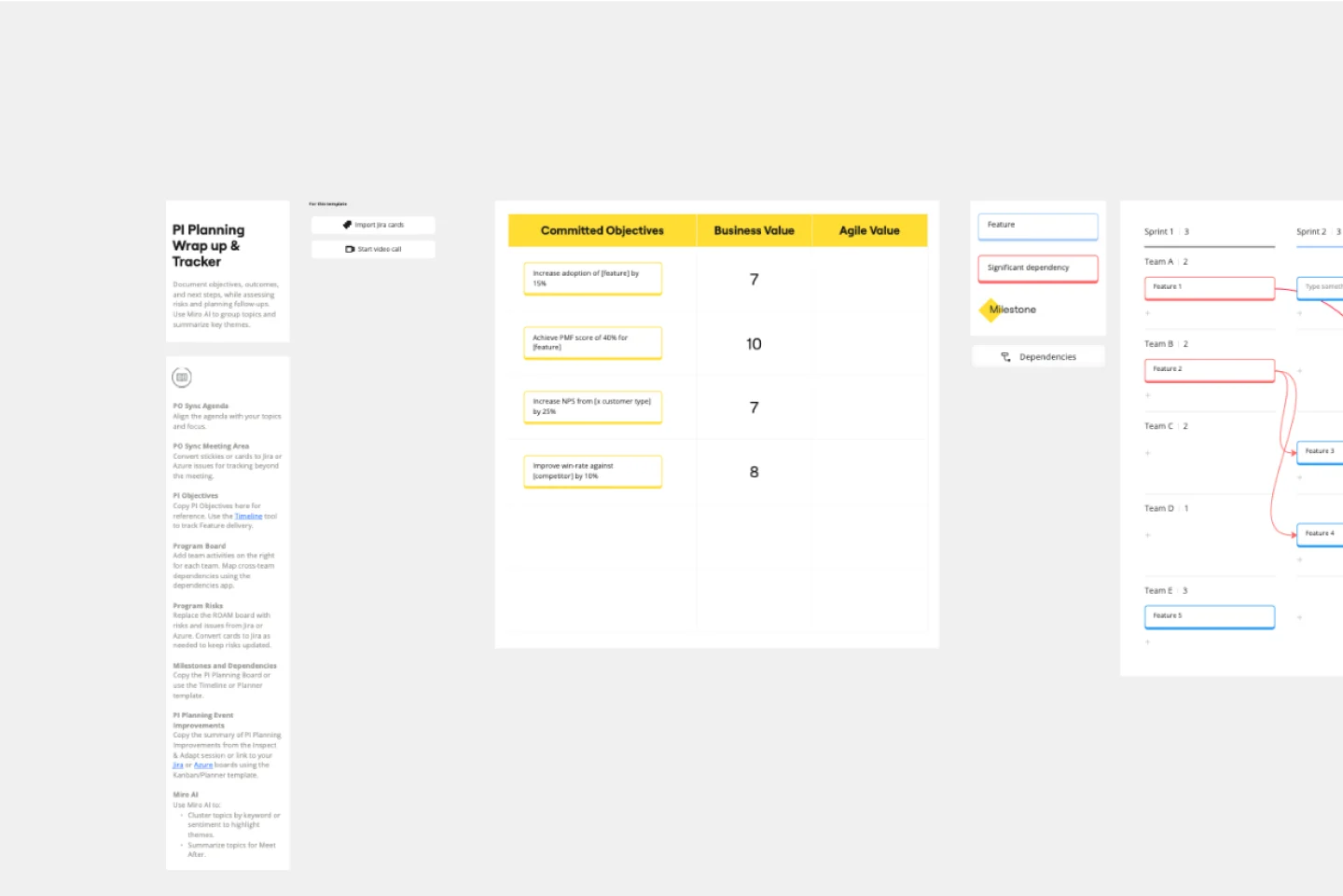
PI Planning Wrap up & Tracker SAFe Template
The PI Planning Wrap up & Tracker SAFe Template is a comprehensive tool designed to streamline the post-PI planning process for teams using the SAFe framework. It helps document objectives, meeting outcomes, and future plans, ensuring all critical information is captured and easily accessible. With integrated Miro AI, users can group topics by keyword or sentiment to identify key themes and create summaries for follow-up discussions. This template is particularly beneficial for product managers who need to efficiently track program risks, dependencies, and next steps.
PI Planning Preparation SAFe Template
0likes
0uses
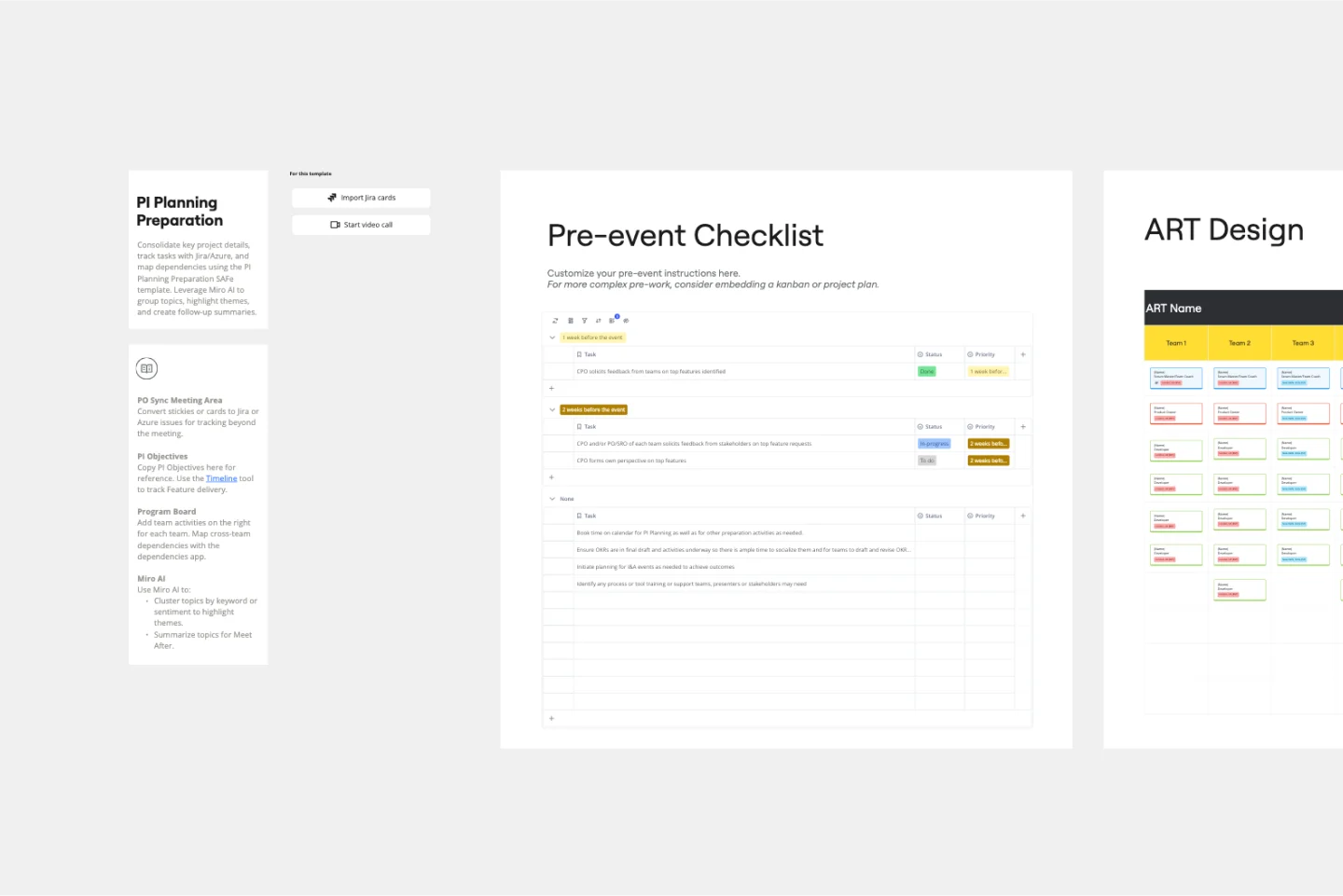
PI Planning Preparation SAFe Template
The PI Planning Preparation SAFe Template in Miro is designed to streamline the preparation process for Program Increment (PI) Planning within the SAFe framework. This template helps teams organize and align their objectives, ensuring a smooth and efficient planning session. It includes sections for gathering feedback, setting up the business context, defining the product vision, and preparing the necessary tools and integrations.
- 1
- 2

Explore more
About the PI Planning Templates Collection
Miro's PI planning templates collection streamlines the process of Program Increment (PI) planning, a critical event in the Scaled Agile Framework (SAFe). These templates provide a structured approach to planning, allowing teams to align on objectives, identify dependencies, and set a clear path for the upcoming increment. Whether you're new to PI planning or looking to enhance your current process, Miro's templates offer a comprehensive solution to meet your needs.
Why you'll love our PI planning templates
Using Miro's PI planning templates offers many benefits:
Improved collaboration: Facilitate real-time collaboration among distributed teams, ensuring everyone is on the same page. Visual clarity: Use visual tools to map out dependencies, risks, and objectives, making complex information easier to understand. Efficiency: Streamline the planning process with pre-built templates that reduce setup time and help teams focus on planning. Integration: Seamlessly integrate with tools like Jira and Azure DevOps, ensuring that your planning board stays in sync with your system of record. Flexibility: Customize templates to fit your specific needs, whether you're conducting a face-to-face session or a remote planning event. Engagement: Keep teams engaged with interactive elements and a visually appealing interface.
How to use the PI planning templates in Miro
1. Select the template: Start by choosing a PI planning template from Miro's template library. You can find templates for various aspects of PI planning, including the program board, team breakouts, and risk management.
2. Customize the template: Tailor the template to your specific needs. Add your team's objectives, features, and user stories. Use Miro's drag-and-drop functionality to organize elements on the board.
3. Identify dependencies: Use the dependencies app to map out dependencies between teams and features. This helps in identifying potential bottlenecks and ensuring that all teams are aligned.
4. Plan iterations: Break down the work into iterations. Assign tasks to team members and estimate the effort required for each task. Use Miro's capacity planning tools to ensure that the workload is balanced.
5. Conduct breakout sessions: During the PI planning event, use the template to facilitate breakout sessions. Teams can work on their specific areas, update their plans, and sync with other teams.
6. Review and adjust: After the breakout sessions, bring all teams together to review the overall plan. Make any necessary adjustments based on feedback and ensure that all dependencies and risks are addressed.
7. Finalize the plan: Once the plan is reviewed and adjusted, finish it and share it with all stakeholders. Use Miro's export and sharing features to distribute the plan.
8. Track progress: Throughout the PI, use the template to track progress. Update the board with completed tasks, new risks, and any changes to the plan.
Miro's PI planning templates are designed to help teams succeed within the scaled agile framework by offering a structured, visual, and collaborative approach to planning. Using the safe PI planning template, teams can ensure alignment, identify and mitigate risks, and establish a clear path for achieving their objectives. Miro also has free agile PI planning templates that cater to various project needs, including a blank PI planning board for teams looking to customize their approach. Start using Miro's PI planning templates today to experience a more streamlined and efficient product increment planning process.