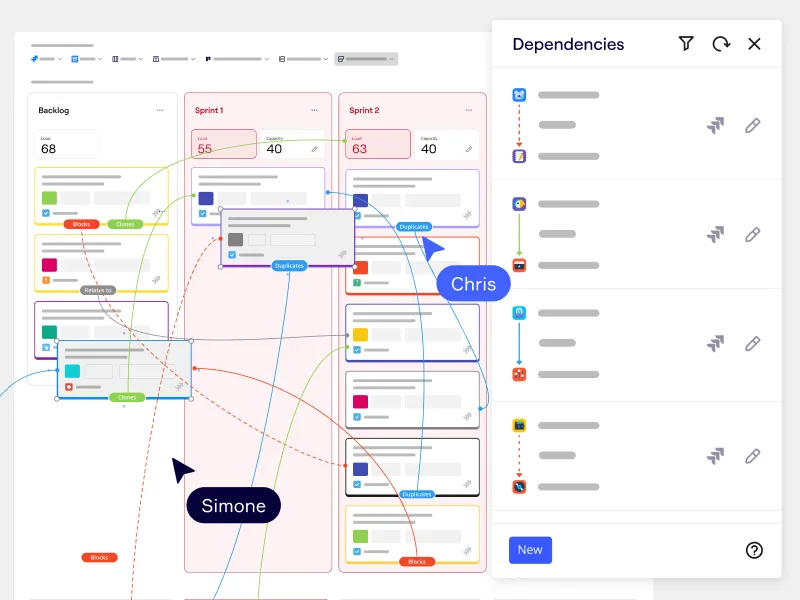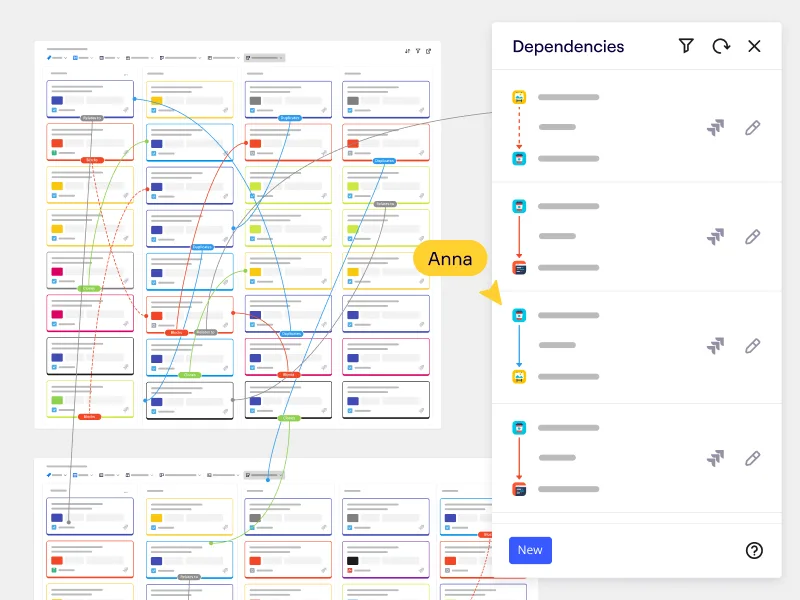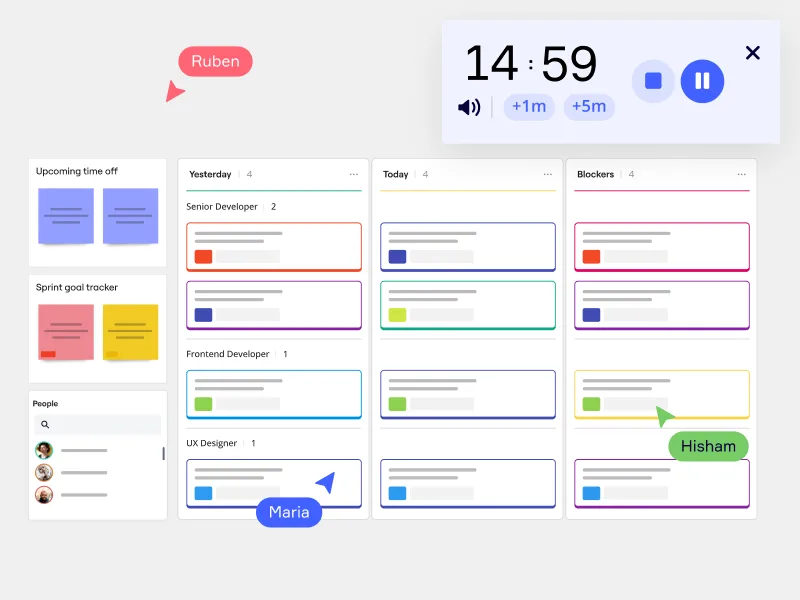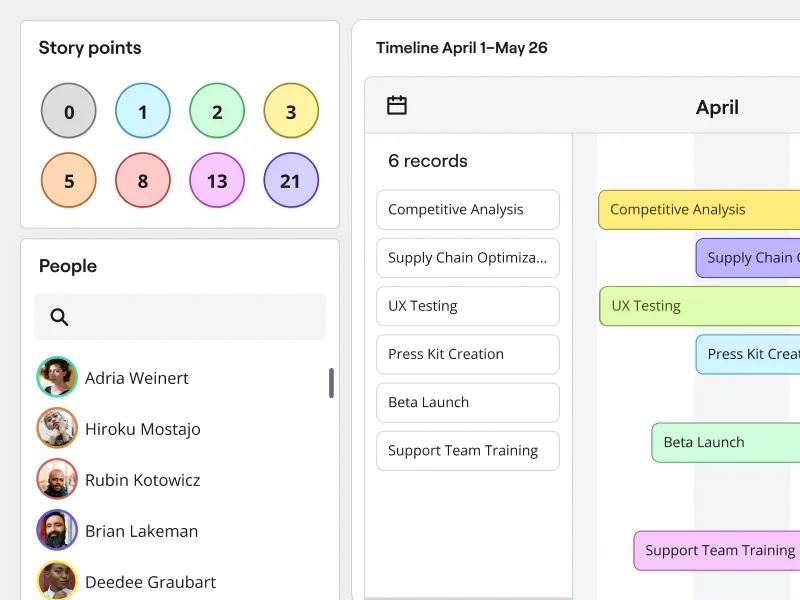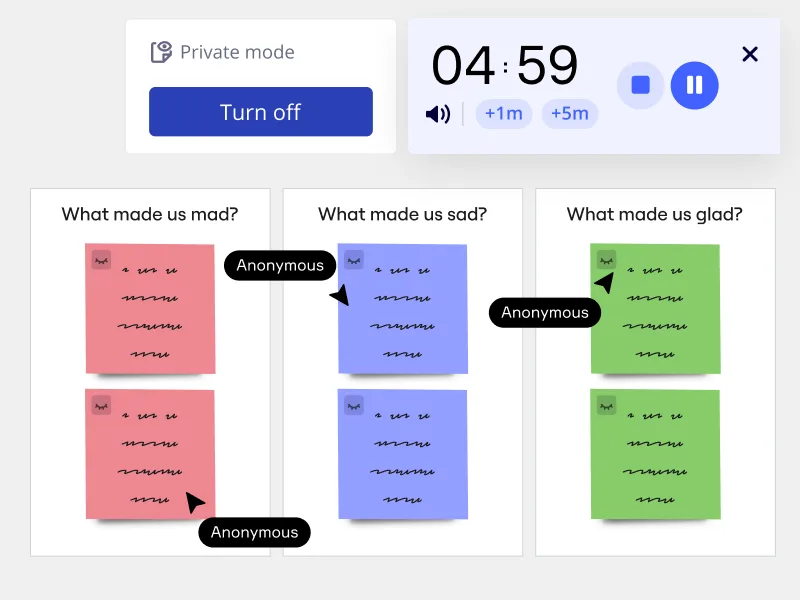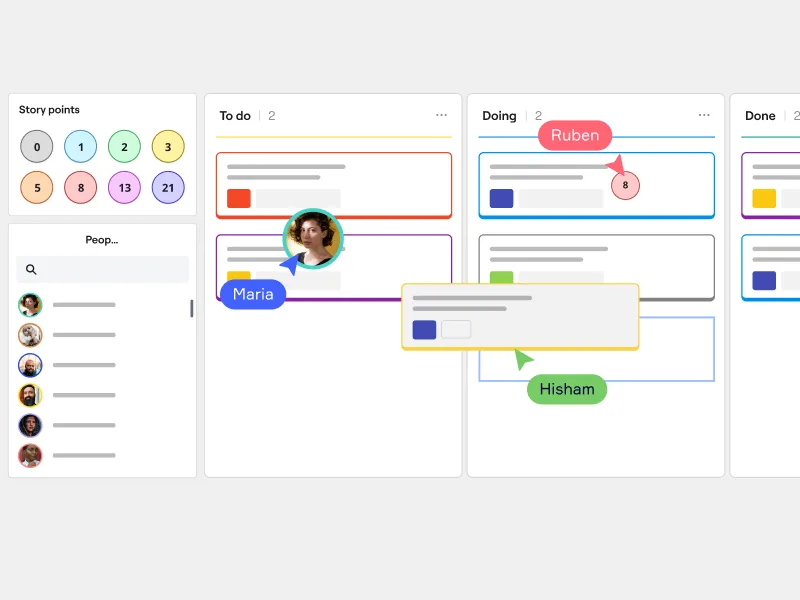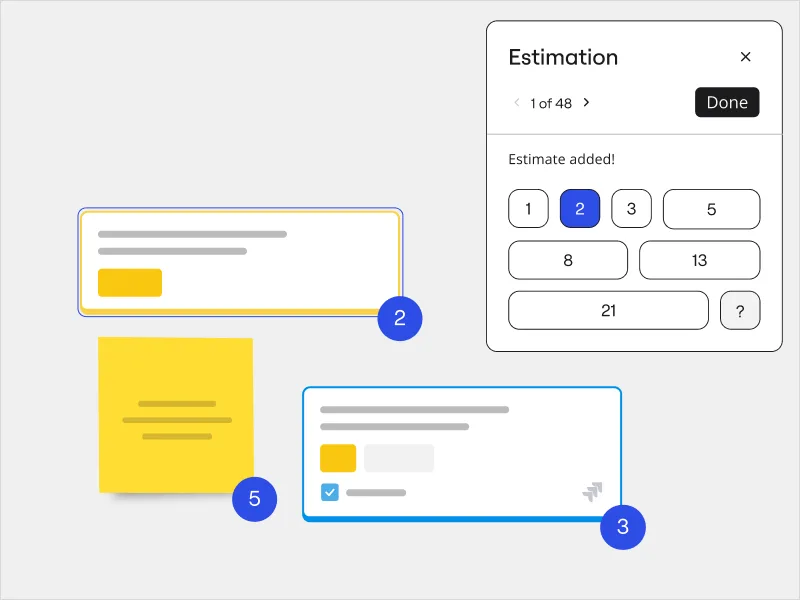The intelligent tool for Agile teams
Your AI-powered Agile space to ship fast — together
Run sprints that speed up delivery
Sprint planning is just more streamlined when AI powers it. Create user stories, allocate assignees with drag-and-drop, automate task estimation, and generate summaries in no time. And if you need a second set of eyes for a fresh perspective, you'll get it from AI Sidekicks.
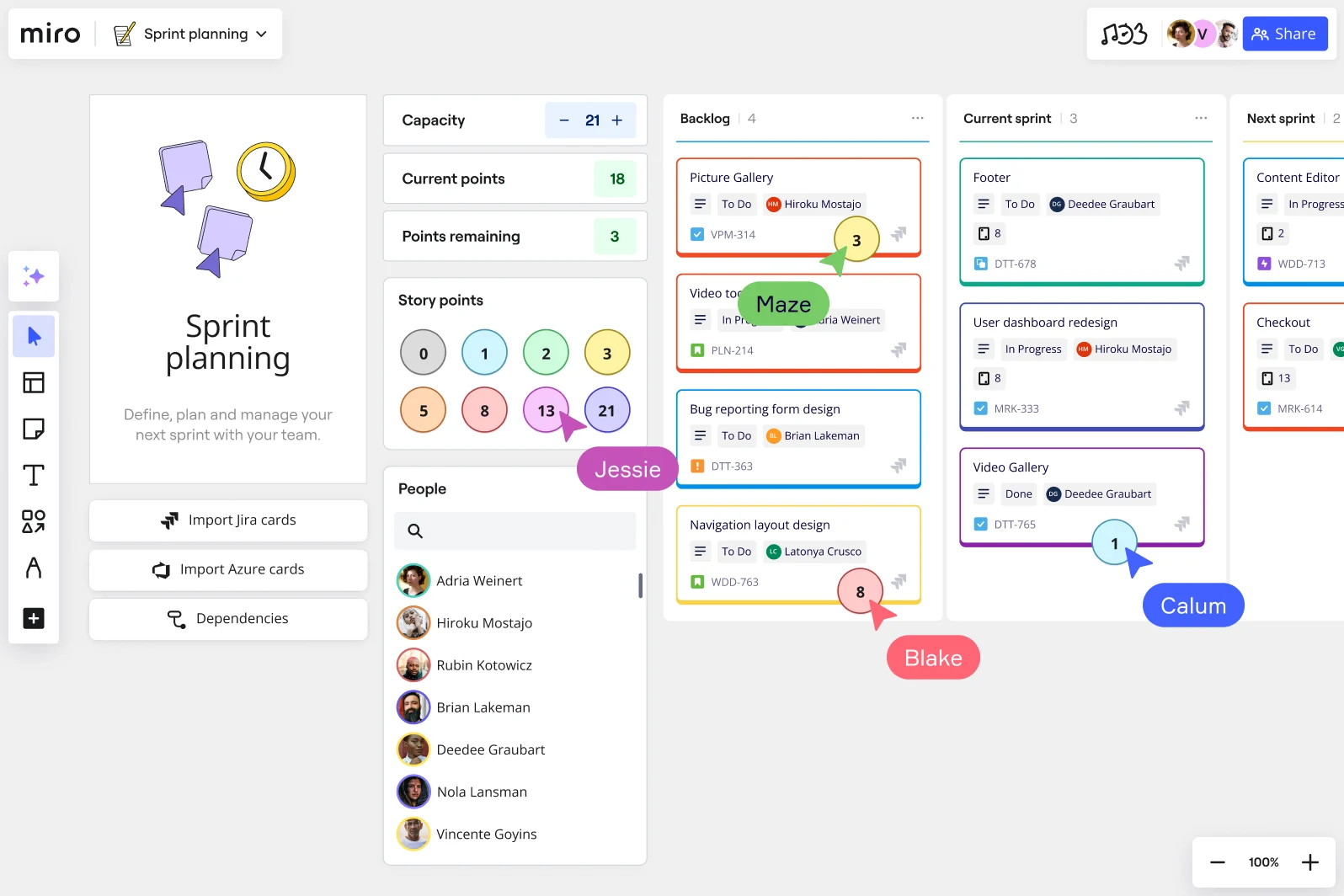
PI Planning really, really simplified
Maximize your efficiency with Intelligent templates, or seamlessly integrate data from Jira and Azure DevOps through the Planner app's powerful two-way connection. Effortlessly assign resources and story points, visualize dependencies, set priorities through voting, and leverage AI to summarize plans.
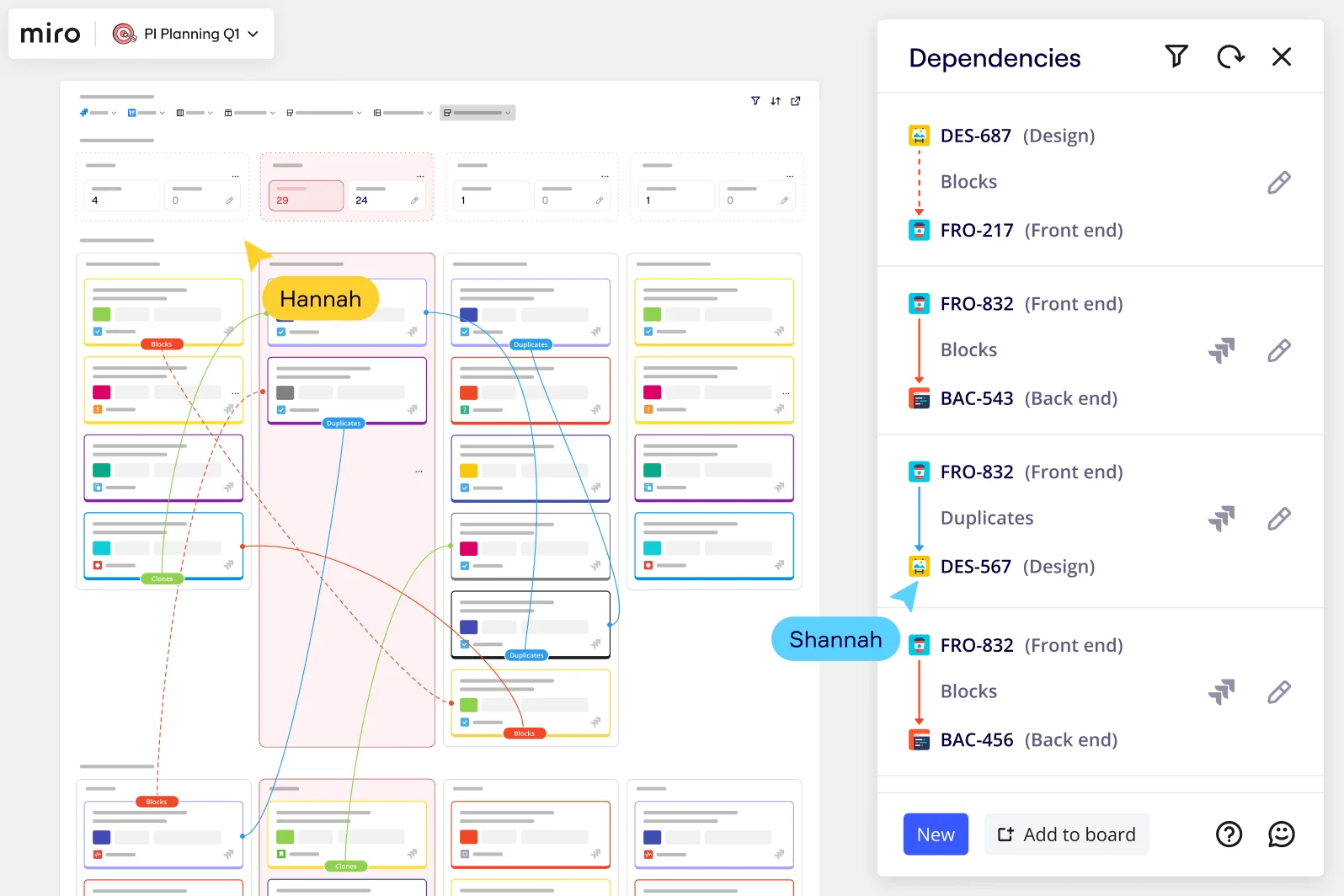
Automate your workflows in a cinch
Whether it's roadmap planning or retrospectives, your team just moves faster and stays more engaged from start to finish with interactive, AI-powered tools.
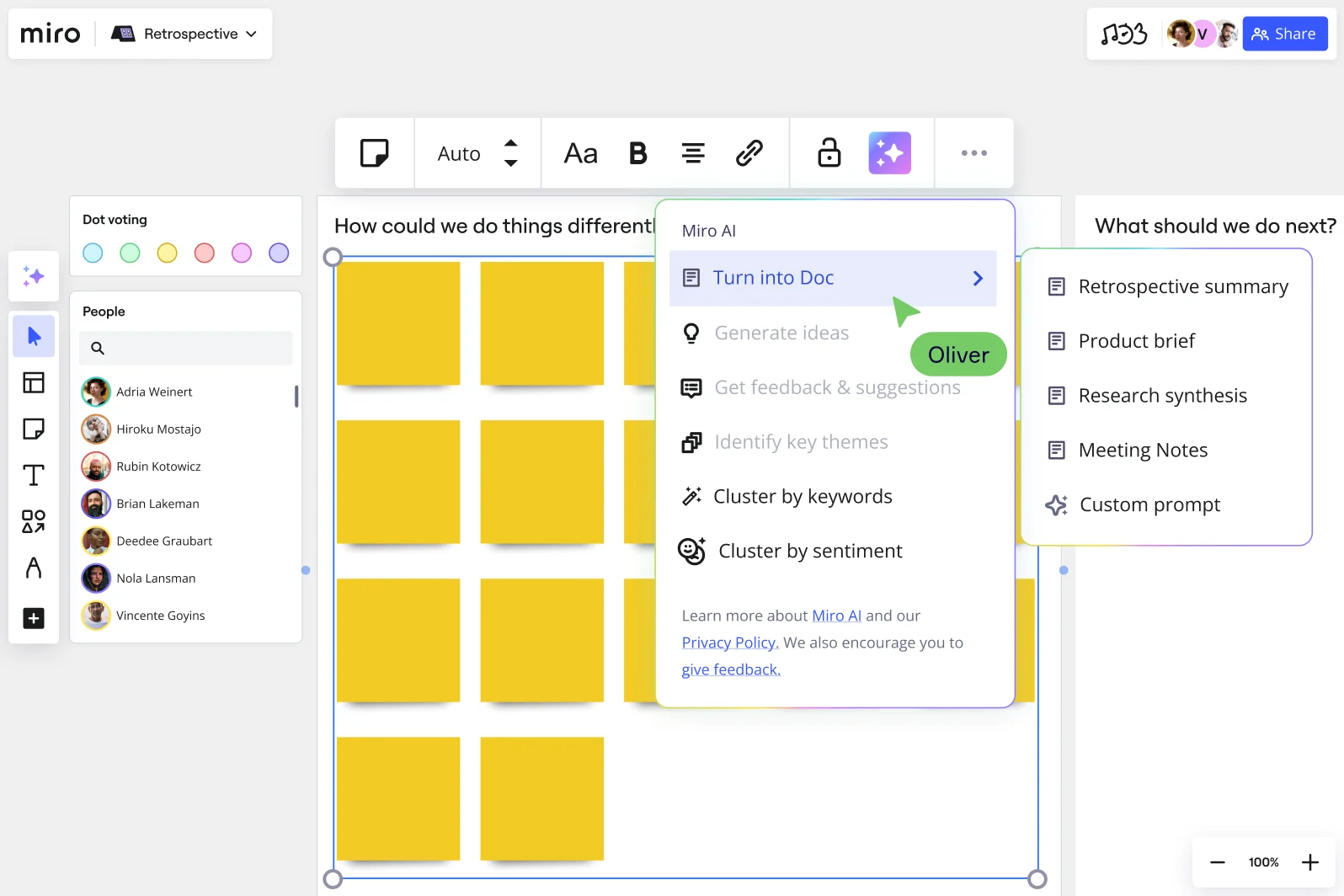
Why Miro is the best tool for your Agile practices

Save time with AI
Those briefs that take days? No more. Let AI transform complex ideas into diagrams, product briefs, and user stories in minutes. So you can focus on the work that needs your human creativity.

Automate your Agile workflow
Increase visibility by syncing your tools. Import tasks from Jira, Azure DevOps, or Asana into Miro, and use Intelligent templates and AI action cards to quickly move from idea to outcome.

Put your ideas into action
Create user story maps, prioritize your backlog, and organize tasks into sprints using customizable Kanban boards. Browse over 300 pre-built templates to get started.

Visualize projects and dependencies
Centralize project tasks and resources, estimate efforts with story points, and track metrics like Remaining Capacity effortlessly with Counter. Manage workloads and dynamically adjust them with the Dependencies App to stay on track.

Private mode to include everyone
Hear every voice in the room with Private mode. You won't just see relevant ideas and input, you'll also foster a culture of transparency, collaboration, and continuous learning. Show your team you care for their privacy — and feedback.

Run remote Scrum events
No more context switching. From sprint planning to retros, manage all your Agile practices in one unified view. That means more efficiency and alignment across your team.
Built for the way you work
Related templates
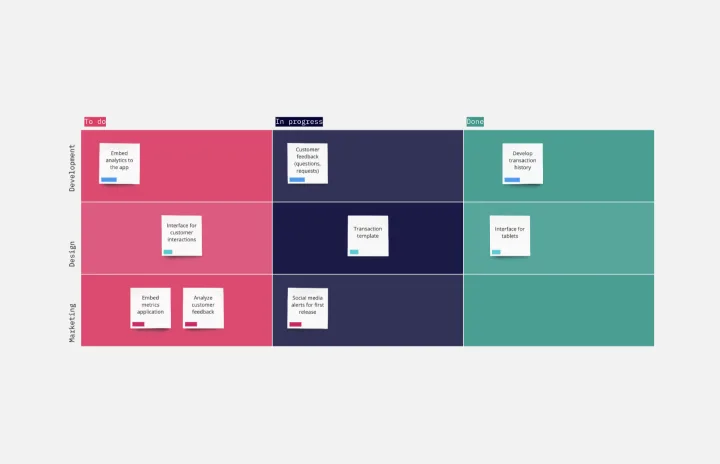
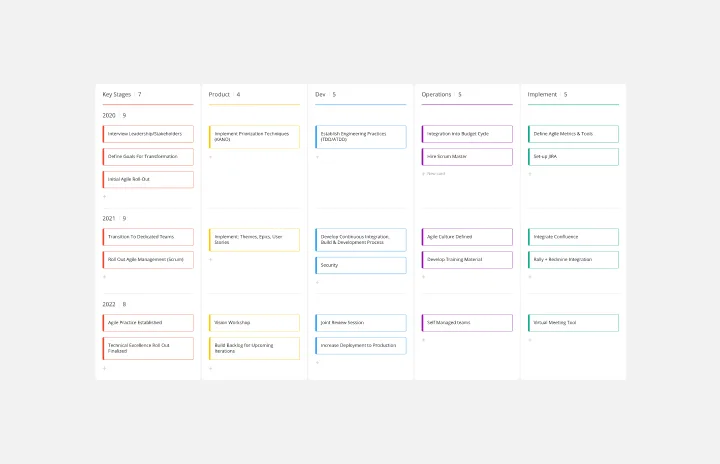
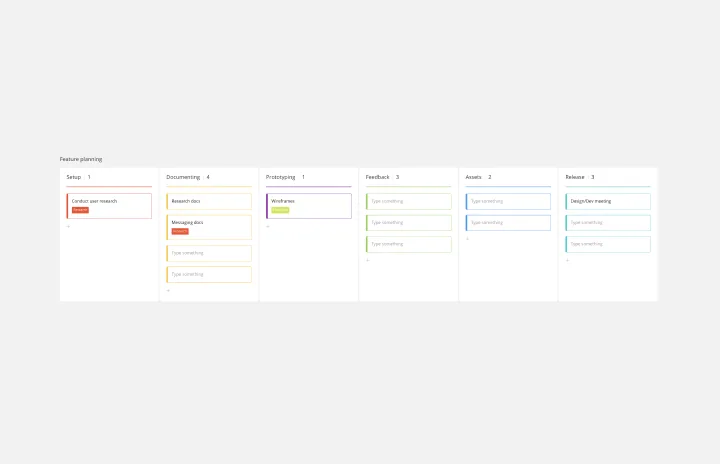
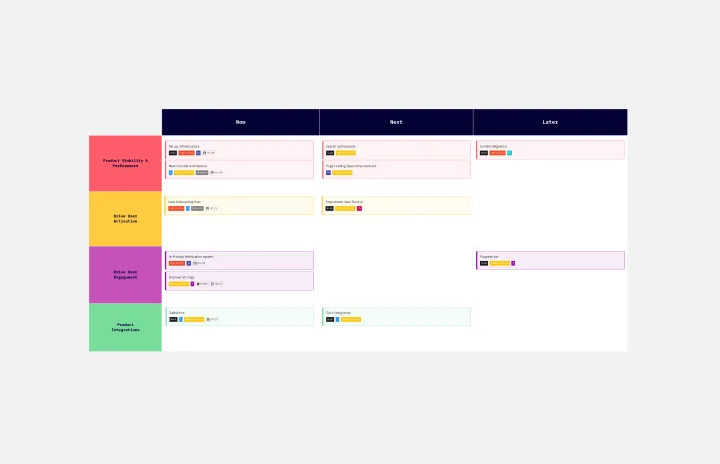
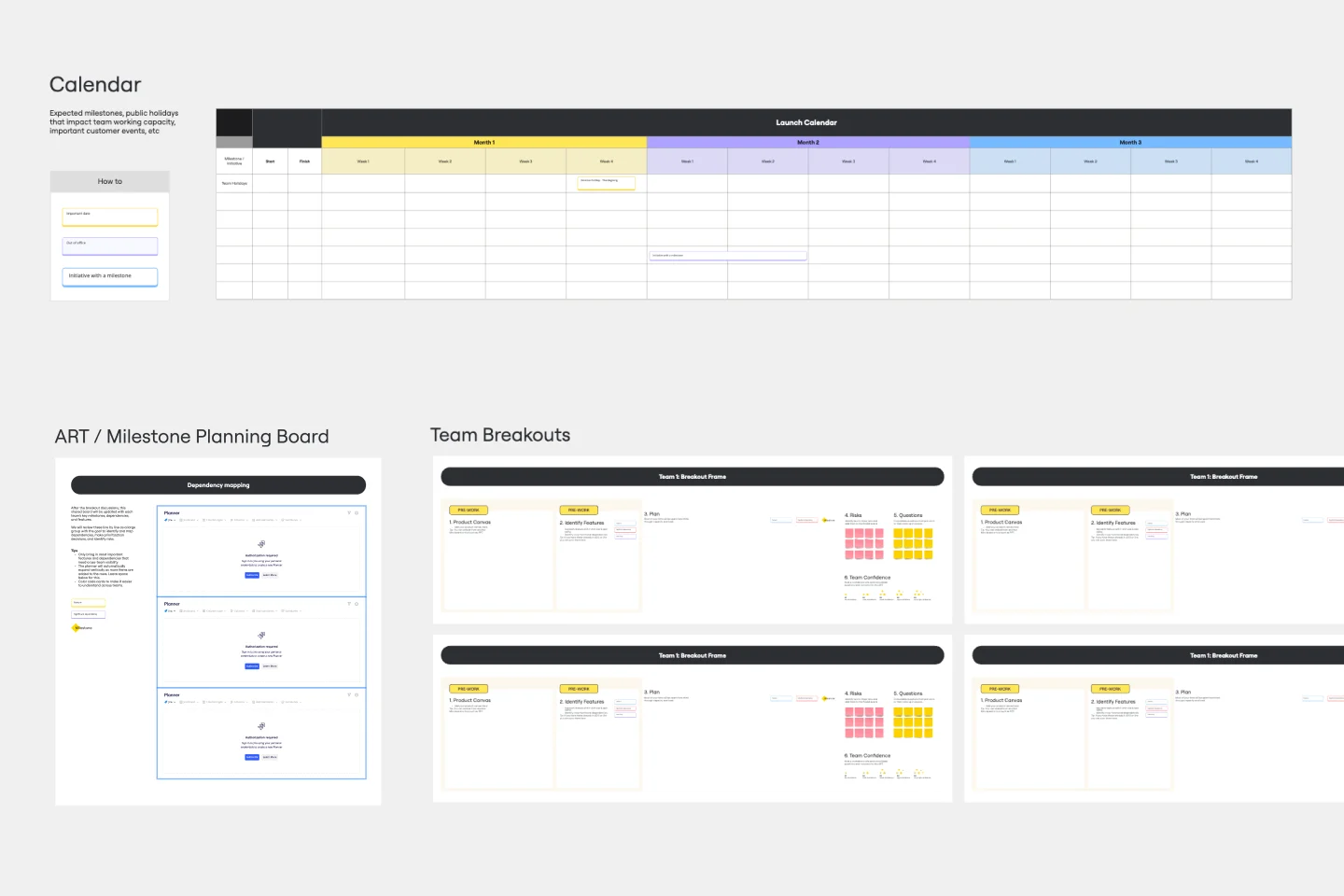
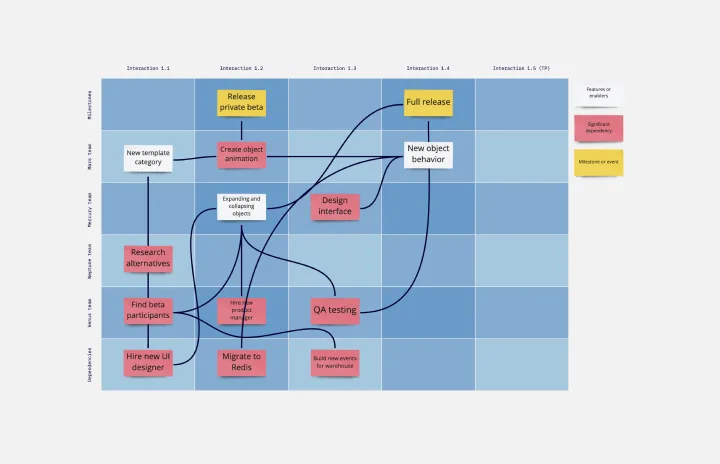
How to improve your Agile practices with Miro
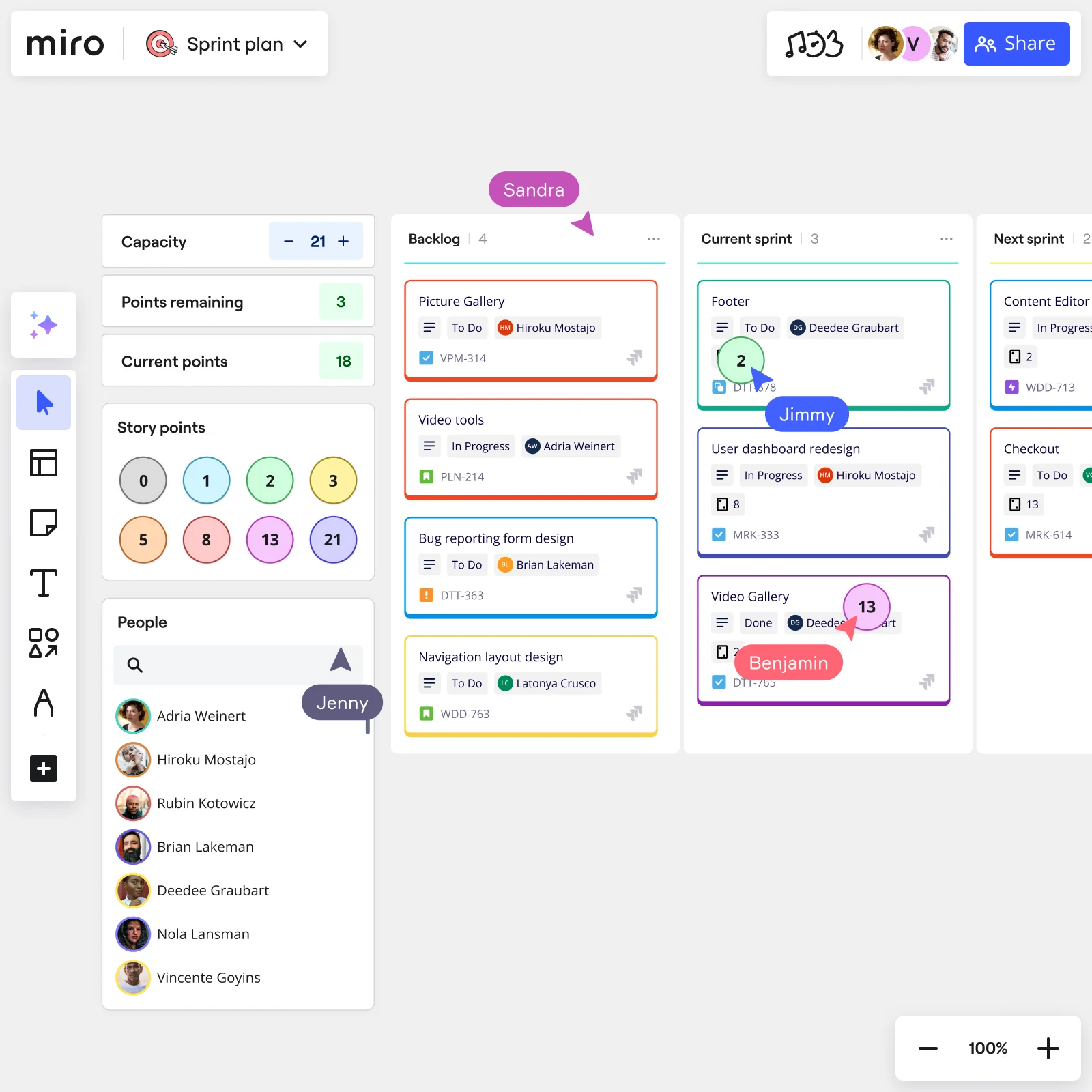
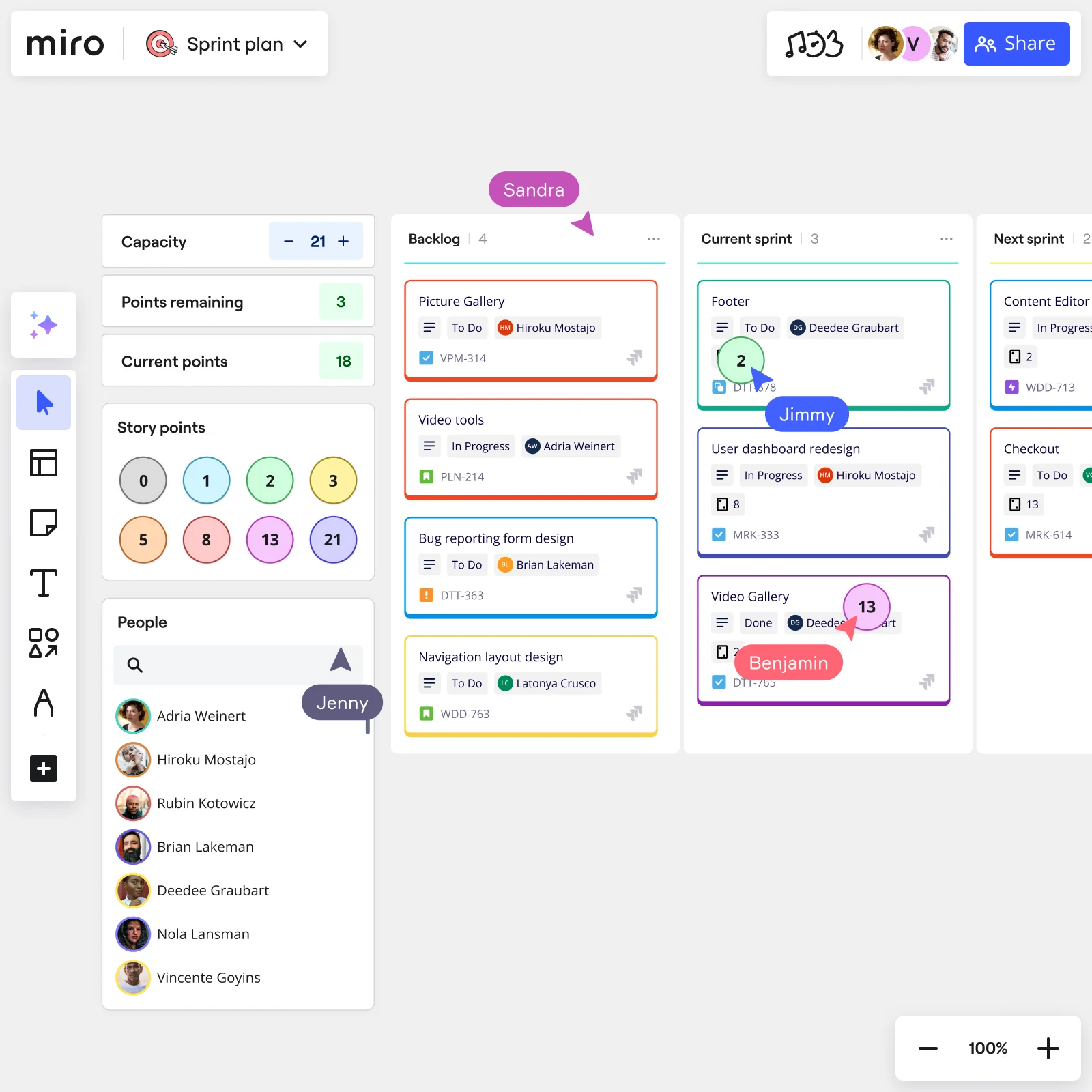
Agile practices FAQs
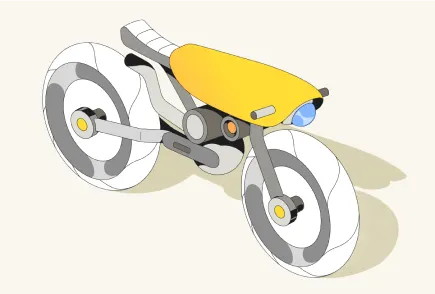
How to implement Agile practices using Miro
Miro provides a visual and collaborative workspace supporting Agile practices and improving team communication and productivity. Use Miro to create a board to visualize and track progress, such as a Kanban board or a Scrum board. Or, collaborate and communicate through video conferencing, chat, and commenting, and use Miro's Agile templates and apps to facilitate brainstorming, retrospectives, and backlog grooming. Miro has many integrations with other tools used in Agile, such as Jira and Trello, to create a seamless workflow.