Reimagine Agile with dependency mapping made easy
Analyze risks faster with the Dependencies app
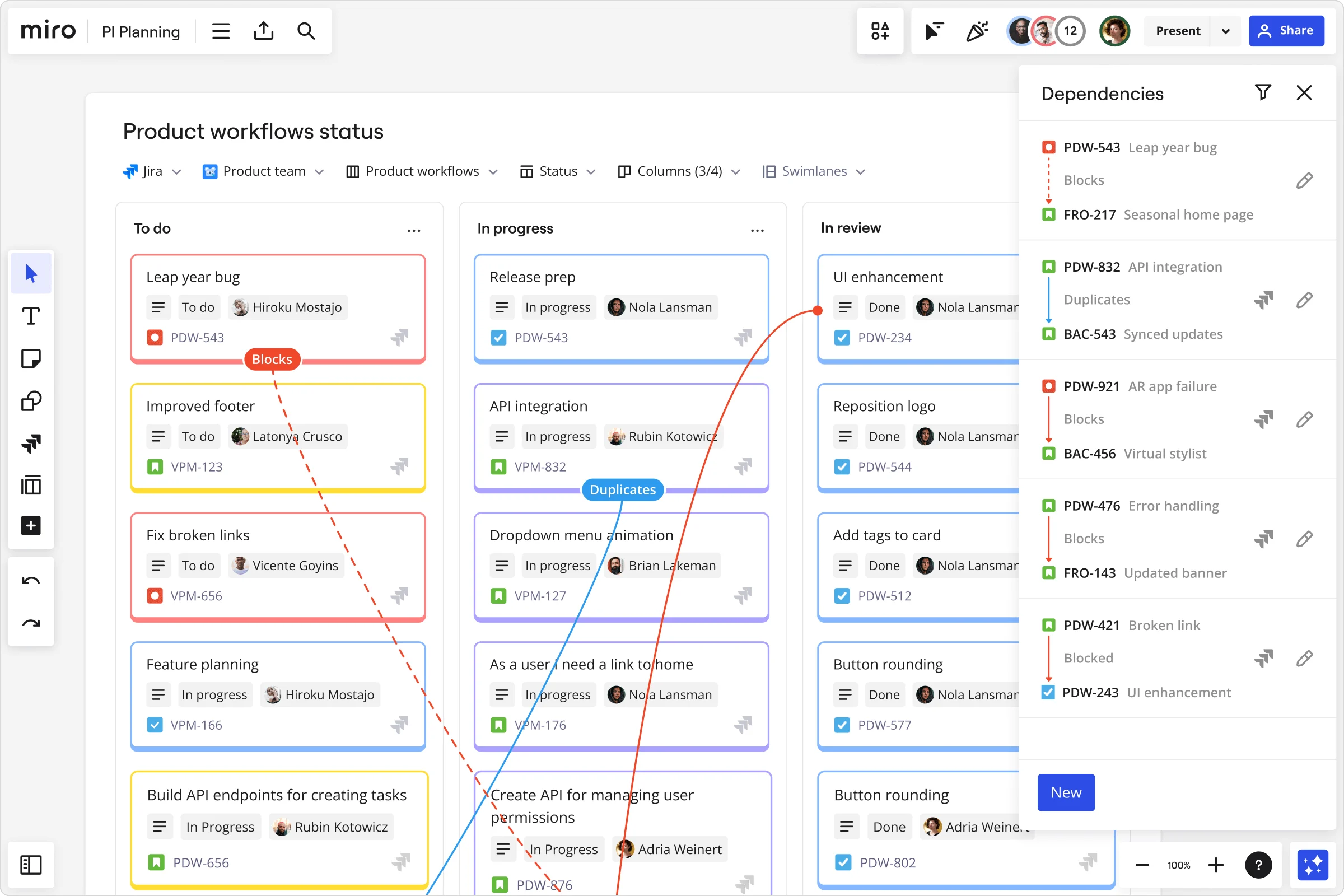
Why teams choose Miro for Agile dependency mapping
Great overview of your product
Visualize complex dependencies with Miro's Dependencies app. Multiple views and dynamic visualizations provide a holistic picture of your product development dependencies, enabling quicker decision-making and risk assessment.
Save time and effort
Are you tired of the endless cycle of manual updates? Miro's Dependencies app eradicates tedious manual work, allowing for updates directly on your Planner widget and to your system of record (Jira). By automating dependency tracking, you save valuable time and ensure accuracy, leaving more room for innovation and growth.
Reduce risks
Miro's dependencies app empowers cross-functional teams to collaborate effectively. Shared workspaces, filtering, color-coding, and accessibility ensure that everyone involved has a clear understanding of the dependencies and can actively contribute. Foster a culture of open communication and alignment across your organization.
Explore integrations
Miro seamlessly integrates with your favorite project management and development tools. Synchronize tasks, track progress, and maintain alignment across platforms without any friction. Leverage a robust two-way integration with Jira, and create dependencies in both platforms simultaneously.
Integrated with your favorite tools

Related templates
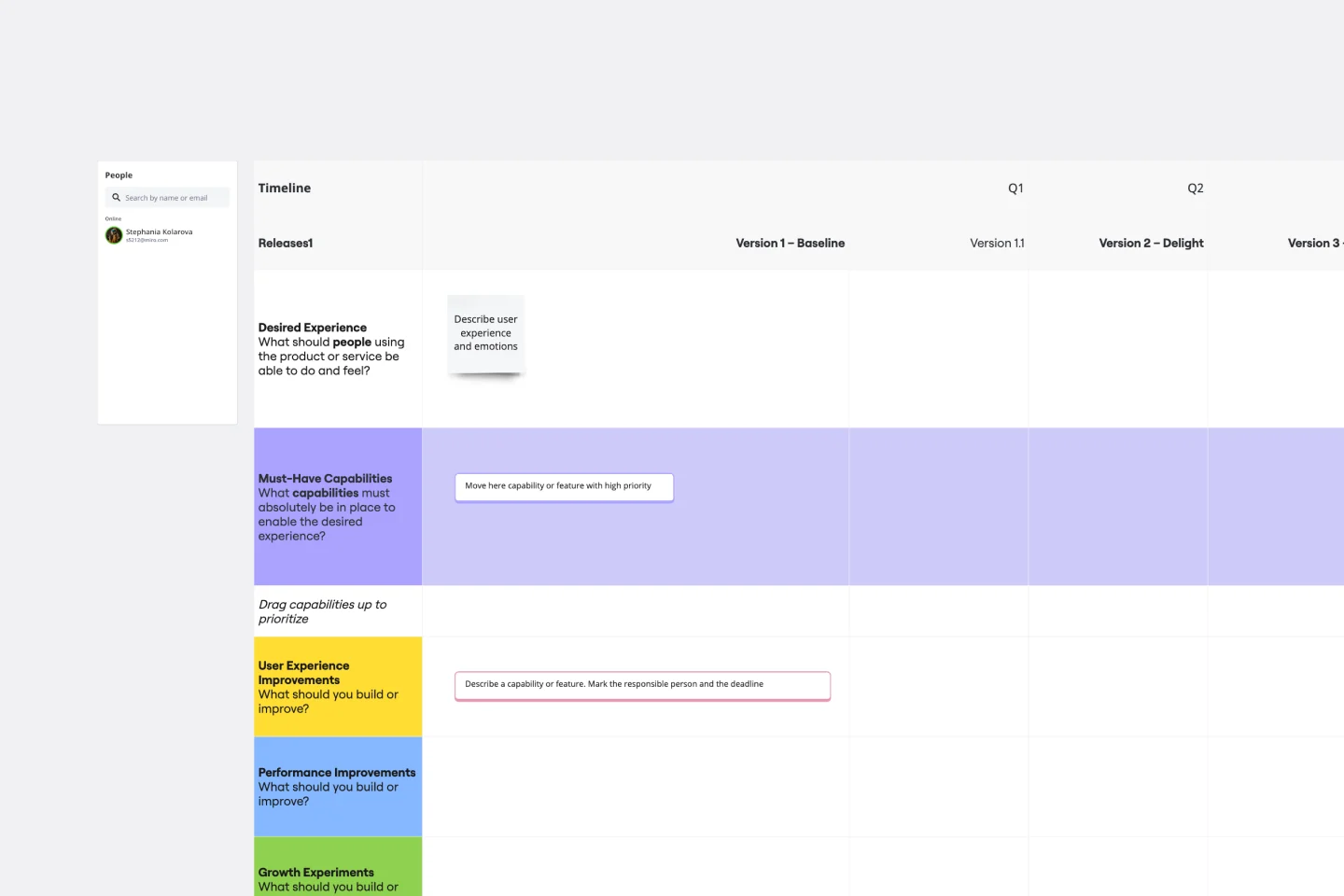
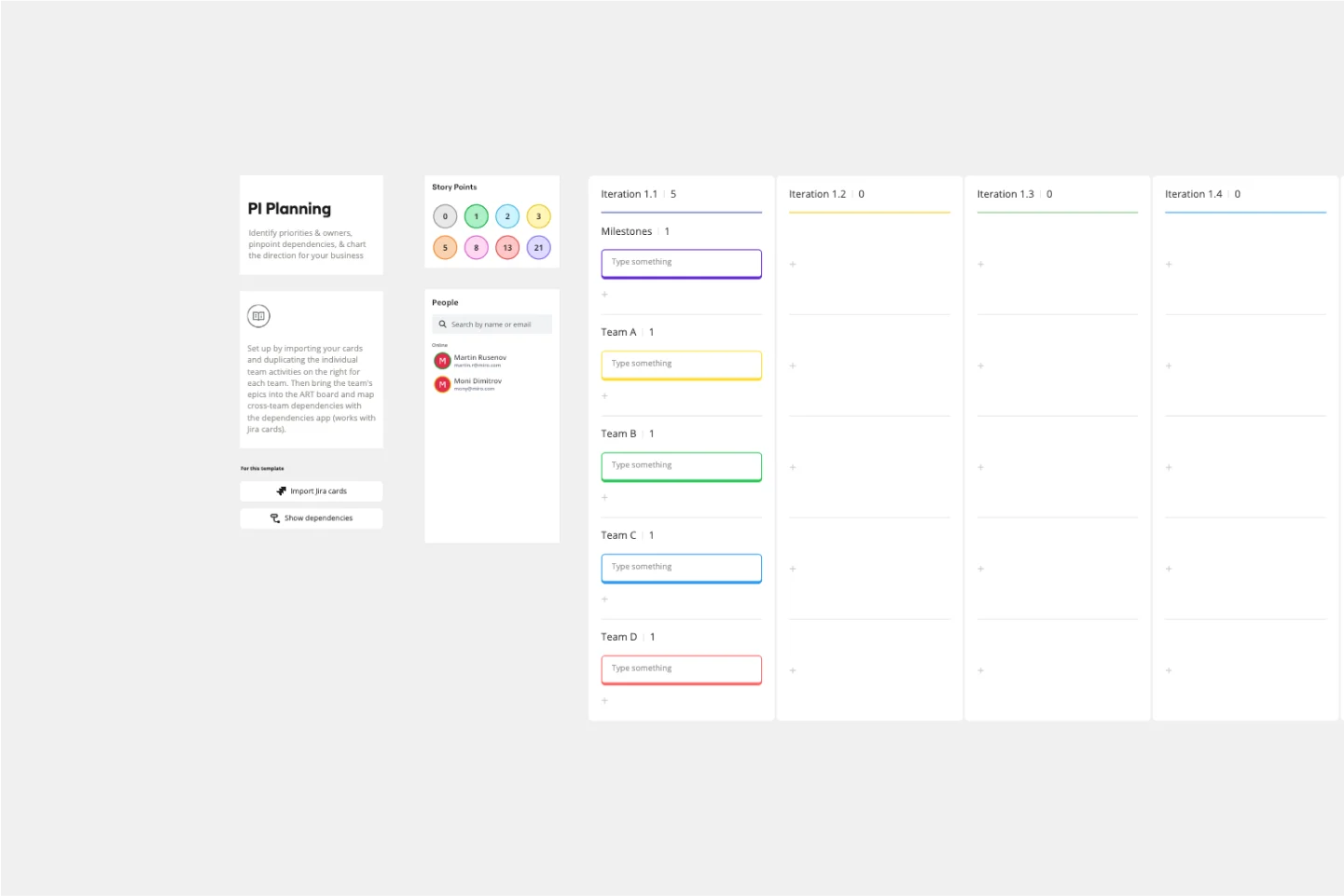
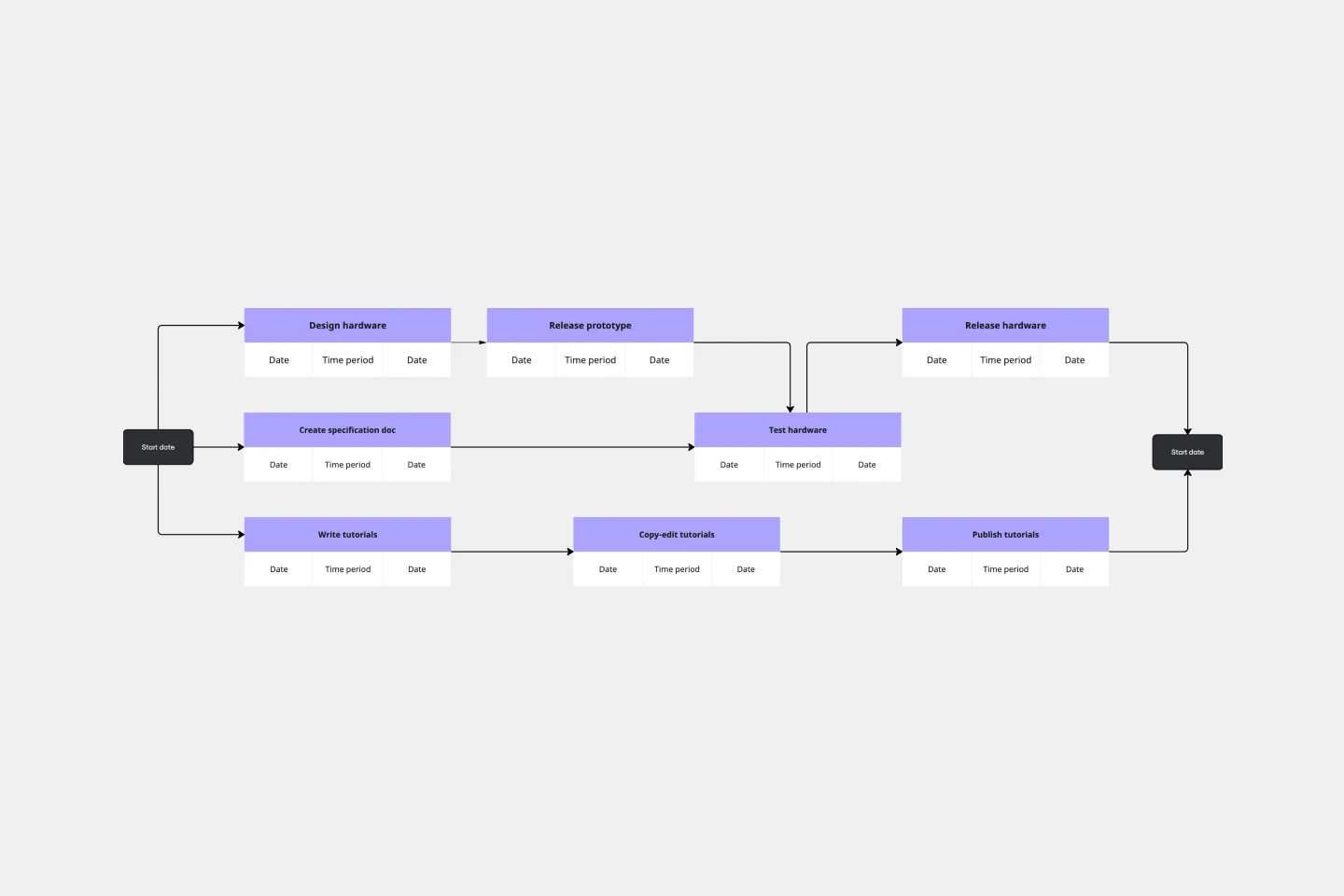
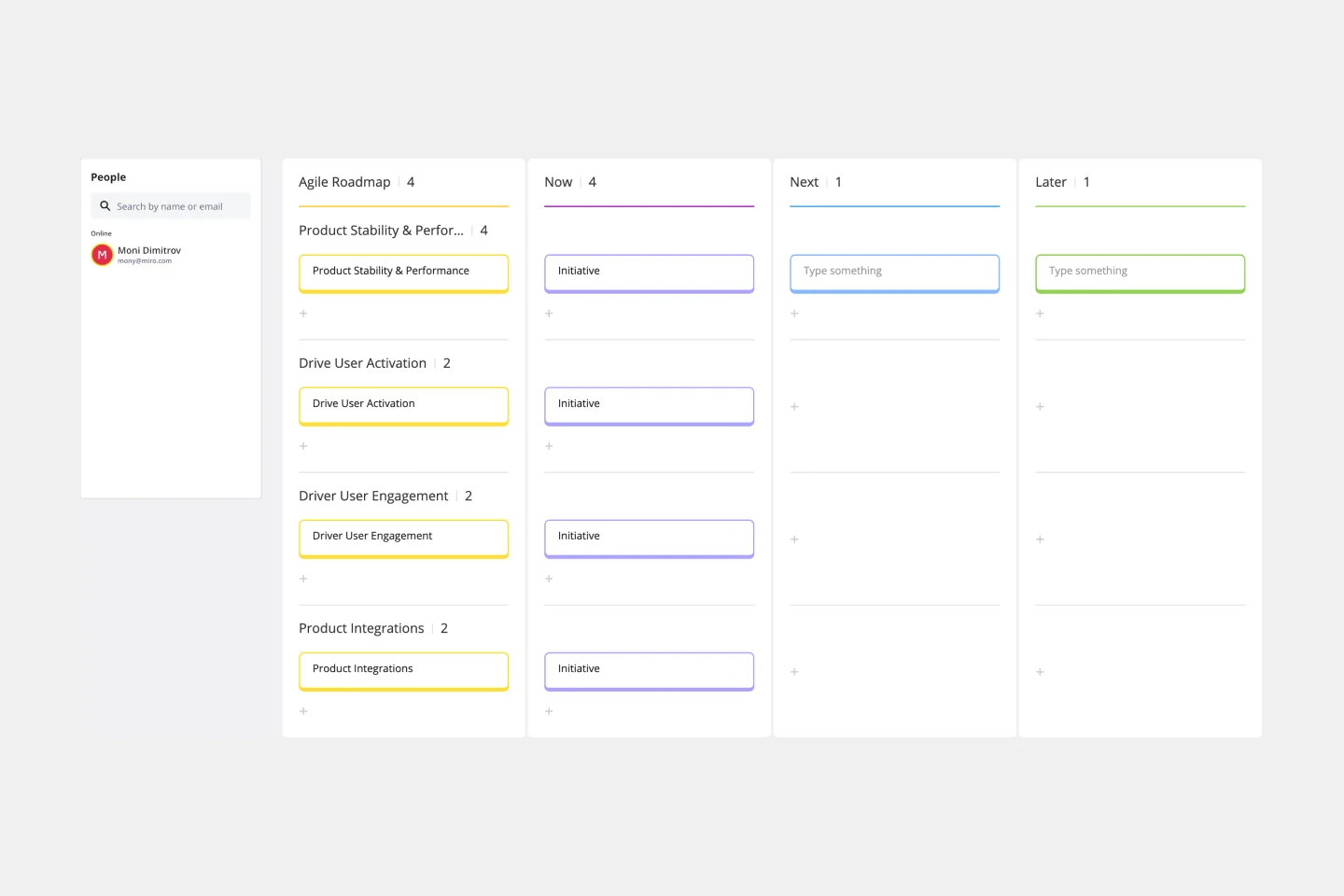
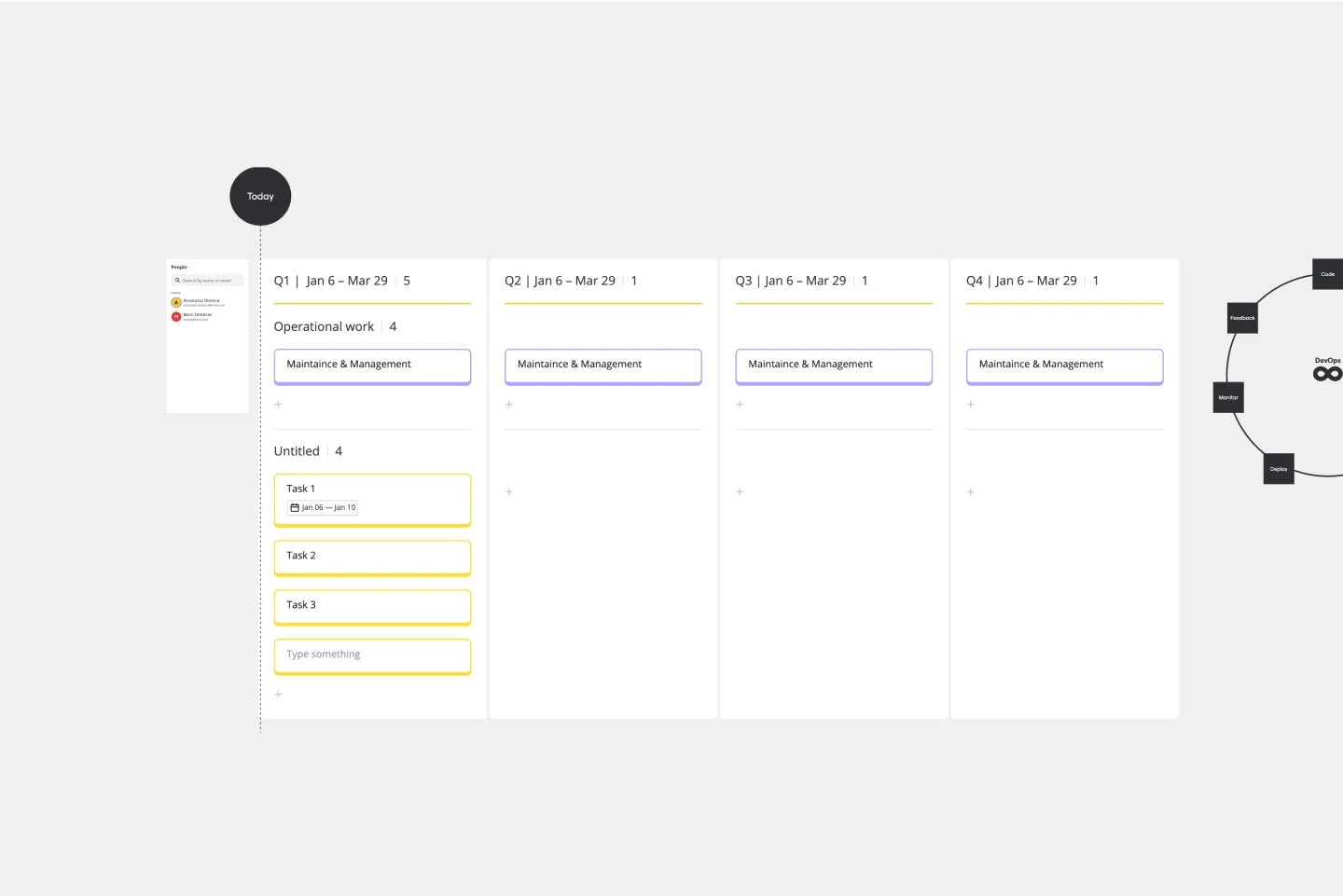
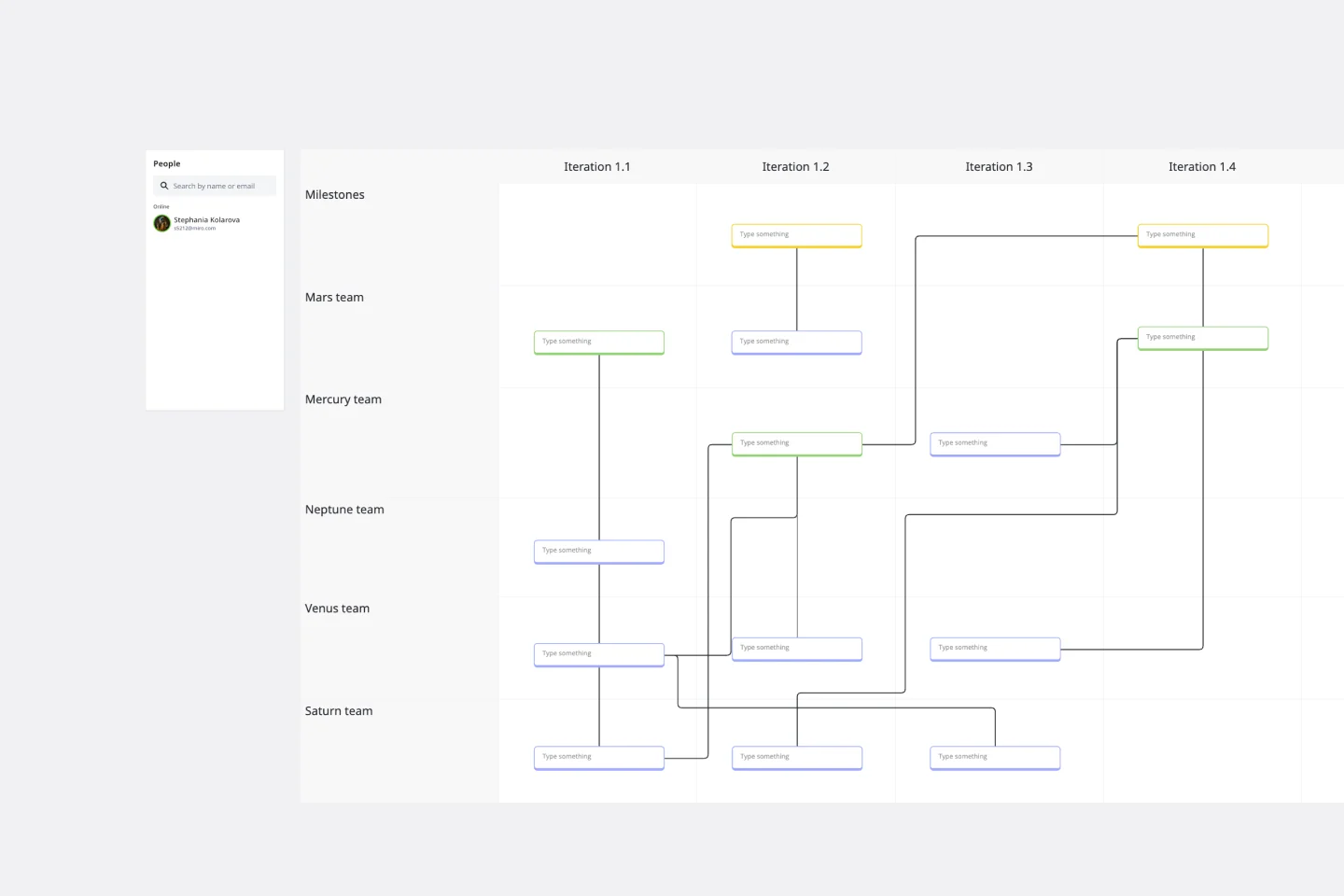
How to use the Dependencies app in Miro
Remember: Draft dependencies are saved only in Miro. You can create draft dependencies as suggestions to other participants and teams during planning exercises. Once they’ve been reviewed and discussed, you can then either save them to Jira or delete them.
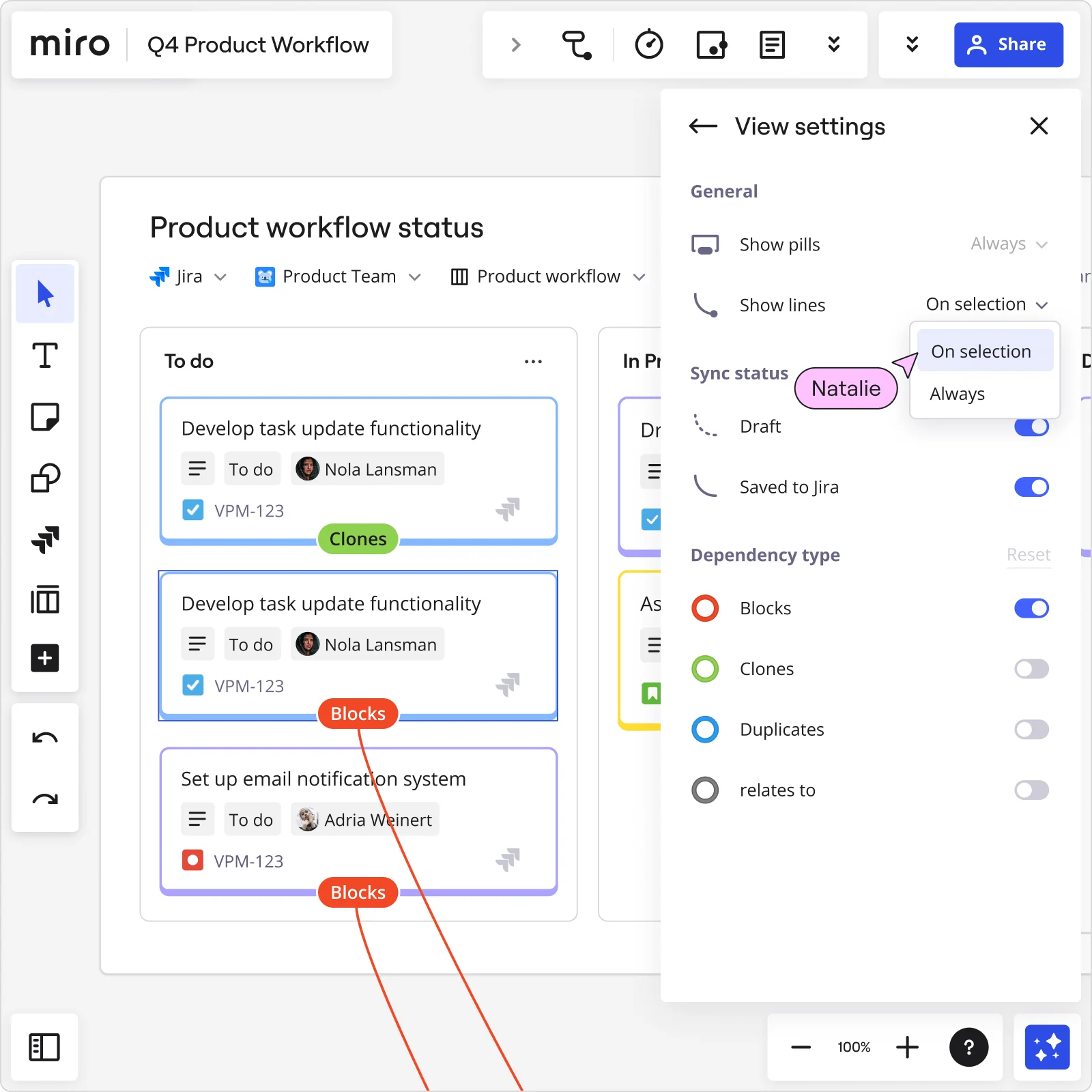

The world's most innovative companies are collaborating in Miro, everyday
“With Miro, we went from project brief to in-market launch in 10 months. That usually takes 3 years at PepsiCo.”
Caroline de Diego
Senior Manager, Global Design & Marketing Innovation at PepsiCo


“Bringing everyone together to plan in Miro means the most impactful initiatives will happen at the right time.”
Lucy Starling
Product Operations Lead at Asos

“The team onboarded in 10 minutes to use Miro for workshops. Getting our organization to adopt this product was a no-brainer.”
Konrad Grzegory
Agile Transformation Lead at CD PROJEKT RED

“Miro templates helped us go from scratch to a full-fledged plan where we mapped activities, ideas, and dependencies.”
Marc Zukerman
Senior Director of Project Management at Hearst


“Miro allows all our teams to align themselves with certain tools and models: they work independently and create products that really meet our customers' needs.”
Luke Pittar
Sustainability Innovation & Design Coach at The Warehouse Group

“To be truly innovative, everyone needs to have a voice, and everyone needs to be able to iterate on each other’s ideas. Miro has made that possible for us.”
Brian Chiccotelli
Learning Experience Designer at HP


Dependencies app FAQs
What makes Miro's dependencies mapping tool different from other tools?
Miro is designed with collaboration at its core. Its real-time, cross-functional collaboration capabilities and powerful integrations make it a unique and holistic solution for product teams.
Can I integrate Miro with other project management tools?
Absolutely! Miro integrates seamlessly with popular platforms like Jira, Trello, and Asana, streamlining the mapping process.
Is the tool suitable for teams unfamiliar with dependency mapping?
Yes, Miro's intuitive design ensures that even those new to dependency mapping can quickly get started and make the most of the tool.
How does Miro ensure my data stays updated?
Miro automatically detects changes from integrated platforms and updates your board, minimizing manual inputs and ensuring current and accurate visualizations.