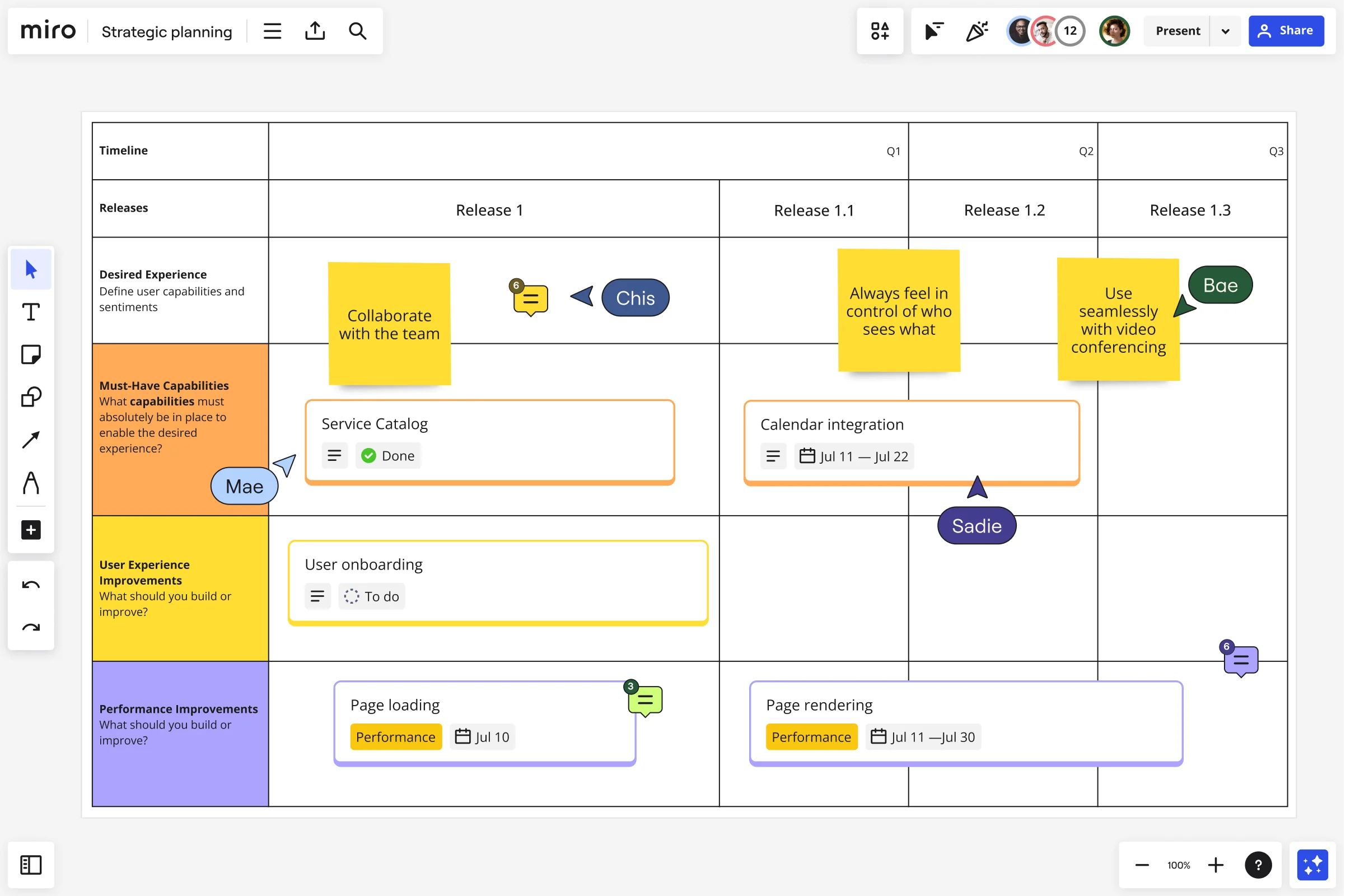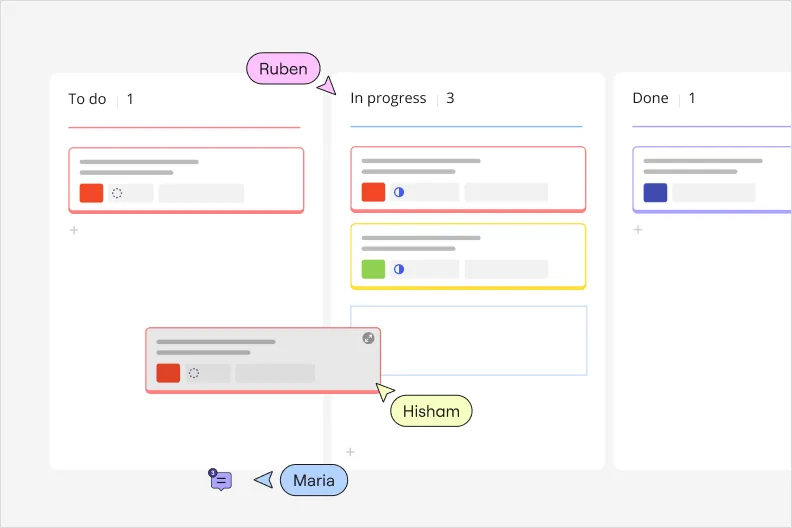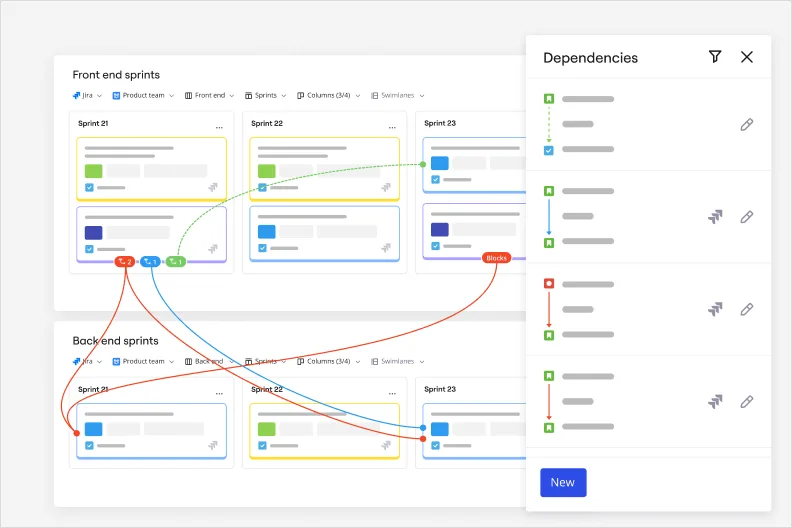All your product development workflows on one powerful platform
Gain momentum
Align and reach decisions faster so you can move from initial idea to out-in-the-world solutions at speed. Miro supports distributed teams throughout the entire product development lifecycle.
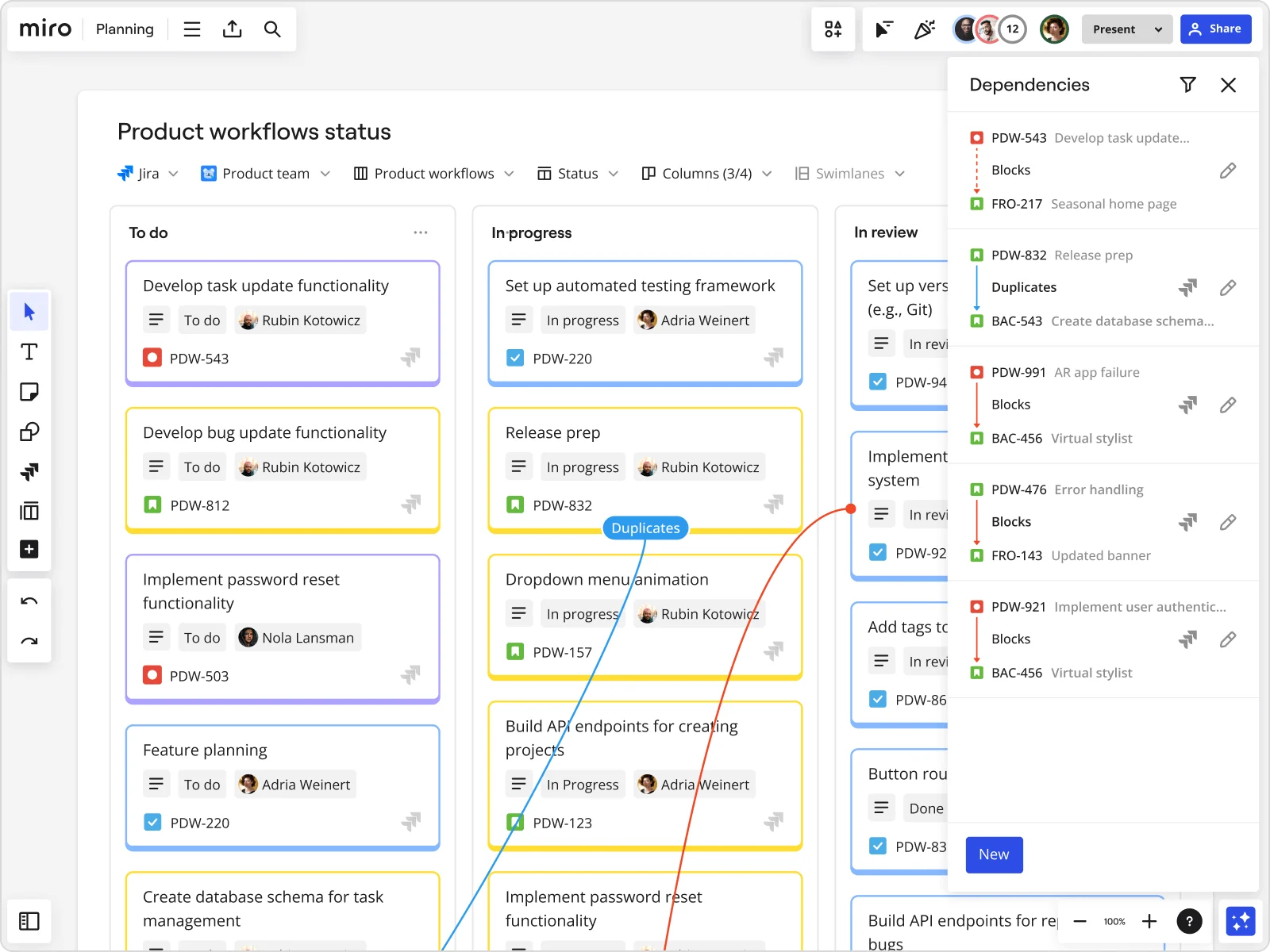
Bring clarity to teams
Bring relevant insights and work together to create a common understanding of the big picture and build higher-quality products ━ without wasting time.
Streamline workflows
Create consistency in ways of working for easier & faster collaboration across teams and functions, enabling you to solve customer problems together.
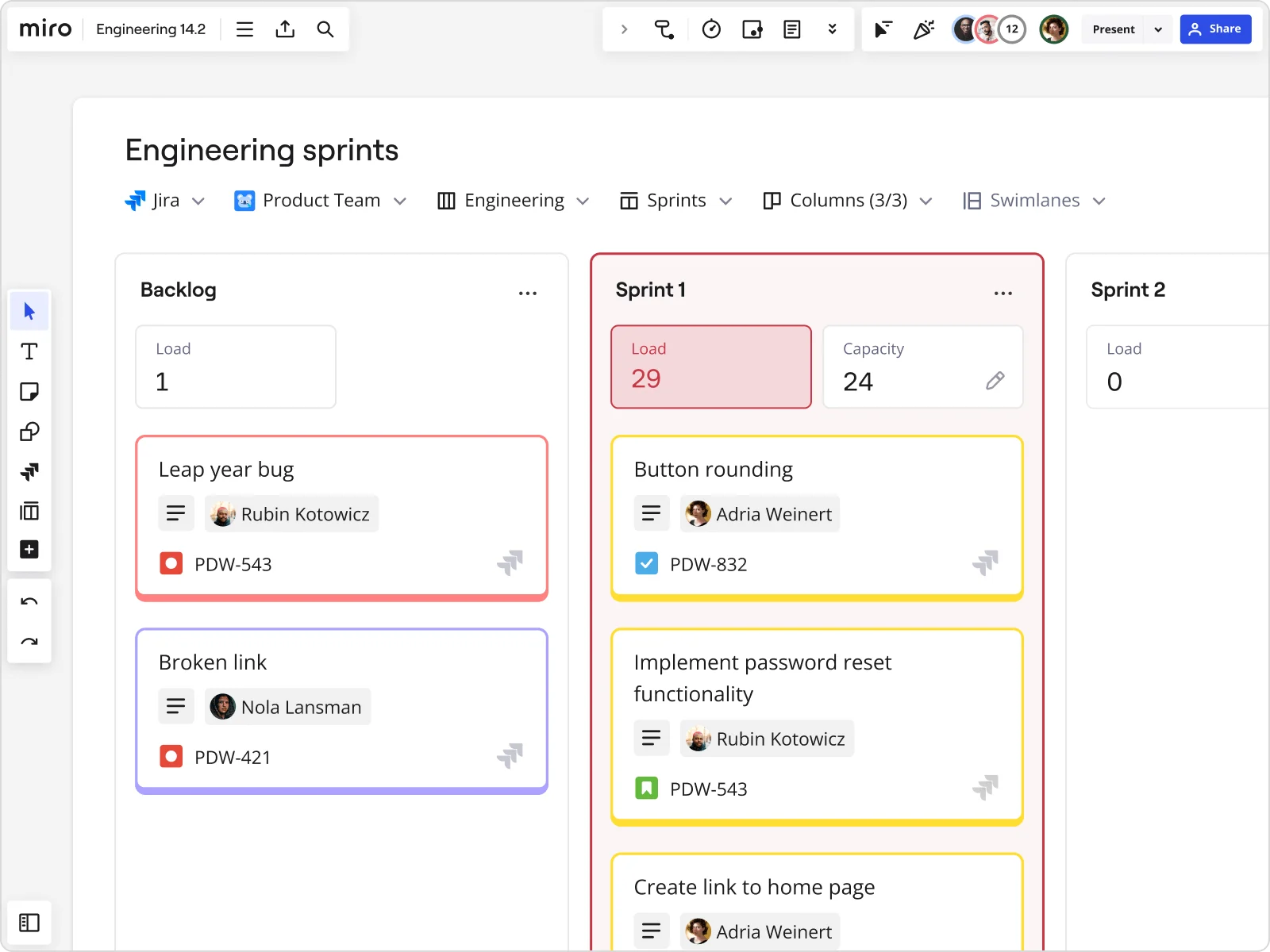
Why teams choose Miro for product development
Focus on what matters
Spend less time on processes and more time getting work done with built-in apps, technical diagramming capabilities, and a robust Templates Library that helps you align efforts. Run your team’s rituals, diagram processes, and wireframe products in just a few clicks.
Set your vision
Make org-wide cascading goals accessible to better inform decision-making with the Planner. Use Talktrack to communicate your strategy and continue to make progress, delivering products at high quality and speed even when you’re not in the room.
Co-create for and with customers
Make it easy for teams to run client workshops, interviews, and share customer discovery insights no matter where they are. Miro’s Private mode and Miro Assist features allow anyone to contribute equally to the product development journey.
Become the voice of the customer
Consolidate insights from research and discovery in a way that's high impact and visual so the broader organization can understand user needs. Circulate your ideas by inviting everyone to your product board, making work even more visible.
Related pages
Related templates
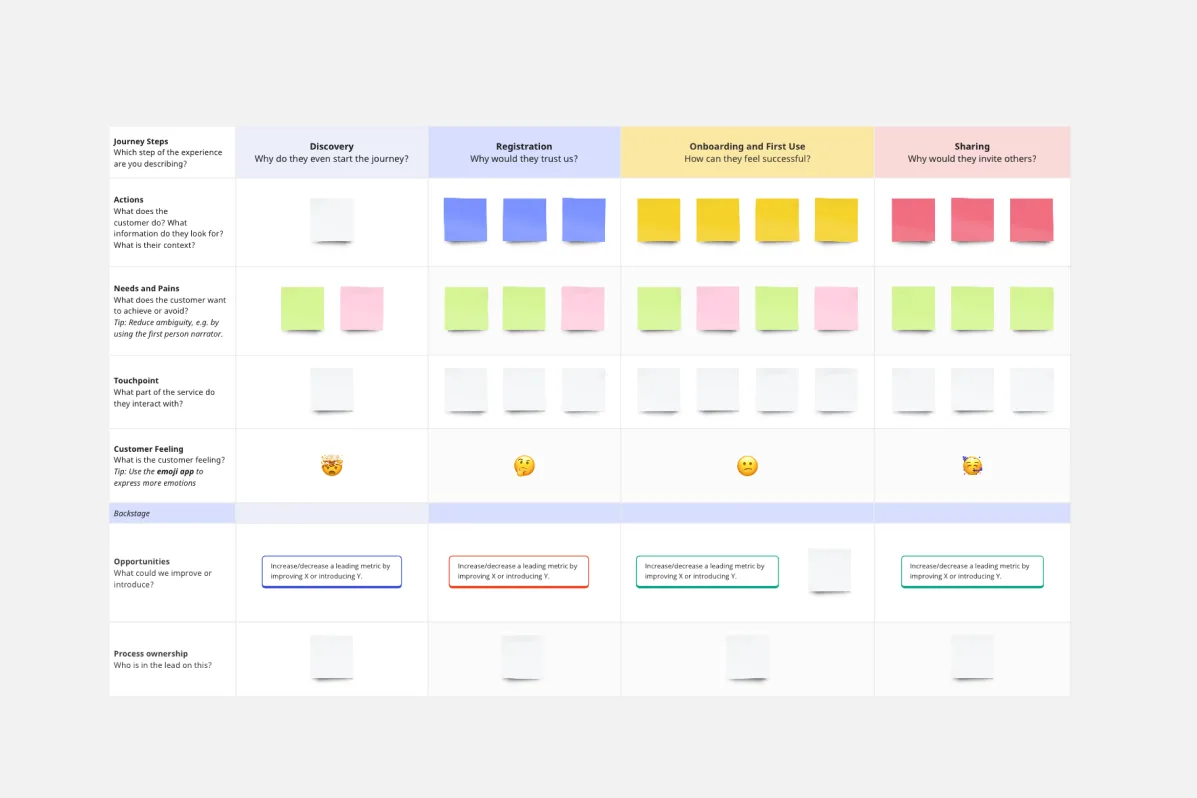

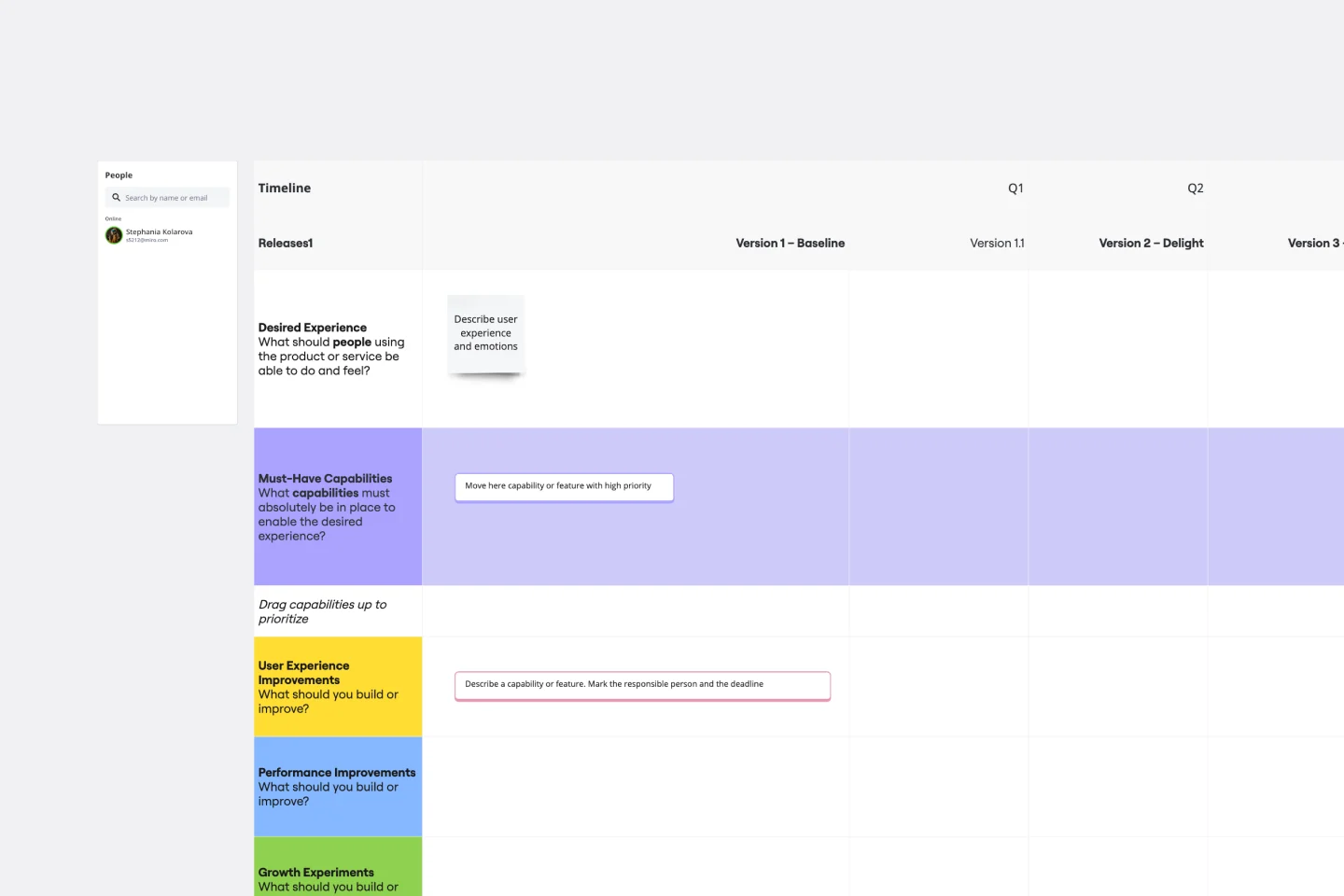
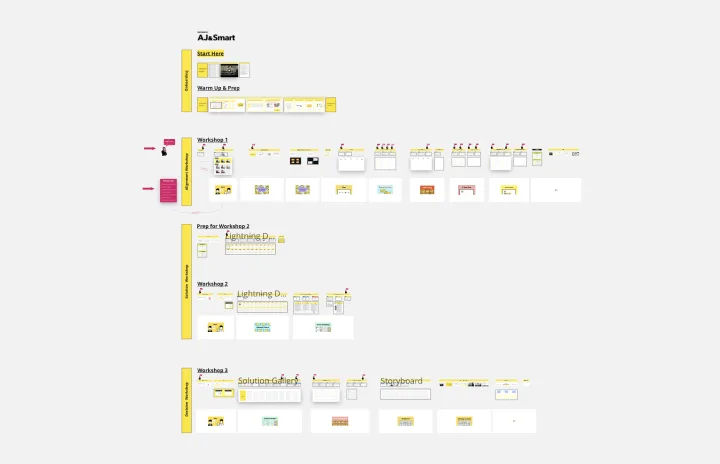

How Miro helps product teams
Is Miro suitable for remote product development teams?
Miro is built to facilitate collaboration among team members, regardless of location. Remote teams can work on the same digital space in real time or asynchronously, using features like comments, video chat integration, and @mentions. This makes it an ideal tool for distributed product development teams, enabling seamless communication and ensuring everyone stays on the same page.
Can I integrate Miro with other tools used in product development?
Yes, Miro offers a wide range of integrations with popular tools used in product development, such as Jira, Azure DevOps, Slack, Microsoft Teams, and more. These integrations allow you to connect your workflow seamlessly, import and export data, and even turn Miro boards into actionable tasks within other platforms. You create a unified development ecosystem that enhances productivity and efficiency by linking Miro with your existing tools.
How secure is Miro? Can I trust it with my product's sensitive information?
Security is a top priority at Miro. The platform complies with industry standards such as GDPR and uses encryption for data at rest and in transit. Enterprise-level subscriptions offer advanced security features like SSO (Single Sign-On) and robust access controls. Regular third-party audits ensure Miro maintains a secure environment for your product's information. You can learn more about Miro's security measures on their official security page or contact their support for specific concerns.