Digital Events Templates
22 templates
Event Storming
30likes
370uses
December Virtual Event Board
18likes
73uses
Post-Event Recap & Playbook
15likes
18uses
Event Brief Template
0likes
0uses
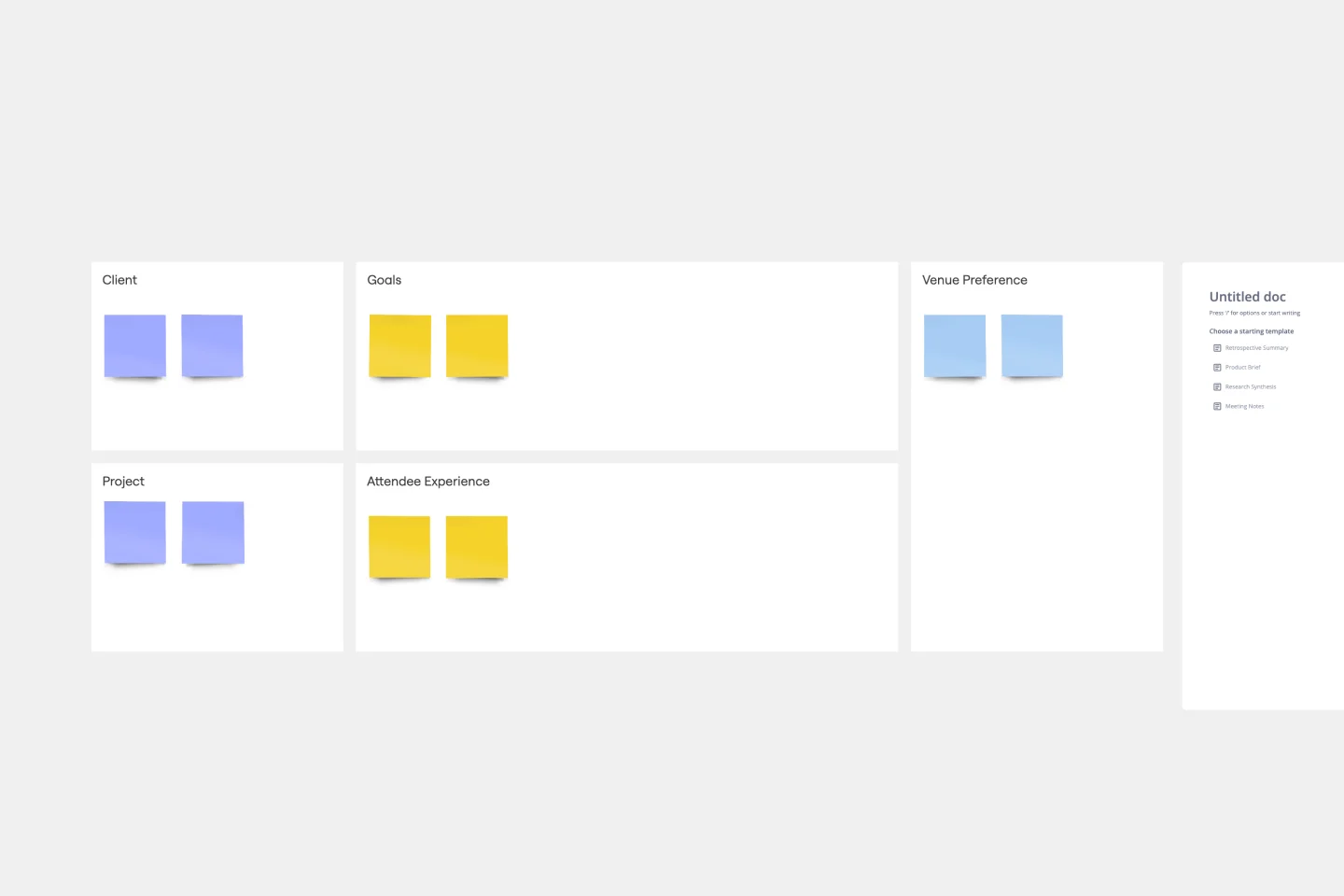
Event Brief Template
For most any organization, throwing a big deal event is…a big deal. An event can bring in publicity, new clients, and revenue. And planning it can require a substantial chunk of your overall resources. That’s why you’ll want to approach it like a high-stakes project, with clearly outlined goals, stakeholders, timelines, and budget. An event brief combines all of that information in a single source of truth that guides the events team, coordinator, or agency—and ensures the event is well-planned and well-executed.
- 1
- 2

Explore more
Digital events you'll actually want to attend
Ever sat through a virtual conference where half the attendees had their cameras off and the chat stayed silent? That awkward silence isn't just uncomfortable—it's expensive. Companies spend thousands on virtual events, yet attendees drop off within 15 minutes.
The problem isn't Zoom fatigue. It's that most digital events treat participants like passive viewers instead of active contributors.
Picture this instead: a digital event where attendees actually lean in. Where breakout conversations spark genuine connections. Where ideas flow freely across visual canvases, and everyone leaves with something tangible they helped create.
Miro's event templates transform digital gatherings from soul-crushing webinars into collaborative experiences people remember. Whether you're running a workshop for 15 or a conference for 500, you can create interactive spaces where every participant has a voice.
About the event templates collection
This collection serves event organizers, team leads, and facilitators who refuse to settle for another forgettable virtual gathering. These templates address your core challenges: keeping distributed attendees genuinely engaged, facilitating meaningful interactions, and creating outcomes that extend beyond the event itself.
You'll find workshop frameworks, conference planning boards, virtual summit structures, team-building activities, training session layouts, and specialized templates for hackathons to retrospectives. Each template transforms your event from a one-way presentation into a two-way experience.
Why you'll love the event templates collection
Real participation replaces passive watching. Attendees contribute ideas on sticky notes, vote on priorities, and build on each other's thinking in real time. When everyone can add their perspective to a shared canvas, you eliminate the silence that makes virtual events feel lifeless.
Seamless facilitation keeps energy flowing. Your agenda, activities, and outcomes live in one visual space. Move groups between breakout areas with a click. Multiple facilitators can support different groups simultaneously. This unified environment means less time managing logistics and more time fostering meaningful interactions.
Async and real-time work together beautifully. Participants can explore content before the event, contribute during live sessions, and continue discussions afterward—all in the same workspace. Your event doesn't end when people log off.
Instant visual documentation captures everything. Every brainstorm, decision, and conversation gets preserved automatically. No more frantic note-taking. Everyone leaves with a complete record of what happened and where the group landed.
How to use the event templates
Step 1: Match the template to your event format. Running a design thinking workshop? Grab the design sprint template. Hosting a virtual summit? Choose the multi-track conference board. Pick the framework that gets you 80% of the way there.
Step 2: Customize your event workspace. Add your branding, adjust the agenda flow, and create breakout spaces for small groups. Prepare pre-work areas where participants can contribute before the event starts.
Step 3: Set up interactive elements. Add voting sessions, brainstorming areas with digital sticky notes, interactive polls, and icebreakers. These elements turn your event from a presentation into an experience.
Step 4: Guide participants through the experience. Use presentation mode to walk attendees through your event flow. Move seamlessly between agenda items and direct attention exactly where it needs to be.
Step 5: Facilitate collaboration and capture insights. Watch as participants add ideas, cluster themes, and build on each other's contributions. Use timers to keep activities on track. The workspace adapts to whatever your event needs while automatically documenting every interaction.
Step 6: Keep the momentum going post-event. Share the board so participants can review outcomes and reference decisions. Export key sections for reports. Save successful sections as custom templates for future events.
FAQ about event templates
How does Miro AI help with digital events?
Miro AI accelerates your event preparation by generating agenda structures, summarizing participant contributions, and creating content for activities. Use AI to build icebreaker questions, cluster participant ideas during brainstorming, and generate summaries of key takeaways. This means less time on admin tasks and more energy for creating meaningful interactions.
Can Miro handle large-scale virtual events?
Absolutely. Miro supports events from intimate 10-person workshops to conferences with hundreds of participants. Create multiple boards for different tracks, set up dedicated networking spaces, and use frames to organize content. Real-time collaboration scales beautifully—whether you have 20 or 200 people contributing simultaneously.
What if participants aren't familiar with Miro?
Participants don't need training. The templates guide them naturally through activities. Simple actions like adding a sticky note are intuitive, even for first-timers. Create a quick orientation frame at the beginning, and most people get comfortable within minutes.
How do event templates compare to breakout rooms in Zoom or Teams?
Event templates give you something breakout rooms can't: persistent, visual collaboration spaces where work actually happens. While Zoom scatters conversations into temporary audio channels, Miro keeps everything visible and connected. Small groups can work independently while you monitor all teams. The work stays visible—no more "what happened in your group?" reporting back.
Ready to host digital events that people actually remember? Explore the event templates and transform your next gathering into a collaborative experience.








