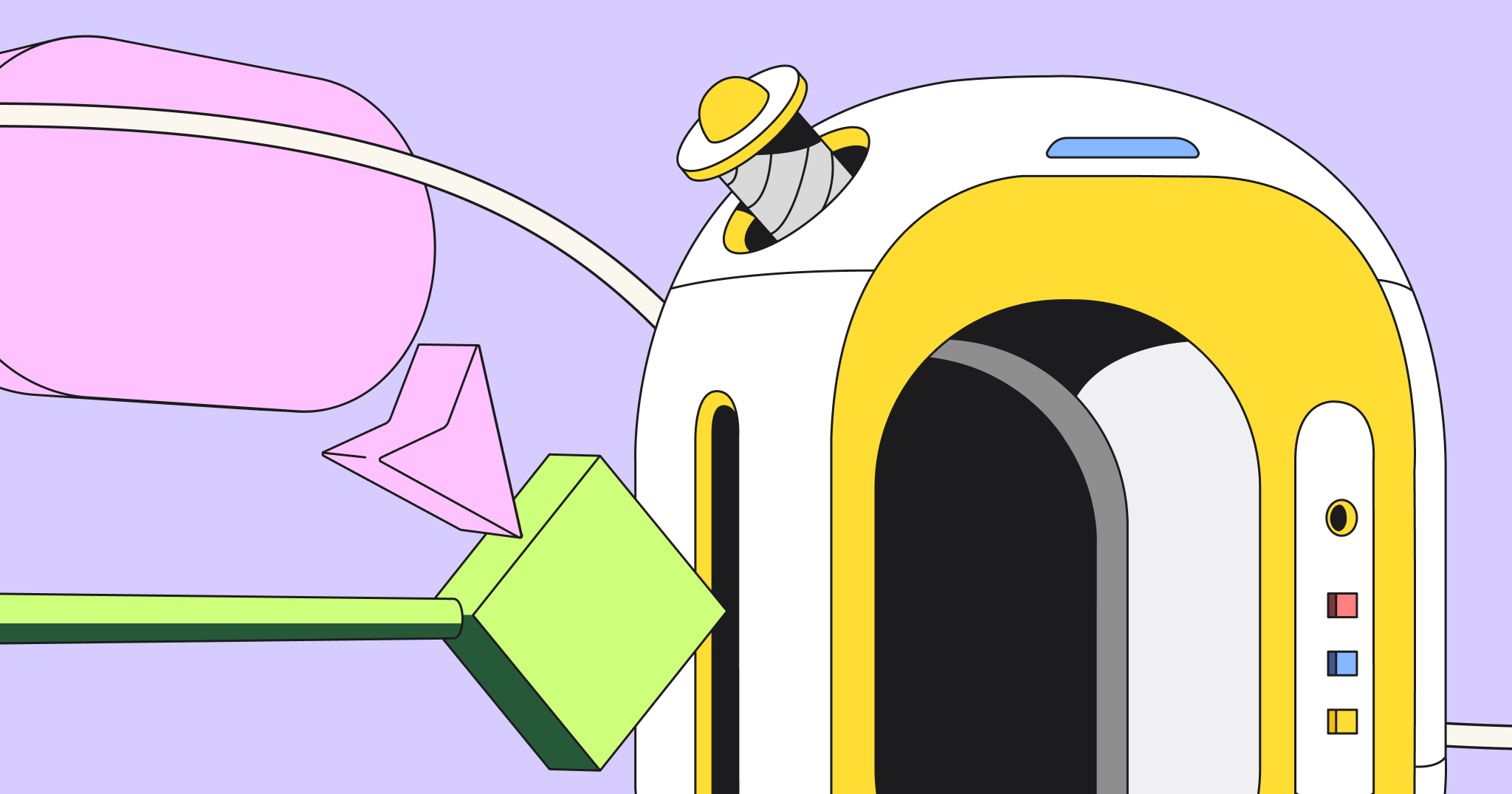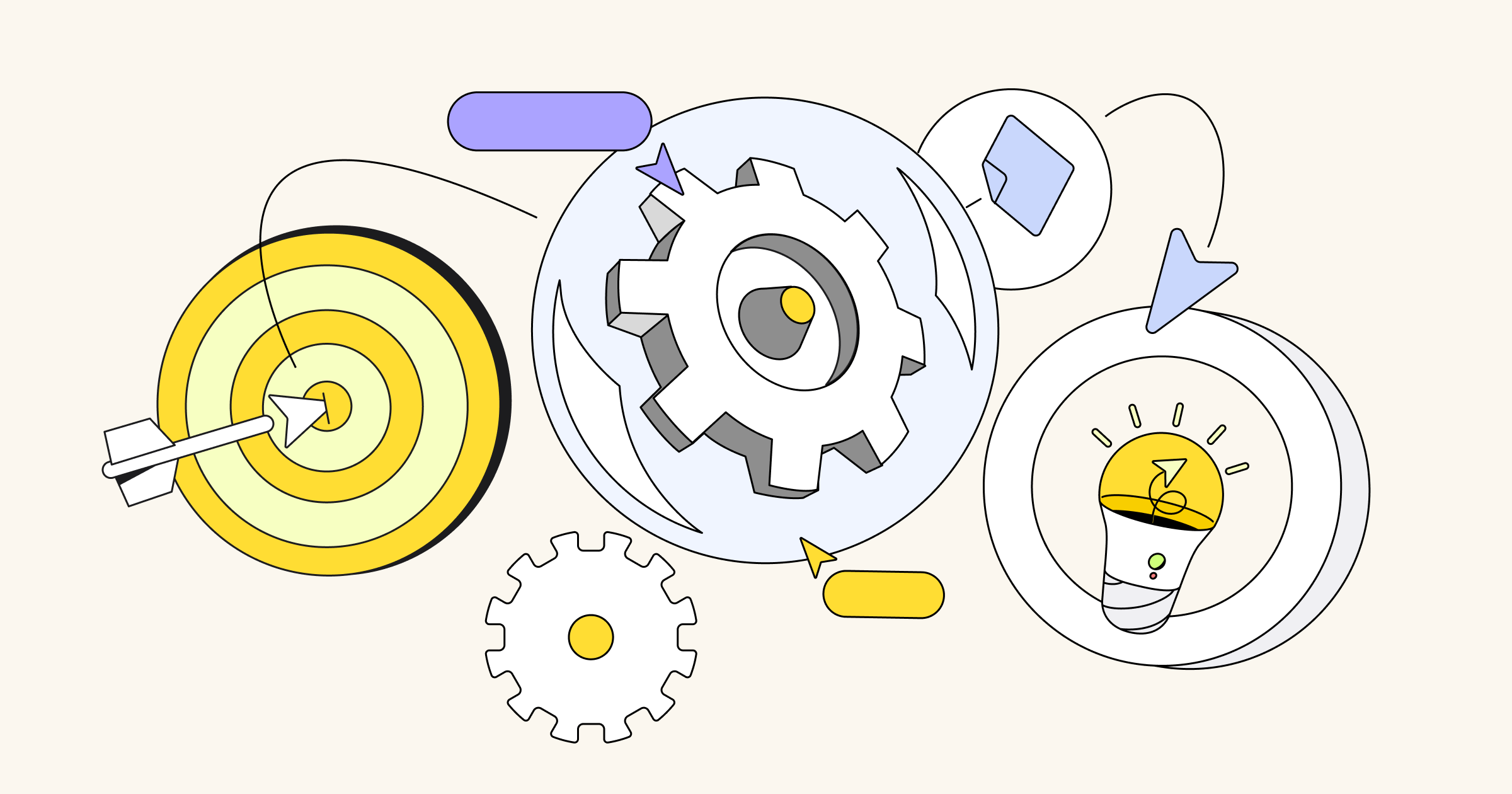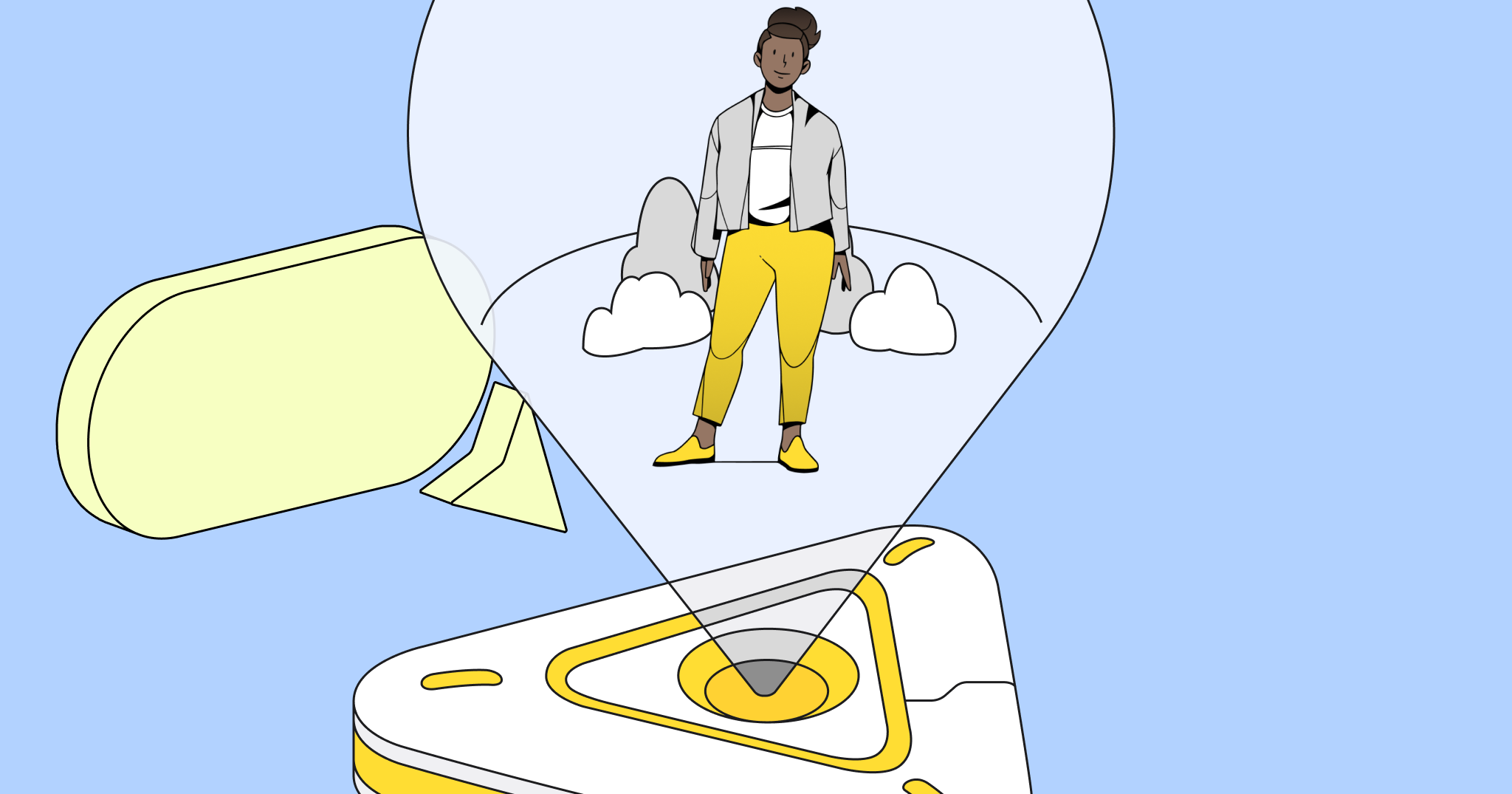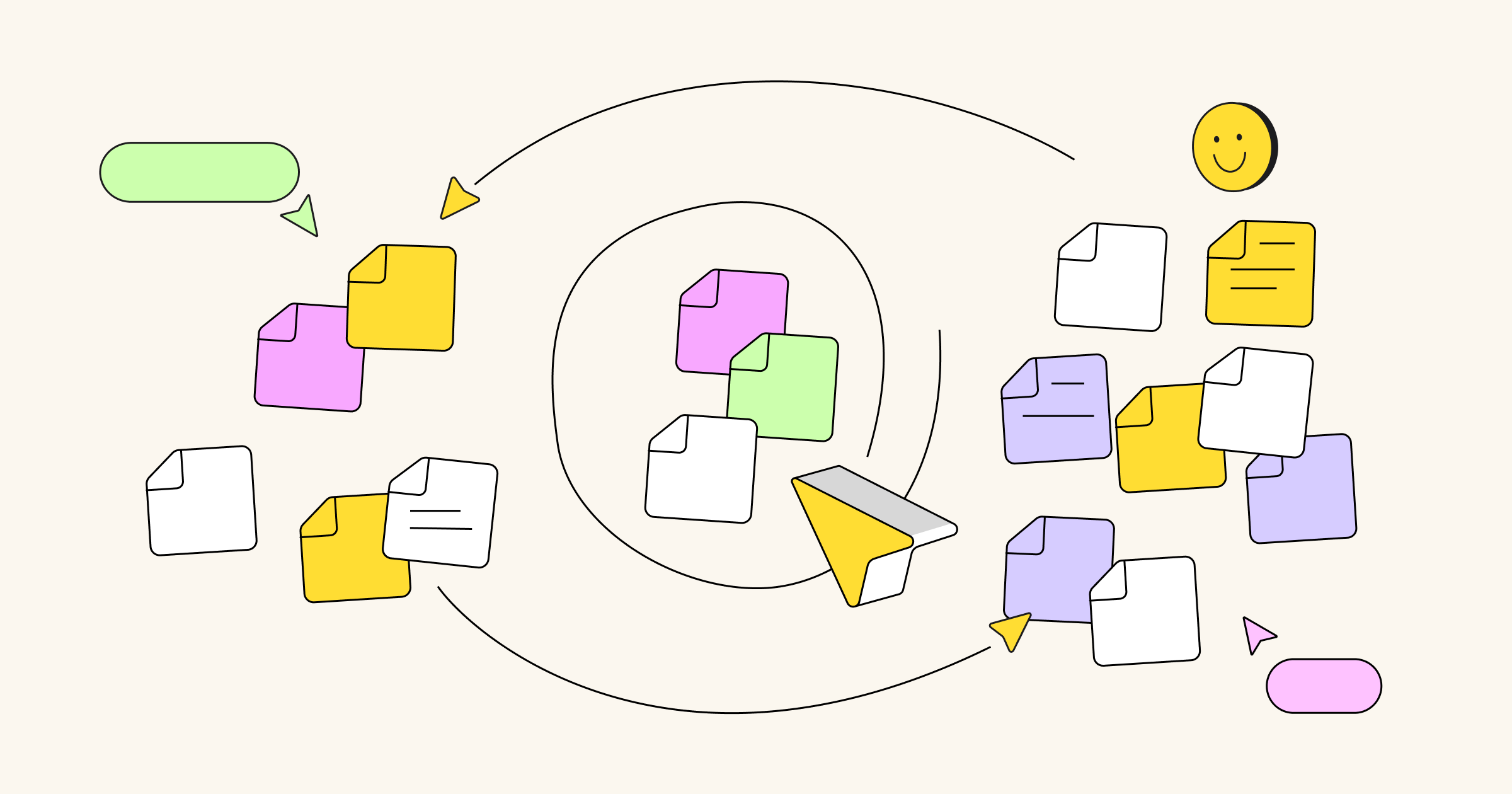In 1952, brothers Richard and Maurice McDonald closed their BBQ restaurant for three months to focus on one small aspect of their business: hamburgers. Like many other restaurants at that time, their processes were slow and inefficient. They cooked menu items to order, used non-disposable dishes, and delivered meals via carhops.
To cut costs and serve hamburgers faster, the brothers took their crew out to a tennis court. They mapped out the kitchen appliances in chalk and had their team practice cooking with a timer. Then they scrubbed the chalk out and adjusted the kitchen layout to optimize their cooking time. On the second day, it rained and they had to start over.
When they finally re-opened, they introduced the world to the Speedee Service System, a process that would catapult McDonald’s into franchise history books. They achieved this system (and 15-cent burgers) all thanks to as-is and to-be process mapping on that tennis court.
These process mapping techniques frame the opportunity for companies to improve by illustrating the gap between what is and what could be.
Process mapping basics
Process mapping is a method of visualizing processes, workflows, and procedures. The maps themselves use shapes and lines to diagram the relationships between tasks, decisions, and people.
Putting together these maps pushes teams to define roles and responsibilities, and align communications across silos. Once the map is created, it can help teams understand a complex process at a glance and give leaders the information they need to make strategic decisions.
Below we’ll dive into how these distinct types of process maps serve different purposes.
Learn how to make a basic process map via Miro’s guide to process mapping
What is an as-is process map?
An as-is process map represents a workflow or procedure as it currently functions — helping teams and leaders understand what’s happening now, at a glance. Here are some of the ways it can add value.
Onboard and train new hires
It’s difficult and time-consuming to train new hires when your processes aren’t documented well (or at all). The presence of updated as-is process maps can get new employees up to speed faster and shorten their time to productive contribution.
Identify bottlenecks and inefficiencies
Inefficient processes slow down production, which can lower profits and decrease employee and client satisfaction. Most companies know when a process is broken, but they don’t know how to fix it.
When you create an as-is process map, it’s easier to pinpoint which stages of a process are slowing things down or causing extra work.
When Amazon was trying to cut down fulfillment time in their warehouses, they noticed it took too long for one employee to walk across a warehouse to shelve lipstick in a cosmetics section and another employee to find and retrieve it. To save time, they adopted the practice of shelving an item wherever they could find available space and keeping track of the item’s location with a barcode. By spreading inventory throughout a warehouse and carefully tagging the location, employees no longer need to walk all over a large warehouse to fill one order.
Collaborate better
Most processes require multiple people, often from across functional areas. Companies report that cross-departmental collaboration is a challenge. For example, Deloitte and MIT found that 75% of organizations are coordinating their workforces across functional areas, but just 41% say their organization has the right functions working together in the right way. With an as-is process map, even cross-functional teams can better understand roles and responsibilities, and align their priorities.
As-is process map examples
Looking for inspiration? As-is process maps can be used to illustrate anything from workflows to organizational structures and user flows.
Workflow diagram
A workflow diagram is an as-in process map that illustrates a single workflow. You can use a flow structure to show a starting point, steps and decisions, and an endpoint. This helps teams pinpoint missing information, visualize end-to-end processes, and onboard new employees.
Roles and responsibilities
A roles and responsibilities chart maps responsibilities within a team (or project) to help teams stay focused and operate efficiently. The visual branching style shows relationships between managers and teams, which guides important conversations and enables teams to set boundaries and expectations.
What is a to-be process map?
A to-be process is a process in a future or theoretical state. To-be process maps serve as a planning and strategy tool, illustrating a process that’s still in development and yet to be implemented. Here are some of their benefits.
Plan and allocate resources
Process mapping isn’t just for refining existing processes. It’s a powerful tool for planning new initiatives. One example is a product roadmap, which is a strategy document outlining the steps needed to bring a product launch from concept to go-to-market. This visual representation of a future process lets companies budget appropriate resources and staffing to bring a plan to fruition.
Facilitate scenario testing and assessments
Hypotheses and testing are important parts of the scientific method. A to-be process is essentially a hypothesis about how a new or improved process will work. Companies may build multiple to-be process maps so they can test and assess the effectiveness of each one, tweak their process, then try again.
Improve productivity and team satisfaction
Inefficient processes lead to low morale and employee churn. This translates to a big price tag for businesses — McKinsey & Company estimates that employee disengagement and attrition costs a median S&P 500 company $228 million per year.
When employees don’t understand their roles or feel like their work doesn’t matter, everyone loses. To-be process mapping helps teams align around a common purpose, communicate and contribute ideas, and feel valued as a part of the improvement process.
To-be process map examples
You can turn any as-is process map into a to-be process map by simply adding the changes you want to test and implement. There are also unique process maps designed for strategic planning.
Value stream map
A value stream map is a diagram that illustrates the flow of materials and information in a process. This method was pioneered by Toyota, who created a just-in-time manufacturing process with continual processing to avoid excess production.
Action plan
An action plan is a list of tasks that details everything you need to do to complete a project. These plans can include dependencies, roles, deadlines, and instructions for assignees. Managers can create action plans for repeatable projects to save time and optimize productivity. While there are different formats for action plans, the one below is structured as a Kanban board.
Use the action plan templates
How to create as-is and to-be process maps
Before creating your process map, take a page from a cartography textbook. Start by answering these three questions:
- What is the purpose of the map? Articulate why the map is needed and the expected outcome.
- Who is the audience for this map? Consider who the map is for, what information they will care about the most, and the most effective communication method for them.
- How will it be displayed? A process map that will be printed and hung in a manufacturing facility should be designed differently than one that will live in digital form.
Once you know these three answers, you’re ready to dive in.
1. Determine your stakeholders
Ask yourself who needs to be included in the process. While you don’t want the group to become too large, make sure that all important parties that might be impacted are in attendance. It’s much more difficult to sell people on a new process when they are left out of the conversation.
2. Choose a diagram format and mapping tool
Next, choose the diagram format. A flow chart is the simplest process map and the easiest to pick up. However, a swimlane diagram or value stream process map may be appropriate for complex processes.
The mapping tool that you choose also makes a difference. Choose one with preset shapes and connectors, and a template library to save time and deliver professional designs. A collaborative virtual tool like Miro enables stakeholders to converse, diagram, and adjust their maps live, cutting down on back-and-forth time over email.
3. Document your process
Bring your group together to determine what information you have today, what you still need, and which details are the most important.
For an as-is process, this is the most important step. Observe a process in action or ask different parties to share their version of a process to understand it better. For a to-be process, collect as much information as you can about what needs to be accomplished or case studies of what’s worked elsewhere.
4. Diagram a high-level flow
Before you zoom in on the details, diagram a high-level flow of the main action steps of a process. Ask contributors for feedback before adding details to your diagram.
5. Add in the details
Add details about inputs and outputs, and who is performing each task to make the process map complete. Even with a detailed view, be careful to avoid lengthy text. Instead, use color coding and symbols to convey concepts and responsible parties.
6. Have everyone sign off
This step is critical. Process maps need multiple perspectives to be the most efficient. The key part of collaboration is making sure all parties are in agreement, and if they aren’t, set aside time to get there.
7. Assign action items and follow-up items
In an as-is process map, you may not have any action items following a map creation. A to-be process map, on the other hand, is a catalyst that will propel you forward. Keep your momentum going by assigning action items to individuals and turning your process map into a roadmap for implementation. Don’t forget to assign someone to take ownership of maintaining the map going forward.
8. Schedule time to review the map in the future
Whether you created an as-is map or a to-be map, it’s certain that the process will need to be modified at some point. Scheduling a time to review the map will keep teams accountable, ensure that process changes stay documented, and help teams identify long-term improvements. For an as-is process map, an annual review may be sufficient. For a to-be map, choose a review cadence appropriate for the speed of the project.
From as-is to to-be: Closing the gap between the current state and the ideal state
Process mapping has come a long way from chalking a tennis court, but the basic concept is the same. To improve a process, it’s critical to understand the current state of affairs first. Involve stakeholders to diagram processes with an as-is process map, then brainstorm ways to improve with a to-be process map. Incorporating both these elements helps to train new hires, identify and remove bottlenecks, and improve productivity across the board.