Visualize systems faster with Miro’s AI UML diagram generator
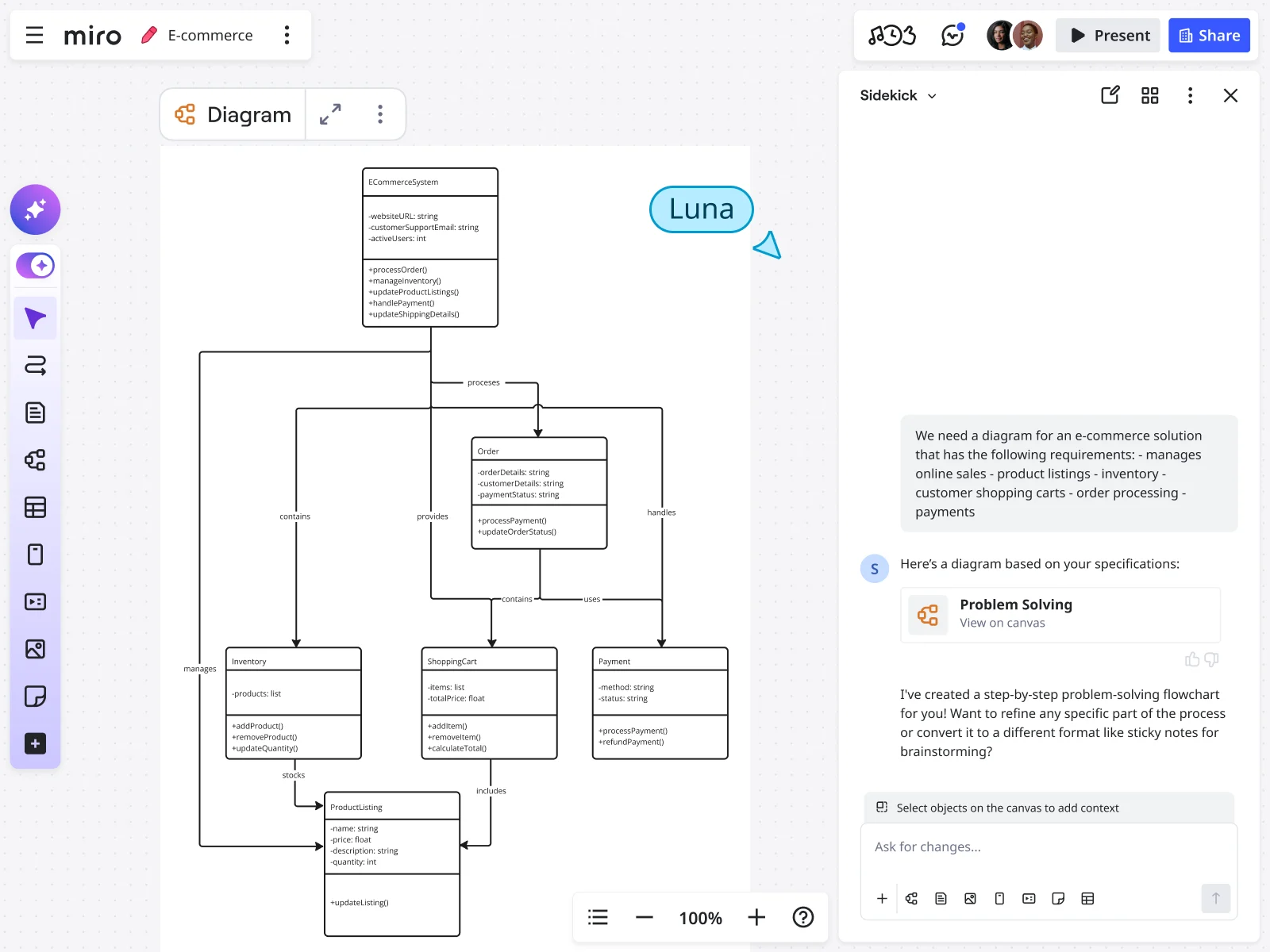
AI capabilities weaved into an intelligent canvas
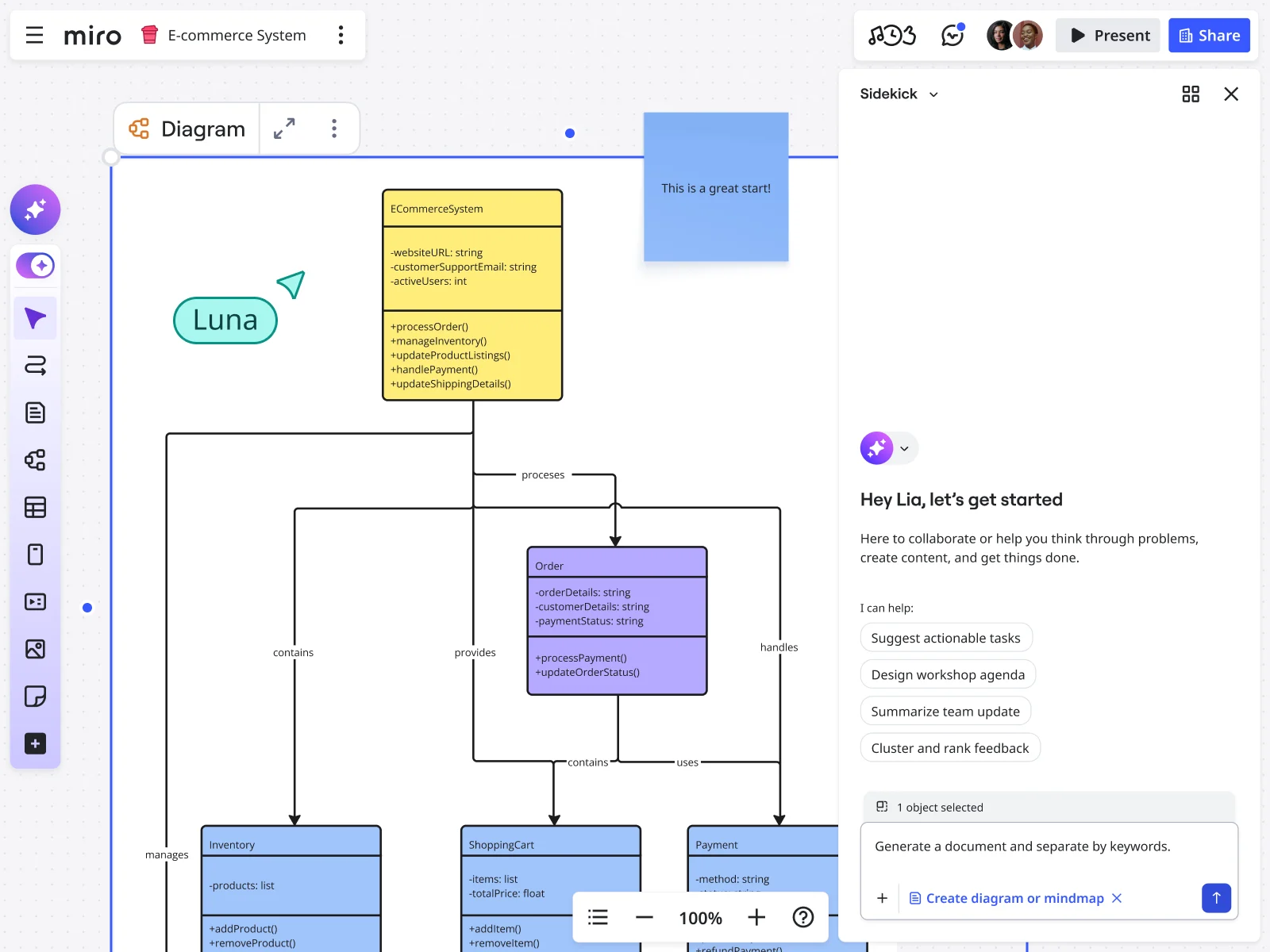
Why use Miro’s AI UML diagram generator?

Faster project kickoffs
Starting a new project used to mean spending hours sketching out system components and formatting diagrams. But with Miro AI, you can instantly generate clean, structured UML class or sequence diagrams in a flash. No more starting from scratch with manual iterations. Our context-aware AI understands relationships between objects and renders them clearly, so you can shift your focus from setup to strategy. Whether you’re aligning on architecture or documenting early-stage planning, our AI UML diagram generator helps you move faster, with clarity.

Ideal for teams
Miro’s AI UM diagram generator makes diagramming accessible to everyone on your team - not just engineers or system architects. This means for brainstorming sessions or collaborative reviews, everyone can describe the workflow or process in natural language, and let AI turn it into a structured UML diagram. Plus, real-time collaboration, commenting, and Talktrack walkthroughs ensure cross-functional teams can ideate, iterate, and align - all within the same infinite canvas.

Multiple versions in an instant
We understand that architecture often requires experimentation, and we’ve made it virtually effortless with our UML diagram maker. You can easily generate multiple UML diagrams in seconds with Miro AI, each reflecting different scenarios or approaches. This allows you to explore different versions without having to manually create new ones or lose track of edits. Paired with version history and layer support, our AI UML diagram generator makes it easy to explore ideas freely while maintaining a clear record of how your architecture has evolved.

Easy synthesis
Understanding a complex system isn’t just about seeing the diagram, you’ve got to be able to extract meaning from it. Miro’s AI UML diagram generator can help you identify key takeaways from your diagram in seconds. By having Miro AI seamlessly summarize your diagram into a document, you can uncover insights sooner and make important decisions backed by data. With AI-powered synthesis, your visuals are transformed into actionable insights instantly, helping you communicate decisions, highlight priorities, and ensure everyone is on the same page faster than ever.
Integrated with your favorite tools

Related templates



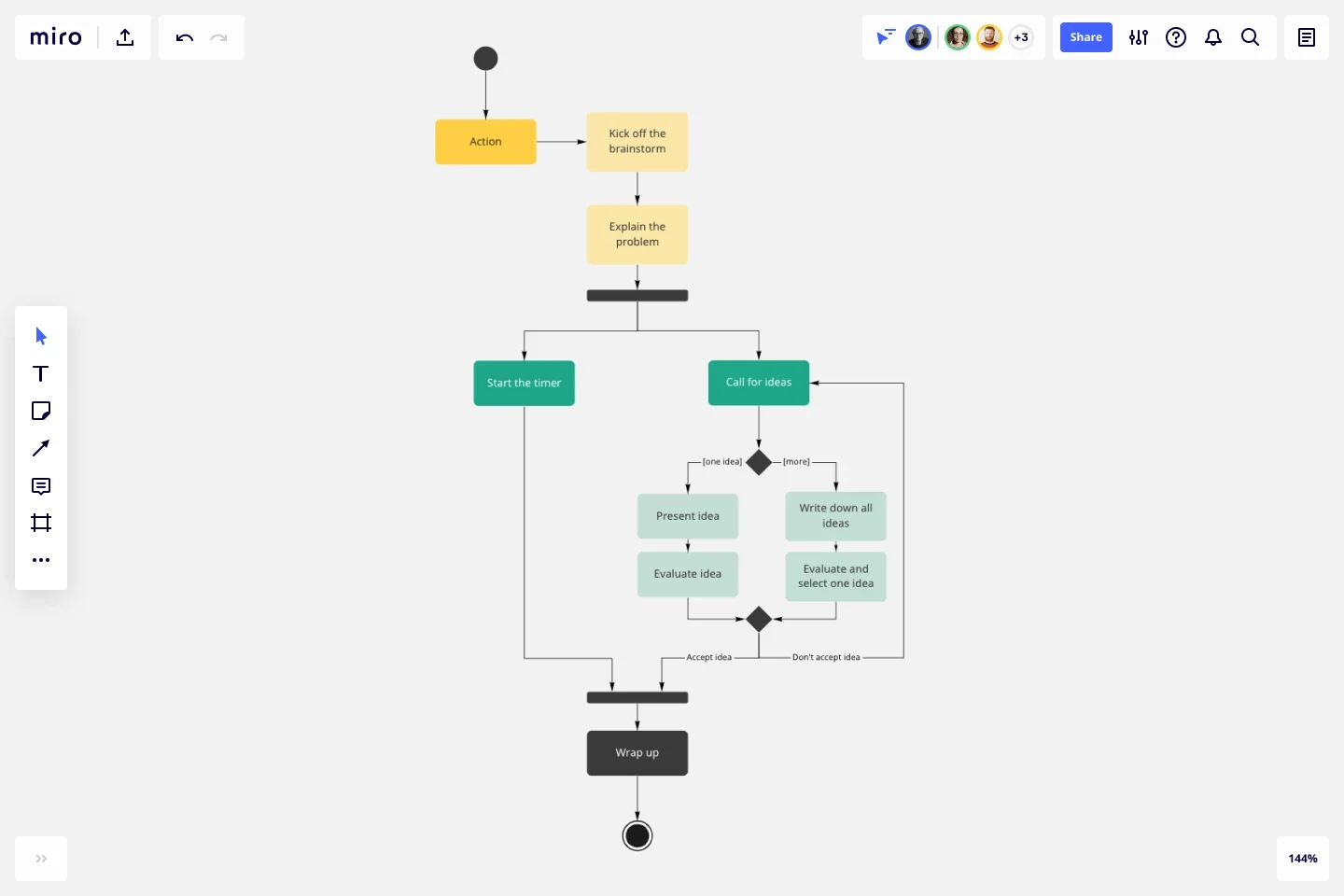
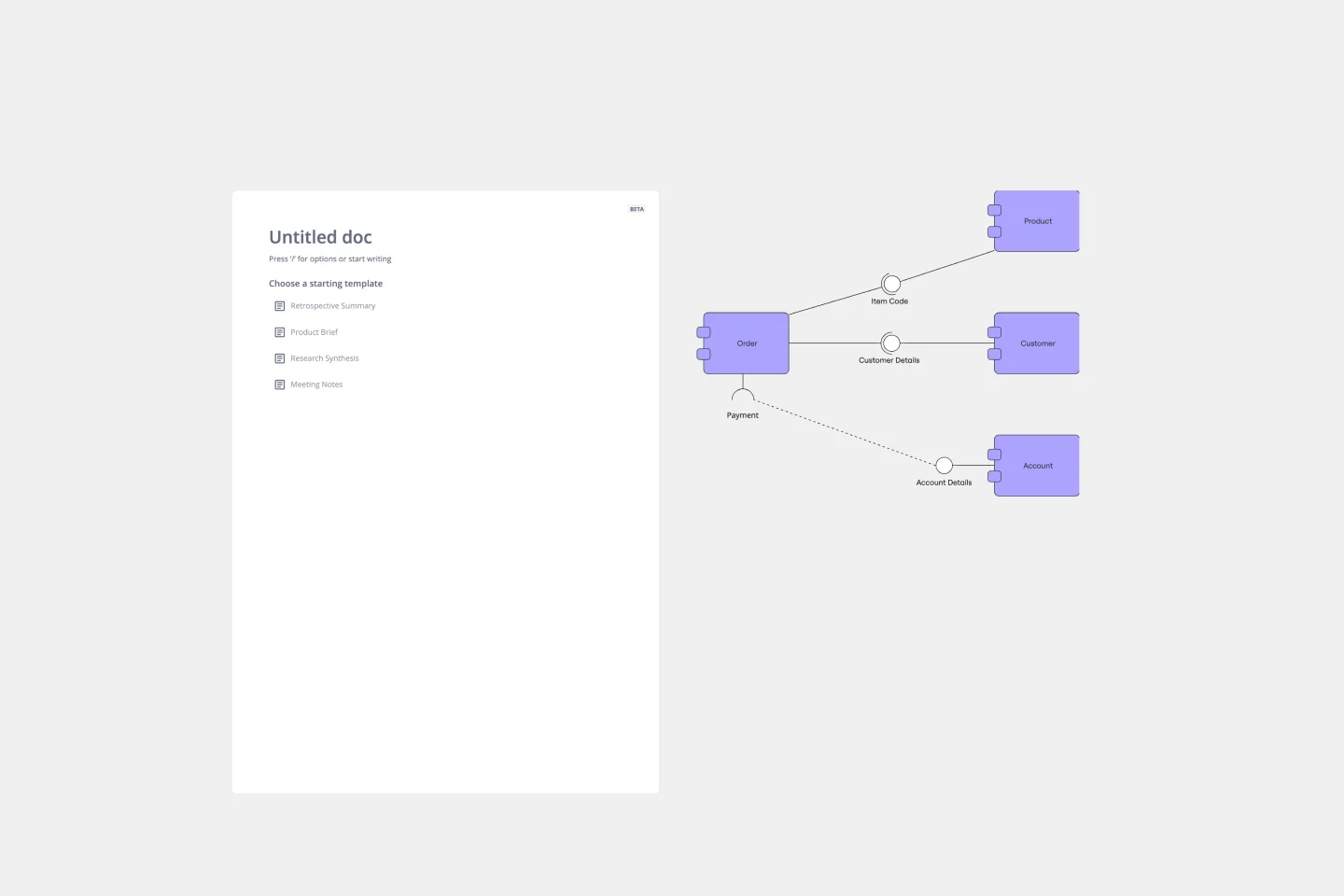
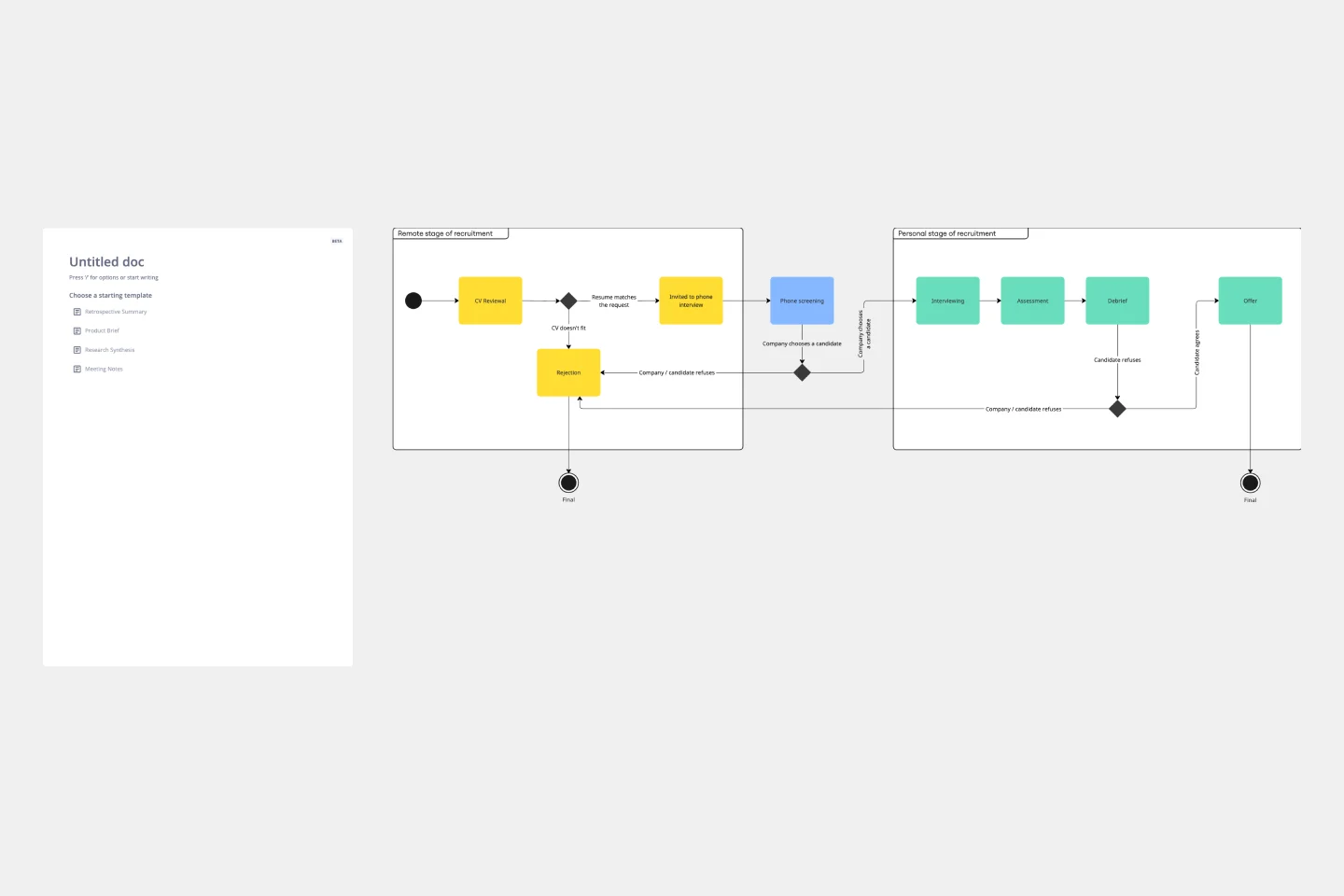
How to make a UML diagram using Miro AI
Once the Miro AI panel is open, select Diagram from the top navigation tabs. Then, choose your diagram type. This could be a UML class diagram, a UML sequence diagram, or something else. Next, you can type your prompt into the input field and click Generate Diagram. Miro AI will instantly render a fully structured UML diagram, positioned and formatted for clarity, with smart connectors and correct UML notation.
Once your AI-generated UML diagram appears on the board, it’s fully editable and customizable. You can adjust shapes and lines, click and drag shapes, edit labels or class names, use smart shape packs, or use the style toolbar for further personalization. You can also continue expanding your AI-generated UML diagram or use our Regenerate option to explore new layouts or alternative interpretations without losing your current version.
With a UML diagram ready to go, you can share, present, and gather feedback. Invite others to view and leave comments on your Miro board for feedback, embed your UML diagram into Confluence or thousands of other websites and tools, or record a Talktrack for async collaboration. There are many other ways to share your work, including exporting your diagram as a PDF, PNG, or SVG for quick insertion into reports, slide decks, or other documentation.
Go to the dashboard
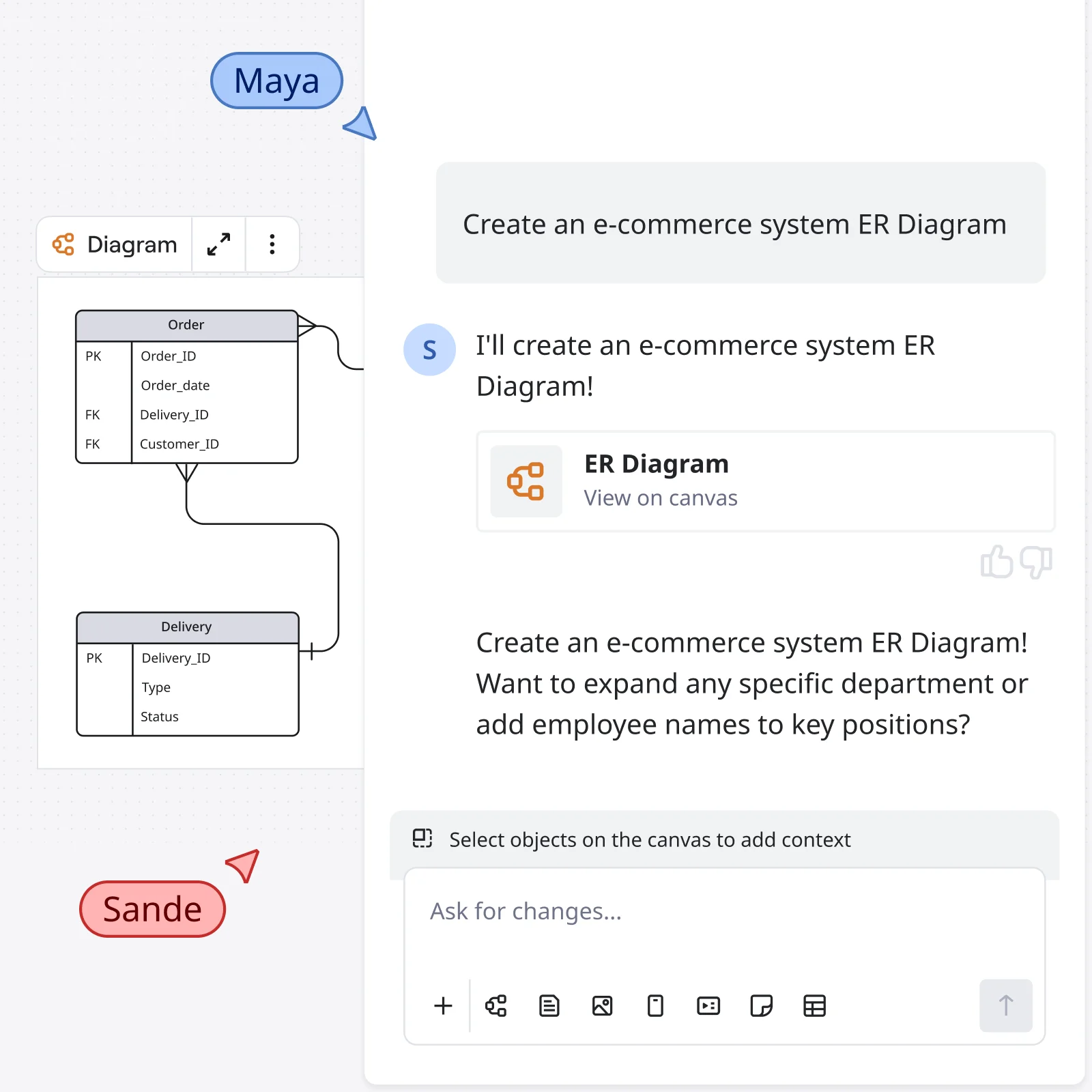

The world's most innovative companies are collaborating in Miro, everyday
“Having these new AI capabilities and connecting with platforms like Google Docs and Jira will massively speed up the delivery process.”
Clyde D’Souza
Senior Software Engineer at Xero

"We've seen many AI use cases but none as sophisticated as AI Sidekicks. Reading through your stuff and then helping you with it is absolutely new. It's really, really powerful."
Joe Dunleavy
Global SVP, Head of AI Pod at Endava


"I love the AI-generated Product Brief feature. From my perspective, Product requirements are an area where AI will increasingly support product managers, helping them save considerable time. The idea that this task can be done directly in Miro, leveraging all the discovery insights that are already in the board is brilliant and certainly a time-saver."
Sandrine Veillet
VP of Global Product at WebMD


"The Product Marketing Alliance Sidekick is a game-changer. It empowers users to collaborate seamlessly, make informed decisions faster, and solve complex challenges with greater accuracy."
Richard King
Founder and CEO of Product Marketing Alliance


AI UML diagram generator FAQs
Is Miro’s AI UML diagram generator free?
Yes, Miro comes with an extensive free plan that includes Miro AI. Explore all our plans to choose the best one for your goals.
What makes Miro’s canvas more intelligent than traditional UML creators?
Miro’s intelligent canvas unifies discovery and design so you can start with notes or sketches before using AI to generate visual diagrams, iterate across formats, and layer in data or context. Features like smart snapping, composable workflows, and shape metadata all empower your teams to work faster and smarter.
How does Miro’s AI UML diagram generator help teams avoid diagram drift or outdated visuals?
Using layers, Miro lets you build multi-level diagrams that show high-level architecture views and drilled-down detailed components on the same board. This means you can easily switch perspectives without creating separate diagrams with our UML diagram creator.
How can I enforce diagramming consistency across my team?
The Miroverse contains hundreds of shape packs and collaborative templates to help you standardize notation, style, and structure across your diagrams. Teams can browse user-generated templates or contribution-based examples to align on visual consistency and best practices.
Can I use my own shape icons or branding in diagrams?
Absolutely. Miro supports uploading custom shape packs so you can apply your corporate iconography, system-specific symbols, or industry-standard visuals.
Does Miro support collaboration on diagramming projects?
By nature, Miro is designed to support collaboration on any project, including diagramming projects. Our workspace supports real-time and asynchronous collaboration with co-creation, commenting, and Talktrack features to support teamwork.
Can I make other diagrams using Miro AI?
Absolutely. Use Miro AI to generate UML sequence and class diagrams, flowcharts, ER diagrams, and mind maps. You can also easily kickstart your next project using our many diagramming templates or by creating one from scratch using Diagramming Mode.
What's the learning curve for teams new to Miro’s AI UML diagram generator?
The learning curve is minimal because Miro AI is designed to be intuitive and fast. Teams don’t need advanced prompt engineering. Simply open a board, select the AI tool from the creation toolbar, and choose the diagram type you need, whether it’s a UML class or sequence diagram. From there, you can enter your prompt in plain language, and the AI instantly generates a fully structured UML diagram with smart connectors and correct notation. Diagrams are fully editable, so you can adjust shapes, lines, labels, and styles without leaving the board.
How can I set up Flows for UML class diagram reviews?
Create a Flow by selecting your UML class diagram board, then clicking the Flows icon in the toolbar. Build a step-by-step walkthrough that guides reviewers through your architecture, highlighting specific classes, relationships, and design decisions at each step. Add comments or questions at critical points to gather feedback on inheritance patterns, interface implementations, or coupling concerns. Team members can follow the Flow asynchronously and leave feedback without scheduling meetings.
How do I use Miro Sidekick with UML class diagrams?
After generating your UML class diagram with Miro AI, open Sidekick and ask it to analyze your diagram. Request specific improvements like "suggest additional relationships between these classes" or "identify potential design pattern issues." Sidekick can also help you add missing attributes, explain UML notation, or generate technical documentation based on the structure of your diagram.