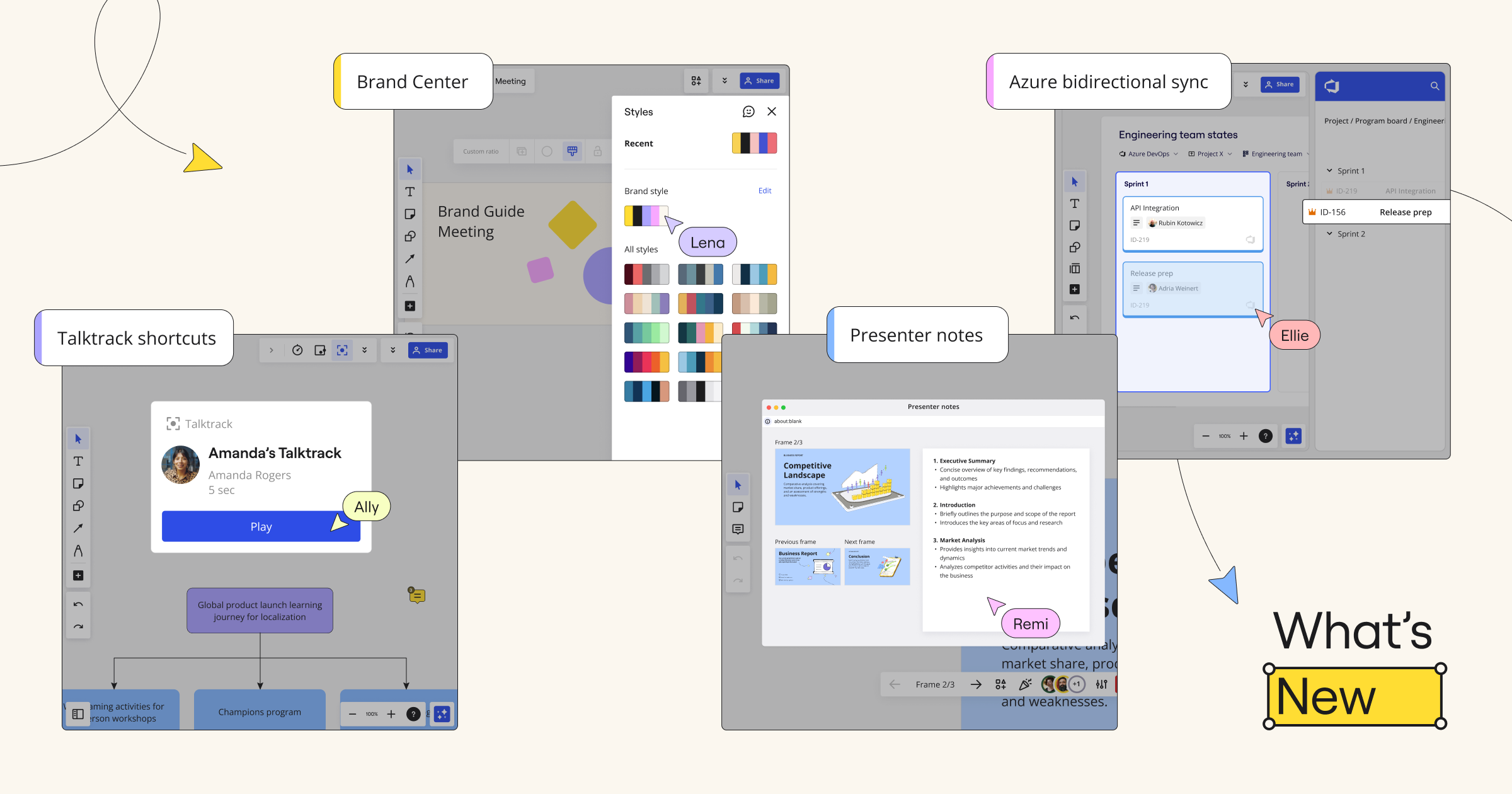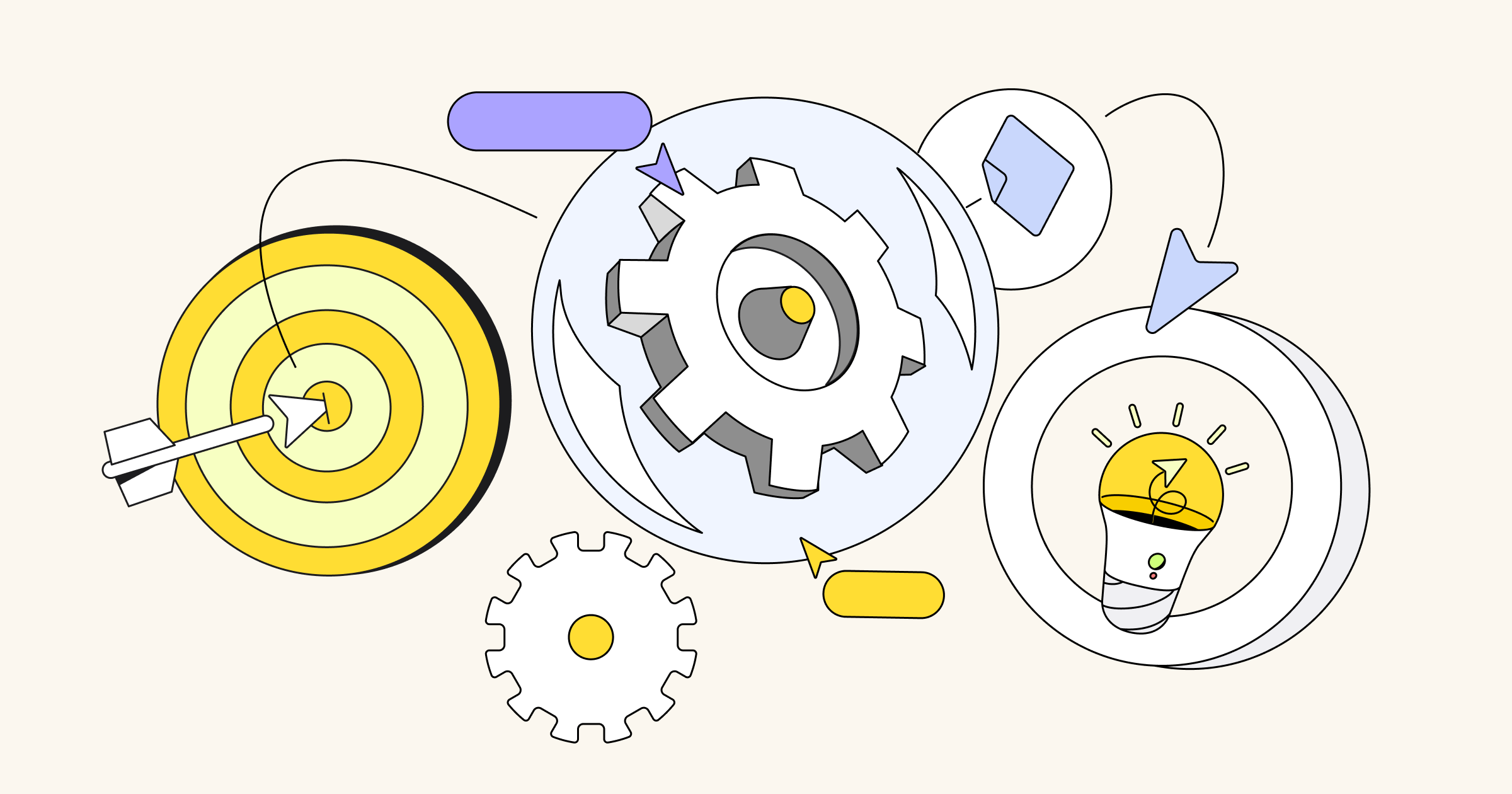If you’re a software engineer who uses Miro, you might know that Miro is a great tool for retrospectives, sprint planning, and other software development practices. But did you know you can also use Miro to build UML diagrams? In this post, we’ll share several ready-made UML diagramming templates that will inspire, save you time, and help you build the next big thing.
What is UML?
In case you need a refresher, UML stands for Unified Modeling Language, and it’s a standardized way to visually represent the design of a system. UML diagrams serve as blueprints that help map out the structure, behavior, and interactions of a system before it’s time to dive into coding.
By creating a high-level view of the system architecture, UML diagrams allow people inside and outside the software development team to understand, communicate, and align on the software being built. Technical stakeholders such as software developers and architects get a more granular view to understand the requirements, ensure design consistency, and reduce the risk of rework (coding) at the development stage.
But building UML diagrams can take hours, which is why you need a tool to help you create UML diagrams efficiently. Even better if you can work with your team to build the diagrams together. That’s why Miro’s collaborative visual workspace is the perfect canvas.
How to build UML diagrams in Miro
There are a few ways to build UML diagrams quickly in Miro:
- Automatically generate UML diagrams with Miro Assist or use UML shape packs to get started from scratch.
- Take advantage of text-to-diagram apps such as PlantUML and Mermaid.
- Or you can use one of our templates.
In this case, let’s focus on templates. With a template, you can add examples of UML diagrams for common design systems to your Miro board with just a few clicks, then collaborate with your team in real-time or asynchronously to customize the diagram, reviewing everything together in one workspace.
If you’re working from a Miro board, you can choose the template you want via the template picker. Or you can browse different kinds of UML diagram templates in the template library or via the user-generated template gallery, Miroverse. Miroverse has thousands of templates built by Miro users, including hundreds dedicated to diagramming.
Whatever method you choose in Miro, your team can rapidly create professional UML diagrams that can be tailored to fit your specific requirements. Plus, since Miro boards update in real-time, your UML diagrams become living documentation where developers and other stakeholders can brainstorm designs together, leave feedback, and always find the latest version.
Learn about the history of UML diagrams, why they’re useful, and what all the different types are.
Miro offers a variety of templates for the most commonly used UML diagrams. We’ve compiled templates for three types of UML diagrams — sequence, class diagrams, and use case — to help you document your systems faster than ever (although Miro offers more than just these).
Sequence diagram templates
Think of a UML sequence diagram as a visual representation of how different components or objects in a system interact with each other over time. It’s like a step-by-step story of how messages are passed between these components or objects, showing the order of events and the flow of control.
Here are a few UML sequence diagram templates to help you create a sequence diagram in seconds. But remember: Miro comes with all the shapes and features you need to customize the template or create a diagram from scratch.
- UML Sequence E-commerce Checkout — This template walks you through an e-commerce checkout journey. From adding an item to the cart to processing the payment, it visualizes who talks to who and when.
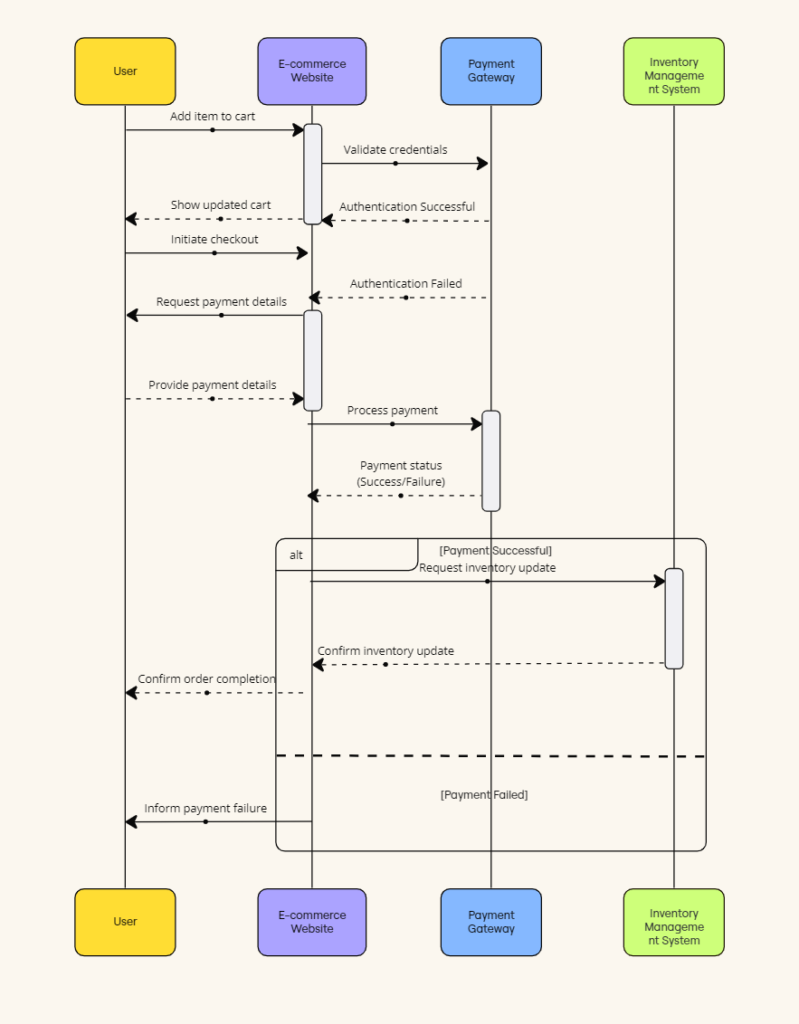
- UML Sequence Rental Booking System — This template illustrates the interactions within a car rental booking system. It maps out the communication between customer, user interface, payment service, and vehicle allocation system to ensure a smooth and efficient workflow.
- UML Sequence Registration Process — This template depicts the interactions among the user interface, server, and database during the registration of a new user on a website.
- UML Sequence Deployment Pipeline — This template showcases the sequence of steps in an automated deployment pipeline. It illustrates the flow from code commit all the way through the build, test, and deploy stages.
Class diagram templates
A UML class diagram serves as a blueprint for the structure of a system. It’s like a map that shows the classes or objects in a system, along with their attributes, methods, and the relationships between them. The connections between classes illustrate how they relate to each other, whether through inheritance, association, aggregation, or composition.
- UML Class Content Management System — This template illustrates the key classes and their relationships within a Content Management System (CMS). It shows how users create, manage, and publish digital content such as articles, comments, and files.
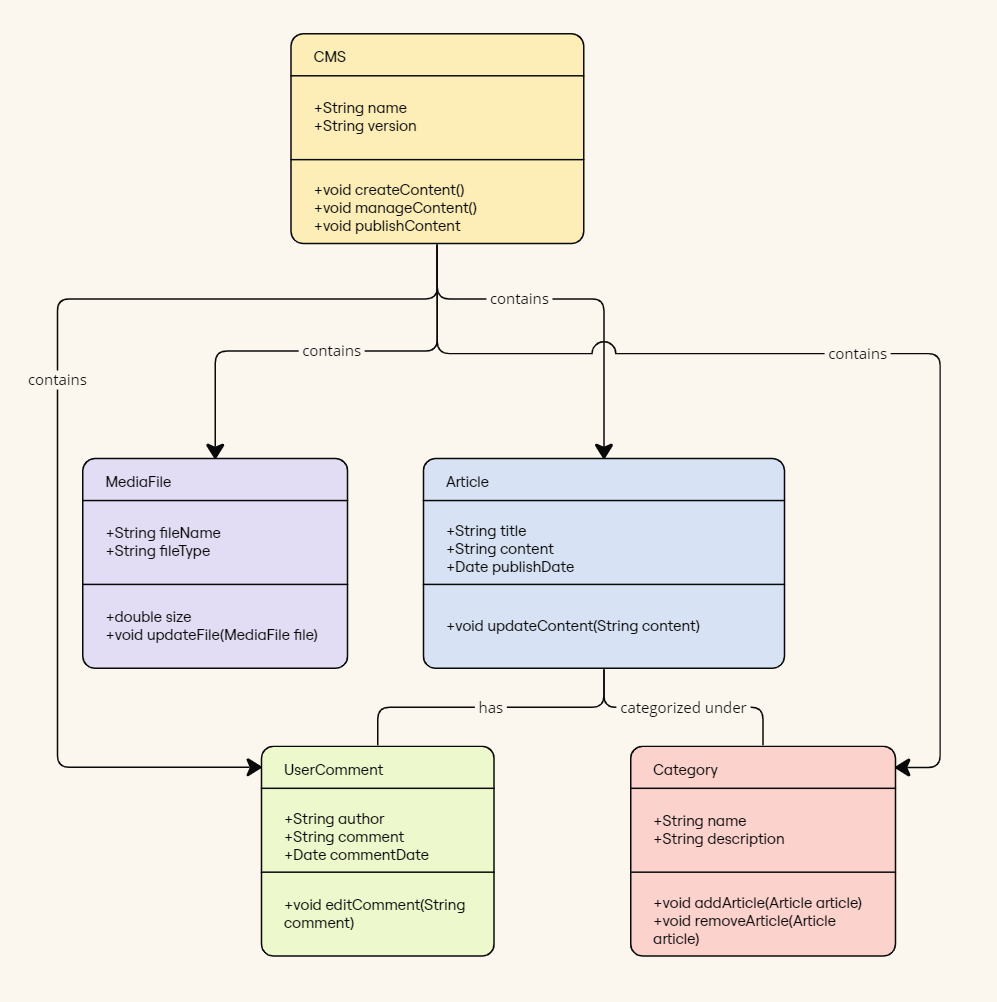
- UML Class E-commerce System — This template depicts the class structure of a typical online shop with features like product listings, inventory, shopping carts, orders, payments, and shipping details and how they interact during an online sales transaction.
- UML Class Messaging System — This template visualizes the functionality of a messaging system, including managing text messages, conversation threads, user contacts, notifications, and channels. It offers a visual representation of how all these elements interact within the system.
Use case diagram templates
A UML use case diagram is a graphical representation used to model the interactions between users (actors) and various systems. They let you quickly visualize the functionalities or features of a system from the user’s perspective.
- UML Use Case Online Shopping System — This template maps out the functionality and user interactions in an online shopping system. It clarifies how shoppers interact with the system to make purchases and how the system processes these requests.
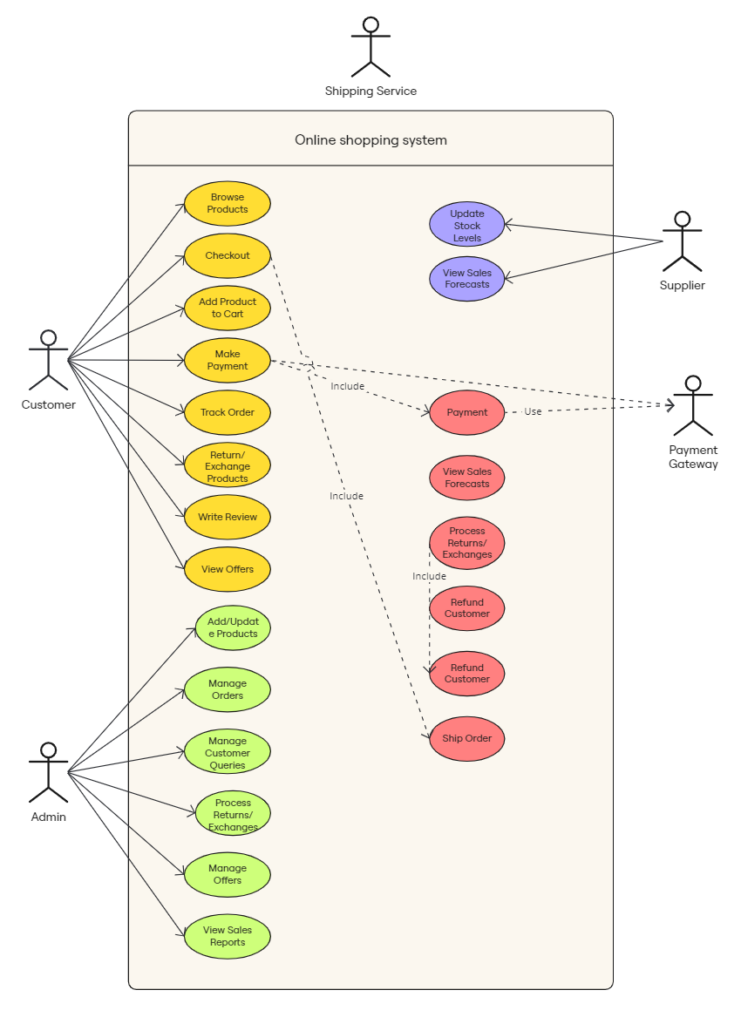
Build a UML diagram in Miro today
There you have it. Modeling your system designs in Miro using UML is a no-brainer for any software team wanting to improve the clarity of their software requirements and reduce development risks.
UML diagrams might look complicated, but building them doesn’t have to be. Miro’s pre-made templates let you quickly spin up the core structure, so you can focus your brainpower on the actual architecture and logic.