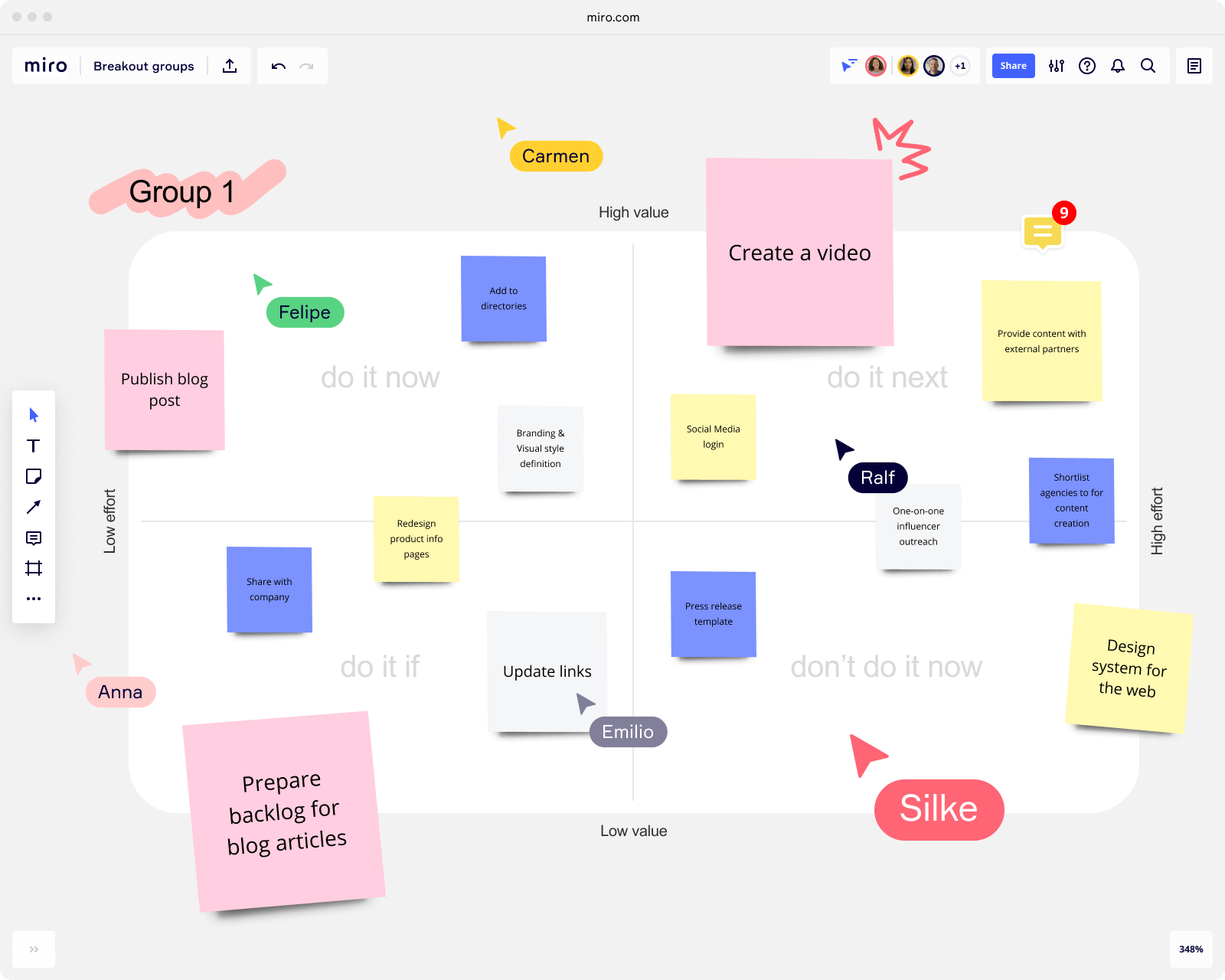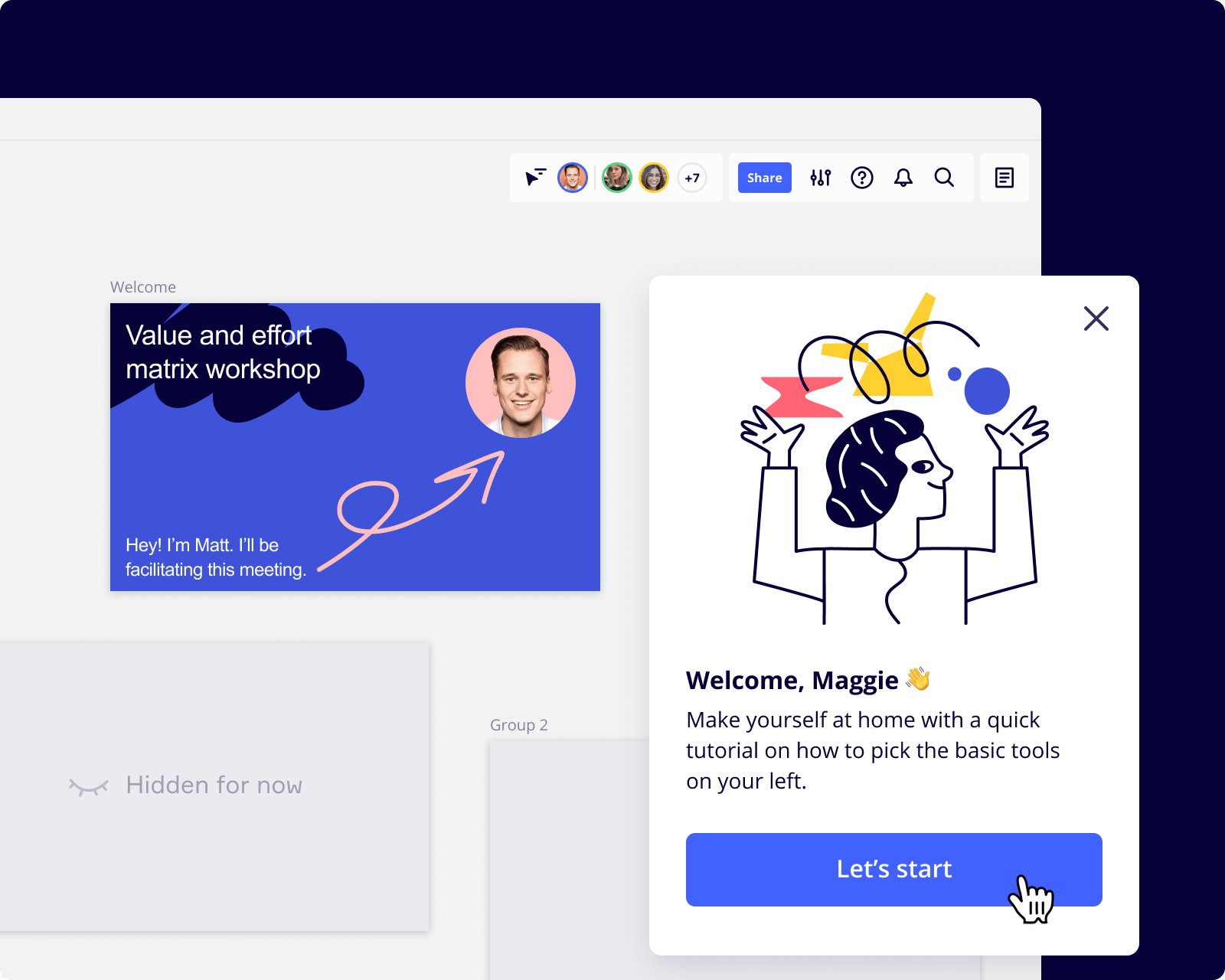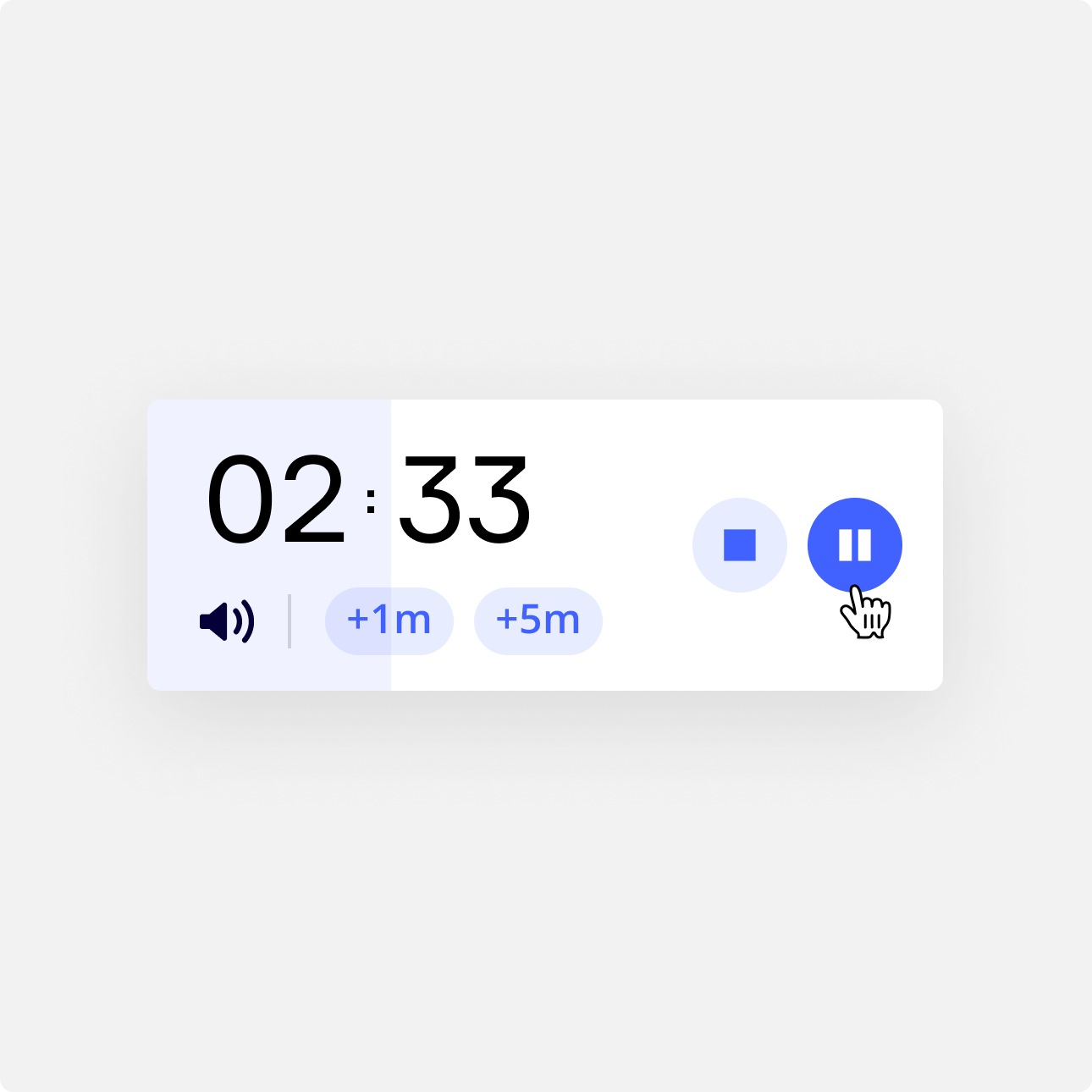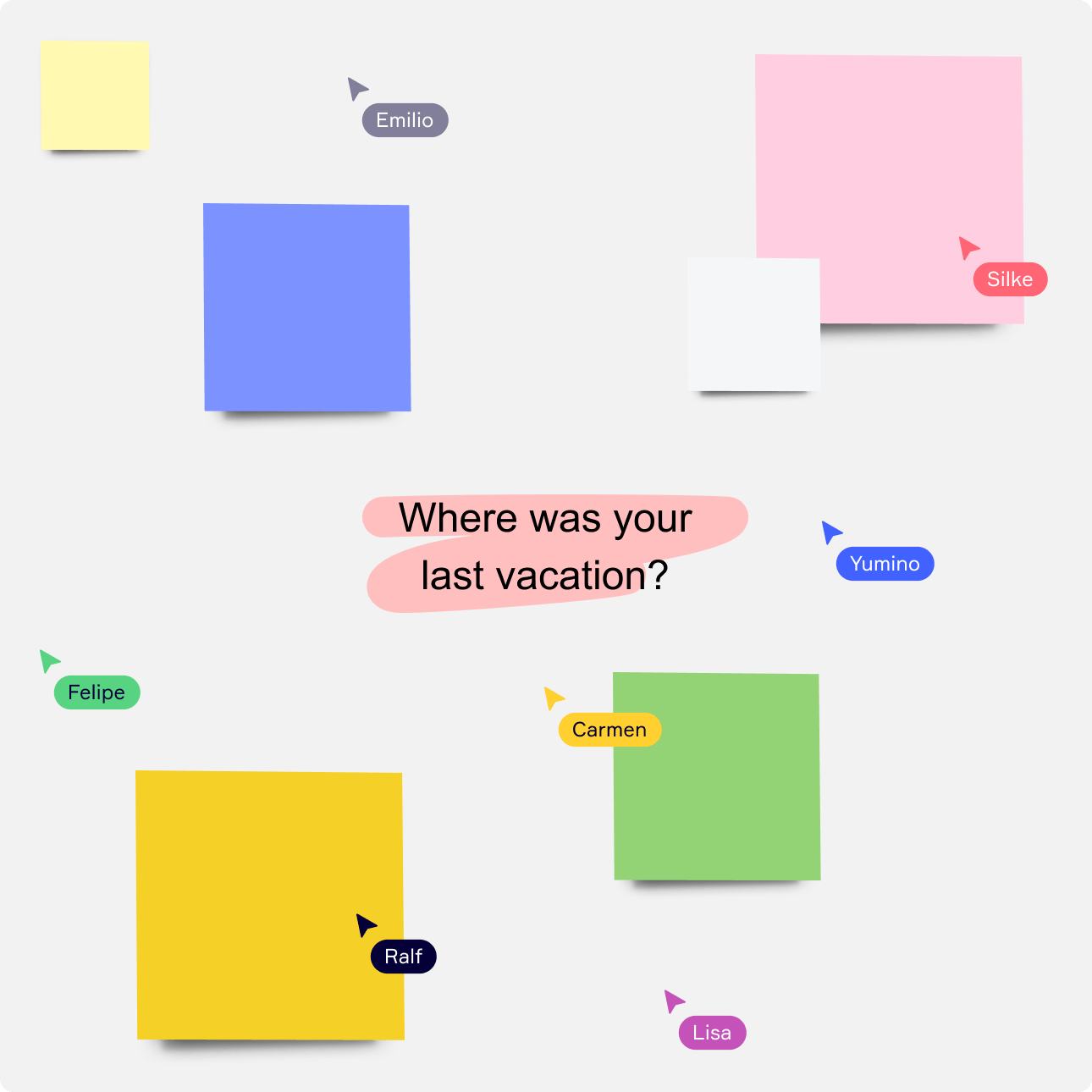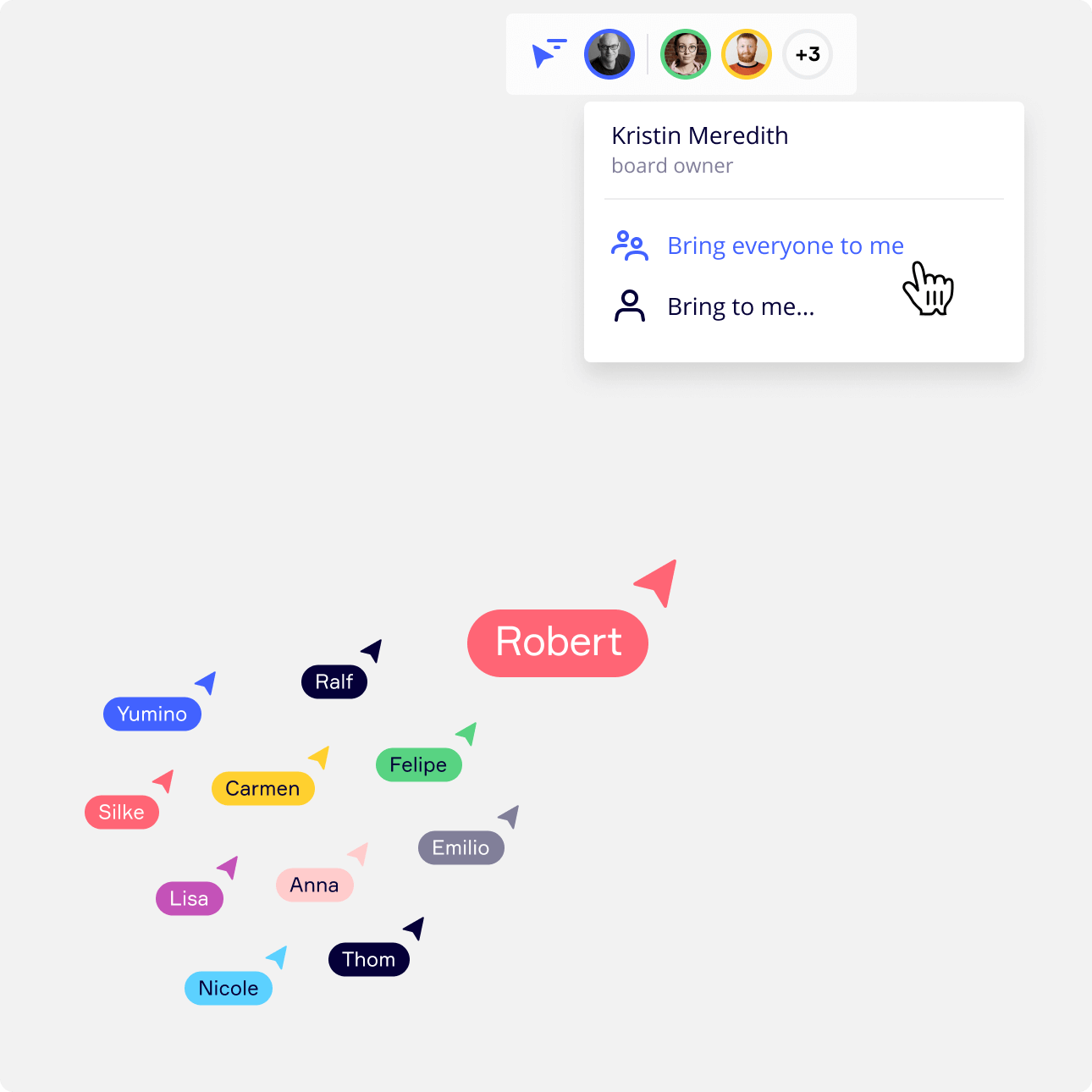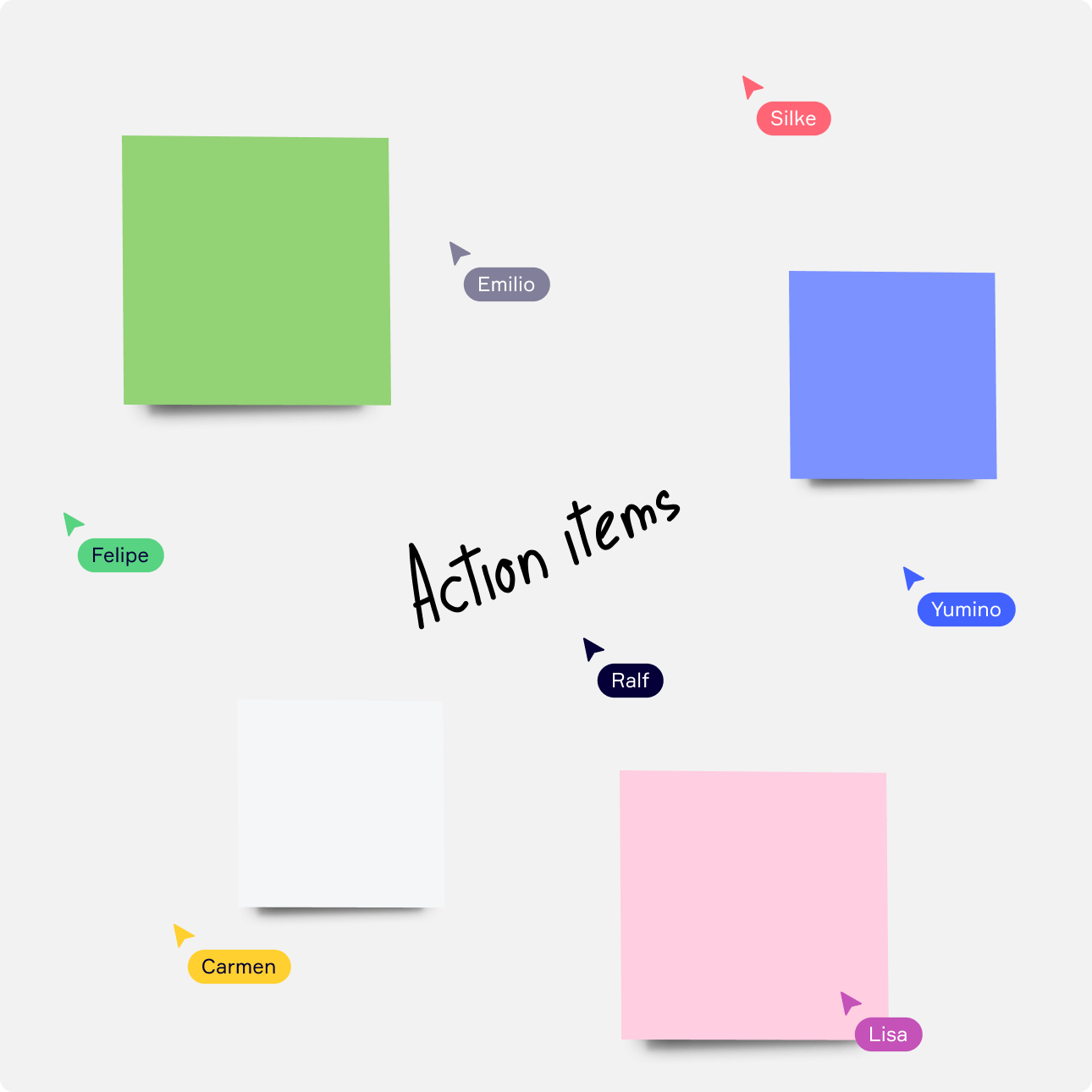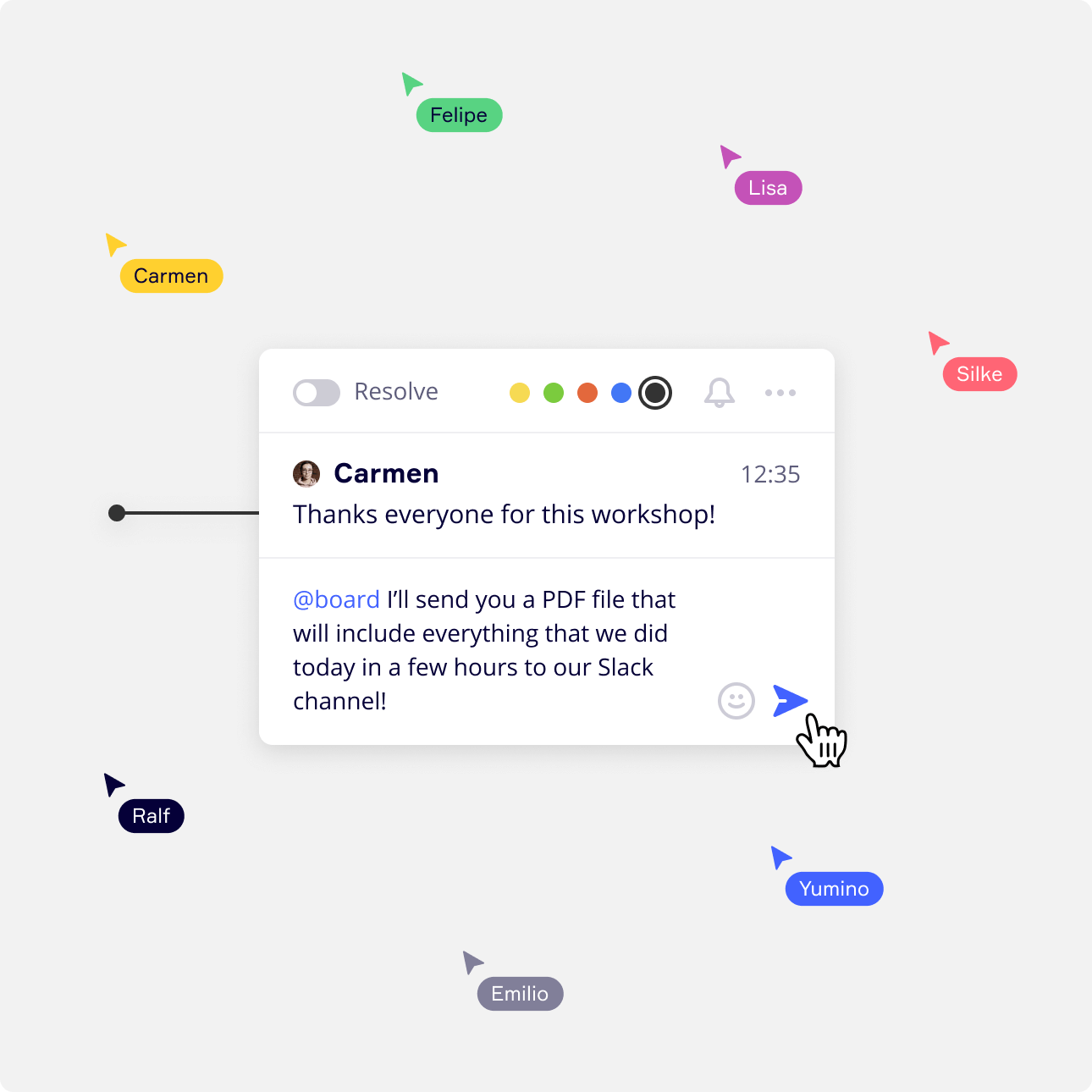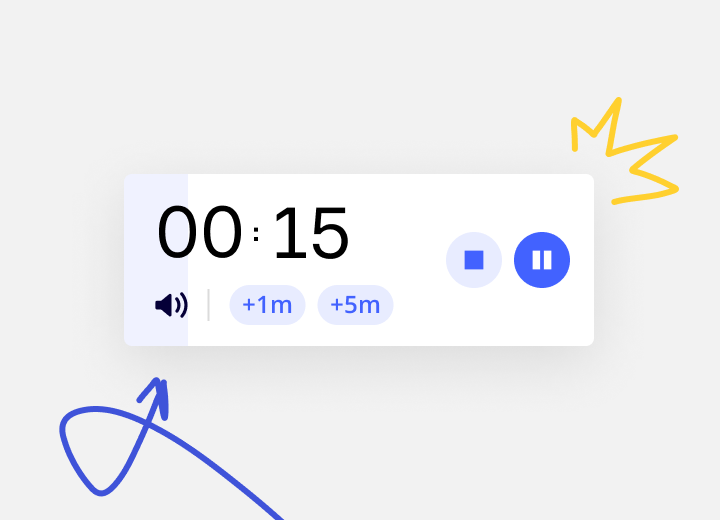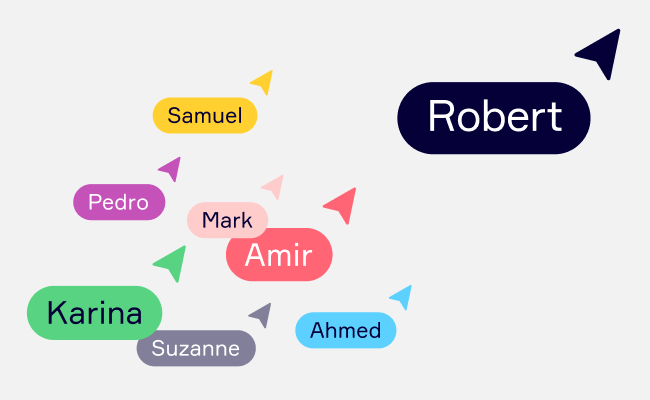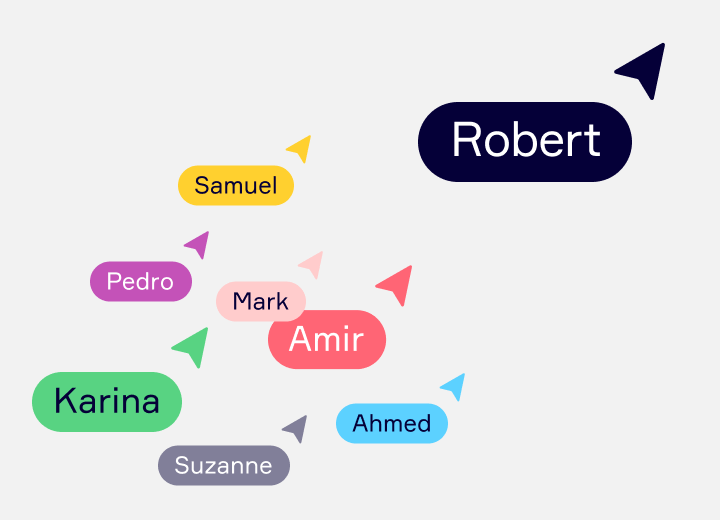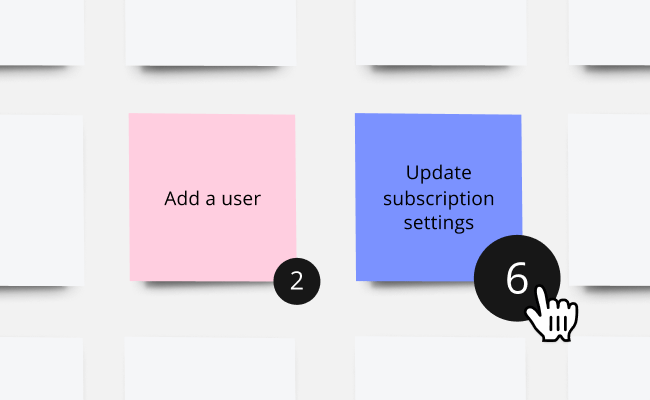

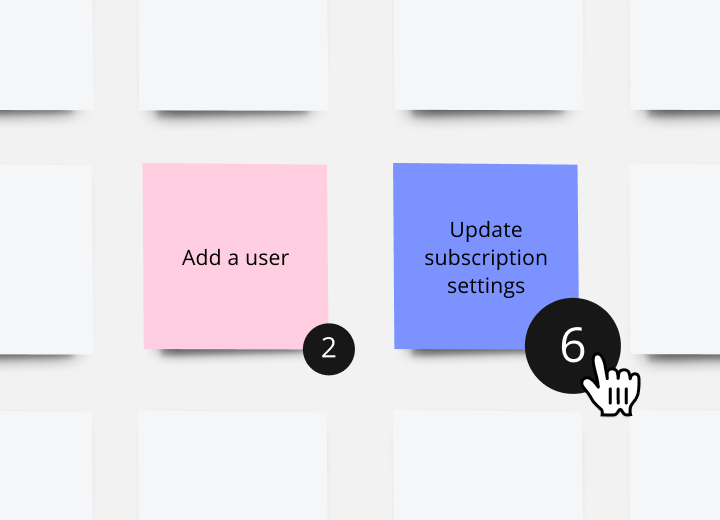

Online meetings
With everyone in one place, meetings are fast-paced and high-energy — and every guest feels included and heard.
Skip to:
When you're running a successful workshop, you get those magical moments — where everything's clicking, everyone's engaged, and you're in full control.




Guess what — being in person isn’t the only way to be in control of your workshop. Miro makes the transition online an easy one for workshop facilitators.
Do all of the facilitating and none of the troubleshooting. Miro simplifies the virtual workshop experience for first-time (and not-so-tech-savvy) guests.
First-time guests learn quickly and easily how to navigate Miro and use basic tools like sticky notes.
Enjoy all the space you'll ever need to make presentations and run activities in one place — no need to switch tools.
Simple features and drag-and-drop functionality feel natural and familiar to new guests.





Do all of the facilitating and none of the troubleshooting. Miro simplifies the virtual workshop experience for first-time (and not-so-tech-savvy) guests.

First-time guests learn quickly and easily how to navigate Miro and use basic tools like sticky notes.

Enjoy all the space you'll ever need to make presentations and run activities in one place — no need to switch tools.

Simple features and drag-and-drop functionality feel natural and familiar to new guests.
Engaged guests inspire creativity and build energy — making the workshop more successful. That’s why we give them easy, enjoyable ways to interact.
Add visual excitement and show how everyone’s participating.
Offer your workshop guests a creative, familiar way to ideate and contribute.
Plug them in to your activities to give guests fun, human ways to react.





Engaged guests inspire creativity and build energy — making the workshop more successful. That’s why we give them easy, enjoyable ways to interact.

Add visual excitement and show how everyone’s participating.

Offer your workshop guests a creative, familiar way to ideate and contribute.

Plug them in to your activities to give guests fun, human ways to react.
Bring your room-reading skills, your in-person presence, and your favorite tricks and techniques. Combine them all with what Miro gives you — proven methods and tools for effective workshopping.
Plan multi-stage workshops, organize activities that match your agenda, and reveal key points at the right moment.
Gather guests to the right area of the board as you present and watch their cursors interact with your activities.
Pace your delivery and keep your workshop on schedule — while you run exercises that help guests feel included and heard.





Bring your room-reading skills, your in-person presence, and your favorite tricks and techniques. Combine them all with what Miro gives you — proven methods and tools for effective workshopping.

Plan multi-stage workshops, organize activities that match your agenda, and reveal key points at the right moment.

Gather guests to the right area of the board as you present and watch their cursors interact with your activities.

Pace your delivery and keep your workshop on schedule — while you run exercises that help guests feel included and heard.


Lisa Lambert
Co-founder at Spotlight Trust
You know just how to make your in-person workshop engaging and energetic. Ready to do the same thing online? Miro’s got you covered. Here are some effective thought-starters for how to use our built-in features and customizable templates to run virtual workshops your way.
Choose one of our pre-built templates or start a board from scratch — then use frames and other features to customize your presentation. Be sure to structure your workshop with an introduction, an overview, and clearly defined goals.
You know how important pacing is. So make sure you know how many participants you’ll have, and how long you’ll need for each activity. (Tip: Use our timer feature to box activities, and be sure to plan for pauses and breaks.)
A dry run of your workshop is key, especially when you’re co-facilitating with a partner. It’ll help you feel confident in your delivery and even test out your technology (like breakout rooms) to make sure you get how it all works.






Choose one of our pre-built templates or start a board from scratch — then use frames and other features to customize your presentation. Be sure to structure your workshop with an introduction, an overview, and clearly defined goals.

You know how important pacing is. So make sure you know how many participants you’ll have, and how long you’ll need for each activity. (Tip: Use our timer feature to box activities, and be sure to plan for pauses and breaks.)

A dry run of your workshop is key, especially when you’re co-facilitating with a partner. It’ll help you feel confident in your delivery and even test out your technology (like breakout rooms) to make sure you get how it all works.
At the start of your workshop, encourage everyone to turn on their video — then use one of our icebreakers to make introductions and get your guests ready. (Tip: Nothing loosens up the group like a little laughter.)
Use our attention management features, like Bring Everyone to Me, to guide your guests through every activity and make sure no one’s getting lost on the board (or losing focus after lunch).
Plan interactive, inclusive activities — like voting and energizers — to engage the entire group. Use our hide/reveal frames feature to hold them at different points throughout your workshop.






At the start of your workshop, encourage everyone to turn on their video — then use one of our icebreakers to make introductions and get your guests ready. (Tip: Nothing loosens up the group like a little laughter.)

Use our attention management features, like Bring Everyone to Me, to guide your guests through every activity and make sure no one’s getting lost on the board (or losing focus after lunch).

Plan interactive, inclusive activities — like voting and energizers — to engage the entire group. Use our hide/reveal frames feature to hold them at different points throughout your workshop.
Consider an exercise, like a retrospective, that summarizes the day’s workshop. Make sure it includes many voices, recaps the high points, and reiterates the key takeaways.
Miro makes it easy to turn all those insights and ideas into concrete tasks. Just convert the many stickies from your board into cards — simple assignment sheets that tell team members what to deliver, and by when.
Plan ahead anything you want your guests to keep from your workshop, like recap emails or any other helpful reference documents. You can even export your board and send it to them as a hi-res PDF or image.






Consider an exercise, like a retrospective, that summarizes the day’s workshop. Make sure it includes many voices, recaps the high points, and reiterates the key takeaways.

Miro makes it easy to turn all those insights and ideas into concrete tasks. Just convert the many stickies from your board into cards — simple assignment sheets that tell team members what to deliver, and by when.

Plan ahead anything you want your guests to keep from your workshop, like recap emails or any other helpful reference documents. You can even export your board and send it to them as a hi-res PDF or image.


With everyone in one place, meetings are fast-paced and high-energy — and every guest feels included and heard.


Miro gives hosts the tools they need to make online meetings feel like they’re in person.


Miro puts you in control with tools to grab your guests’ attention and keep them excited to participate.