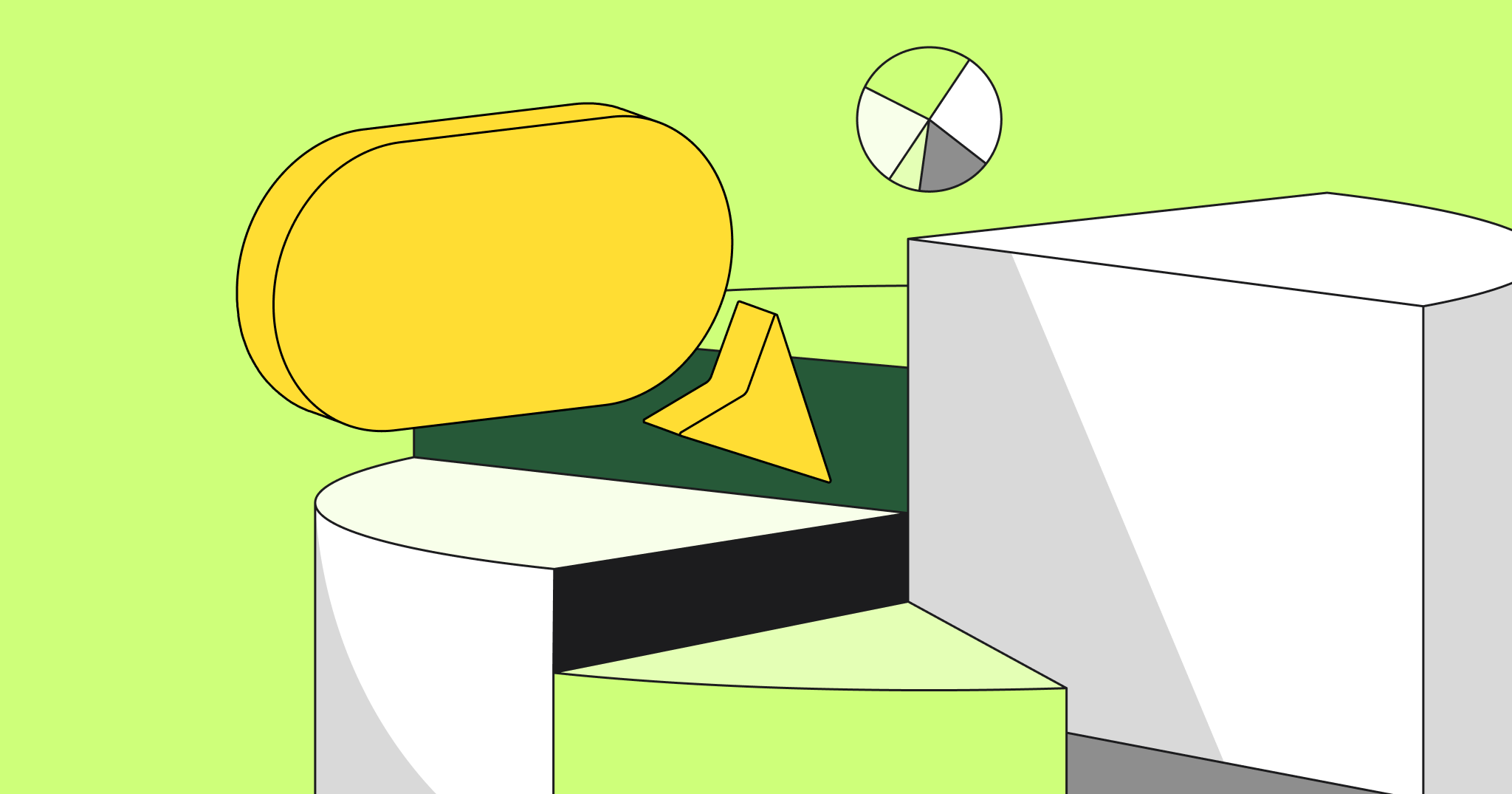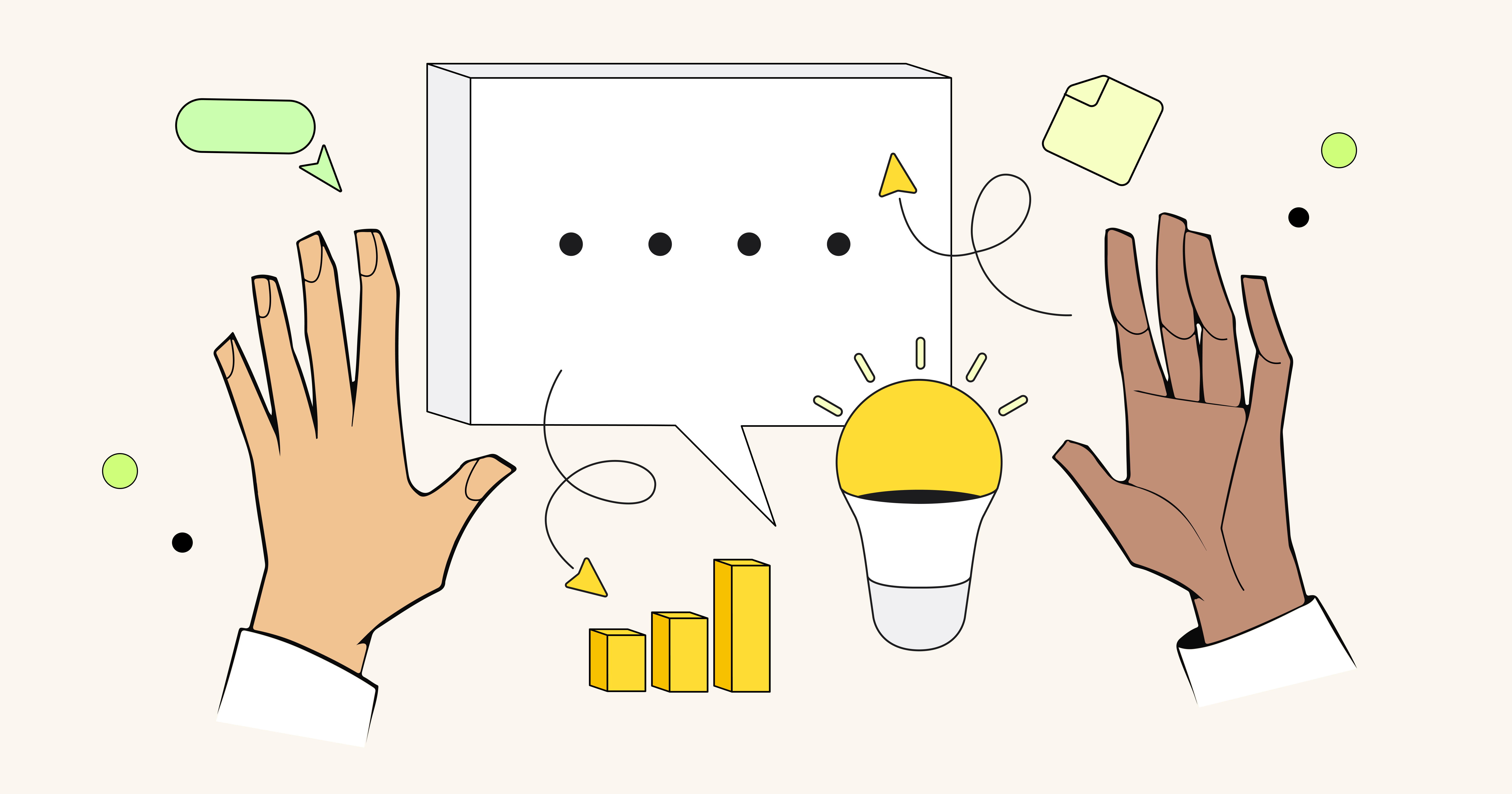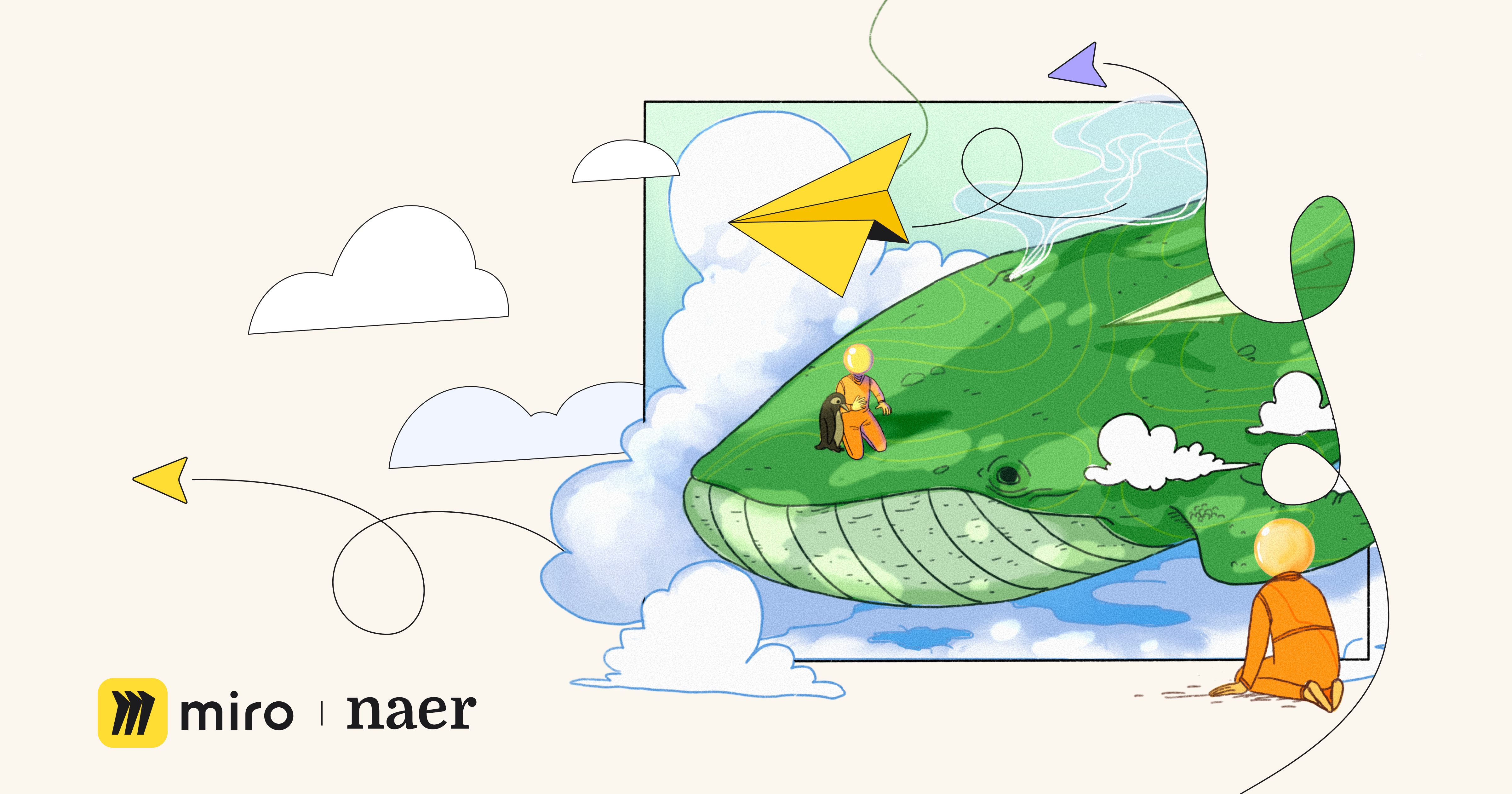You want your team to maintain a sense of connection and strong bonds, even when you’re working in a remote or hybrid environment. Yet, studies since 2020 have found that loneliness is one of the biggest struggles of remote work — even ahead of not being able to unplug or deal with distractions at home.
Here’s the good news: virtual team meeting games give your distributed team a chance to connect and enjoy some lighthearted fun, even if they aren’t working side-by-side.
Not sure which ones to use in your next team meeting? We have 10 ideas right here.
1. Virtual Gift Exchange
Time to play: 15+ minutes (depending on how many players you have)
Number of players: 5-25 players (more if you split into smaller groups)
How to play: Everybody loves a present, and this board allows your team to exchange some virtual gifts with each other.
Participants should send an image of a gift (they can create one or use an existing image they found online) and send it to a designated facilitator. The facilitator will use the template to set up the board and hide each gift image under a numbered frame using Miro’s hidden frame feature.
Determine an order for your players, and when it’s their turn they can either “unwrap” one of the gifts by removing the hidden frame or “steal” a gift that’s already been opened by a different player.
2. The Challenge Bowl
Time to play: 5-15 minutes
Number of players: 3-10 players
How to play: This is a great way for all of your team members to learn a little more about each other. Again, you’ll need a designated facilitator who will be in charge of revealing questions.
Every team member should take a turn selecting a numbered sticky note from the bowl. The colored sticky note corresponds to a category: a thoughtful question, silly question, or a mystery activity.
The facilitator will then unhide the frame of that same number to reveal the question or activity. From there, you can choose to have that team member answer the question or complete the activity, or opt to have the whole group do it.
3. The Library Wall
Time to play: 5 minutes (not including reading time)
Number of players: Unlimited
How to play: Looking to give your team members something to bond over other than their to-do lists? Here’s a way that they can share their reading recommendations with each other.
It’s simple: They can paste an image of a book cover onto the library wall, list their name so people know who submitted it, and even leave a note about why they love that book.
You’ll end up with a great collection of worthy reads that you can all turn to when you need a new book to pick up. Bonus points if you start a team-wide book club and read the same book at the same time!
4. Coffee Break
Time to play: 10 minutes
Number of players: 3-15 players
How to play: Particularly if your team used to be co-located, they might miss those opportunities to spontaneously grab a snack or a cup of coffee together. This is a way they can do that virtually.
On the template, they should add a sticky note with their name to a chair around the table. Then, they should grab a different colored sticky note to rate how hungry they are on a scale from one (not hungry) to 10 (super hungry).
Next? They can add some snacks from the table to their plate and then draw an arrow to connect their plate to their name — so everybody can see who’s snacking on what.
We get that it’s not quite as great as sharing some real snacks together, but it’s the next best thing.
5. GIF Party
Time to play: 10 minutes
Number of players: 5-15 players
How to play: Sometimes a GIF can describe how you’re feeling way better than words can. This game challenges your team members to find the perfect GIF for a particular phrase.
Start by having the facilitator select a phrase, or you can come up with one as a team. It can be something random or something related to your team or your meeting. Put the phrase at the center of the board.
Next, give everybody a few minutes to find a fitting GIF and share it on the Miro board. Then they’ll use the voting function to vote for their favorite one.
6. Guess Who
Time to play: 10-15 minutes
Number of players: 5-10 players
How to play: Engage in some friendly competition with a little guessing game. Team members should take a picture of something on their desk or nearby — it should be something that’s not immediately associated with them.
They’ll add the photo to one of the blocks on the Miro template. Once all of the photos are added, team members should take turns guessing who each picture belongs to by adding a sticky note around each picture with a name.
Give your team a chance to share why they guessed who they did, and then have the true owner of each picture identify themselves.
7. Pictionary
Time to play: 15 minutes
Number of players: 3-20 players
How to play: This is the classic game of Pictionary you know in love – just played virtually. The facilitator should select a word and send it to one team member via private chat.
Set a timer for two minutes and give that team member time to draw something that represents the word in the box on the Miro template. Team members try to guess the word as the drawing takes shape. Whoever guesses it correctly is the next person to draw.
This game works best if you do it when your team is on a video chat together, so they can shout out their guesses in real-time.
8. Ultimate Collage Competition
Time to play: 15-30 minutes
Number of players: 3-10 players
How to play: It’s time for your team to flex their artistic muscles. If you have a larger team, split them into smaller groups to work together on their art project.
Once you have your players or groups, have them select the image they want to create by adding their name to it on the board. Then they’ll move the different-colored sticky notes around in order to create the image they chose.
It’s a fun and creative challenge, and will also teach them a lot about how to work together effectively.
9. When Was the Last Time You…
Time to play: 15-20 minutes
Number of players: 5-10 players
How to play: Especially if your team had to make a sudden transition to remote work, it’s likely that some of their daily routines were turned on their head. This game is a fun way for team members to laugh about those changes.
Start by coming up with three to five tasks – they can be everyday activities like “showering” or “changing out of my pajamas.” Hide each action under a sticky note.
The facilitator should reveal each action one at a time, and team members will post sticky notes under each action listing the last time they did that specific thing. Take some time to share and laugh about all of the different responses before you move onto revealing the next activity.
10. Remote Riddle
Time to play: 15-20 minutes
Number of players: 3-25 players (if you split into smaller groups)
How to play: Have your team members rack their brains in this creative guessing game. The facilitator should post a random riddle at the top of the Miro board template – only post one at a time to keep the game organized.
Give players some time time to think or collaborate (if you want them to think as a team) and have them post their answers using a sticky note on the Miro board.
Collect all of the answers and then reward points to the players or teams who got it right.
Virtual team activities FAQs
Still scratching your head about how to use team games for work meetings? We’ve rounded up answers to some common questions.
1. What is virtual team building?
Virtual team building is when you use coordinated games, activities, or exercises to help your team members forge strong bonds with each other – even if they aren’t working side-by-side in the same office.
2. What are some virtual team-building challenges?
Virtual team building is more than possible in a remote or hybrid setting, but there are a few more hurdles you’ll need to deal with, including:
- Limited activities you can do remotely (no trust-falls when you’re working virtually!)
- Reduced sense of connection because team members aren’t in the same space
- Technological glitches (which is why it’s important to use reliable tools)
3. Where can I find a virtual team-building activity for my remote or hybrid team?
Here’s the short answer: right here! We’ve pulled together 10 awesome team-building activities for you in the list above. Whether you have a small team or a large team, five minutes or a half hour, there’s no shortage of game ideas for work meetings in this list.
4. Why do virtual team-building activities work?
Think team-building activities are a waste of time? Think again. These types of games give your team a chance to bond over something light-hearted and fun, foster a greater sense of unity, and teach them a lot about how they work together. Plus, team-building activities offer a lower-pressure environment than your actual work projects – it’s all about fun, and not about meeting goals.
5. What can I do to spice up my next virtual meeting?
Beyond having the basics in place (like testing your technology and ironing out an agenda), an effective virtual meeting is one that gives your team members a chance to feel close to one another. After all, that’s when the best collaboration happens. If you’re looking for a way to do that, the virtual energizer games for meetings we listed above will help you inject some enthusiasm into even your most routine meetings.
6. How do I get started with a virtual team-building activity in 2020?
We get that needing to do these activities remotely can be intimidating, but trust us when we tell you that it doesn’t need to be hard. Each of the games we included above has a template to get you started. So, all you need to do is sign up for Miro, access the template you want to use, and you’re on your way to all sorts of team bonding and hilarity.