Vision board templates
40 templates
Vision Board 2025
5likes
7uses
Vision Board Template
0likes
1uses

Vision Board Template
Miro's Vision Board Template helps teams to bring their vision to life. From visual representation to real time collaboration, this template facilitates planning, execution, and achievement of any project's goals.
Company Vision Presentation Template
0likes
0uses
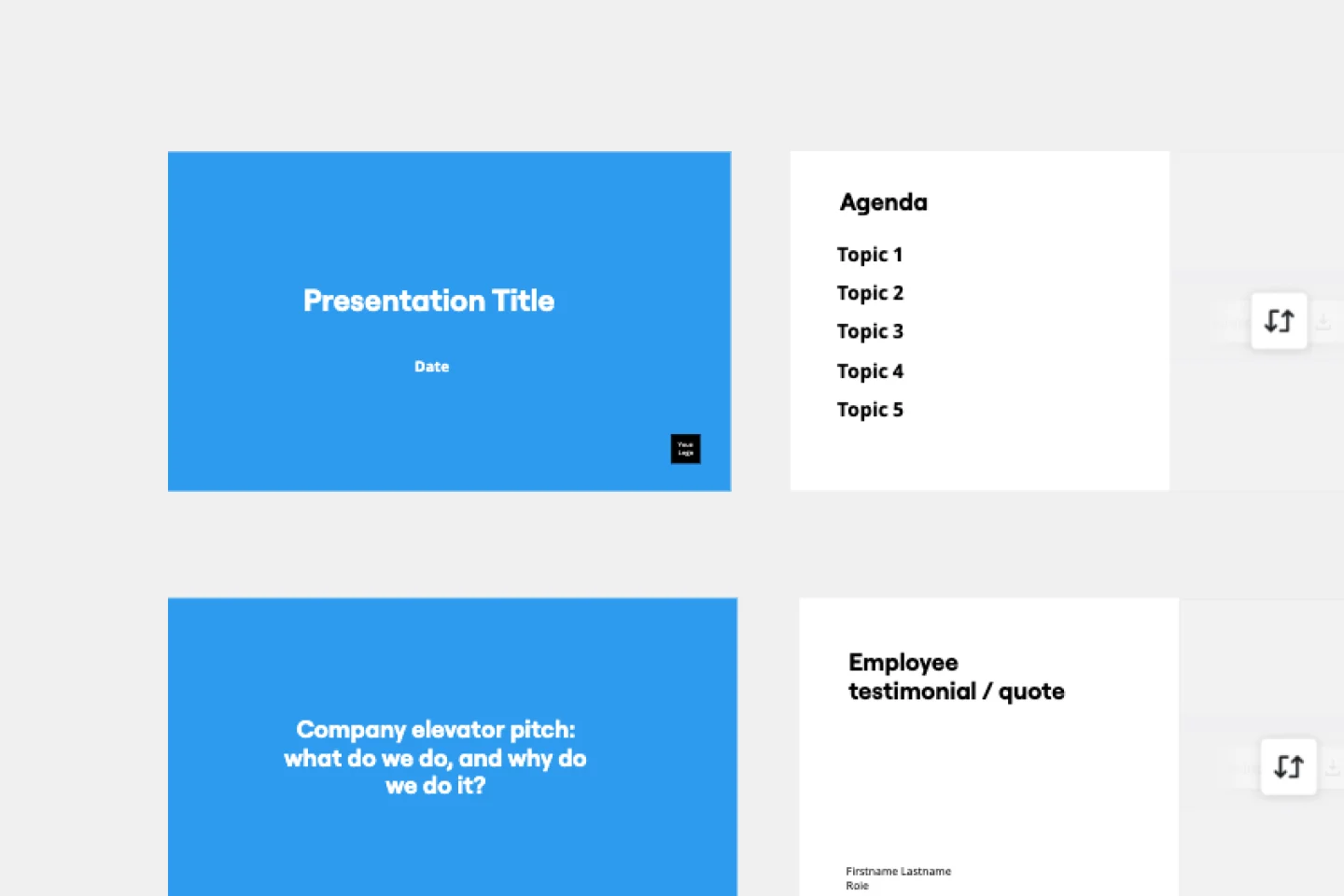
Company Vision Presentation Template
Creating or reimagining a company vision is just half the battle. You also need to make sure that your employees and customers understand and share it. Communicate your vision statement in the most effective and concise way with this Company Vision Presentation Template.

Explore more
About the vision board templates collection
Miro's vision board templates help teams visualize, strategize, and execute their project goals. These templates provide a cohesive and visual workspace for professionals to picture and realize their visions. Whether you're planning a new product, setting team goals, or mapping out a project, Miro's vision board templates offer the flexibility and tools needed to bring your ideas to life.
Why you'll love our vision board templates
Using Miro's vision board examples comes with many benefits:
Visual representation: Perfect for displaying project goals, allowing teams to map out concepts and designs with visual cues, images, and symbols. Integration of resources: Seamlessly integrate various artifacts, including documents, spreadsheets, links to research papers, and design prototypes, ensuring all essential information is readily accessible. Collaborative workspace: Facilitates real-time collaboration, enabling team members to interact, edit, comment, and update the board, improving communication and ensuring alignment across departments. Customization and flexibility: Adaptable to the unique requirements of different products and industries, allowing users to add, remove, or rearrange elements to reflect the project's nuances and complexities. Strategic alignment: Functions as a strategic guide, providing a clear direction for creating a project roadmap, aligning stakeholders around a unified vision, and outlining key milestones, responsibilities, and timelines.
How to use the vision board templates in Miro
To use the vision board templates in Miro, follow these steps:
1. Open a new vision board: Select one of the vision board templates from Miro's template library. 2. Add images: Incorporate visual elements that represent different stages or aspects of the project. 3. Insert links: Embed hyperlinks to relevant documents, web pages, or resources that provide detailed information or guidelines. 4. Include artifacts: Attach files such as specifications, prototypes, or design documents relevant to the project. 5. Outline the strategy: Use the text tool to define objectives, timelines, and responsibilities, ensuring alignment with the overarching project vision. 6. Customize your board: Use Miro's editing tools to add stickers, shapes, or fonts, creating a board that accurately represents your vision. 7. Share your vision board: Collaborate with your team by sharing the board, allowing everyone to contribute and stay aligned.
Miro's vision board templates empower teams to thrive by providing a structured yet flexible platform for visualizing and executing project goals. By fostering collaboration, integrating essential resources, and aligning strategic efforts, these templates help transform ideas into achievable milestones, driving success and innovation. Explore all template categories to find the perfect tools for brainstorming, planning, collaboration, and execution—designed to streamline your workflow and bring your ideas to life.

