About the Project Status Report Template
A project status report is a timely update on the progress of your project. It compares the current state of your project against the initial project plan.
It’s also likely to be read by an executive-level audience controlling budgets and governance, which can help you keep the report focused on critical issues.
This template is only a starting point. You and your team can change which completion metrics are essential or more important. You can customize the template name according to specific accomplishments in a particular period, like “weekly activity report” or “quarterly activity report.”
What is a project status report?
A project status report is a concise document detailing project progress during a specific period. Typically, these reports are sent out daily, weekly, or monthly, depending on the audience.
A project status report keeps key stakeholders informed and aligned on what is happening and why. You can start writing this document on your own, then include your teammates as well to produce a timely and relevant report.
Project reports typically include:
Project basics: Name, lead project manager, date.
Project progress: A basic summary of project progress.
Overall project health: Updates on project scope, budget status, and project schedule.
Project milestones: Actual progress toward reaching milestones.
Project timelines: Estimated timeline vs. the actual timeline.
Action items or project deliverables: Updates on ongoing and upcoming tasks.
Project risks: Incomplete tasks, delays, and other problems.
Remember that your daily or weekly project status reports should be created within the context of your previous report.
When to use a project status report?
Teams and project managers can use weekly status reports to update project stakeholders on project details, such as project schedule, overall status, budget, and deliverables.
A weekly report allows teams to prove they’re proactive and keeps them focused on project goals. They also update stakeholders on the project’s current status, which helps with budgeting and governance.
Apart from summarizing project progress, a status report also details project health, risks and solutions, and action items and helps eliminate redundancies. All of this helps avoid constant update meetings.
Create your own project status report
Making your own project status reports is easy. Miro is the perfect tool to create and share reports with your team. Get started by selecting the Project Status Report Template, then take the following steps to make one of your own:
Customize the template: Add titles to report sections, use color-coding, and change the arrangement of columns to suit your needs. Add relevant project details under each column.
Decide Key Performance Indicators (KPIs): If your boss or teammates ask you what success looks like, how would you measure a positive outcome? Add project goals to your report.
Collect data: Collect data related to your KPIs. It must be relevant to team members, stakeholders, and clients. Project management software can help collect accurate data. Adding analytical data makes it easier to judge progress.
Relay project activities and outputs: Use any data included in your report to tell a compelling story grounded in concrete facts. Inform readers about how team decisions and performance impacted project progress.
Include issues: No project is perfect, and you’ll likely run into some setbacks during the reporting period. Be proud and highlight what you did to fix the unexpected. Point out how you took charge and recommended what to do if something could potentially go wrong, too.
Collaborate effectively: Invite team members and stakeholders to view the report with a simple link on Miro. Collect feedback via the comments and implement them in real-time. Invite clients to view the final draft and add suggestions as well.
Discover more project charter examples to simplify your planning.

Miro
The AI Innovation Workspace
Miro brings teams and AI together to plan, co-create, and build the next big thing, faster. Miro empowers 100M+ product managers, designers, engineers, and more, to flow from early discovery through final delivery on a shared, AI-first canvas. By embedding AI where teamwork happens, Miro breaks down silos, improves alignment, and accelerates innovation. With the canvas as the prompt, Miro's collaborative AI workflows keep teams in the flow of work, scale shifts in ways of working, and drive organization-wide transformation.
Categories
Similar templates

Project Charter Template
Project managers rely on project charters as a source of truth for the details of a project. Project charters explain the core objectives, scope, team members and more involved in a project. For an organized project management, charters can be useful to align everyone around a shared understanding of the objectives, strategies and deliverables for a project of any scope. This template ensures that you document all aspects of a project so all stakeholders are informed and on the same page. Always know where your project is going, its purpose, and its scope.
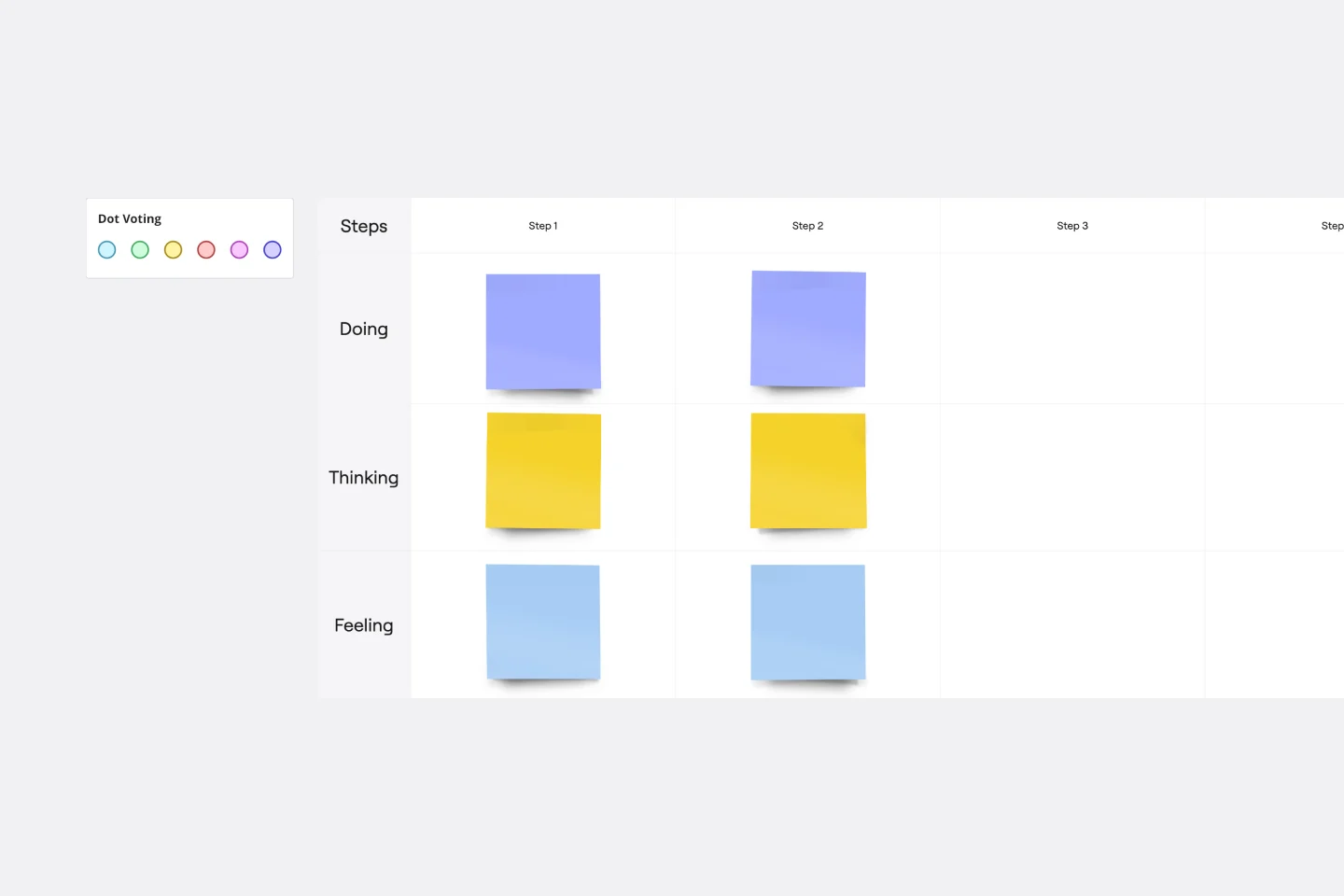
Scenario Mapping Template
Scenario mapping is the process of outlining all the steps a user will take to complete a task. The scenario mapping template helps you create a visual guide to what different personas are doing, thinking, and feeling in different situations. Use scenario mapping to outline an intended or ideal scenario (what should happen) as well as what currently happens. If you’re trying to outline the ideal scenario, user mapping should take place very early on in a project and can help inform user stories and the product backlog. If you’re just trying to get a better sense of what currently happens, you can do user mapping when conducting user interviews or observation.

Milestone Chart Template
When your team is collaborating on a large project, keeping track of the many tasks and multiple timelines can be a challenge. That’s why you need a milestone chart. These visual representations of important project events will make it simple for your team to stay on schedule and reach goals on time. And it’s so easy to get started — just determine the major milestones, use our template to create a milestone chart, and define the key dates and deliverables each milestone will require.

Project Presentation Template
Use our Project Presentation Template to provide an overview of your upcoming project. Get buy-in from investors, keep stakeholders in the loop, and show colleagues your plan of action.

Project Charter Template
Project managers rely on project charters as a source of truth for the details of a project. Project charters explain the core objectives, scope, team members and more involved in a project. For an organized project management, charters can be useful to align everyone around a shared understanding of the objectives, strategies and deliverables for a project of any scope. This template ensures that you document all aspects of a project so all stakeholders are informed and on the same page. Always know where your project is going, its purpose, and its scope.
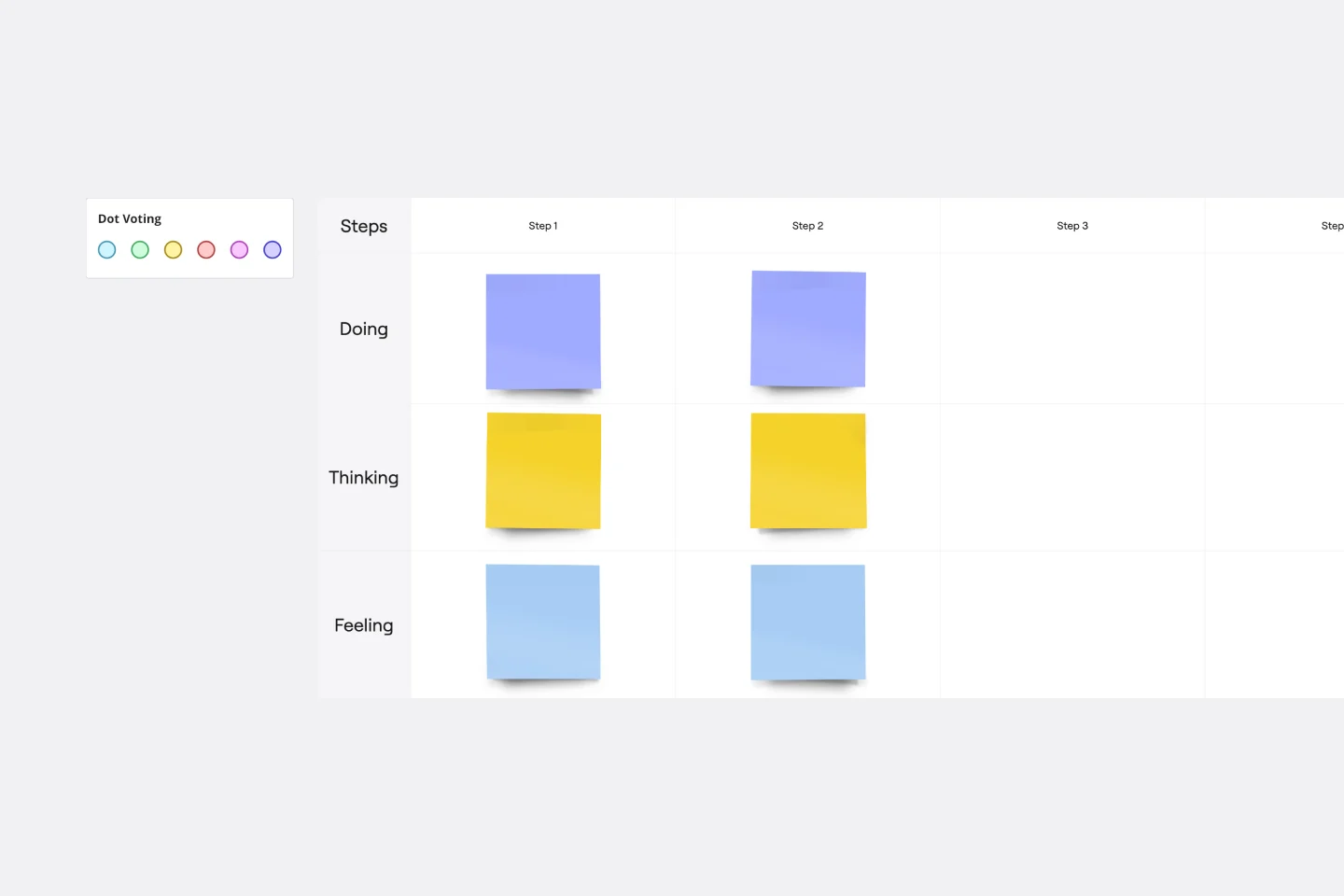
Scenario Mapping Template
Scenario mapping is the process of outlining all the steps a user will take to complete a task. The scenario mapping template helps you create a visual guide to what different personas are doing, thinking, and feeling in different situations. Use scenario mapping to outline an intended or ideal scenario (what should happen) as well as what currently happens. If you’re trying to outline the ideal scenario, user mapping should take place very early on in a project and can help inform user stories and the product backlog. If you’re just trying to get a better sense of what currently happens, you can do user mapping when conducting user interviews or observation.

Milestone Chart Template
When your team is collaborating on a large project, keeping track of the many tasks and multiple timelines can be a challenge. That’s why you need a milestone chart. These visual representations of important project events will make it simple for your team to stay on schedule and reach goals on time. And it’s so easy to get started — just determine the major milestones, use our template to create a milestone chart, and define the key dates and deliverables each milestone will require.

Project Presentation Template
Use our Project Presentation Template to provide an overview of your upcoming project. Get buy-in from investors, keep stakeholders in the loop, and show colleagues your plan of action.