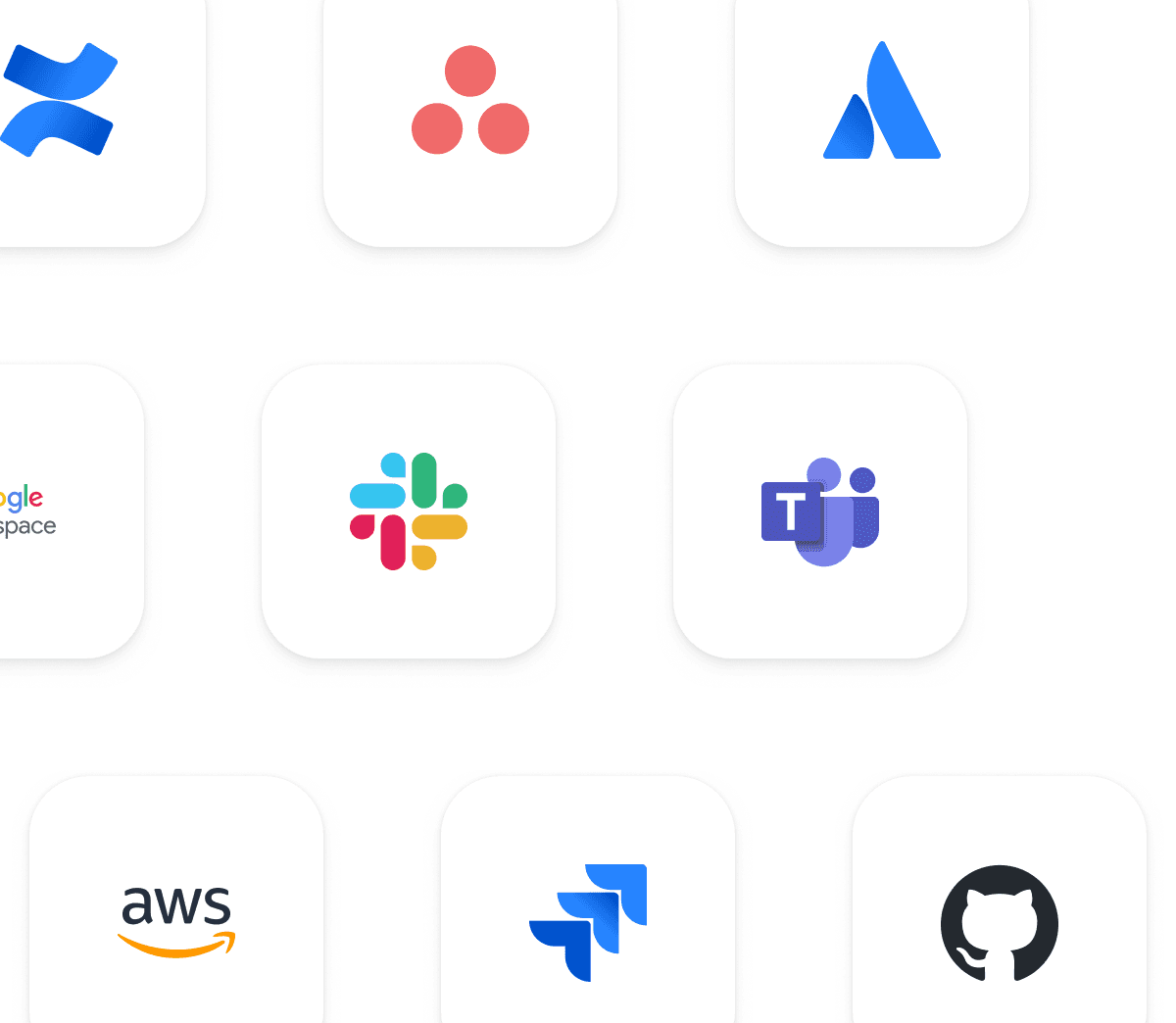October 14
Registration is live for Miro’s biggest event of the year — Canvas 25! Sign up now to secure your spot for October 14
Register now
NYC or Virtual
Visualize complex diagrams, processes, and systems faster than ever
With AI-powered diagramming you can go from brainstorm to process map, and from technical document to creating system design in a matter of seconds.
More than 90M users and 250,000 companies are collaborating in the Innovation Workspace
Here's how teams create the next big thing
More than 3000 expert diagramming shapes
Any team can find what they need. From process maps and BPMN to AWS, Azure, Google Cloud, Kubernetes, UML, ERD, and many more.
Save time, generate diagrams with AI
Get right into ideating and solving complex problems with a prompt and click. Miro AI can generate flowcharts, UML, ER diagrams, and more in seconds.
Less work, better diagrams
Access hundreds of ready-to-use diagram templates so your team can go from brainstorming to documentation faster.

Why the best teams use Miro for diagramming
AI Transformation
Figure out where AI fits into your current workflows by mapping it out on Miro. Use the AI shape pack to drag and drop AI icons, define human touchpoints, and set automation triggers.

Process mapping
The fastest way to connect teams, optimize processes, and scale your business in a single, easy-to-use workspace.


Technical diagramming
Save hours of manual system design and focus on what matters — all while aligning teams around complex topics.

Cloud infrastructure diagramming
Improve performance, get a start on optimizing cloud costs, and visualize your architecture — all in one space.
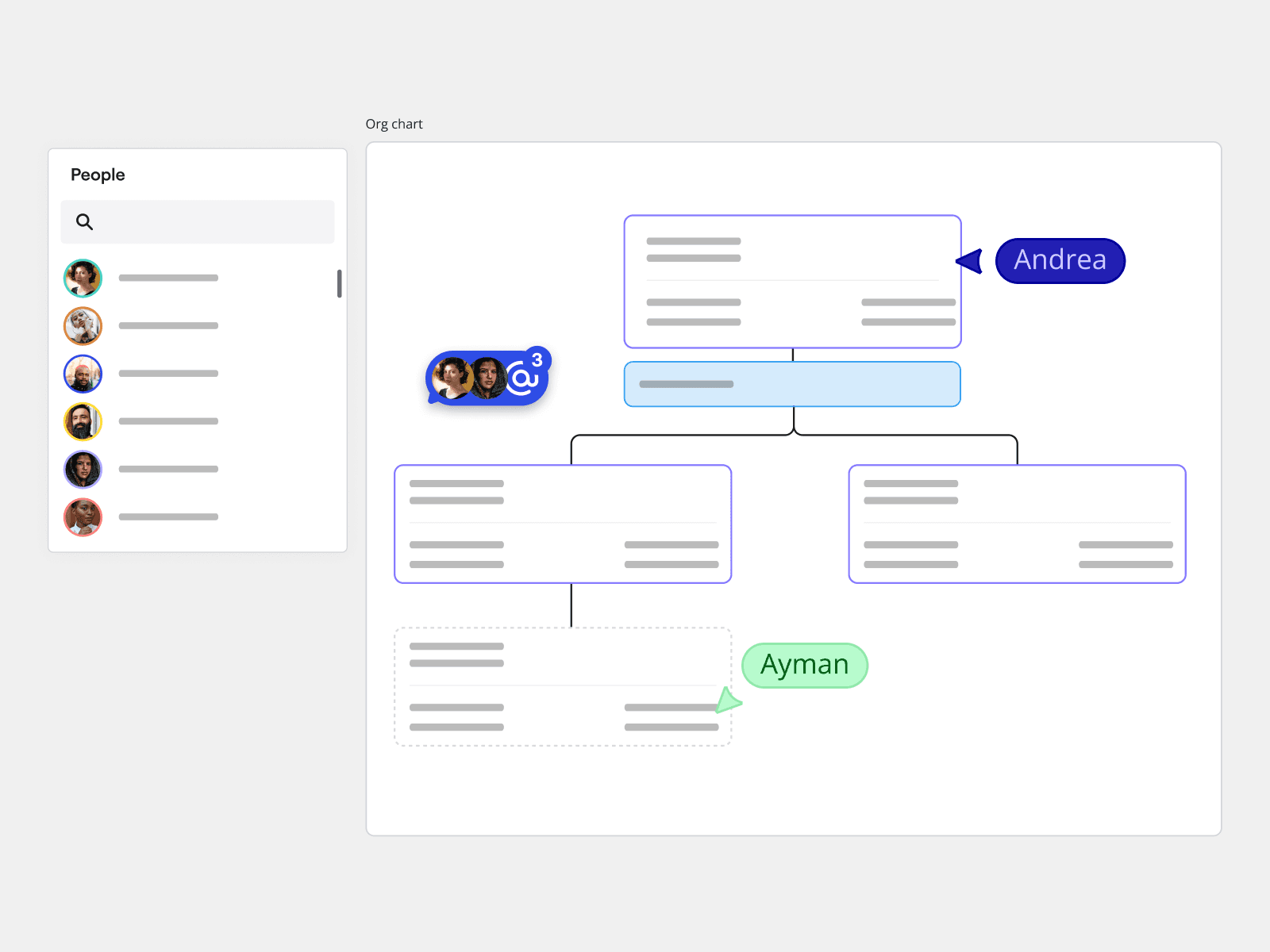
Organizational design
The most intuitive tool to map out your organization and see the bigger picture, without the manual effort.
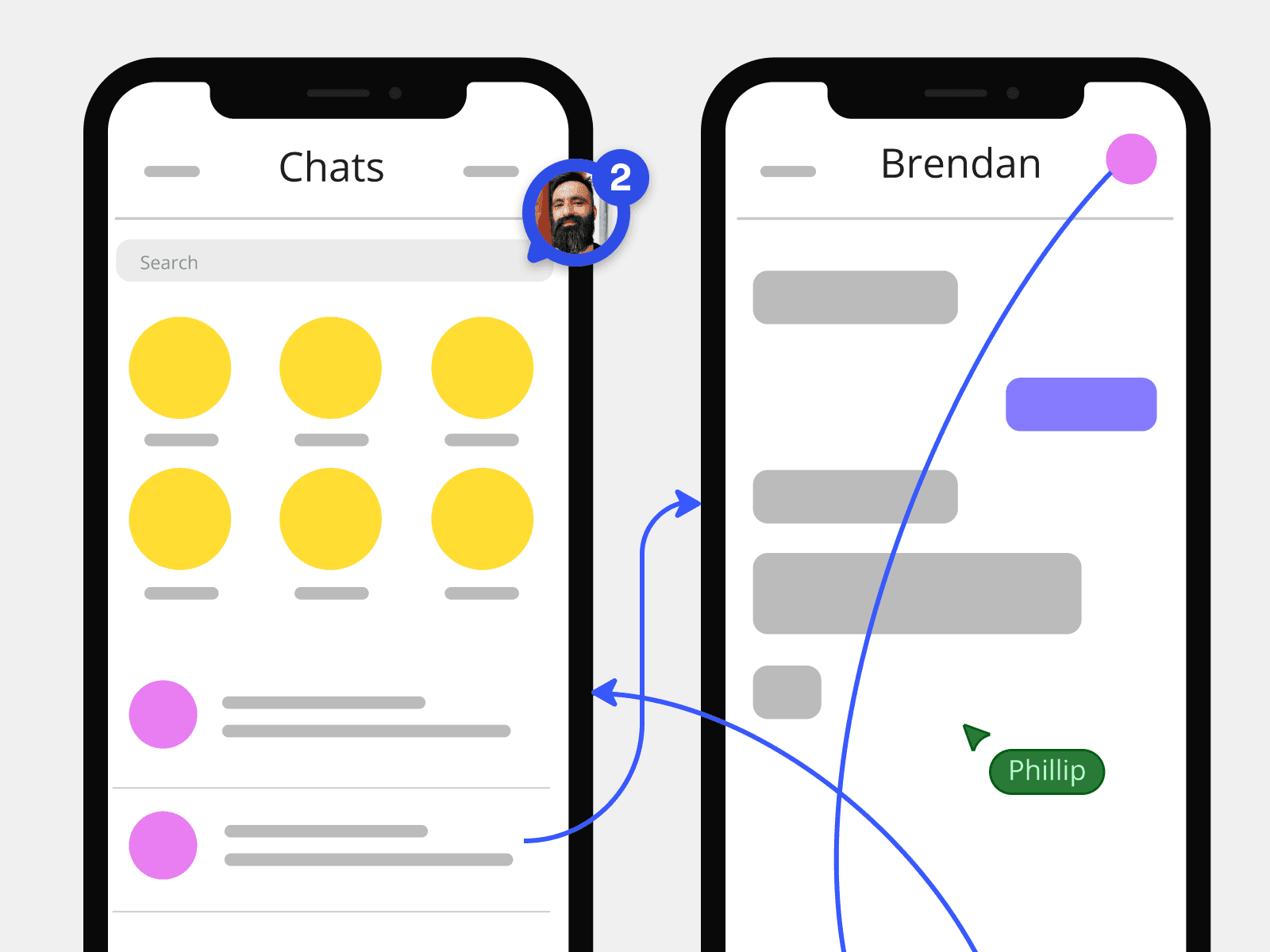
Wireframing
Design and iterate on user interfaces collaboratively.
Try the most popular templates tailored for your team
You’ll never need to start from scratch. Tap into Miro’s huge library of customizable templates, built for your everyday workflows.
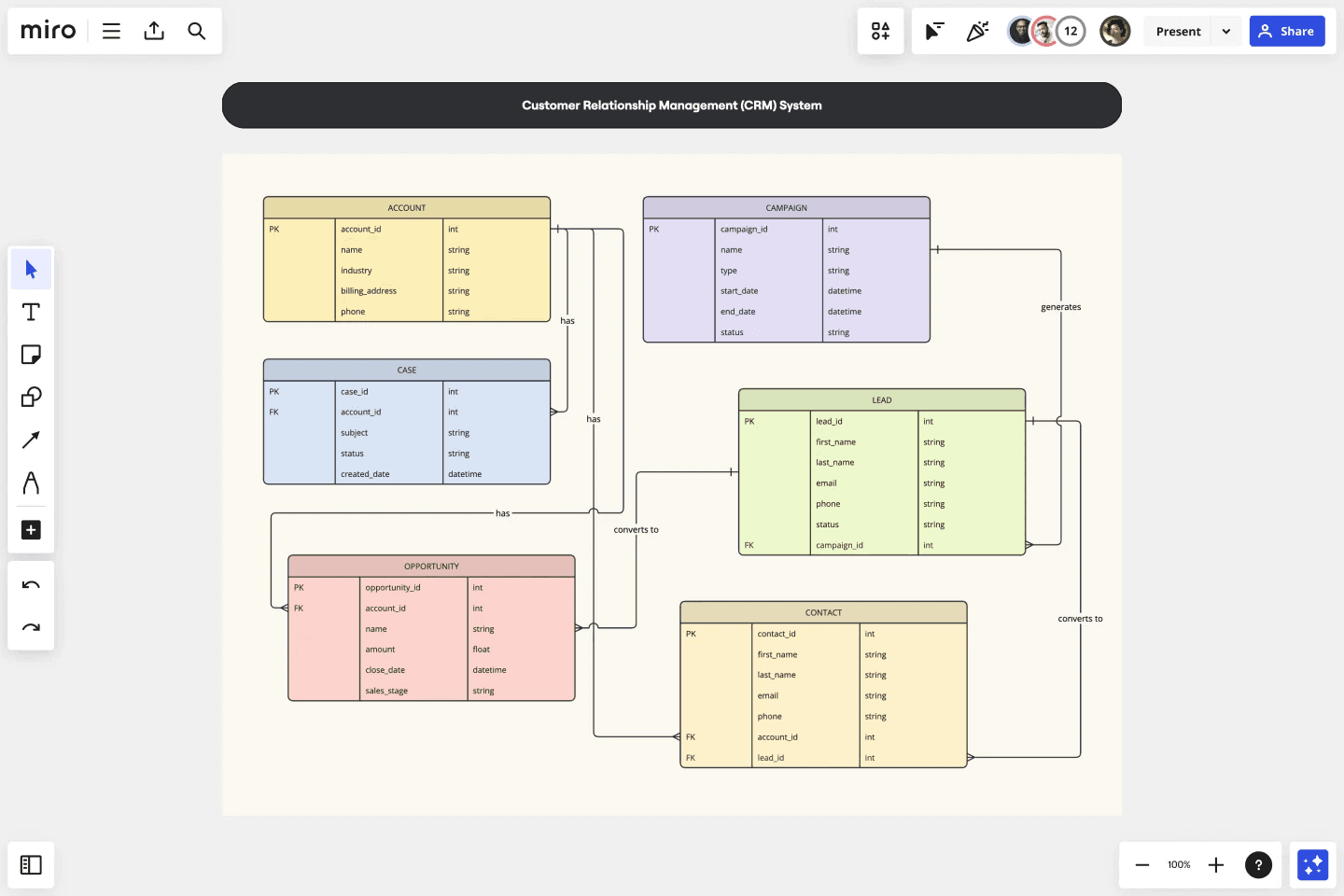
Create a clear visual representation of a company's CRM system with the ERD Customer Relationship Management (CRM) Template.

Model processes and map data flows efficiently with the data flow diagram template. Improve internal processes and lead development teams with more clarity.
f2ef89ce-36b3-4f49-ac7c-4a0851041eb8
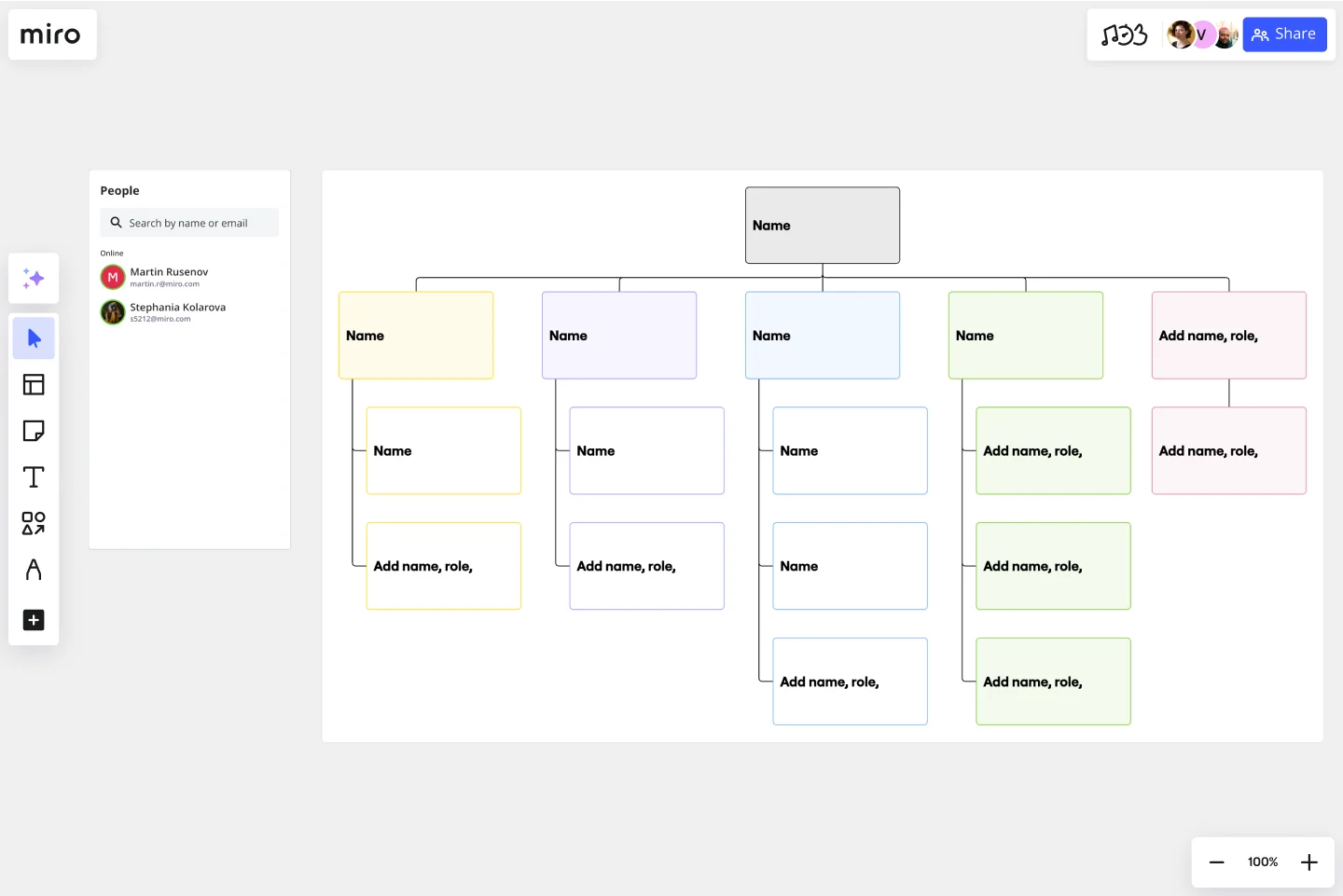
Visualize roles in your organization and the reporting relationships between them using an Organizational Chart Template. Quickly onboard new team members and bring clarity to teams.

The AWS Architecture Diagram is a visual representation of the AWS framework, and it also translates the best practices when using Amazon Web Services architecture.
8cfe871d-e74a-41cd-b71d-908636d2507e
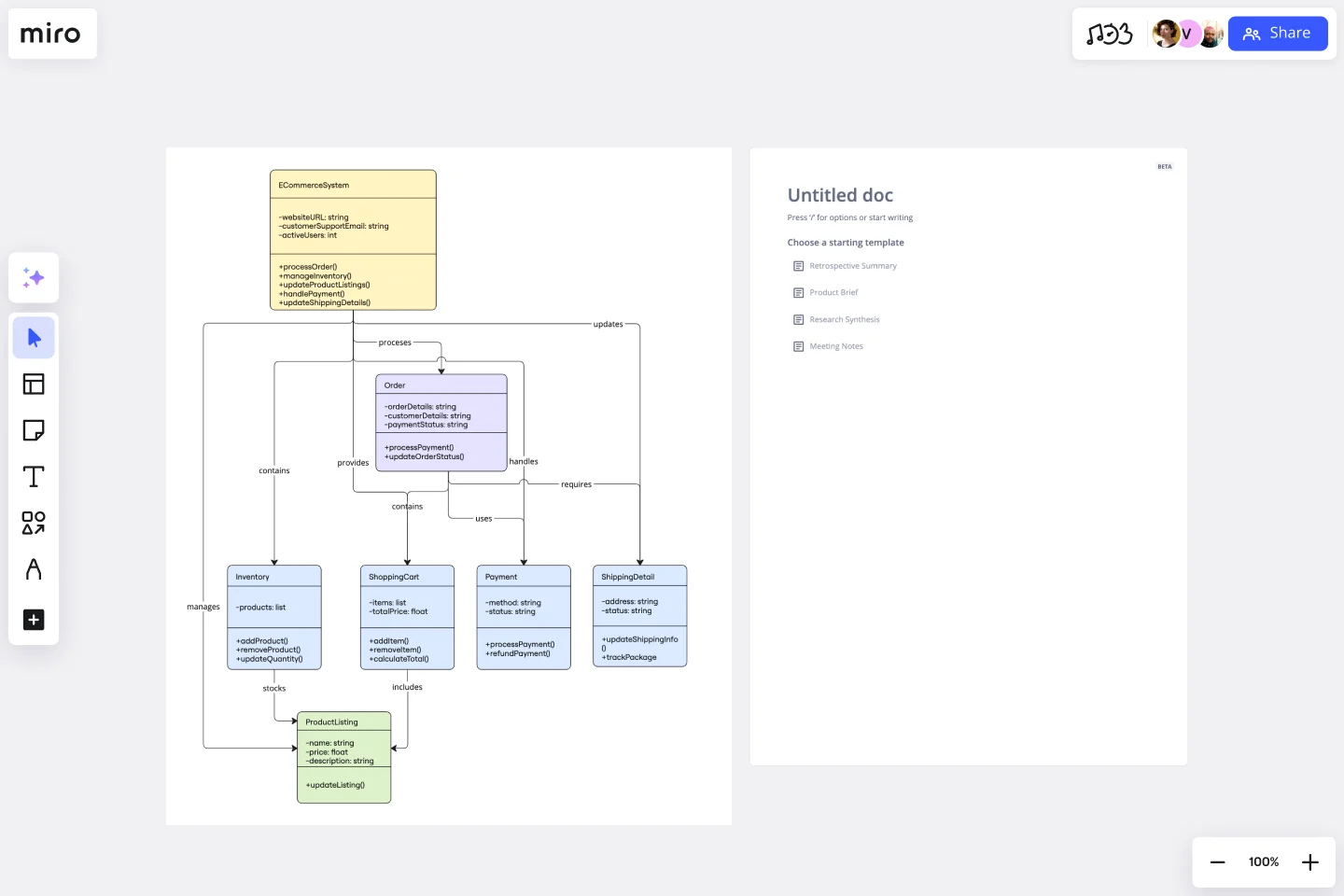
Deliver a clear visualization of the class structure of an e-commerce system with the UML Class E-Commerce System Template.
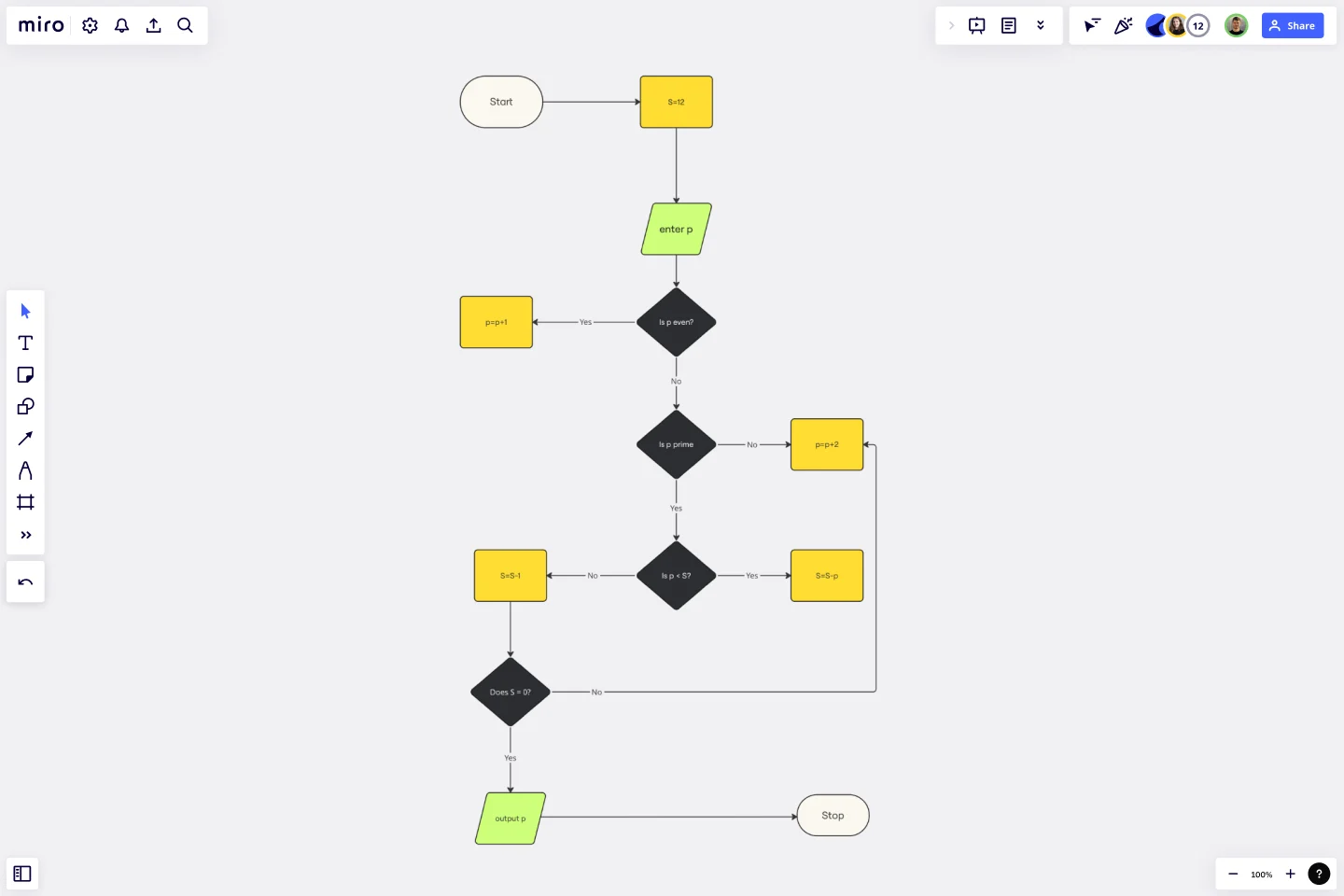

Bring clarity to your processes and define roles and responsibilities with the swimlane diagram template. Say goodbye to messy workflows and welcome Agile ways of working.
Need help getting started?
Access free courses to ace the canvas in no time, browse through our blog, get quick answers from our Help Center, and more.