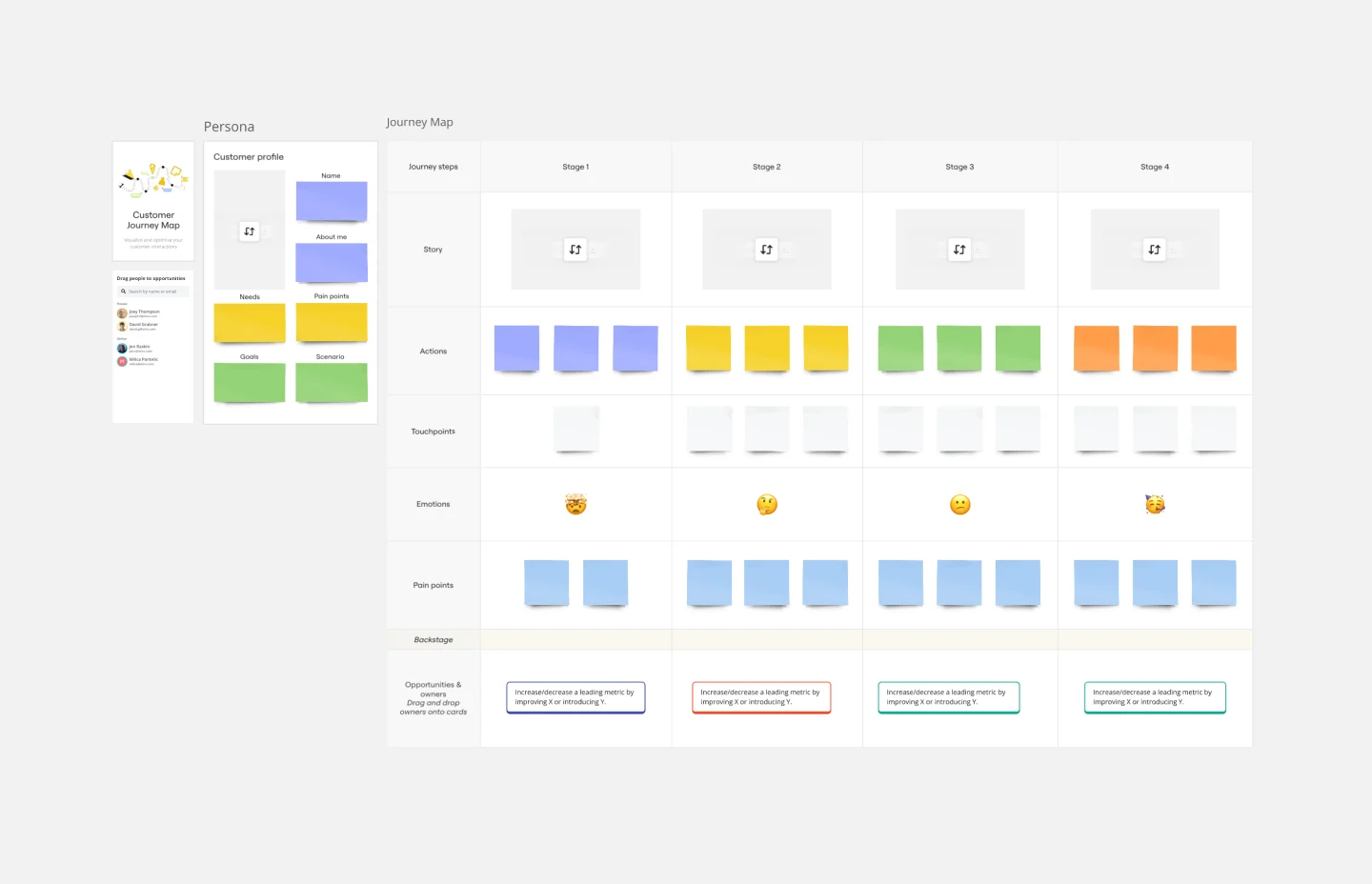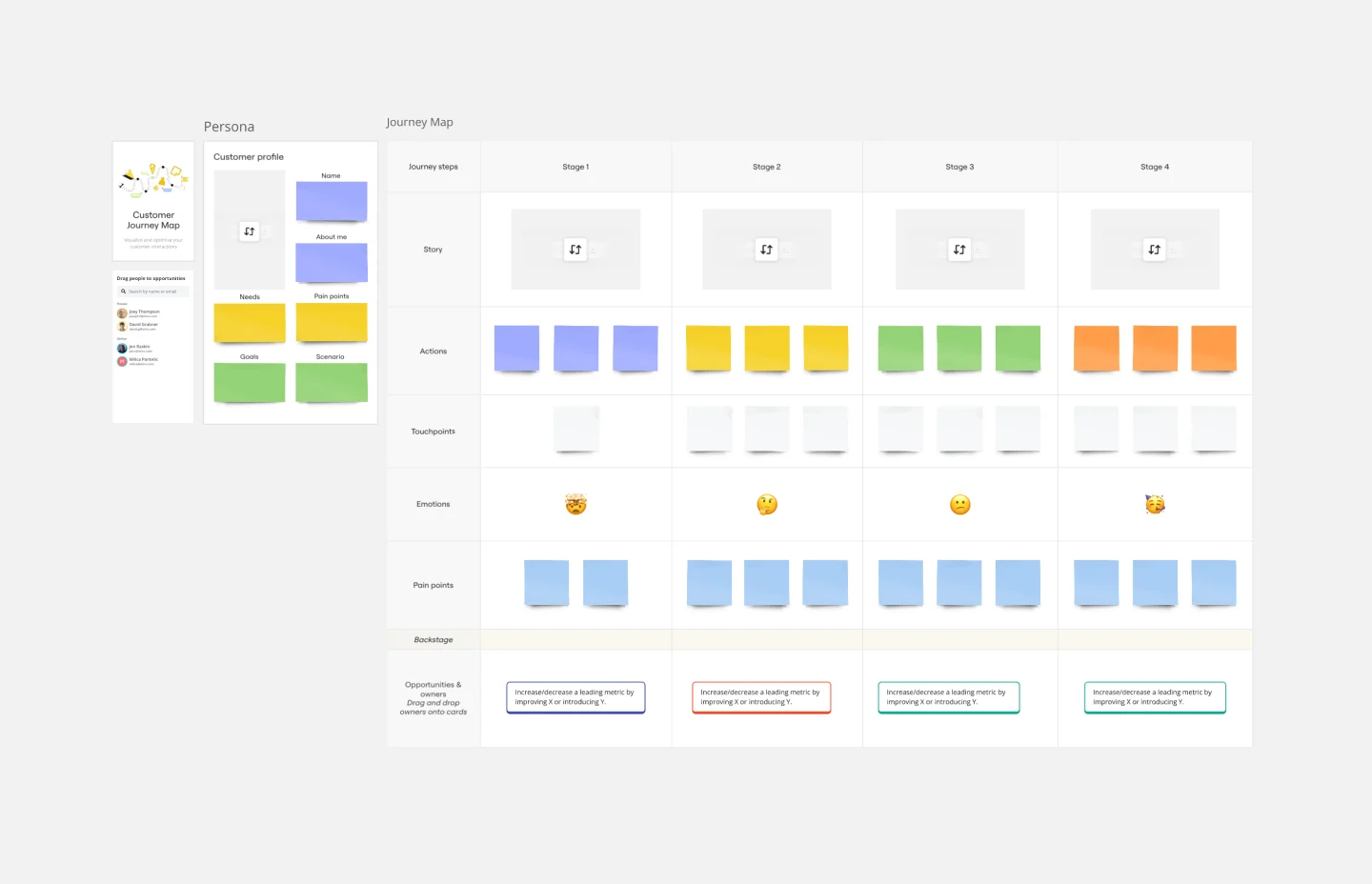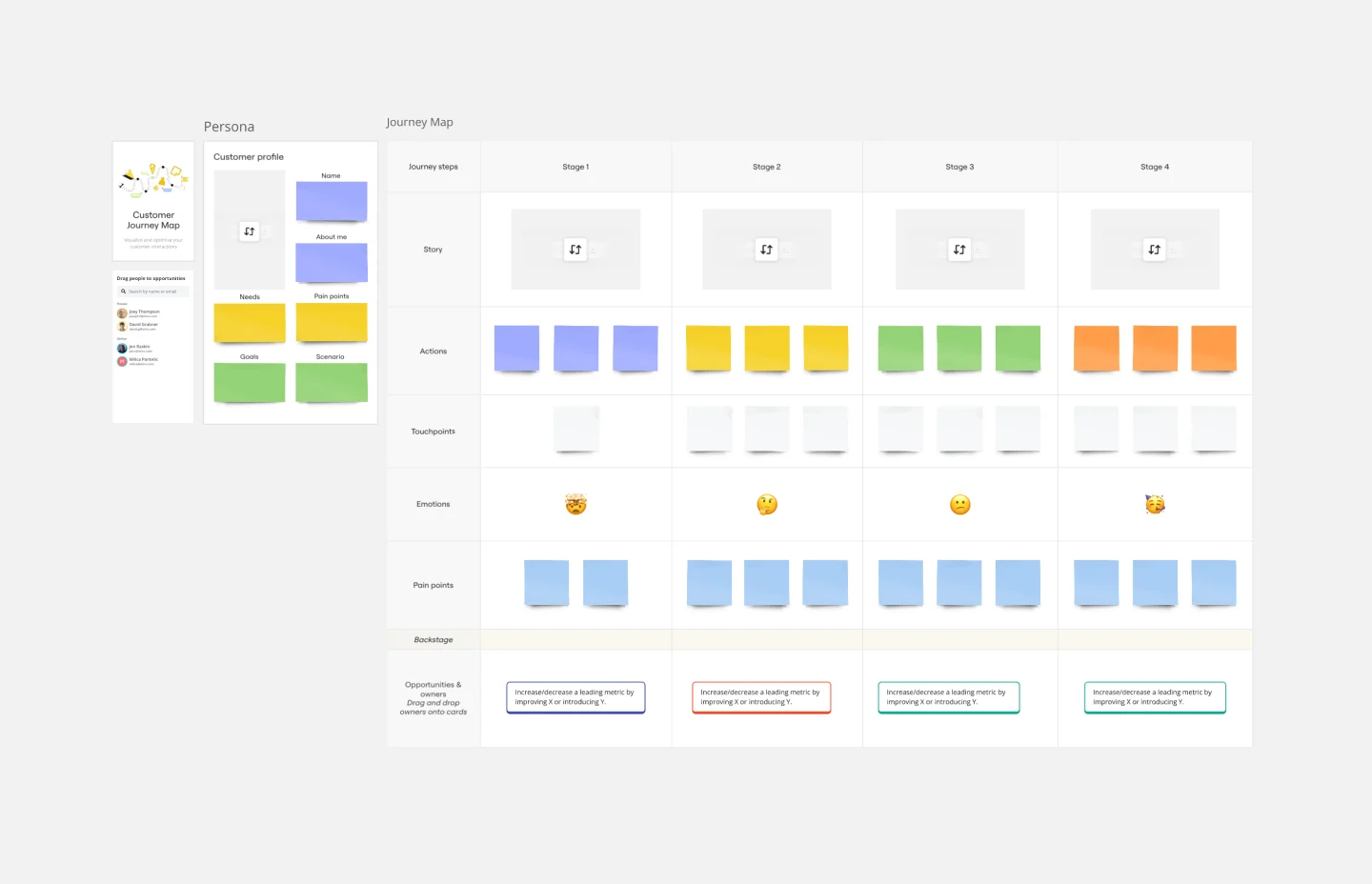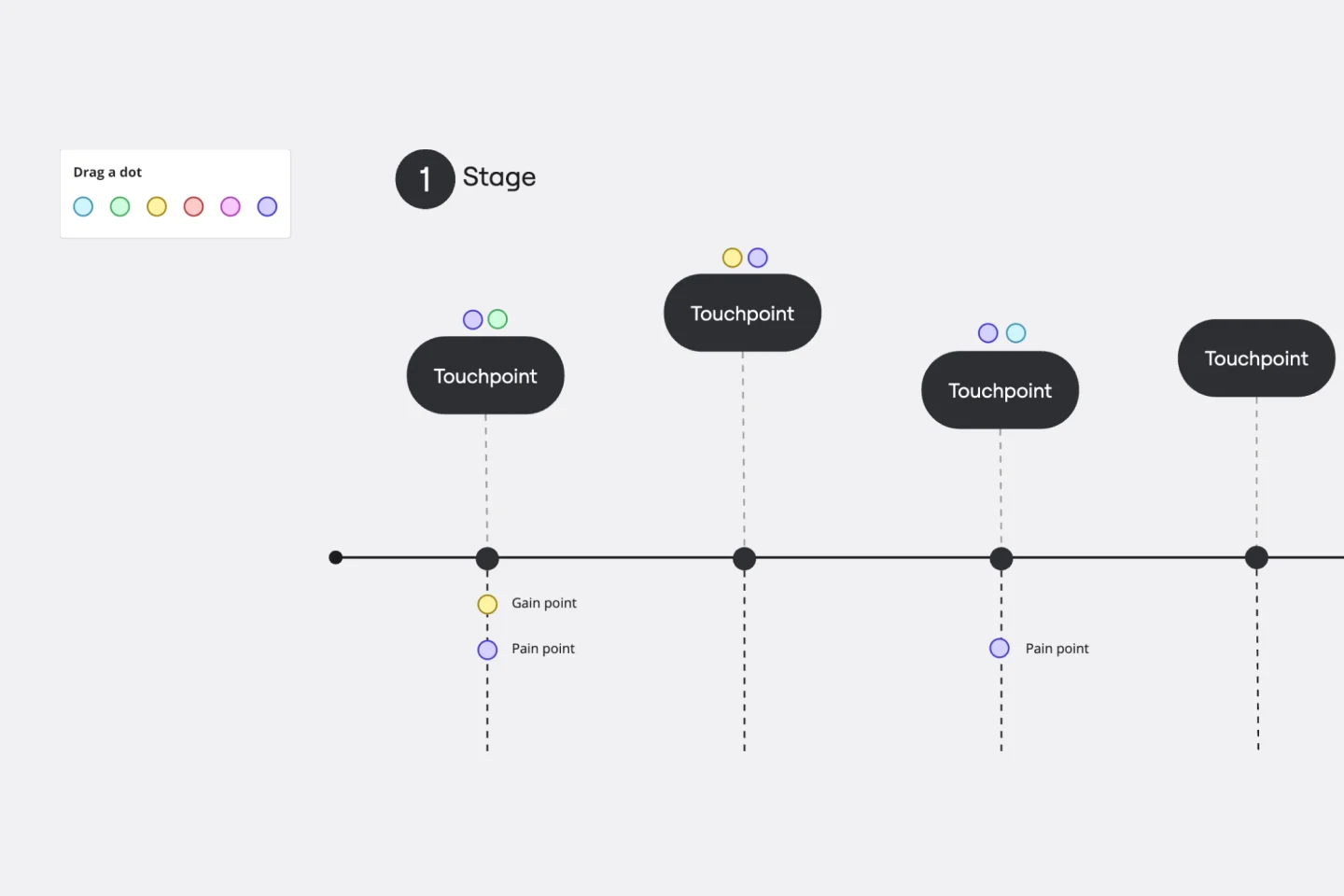About the Customer Journey Map Template Collection
Understanding your customer isn't just about knowing who they are; it's about understanding what they experience at every touchpoint with your brand. That's the essence of a great customer experience (CX). However, mapping this journey can feel like navigating a maze—piecing together fragmented data, aligning different departments, and trying to capture the customer's true emotions.
This is why a Customer Journey Map isn't just a useful document; it's the critical link between your business goals and customer satisfaction. But instead of sketching confusing flowcharts or using static spreadsheets, why not adopt a visual, collaborative, and immediately actionable approach? That's exactly where Miro's Customer Journey Map template collection comes in.
Whether you're looking to optimize a service path, identify pain points in your product's lifecycle, or create an end-to-end user experience (UX) map, we have the framework you need. Miro’s visual workspace allows your teams to empathize deeply, collaborate seamlessly, and visualize the entire customer story like never before.
Why You'll Love Our Customer Journey Map Templates
nsure how to start your first map? Miro's templates provide a comprehensive starting point with all the necessary components to build an insightful map. Here’s why our collection of free Customer Journey Map templates will be a game changer for your CX efforts:
Clarity on Pain Points: The customer journey is full of highs and lows. Miro's Customer Journey Map templates provide a structured way to plot the customer's actions, thoughts, and emotions, making it simple to pinpoint critical friction areas, or pain points, that need immediate attention.
Collaborative Empathy: CX improvements require company-wide alignment. Whether your product, marketing, or service teams are remote, hybrid, or co-located, Miro’s visual platform fosters real-time and asynchronous collaboration. It ensures everyone shares a single, unified view of the customer experience.
Customizable for Any Scenario: Every business has unique customers and interaction types. Whether you're mapping an eCommerce purchase flow, an in-app onboarding process, or a complex B2B service journey, you can easily tailor our versatile Customer Journey Map templates to fit your specific research and goals.
How to Use the Customer Journey Map Template in Miro
Building a powerful, research-backed Customer Journey Map doesn't have to be overwhelming. Miro's Customer Journey Map templates simplify the process by giving you a clear, visual framework to transform data into action. Whether you're focused on a service blueprint, an online user flow, or a comprehensive CX strategy, here's how to maximize your map:
The CX Audit: 3 "Reality Checks" for an Actionable Journey Map
A beautiful map is useless if it doesn't change business outcomes. Before presenting your Miro board to stakeholders, use these three expert filters to ensure your journey map is more than just "wall art":
1. The "Moment of Truth" Identification
The Audit: Look across your map. Have you identified the single touchpoint that determines whether a customer stays or leaves? The Fix: Every journey has a "Moment of Truth"—the point of highest emotional stakes (e.g., entering credit card info or the first 30 seconds of app onboarding). Use a specific color or a "star" sticker in Miro to highlight these moments. If your map treats every step with equal importance, your team won't know where to focus their budget.
2. The "Front-Stage vs. Back-Stage" Alignment
The Audit: Does your map only show what the customer does? The Fix: True authority in journey mapping comes from connecting user actions to internal processes. Use the area below your map to create a "Service Blueprint" layer. For every customer "Pain Point," identify which internal department or software system is responsible. This transforms the map from a "complaint list" into a Diagnostic Tool for your operations.
3. Data Validation (The "Anti-Fiction" Check)
The Audit: Is your map based on internal brainstorming or external evidence? The Fix: A journey map based solely on team opinions is just a "hypothesis map." To build authority, link your Miro sticky notes directly to evidence. Use Miro’s "Link" feature to attach a customer interview transcript, a screen recording (like Hotjar), or a support ticket to specific pain points.
Expert Tip: If a sticky note isn't backed by at least one piece of data, color it Red to signify it is an "Assumption" that needs validation.
Best Practices for Creating a Customer Journey Map
Define Your Scope and Persona: Start by clearly identifying the specific process you are mapping (e.g., "First-time login") and the target customer persona for that journey. Miro’s dedicated persona templates can help you solidify this foundation.
Map Out Stages and Actions: Segment the journey into distinct phases (e.g., Awareness, Consideration, Purchase) and document the specific actions the customer takes within each stage.
Capture Thoughts, Feelings, and Pain Points: This is the heart of the map. Use the designated sections to track what the customer is thinking and feeling at each step, clearly identifying the most severe pain points.
Identify Opportunities: Based on the pain points and emotional lows, brainstorm specific opportunities for improvement. Use sticky notes and clustering tools to prioritize the CX enhancements that will deliver the most value.
Assign Ownership and Metrics: Link opportunities directly to internal teams and define the key performance indicators (KPIs) or metrics you will use to measure the success of the new experience.
Validate and Iterate: A great map is never finished. Use the map as a living document, constantly updating it with new customer research, feedback, and behavioral data to keep your CX efforts on track.