Show how systems are structured with a component diagram tool
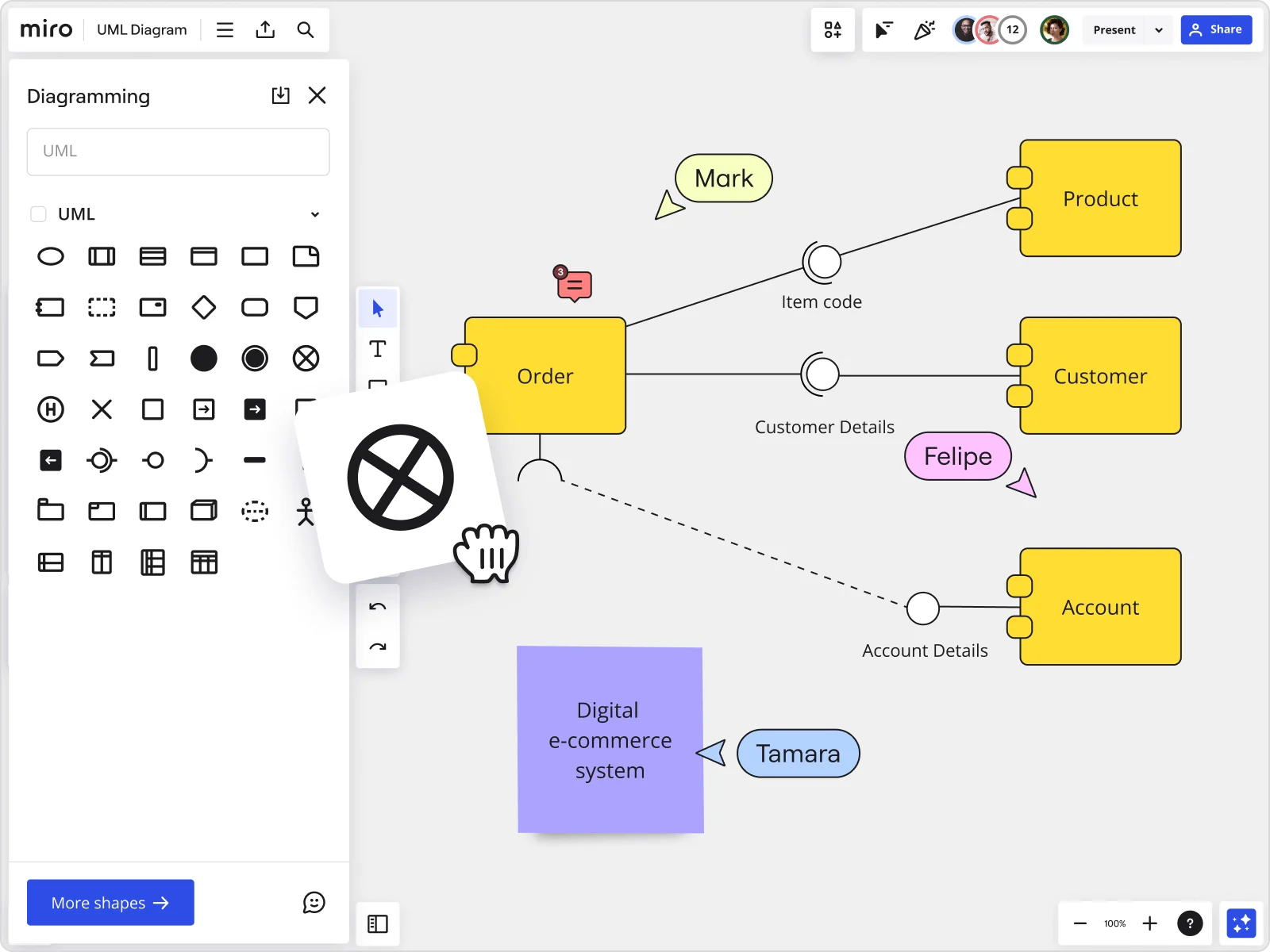
Quickly create a component diagram online

Why Miro is the best component diagram tool
Change systems faster
Create your component diagram using Miro's Diagramming mode — including a curated diagramming toolbar, snap-to-grid alignment, and other dedicated tools to simplify your experience. Use Miro’s extensive UML shape pack or easily upload your own.
Master planning
Build development plans that make sense with Miro’s UML component diagram tool. Depict the structural relationship between software system elements to see if your plans cover all functional requirements.
Agile diagramming
Miro's advanced diagramming capabilities, smart drawing features, app integrations, and intuitive UI make crafting your UML component diagram more agile, so you and your team can start building collaboratively and iterate quickly.
Communicate complex ideas
Identify problems that need to be addressed in your system by drawing a UML component diagram online. Bridge the gap between system architects, developers, and other stakeholders, translating your ideas into a visual diagram with a unified language that everyone understands.
Foster collaboration
Work iteratively, layering on detail about your technical software plans alongside the actual development work. Ensure that your UML component diagram iterations are validated with Miro's collaboration features and that the system design can easily adapt and respond to changes.
Keep consistency
With Miro’s infinite canvas, link your UML component diagram to related roadmaps, designs, or even code. Together with your team, brainstorm technical solutions and innovate alongside development while maintaining alignment to the long-term architectural vision.
Integrated with your favorite tools

Related templates
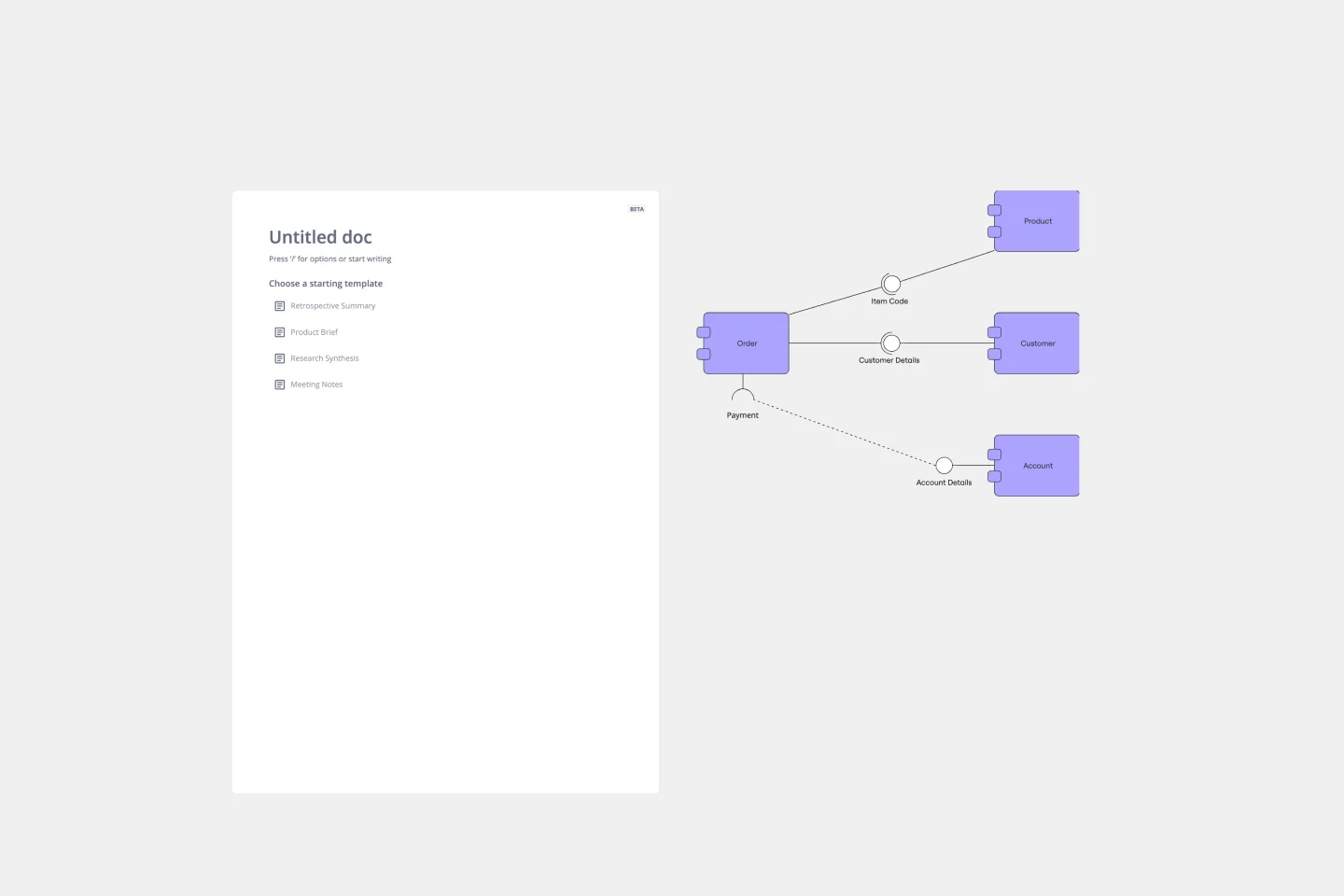
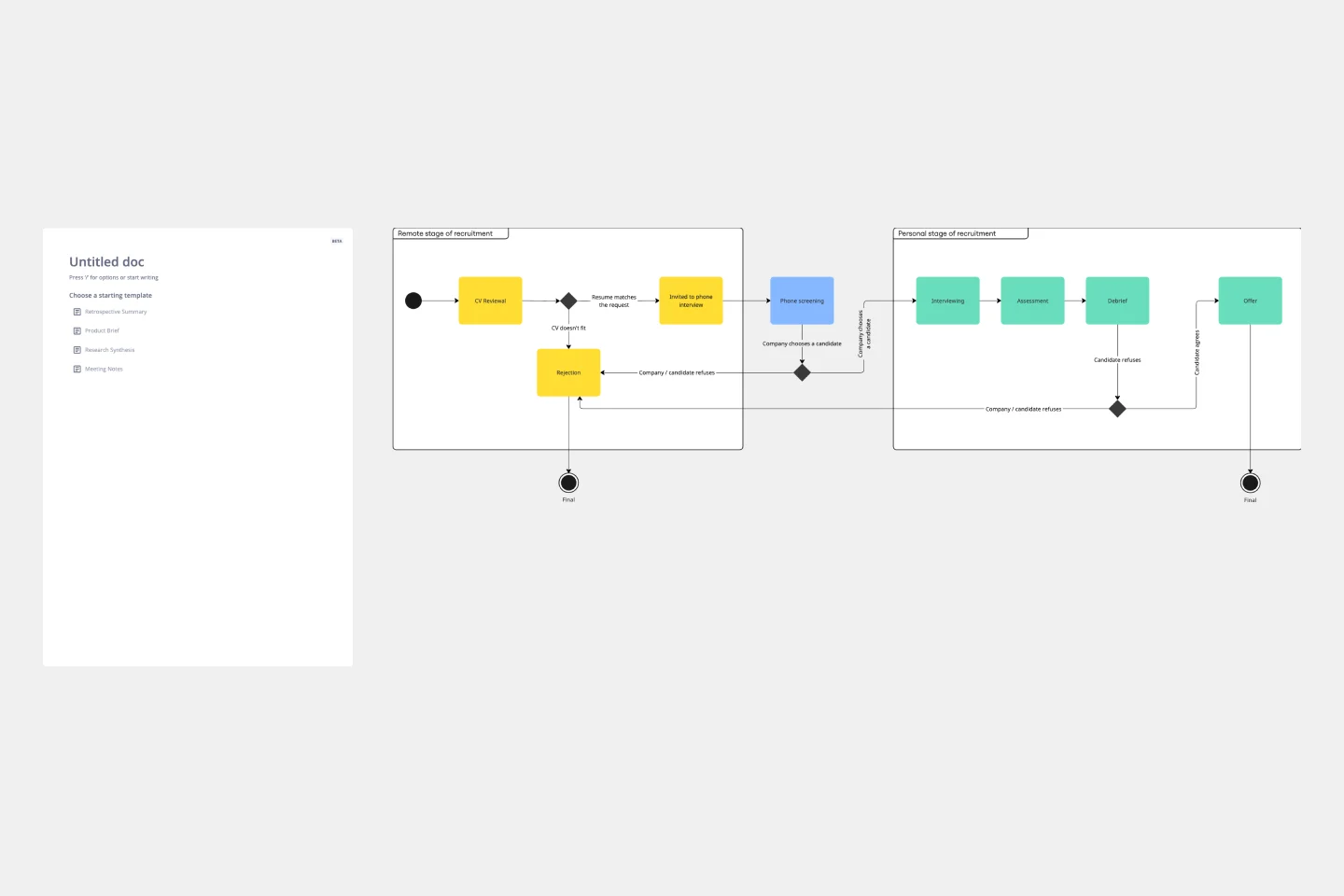


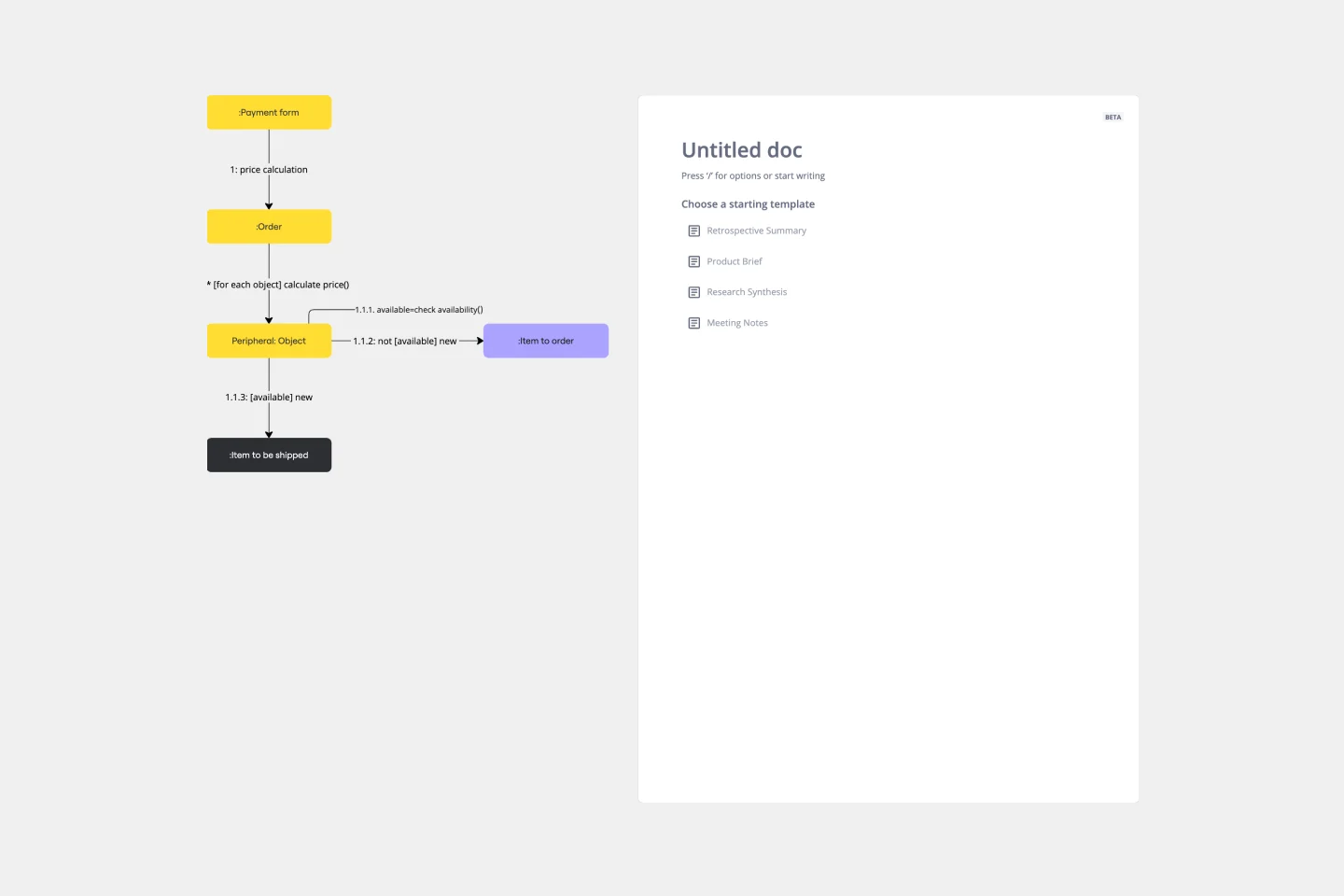
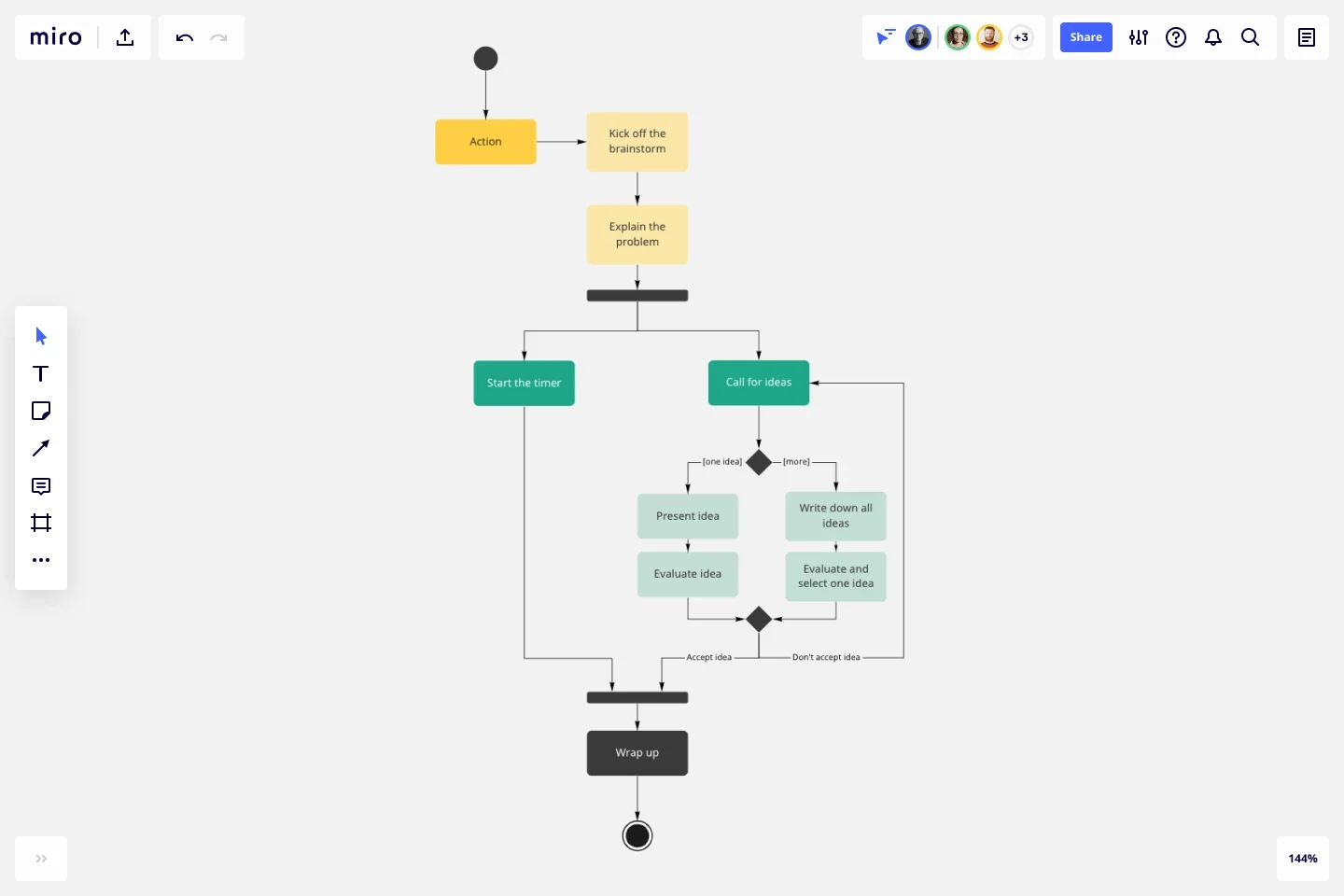
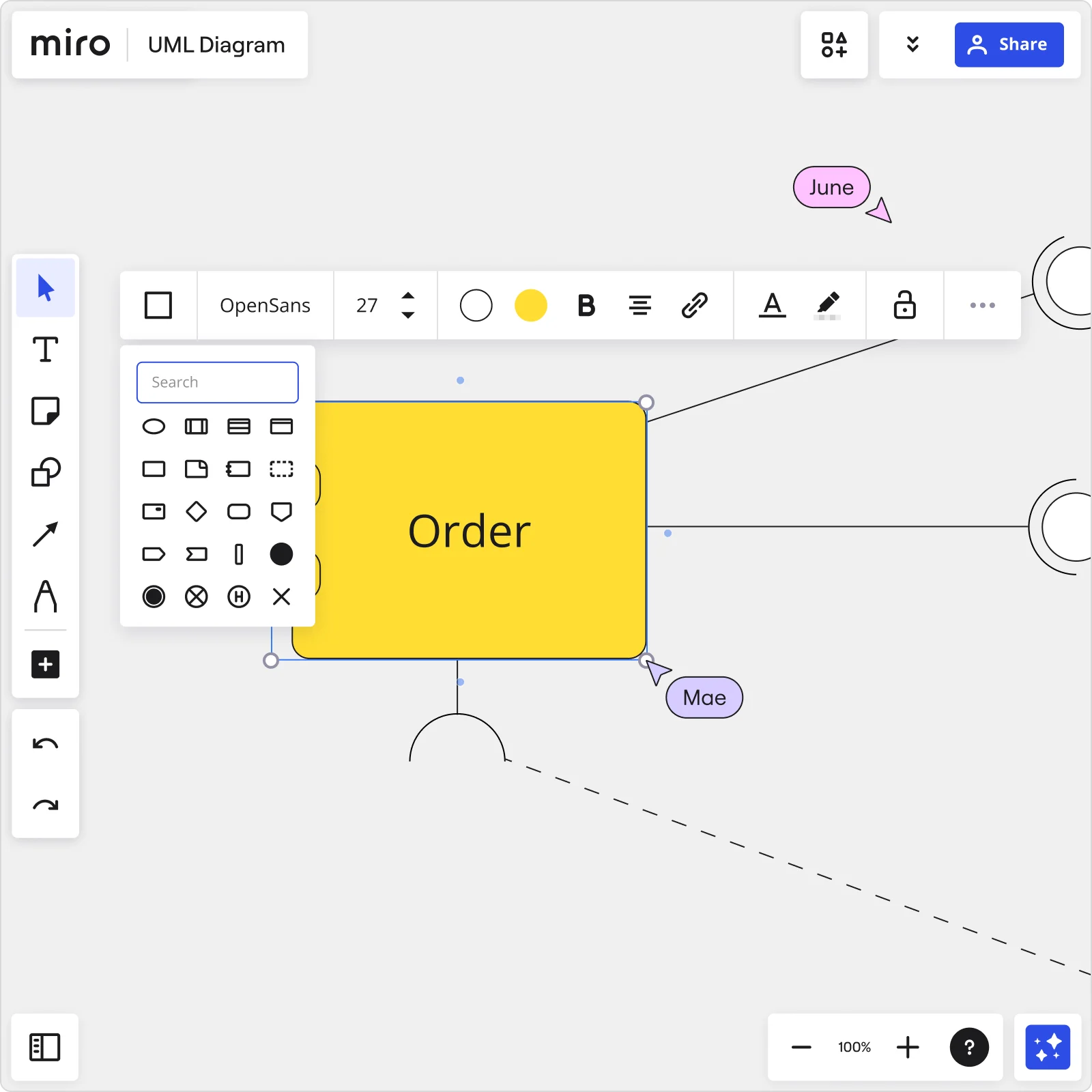

The world's most innovative companies are collaborating in Miro, everyday
“With Miro, we went from project brief to in-market launch in 10 months. That usually takes 3 years at PepsiCo.”
Caroline de Diego
Senior Manager, Global Design & Marketing Innovation at PepsiCo


“Bringing everyone together to plan in Miro means the most impactful initiatives will happen at the right time.”
Lucy Starling
Product Operations Lead at Asos

“The team onboarded in 10 minutes to use Miro for workshops. Getting our organization to adopt this product was a no-brainer.”
Konrad Grzegory
Agile Transformation Lead at CD PROJEKT RED

“Miro templates helped us go from scratch to a full-fledged plan where we mapped activities, ideas, and dependencies.”
Marc Zukerman
Senior Director of Project Management at Hearst


“Miro allows all our teams to align themselves with certain tools and models: they work independently and create products that really meet our customers' needs.”
Luke Pittar
Sustainability Innovation & Design Coach at The Warehouse Group

“To be truly innovative, everyone needs to have a voice, and everyone needs to be able to iterate on each other’s ideas. Miro has made that possible for us.”
Brian Chiccotelli
Learning Experience Designer at HP


Component diagram tool FAQs
What features should I look for in a UML component diagram tool?
Some features to consider when searching for a component diagram maker include the ability to create, edit, and save diagrams; import and export diagrams in various formats; support for standard UML notation; and collaboration features that allow multiple users to work on the same diagram.
How do I create a UML component diagram with Miro?
Miro's intuitive interface lets you drag and drop your diagram components directly to the board and connect them with connector lines to show the components’ relationships. If you don’t want to create a component diagram from scratch, use one of our ready-made templates and customize it as you see fit.
Can I share my UML component diagram with others?
Yes, you can download your diagram as an image or PDF or share your Miro board link with others.
What level of experience is required to use your UML component diagram tool?
You don’t need much diagramming experience to create diagrams in Miro. There are many ready-made templates to get you started and other diagramming features to help you diagram fast. Try it yourself and see if it works for you and your team.