About the User Persona Template
A user persona template helps you represent and summarize a target audience for your product or service based on research or observation. With detailed personas in place, your team gains a consistent view of your audience, making it easier to build empathy, spot opportunities, and guide decisions with confidence.
Your target audience could be existing customers, prospects, or people who stand to benefit from what you offer. Often, this group is made up of different personalities and needs that overlap in interesting ways. By distilling your knowledge into a persona, you create a model for the people you hope to reach.
Whether you’re in marketing, design, product, or sales, this template helps you move beyond assumptions and create profiles that bring your users to life.
With Miro’s user persona template, you can:
Replace scattered notes with clarity: Create engaging, shareable profiles that capture user goals, needs, and motivations.
Avoid misalignment across teams: Keep marketing, product, design, and sales working from a consistent view of your target audience.
Cut through vague messaging: Identify value propositions that truly resonate with real users.
Make confident decisions faster: Support product, marketing, and business choices with insights grounded in customer needs.
How to use a persona template
Creating personas doesn’t need to be complicated. You can easily create a simple user persona from Miro’s blank user persona template in just a few steps:
1. Define your purpose
This step requires some prep work. Add here any relevant audience research and data. Brainstorm with your team about the purpose of building a User Persona template.
Are you shaping a campaign, guiding product development, or refining messaging?
What decisions do you want to make after you know your user persona?
How will it help you?
Setting a clear purpose ensures the template focuses on the insights that matter most.
2. Build your personas
Here is where you will write and describe your user persona. What are their actions, motivations, and pain points? What are their values? In what context do they find themselves?
Use our user persona template example to capture goals, behaviors, motivations, and challenges. Add notes, images, or links to research to make your persona as rich and human as possible.
With Miro’s infinite canvas and drag-and-drop tools, you can expand or adapt the template as your understanding grows. You can also copy and paste the frame as many times as you need to create multiple user personas in one place.
3. Customize for your workflow
Every team works differently, and static templates often fall short. In Miro, you can adapt the persona template to match your process—add or remove sections, link supporting boards, and tailor layouts to your style. You can also customize the look and feel to reflect your brand guidelines by adjusting colors, typography, and imagery.
This flexibility ensures your personas feel consistent with the rest of your materials, while avoiding the frustration of one-size-fits-all documents that don’t reflect how your team actually works.
4. Collaborate in real time
Misalignment is one of the biggest pain points when creating personas. With Miro, everyone, from product to marketing to design, can edit, comment, and contribute on the same board at the same time. No version control headaches, no waiting for feedback. Just a single, shared view of your user that keeps the team moving forward together.
5. Share anywhere
Personas don’t need to be locked away in a file. Share a live link with your team, present directly from Miro, or export as PDF/PNG for use in strategy decks, reports, or research documents. Wherever you work, your personas go with you.
6. Keep evolving
Personas aren’t meant to be static. Reflect on your findings from previous steps and review them with your team to find out what comes next. What does your persona profile validate? What needs to be changed or stay the same?
With Miro, you can update your board continuously, reuse the template across projects, and connect it with 160+ integrations like Jira and Slack so personas remain a living, practical tool that guides real decisions.
When should you use a user persona template?
You can create personas whenever you need sharper insights into your audience, whether for marketing, sales, user experience, or product development.
It’s difficult to approach your target audiences without a complete understanding of who they are. A user persona template gives structure to that understanding, so you can improve products, services, and strategies across the business.
User persona templates are useful for teams specializing in:
Marketing
Marketers often waste budget when campaigns don’t speak to the right audience. A user persona template helps define where customers spend their time, what messaging resonates, and which channels are worth investing in. With Miro, marketing teams can collaborate in real time to build personas that guide campaigns and sharpen strategy.
Sales
Sales teams need a fast way to qualify leads and understand what matters to them. Categorizing prospects into user personas provides a clear picture of their needs and decision-making drivers. With Miro’s template, salespeople can quickly reference personas during calls or workshops, ensuring their approach stays relevant and tailored.
User experience
Without personas, UX decisions risk being based on assumptions. Mapping user journeys for different personas helps identify pain points, uncover what users find valuable, and shape better experiences. In Miro, teams can visualize journeys alongside personas, turning research into a shared reference point that keeps improvements user-focused.
Product
Product managers need clarity on what features add the most value and why. Personas reveal behaviours, goals, and needs that guide roadmap decisions and prioritisation. With Miro’s user persona template, product teams can align around a single source of truth, connect insights to feature planning, and keep development tied to real user value.
Advantages of creating a user persona profile template
By creating user persona templates online, you can gain a richer understanding of your audience. Clearly defining personas gives your team a fuller understanding of your customers and helps you make better product and marketing decisions.
Understand the customer
It’s critical for businesses to gain a deep understanding of their users and what they want, and user personas help them do that. By combining demographic information with information on how users interact with the product, businesses can understand the needs and experiences of their users better.
Identify potential problems
Understanding who your users are is also a critical step towards identifying ways to improve your product for their use. Creating unique customer journeys for each persona will show you how each persona approaches the product and what their pain points are.
Improve mission alignment
Another benefit of creating personas is that it will help everyone on your team understand what the team’s overarching goals are and give everyone a clear target of the ideal user to shoot for. User personas inform everything from marketing and sales to UX and UI, so making sure all your team members have a basic understanding of your ideal customer is key.
User personas are most powerful when they’re easy to create, share, and evolve as your understanding grows. With Miro’s free User Persona Template example, you can capture real needs, align your team, and keep your projects focused on the people who matter most: your users.
Sign up to start building user personas in Miro today and give your team the clarity to design, market, and deliver with confidence.
Discover more target audience examples to understand your customers better.
User Persona Template FAQs
Using the template, what information should be included in a user persona?
The persona template typically includes sections for demographics, behaviors, goals, pain points, motivations, and a persona name. You can also add sections specific to your project or product.
Can I customize the template to include unique characteristics for my target audience?
Yes, you can and should customize the user persona template to reflect your target audience's specific attributes and characteristics to make it as relevant as possible.
How many user persona templates should I create for a project?
It depends on the complexity of your audience. Typically, 2-5 well-defined personas are sufficient for most projects. Avoid creating too many personas, as they can become unmanageable.
Is there a preferred format for presenting the information within the template?
While there isn't a strict format, keeping the persona concise, visually engaging, and easy to understand is essential. Using images and concise summaries is often recommended.
How often should I update user personas?
User personas should be updated whenever significant changes occur in your target audience or when you have new data that provides a more accurate understanding of your users.
How does Miro support collaboration when creating user personas?
Miro brings your whole team into the process. You can co-create user personas in real time on the canvas, leave comments directly on profiles, or record a Talktrack to share feedback asynchronously. This keeps everyone aligned and reduces the need for extra meetings, ensuring your personas reflect the combined insights of marketing, product, sales, and design.
Can user persona templates in Miro connect with tools we already use?
Absolutely. Miro integrates with over 160 tools, including Jira, Google Docs, and Slack. You can link user stories, research notes, or feedback directly to your personas, keeping all the context in one place and ensuring nothing gets lost between tools.
What if we need to create multiple personas for a complex audience?
With Miro, you’re not limited to a single persona. You can copy and paste the template frame as many times as you need and arrange them on the infinite canvas to compare side by side. This makes it easy to scale personas for different segments while still keeping them accessible on one board.
Is Miro easy to use for teams new to persona creation?
Yes. Miro’s template gives you a clear starting point with all the key fields - demographics, goals, behaviors, and pain points - already laid out. Teams can fill it in together, adapt sections to their needs, and rely on the visual format to make personas more engaging and memorable than static documents.
How do I know our user persona data is secure in Miro?
Miro is built with enterprise-grade security, including encryption at rest and in transit, SOC 2 compliance, and advanced user access controls. You can collaborate on sensitive customer insights with confidence, knowing your data is protected.

Miro
The AI Innovation Workspace
Miro brings teams and AI together to plan, co-create, and build the next big thing, faster. Miro empowers 100M+ product managers, designers, engineers, and more, to flow from early discovery through final delivery on a shared, AI-first canvas. By embedding AI where teamwork happens, Miro breaks down silos, improves alignment, and accelerates innovation. With the canvas as the prompt, Miro's collaborative AI workflows keep teams in the flow of work, scale shifts in ways of working, and drive organization-wide transformation.
Categories
Similar templates
Empathy Map Template
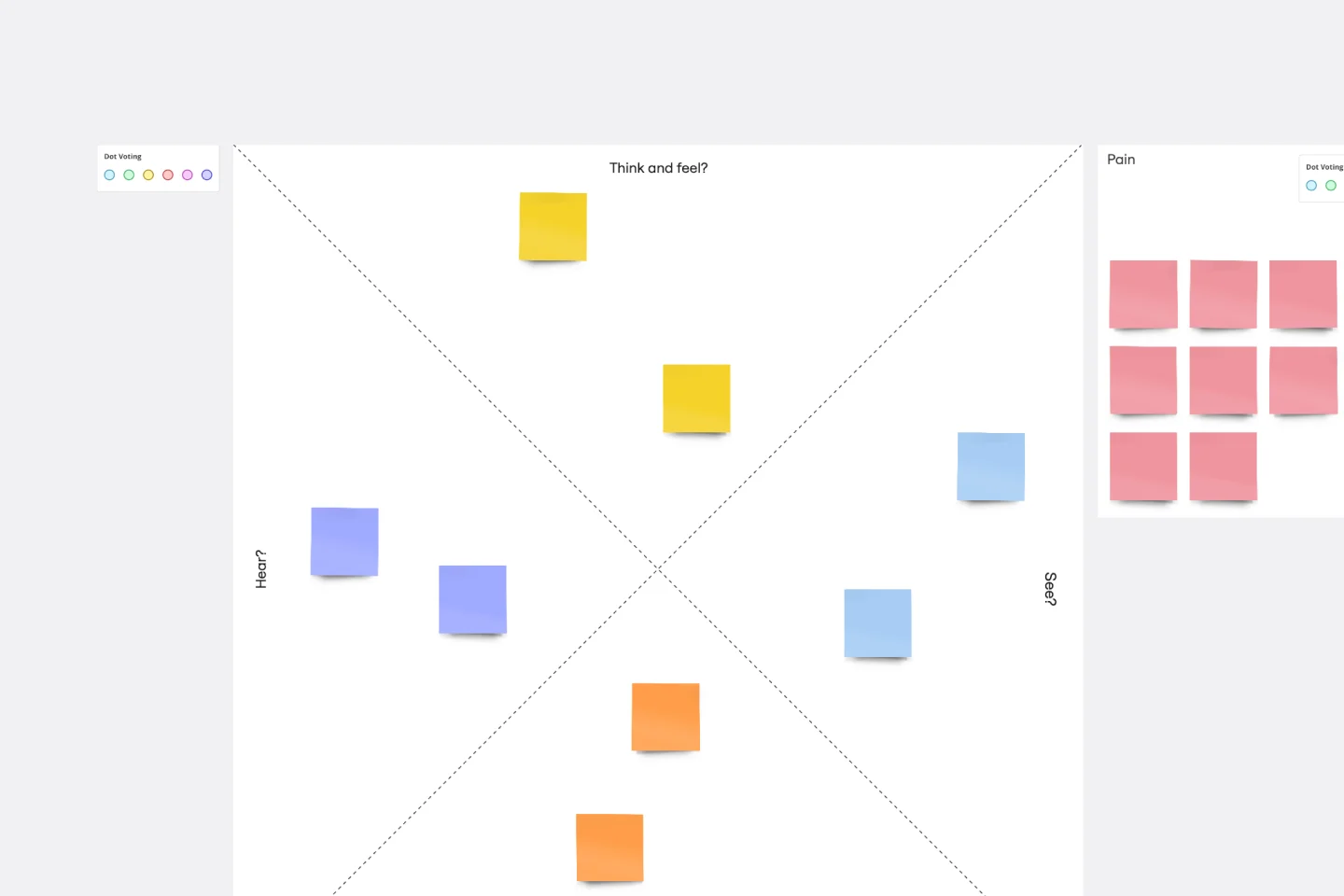
Empathy Map Template
Attracting new users, compelling them to try your product, and turning them into loyal customers—it all starts with understanding them. An empathy map is a tool that leads to that understanding, by giving you space to articulate everything you know about your customers, including their needs, expectations, and decision-making drivers. That way you’ll be able to challenge your assumptions and identify the gaps in your knowledge. Our template lets you easily create an empathy map divided into four key squares—what your customers Say, Think, Do, and Feel.
Personas Workshop
Use Case Diagram Template
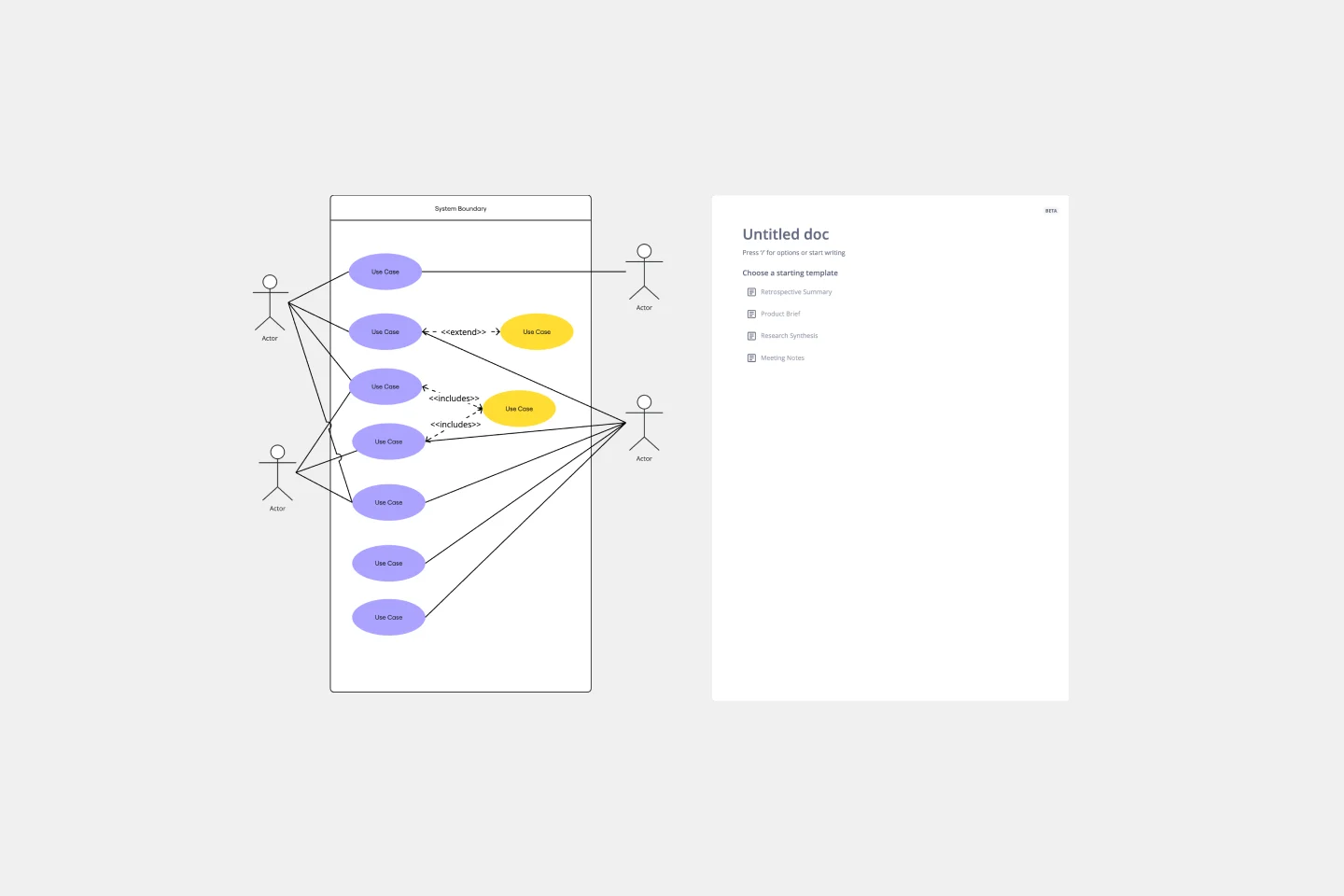
Use Case Diagram Template
A use case diagram is a visual tool that helps you analyze the relationships between personas and use cases. Use case diagrams typically depict the expected behavior of the system: what will happen and when. A use case diagram is helpful because it allows you to design a system from the perspective of the end user. It’s a valuable tool for communicating your desired system behavior in the language of the user, by specifying all externally visible system behavior.
Empathy Map Template
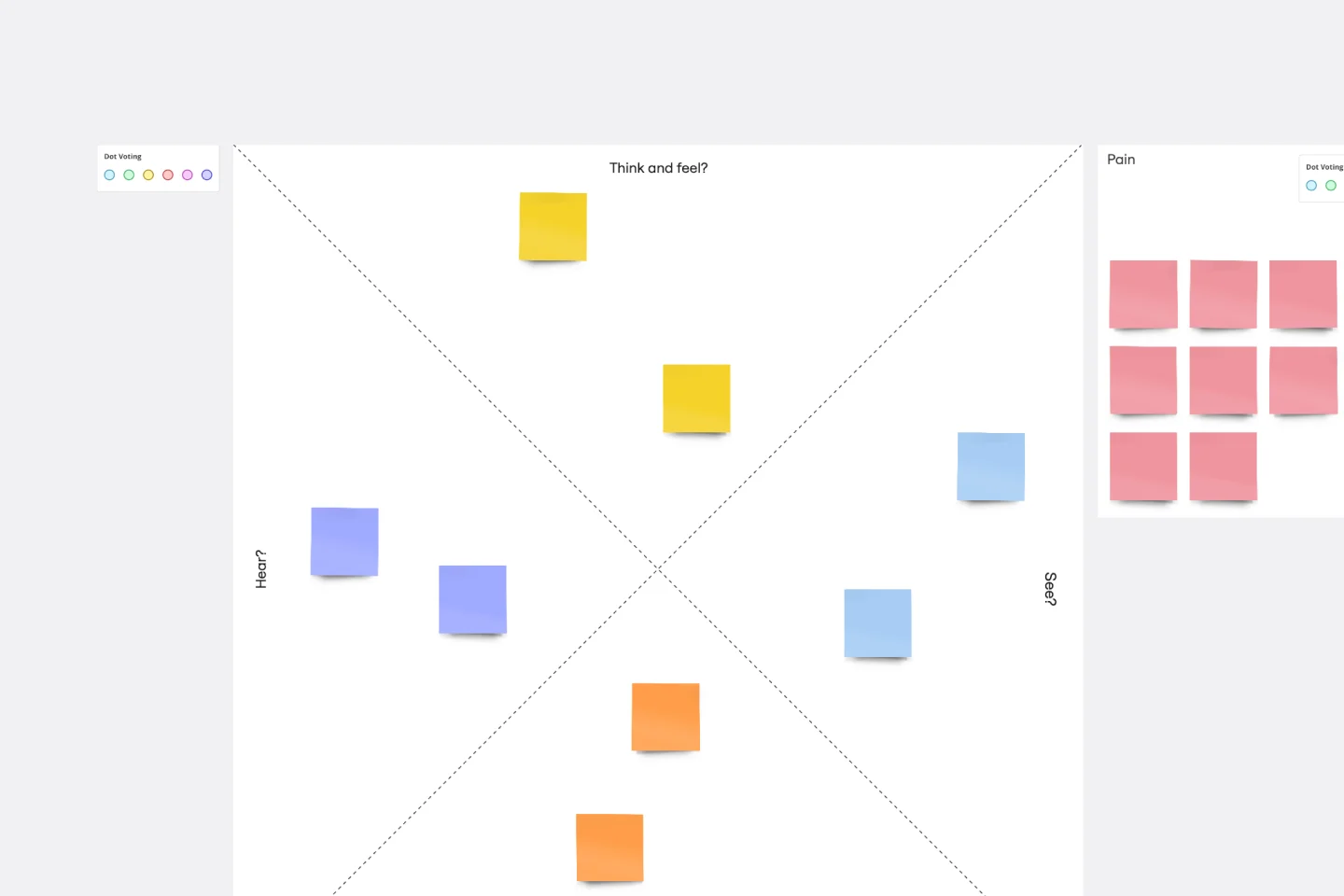
Empathy Map Template
Attracting new users, compelling them to try your product, and turning them into loyal customers—it all starts with understanding them. An empathy map is a tool that leads to that understanding, by giving you space to articulate everything you know about your customers, including their needs, expectations, and decision-making drivers. That way you’ll be able to challenge your assumptions and identify the gaps in your knowledge. Our template lets you easily create an empathy map divided into four key squares—what your customers Say, Think, Do, and Feel.
Personas Workshop
Use Case Diagram Template
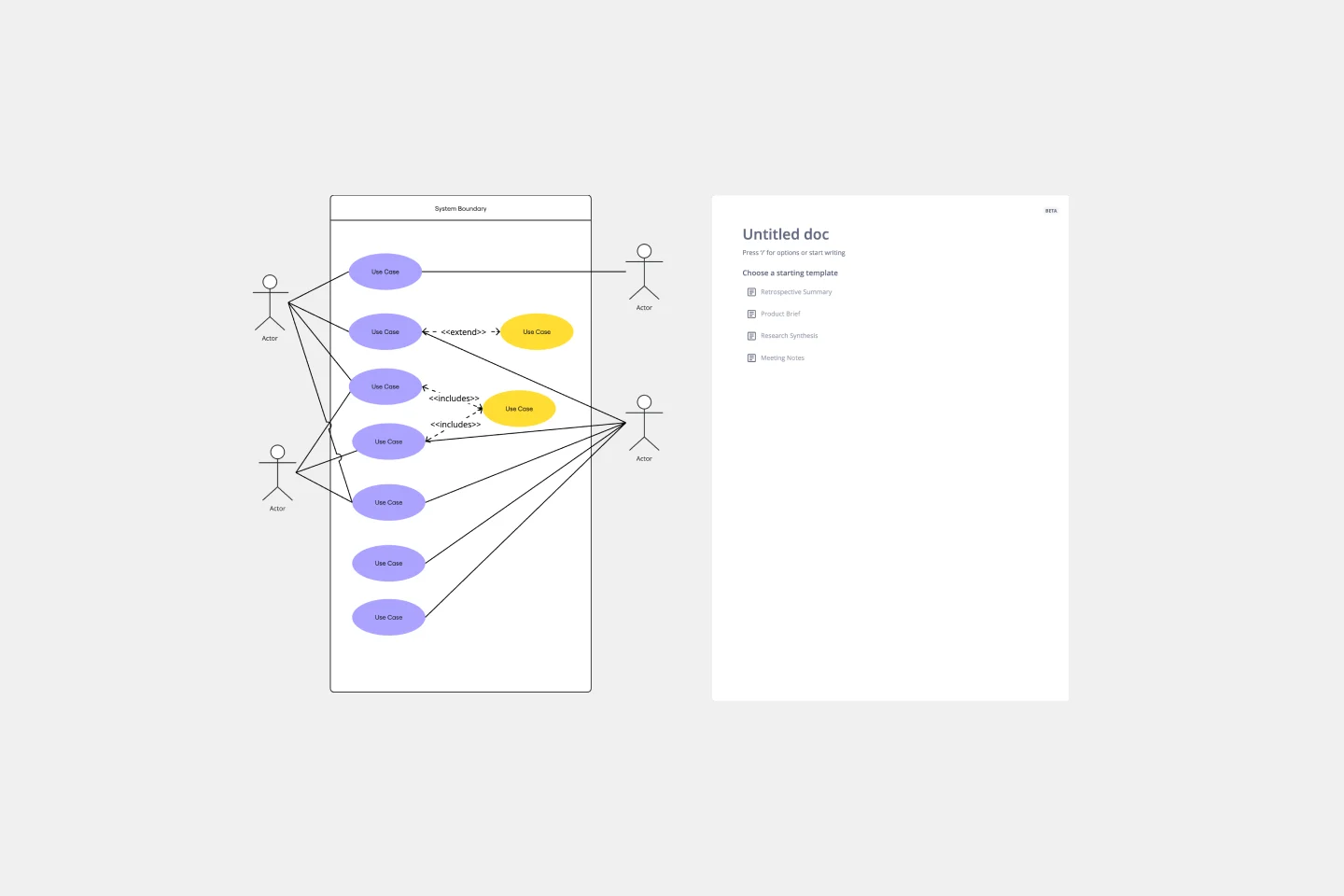
Use Case Diagram Template
A use case diagram is a visual tool that helps you analyze the relationships between personas and use cases. Use case diagrams typically depict the expected behavior of the system: what will happen and when. A use case diagram is helpful because it allows you to design a system from the perspective of the end user. It’s a valuable tool for communicating your desired system behavior in the language of the user, by specifying all externally visible system behavior.
