A tier list maker for every project
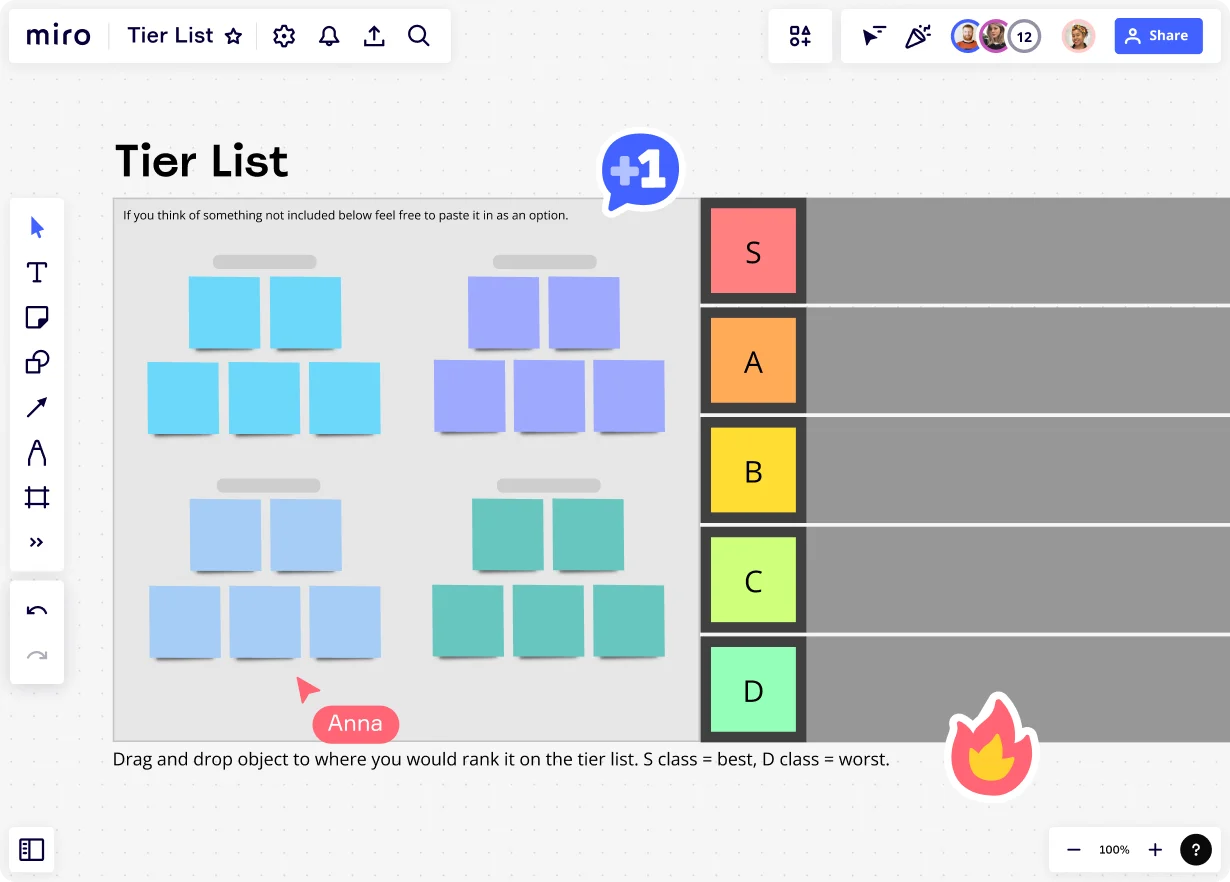
Create a tier list fast
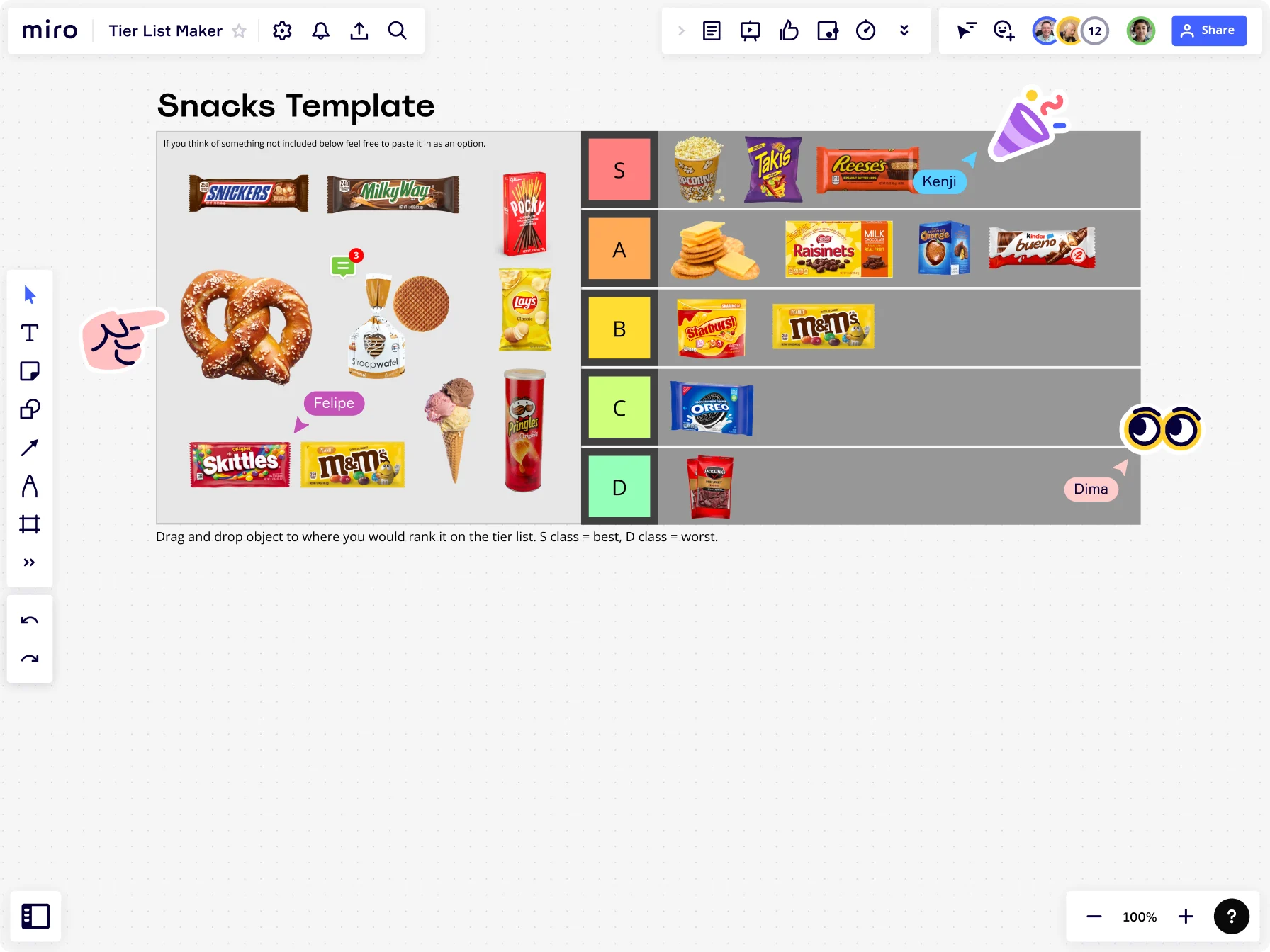
Why Miro is great for creating a tier list
Infinite possibilities
When creating tier lists, space should be the last thing to limit you. With Miro, you can create elaborate tier lists that go as deep as your ideas. The board is limitless.
Collaboration that works
Sync efforts and create tier lists collaboratively. Whether you're working on a game strategy with your friends or prioritizing business tasks with your team, our tier list maker allows everyone to contribute.
Don’t start from scratch
Select one of the ready-made templates to help you get started. With Miro’s tier list creator, editing your work is easy. Customize your tier list data, fonts, and colors in just a few clicks by selecting the context menu bar.
Share your tier list
Need to share your tier list with others? There are many ways to export your work, including saving it as an image or PDF. Or, simply send your board link to others, granting them instant access to your ideas.
Integrated with your favorite tools

Related templates
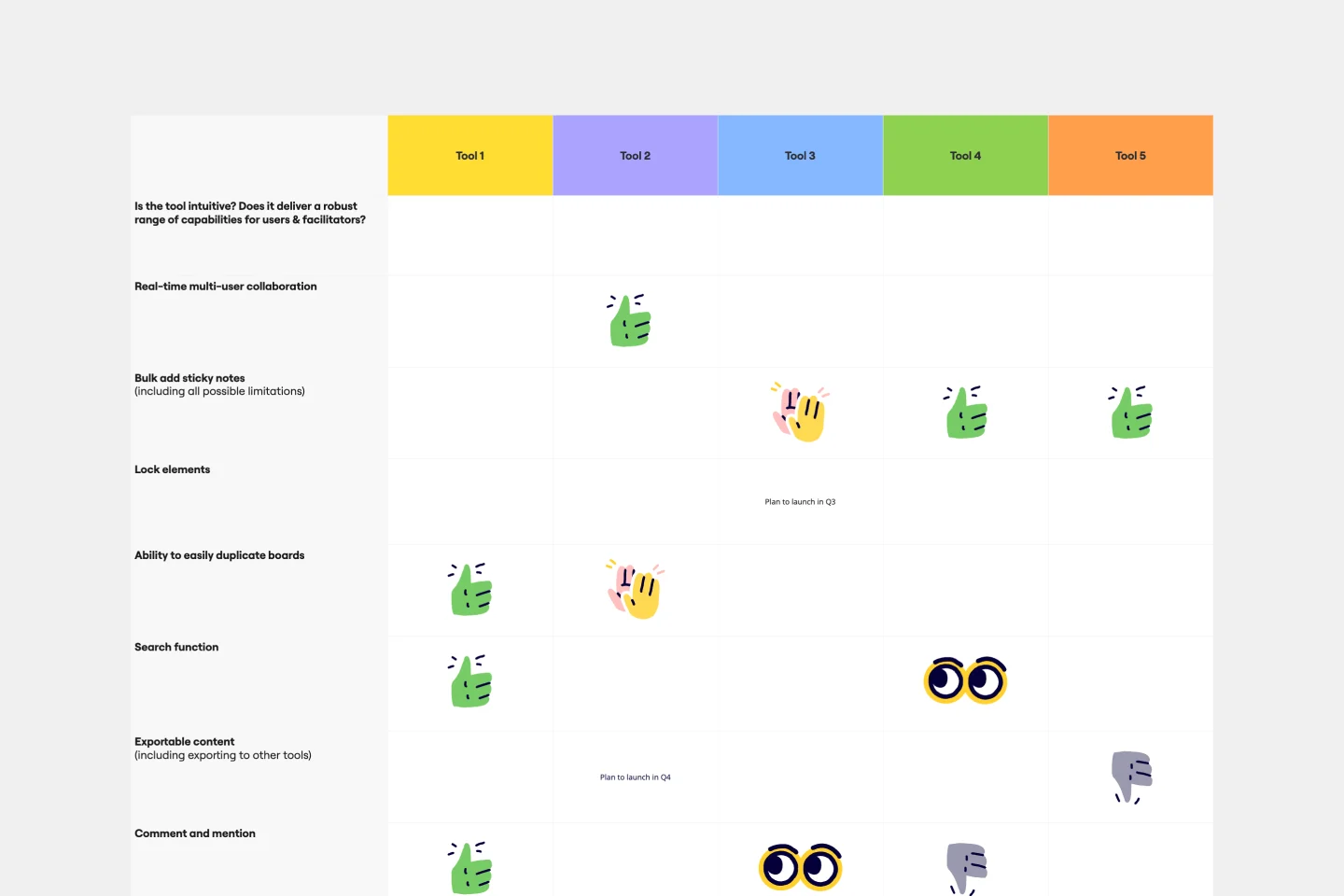
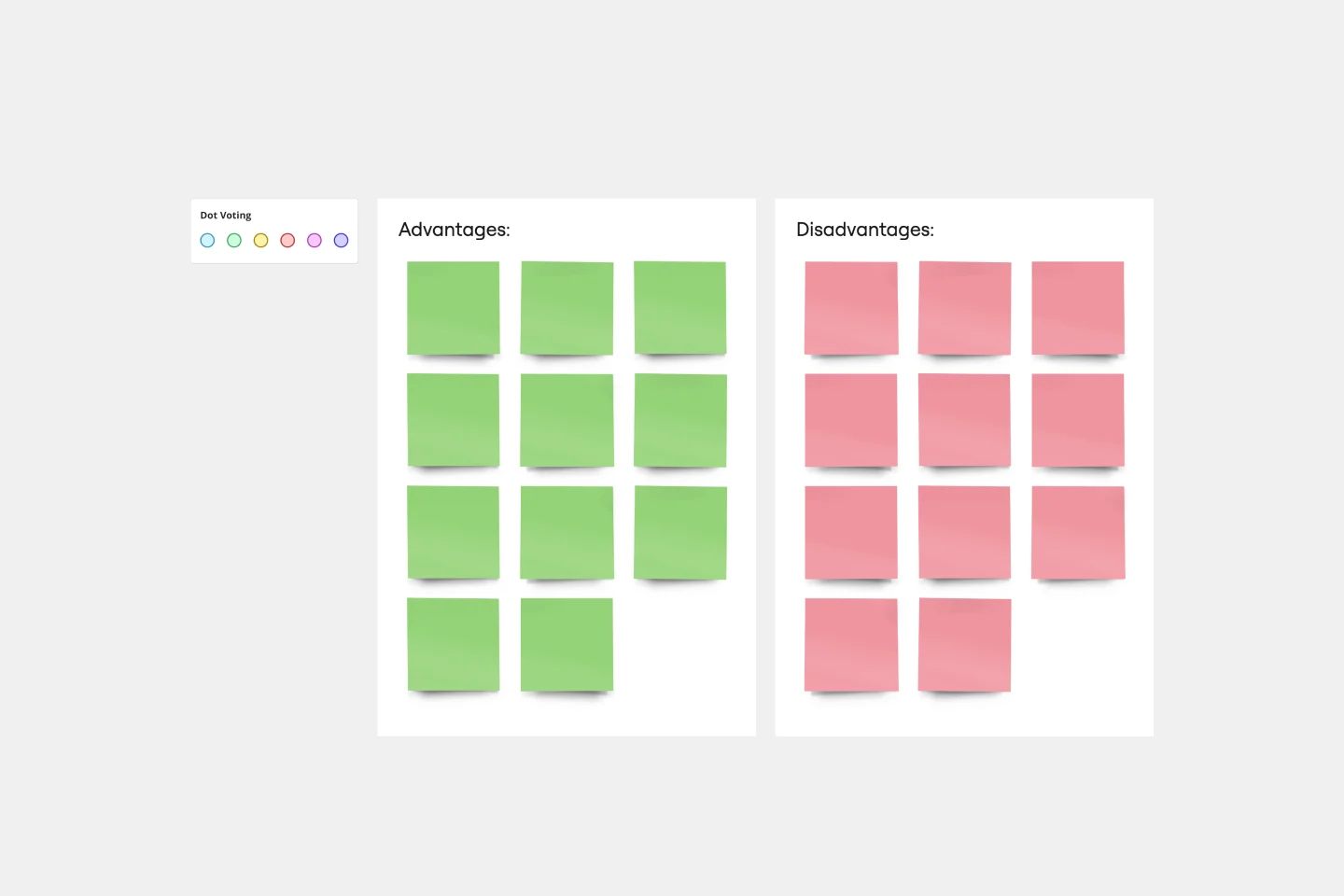




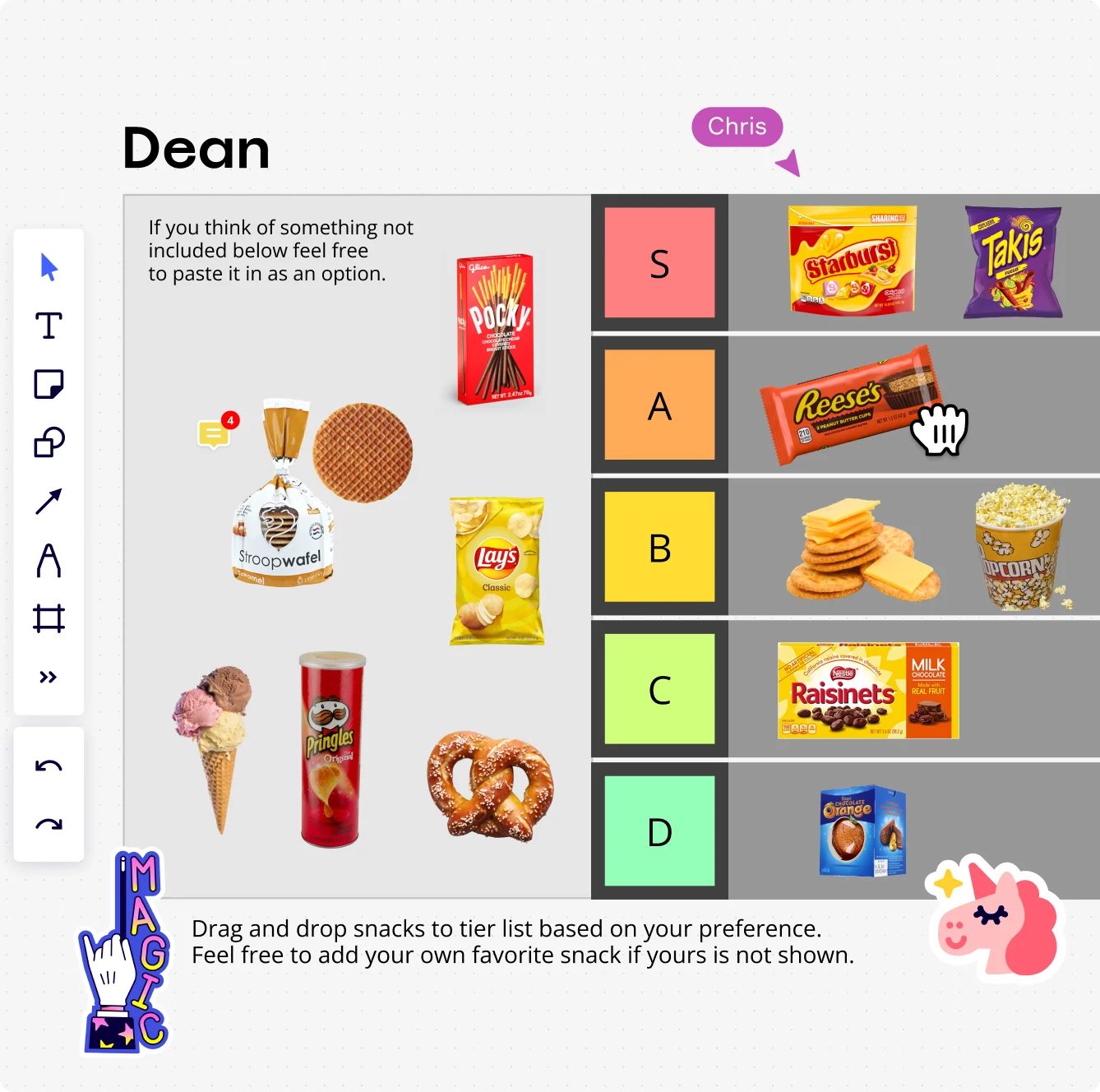

The world's most innovative companies are collaborating in Miro, everyday
“With Miro, we went from project brief to in-market launch in 10 months. That usually takes 3 years at PepsiCo.”
Caroline de Diego
Senior Manager, Global Design & Marketing Innovation at PepsiCo


“Bringing everyone together to plan in Miro means the most impactful initiatives will happen at the right time.”
Lucy Starling
Product Operations Lead at Asos

“The team onboarded in 10 minutes to use Miro for workshops. Getting our organization to adopt this product was a no-brainer.”
Konrad Grzegory
Agile Transformation Lead at CD PROJEKT RED

“Miro templates helped us go from scratch to a full-fledged plan where we mapped activities, ideas, and dependencies.”
Marc Zukerman
Senior Director of Project Management at Hearst


“Miro allows all our teams to align themselves with certain tools and models: they work independently and create products that really meet our customers' needs.”
Luke Pittar
Sustainability Innovation & Design Coach at The Warehouse Group

“To be truly innovative, everyone needs to have a voice, and everyone needs to be able to iterate on each other’s ideas. Miro has made that possible for us.”
Brian Chiccotelli
Learning Experience Designer at HP


Tier list maker FAQs
How do I create a custom tier list?
If you want to customize your tier list, add more personalization, such as unique tier names, specific criteria for ranking, or a non-traditional number of tiers. With Miro’s tier list creator, it’s easy to use different colors, shapes, or images for your items and tiers; simply adjust their placements with drag-and-drop functionality. If your tier list is for a specific audience (like a team at work or your followers on a blog), consider tailoring it to suit their interests and needs.