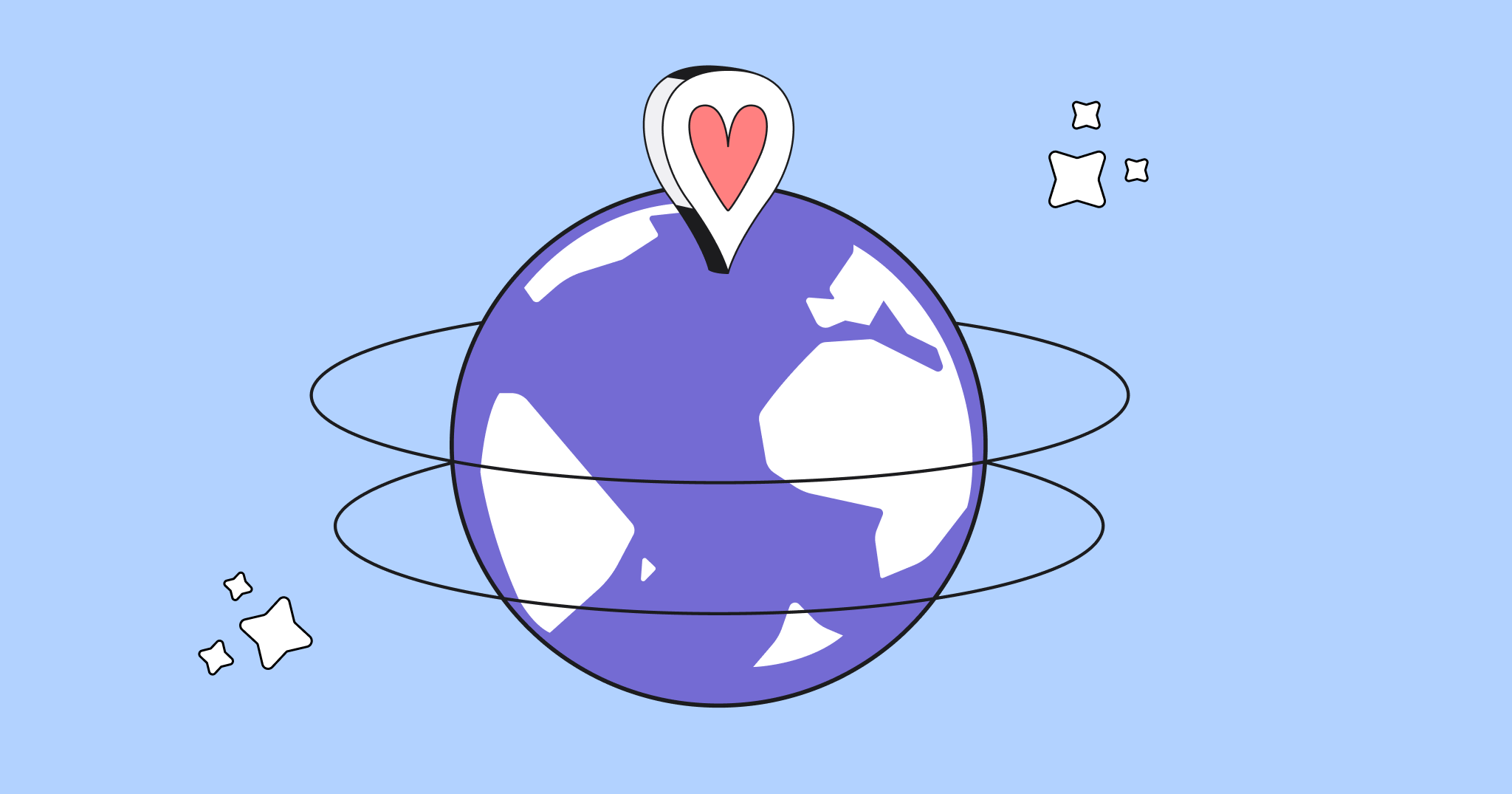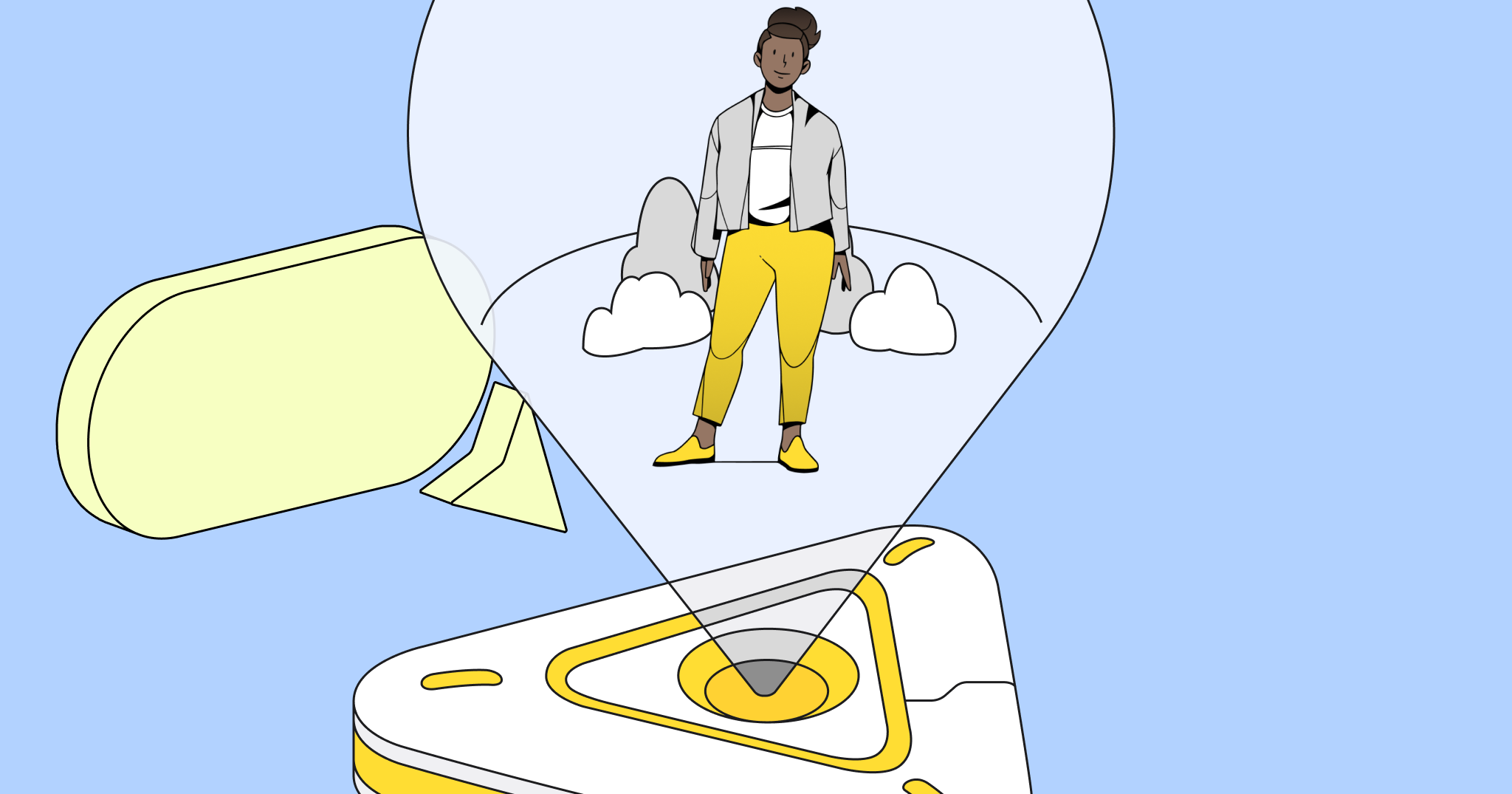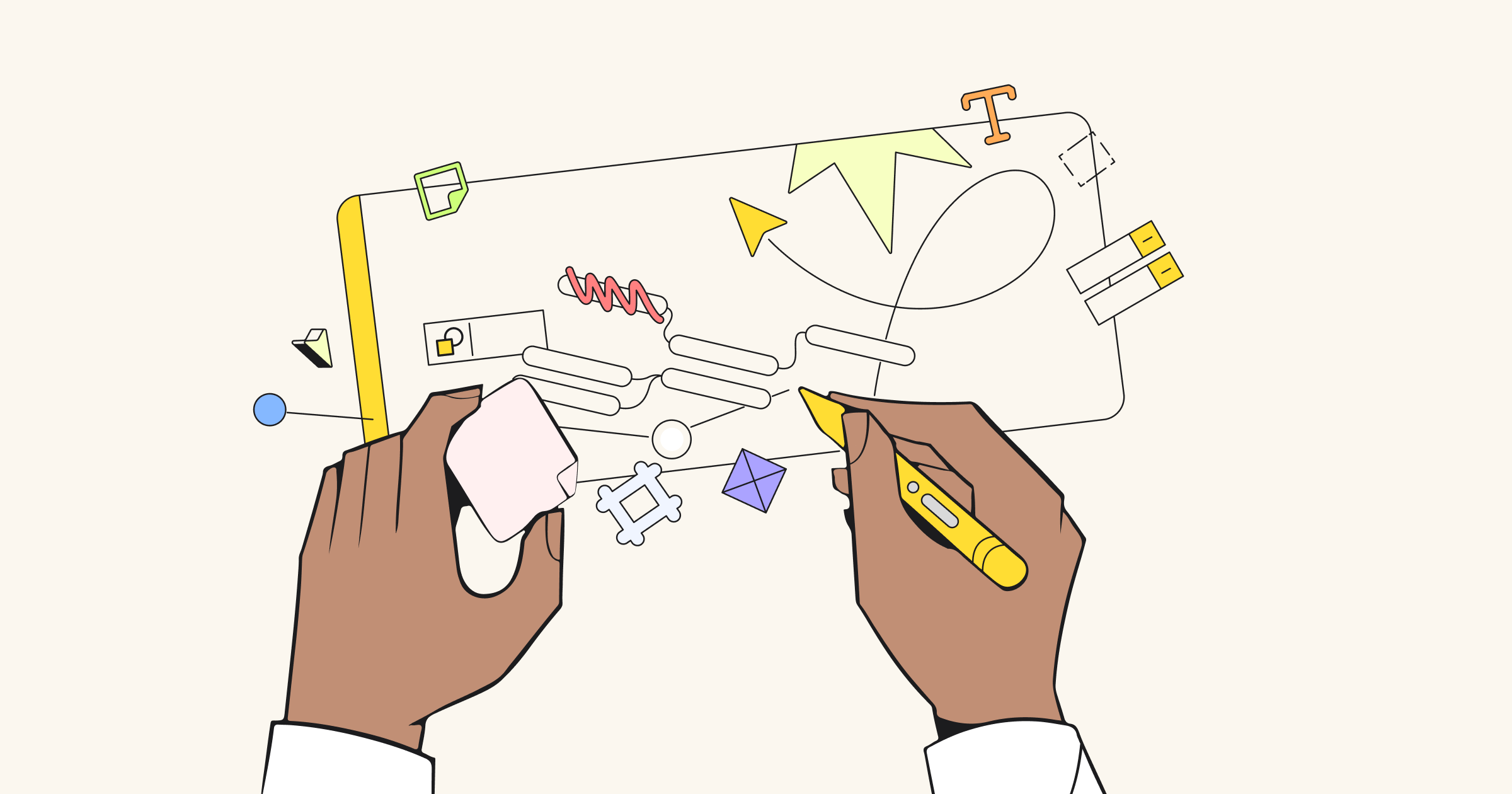Workshops are serious business — they tackle meaty material and move at a brisk pace, so it’s key to keep your team dialed in and following along. That was challenging enough for in-person workshops. For remote workshops, it can feel Herculean.
But great news — here are some creative ideas, tips, and techniques for grabbing and keeping your team’s attention from afar.
1. Set up your workshop virtually
First thing’s first: Prep like you always do. In the case of remote workshops, that means creating a space to run things in a visual workspace like Miro.
With over 250 ready-made templates, Miro has the template (or two) that’s perfect for your workshop’s subject matter and goals. And once you pick the template, you can design a killer custom presentation — without being a designer. For example, the frames feature lets you reveal slides and make key points at precise moments, just like you do in person.
Will you also be in charge of gathering the guests? Miro has that covered, too. You can easily send out invites and reminders, plus fully control the permissions settings.
Templates for preparing virtual workshops:
2. Get your guests acclimated to the board and tools
Many of your guests will be seasoned pros — this won’t be their first virtual workshop rodeo. For others, though, this will be a new experience. No biggie. It’s easy to get your first-timers and not-so-tech-savvy participants comfortable with the whole thing.
Just give guests a Miro 101 — a fast, handy how-to that onboards them and explains Miro’s basics, like all the ways to participate, collaborate, and communicate with the other workshop guests in real-time.
Templates for introducing Miro to first-time users:
3. Kick things off with an ice breaker or exercise
The best, most memorable virtual workshops are ones where guests are lively — ideating with abandon, building on each other’s thoughts, and spitballing in real-time like a tight-knit team. Pro tip: Set that mood right from the start.
Kick your virtual workshop off with a quick, fun exercise that gets your guests warmed up and feeling comfortable with the setting and each other. Want to see what’s out there and what ice breakers other facilitators recommend?
Explore Miroverse for ice breaker ideas
Learn more about Miro
4. Add activities that keep them talking and thinking
Nothing makes a workshop fall flat faster than communication that only goes one way. Be sure to include activities that engage your guests and spark some real-time dialogue — Miro has features made to help you do it.
For example, use sticky notes to let your guests brainstorm ideas in a fun, familiar way. And use the voting feature to get guests inspired and involved — and let them know that their input matters and all voices are being heard.
Templates that make workshops more interactive:
5. Schedule breaks and breathers
Want your guests to pay rapt attention and produce as many great ideas as possible for your whole virtual workshop? Let ‘em decompress — plan short breaks (like a Coffee Break) during the day to stand up and stretch, re-up the caffeine, and reply to emails.
Then when the break is over, get your guests right back into the workshop groove by running quick, interactive Workshop Energizers. Here are a few options that we at Miro love.
6. Summarize, finish strong, and set next steps
You’ve covered every topic, stayed on task, and sparked many ideas — what now? Make sure your guests leave your virtual workshop with learnings and next steps.
Consider closing with a retrospective exercise that summarizes your workshop and recaps the key points. And be sure to convert the sticky notes from the session into cards — simple assignment sheets that detail the to-dos for each team member and set delivery dates.
Running workshops in an online setting can feel a little strange at first, even for the most seasoned facilitators. But Miro has you covered. From the diligent way you prepare to the follow-up steps you take, there are opportunities throughout your virtual workshop to make it a big hit.