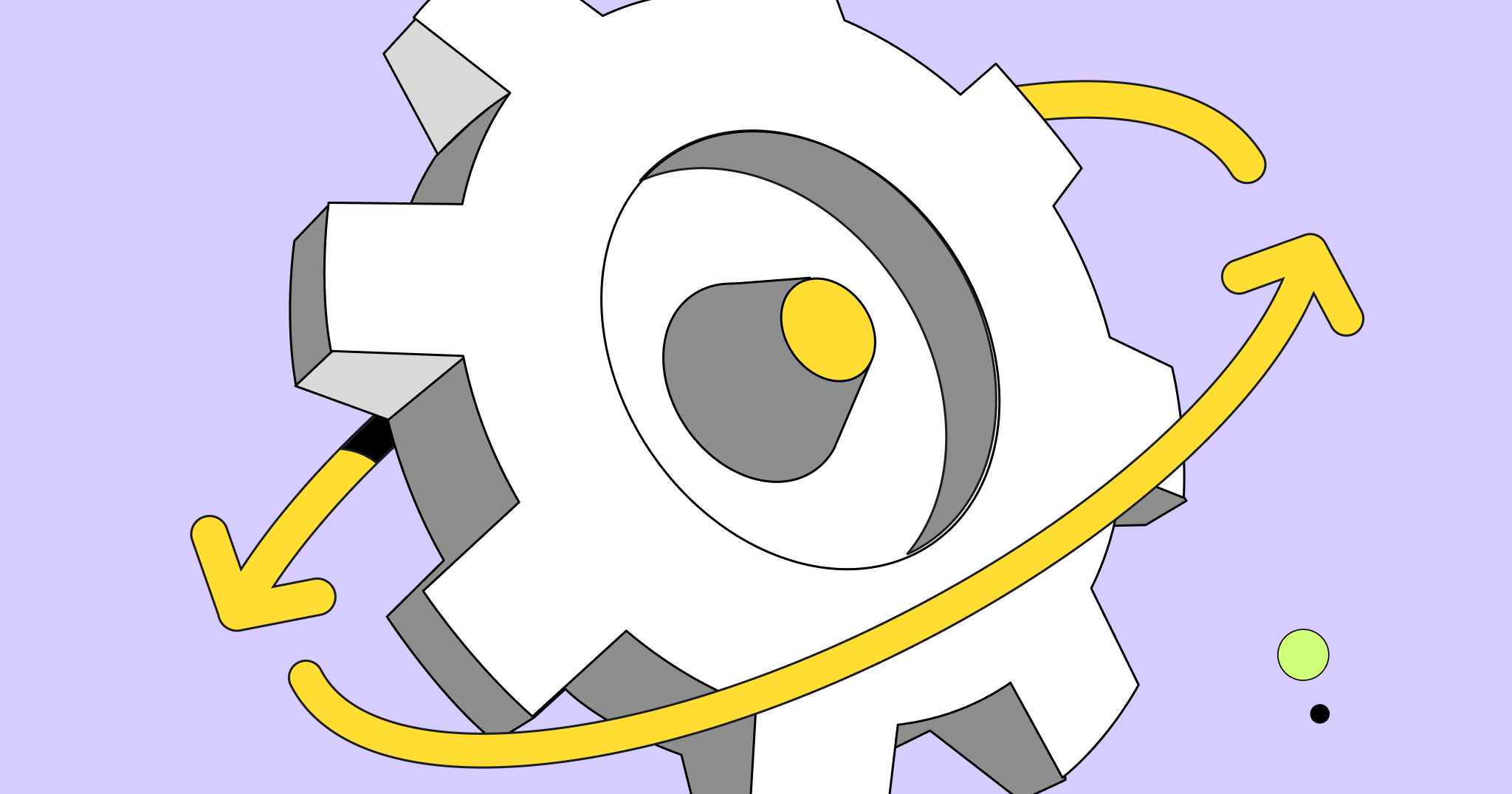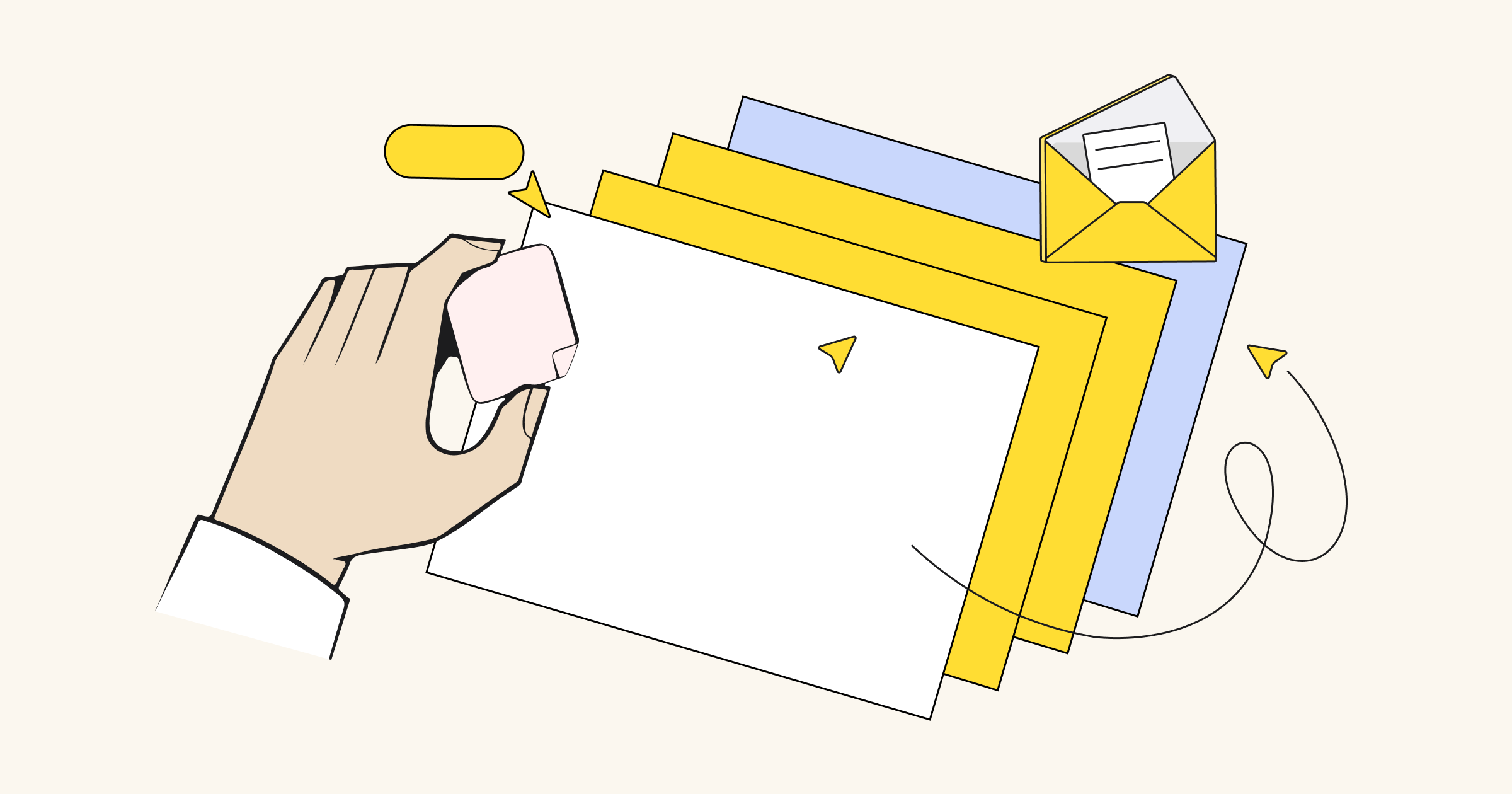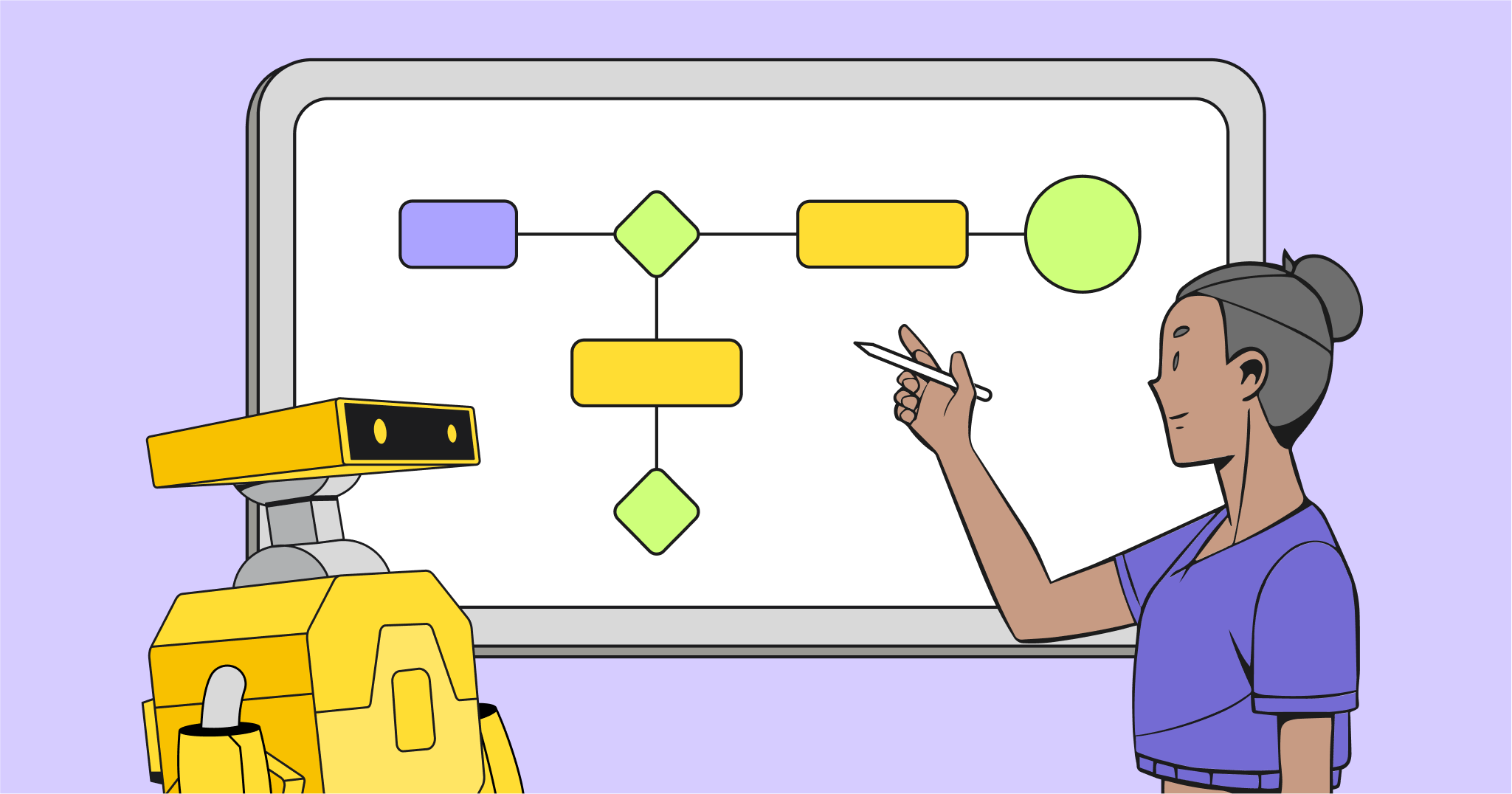You suddenly need to organize a virtual event in a matter of days, but your team – and possibly your audience – is all remote. How can you be agile and quickly transition to remote planning for a large virtual event? And once it’s planned, how do you actually pull it off?
This may sound like an impossible task, but don’t worry – we’ve put together this guide based on learnings from our online conference, Distributed, to help you get started.
Remote event planning
Collaborating with your team to plan an event seems easy enough, but it becomes challenging when everyone is distributed and you’re working against conflicting time zones. That’s why we created an event planning template to help you and your team collaborate together, no matter the time difference.
Learn more about this template in Miroverse>>
1. Clarify the event plan
As the event planner, think about all the steps you need to take throughout the event planning journey. Using a mindmap to create an overview will guide you through the planning process and give everyone an understanding of how everything works together.
2. Identify key stakeholders
Outline the roles and responsibilities of your key stakeholders to ensure that everyone has a clear understanding of what role they play in the team and what they are ultimately held accountable to.
3. Gather input and ideas
No doubt everyone will have some great input for what this event could be. Conduct a kick-off brainstorming meeting to get those ideas out in the open and use them to define your conference strategy, event theme, and possible topics. This allows everyone to provide their suggestions and contribute to the overall discussion.
Throughout the process of planning the event, we used brainstorming multiple times because it helped us to align with cross-functional stakeholders and manage their expectations. The conference had several tracks (thought leadership for different audiences, product-focused sessions, Enterprise sessions, etc.)
For each track, we had a separate brainstorming in a group — for example, to identify the best topics for Agile coaches and Scrum masters, we had a session with our content team as well as in-house Agile coach. This approach was useful for other aspects of the event, too. The team used brainstorming to kick-off social media campaigns, partnership strategy, etc.
4. Create sources of truth
Distributed was a cross-functional effort and we needed help from a lot of people outside of the core team: for example, several months into the process, we added someone who was responsible for day-of-event production; we also wanted to bring moderators from the Miro team to manage panel discussions, etc.
If you are organizing a big event and the planning process takes several months, you would want to create onboarding materials for new stakeholders:
- Outline the basics. Put a frame on the board where you list the objectives, goals, strategies, and measures of the event as well as some of the key resources and documents. Or if your team uses Confluence to keep track of the projects, you can integrate the Confluence page into the board.
- Put your mid-project presentations on the board. Besides the core working group, we also had executive sponsors and kept them informed with monthly presentations. They also helped to keep new stakeholders in the loop when they joined the project.
5. Keep track of progress
Ensure everyone has visibility into the progress being made. A calendar is used to provide an overview of all tasks collectively, and a Kanban board helps with sprint planning, focusing on one week at a time. Use Zoom meetings and Slack to also help your team stay aligned.
6. Give collaborators ownership
Give collaborators a section on the board so they feel ownership. Tag other contributors if you need help and collaborate in real time. For instance, work with your design team to update the landing page as your program team secures more speakers. Don’t work in silos!
7. Foster asynchronous work
As you work in sprints, plan to meet online at least once a week so you can huddle on main goals, open questions, and blockers. In the interim, the team can collaborate asynchronously, leaving comments or questions on a Miro board.
To make team huddles short and productive, the team leader can identify priorities for the week before the meeting (for example, ‘we focus on launching the landing page’) and ask everyone to add their tasks to the Kanban board in advance. At the end of the week, we shared our wins asynchronously on Slack.
Execution: it’s all in the details
As you nail down the planning aspect, you now need to think about the logistics of running the remote event and executing it flawlessly. As the event owner, you want to prepare in advance and think about the little details, since those will make a big difference!
1. Secure your tech stack and test in advance
Luckily, there are a lot of new virtual event tech tools out in the market now. As you do your research, think about the platform that will enable you to drive registrations, attendee engagement, and overall user satisfaction.
For Distributed2020, we used Hopin, an online events platform, to replicate the feel of an offline event with the ability to move in and out of rooms, set up 1:1 networking, and boost attendee engagement. Together with Catapult, an international events agency, we broadcasted 20 live sessions, delivering high quality production.
Once you secure your tech stack, make sure you test everything and do a few dry runs, especially if you’re using a new platform. Start by using the tech during an internal meeting. Then, solicit feedback from the team to work out any kinks before the event. Work with your tech vendor to make sure the set up is perfect. To make sure we stay on top of everything and are on time with speaker management and tech stack prep, we started doing daily video huddles with the core production team two weeks before the event.
2. Prep speakers and moderators
Conduct prep calls at least a week before the event to make sure everyone is on the same page. Go over the final content, session details, tech set up, and friendly reminders, like finding a quiet, well-lit room for the live session. We used a separate channel on Slack to coordinate moderators during the event and solve any problems that may occur in the process.
3. Create an “onsite team”
You have your speakers and moderators. Let them focus on the content and engage the audience. On the back end, you want dedicated people to handle the tech, ping speakers when they need to sign on (or if they’re running late), share insights on social media, and so forth. That way, you’re not scrambling to do everything.
4. Hop on the call early
Arriving at least 10 minutes early is helpful in order to get everybody situated, screen share presentations, and have a few seconds to relax. Speakers may run late – it happens. So it’s good to have a 10-minute cushion.
5. Think about post-event strategy in advance
Don’t let the energy die after your event ends. Think about how you can repurpose the content for post-event engagement. For instance, you can upload your videos on your events page and gate it for lead generation, or upload them onto YouTube for increased brand awareness.
[rtb_inline_subscription id=”1″ size=”small” header=”Subscribe to learn more about remote work” button=”black”]
Keeping your audience engaged
The most challenging thing about a virtual conference is engaging your audience, especially if you’re experiencing Zoom fatigue. You don’t want to sit through another virtual event and listen to a series of presentations; you want to interact and connect with people. How do you recreate the experience of chatting it up with a fellow attendee while in line for coffee? Well, we have 10 tips for you.
1. Keep the program short
If you’re thinking of having back-to-back sessions, we don’t recommend having a long event, 2-3 days are usually more than enough. Anything longer will be hard to retain your remote audience over time. When we were planning the program for Distributed, both in 2019 and 2020 we went for a three-day event but we made sure we had a balanced agenda that served different types of audiences, so a lot of attendees could pick sessions they liked and go with a curated and light schedule instead of full three days.
2. Kick off with a remote happy hour
Establish ground rules where everyone must have their cameras and mics on, with a drink in hand. Conduct an icebreaker to get the conversation started. You can break into small groups on Zoom meetings for intimate discussions, e.g. what are you looking forward to the most at this conference? This allows others to see and hear people in real time, and feel more connected to the event.
3. Have a dedicated moderator
This is important in order to create familiarity and a sense of connection. When picking a moderator, you want to find someone who is personable, can speak on the subject matter (but doesn’t have to be an expert), and keep it concise. A good moderator will put the spotlight on the speakers, not on themselves, and make sure everyone contributes.
4. Try different formats
Mix it up – don’t just have back-to-back presentations. We recommend fireside chats, panel discussions, lightning rounds (three speakers will have 20 minutes to present), and interactive workshops. Having different formats makes the overall experience more exciting and engaging, especially when you allow your audience to interact with the content.
5. Consider having live sessions instead of pre-recordings
Hosting sessions live makes it feel more real and genuine. If you’re afraid of last-minute tech problems, make sure you prepare in advance and do test runs with the speakers. To elevate the production experience, you can have a high-quality backdrop with your branding, or create a virtual background on Zoom.
6. Make all talks interactive
Keep your audience at the forefront. Make sure they’re included and feeling heard throughout the event. You can do this by launching polls, utilizing live Q&A, the Q&A feature, upvoting on favorite questions, and contributing to the conversation in the chat box.
7. Take live visual notes of panel discussions and fireside chats
Engage your audience by capturing notes and key highlights in real time. It helps them follow along and have something to look forward to after the session is over. Here’s an example from a live AMA we did on running virtual events.
Read our remote work guide
8. Make virtual networking fun!
At Distributed 2020, we had an area for quick video 1:1s in Hopin, but we also wanted to create a space for people to exchange contacts. Our partner HUED designed a beautiful virtual space for Miro ‘boarding passes’ where people could share their names, locations, areas of expertise and LinkedIn profiles. It allowed people to connect and keep the conversation going even after the conference ended.
9. Encourage speakers to do an AMA
Slack is a great tool to use to host a Q&A session. AMAs are a great follow up after the event and a chance for the audience to connect with the speakers. We did this after Distributed last year and saw a lot of asynchronous conversations on Slack.
10. Schedule breaks throughout the day
Just like an in-person conference, people need time to use the restroom, refill their coffee cups, and take a breather. During this time, you can continue the conversations on Slack, or even better, have a Zoom up and running for anyone to pop in for some face time.
11. Create an online space for sponsors
If you have sponsors for the event, but not sure how to incorporate them into a virtual conference, think about setting up a virtual exhibit hall. This is a great opportunity for sponsors to showcase their product and provide cool offerings as an added benefit. Hopin has a great exhibit hall experience where sponsors can set up their digital booths with a pre-loaded video, live sessions, dedicated chat feature, Miro live embed, and a CTA to capture leads
Keep the momentum going
You’ve done the unthinkable and put on a virtual conference for thousands of people in a matter of days. Congrats! Before we call it a day, let’s conduct a retrospective with the team to identify what went well, areas of improvement, ideas for future events, and next steps. It’s important to get everyone’s feedback and see how you can improve. It can only get better from here!
When you go over the next steps, think about how you can repurpose content for continued brand awareness. Here are some ideas for becoming a content machine:
1. Share slide decks on a board and turn it into a content hub with relevant resources. Here’s one our Head of People did as an example:
2. Write an event recap on your blog with your learnings (both wins and fails).
3. Create visual summaries from the sessions. Here’s an example to show you what we mean:
4. Upload videos on YouTube.
5. Turn presentations into podcasts.
As virtual events are now the new norm, just remember that there’s really no right way to do it, but as long as you think about all the steps and plan out the details, like the all-star event planner that you are, the event will come together seamlessly!