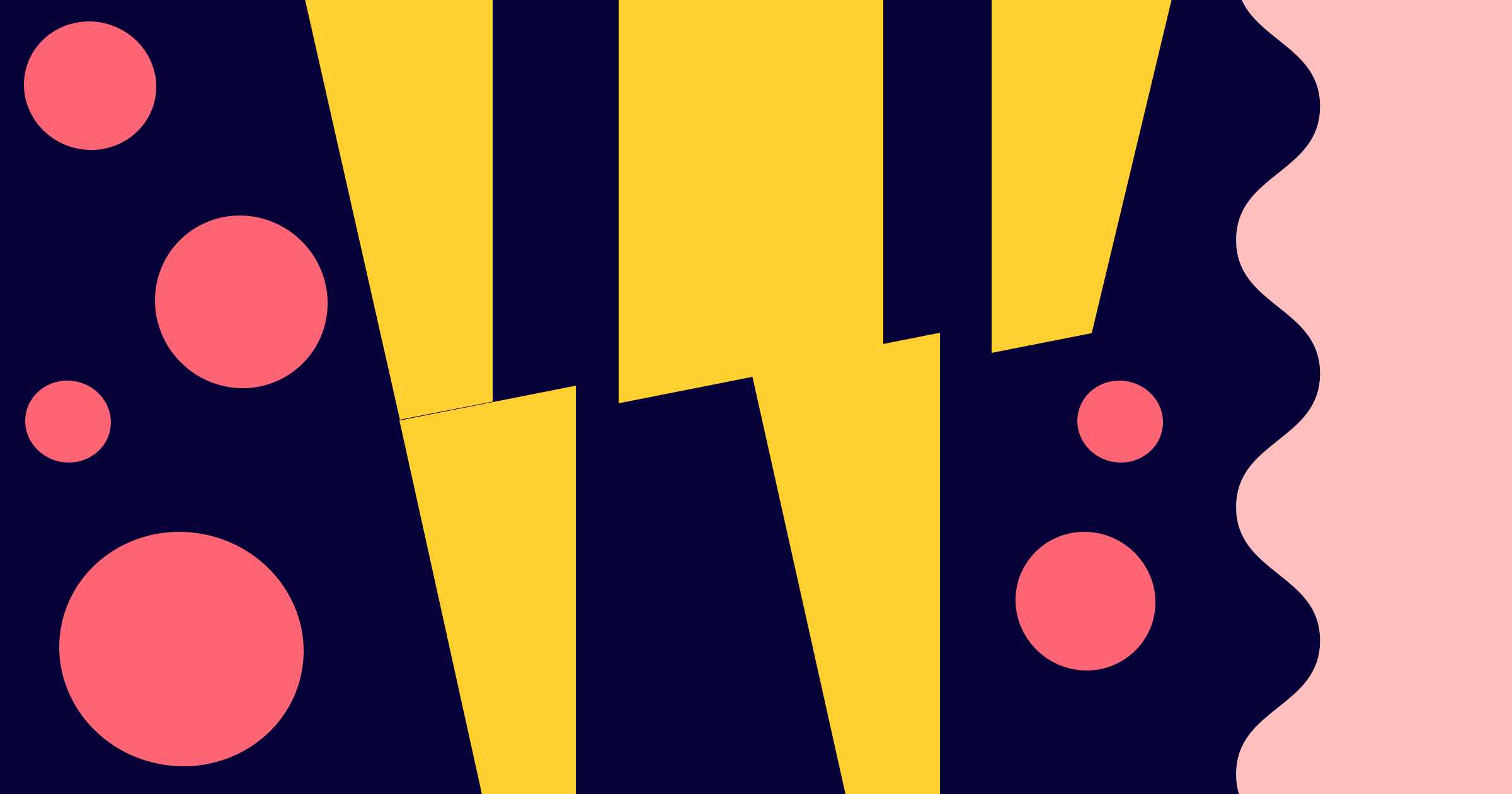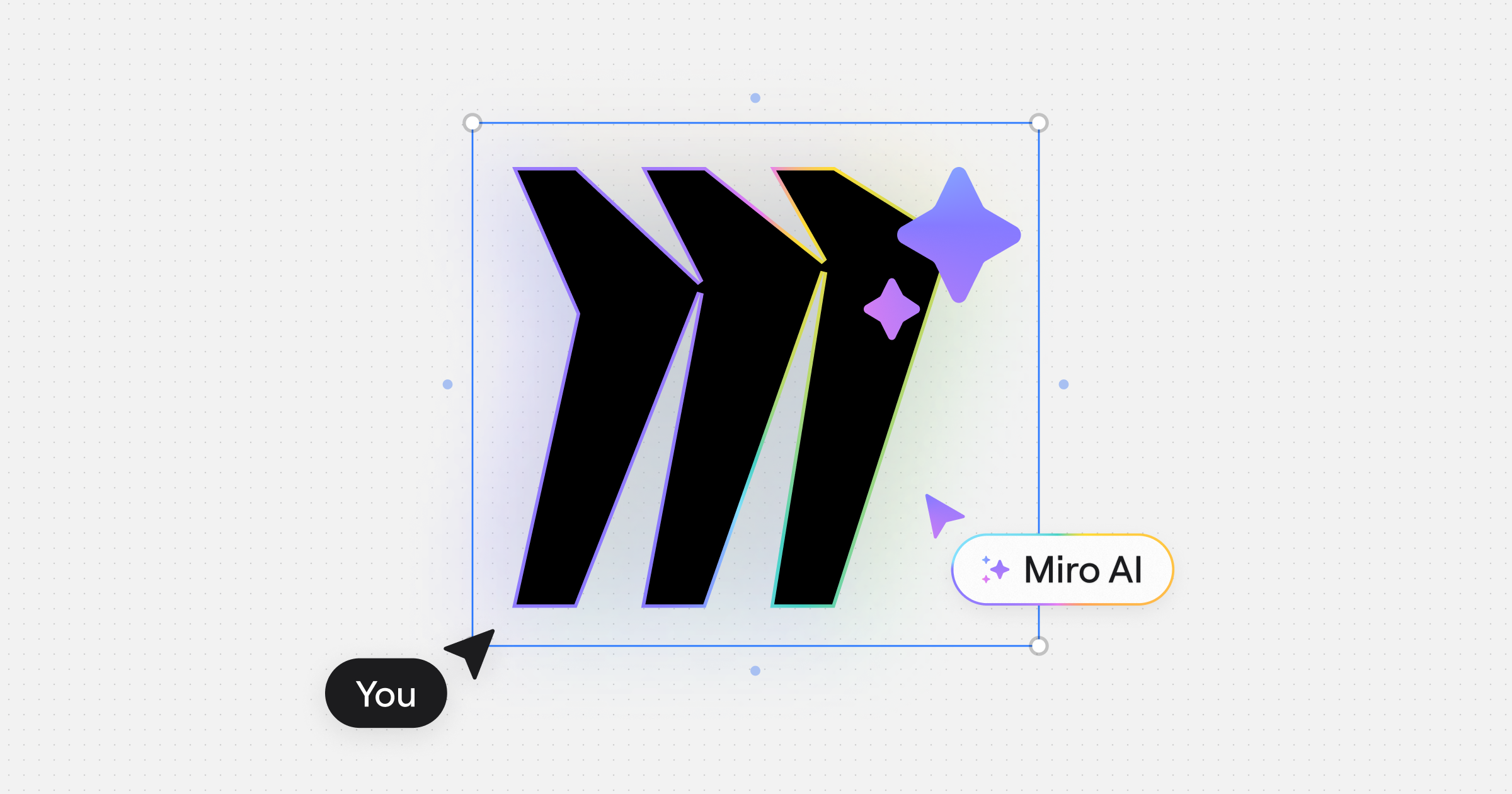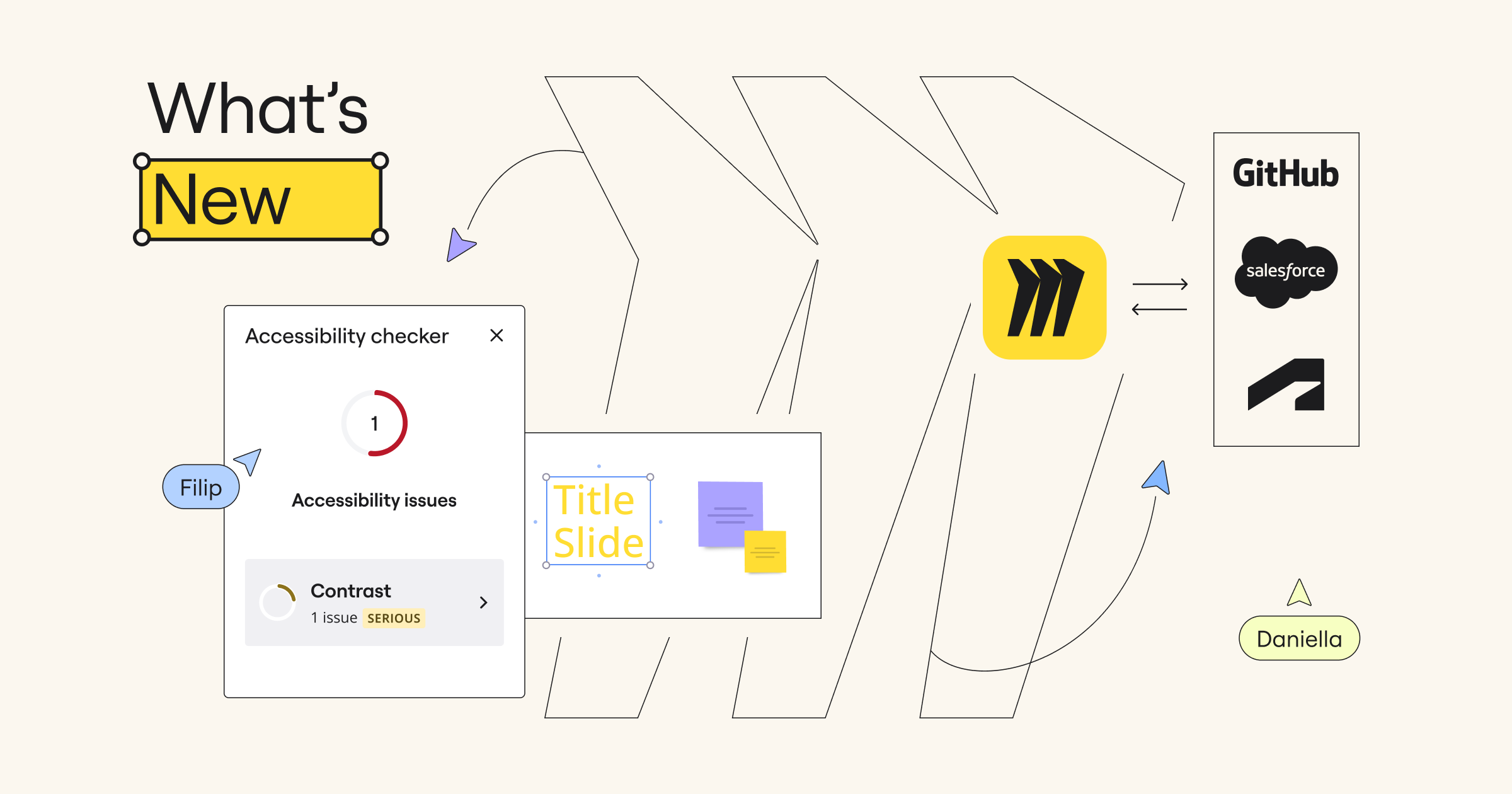It’s been a fantastic year for Miro and all of our users.
Thanks to your feedback and requests, 2019 has been our biggest year yet. You’ve shown us your love on social, let us know how we could be doing better, and have given us some of the best ideas.
Now it’s time to look back at our top releases to remind ourselves how teams can collaborate across the globe in real-time and asynchronously and be as productive as if they were sitting in the same room.
Key product updates
Other updates:
Enterprise SECURITY AND ADMINISTRATION →
Miro Visual Notes
Meet Visual Notes — a fully functional text editor you can use with your team to create structured documents such as meeting notes, project summaries, and board annotations right in Miro.
Visit the Help Center and Miro blog to learn more.
Miro Cards
Miro Cards make things like planning and user story mapping easier. Start by typing a simple headline or expanding the card to add a detailed description, due dates, assignees, tags, and URLs.
Visit Miro Help Center to learn more.
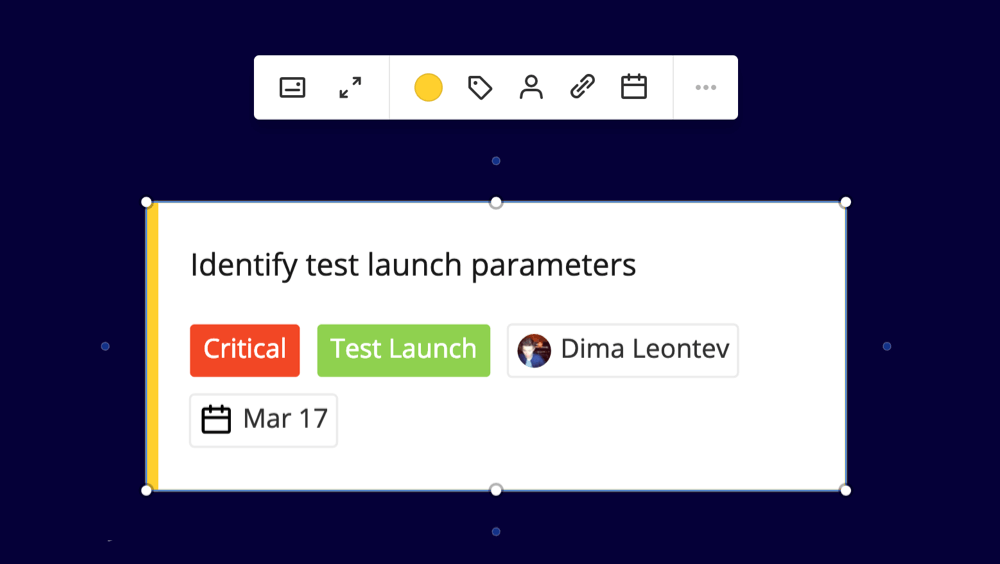
User Story Mapping framework
Quickly create a user story map using our fast and flexible framework. Easily edit content by dragging and dropping elements or using keyboard shortcuts.
Visit Miro Help Center or user story map landing page to learn more.
Kanban framework
Visualize your workflow and get more done as a team with flexible and intuitive Kanban Framework.
Visit Miro Help Center or Kanban landing page to learn more.
enterprise-security-administration
Enterprise Security & Administration
Other updates:
2O2O Sneak Peak – Get Early Access!
At the beginning of the new year, we’re focusing on how to make managing and implementing Miro at scale easier and more secure. We heard our admins ask for solutions to stay on top of the exponential usage of Miro within their companies through automated user management and provision, domain control, and account discoverability. We’ve been working (and collaborating!) with some of you already, but we’d like to extend early access to all our users.
Contact sales@miro.com for more information.
Data Segregation
Enterprise Plan customers can optionally segregate the storage of board content at rest. This means that board widgets will be stored in a separate instance of the database than the files uploaded onto boards, which will be stored in a dedicated AWS S3 bucket. Both are located in our main data center in the EU. Contact sales@miro.com to learn more.
platform-marketplace
Platform & Marketplace
Other updates:
Enterprise SECURITY AND ADMINISTRATION →
Open beta of Miro platform
Create custom collaboration plugins and integrations for gathering better insights through the power of Miro’s APIs, SDK, and embed functionality.
Try the platform now or visit our blog to learn more.
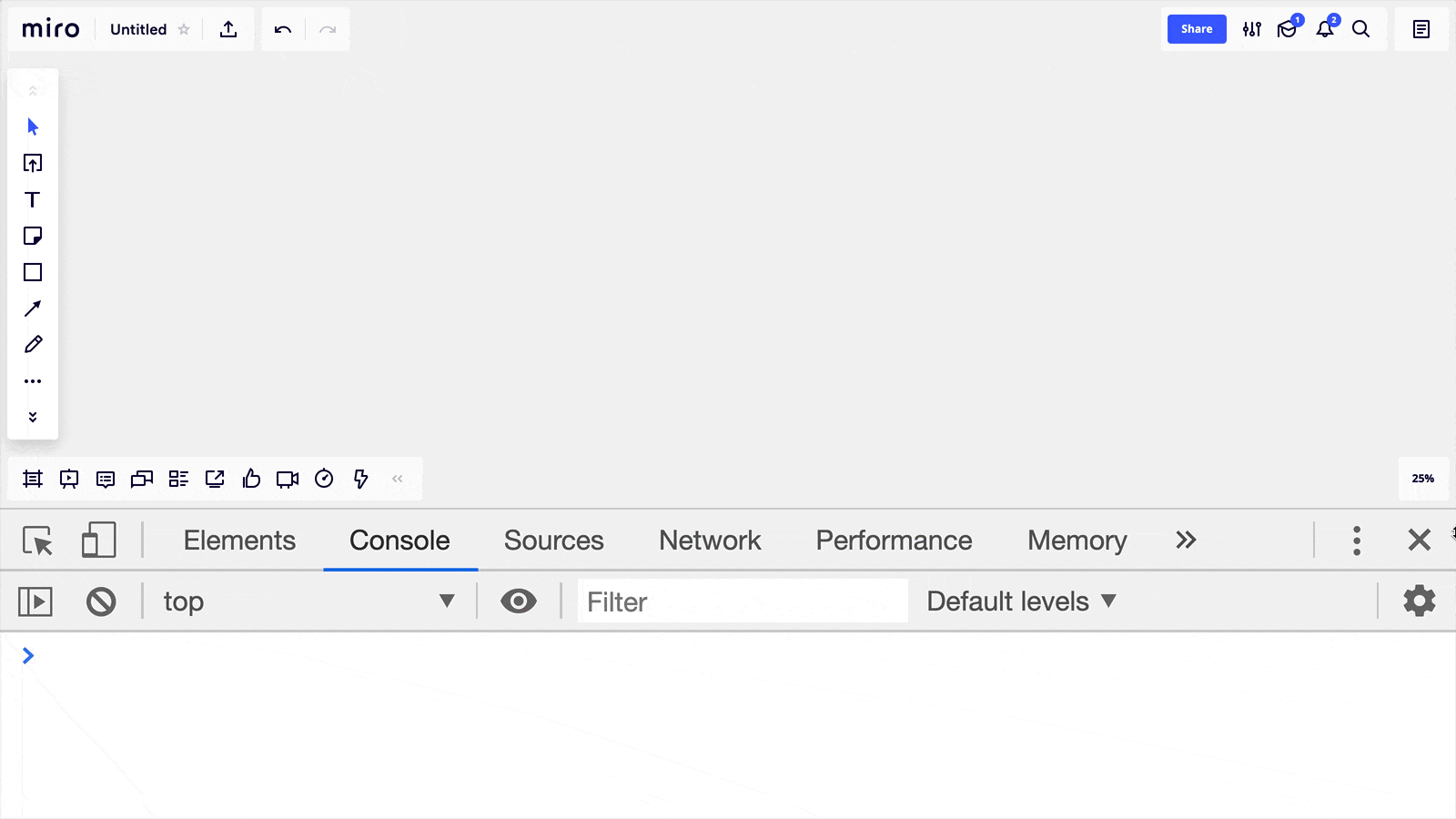
Updated Miro marketplace
Miro marketplace grew a lot in 2019 and currently contains almost 70 apps. To help you navigate easier, we updated the structure and added useful categories, so you can quickly find how to extend your workflow in Miro. Check it out now.
integrations
Integrations
Other updates:
Enterprise SECURITY AND ADMINISTRATION →
Integration with Zapier
Miro is now integrated with Zapier for easy connection with 1500+ tools like Gmail, GitHub, Airtable, Salesforce, Typeform, and more. Visit Help Center to learn more or Integrate now.

Integration with Azure DevOps
Embed Azure Boards work items to Miro as cards and visualize the big picture during large Agile meetings like
PI planning, remote retrospective, backlog prioritization, story mapping, and more. Any changes in Azure DevOps work items are automatically updated in the corresponding cards in Miro.
Visit Help Center to learn more or install the integration – please, note, it is available only to Enterprise Plan customers.
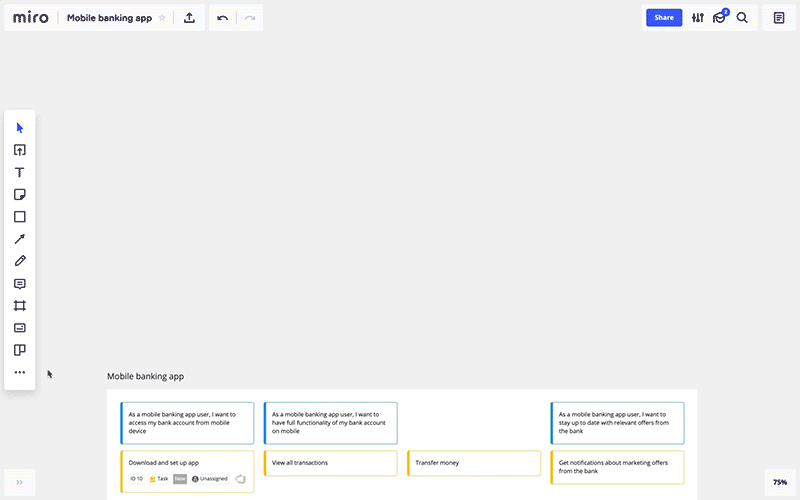
Integration with Confluence Cloud
Embed Miro boards and easily access full comment, edit, and toolbar functionality right from Confluence to provide more visual context for your pages.
Boards can be embedded with specific permissions (viewing, commenting, editing). You don’t have to be a Miro user to view boards on any of your Confluence pages, however, only paid Miro accounts can embed boards into Confluence.
Visit Help Center to learn more.
mobile-apps
Mobile apps
Other updates:
Enterprise SECURITY AND ADMINISTRATION →
Mobile Feed
Miro launched a single place for you to view all your @mentions, comments, requests, and react faster even without loading the boards!
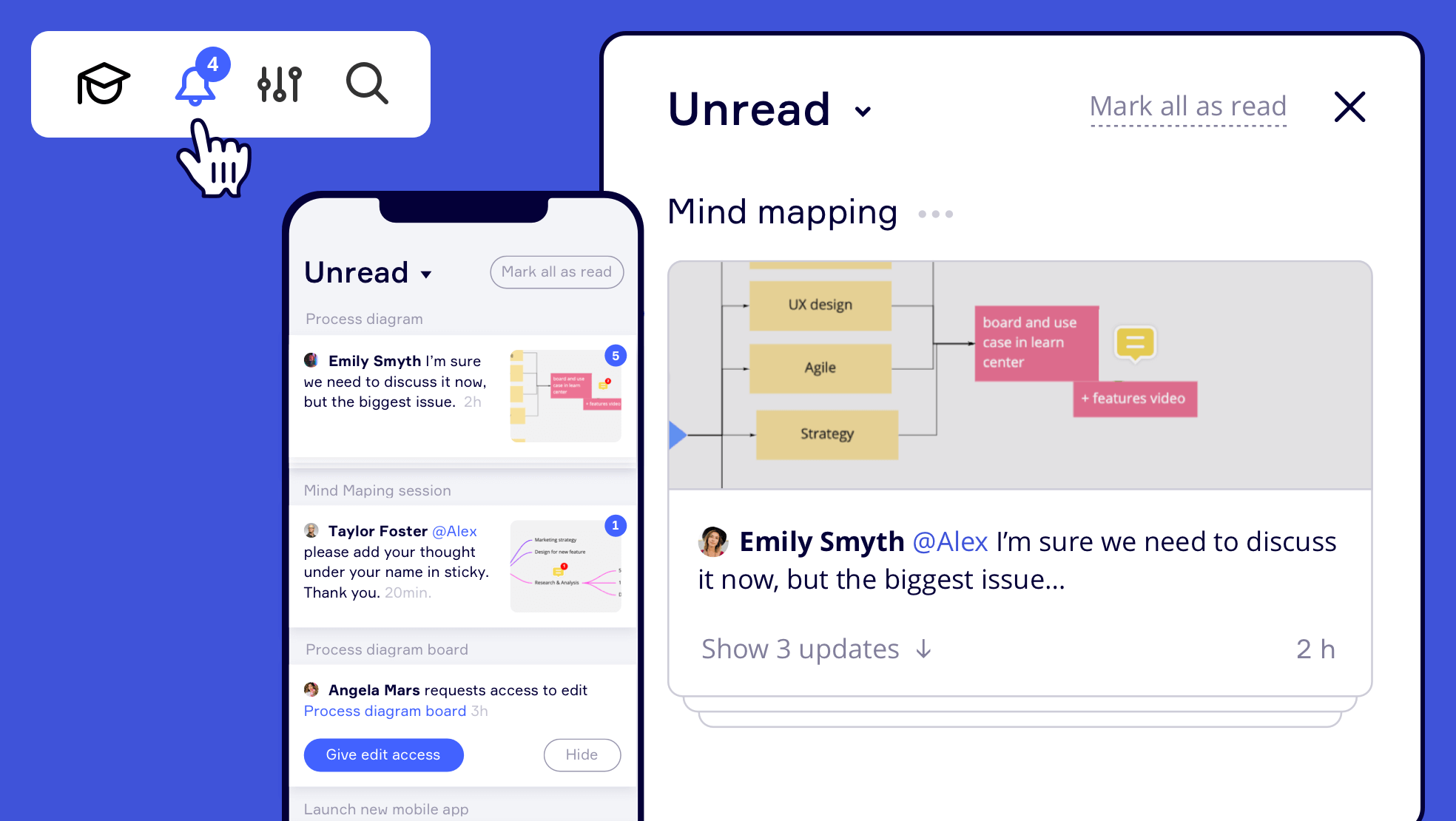
Improved UX of comments on mobile
With updated threads, you can give feedback quicker because it’s easy to see threads together with the board content.
You can download Miro apps here https://miro.com/apps/
new-plans
New plans
Other updates:
Enterprise SECURITY AND ADMINISTRATION →
Business Plan
This year, we added a new plan for growing teams from mid-sized companies with strict security policies that require single sign-on, flexible management of occasional users, and the option to purchase seats by credit card or via wire transfer.
Visit Business Plan landing page to learn more.
Consultant Plan
Miro Consultant Plan launched in 2019 allows customers to have private, standalone teams, and Day Passes for occasional collaborators. Now any consultant team, consulting freelancer, or agile coach working with clients can buy a monthly or a yearly subscription with her credit card in several clicks from our website or in-app.
Visit Consultant Plan landing page to learn more.
These are just some of the highlights of Miro’s year of shipping. Want to see the big picture? Visit Changelog to learn about all of our major updates.
Here’s to a happy year of creating the next big things in Miro – the #1 online collaborating whiteboarding platform. See y’all in 2020!