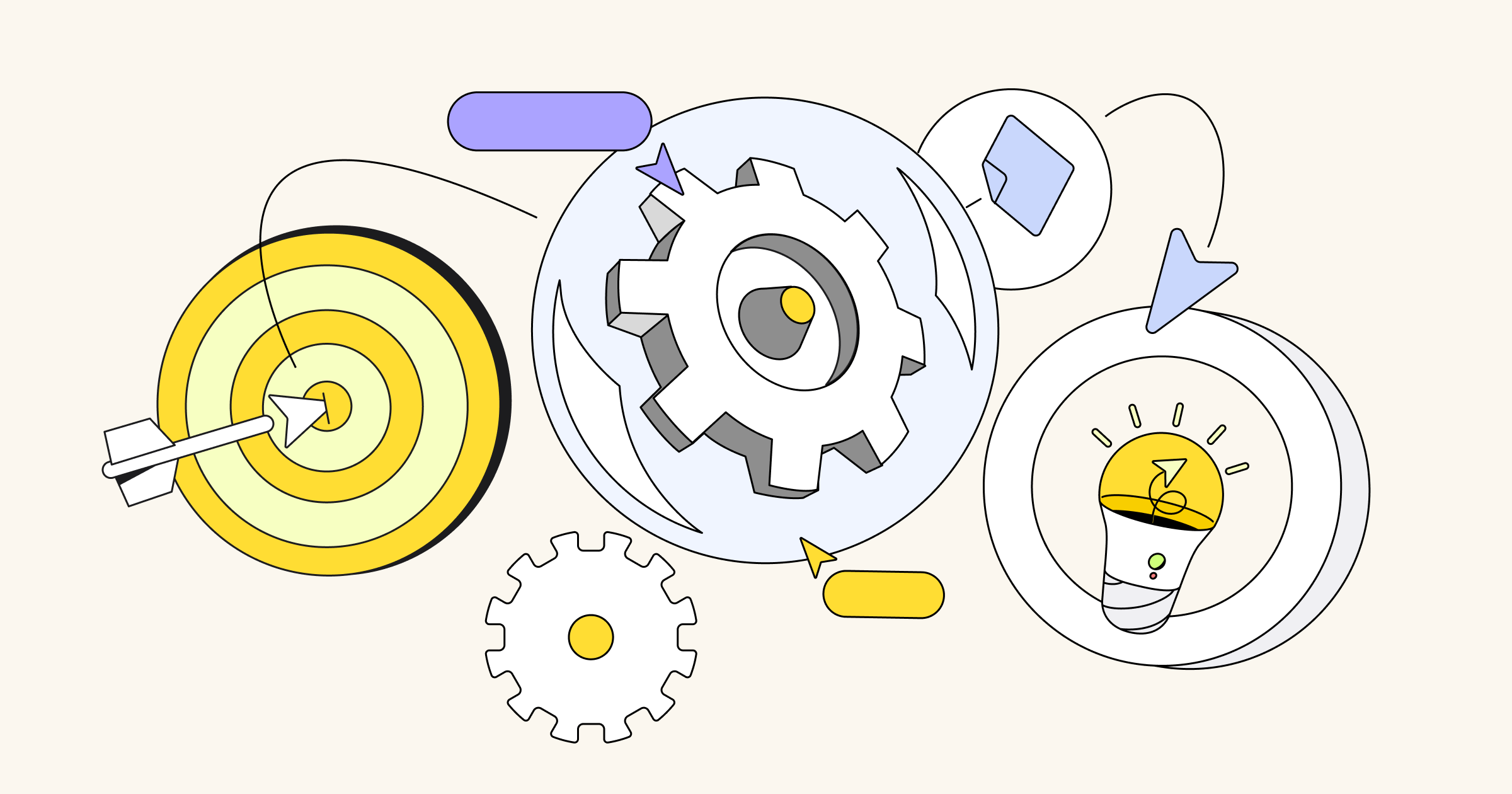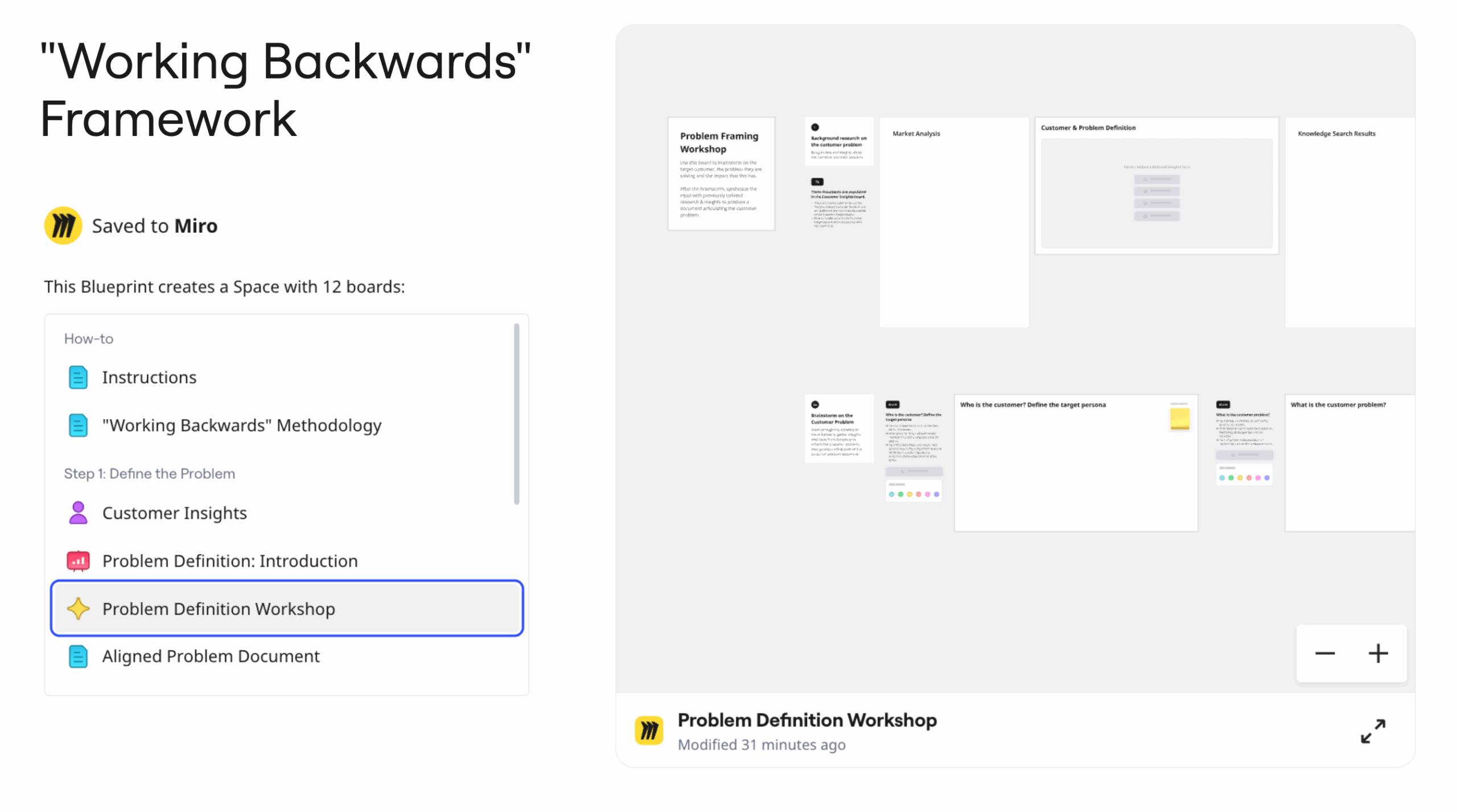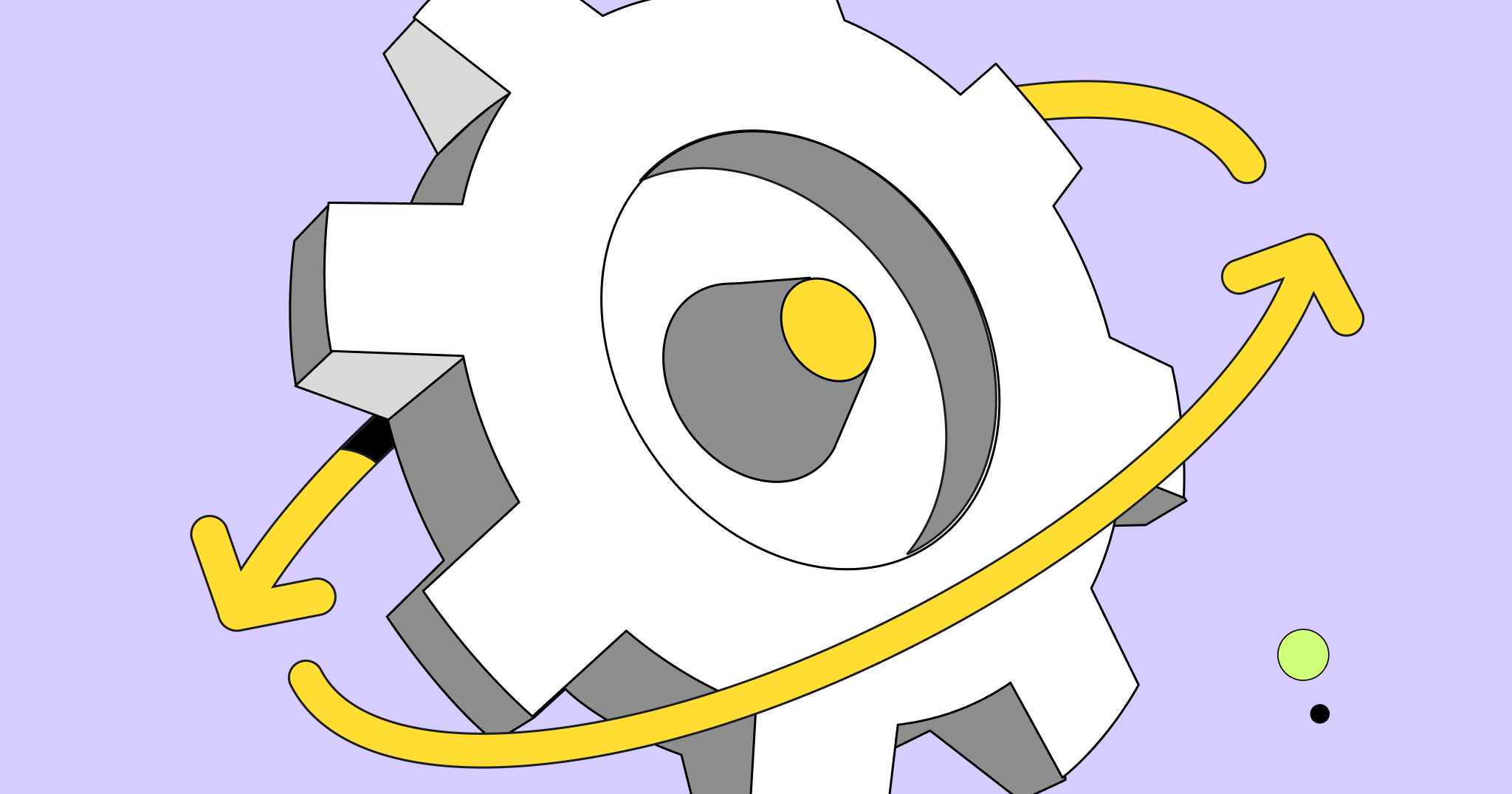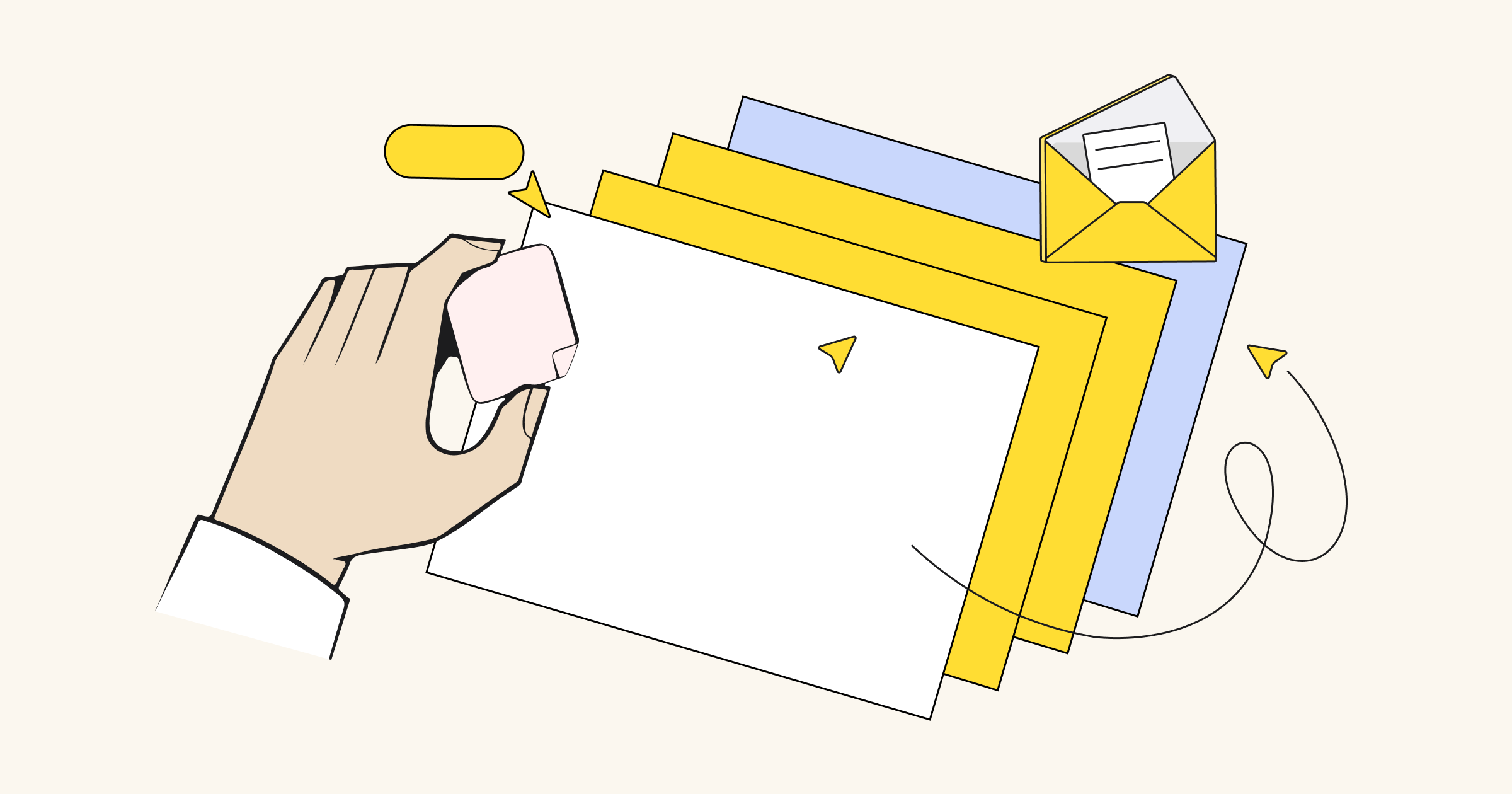While hybrid and remote work have opened up some exciting opportunities for teams, these models also may introduce the potential for silos, security challenges, and communication issues. Optimizing your hybrid tech stack is a huge piece of the puzzle.
We all remember the early stages of the remote working era when companies were layering on tool after tool, struggling to find something that worked for our teams. For many organizations, it’s now time to fine-tune that tech stack to build a more efficient, inclusive, and flexible office of the future.
At Distributed 2021, our Miro team engaged in a live session with our community members to talk about how integrating Miro with existing tools has helped align teams, eliminate “work about work,” and drive engagement. Miro has over 100 integrations, more than any other whiteboard platform. That means teams across the organization can customize how Miro boards fit into their workflows.
We want Miro to be in all the places where teams are already collaborating, communicating, or exchanging ideas. The goal is to bring it into the tools where teams spend most of their time.
David Grabner, Product Lead for Apps and Integrations at Miro
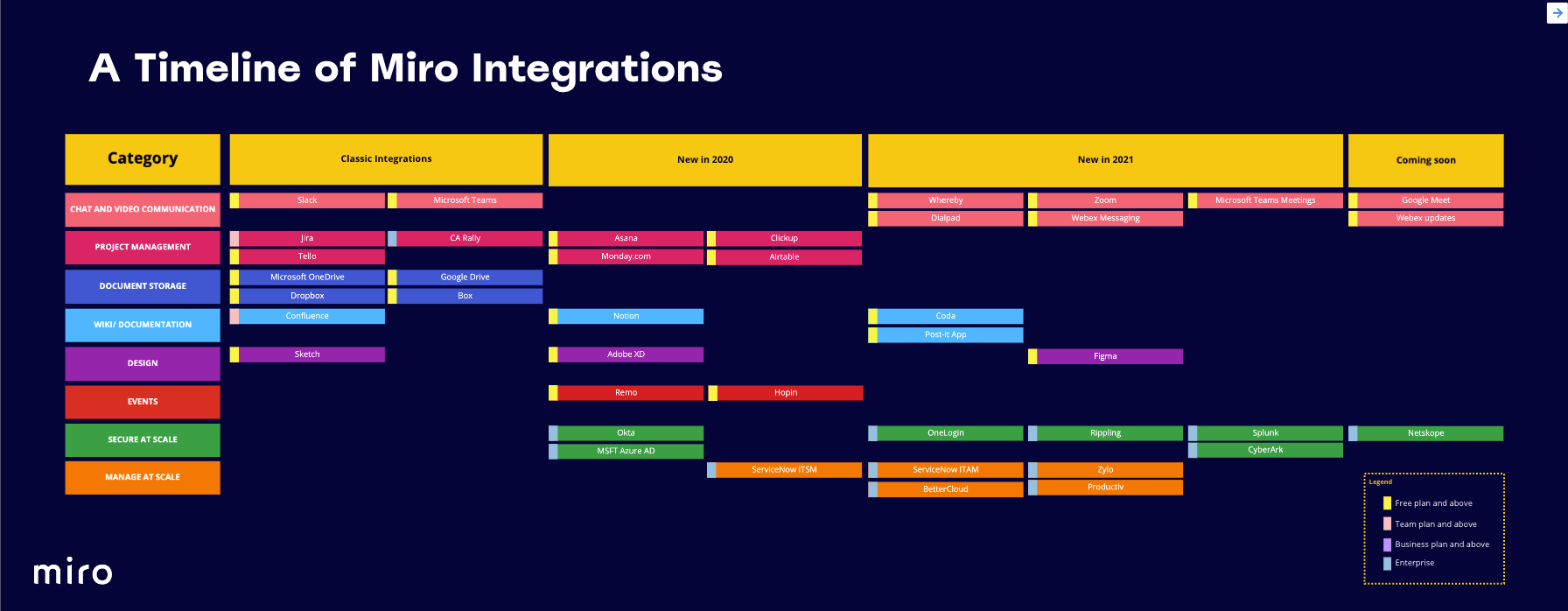
When asked about what’s missing from a virtual or hybrid workspace, many members of our community say “seamlessness.” Virtual and hybrid work make it harder to easily transition from a conversation in the hallway to an in-person meeting to a chat over lunch. Likewise, it’s only getting harder to reconcile information flowing through the many tools teams are using to track and manage projects. Integrations are key for these connected experiences because they introduce seamlessness into the hybrid workspace by reducing context switching, connecting teams, and creating a single source of truth.
During our session at Distributed, our community shared the three most popular categories of integrations that are critical for collaboration because they foster communication, support project management, streamline design workflows, and facilitate enterprise enablement and security. Here’s what our community told us about the power of integrations.
Explore Miro’s Hybrid collaboration field guide
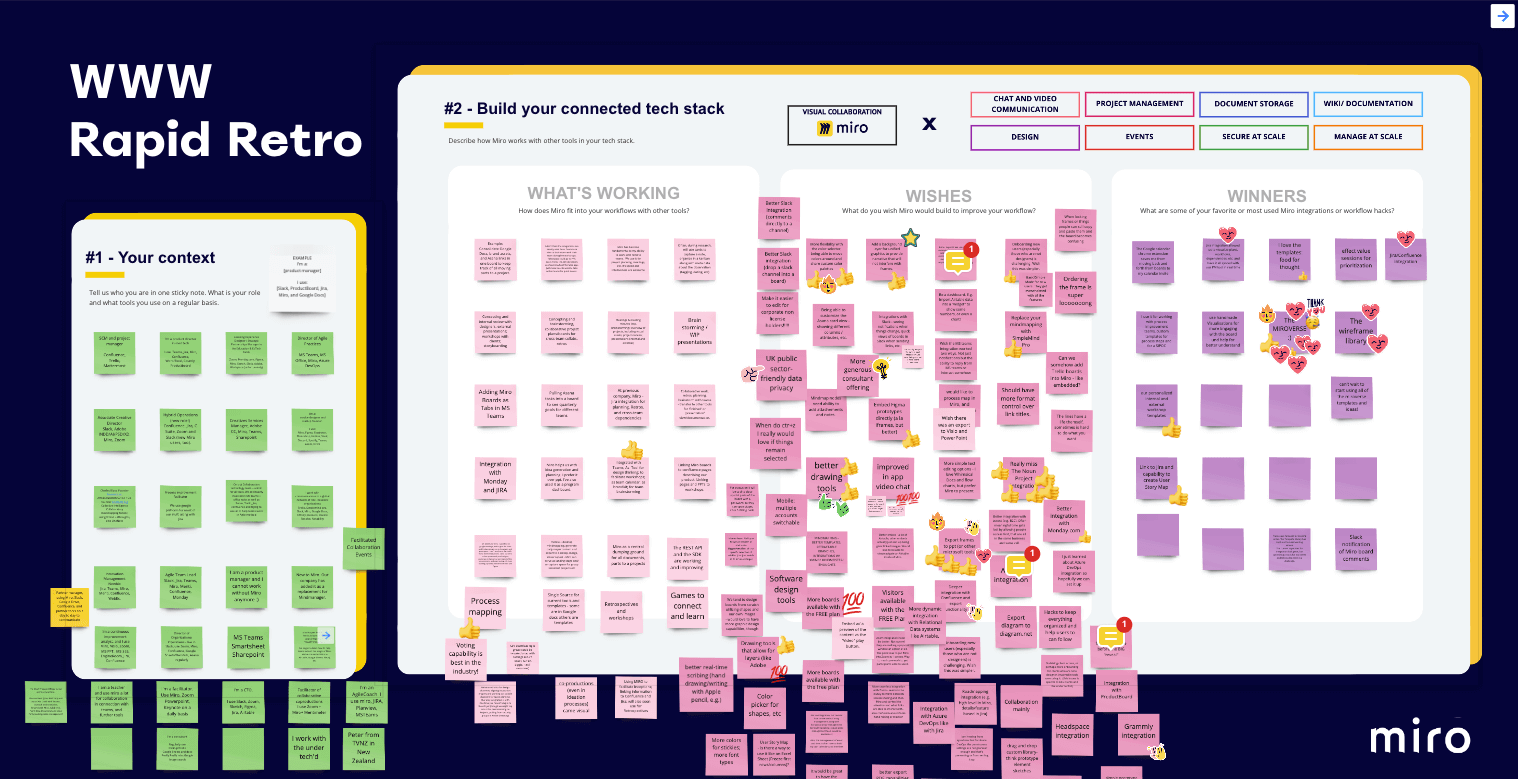
Miro + communication tools: beyond the video conference
Teams now have more ways to communicate than ever before. While that’s a good thing, switching back and forth between Slack, Google Docs, Zoom, physical workspaces, and other applications can make it hard to stay aligned and make sure everyone’s voice is heard. And how often have we hung up a Slack or Zoom call only to realize we don’t remember what we said? When you add in silos, unclear communication, different working styles, and time zones, context-switching can be a pain.
Some of Miro’s most popular integrations this year aim at building engagement beyond video calls and messages. Microsoft Teams, Zoom, and Slack integrations — as well as the recently launched Webex Meetings and upcoming Google Meet integrations — make it easier to communicate frictionlessly.
Rather than having to remember what was discussed on a Zoom call, teams can look back on a Miro board as a visual, tangible artifact of the meeting. By bringing a visual component to your meetings and Slack exchanges, participants can stay focused and engaged. Teammates who may not feel comfortable speaking up on a call can instead contribute using the board, creating a more inclusive space for everyone.
Unlike built-in whiteboards, which are helpful for quick mid-meeting sketches, these integrations empower teams to adapt Miro to whatever needs arise before, during, and after a meeting. Teams can use a template to prepare a brainstorming session prior to a meeting, turn to a whiteboard to add visual context to text-based communication, and then share the whiteboard as a single source of truth to contextualize future conversations or follow up on action items.
Miro + project management tools: a modern solution for a non-linear world
Everyone knows that even with the best-laid plans, projects rarely take a linear path to completion. As companies grow and stakeholders multiply, there are many layers of complexity to projects that can branch out in all directions and require different tools and teams to track and execute.
Watch the webinar: Building the right tech stack for hybrid work
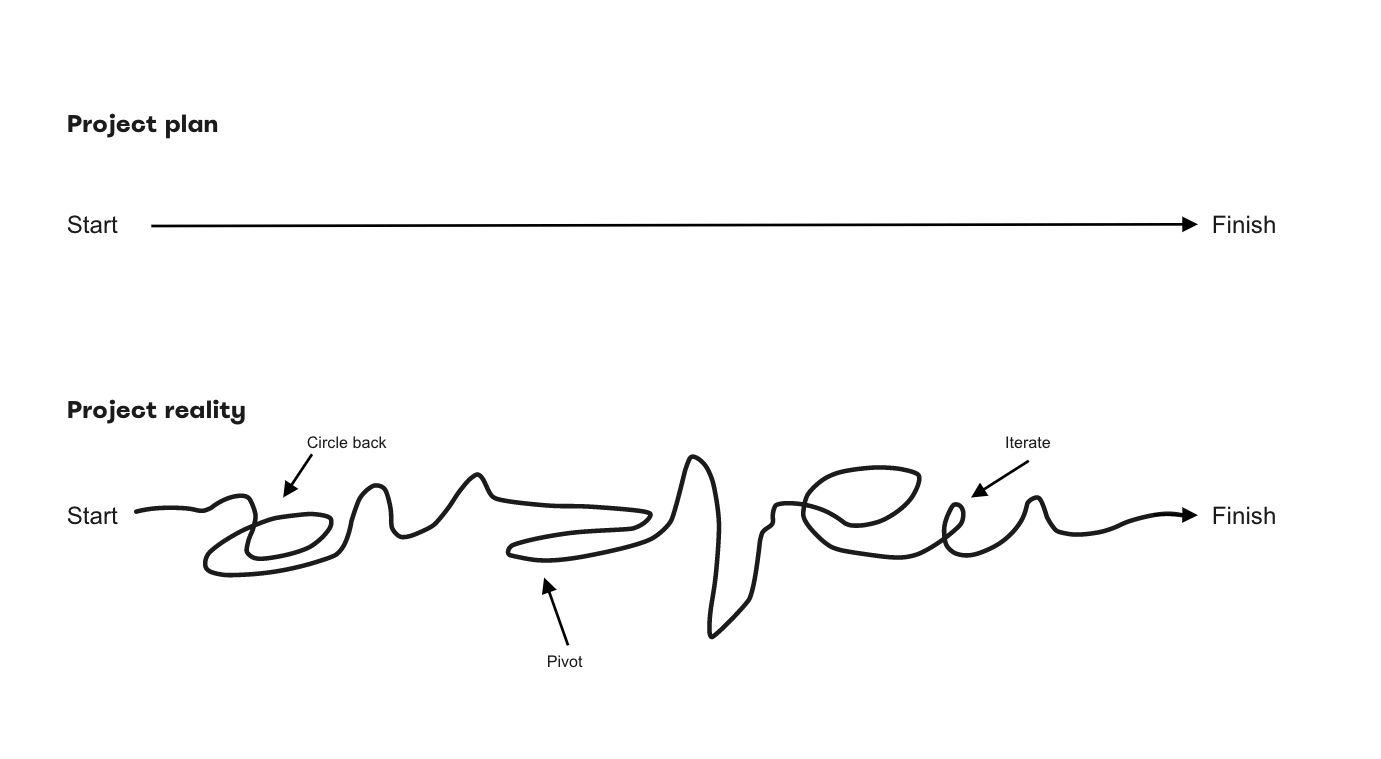
Project management on a global or enterprise scale introduces difficult dynamics around how teams align and communicate. To make it easier, Miro integrates with some of the most popular project management apps and platforms on the market, including Asana, Jira, and Monday.com. Miro enables project managers to keep teams on track, avoid missing deadlines, and contextualize stakeholder conversations.
For many project managers, visibility is the hardest part of planning. As time goes on, and tasks, steps, and stakeholders are added across multiple tools, it gets increasingly difficult for teams to keep track of all the details. Integrating a project management app with Miro allows teams to get a 360-degree view of any project: from a high-level overview to the nitty gritty details.
Two-way integrations like Jira cards in Miro bridge the tooling gap for cross-functional project teams. Teams can work in whatever tool is native to their team’s processes, and they can trust that all updates will be made across teams. Jira cards in Miro enable the team to visualize their work in the context of a whole project.
Learn more about how Miro integrates with Atlassian applications
The Jira integration allowed us to visualize plans, workflows, dependencies, etc. and have it all synced with our project management tool in real-time.
Session participant, Distributed 2021
Once you establish a formal project plan in your project management platform, Miro serves as the unstructured workspace or sandbox that fills in the gaps and lets imaginations run wild, allowing you to step outside the box to get creative. The outcomes of the work you do in Miro — a brainstorming session, a remote planning exercise, a design sprint — seamlessly fold back into your project management platform. If you’re working with Google Docs, videos, photos, or other files, you can quickly add those to your project. And finally, you can bring in stakeholders across any discipline to review, comment, and add context to your work.
Miro + design tools: democratizing collaboration
For designers and anyone who works with them, efficient workflows are paramount to success. To that end, Miro integrates with popular platforms and software like Adobe, Figma, and Sketch.
Check out Miro’s design tool integrations
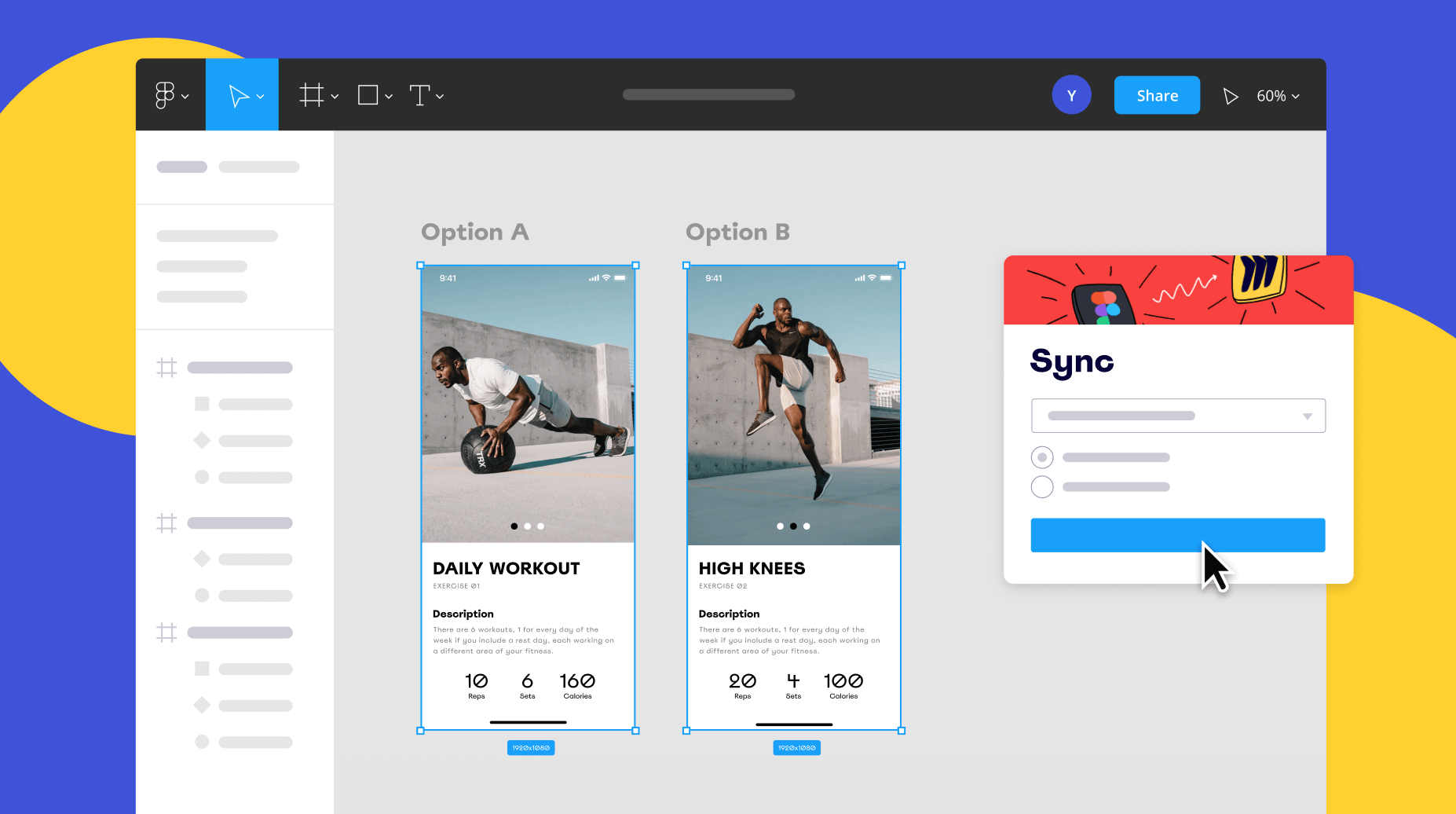
In addition to sketching, designers spend a lot of time researching, brainstorming, and collecting (or giving) feedback. Miro’s integrations enable them to execute an entire project end-to-end in a single platform: from sketching on the whiteboard, to adding video, image, or copy assets to review a wireframe, to capturing feedback from stakeholders.
Integrating with design tools is equally helpful for non-designers, who often serve as stakeholders and provide feedback throughout the project. Non-designers might find it easier to access and navigate a tool like Miro versus a design-focused tool like Figma (which non-designers may not have access to). For example, an integration like Adobe XD for Miro, which allows designers to bring artboards into Miro, can help teams like marketing and product provide feedback and prototype in a space that allows teams to speak a common language.
Security and insights at scale: integrations and the enterprise
The key to an enterprise-ready integrated tech stack is a secure, scalable experience. That’s why Miro has partnered with leading SaaS management platforms including Splunk, BetterCloud, Productiv, and Zylo.
Built on the Miro API, these integrations ensure admins have granular visibility and control over Miro alongside their other core SaaS applications. Enterprise customers can pull audit logs from Miro directly into Splunk, giving visibility into what’s been uploaded or downloaded from Miro and adding a layer of insight. With BetterCloud, admins can streamline the day-to-day management of Miro and align with their existing security policies. Productiv enables businesses to understand how teams are using Miro, providing real-time feature usage. Zylo allows customers to track and monitor adoption and usage by making sure the right people have access to a Miro license.
Whatever you’re working on, and wherever you’re working, Miro is here to help. Start exploring the hundred integrations Miro offers today to see how you can level up your tools, projects, and teams.
Learn more about Miro’s enterprise security
Curious to see what other
apps Miro integrates with?