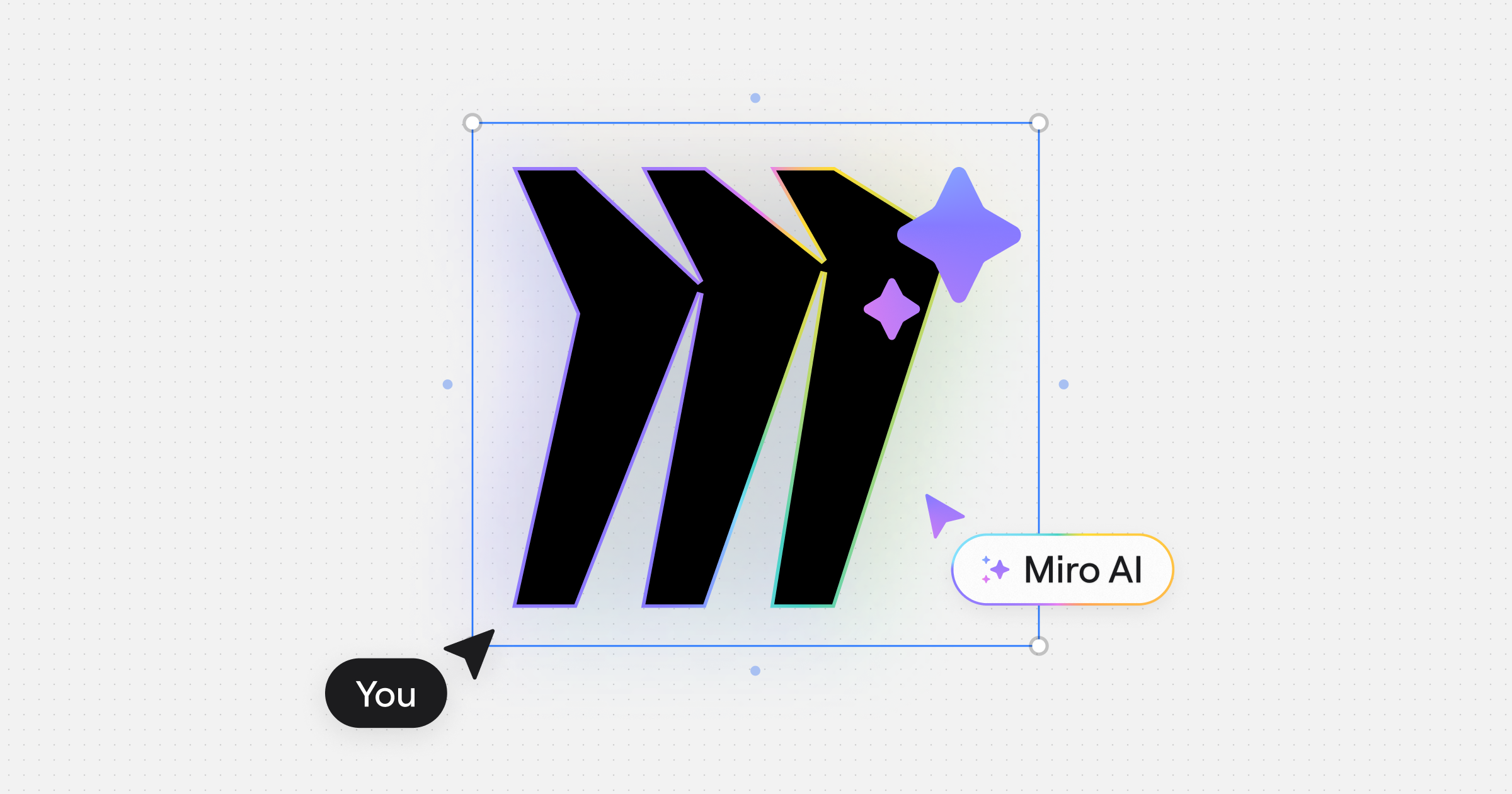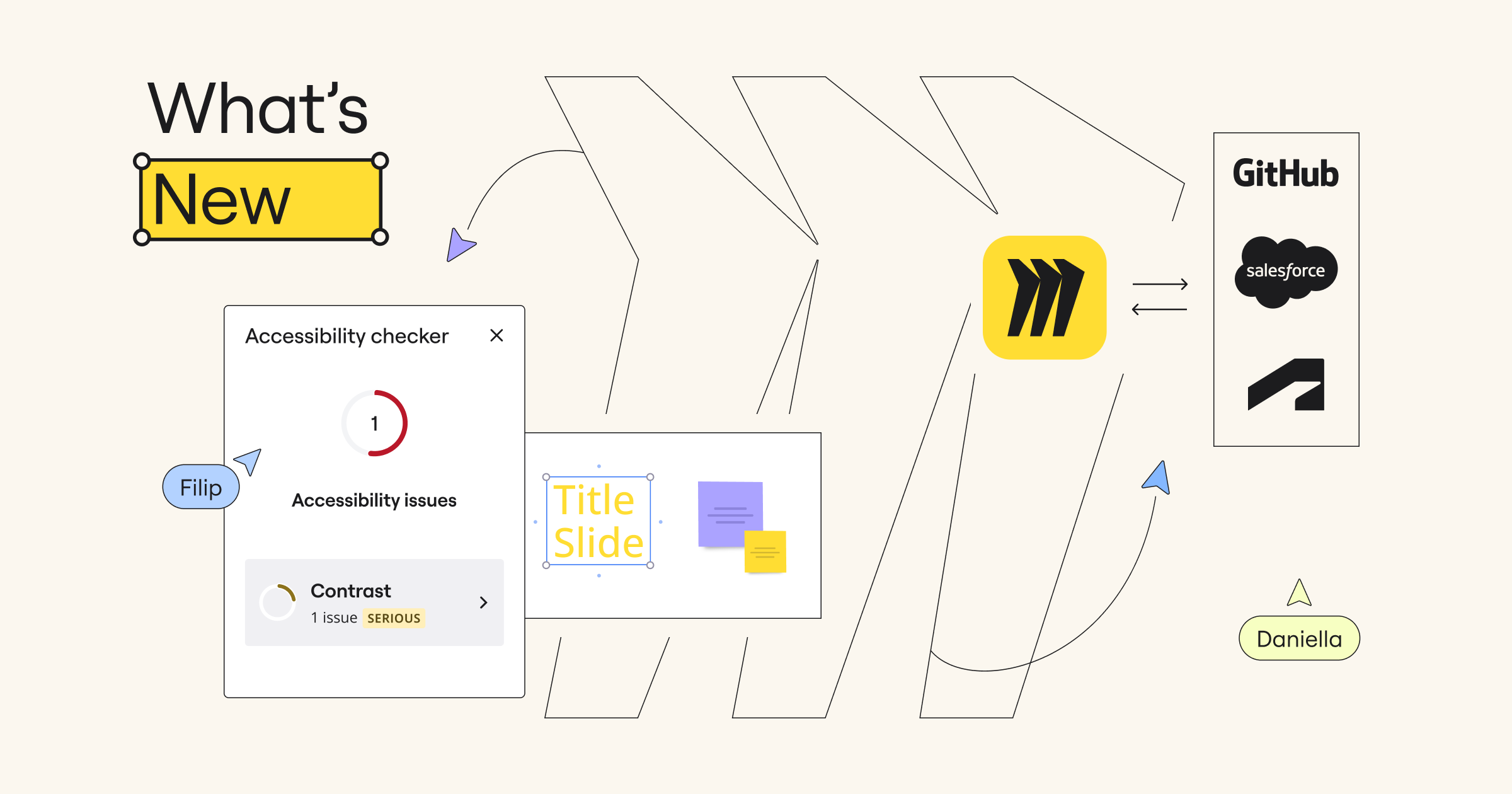We’re excited to announce a significant addition to our Miro embedded app available directly within Webex. Starting today, all Webex users can bring Miro into their real-time Webex Meetings and go from conversation to powerful, visual collaboration within one platform. Every Webex user can open a Miro board from Webex and share it with the rest of the meeting participants, no sign-in is required. This makes meetings even more productive, inclusive, and fun.
In combination with our existing Miro for Webex Messaging integration, this addition to our Miro for Webex experience helps teams work with Miro in real-time and on their own across the entire Webex Suite. From before, to during, and after the meeting, teams have the space and freedom to create and collaborate anytime.
“We are committed to creating an interoperable ecosystem that allows users to seamlessly access their collaboration solutions within the Webex platform, enabling the flexibility of today’s workforce needs and demands,” said Jeetu Patel, EVP and GM EVP & GM, Security and Collaboration Business, Cisco. “Miro’s integration with Webex Meetings offers users a truly dynamic and valuable platform for creative brainstorming and alignment and we are honored to continue expanding our partnership with Miro.”
Flexible visual collaboration for remote and hybrid meetings
Bringing a tool such as Miro into Webex makes it easier for teams to work as they want to and removes location as a barrier to good teamwork. Use the same Miro board for meetings with in-office and virtual participants, whether they are logging in from their desktop or mobile device or adding it to a Webex board. All team members can work on the Miro board at the same time, creating an engaging environment where everyone can contribute.
During a meeting, teams can create a new board from scratch to visualize ideas in real time or choose from an existing board as a way to consolidate tools and documentation for projects.
Whether you have a Miro account or not, invited collaborators can contribute as a guest, making work with clients and cross-functional teams a breeze.
Additionally, Webex users can access over 250+ best practice templates and 80+ integrations with other workflows so any department or team can easily facilitate brainstorms, run agile rituals, execute design thinking activities, and more, using the tools native to their workflows right in Miro.
Bring life to your Webex meetings with Miro Smart Meetings
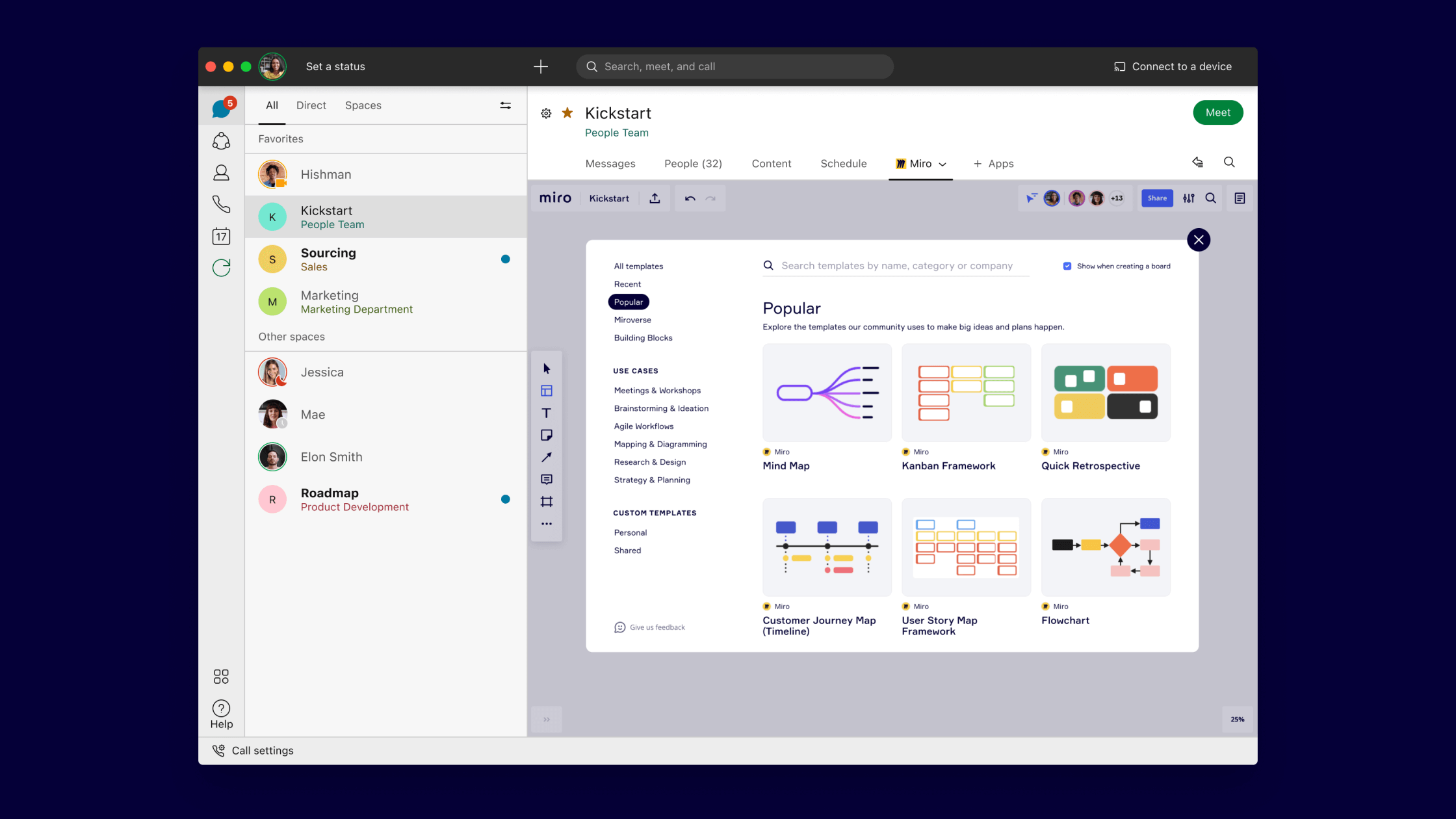
Inclusive visual collaboration for before, during, and beyond the meeting
Hybrid work’s impact on team collaboration can often feel most acute when we think about the live meeting or workshop experience. But many teams face hybrid work environments that are also globally distributed, making collaboration by teams at any time of day imperative for projects to move forward, teams to stay aligned, and all voices to be heard.
Between Miro for Webex Meetings and Messaging, Miro serves as a single source of truth during synchronous and asynchronous collaboration. Given that team spaces in Webex Messaging are a site for synchronous and asynchronous conversation, there’s a need for tools that can create a single source of truth. Now with the option to add a Miro board as a tab within a team space, Miro can serve as a hub for information that can evolve as team members add to it over time. This helps level the workplace playing field, so all of those in a team space have visibility into work and access to contribute — without needing to be physically around the office whiteboard or live at the Webex Meeting.
Access to a board in Webex can also help combat one cause of virtual meeting fatigue: frequent context switching without clear goals, closure, or takeaways. Now, team members have a shared place to engage with ideas during a meeting, then document and track what happened in a meeting to stay on top of key outcomes.
Add a template like Webex’s own Post-Meeting Summary template in Miro during your meeting to collectively take meeting notes, assign owners to tasks, and come to a consensus on meeting takeaways before being swept into the next meeting. Then, add the Miro board as a tab in Webex Messaging so teams remain on the same page about the next steps for maximum productivity and alignment.
Secure and scalable visual collaboration for the enterprise
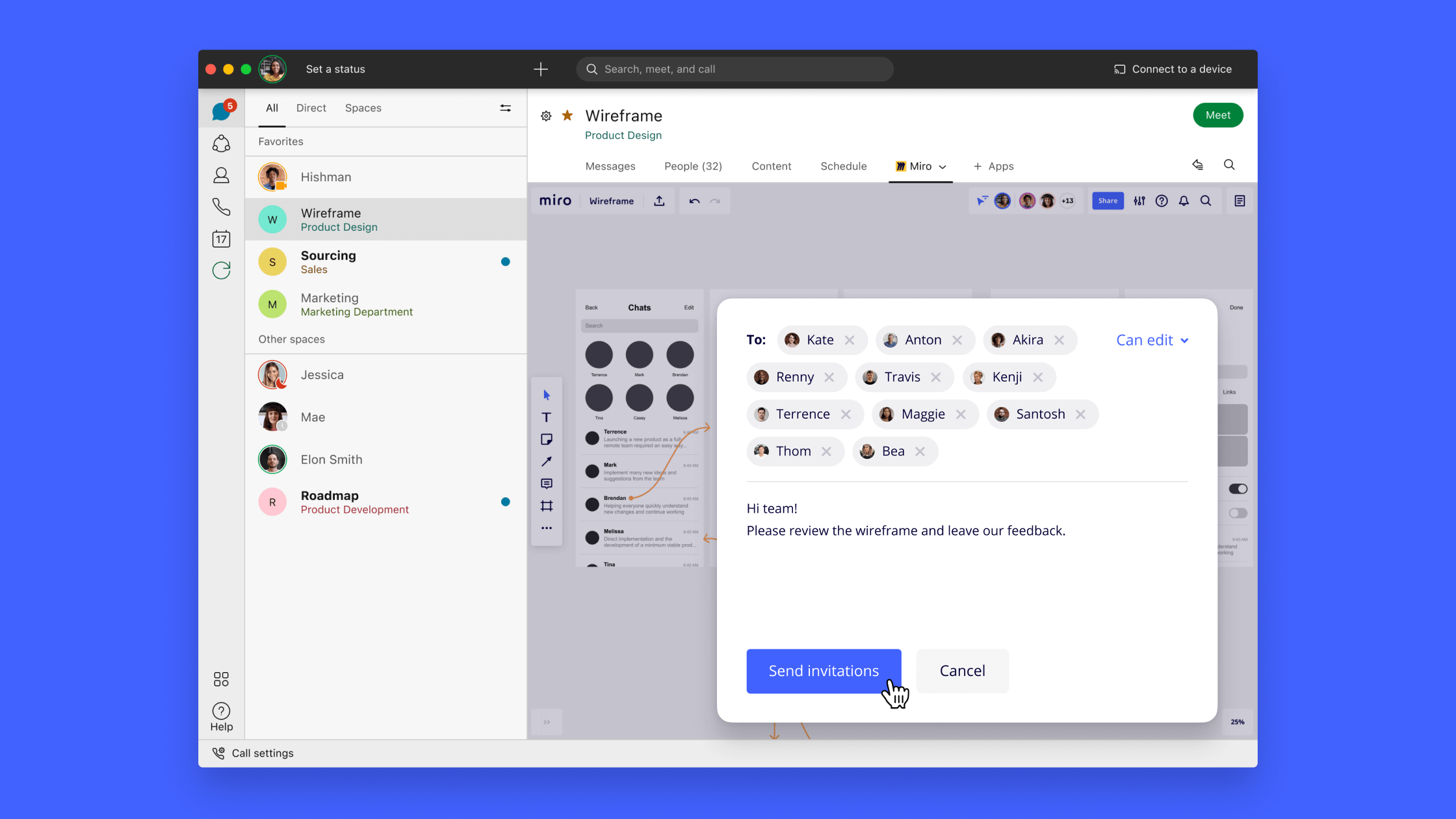
Hybrid work also presents IT, Ops, and Security teams with new challenges around security and control when employees work across devices, accounts, and locations, particularly in the enterprise. As a tool that’s approachable to collaborate in and solves needs for every team across an organization, Miro can help scale efficient collaboration and consolidate the need for multiple tools while doing so securely.
With the deepening of the connectivity between Miro and the Webex Suite, opens the door to a comprehensive and flexible way of working, no matter where or how workplaces evolve moving forward.