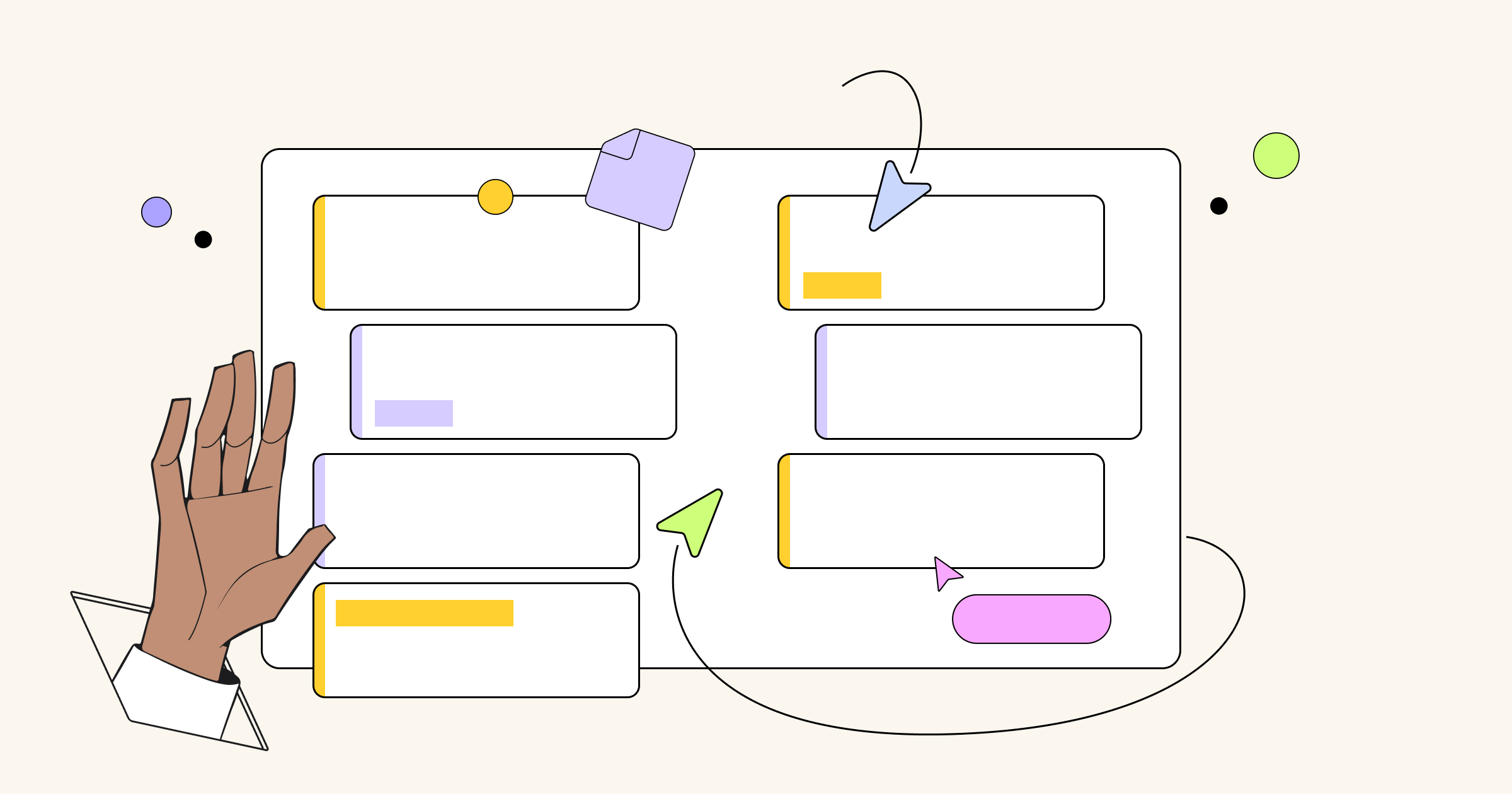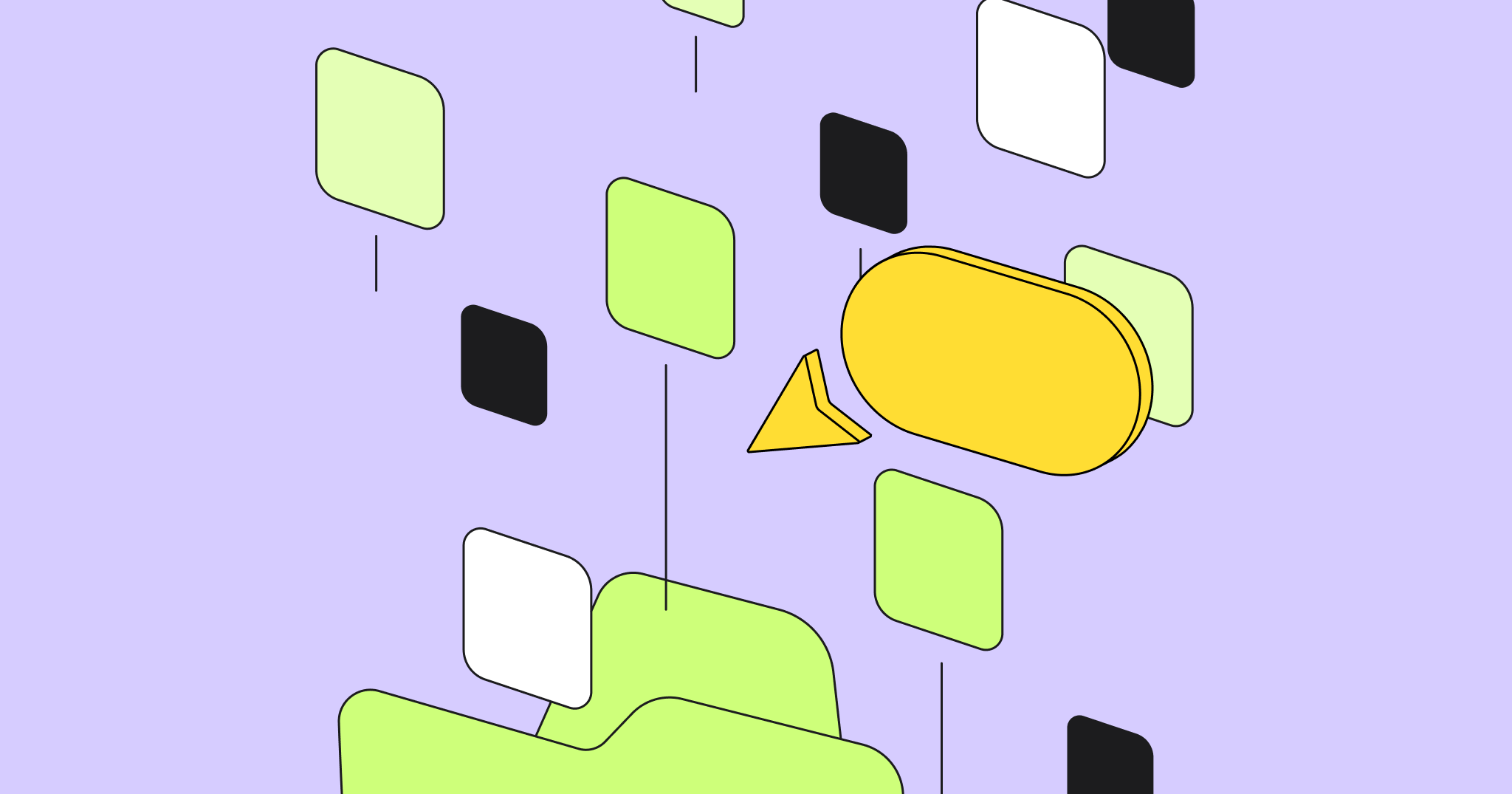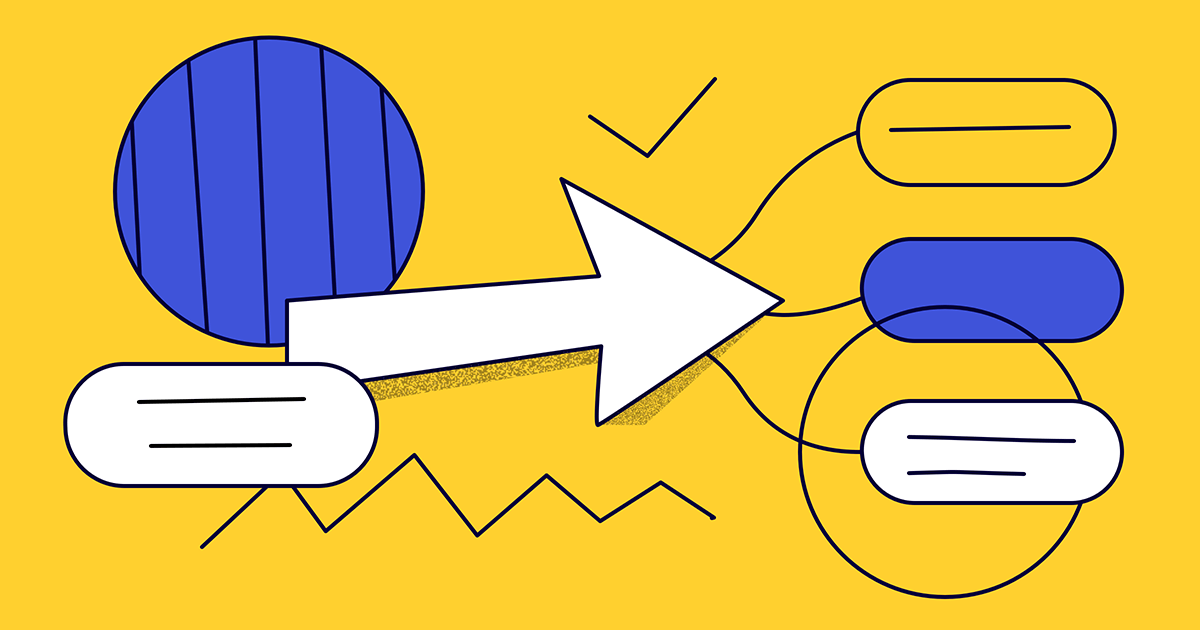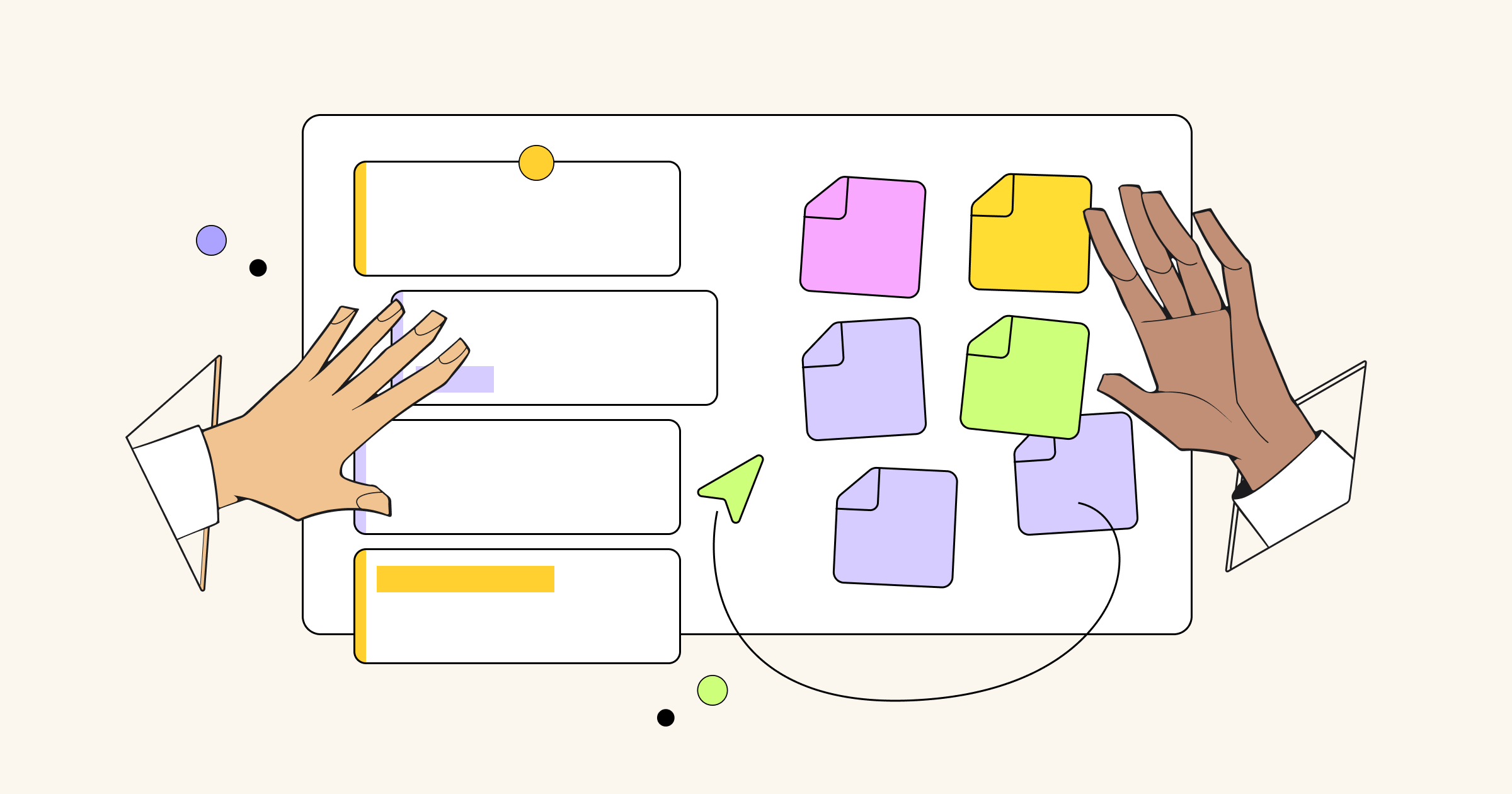And how to run this ceremony within 15 minutes, especially if you have a distributed team.
As a self-organizing group, the Development Team should understand how it intends to work together to accomplish the Sprint Goal and create the anticipated Increment by the end of the Sprint. To do this, the team hosts a 15-minute daily event called a Daily Stand-up.
But how can you cover all this information in just 15 minutes? And what about if someone on the team is working remotely?
In this article, we’ll show you how your Scrum Team can use Daily Stand-up Meetings to track your Sprint progress.
What is a daily stand-up in Scrum?
The Daily Standup is a 15-minute time-boxed event for the Development Team to plan work for the next 24 hours. Also known as a Daily Stand-up Meeting or a status meeting, it helps Agile teams keep up to date with the current progress of Scrum tasks and sprints. It also aligns team members around company goals and allows them to address short-term challenges that prevent them from completing their sprint tasks.
The Daily Standup Scrum takes place every day of the sprint. To reduce complexity, it’s held at the same time and place every working day of the sprint.
Why do we do daily stand-up meetings?
Let’s take a look at some of the key benefits Agile teams experience when they use Daily Stand-ups.
- Keep up to date with progress. The Development Team uses the Daily Standup Scrum to inspect progress toward the sprint goal. After the meeting, they know what’s happened in the past 24 hours and what the plan is going forward.
- Save time in the long run. Although Daily Standup meetings happen every day, they’re short. These simple daily meetings can provide a much-needed “check-in” for Agile teams and help remote teams get together and ask important questions.
- Reduce roadblocks. They also allow teams to work through any issues holding up their work and quickly overcome challenges. If they had to wait for a single meeting at the end of the week, they might not be as productive.
- Improve communication. Because the team meets every day, communication is usually pretty good. The team is also small (often smaller than 10 people), making communication easier.
- Boost collaboration. Regular meetings build trust, boost cross-functional collaboration, and promote team building. And if you’re using an online tool like Miro to manage your sprints, it’s easy to collaborate with team members virtually, too.
- Promote accountability. Daily Stand-ups are transparent. Everyone can see what’s been done and what’s being worked on. It gives team members the motivation they need to deliver results.
Who should attend a daily stand-up meeting?
The Scrum Guide says there are three types of Scrum team members that could attend a Daily Stand-up:
- The development team is responsible for creating the sprint plan, managing the Sprint backlog items, and adapting the daily plan to help the team achieve the sprint goal.
- The Scrum Master is responsible for establishing the Scrum. They help the team understand how Scrum works and how to use it effectively. Their main focus is on effectiveness. They solve any roadblocks and keep the team working as efficiently as possible.
- The Product Owner is in charge of maximizing the value of the work that the Scrum team produces. They’re responsible for the product backlog.
The team itself is cross-functional and self-managing. Team members decide between themselves who does what, when, and how. This means there are no sub-teams or hierarchies. Instead, it’s a cohesive team focused on one common goal.
To be as efficient as possible, the team needs to remain flexible. This means keeping participants at 10 members or less. Having too many people on the team can prevent flexibility and impact communication. If you find yourself with too many people in your team, split them into smaller teams.
How do you run a daily stand-up meeting with Miro?
The development team sets the structure of the meeting. It can run in different ways as long as it focuses on progress toward the sprint goal. Some development teams will use a set of questions. Some will be more discussion-based.
If you’re working with a remote team, ensure your meeting times align with all the relevant time zones. If Daily Stand-ups don’t work through the time zones, try doing at least a weekly meeting everyone can commit to.
Now, let’s find out how you can plan, manage, and run your Daily Standup meetings with Miro.
1. Set up your template
First, add a Scrum or Kanban Template from our Template Library. Simply press the plus icon on the left toolbar > Templates > Scrum/Kanban.
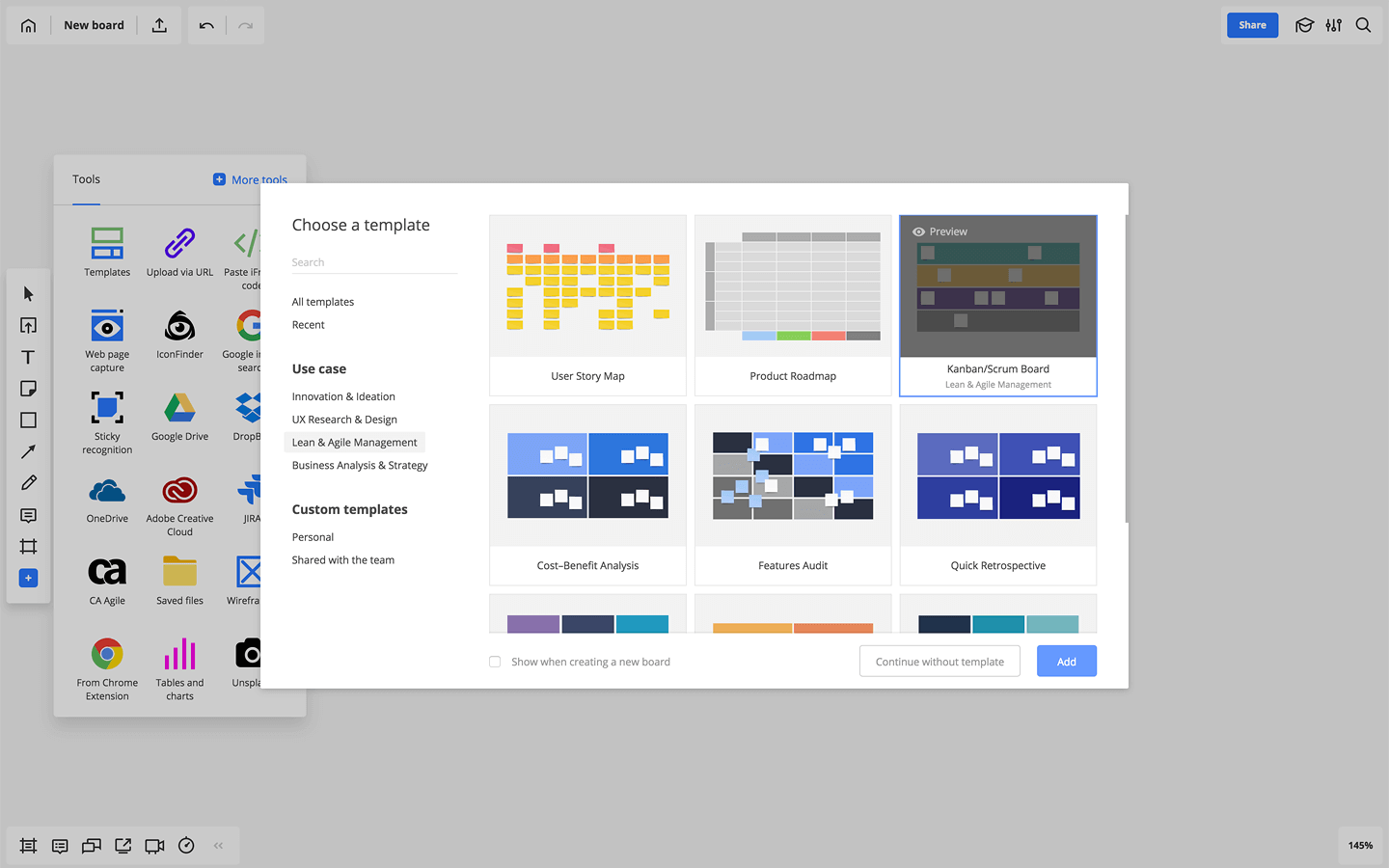
2. Import your issues
Now, you can import sprint issues to the board and place them on the “To do,” “In progress,” and “Done” columns.
If you track your sprint progress in Jira, import existing Jira issues to the board as cards, copy each issue’s URL, and paste it to the board. Or, you can open the list of issues by clicking the Jira icon in the Miro library.
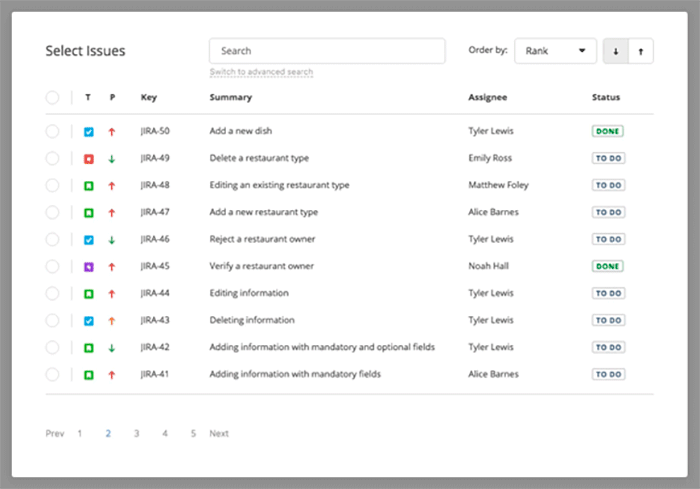
If you did a previous sprint planning session on a physical whiteboard using sticky notes, simply transfer the results to Miro. To do this, open the Miro mobile app for iOS or Android and choose the capture notes feature to take a picture of the paper sticky notes. This will turn your hand-written notes into digital stickers on your template.
3. Invite team members
Make sure your team members can access the template by sharing access. To invite them to the board, open the share settings. Then, you can add email addresses and send invitations, or copy the invite link and share it with your teammates.
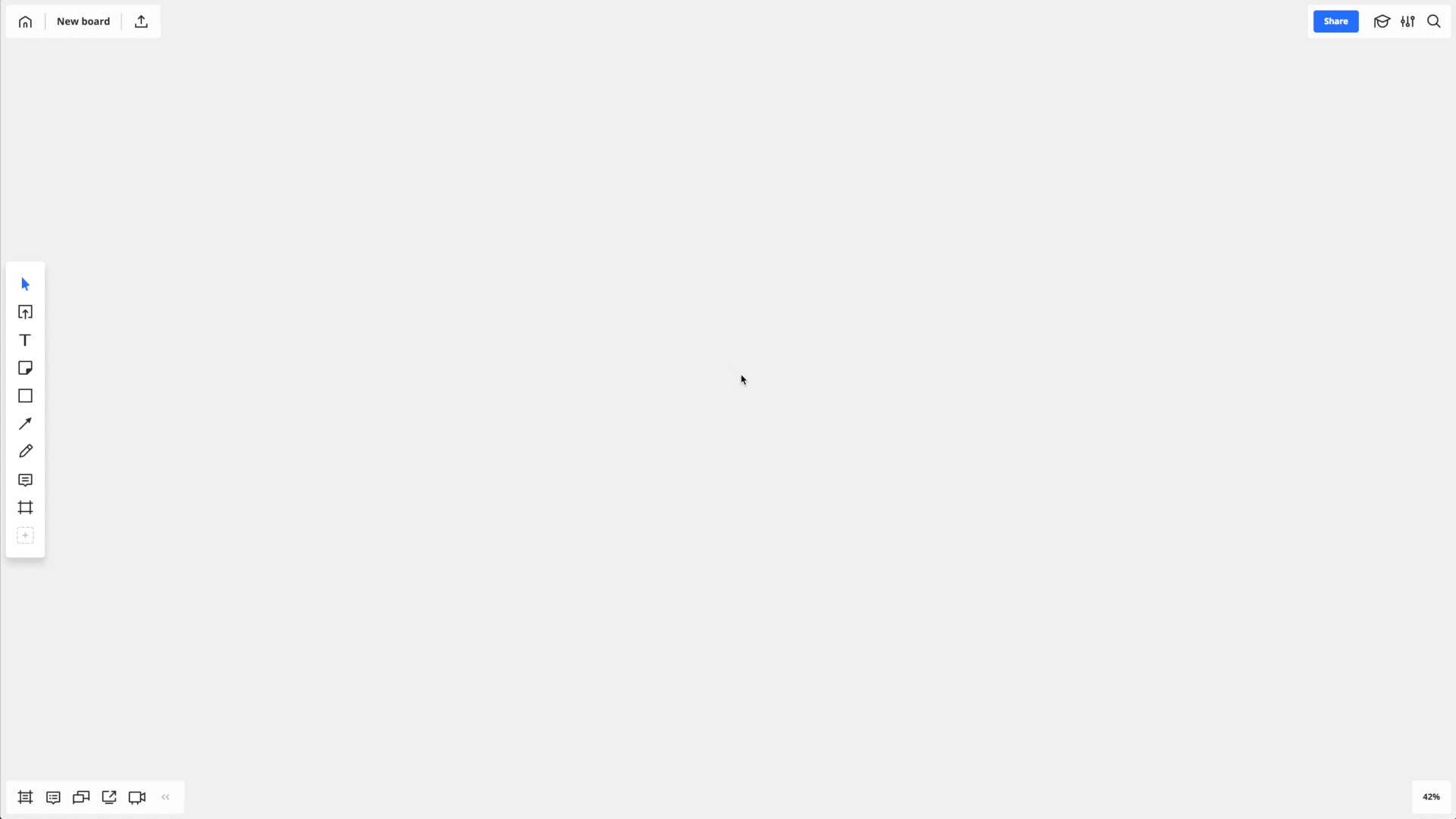
Use the video chat to run a session with remote team members. Open the menu on the board in the bottom-left corner and choose the video chat icon. Start a new call by pressing the call button.
4. Start the session
With your template ready to go and access shared with your entire team, it’s time to run your session.
During the Daily Standup meetings, each team member answers the following three questions:
- What did I do yesterday that helped the development team meet the sprint goal?
- What will I do today to help the development team meet the sprint goal?
- Do I see any barriers that prevent the development team or me from meeting the sprint goal?
Based on their answers, you can update the template. Any changes you make will appear instantly, so all sprint team members have access to the information in real-time.
How can you make your daily standup Scrum more effective?
Daily Standup meetings might be short, but there’s a lot of information to discuss. Here are some tips to help you keep your meetings on track and cover all the key topics.
- Stay focused. Keep everything on track by making sure you only discuss vital information (after all, you only have 15 minutes to do it). A good way to do this is to create an agenda beforehand.
- Cover the key questions. Each stand-up member should address the following questions: What have I recently accomplished? What are my in-progress tasks and/or plans? What obstacles are impeding my progress? Make sure these are at the heart of your agenda, and you’ll be sure not to miss any important information.
- Keep them consistent. Meetings should happen at the same time every day in the same location. This creates consistency and helps everyone plan and manage their time effectively.
Start your first meeting using the daily standup in Miro
Don’t waste your time — use a Daily Stand-up template
Time-boxed events like the Agile Daily Standup should be well organized to make sure you can manage them effectively in the limited time. The event organization becomes especially important when team members work remotely.
As the process starts, you might find yourself spending more than 15 minutes on your Daily Standup Scrum — if that’s the case, don’t worry. As everyone gets used to the daily meeting format and the tools you are using, it’ll get better.
To help keep your meetings as efficient and organized as possible, take a look at Miro’s Daily Standup Templates. With this Daily Standup Template, you can easily track your sprints and provide status updates to your team. It’s also free and easy to use, so you can start using it right away.
Scrum board vs. Kanban board. What’s the difference? Here’s a good article we wrote on 11 major differences.
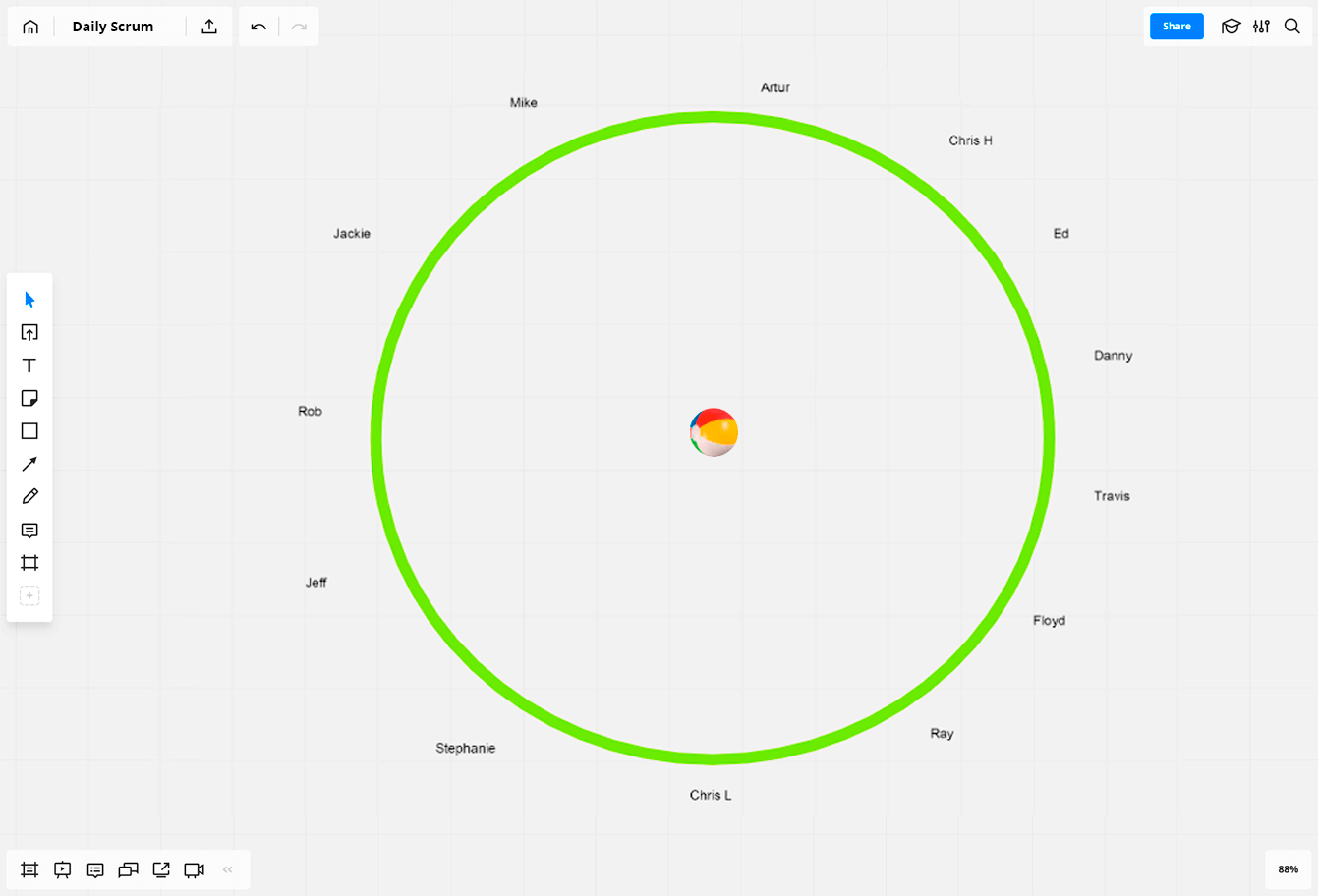
It’s great if a distributed team relies on frequent collaboration to keep up with an ever-changing process and unique client needs.