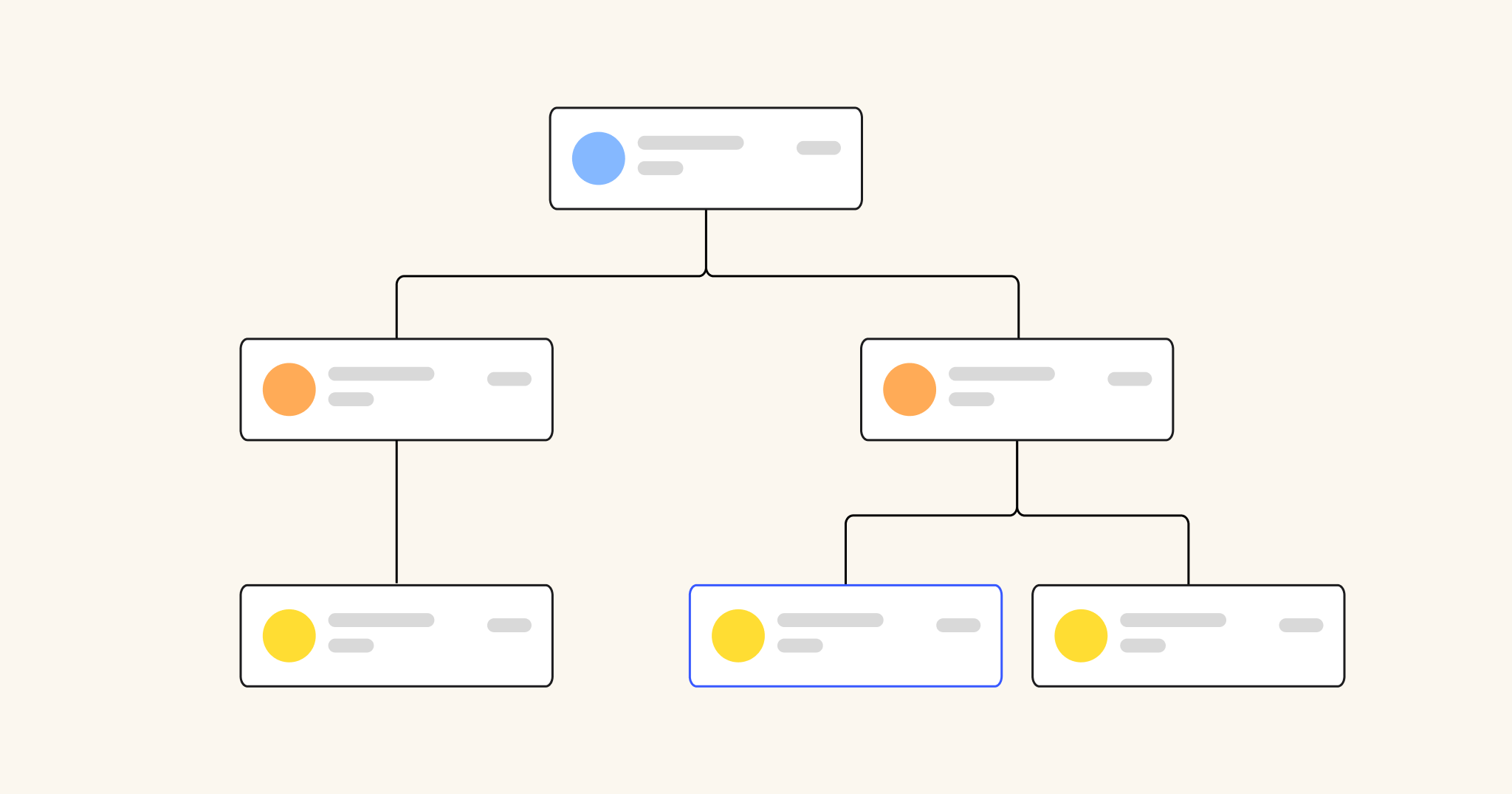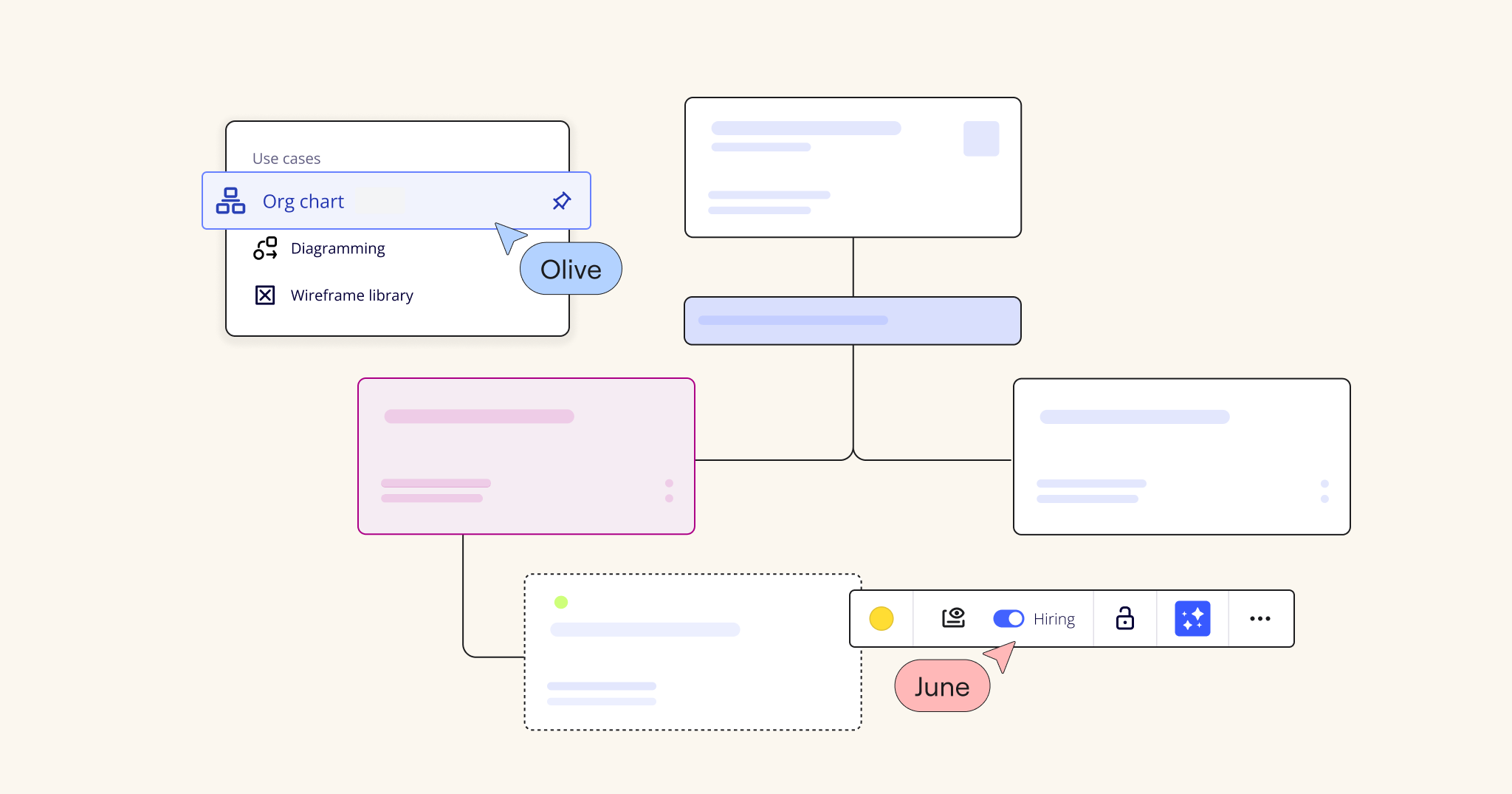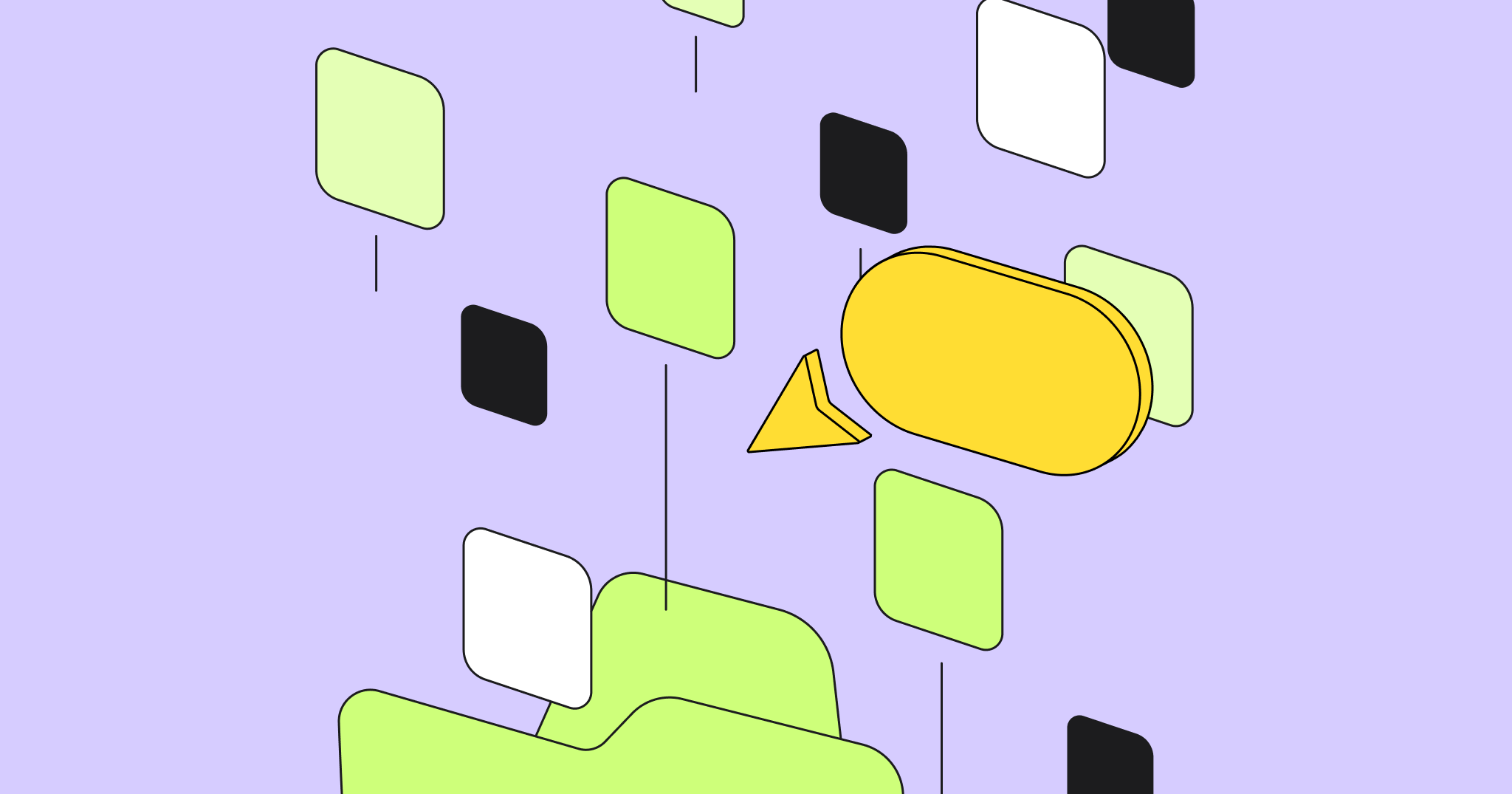It’s always important to have an up-to-date visual of who’s who in your organization, whether you’re trying to create an accurate hiring plan or looking to better support cross-functional collaboration.
That’s where an org chart comes in. It’s a visual representation of the hierarchy of your company — the different departments, roles, and reporting structure.
Does your org chart collect cobwebs in your company intranet or a random folder until you need to dust it off for a leadership meeting or a strategic planning session?
There’s a better way. A dynamic org chart evolves right alongside your organization. Below, we’ll dive into what makes a dynamic org chart so useful — and how to create your own.
What is a dynamic org chart?
Organizational charts (often abbreviated as “org charts”) use a hierarchical flow chart format to show how the different roles, departments, and reporting relationships are structured within your company.
A dynamic org chart shares all of that same information. Except, instead of being a static resource that’s quickly neglected and forgotten, it provides an interactive and real-time representation of your organization.
Unlike traditional org charts that are built in Word or PowerPoint and saved as PDFs, dynamic org charts are built using apps or software (like Miro’s org chart maker) that allow for easier:
-
Updates: Instead of users having to make manual updates, dynamic org charts can automatically update to reflect changes in your organization (like new hires, promotions, exits, and restructurings).
-
Interactivity: A fixed org chart will show you your company structure, but a dynamic one lets users click to explore additional insights, leave comments, and collaborate with team members directly on the diagram.
- Connection: A dynamic org chart can connect to your other apps or collaboration tools to swap relevant information and automate your workflows.
Both a traditional and a dynamic org chart get the basic job done: They show who does what and who reports to whom. However, a dynamic org chart presents the information in a far more flexible and engaging way.
Why do you need an org chart?
It’s tempting to think that the information shared in an org chart is common knowledge or that your employees don’t need that zoomed-out view. But in reality, there are several important benefits of an org chart:
- Provide clarity and visibility: 86% of leaders in a Deloitte survey said more transparency means greater trust. Your org chart provides transparency about the makeup of your organization, giving employees visibility into where they fit and how their work contributes to the whole.
- Improve communication and collaboration: Particularly on distributed teams, it’s more difficult for workers to know who to approach with specific requests or questions. Your org chart can provide them with potential points of contact and a broader understanding of different departments, which leads to more effective communication and smoother collaborations.
- Create accurate hiring plans: Your org chart is a valuable tool for defining roles, visualizing team dynamics, identifying skill gaps, and planning for organizational growth.
- Support career planning: From outlining potential career paths to building awareness of different roles to supporting performance discussions, your org chart helps people understand where they can go next within the organization. When only 46% of employees say they feel supported in growing their careers with their current company, this resource helps them define what’s possible.
- Make informed decisions: Org charts can also support decision-making. Leaders can evaluate resource allocation, clarify accountability, understand how decisions and potential changes will impact the entire organization, and make better choices about the future.
- Simplify your onboarding process: New employees don’t just need to learn the ins and outs of their job — they also need to familiarize themselves with their colleagues across the company. Your org chart is an invaluable resource for new employees to understand who their direct team members are, as well as who’s who in other departments.
How to make a an org chart: 4 steps to visualize your organization
Ready to make a dynamic org chart? Follow these four steps to create one that just gets better (not abandoned) over time.
1. Start with the right tool
If you’re going to make a dynamic org chart, you need a dynamic tool. It’s time to move past the slide deck and use a dedicated tool like Miro’s org chart maker. Instead of cursing at jumbled formatting, you’ll benefit from features like:
- Assorted org chart templates to get started
- Simple toggle to indicate if you’re hiring for a position on your chart
- Easy data import from CSV files to populate your org chart
- Interactive people list to quickly search for a specific person, access their information, and drag their information directly onto your org chart
2. Choose an org chart template
One of the major benefits of using a dedicated org chart tool is that you don’t need to start from scratch. Here are a few of the best dynamic org chart templates that you can quickly fill in and customize to your needs:
-
Organizational chart template
-
Use it to create a: Straightforward, hierarchical org chart
-
Use it to create a: Straightforward, hierarchical org chart
-
Company organization chart template
-
Use it to create a: Complex, enterprise-wide map with tags
-
Use it to create a: Complex, enterprise-wide map with tags
-
Circular org chart template
-
Use it to create a: Simple chart that emphasizes collaboration and contributions
-
Use it to create a: Simple chart that emphasizes collaboration and contributions
-
Flat org chart template
- Use it to create a: Chart that shows a horizontal hierarchy
3. Plot out the roles and hierarchy
Once you’ve selected your structure, it’s time to fill it in with your specific roles and team members. With Miro, you can click a person’s name on your interactive people list to drag and drop them into a space on your org chart.
If you need to add another role or layer, click the plus sign to instantly add a box and enter your information. Need to move someone around? Click the box that contains their name and position, drop it where it belongs, and your entire org chart will automatically adjust.
4. Update when necessary
An outdated org chart can cause confusion and delays. So, commit to regularly reviewing and updating your org chart to confirm it’s an accurate representation of your current standing.
In Miro, you can easily move, delete, or add boxes to reflect changes on your team, making updating your org chart a breeze and not a burden.
Build an org chart that’s as dynamic as your organization
There’s no shortage of strategies you can use to help people work better together. But don’t overlook the most basic step of all: giving them an understanding of who’s who and how all of those roles connect.
That’s where your dynamic org chart comes in. A big step up over the static org charts of decades past, your dynamic org chart is a helpful visual resource that people can actually use and trust.