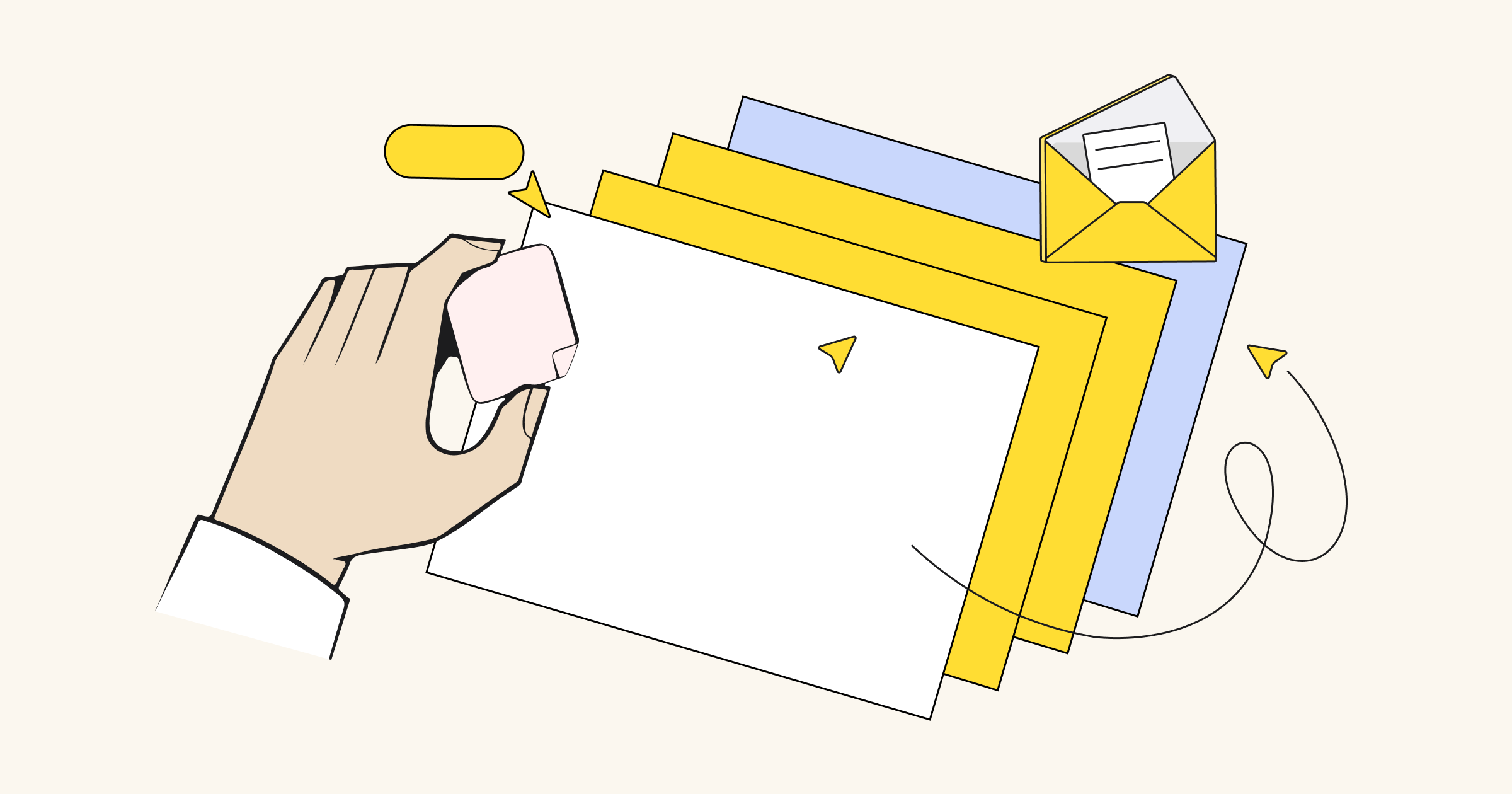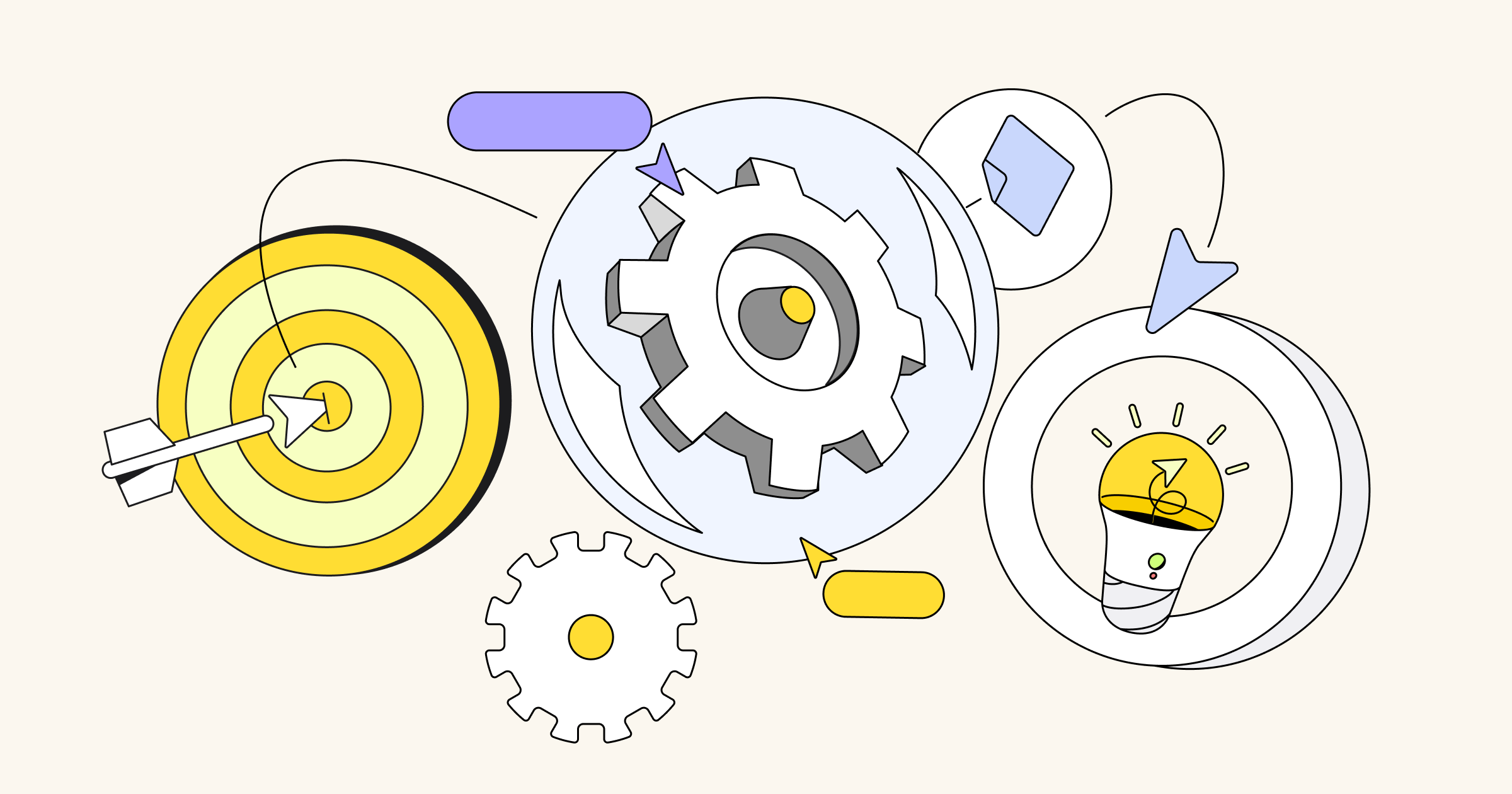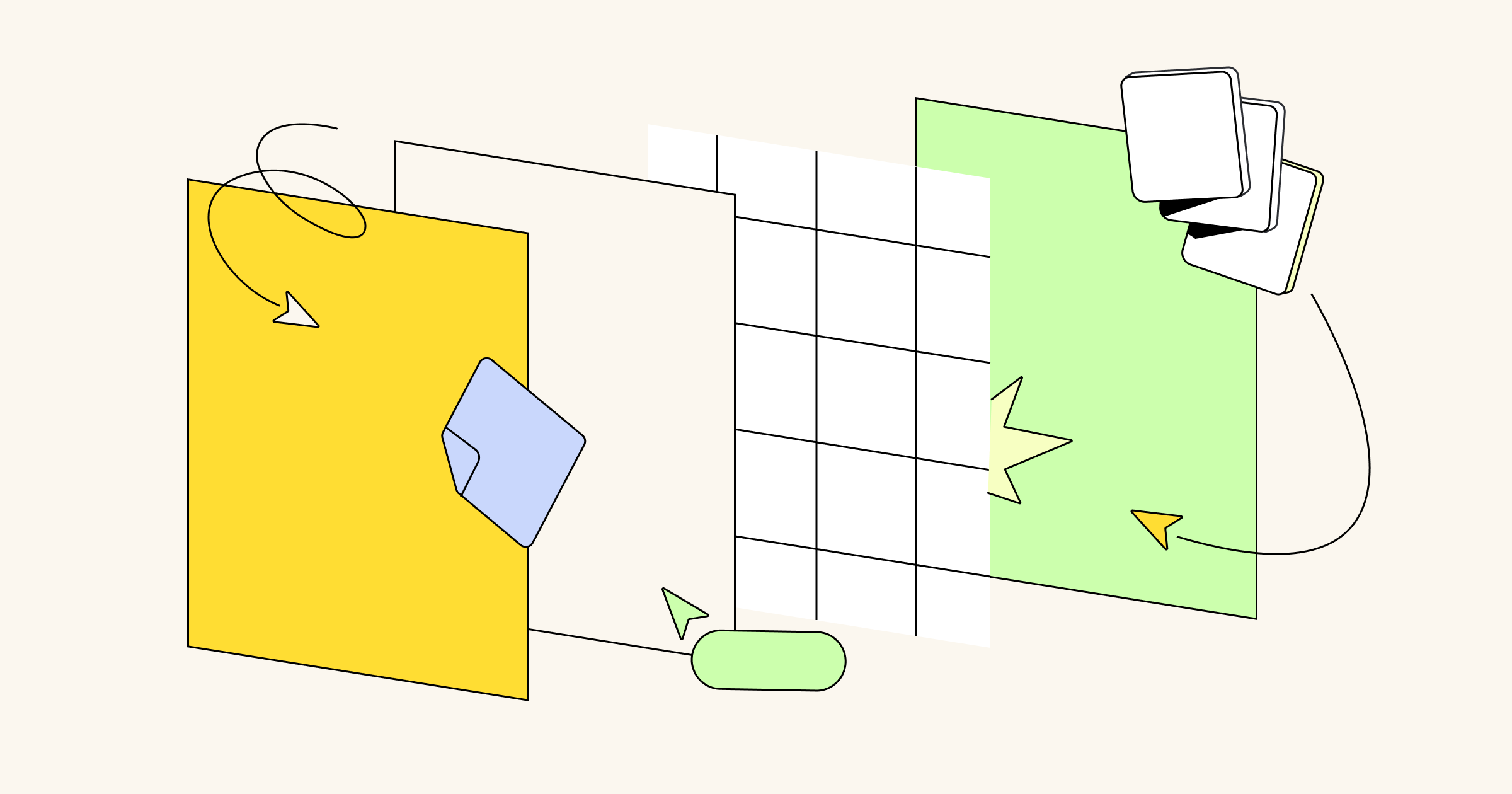What is a custom template?
Templates are pre-designed layouts, activities, and/or processes that allow you to quickly start a new project or brainstorming session in Miro. With custom templates, you can create your own templates that are tailored to your team’s unique needs and preferences.
Benefits of using custom templates
- Save time: Instead of creating a new board from scratch every time, you can use custom templates to quickly set up a project and get started.
- Improve consistency: Custom templates ensure that all members of your team are using the same design elements, resulting in a more consistent and professional look for your work.
- Enhance collaboration: Custom templates can be shared with your team, enabling everyone to work from the same starting point and making it easier to collaborate. See how others in your team and company apply new methods, so you can learn through practice, not theory.
Examples of when to use a custom template
For common projects
Design templates for different types of projects, such as product roadmaps, user flows, or wireframes.
“I’ve made many Miro templates that document research workflows and sub-workflows,” says Experience Consultant & Product Owner Lauree Schloss. “I then evangelized them within my division and now folks reuse them all the time. Each workflow template contains a step-by-step process as well as sample artifacts that teams can follow and use to repeat that process. My colleagues, now with little training, can go to my Miro flow, follow the process end to end with ease.”
For example:
For specific departments or teams
Create templates for specific departments or Teams, such as product, design, marketing, or engineering.
Indra Kusuma, Business Mentor & Educator at Apple Developer Academy in Indonesia, opines, “Miro has changed the way I delivered facilitation activities in workshop, driving engagement of participants and bringing joy on each collaborative process with various custom templates. It inspires the team to follow along using Miro with ease; and they can explore its potential for the use of their project such as ice breaking, brainstorming retrospective with purposely excitement on using it.”
For example:
For recurring meetings
Develop templates for recurring meetings, such as weekly team check-ins or monthly status updates.
For example:
For staying on brand
Build templates that help everyone stay on brand, such as presentations, reporting, and image and icon libraries.
For example:
As a common starting point
Establish templates that work as a common starting point for team members introducing how your company is using Miro, such as onboarding walkthroughs. This helps ensure that everyone is on the same page and can quickly get up to speed with how the tool works (especially people who are unfamiliar with the tool).
Agile Coach Paul Snedden says of his experience: ”During our most recent Big Room Planning event, I wanted to standardize a bunch of tooling and activities for each squad to use during the event. By far, the easiest way to roll this out was via the use of custom templates. These squads were quite new to Miro, so after a quick demo of adding the template to their existing boards, they were very happy and comfortable with the approach. I’ll definitely be doing that again in the future.”
For example:
- d.labs’ New Employee Onboarding for Product Teams
- Sophia Chia’s Interactive Presentations Playground
How to create custom templates in Miro
For a more detailed guide on creating and using custom templates in Miro, check out our help article.
Ready to try custom templates? Peep these best practices
Custom templates are a powerful tool to help you standardize things in your company. However, you should still consider these best-practices when using custom templates:
- Use consistent naming conventions and add descriptions for your templates to make them easier to find.
- Add unique template thumbnails by team or project to make them easier to identify.
- Set the start view to give everyone a clear idea starting point to explore what your template includes.
- Keep your templates up-to-date by periodically reviewing and updating them as needed. If you’re a company admin, check the admin panel for insights into which templates are being utilized at your company.
- If you’re a company admin, highlight templates to drive the adoption of best practices at your company. Featured templates are recognizable by their badge and appear near the top of the Team or Company Templates folder.
Try custom templates in Miro! And let us know how they work for you.