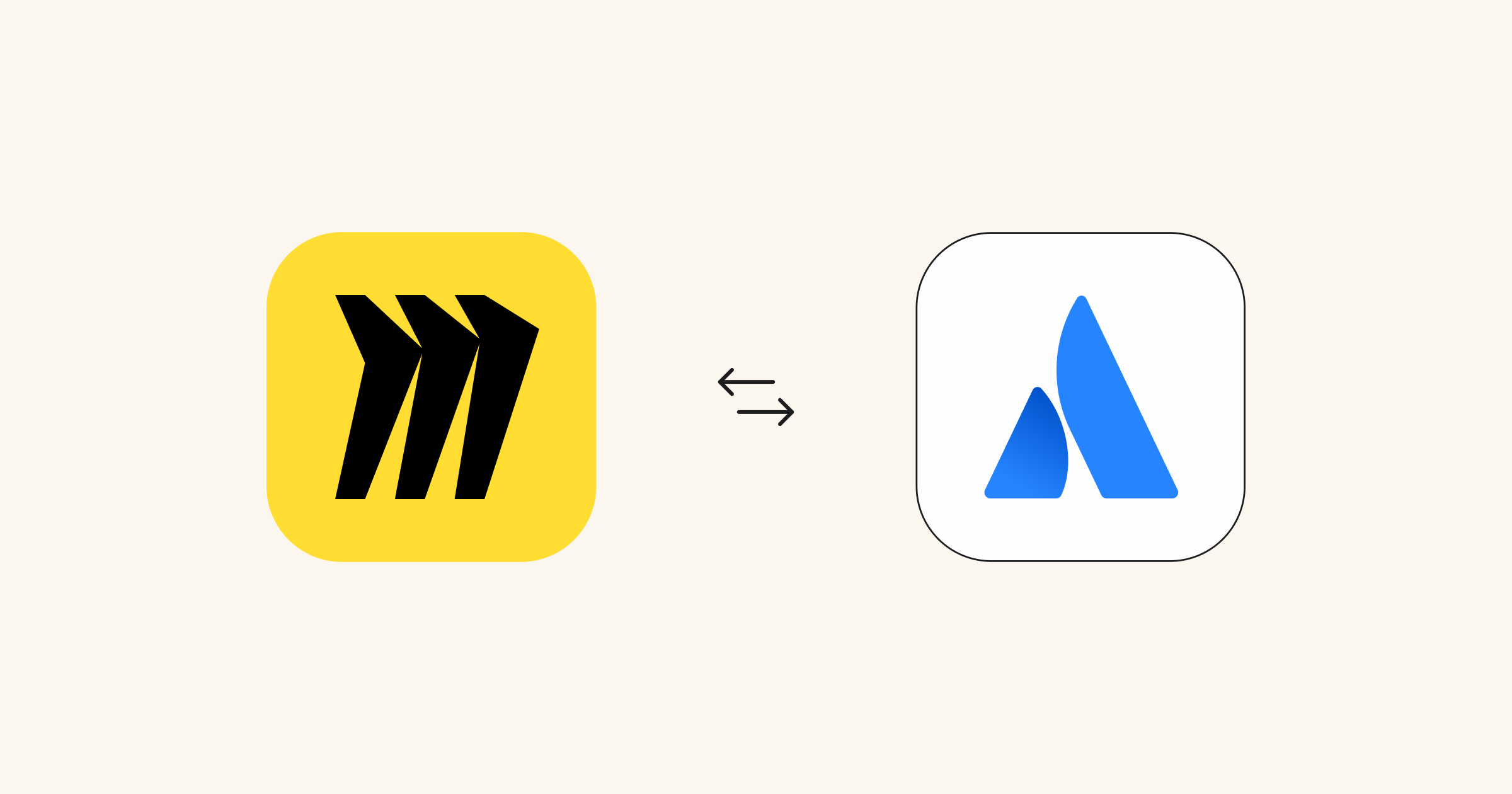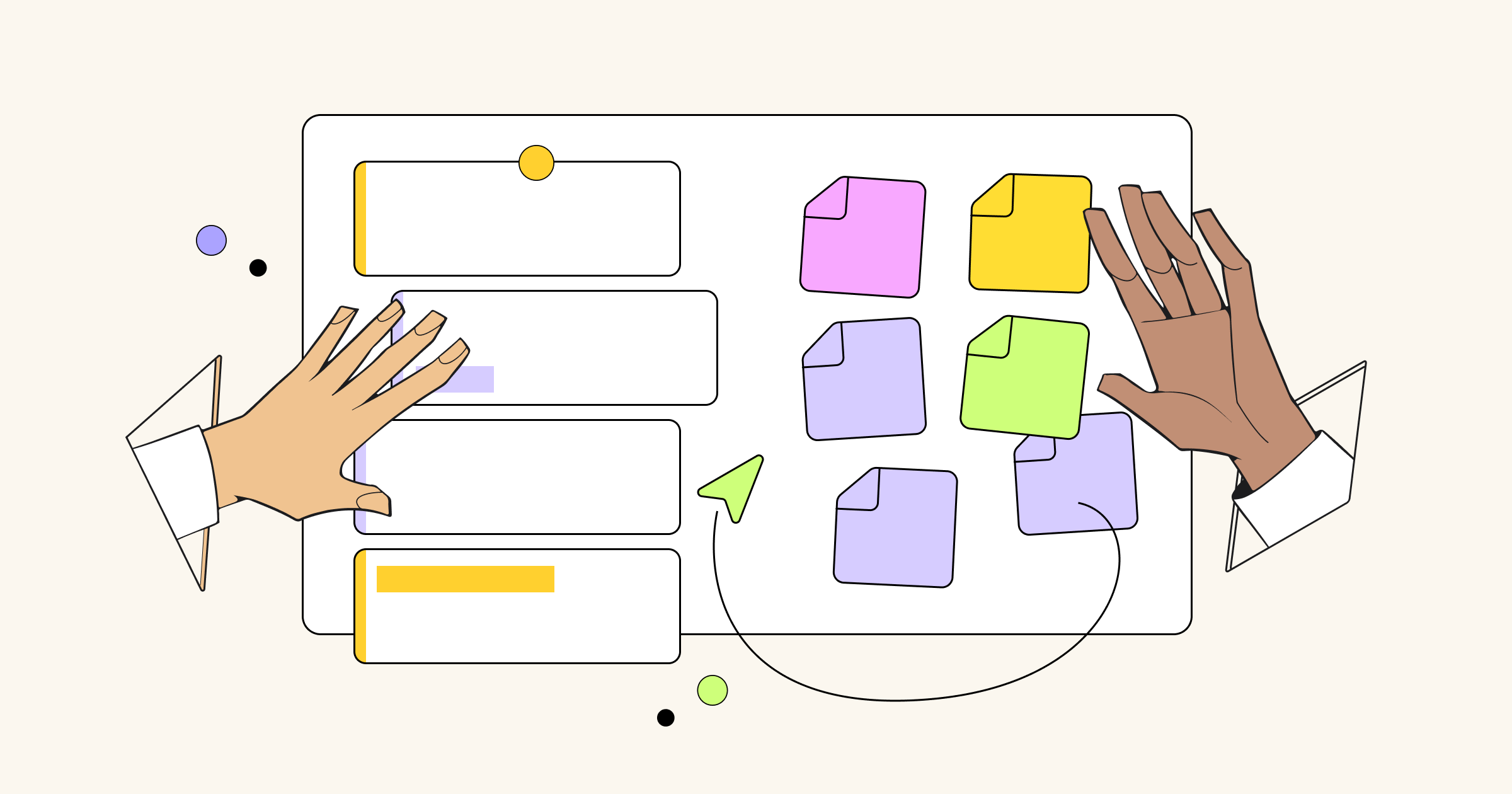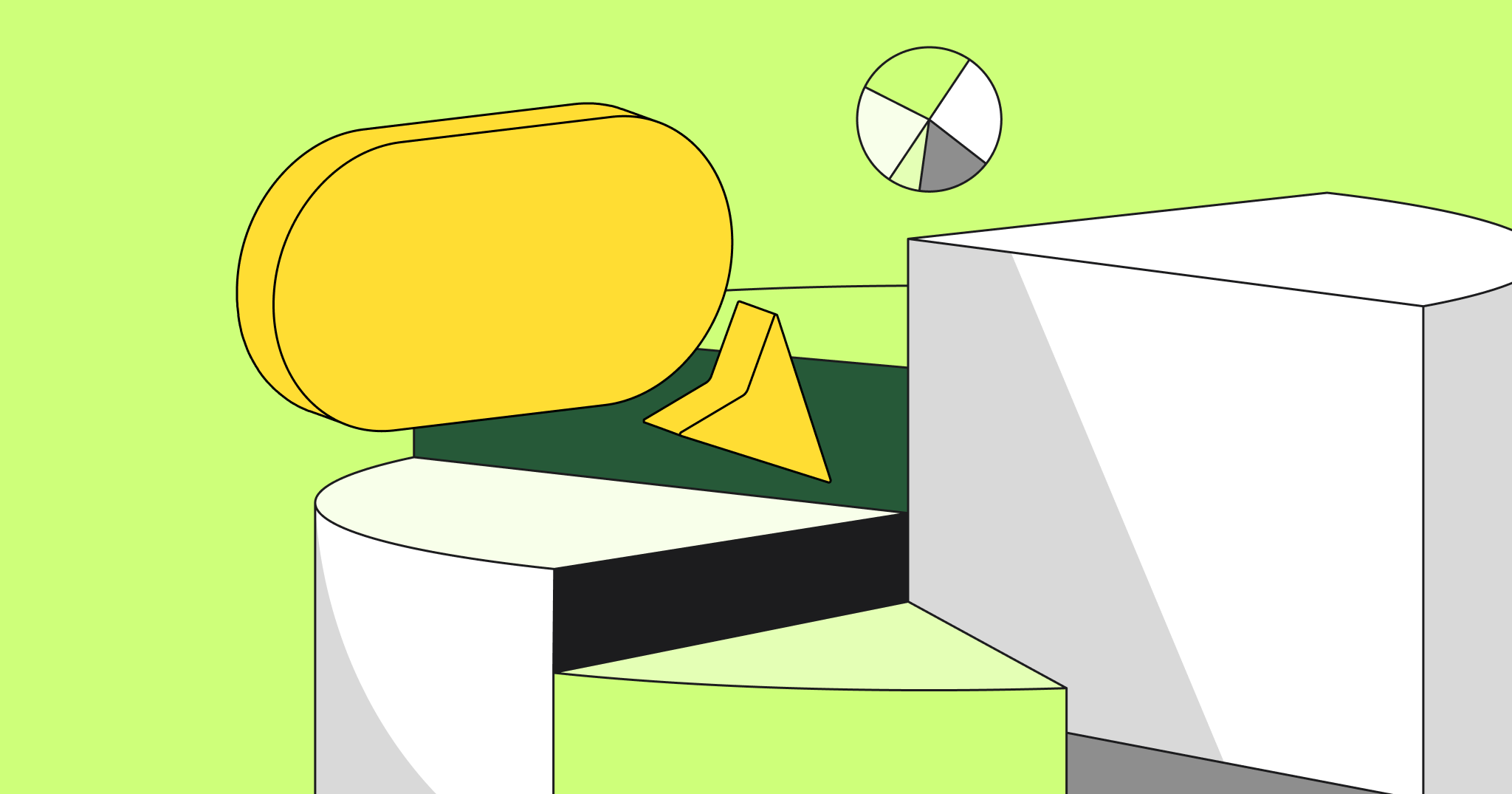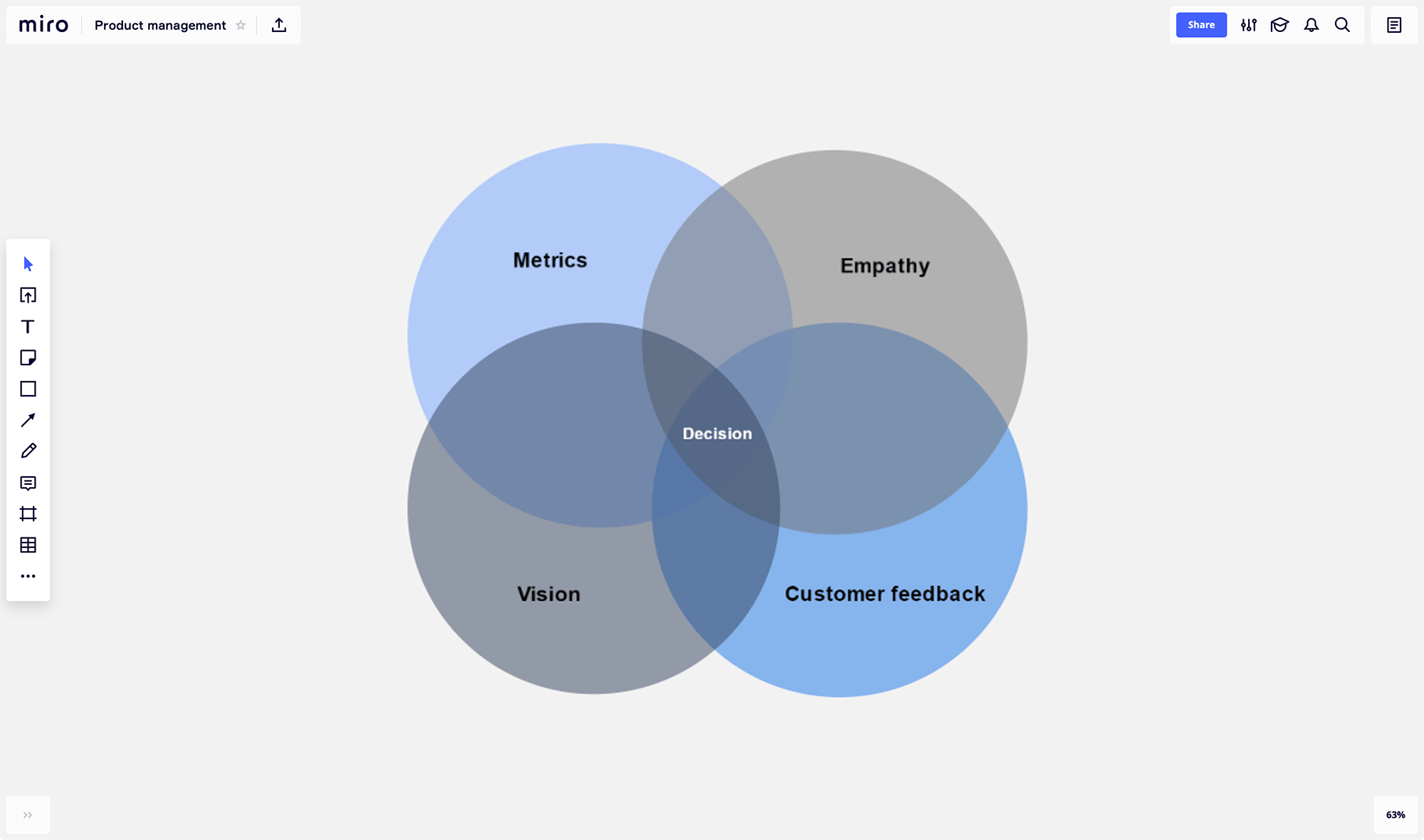When it comes to productivity, it’s important to have your work easily accessible, and possibly tied into a single ecosystem. Previously we let you connect Miro boards to Slack and today we are happy to announce that we have released Miro add-on for JIRA Cloud which is already available on Atlassian marketplace. Now you can easily connect endless Miro boards to JIRA — automatic issue tracking system that is used by teams around the world to build great software.
Note: We would highly appreciate if you could write a review for Miro add-on for JIRA here after you try it.
About Miro add-on for JIRA
This handy add-on is designed to help remote or distributed product teams combine old-school plans and stickers on the board with an automated tracking system and make each step of agile development manageable and transparent.
Miro becomes another shared space just like a meeting room, which allows to collaborate 24/7 asynchronously or in real-time from any part of the world, making the process as transparent as possible. Agile teams choose Miro to work on:
- product backlog;
- user story maps;
- customer journeys;
- sitemaps and prototypes or design reviews;
- sprint retrospectives and other visual collaboration tasks.
Miro add-on allows you to bring a visual component to JIRA issues.
- Сreate or attach Miro boards to JIRA issues so that all the results of creative team processes are linked to a dedicated issue and accessed remotely.
- View or edit boards from JIRA, so there is no need to switch between tools and you can see progress highlighted on boards in seconds.
- All the comments left in Miro on user story maps, prototypes, schemes, brainstorming results or references are available in the connected JIRA issue, making it easy to track progress, assess during retrospectives or keep for history.
Miro add-on for JIRA is available at no additional cost for Miro Team account owners.
How to install and configure Miro add-on for JIRA
We have prepared a step-by-step guide where you can quickly learn how to connect Miro and JIRA account. The guide covers installation and configuration opportunities. Also, it describes all aspects related to working with boards directly from JIRA (like creating or attaching boards, commenting, navigating, editing and detaching).
Quick tips to get more out of Product Management in Miro
- Don’t forget to set up specific access rights for board participants and guests.
- If you already have your backlog, you can immediately add it to the board in stickers by copying cells from the spreadsheet and pasting them to the board or choose a bulk creation feature in the Sticker tool.
- Separate stickers into clusters changing the size, shape, and color of the sticker or setting customized tags.
- Vote for ideas on stickers with Emoji reactions.
- You can download all the stickers in CSV anytime.
- If your ideas take an endless space on the board, use text search feature to find objects by keywords.
- Use Presentation mode to break down complex boards into readable slides.
- Here you can find more useful tips for each stage of agile development (from creating a backlog to retrospective).
Upcoming releases
Here is an official press-release, covering Miro add-on v 1.0.
We are continuously working to improve the tool and increase your productivity tenfold with new features, so there are some plans to update the add-on.
We are already working on Miro add-on for JIRA v 2.0. It will allow turning JIRA issues into stickers and vice versa, to make virtual Kanban or Scrum boards look like their tangible siblings. Look for v 2.0 around the end of 2016.
Please, stay tuned to receive our updates:
- via email – sign up to Miro account (even Free) automatically subscribes you to our monthly newsletter;
- via Twitter channel;
- via Facebook.