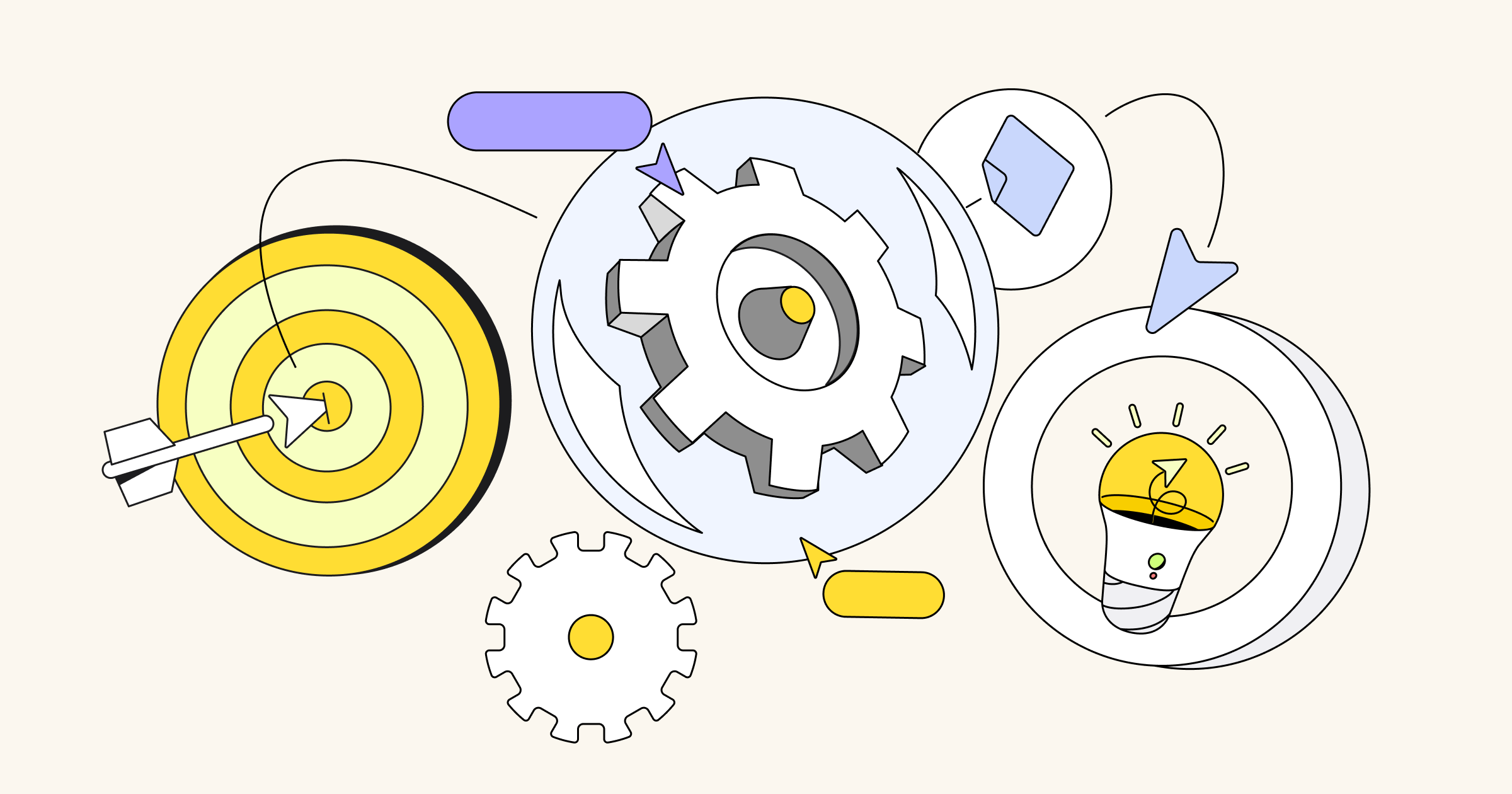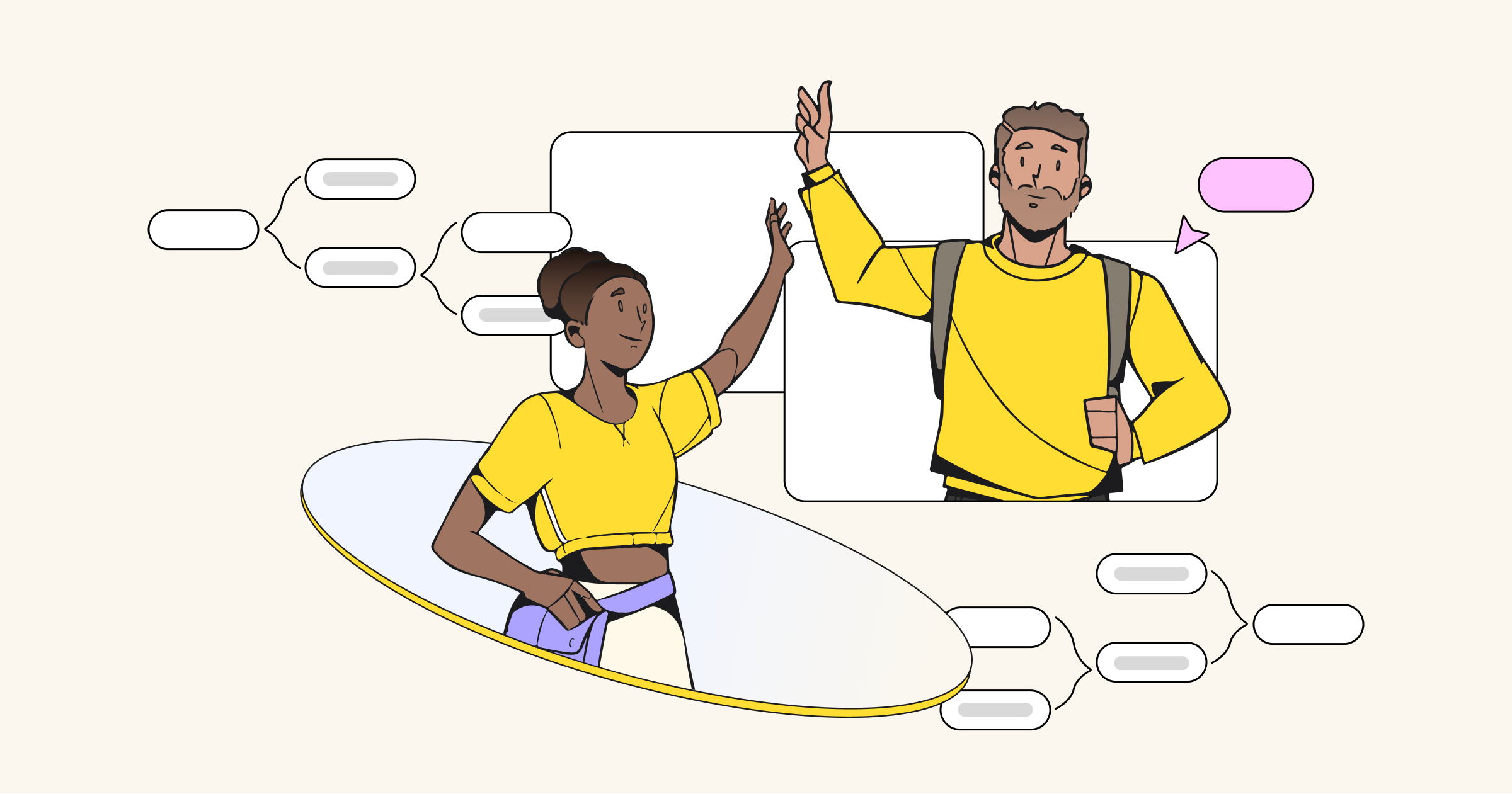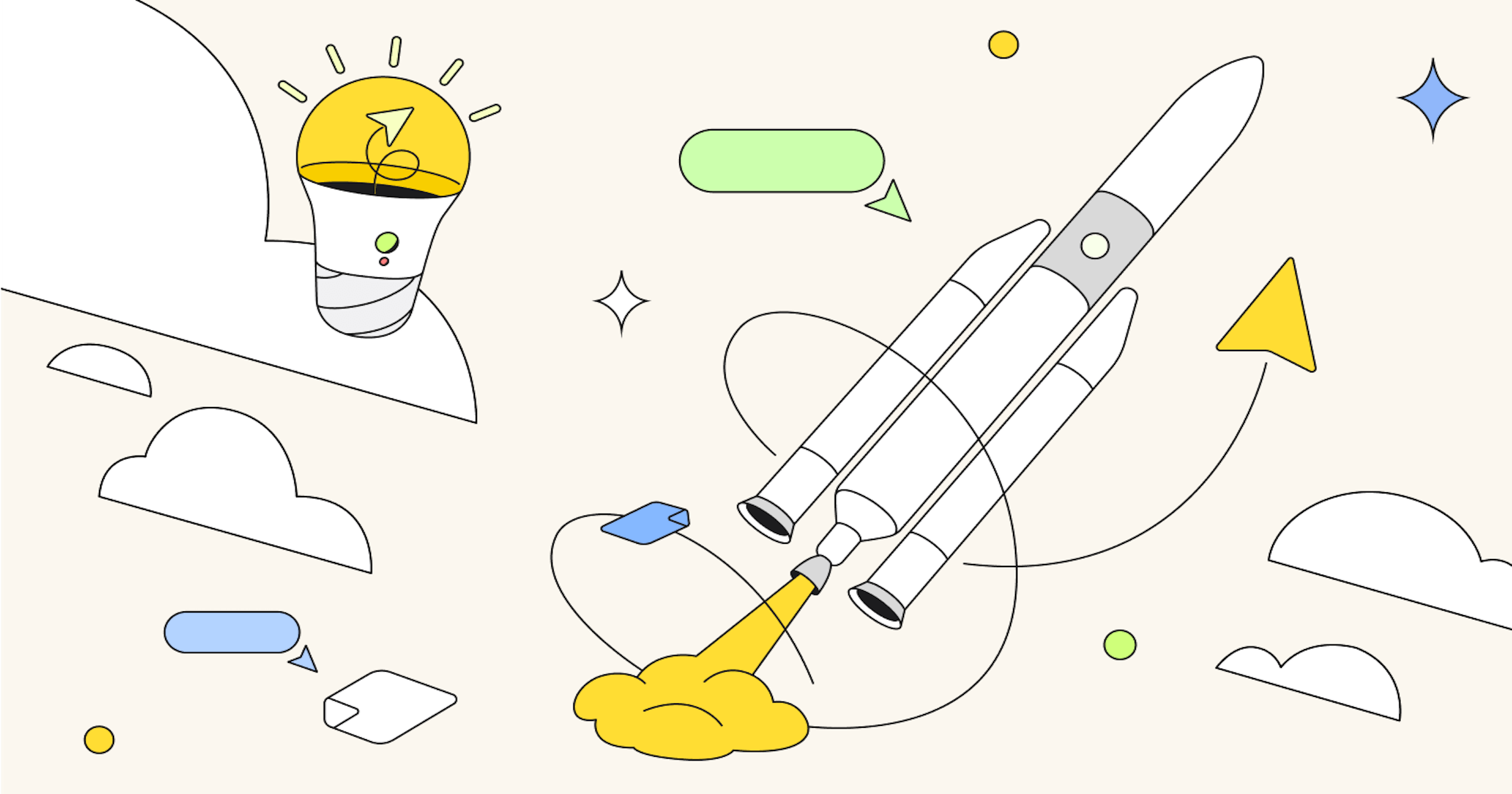It’s that time of year again to reflect on the past 12 months and see how much we’ve learned and grown. As you know, at Miro we love a good retrospective. Looking back, we know that our successes are the result of passionate Miro super-users — you all — who’ve shared what you’re looking for in a visual workspace for innovation.
We’ve packaged all of the improvements from 2023 into a Miro look-back board, where you can take a joyful journey across a color-coded, mini Miro world organized by neighborhood.
In this post, while we remember the big ways Miro is innovating to help you innovate, we specifically recognize the smaller product updates, too. The ones that didn’t have a lot of fanfare, but still made a major impact. Because there was a lot — more than 50 of the 100+ updates were “small wins,” spanning the breadth of the Miro platform. And most of them were based on ideas and feedback shared by you, the Miro Community.
A recap of the big wins of 2023
Before diving into the small stuff, let’s recap a few of the Miro updates you’ve probably already heard about:
- Talktrack makes asynchronous work feel like working together in the same room, allowing you to record interactive video and audio walkthroughs on your boards. In fact, you can hear directly from members of our product teams, who have recorded several Talktracks that summarize some of what we released this year, embedded throughout the Miro board. Remember you can turn on subtitles, if needed, and always play the next Talktrack to continue exploring.
- Interactive presentation mode lets you involve your audience in more engaging, two-way presentations. You can add activities, participants can react to presentations with emojis, and other presenters can take the lead when it’s their turn.
- Private mode allows product development teams to share input without group bias creeping in and turns your board into a safe space with anonymous mode.
- Planner (previously Program Board) lets you seamlessly sync dynamic columns with Jira and Azure DevOps in real-time.
- Miro’s Draw.io integration enhances the diagramming and process mapping experience by providing thousands of diagramming shapes to help you bring your technical documentation and teams together in one workspace.
- YouTube, Loom, UserTesting, Amplitude, and other content and data integrations help Miro become your single source of truth for all your work and visualizations. This even includes a Miro in Miro integration so you can view all of your Miro projects side by side in a single board.
- Miro Assist (beta), your AI partner for innovation, launched last month. With artificial intelligence built right into a Miro board, you can do your best work, faster: quickly uncover insights from retros, automatically generate presentations, and much more.
These are just a few of the big improvements released in 2023.
50+ small wins that made a big difference
But now let’s review some of the 50+ new features and improvements that span the entire Miro experience. These are updates that you may not have heard about but are still crucial to supercharging your collaboration and innovation experience.
Controlling how you navigate and collaborate
We’re always looking for ways to improve Miro so it’s as intuitive and user-friendly as possible, so that you can work efficiently from the moment you open your board.
We kicked off this year by launching Miro in four new languages — Spanish, German, French, and Japanese — making it easier for you to collaborate with global teams in your preferred language. Simply change your language in your profile settings. Plus, more languages are on the way.
We also released Command Palette so you can quickly find tools, apps, templates, settings, and other features and functionalities from your Miro board — just click Cmd + K (on Mac) or Ctrl + K (on Windows). This includes search results for recently viewed content, templates, third-party apps and integrations like YouTube, and even Miro Assist shortcuts, for instance, if you want to quickly generate a mind map.
If you find there are certain apps you use more than others, you can always organize your creation toolbar by pinning the apps and actions you need most (and unpinning the ones you don’t). And if you’re trying to find a recent Miro board, that’s easier now, too. You can quickly locate recently opened boards from the dashboard’s search bar.
Effective communication for stronger collaboration
This year also saw several communication improvements in Miro. Not only can you now mention yourself, but you can also reference collaborators in a task or conversation in text-based widgets throughout Miro, including sticky notes, shapes, and text.
We’ve also added a slew of enhancements to the commenting experience. For instance, you no longer have to worry about adding unfinished comments in Miro, as any comment that’s drafted is saved until you’re ready to send it. You can also mark comments as unread to help you remember and prioritize important ones, or preview comments by hovering over them. Plus, to see all your comments (and mentions in comments) in one view, simply use the new comments panel to find and manage them all.
Customizing the look and feel of your boards
At Miro, we know firsthand the importance of a unique and recognizable visual identity, and we want you to also be able to showcase your own brand style.
With Brand Center, your teams can easily apply your company’s colors and fonts to create professional-looking work that is on-brand every time. Setup is a breeze, so your teams can start using it right away
Use Styles to automatically update colors in one click and keep a consistent look and feel. Select from a collection of preset colors or apply your brand styles with Brand Center.
Whether it’s a presentation, a workshop, or templates in Miro, it’s now easier than ever to keep everything looking consistent and maintain a professional image.
You can also give your boards a makeover by changing background colors. From mellow dark gray to a sunny yellow, choose from a selection of 11 colors for a more comfortable viewing experience or to give your work another personal touch.
Improvements to images, stickers, and other creation goodies
This past year, we also released a ton of exciting creation enhancements, including a few that make working with images so much easier: You can now remove image backgrounds in just one click, and leverage bulk editing actions to crop and resize multiple images at once.
For the times you want to add a little something extra creative or fun, you can choose from an additional five new sticker packs that will bring some sparkle to your board. Or when working with GIFs, you’ll be happy to note that they’ll play automatically and loop infinitely during interactive presentations and Talktracks.
We’ve also built in some time-saving building block templates for sticky notes, tables, and mind maps. This means you can access sticky notes packs, pre-formatted tables, and more — right from your favorite tools.
Custom templates to standardize processes
But what if you’re a pro and want to create your own custom templates that can be used by your team to avoid duplicating work and keep processes standardized?
Now, you can collaborate with others by inviting multiple team members to edit your template with you — without having to worry about version control issues. And once you’ve locked down a custom template and are ready to share it with others, you can set it apart from open-sourced team templates by keeping it in a separate folder.
If you’re a Company Admin, you can even feature custom templates, such as company-specific best practices, so they’re easier to find. No matter what, longer descriptions make it easier for others to know what your templates are about.
Remember: Turning common practices into shared custom templates helps teams not only build consistency, but also provides new members with a starting point to get up to speed.
Dreaming big in 2024
That’s a wrap, but that’s not all.
We can’t wait for you to explore the full 2023 recap in our Miro mini world where we go into even more detail; it’s been designed to delight users like you. And hopefully, it’ll inspire you to dream up ideas and make working in Miro more creative, productive, and delightful, so you can keep building the next big thing.
As usual, you can keep up with our updates all year round by following our monthly What’s New updates and attending our quarterly webinars. So go ahead: Peruse the Miro board at your own pace, listen to the Talktracks along the way, and look back at everything that happened in 2023.