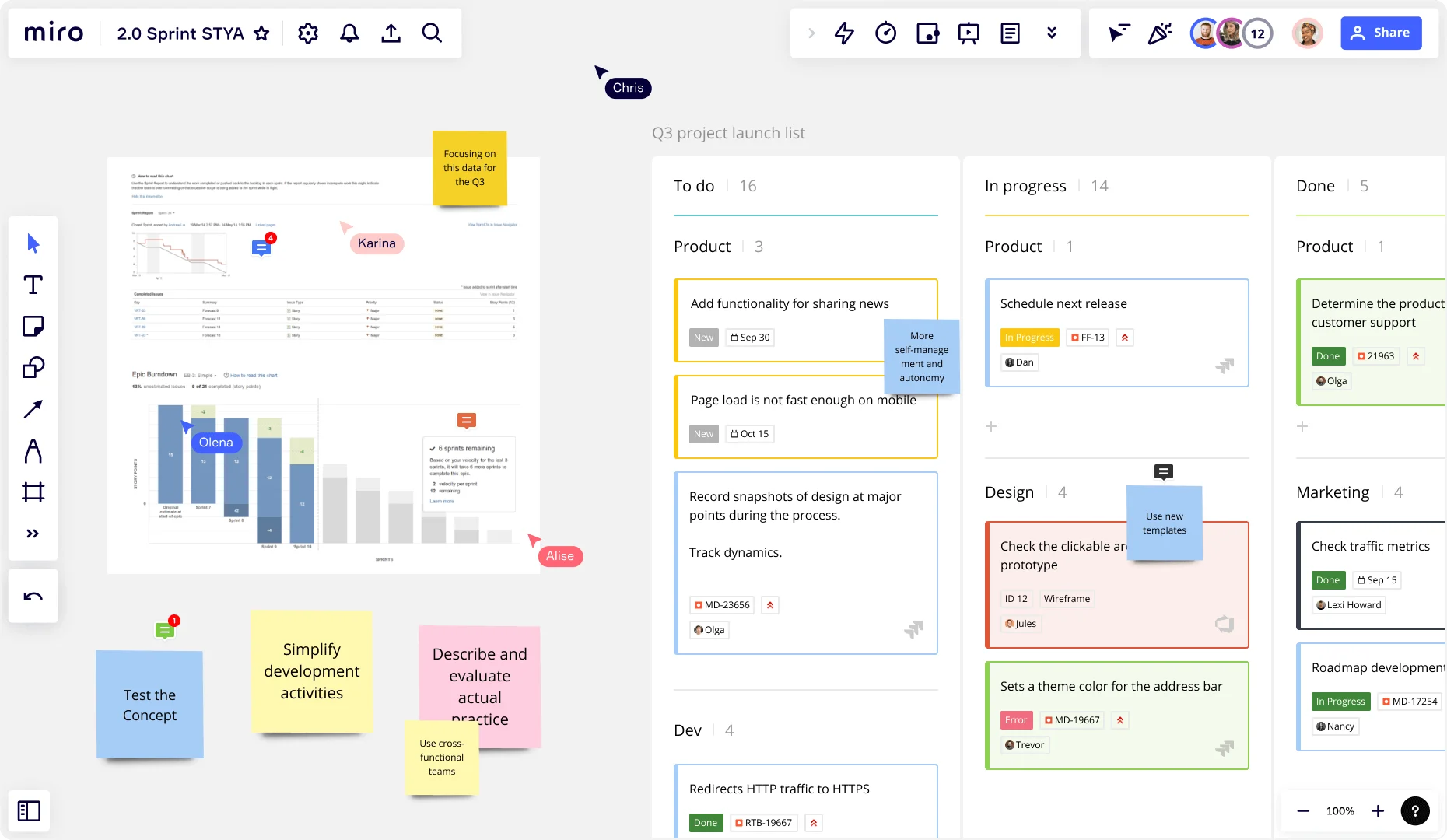
Table of contents
Table of contents
Agile workflows
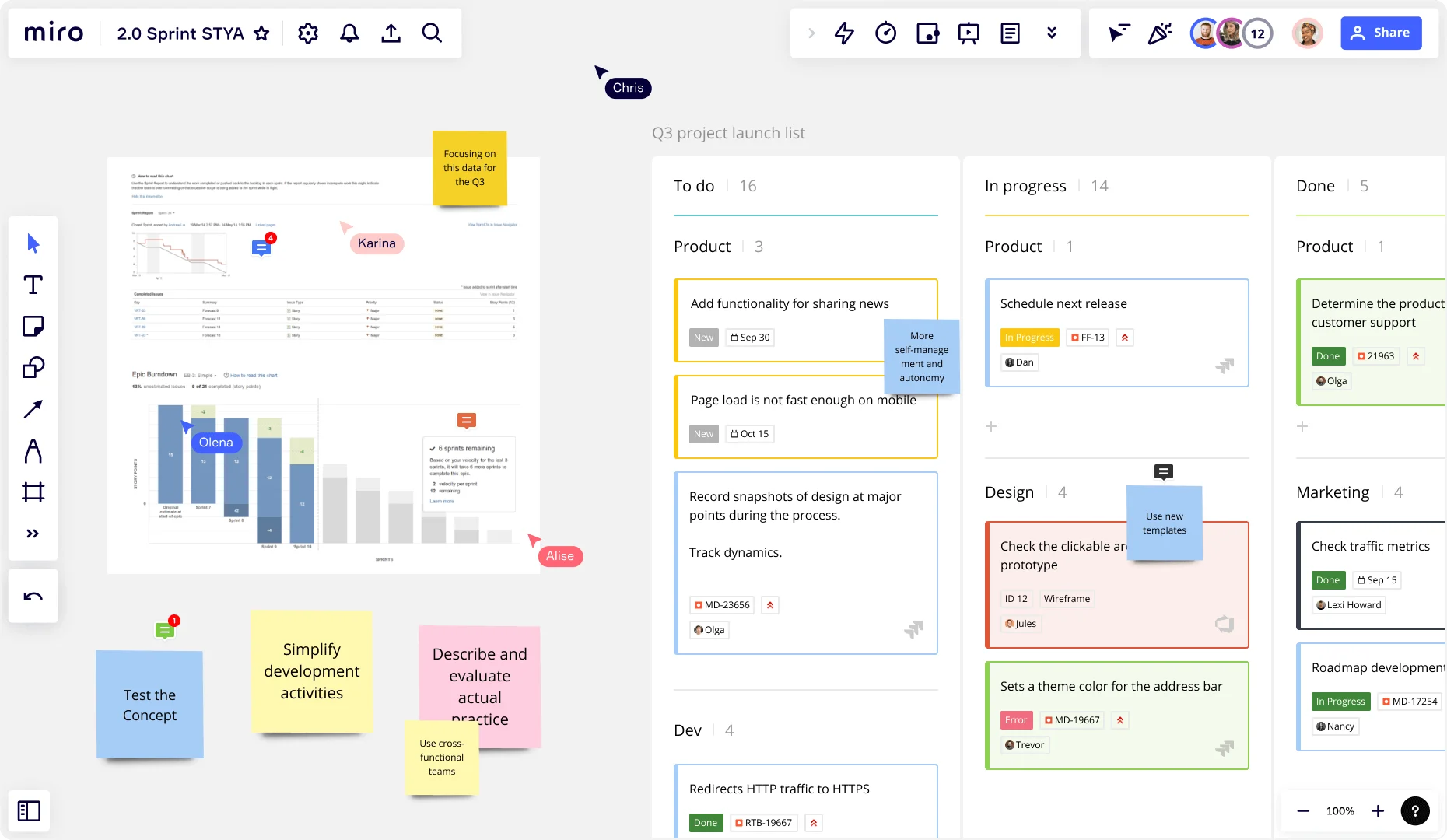
Summary
In this guide, you will learn:
- What agile workflow is and its role in project management and team collaboration
- How to use Miro’s agile templates (Kanban, Scrum, User Story Maps)
- Ways to visualize and organize work progress and requirements with Miro
- How Miro’s Intelligent Canvas and AI features enhance agile planning
- The role of real-time and asynchronous collaboration in agile workflows within Miro
- Practical examples of applying Miro for UX research, sprint planning, and agile project management
Try Miro now
Join thousands of teams using Miro to do their best work yet.
What is an Agile workflow?
The Agile methodology uses iterations to complete project work. Instead of running the entire project in one go, an Agile approach allows project teams to complete work in smaller sections. These iterations (known as sprints) give teams the flexibility to work on parts of a project, review the successes and failures, and update their project plan accordingly. It also allows project leaders, product managers, and software developers to make improvements and fix issues as quickly as possible. So how can this project management methodology fit into a workflow? The Agile workflow model incorporates Agile practices into your business processes. For example, instead of running your workflow as one continuous process, you’ll break it down into smaller increments (sprints). At the end of each iteration, team members and other stakeholders (including end users) can provide feedback. This feedback informs the next iteration, allowing you to continually improve your workflow. The Agile model focuses on continuous improvement, allowing you to constantly update and improve your processes to get the best possible results for your business.
How is an Agile workflow different from a traditional workflow?
A traditional workflow is usually sequential and linear. All of the steps are in place before work begins, and teams move through the activities one by one until the work is complete. There are often certain steps that must take place for the workflow to move forward (these are known as dependencies). This type of workflow, where work trickles into the next stage when the previous task is complete, is known as the waterfall approach. However, there are challenges with this method. For example, when a change request emerges, it’s harder for teams to make changes to their workflows. There isn’t room for flexibility, so teams must go through lengthy change control processes to make amends to the existing workflow. This is where an Agile workflow differs from a traditional workflow. An Agile workflow focuses on continuously delivering small pieces of work and getting feedback as quickly as possible. If any changes need to happen, it’s easy to make them at the end of each sprint. An Agile workflow isn’t as rigid as a traditional workflow; as such, it gives teams a more flexible approach to managing their work.
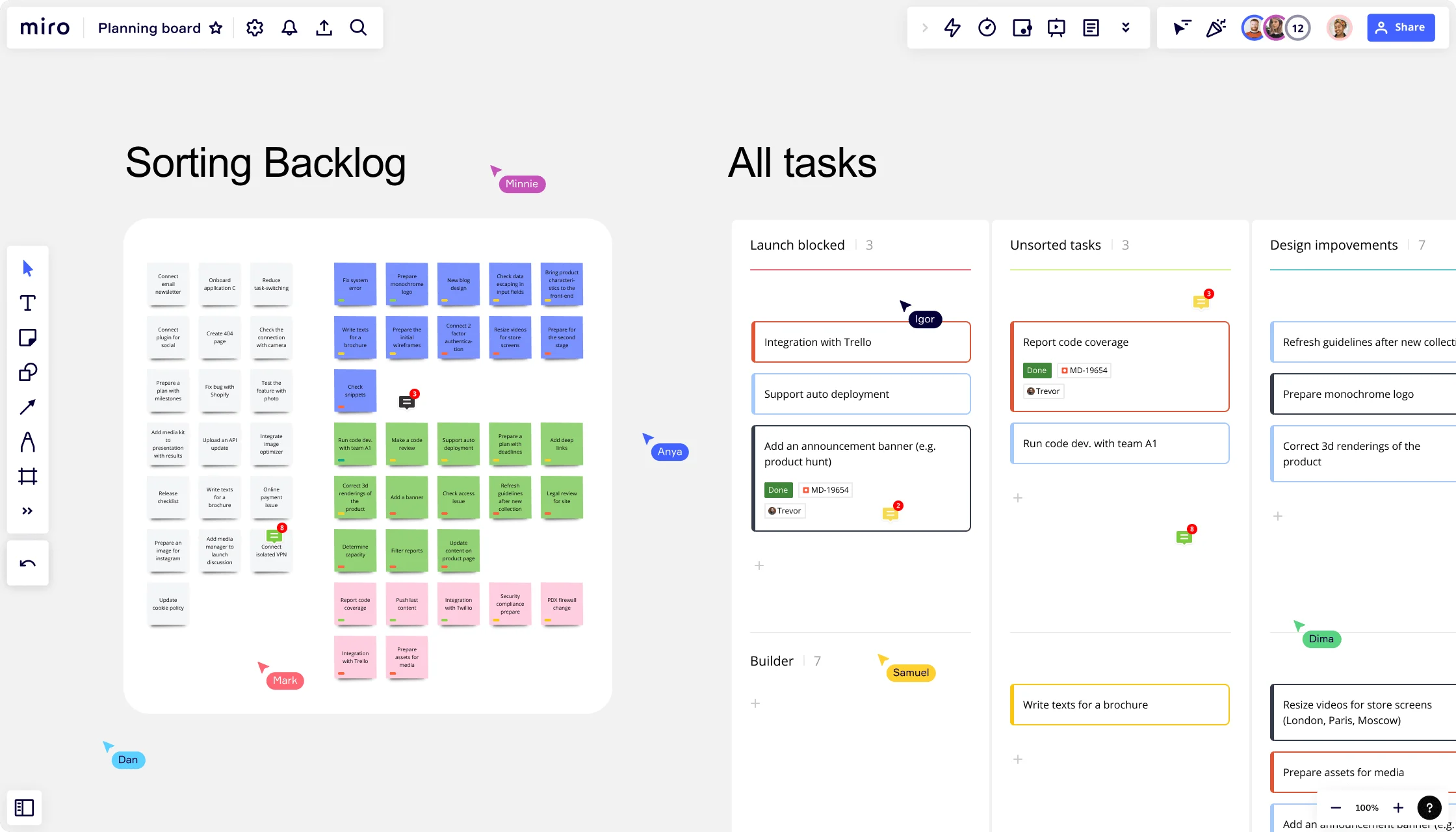
The benefits of using an Agile workflow
The flexibility of Agile allows companies to grow more rapidly and respond more quickly to changes. Below are just a few of the benefits of adapting an Agile workflow:
Provide more flexibility
You have more flexibility with an Agile workflow. Unlike many traditional workflows, there’s no rigid structure in place. At the end of each sprint, you can review your process and make changes to improve it.
Improve collaboration
Agile teams are collaborative by nature. For example, the team always meets at the end of a sprint to review successes and failures and decide which items to prioritize from the product backlog (more on this later). Then, they’ll work together to reach the sprint goal.
Offer more customer value
By focusing on continual improvement, you’ll provide your customers with a better product or service. Also, when your processes run smoothly, your sales and customer service teams can focus on providing customers with the best possible experience without worrying about internal bottlenecks.
Prioritize tasks
The product backlog is a key part of the Agile workflow. While reviewing your backlog, your entire team will prioritize tasks for future sprints and make sure your workflow is as smooth and seamless as possible.
What are the different types of Agile workflows?
There are various components to Agile workflows, all of which are helpful in different situations. Together they make up the Agile methodology and help break down complex activities into smaller tasks that can be completed in a shorter and more effecient timeframe.
Feature-driven development
A feature-driven development (FDD) workflow focuses on developing core features in short and frequent cycles. It helps teams identify the most valuable features in the least amount of time. On top of this, it pinpoints more complex features that’ll require more time and effort to bring to life. FDD is an ideal Agile workflow process for product or software development, where customer value is at the heart of your work. To help launch FDD in your business, you can use this Feature Planning Template to get started.
Scrum
Scrum is probably one of the best-known Agile frameworks. Software teams often use it to identify features that’ll increase customer value in the least amount of time possible. To do this, teams use the framework to repeatedly inspect working software in real time. Another core practice in Scrum is the daily stand-up (or daily Scrum) meeting. These meetings allow teams to check in with each other, provide updates, and make sure everyone’s on track to deliver the sprint on time. Use our Daily Stand-up Templates to plan, manage, and execute your daily Scrum meetings.

Crystal
Crystal is a fluid framework that focuses on individuals and their interactions instead of processes and tools. While it still values the importance of processes and tools, it considers the interactions between team members and stakeholders more important. For example, a Crystal workflow reviews how team members communicate and work together to find internal areas for improvement. As a result, it helps sprint teams optimize their workflow and streamlines collaboration.
Product backlog: a key element of an Agile workflow
We already touched briefly on product backlogs. Now, we’ll explain what a product backlog is and how it fits into an Agile workflow. A product backlog is a list of all the tasks and activities that you want to incorporate into your workflow. You order the list based on each task’s priority, making it easier to identify which activities to incorporate first (it’s unlikely you’ll be able to implement them all in one go). Take a look at our Product Backlog Template to familiarize yourself with the structure.
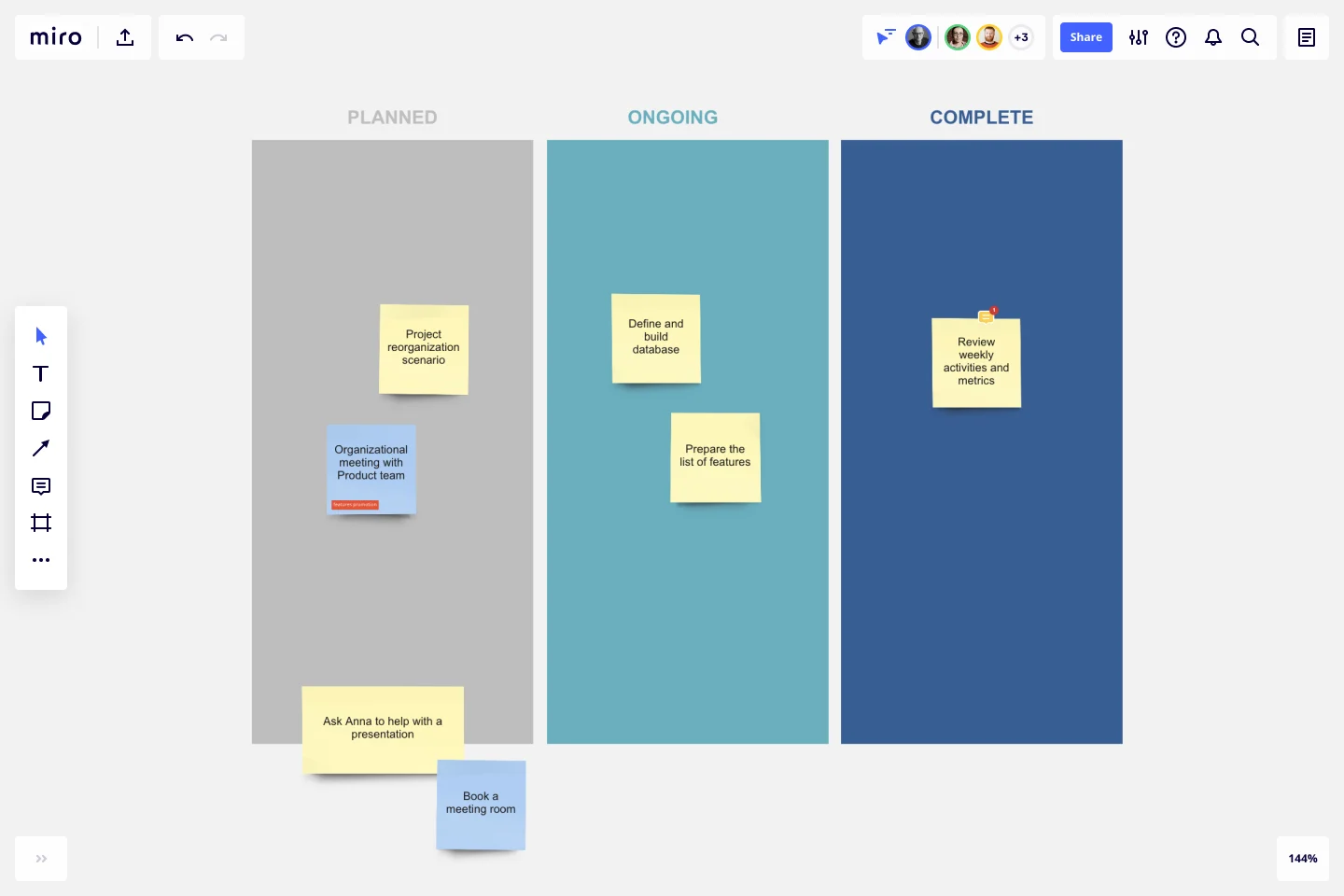
At the end of each sprint, you’ll review the product backlog items. You and your team will decide which items to incorporate into the next sprint and which items can stay on the list, and you can also add any new items that you’ve encountered through the last sprint. Your product backlog is essential to your Agile workflow’s success. It helps you effectively plan your increments, identify top-priority tasks, and organize your workflow better.
How do you create an Agile workflow?
Now that we know what an Agile workflow is and why it’s helpful, let’s look at how you can implement it into your own business. We’ll use product development as an example to show you how to create an Agile workflow. While reading these steps, note that the exact steps will vary depending on the workflow you want to create. For example, an Agile workflow for customer satisfaction might look different than an Agile workflow for software development.
1. Choose the right type of Agile workflow
The first step is to choose the type of Agile workflow that’ll work best for your product development team. To find the right Agile workflow, ask yourself what you’re trying to achieve. By pinpointing what your goal is, you’ll find a structure that aligns with your vision. As a result, the structure will likely be easier to manage and more efficient for the team. For instance, if you want to improve your software development workflow, the Scrum framework would be a good choice. On the other hand, if you want to focus on improving internal communication between cross-functional teams, the Crystal framework might be the better option.
2. Define the product backlog
With the structure in place, you can define the product backlog. For product development, the product backlog will include the following information:
- Any new features you want to launch
- Changes to existing features
- Technical fixes
- Infrastructure changes
- Any other activities the product team needs to do to achieve the goal
To begin building your product backlog:
Analyze past performance
Take a look at previous sales and any other insights that indicate how your product is performing in the marketplace. This will give you an idea of what you can do to improve the product.
Take a look at your competitors
Review what your competitors are doing to see if there are any areas you can replicate to meet customer demand. This doesn’t mean copying what they’re doing like-for-like, but you can use their activities to inform your own backlog items.
Review stakeholder requirements
To create a streamlined and efficient product development workflow, you need to know if there are any areas for improvement within your internal process. Talk to your product team to find out if there are any changes you can make to improve the process. After reviewing all this information, you can add the items to your backlog based on how important they are to the success of the business.
3. Start sprint planning
The sprint planning phase is the starting event of your sprint. It’s a collaborative meeting that involves reviewing the product backlog, deciding on the sprint goals, and assigning tasks and resources to your Agile team members. You’ll also set work-in-progress (WIP) limits, which will outline the maximum amount of work that will sit in each stage of the workflow. For example, you might set a WIP limit that says only five tasks can be active during the prototyping phase of product development. Limiting the amount of work in progress makes it easier for you to prevent bottlenecks and identify inefficiencies in the workflow. This means you’ll have better control of the workflow and be able to put things right if they’re not going to plan.
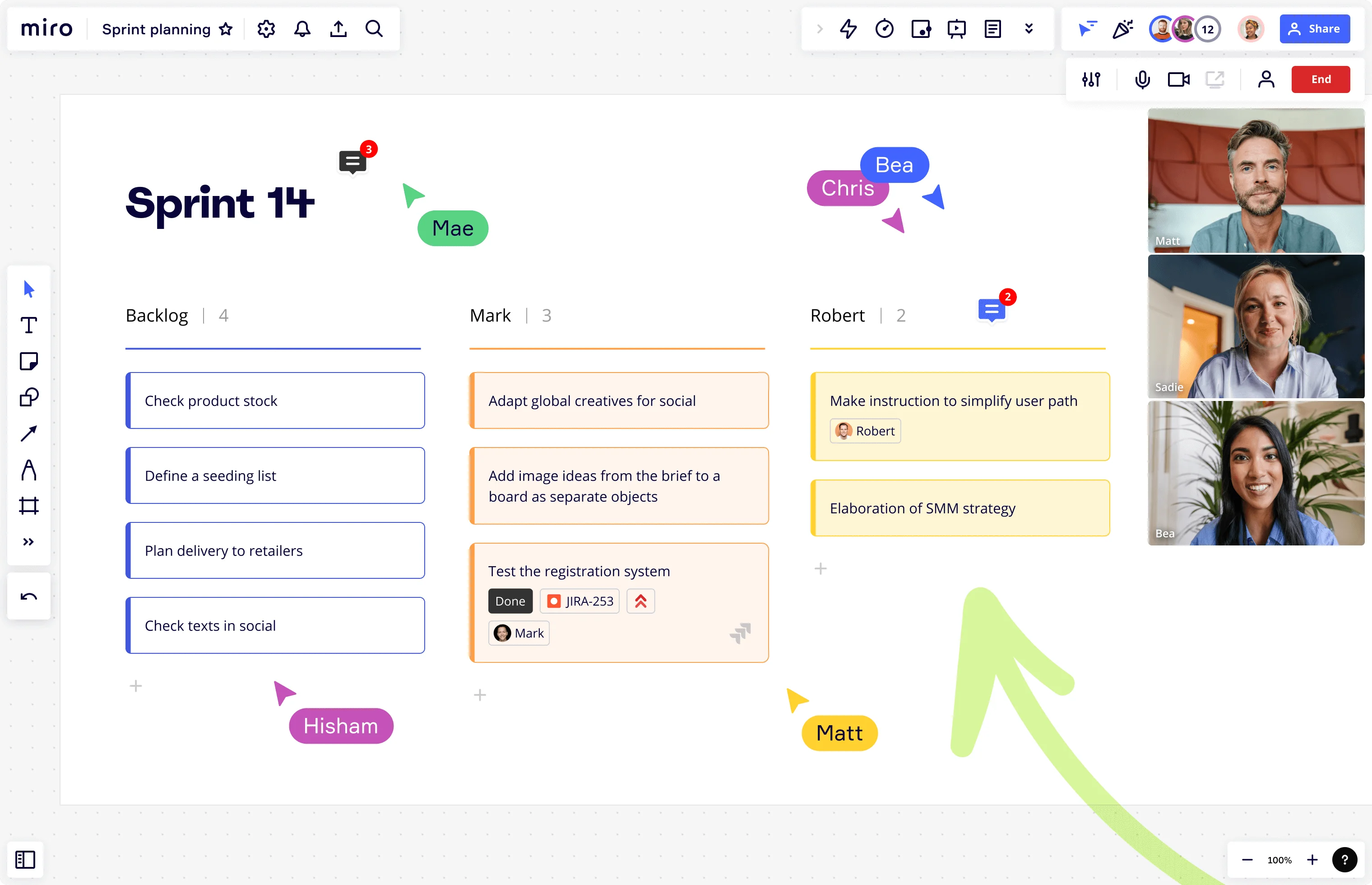
4. Host your product release
During an Agile workflow for product development, you’ll run a series of product releases. This involves delivering a test product to your customers and gathering feedback. After each release, you’ll return to the product and make any necessary changes to improve it. For example, if feedback shows that you need to add a new feature to keep up with your competitors, you’ll add that to your product backlog and identify the best way to incorporate this feature. As more features are added during subsequent sprints, you’ll host more product releases. This process allows you to test and update your product as many times as you need to create the perfect final product. When the final product eventually goes live, the Agile workflow comes to an end. Then, the Agile team moves on to the next project or product development cycle.
5. Run a sprint retrospective
When the sprint is over, your entire Agile team will come together to run a sprint retrospective. The aim of this retrospective is to review what went well during the sprint, what didn’t go to plan, and how you can make improvements going forward. To easily manage the retrospective, use Miro’s Quick Retrospective Template or browse our library of retrospective templates. Using one of these templates, you won’t have to worry about what to do or what to cover during meetings. Simply choose which template works best for you, and use the existing structure as your guide.
Author: Miro Team
Last update: October 2, 2025