About the Proto Persona Template
In today's digital landscape, the importance of user-centric design cannot be overstated. The Proto Persona Template offers a structured canvas to sketch out potential user segments, channeling the power of empathy and design thinking to ensure products and services resonate with their intended audiences.
What's a Proto Persona Template?
A proto-persona template is a visual tool crafted to represent and summarize the fundamental characteristics of a hypothetical user or customer. This lightweight, intuitive template outlines a user's presumed needs, behaviors, pain points, goals, and other attributes. It stands distinct from a full-fledged persona template, typically based on comprehensive user research and data. In contrast, a proto persona is based on educated assumptions and serves as a preliminary sketch, setting the stage for deeper user insights in later project phases.
Why should you use a Proto Persona Template?
Understanding and anticipating user needs is important in a world driven by user experience. The Proto Persona Template bridges the gap between initial design concepts and user-centric solutions, offering many advantages for teams and businesses. Here's why it's essential:
Empathy development: By sketching out the details of potential user segments, teams can cultivate empathy, allowing for designs and strategies that truly resonate with the user.
Enhanced collaboration: As a visual representation, the template fosters discussions, enabling teams to understand and ideate solutions around user needs and challenges collaboratively.
Iterative design: The dynamic nature of the template encourages teams to regularly revisit and refine their user understanding, aligning it with real-world feedback and insights.
How to use a Proto Persona Template in Miro
Embracing the Proto Persona Template is a journey of user-centric visualization and collaboration. Here's a step-by-step guide to harness its full potential:
Customize: Click on the different sections to edit and tailor them according to your project's specifics. Adjust colors, sections, and elements to make the template uniquely yours.
Expand: Given the dynamic workspace, you can extend the Proto Persona Template or introduce additional artifacts to the board, seamlessly integrating it within broader project contexts.
Duplicate and collaborate: If your project requires multiple proto personas, duplicate the template on your board. This feature promotes team-wide collaboration, allowing insights and feedback to be shared and integrated in real time.
Discover more target audience examples and understand your customers better.
Proto Persona Template FAQs
Can I customize the Proto Persona Template?
The template is designed to be flexible. You can change sections, colors, and elements to align with your project's branding or preferred design.
Is the template suitable for multiple industries?
Yes, the Proto Persona Template is industry-agnostic. It's a foundational tool in user-centered design that can be employed across various sectors.
How many personas can I create using the template?
The template provides a structure for one persona, but our platform allows for duplication and expansion. Create as many personas as you need by duplicating the template on your board.
Do I need design experience to use the template?
Not at all! The Proto Persona Template is user-friendly and designed for both beginners and experts. Its intuitive layout ensures you can focus on the insights rather than the design intricacies.

Miro
The AI Innovation Workspace
Miro brings teams and AI together to plan, co-create, and build the next big thing, faster. Miro empowers 100M+ product managers, designers, engineers, and more, to flow from early discovery through final delivery on a shared, AI-first canvas. By embedding AI where teamwork happens, Miro breaks down silos, improves alignment, and accelerates innovation. With the canvas as the prompt, Miro's collaborative AI workflows keep teams in the flow of work, scale shifts in ways of working, and drive organization-wide transformation.
Categories
Similar templates
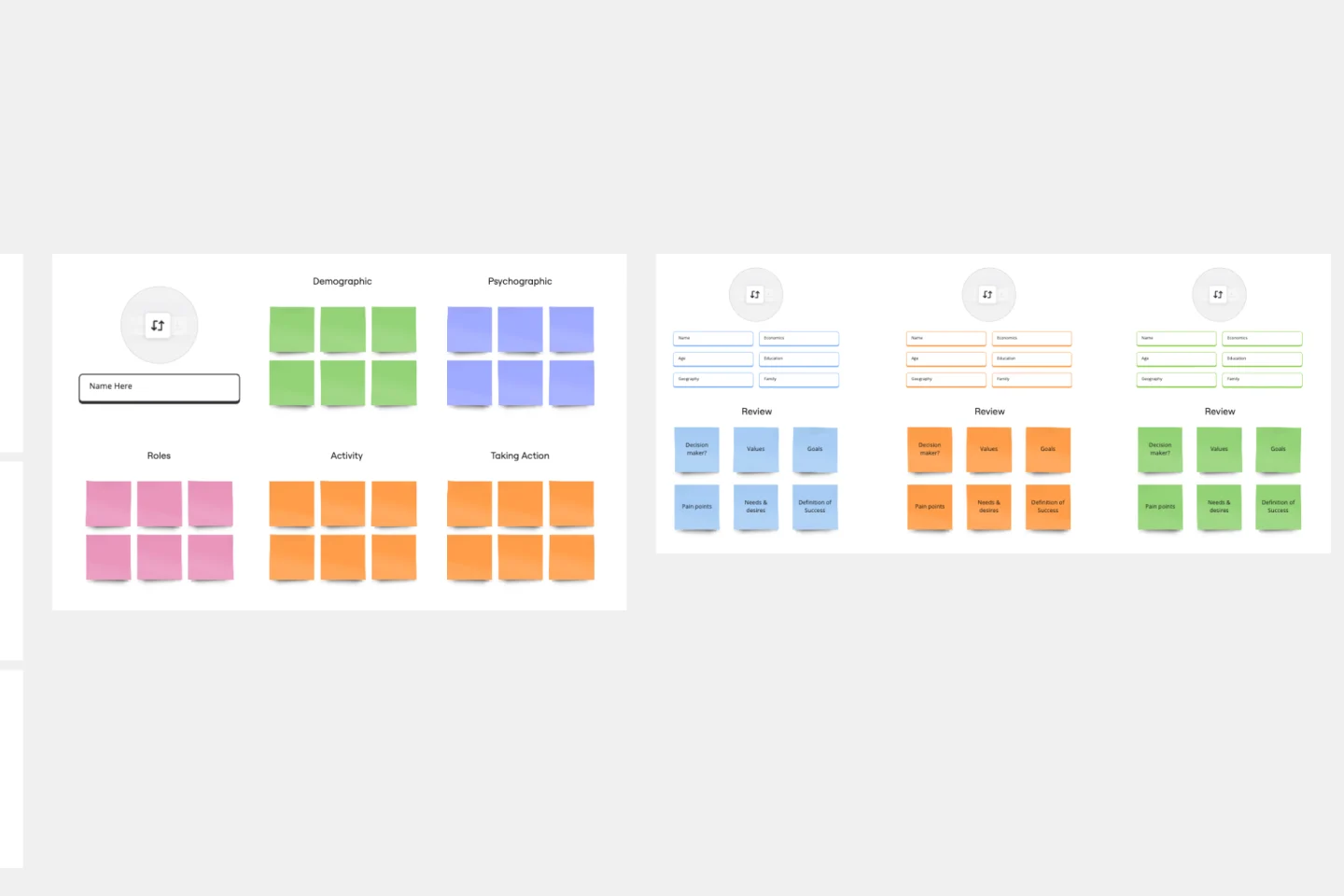
Target Audience Template
Understanding your target audience is vital to business success. How can you market yourself effectively if you don’t know who you’re targeting? Using the Target Audience template, you can review valuable data about who your customers are and what they want from your product or service.

Buyer Persona Template
You have an ideal customer: The group (or few groups) of people who will buy and love your product or service. But to reach that ideal customer, your entire team or company has to align on who that is. Buyer personas give you a simple but creative way to get that done. These semi-fictional representations of your current and potential customers can help you shape your product offering, weed out the “bad apples,” and tailor your marketing strategies for serious success.

Market Segmentation Matrix Template
Successful, compelling marketing begins and ends with knowing your audience — who they are, where they are, and what they want and expect. A market segmentation matrix will help you understand them on a deeper level. This business tool divides your target market into subsets based on demographics, geography, needs, interests, psychographics, or behavioral characteristics. You can then use these insights and data to hit it out of the park, by building better product, sales, and marketing strategies. Our template lets you set up and populate a Market Segmentation Matrix with ease.

Jobs to be Done template
It’s all about a job done right — customers “hire” a product or service to do a “job,” and if it's not done right, the customer will find someone to do it better. Built on that simple premise, the Jobs To Be Done (JTBD) framework helps entrepreneurs, start-ups, and business managers define who their customer is and see unmet needs in the market. A standard job story lets you see things from your customers’ perspective by telling their story with a “When I…I Want To…So That I …” story structure.

Customer Journey Mapping Template Pack
A customer journey map (CJM) is a visual representation of your customer’s experience. It allows you to capture the path that a customer follows when they buy a product, sign up for a service, or otherwise interact with your site. Most maps include a specific persona, outlines their customer experience from beginning to end, and captures the potential emotional highs and lows of interacting with the product or service. Use this template to easily create customer journey maps for projects of all kinds.
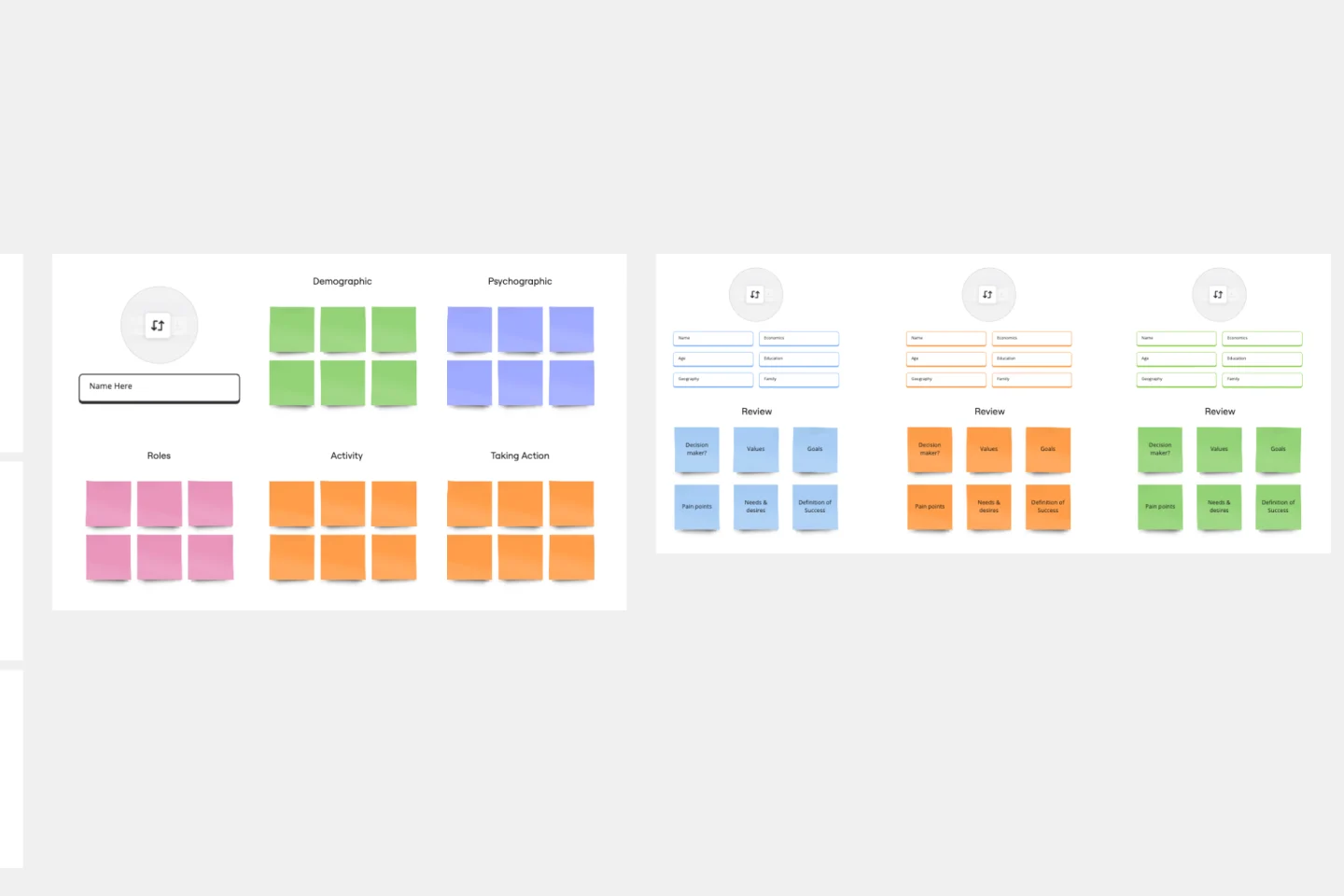
Target Audience Template
Understanding your target audience is vital to business success. How can you market yourself effectively if you don’t know who you’re targeting? Using the Target Audience template, you can review valuable data about who your customers are and what they want from your product or service.

Buyer Persona Template
You have an ideal customer: The group (or few groups) of people who will buy and love your product or service. But to reach that ideal customer, your entire team or company has to align on who that is. Buyer personas give you a simple but creative way to get that done. These semi-fictional representations of your current and potential customers can help you shape your product offering, weed out the “bad apples,” and tailor your marketing strategies for serious success.

Market Segmentation Matrix Template
Successful, compelling marketing begins and ends with knowing your audience — who they are, where they are, and what they want and expect. A market segmentation matrix will help you understand them on a deeper level. This business tool divides your target market into subsets based on demographics, geography, needs, interests, psychographics, or behavioral characteristics. You can then use these insights and data to hit it out of the park, by building better product, sales, and marketing strategies. Our template lets you set up and populate a Market Segmentation Matrix with ease.

Jobs to be Done template
It’s all about a job done right — customers “hire” a product or service to do a “job,” and if it's not done right, the customer will find someone to do it better. Built on that simple premise, the Jobs To Be Done (JTBD) framework helps entrepreneurs, start-ups, and business managers define who their customer is and see unmet needs in the market. A standard job story lets you see things from your customers’ perspective by telling their story with a “When I…I Want To…So That I …” story structure.

Customer Journey Mapping Template Pack
A customer journey map (CJM) is a visual representation of your customer’s experience. It allows you to capture the path that a customer follows when they buy a product, sign up for a service, or otherwise interact with your site. Most maps include a specific persona, outlines their customer experience from beginning to end, and captures the potential emotional highs and lows of interacting with the product or service. Use this template to easily create customer journey maps for projects of all kinds.