
15 presentation templates to make your work stand out

Summary
In this guide, you will learn:
- How Miro's Interactive Presentation Mode transforms boards into dynamic presentations.
- Features enabling audience engagement like reactions, hand-raising, timers, voting, and breakout frames.
- Various presentation templates for different needs.
- Best practices for creating and organizing slides, including styling and focus mode.
- How to build collaborative presentations directly within Miro.
- Tips for using presentation mode for distraction-free, view-only presentations.
Try Miro now
Join thousands of teams using Miro to do their best work yet.
Creating a presentation that both informs and inspires can be a challenge. Whether you're presenting a product roadmap to your team, sharing a financial update, or pitching a marketing proposal, using the right template can make all the difference.
We've rounded up 15 versatile presentation templates for every project need to save you time and ensure your message hits the mark. Let's take a closer look at why templates are a must-have and explore which ones can help you deliver your next great presentation.
Why do you need a presentation template? Here are 5 reasons
Building a presentation from scratch can take time and energy you don't always have. Here's why using a presentation template can simplify the process and make your work more effective:
- Structure and flow: Templates give your presentation a logical, consistent structure, so you never have to worry about it feeling disjointed.
- Time-saving: Templates are ready to go, allowing you to focus on your content instead of wasting time designing slides.
- Professional polish: Whether you're presenting to your team or pitching to stakeholders, a template ensures your slides look clean, professional, and visually appealing.
- Easy collaboration: When working with teams, templates provide a consistent framework, making it easier for everyone to contribute to the presentation.
- Clarity: Templates help break down complex information into digestible sections, making your key points clearer for your audience.
Presentation templates
No matter the project you're working on, there's a presentation template designed to make your life easier. Here are 10 of the best presentation templates for different purposes:
Annual report presentation template

Summarizing a year's worth of performance data can feel overwhelming, but the annual report template simplifies it. With built-in sections for key metrics, financial updates, and forward-looking goals, it's easy to showcase your company's progress and future plans in a professional and organized way.
Financial statement presentation template
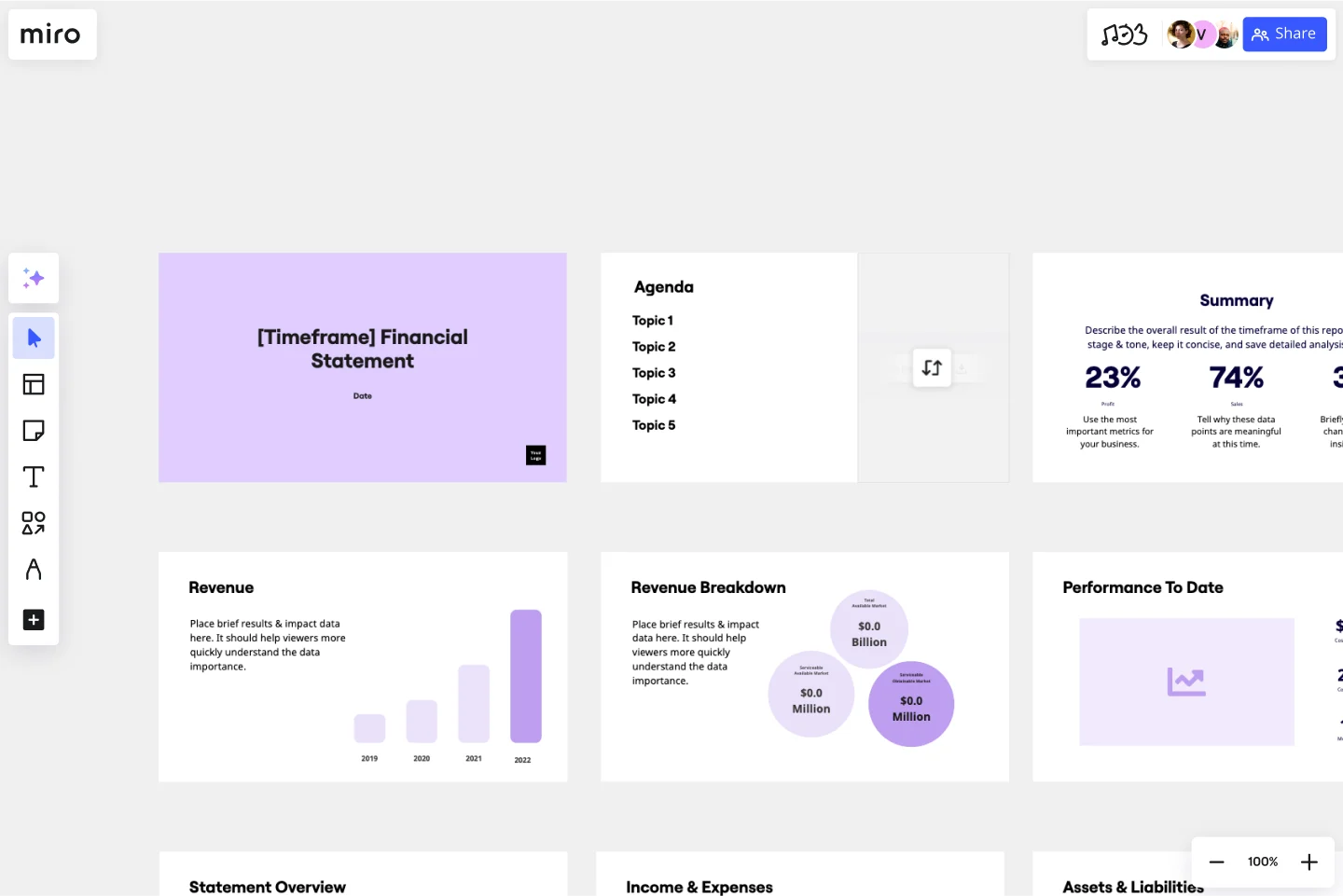
Presenting financials often requires precision and clarity. The financial presentation template breaks down complex data into easy-to-read graphs, charts, and tables, helping you deliver the numbers in a way that's digestible for both financial experts and non-experts alike.
Keynote presentation template

For big events or company meetings, the keynote template is designed to help you deliver a compelling story. Whether you're highlighting a product launch or sharing your company's vision, this template keeps your message focused and impactful.
Project presentation template

When managing a team project, staying on the same page is crucial. This project presentation template helps you communicate tasks, milestones, and deadlines to ensure everyone is aligned and moving forward together.
Marketing proposal presentation template

Pitching a new marketing campaign requires a strong strategy and clear data. The marketing proposal template provides sections for campaign objectives, target audience, strategy overview, and expected results, making it easy to present your ideas in a convincing way.
Strategy presentation template

For high-level planning, the strategy template is designed to break down long-term goals into actionable steps. Whether you're mapping out a business strategy or outlining a new initiative, this template helps you present your ideas with clarity and structure.
Company vision presentation template

When presenting a company's vision, it's all about storytelling. The company vision template allows you to showcase your mission, values, and long-term goals in a way that inspires and motivates your team or stakeholders.
Product roadmap presentation template

Product managers know how important it is to keep everyone aligned on what's coming next. The product roadmap template helps you outline product features, release timelines, and strategic priorities, making it easy to communicate with both internal teams and external stakeholders.
Change management presentation template
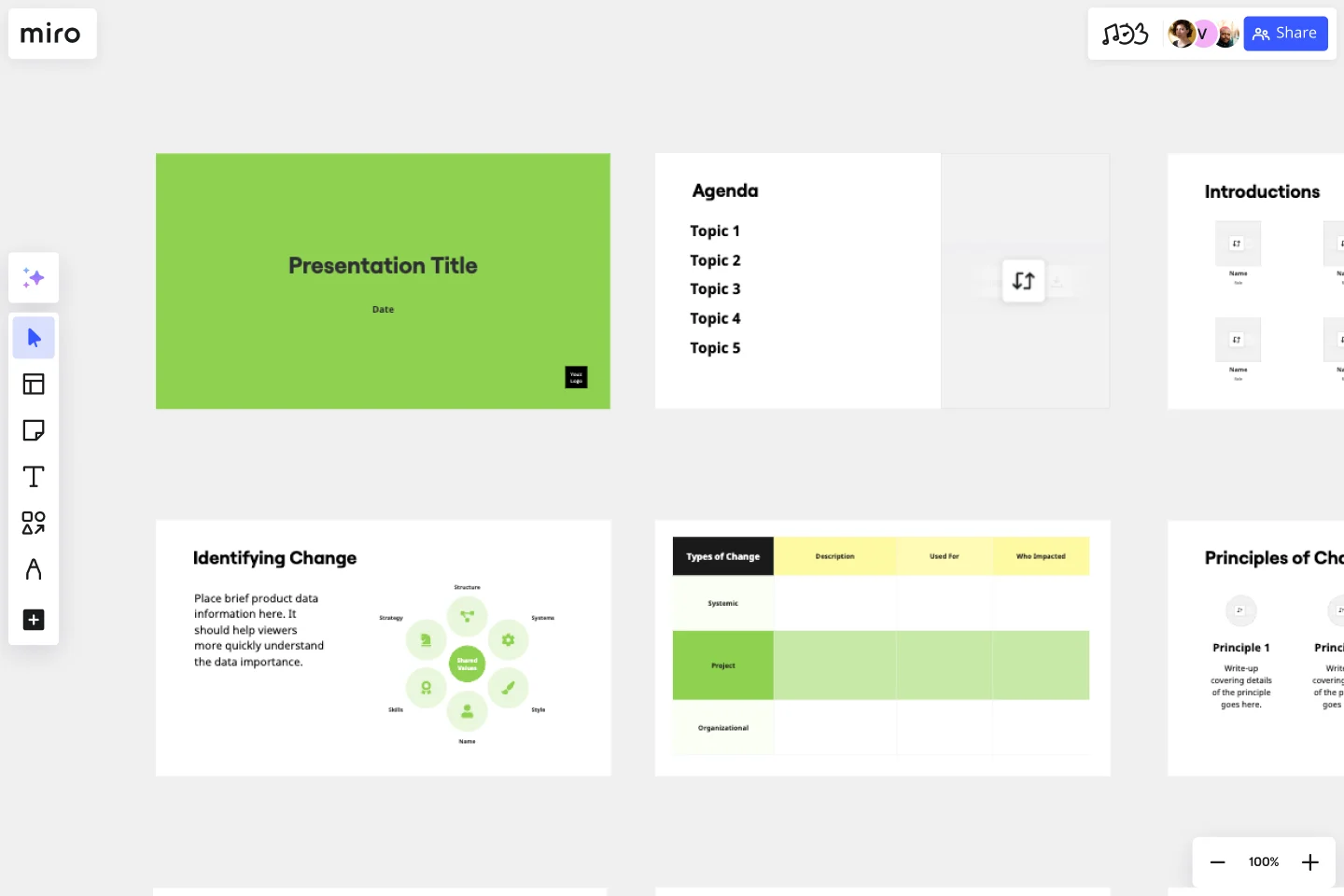
Navigating change within an organization can be tricky. The change management template helps you outline the steps of the transition, key timelines, and the impact on stakeholders, ensuring that everyone understands the plan and their role in it.
Sales presentation template

When you're presenting to potential clients or stakeholders, your sales presentation needs to be convincing and engaging. This sales template provides the perfect structure to highlight your company's value proposition, key offerings, and customer success stories, helping you make a strong case for your business.
Get inspired by other presentation examples
Need more ideas? Here are five additional presentation examples to spark your creativity:
Storyboard presentation template

For creative teams or anyone working visually, the storyboard template helps you lay out ideas or projects in a visual flow. It's perfect for planning videos, creative campaigns, or even design projects.
Portfolio presentation template

If you're showcasing your body of work, whether as a designer, artist, or freelancer, the portfolio template offers a simple and effective way to present your projects in a visual, compelling format.
Year-in-review template

Looking to share the highlights from the past year? These year-in-review templates helps you tell the story of your company's successes, lessons learned, and goals for the future in a cohesive, engaging way.
Logo presentation template

When presenting a logo or rebrand, it's important to show your design process and the thinking behind it. The logo presentation template lets you walk your audience through each step, from initial concepts to the final product, in a way that's easy to follow.
Pitch deck template

Whether you're presenting to investors or stakeholders, the pitch deck template provides the structure you need to share your business idea. With sections for your value proposition, market research, business model, and financials, it's built to help you make a strong case.
Present like a pro: How Miro’s Interactive Presentation Mode elevates your presentations
Presenting isn’t just about delivering information—it’s about keeping your audience engaged and interactive. With Miro’s Interactive Presentation Mode, you can turn your Miro boards into dynamic presentations that allow your team or audience to actively participate.
Here’s how it works:
- Full-screen presentation: When you click "Present," Miro frames act as the slides of your presentation in full-screen mode. You can easily exit by pressing Escape or clicking "Stop" in the toolbar.
- Frames and layers control: Manage the structure of your presentation using the Frames and Layers icon, letting you navigate through your frames just like traditional slides.
Two-way interactivity: Participants can:
- Use reactions like stickers and emojis
- Raise hands to ask questions
- Engage with activity apps like timers, voting, and breakout frames for a more interactive experience
- Seamless presentation style: Switch effortlessly between slide-like frames and a canvas-like workspace, giving you the flexibility to present content in different formats.
- Pre-plan your presentation: Prepare in advance by organizing your frames, planning activities, and selecting templates. You can control audience navigation to keep everyone on track and focused.
With Miro’s Interactive Presentation Mode, you can create presentations that aren’t just informative but also interactive and engaging. Try Miro today and see how easy it is to present like a pro.
Author: Miro Team
Last update: October 14, 2025