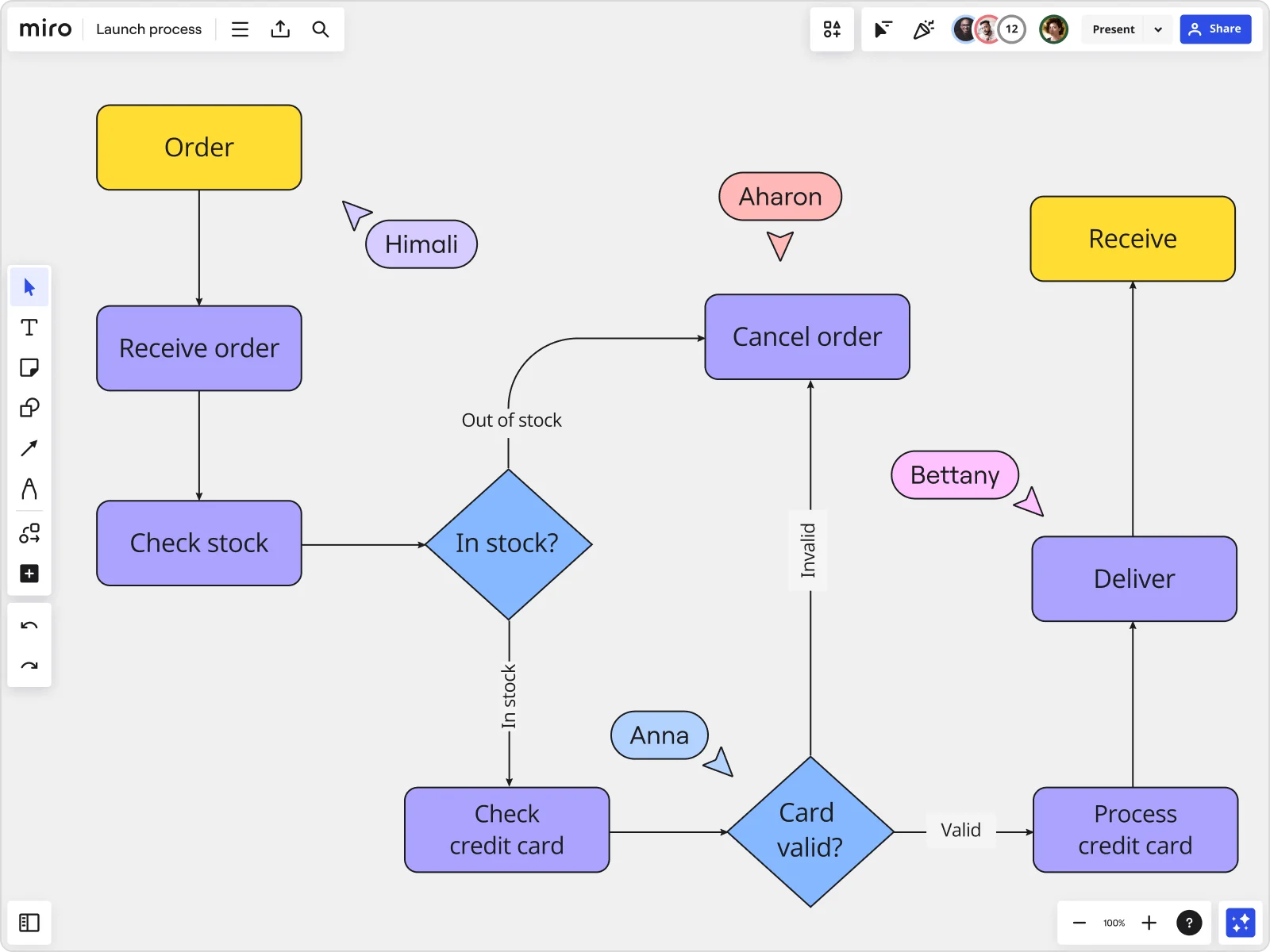
Table of contents
Table of contents
BPMN vs. UML: a detailed comparison
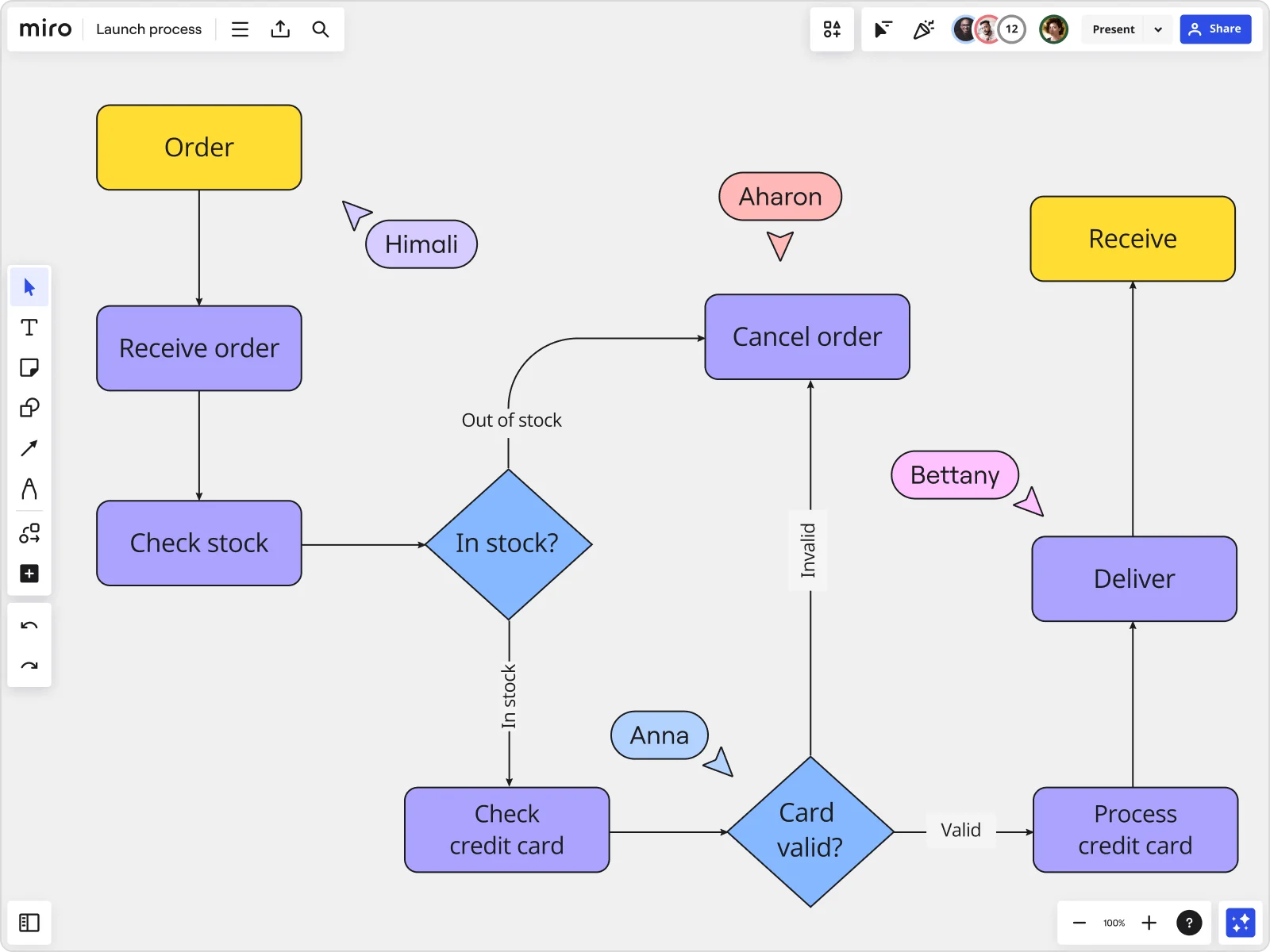
BPMN and UML in business modeling
BPMN (Business Process Model and Notation) and UML (Unified Modeling Language) are both modeling languages, but they serve different purposes and are used in different domains.
More specifically, BPMN is a standardized graphical notation for drawing business processes in a workflow. UML, on the other hand, is a general-purpose, developmental, modeling language in the field of software engineering.
BPMN and UML each have an array of features that make them unique. BPMN is specifically designed for business process modeling, while UML is more comprehensive and can be used to model different aspects of software systems. While BPMN is ideally suited for business process management, UML finds its sweet spot in object-oriented design and software development.
This article will shed light on the key differences between the two to help you decide which modeling language to use.
BPMN vs UML: key differences
Understanding the key differences between BPMN and UML can guide you in choosing the appropriate model for your project. Here are the main differences between BPMN and UML:
Level of abstraction
A fundamental difference between the two modeling languages can be seen in their level of abstraction. BPMN is focused on a higher level of abstraction, emphasizing the flow and interactions of business processes. It provides less detailed information about software implementation and more about the business-level processes and their participants.
UML covers a range of abstraction levels, from high-level system architecture to low-level implementation details. UML can be used to model a variety of aspects such as classes, objects, components, and deployment details within a software system.
Usage in process modeling
Although both are used in process modeling, BPMN provides a business process perspective, focusing on the flow of tasks, while UML emphasizes the interaction between objects in a system.
As such, BPMN is much more suited for workflow design and business process optimization. UML is more specific to software engineering, especially for tasks such as software design, analysis, and documentation. It directly influences the design and implementation phases of software development — but not the overarching business processes that bring it to life.
Comparing BPMN and UML diagrams
As BPMN diagrams are designed for high-level business process modeling, they aim to be easy to understand for non-technical stakeholders. BPMN elements include tasks, gateways, events, and pools/lanes to represent different aspects of a business process.
UML diagrams, on the other hand, offer more technical and structural details. Interpreting UML diagrams requires a higher level of technical knowledge, and is generally only intended for software developers and architects.
BPMN vs UML: which is right for your needs?
Choosing between BPMN and UML often depends on your specific goals, the nature of the project, and your audience.
If you're aiming to improve business processes, a BPMN diagram can provide the right context and level of detail. They are best suited for business analysts, executives, and stakeholders who may not have a technical background.
If your primary goal is to model software architecture, UML diagrams are more suitable. They provide a detailed representation of software components, classes, and their relationships, and are especially useful for software developers and architects who require a detailed understanding of a system.
Sometimes, a hybrid approach using both modeling languages is best. For example, your project may require end-to-end modeling, where different aspects can be covered by BPMN and UML diagrams respectively. For example, you might use UML for software design and BPMN to model the overall business processes to manage the design and engineering teams.
In these types of instances, you'll want to use a modeling tool that supports the creation of both BPMN and UML diagrams. Miro offers a versatile workspace to model business processes using BPMN and make UML diagrams all in one space. Miro’s infinite canvas is the perfect place to collaborate with your team and other stakeholders on all stages of your next project.