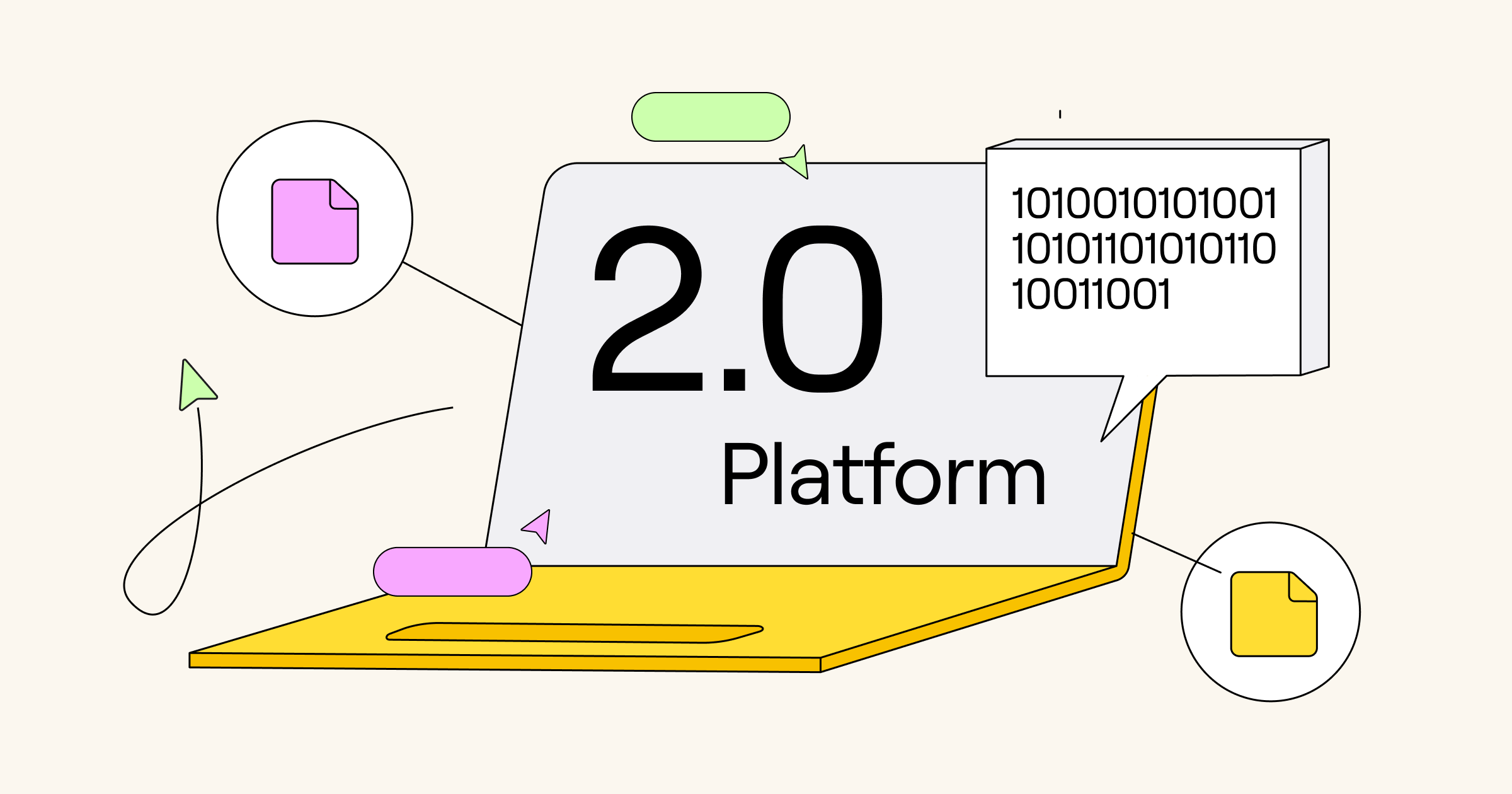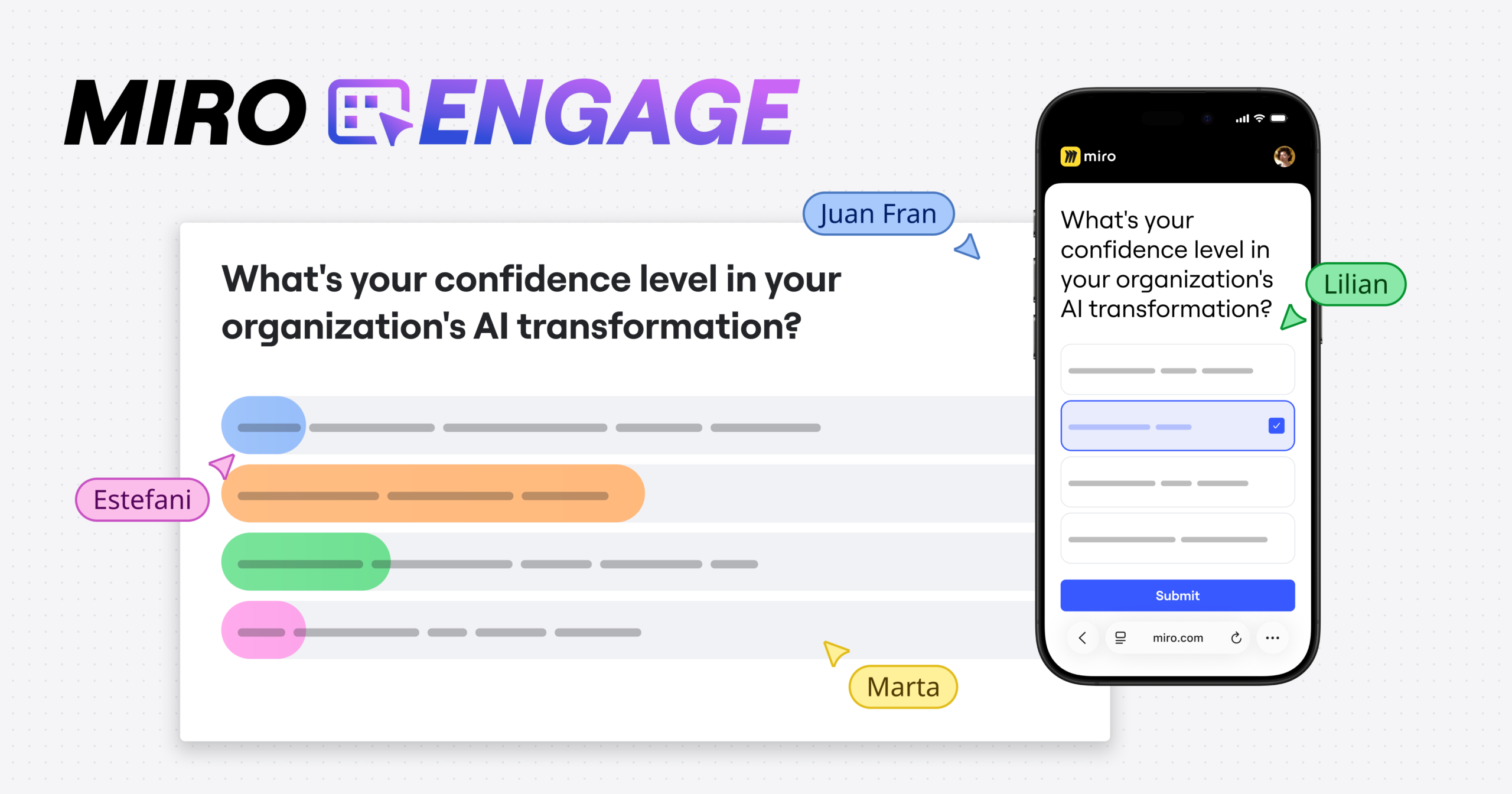It’s been a little over a year since we launched Miro’s Developer Platform 2.0, and what a year it’s been! We’ve done a lot in this time — from bringing the vision of a brand new platform from Beta to GA, to introducing dozens of new features and capabilities. What better time to look back on all that’s been accomplished than our one-year platform anniversary? 😎
What is the Miro Developer Platform?
Many people know Miro as a visual collaboration platform, but it’s so much more than that, especially to developers and partners who are interested in extending the power of Miro to our 50+ million users.
Our mission has always been to empower people to build the next big thing. We understood that the possibilities were endless, and that others might want to build apps and integrations that work for them and their unique use cases.
That’s why we built the first version of the Developer Platform — an ecosystem of tools and services that supports and accelerates app development. The result has been a growing Miro Marketplace of custom apps.
Why did we redesign the Developer Platform?
At the time, we exposed our first APIs and created a web plugin, but this was only the beginning. We soon realized that the Developer Platform could (and should) be enhanced and expanded. We didn’t just want APIs and a web plugin — we wanted to create a best-in-class developer experience that was easy to use and that would enable rapid development of both user-facing and server-side integrations.
After listening to feedback from our community, we spent part of 2021 rebuilding the platform from scratch. We released the beta in early 2022, and a few months later, in May 2022, we introduced a completely redesigned Miro Developer Platform that opens up new opportunities and helps developers to spend more time doing what they love.
This includes REST APIs, a new and improved Web SDK, and Live Embed, which supports embedding a live collaborative Miro board into any web app or website. We also replaced our polymorphic widget interactions with independent endpoints and methods.
A platform to meet developers’ needs
Since the launch of the new platform last year, we’ve released a bunch more features and capabilities to enhance the developer experience, with a focus on unlocking even more use cases from productivity to diagramming — and beyond. We’ve taken careful consideration since the launch of 2.0 to make sure we’re truly meeting organizations and developers where they’re at, and empowering them to extend the power of Miro in the unique and necessary ways that work for them. Just take a look at our public facing roadmap to see all of the developer-submitted requests that are in progress.
In addition, our commitment to keep developers at the heart of everything we do is something we’ve continued to take seriously since our launch. We’ve worked hard to provide developers with everything they need when deciding to build an app or integration on our platform.
From a reimagined developer onboarding program with step-by-step guides to get your toes wet, to progress tracking and beyond — it’s now as simple as 1,2,3 to create an app with our Web SDK. But don’t just take our word for it! Say “Hello, World” with us and create your first app in minutes. 😉
Miro as an enterprise-ready workspace for visualizing innovation
Still, developers don’t just want to rely on the Miro Developer Platform alone — rather, the power of Miro and the Developer Platform is bolstered by its flexibility to serve as a central hub and source of truth across all sorts of external, third-party sources. It’s no surprise, then, that powering this visualization engine has remained a key tenet of our Developer Platform strategy.
For example, Miro’s REST APIs enable developers to build apps that can asynchronously import data in bulk and keep them in sync with their source systems. Our Web SDK with extensions points on the canvas enables developers to build apps with rich UI interfaces for end users. Relationships may be programmatically visualized by using connectors, by position, by grouping, or by containers such as frames or mind maps.
By connecting Miro to the apps you need, you have a central place for visual collaboration, helping you to innovate faster. Here are just a few of the ways you can use the Developer Platform to empower Miro users and teams to visualize collaboration — from alignment to action.
Build apps for mapping and diagramming
Many software engineers use data flow diagrams to design software foundations and architecture before getting into the coding stage of development. With the Developer Platform, you can build apps such as PlantUML, which can easily create and import diagrams with a plain text language. Or, automate the process of generating complex diagrams with Mermaid, without worrying about design and layout.

Build apps like DB Maker or Spatial Tables, which are powered by AI to streamline the database design process. This means you can create comprehensive data models with ease by using natural language inputs, and export your model in various formats for seamless integration with your development workflow.
Benjamin Degenhart, a Berlin-based software engineer at DigitalService, built his own Miro app to map out structured data on a Miro board.
“Getting into modeling knowledge graphs and querying them can feel cumbersome for less tech-savvy people. My hope was to make this radically more approachable by starting very casually on Miro — a friendly, colorful and low-barrier environment that everyone knows how to use — and then transition to being able to actively work with this data very fast.“
BENJAMIN DEGENHART, engineer at DigitalService
With enhanced support for shape types, diagramming connectors, and more, it’s become even more seamless to build deep integrations with the tools you’re already using. There’s no time like the present to start leveraging these deeper, more intuitive mapping and diagramming capabilities.
Integrate your apps into one central place
According to the latest Businesses at Work white paper from Okta, large companies (2000+ employees), on average, relied on over 200 apps in 2022. We know how time-consuming and inefficient it can be to keep data up-to-date, especially when it exists in multiple places. That’s why our customers are looking for a “content hub,” where they can consolidate all their data from disparate sources into one place.
When it comes to images, documents, and embeds, we’ve enabled developers to have more hands-on control of their assets via resource download urls and more support for programmatically handling these items directly in Miro.
From simple content formats like video and image powered by powerful asset libraries to entire embedded dashboards and documents, you can import real-time content from your most widely used tools. This includes Typeform, UserTesting, Confluence, Amplitude, Vimeo, and many others.
By building apps for Miro, you’ll contribute to this one-stop-shop experience.
Build apps for agile teams
As a developer, you might be looking for ways to streamline agile practices and PI planning. With Miro, you can plan your development process with a variety of integrations, including Jira and Azure DevOps.
Create content-rich Miro boards programmatically, with all the information and context you need to run data-driven collaboration exercises. That’s why product managers, engineers, designers, scrum masters, and agile coaches love Miro.
Why not use the Miro Developer Platform to build apps that supercharge your own agile practices, whether it’s for product planning, daily scrum meetings, sprint planning and retrospectives, and more?
Vedran Budimcic, a full-stack engineer from Canada, has built dozens of apps and integrations for Miro and other platforms.
“I’ve watched Miro grow rapidly [since 2020] and I strongly believe that it’s just about to hit its iPhone 1 App Store launch moment that connects powerful integrations to over 50 million monthly active users.”
VEDRAN BUDIMCIC, Engineer at Noom
What’s next for the Developer Platform?
Just as we saw an opportunity to improve the platform when we launched the Developer Platform 2.0, we are always thinking about ways we can continue to innovate and evolve to meet the needs of developers and our developer community.
Importing content is just the beginning. While the Miro Developer Platform 2.0 has focused on ways to get content into Miro by using single-player experiences, we are working on giving superpowers to our app developers so they can marry the context of the content with greater collaborative experiences that are customized to one’s needs. Stay tuned to learn how you can innovate multi-player collaboration experiences right from Miro’s canvas.
Plus, just this week we launched the Developer Hub, a dedicated one-stop shop that streamlines the developer experience to help developers build apps faster. It consolidates all the information we know developers are looking for: interactive onboarding and training materials, example and demo apps, app management, progress tracking, and more. This way, developers can spend less time looking for guidance and more time actually learning the most relevant, essential information — and building apps.
And if you have feedback or ideas about what you’d like to see next, be sure to chime in on the developer forum or join our community channel in Discord to chat live. You can also take a look at our public roadmap to see what we’re working on, request new features, vote, and share feedback.
IF YOU’RE NEW TO THE MIRO DEVELOPER PLATFORM, IT’S EASY TO GET STARTED. CHECK OUT OUR NEW ONBOARDING ESSENTIALS GUIDE AND TEST OUT OUR WEB SDK.