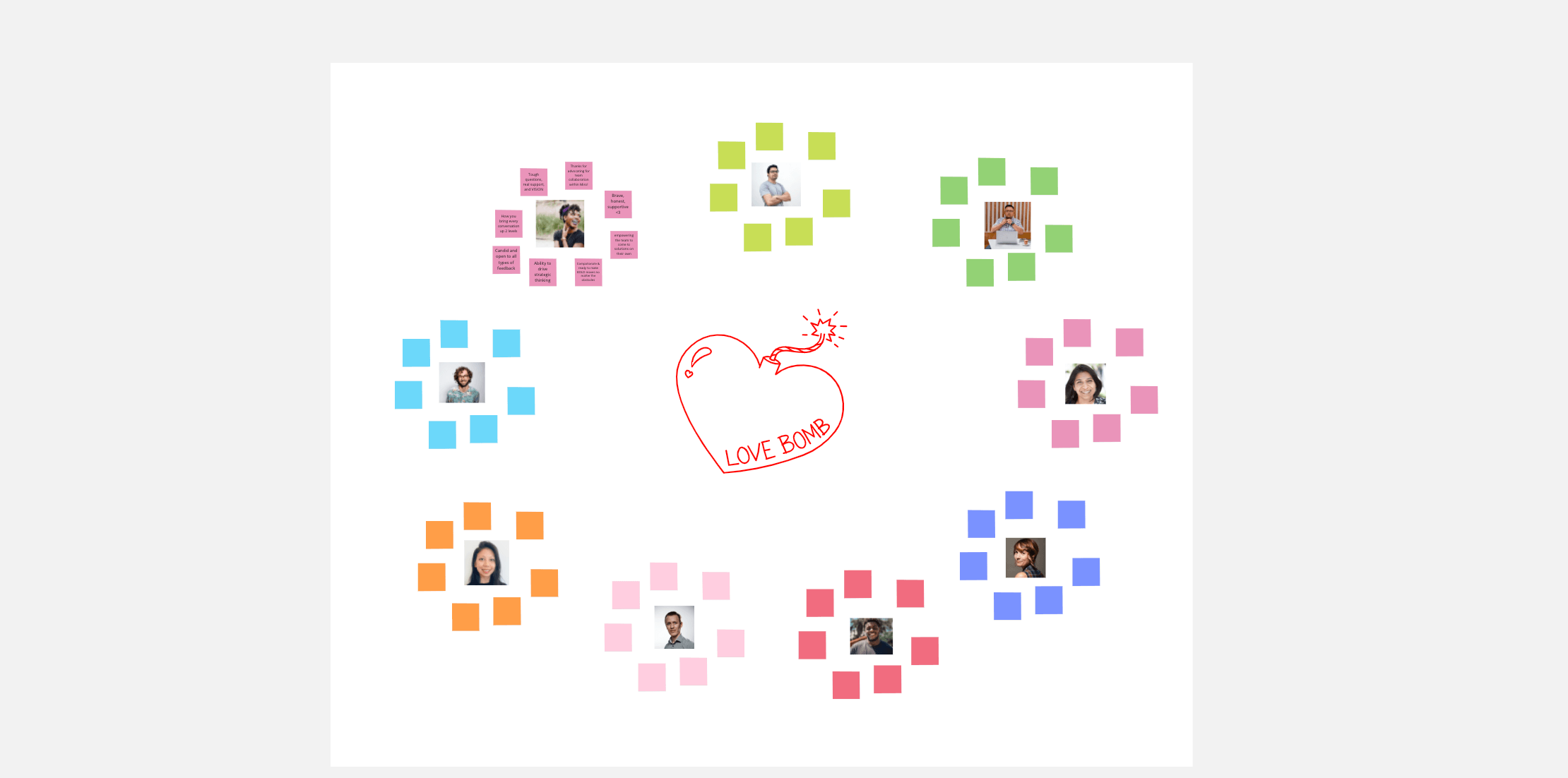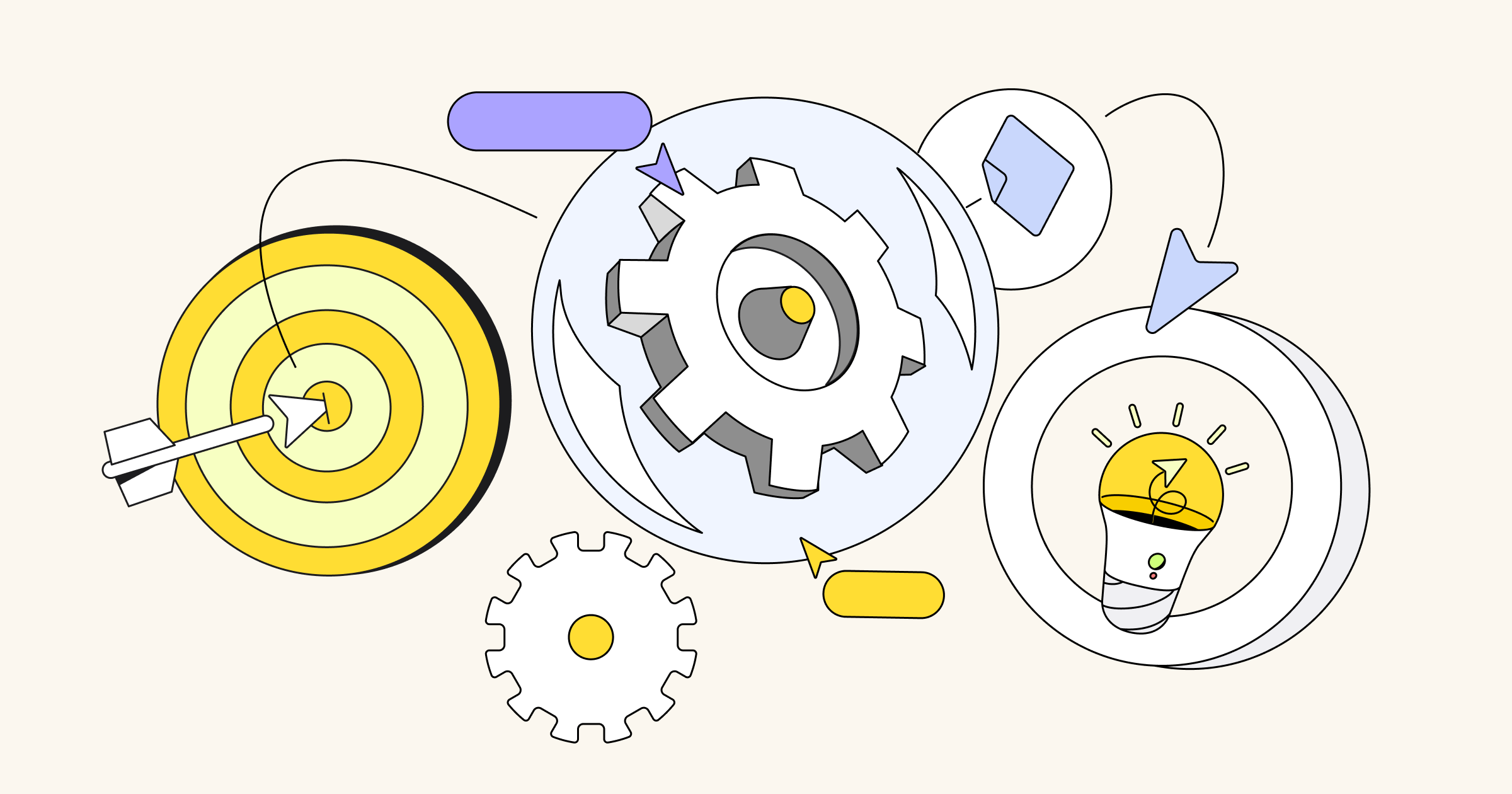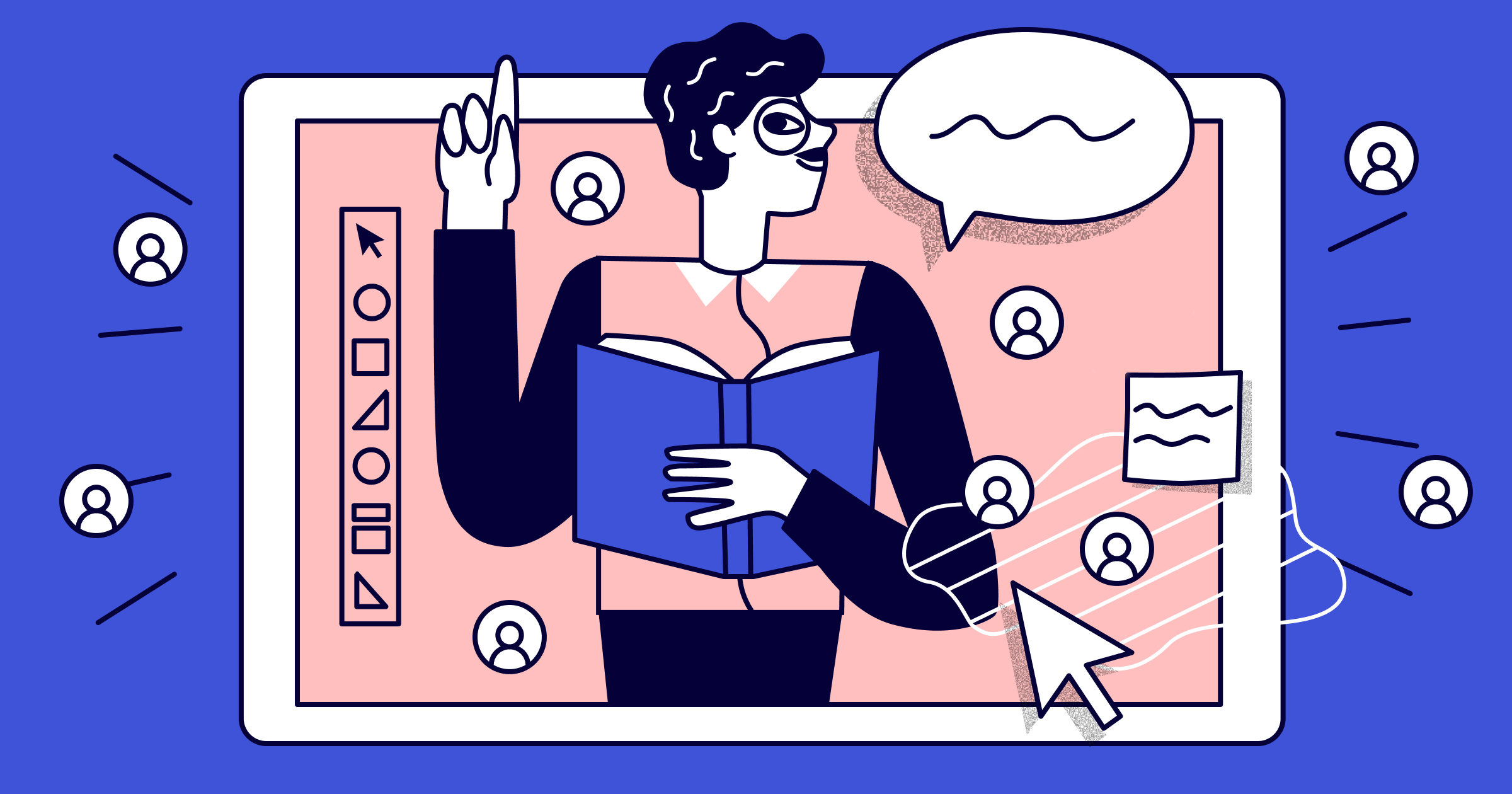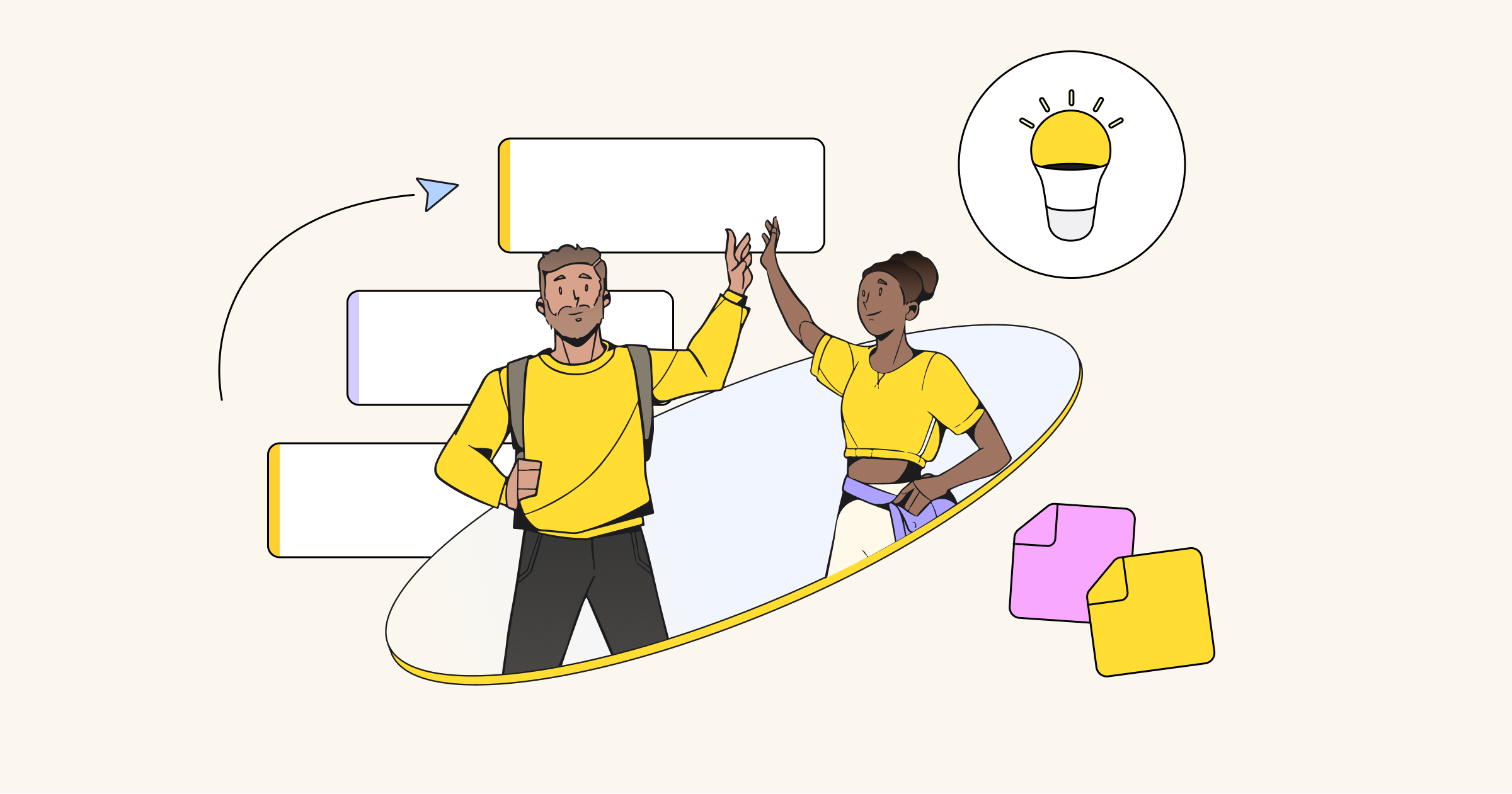To build relationships at work that, well, work, communication is crucial, especially now that hybrid work is on the rise. With the majority of global knowledge workers spending a mix of time in the office and remote, according to the Future Forum’s pulse study, the challenges of workplace communication are also growing. Information overload, digital distraction, knowledge silos, and overlapping communication tools can hinder collaboration.
In modern hybrid workplaces, how we connect with colleagues can take different shapes depending on the needs and nuances of the situation. From keeping projects moving along to building friendly rapport among collaborators across time zones and workspaces, each type of communication — including ongoing team discussion, real-time check-ins, transactional business updates, and just-for-fun banter — serves an important purpose.
Adding to our advice from the Hybrid Collaboration Field Guide, we’ve gathered best practices for fine-tuning your company’s hybrid communication strategy. By blending tools like Miro and Slack, your team has the opportunity to better communicate complex ideas and keep everyone aligned, while eliminating unnecessary back and forth.
Let’s get this conversation started, shall we?
Define your team’s communication toolkit
How does your team share daily tasks, conduct one-on-one conversations, organize information about projects, and spread news about company updates? Which work is done together in real-time, and what happens asynchronously? To understand how your team currently works together, and how you could better collaborate in the future, take stock of each point of contact throughout your team’s typical workday and project cycles, noting all the types of conversations and tools you use to communicate.
Here we break down four main types of hybrid communication — ongoing, real-time, transactional, and connective — and how your team might streamline your approach for each category.
Bring clarity to ongoing communication
Communication is the current that runs through everything your team does: Launching something new, corralling cross-functional efforts, updating collaborators across your organization, generating ideas, iterating, and beyond. All the muscle and finesse that your work encompasses, from tiny on-the-ground details to birds-eye-view planning, require connecting and communicating at all levels.
But it’s easy to fall into common — and inefficient — communication traps unique to hybrid work: Super long and winding emails can bury the message, instead of clarifying it. Endless back and forth Slack messages or comments in a Google document could sometimes simply be a quick call, a Loom video, or a poll.
To keep the streams of discussion flowing in a hybrid setting, and to determine which work is best accomplished together in real-time or asynchronously, organization and adaptability is essential.
Tools to get you organized:
- Whiteboards: Whether your team is co-located, distributed, or fully remote, Miro provides an intuitive, collaboration experience with options for real-time or asynchronous teamwork on an online whiteboard — no dry erase markers needed.
- Messaging tools: See all the discussions and files about a project in one place, bring the right people and information together around a common purpose; Streamline your work with the Miro apps for messaging tools like Webex Messaging, Slack, and Microsoft Teams.
- Miro and Slack integrations: With the Miro app for Slack, blend the best of both worlds. Get notifications in Slack about changes on your Miro boards so that you can stay up to date on new mentions, projects, and team activities. Review comments, find recently updated boards, and approve access requests directly within Slack without interrupting your workflow. When you share a link to a Miro board in Slack, the link will unfurl to display the board name, description, and cover image.
- Video conferencing tools: Whether you’re working from home or dialing in teammates from a different office, sometimes meeting with your teammates face to face via video is the best way to brainstorm and solve problems. With the Miro app for Zoom and Miro for Webex, you can bring Miro’s canvas for collaboration into any meeting, anywhere.
- Shared documentation: Documentation can serve dual purposes as both a final presentation to share with others, and as a living workspace where your team drafts thoughts and works together. With Miro’s live embed in Confluence and Smart Links, your team can create a hybrid, all-in-one document that combines the interaction of a collaborative whiteboard with the structure of a team wiki. And with Miro + Dropbox, you can import files from your Dropbox account and add them to the boards for further discussion and collaboration.
Sync up with real-time communication
Sometimes magic happens in the moment. From time-sensitive messages to on-the-fly feedback, some types of communication are best done synchronously. Or put another way: At the same time, in unison, maybe while harmonizing to the Beatles’ classic song, “All Together Now.” Whatever your soundtrack for real-time collaboration, this style of communication taps into collective energy and generative brainpower, making it especially useful for problem-solving a single asset, brainstorming a solution, or making quick-turnaround decisions.
Sync up with these timely tools:
- Get the group together on Slack: Start a real-time discussion with collaborators, no matter where you’re each based, in Slack with direct messages. (And, yes, emojis are welcome: A survey of 2,000 remote and hybrid workers found a preference for more informal and emotive communication.)
- Brainstorm with Miro: Unleash your team’s creative potential with innovative techniques for generating ideas with templates for designing brainstorming sessions designed by the creative minds of the Miro community.
- Bring it into a video call: The best video meetings are engaging in the moment and actionable afterwards. Whether your meeting is for two or 200 people, try Zoom’s popular Effective Meetings template to add structure and interaction to every session. Customize it with icebreakers, collaborative activities, and notes to save time on prep, increase engagement during the meeting, and keep a record for your team.
Streamline transactional communication
Could this meeting be a Miro board? Could that check-in be a Slack message? Tracking tasks, sharing updates, and company-wide internal messaging — exchanging this sort of operational information is a necessary part of work life. But just because communication is transactional doesn’t mean it can’t also be engaging. For example, to put the “fun” in functional meetings Miro’s Principal Evangelist Shipra Kayan kicks off meetings on a positive note with an icebreaker in which team members write down the things they appreciate the most about others.
“Just reading what other people appreciate about you creates this atmosphere of ‘we’re not here just for transactional task-based conversations — we’re here as a team,’ which is hard to feel when working remotely,” she says. “The most magical part was rereading them — and then we kept re-sharing the board on Slack when we wanted to remind ourselves why we’re such an awesome team. It’s worth taking a moment to express gratitude and appreciation.”
Tools for seamless messaging:
- Task tracking tools: Project management software that integrate with Miro, like Asana, Jira, and Monday, can help your team keep track of who’s in charge of which task, manage requests, assign owners, follow progress, and check off completed to-dos.
- Online whiteboards: Serving as a hub for team collaboration and presentations, Miro’s whiteboard features make it simple to communicate visually, and integrations to your favorite tools help your team connect the dots.
- Email: To communicate with both teammates and external partners, email remains a classic tool for sharing updates, files, and other inbox-ready essentials.
- Messaging tools: With a powerful company-wide internal communication hub, like Slack, your team can create channels for projects to keep all conversations in one place, set reminders for action items, and have discussions in real-time or asynchronously.
Foster connection with team-building communication
Work isn’t just about deadlines, key performance indicators, or analytics. It’s also about people. Banter, humor, hey-how-are-ya conversation, and fun and games all play important parts in team building. While in a hybrid workplace, there may not be a literal watercooler where coworkers convene to hydrate, swap office gossip, and have the sort of serendipitous, spur-of-the-moment conversations that can spark friendship or new ideas, there are ways to emulate these proverbial watercooler chats and reimagine office traditions.
Put it into practice:
- Create spots for socializing: Create virtual watercooler-like spaces with dedicated Slack channels for interest and social groups, where teammates can bond over shared passions.
- Get to know each other: Kick off meetings with an icebreaker or a quick game to get creative energy buzzing.
- Show emotion and personality: React to a teammates’ work or add flair to your board designs with Miro’s stickers and emojis.
- Celebrate together: Mark milestones and celebrate wins with an expressive GIF or emoji in Slack.
Hybrid communication best practices
As the vision of what a workplace can be grows ever more expansive, across the boundaries of physical locations and time zones, the need to thoughtfully bring everyone together, break down silos, and create a united “one-team” feeling also expands. With hybrid communication, your team has the opportunity to draw from the best features of remote and in-person workstyles, while reimagining new ways of working.
While factoring in the needs of your team and the work that you do, let these principles guide your hybrid communication approach:
- Spend your team’s time wisely. Hybrid work blends both synchronous and asynchronous communication, so consider which style of communication best suits each project and workflow, as well as the needs of your teammates. Plus, with more options for communicating, extroverts, introverts, and ambiverts alike have a richer array of options that can help foster real connection with coworkers.
- Communication is key for keeping your squad aligned. With many purpose-built tools to choose from, including Miro + Slack, task trackers, video and audio meetings, and more, there are many options for making sure everyone is included and moving together in the same direction.
- Hybrid communication isn’t beholden to old conventions of corporate jargon. As the team at Slack notes in their recent report on the evolution of workplace communication styles, the way we work and engage with one another is changing from the strictly professional norms we once knew in favor of more informal, human, and emotive forms of communication that reflect personal styles, with a boost of joy and fun. (Why hello, GIFs and emojis!)
Create a workplace communication guide
Once you’ve mapped out your team’s current habits and tools, identified communication gaps (and, therefore, opportunities for improvement), and homed in on the types of hybrid workflows that work best for your team and the work that you do together, bring it all together with a workplace communication guide or playbook.
With a culture of clear communication, your collaborative team can better celebrate wins, face challenges, and fluidly keep in touch about everything from daily minutiae to big-picture planning. “Over the past several years, my team and I have learned something about clarity and the importance of hard conversations that has changed everything from the way we talk to each other to the way we negotiate with external partners,” writes researcher Brené Brown in her book Dare to Lead. “It’s simple but transformative: Clear is kind. Unclear is unkind.”
With teammates working from different spaces on varying schedules, having clear communication guidelines not only sets expectations and facilitates smooth business operations, it’s kind and puts people first. Clear communication builds trust, boosts engagement, and increases your team’s shared purpose, so you can build great things together.