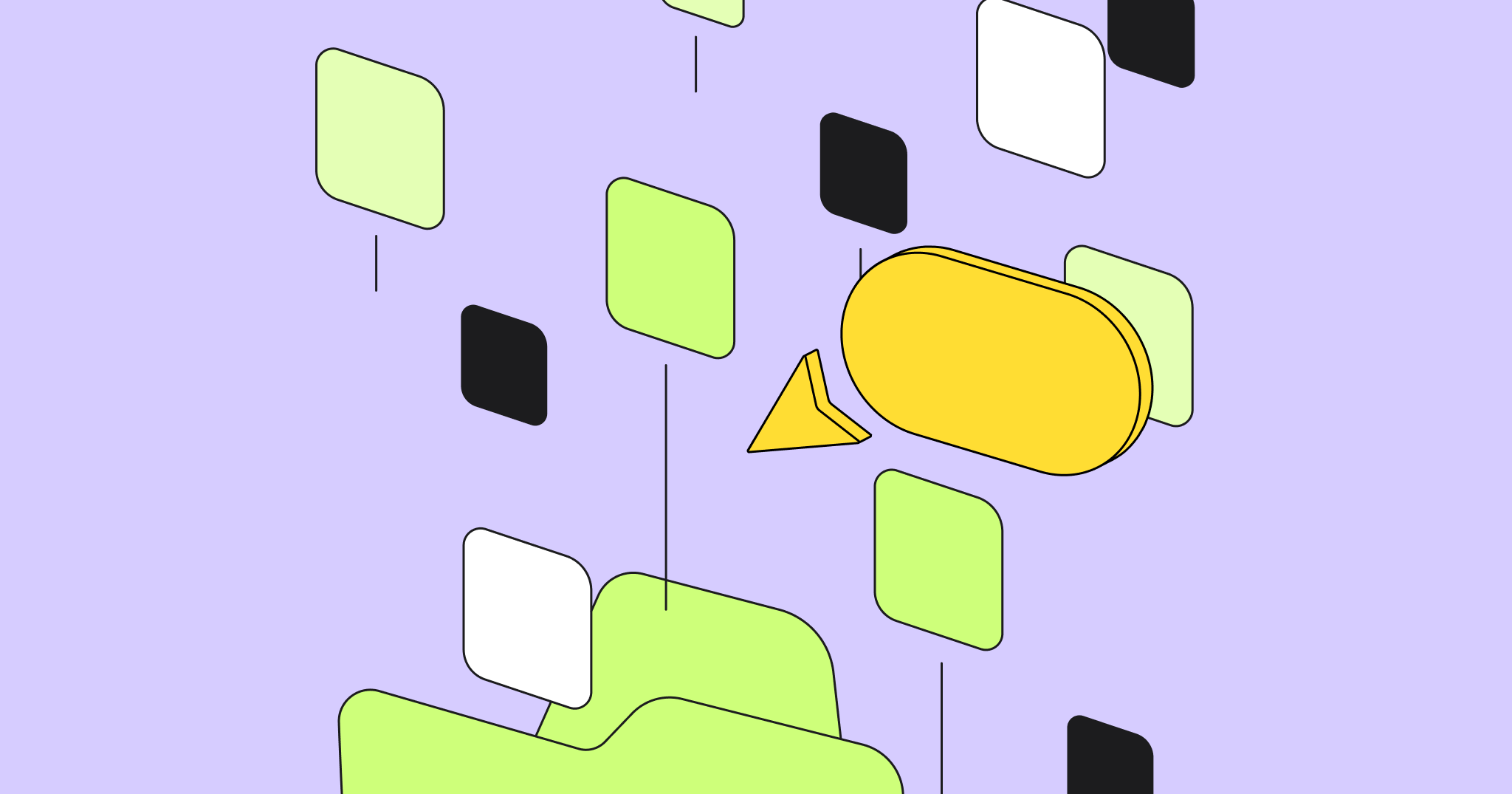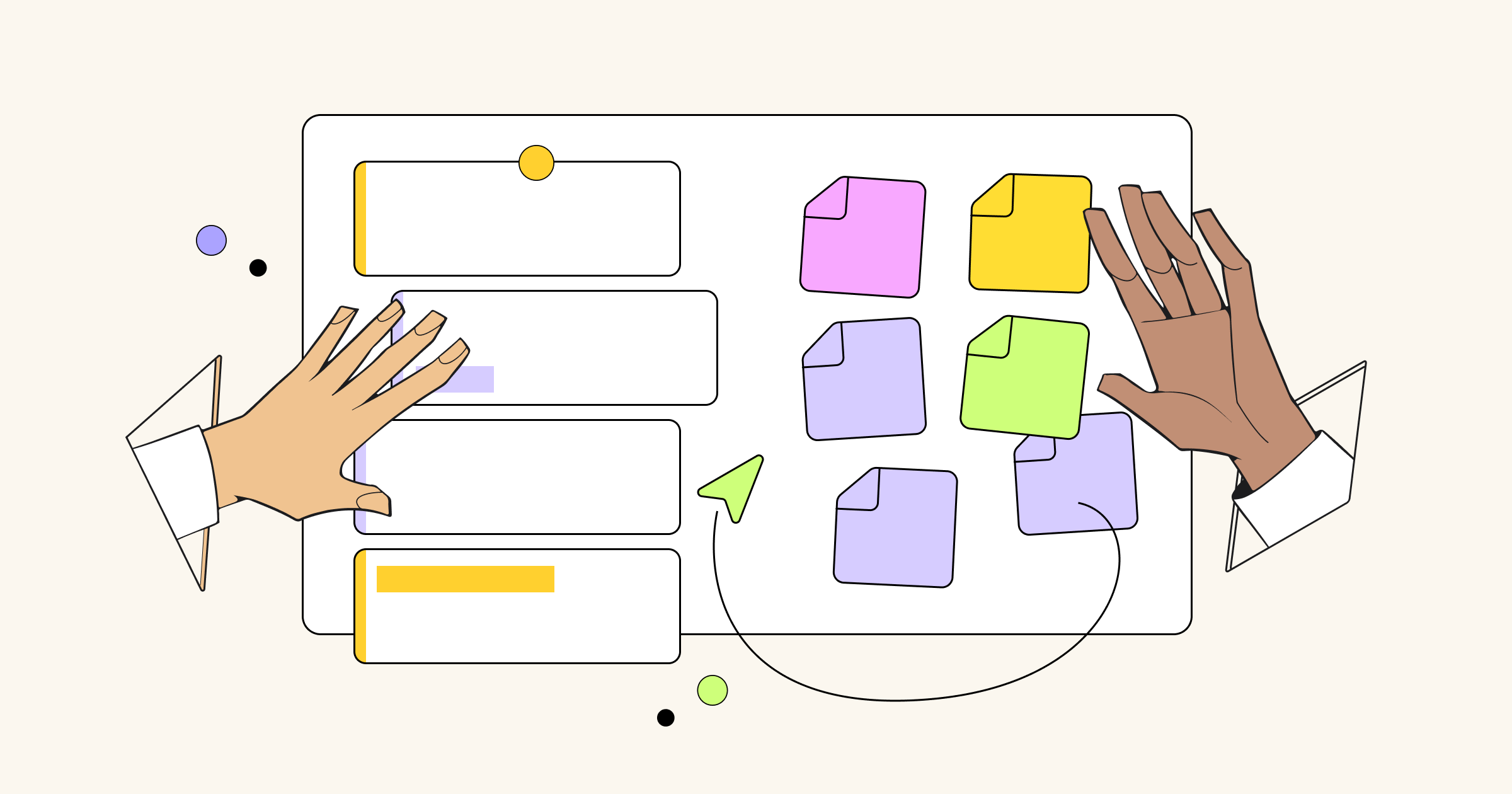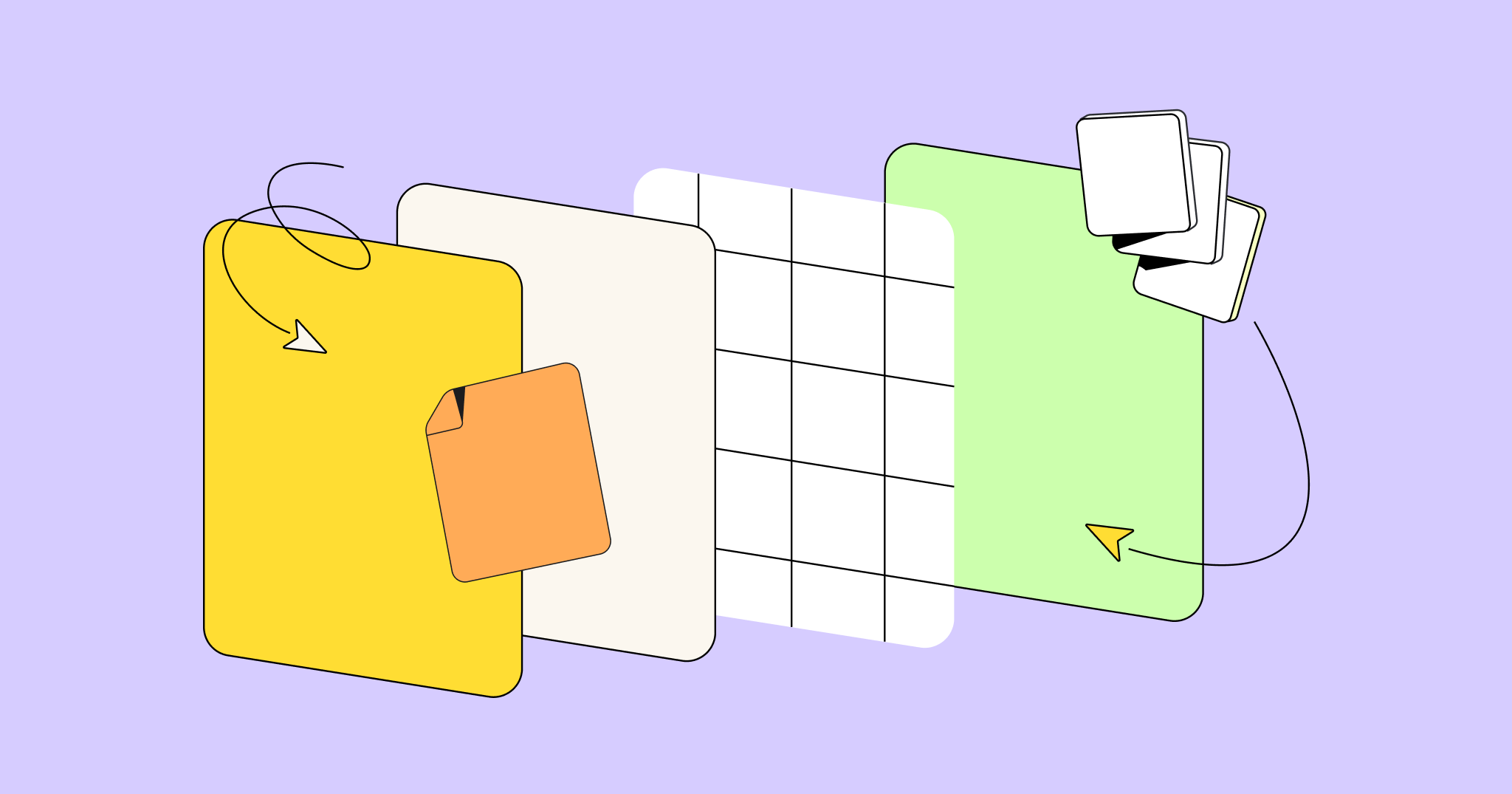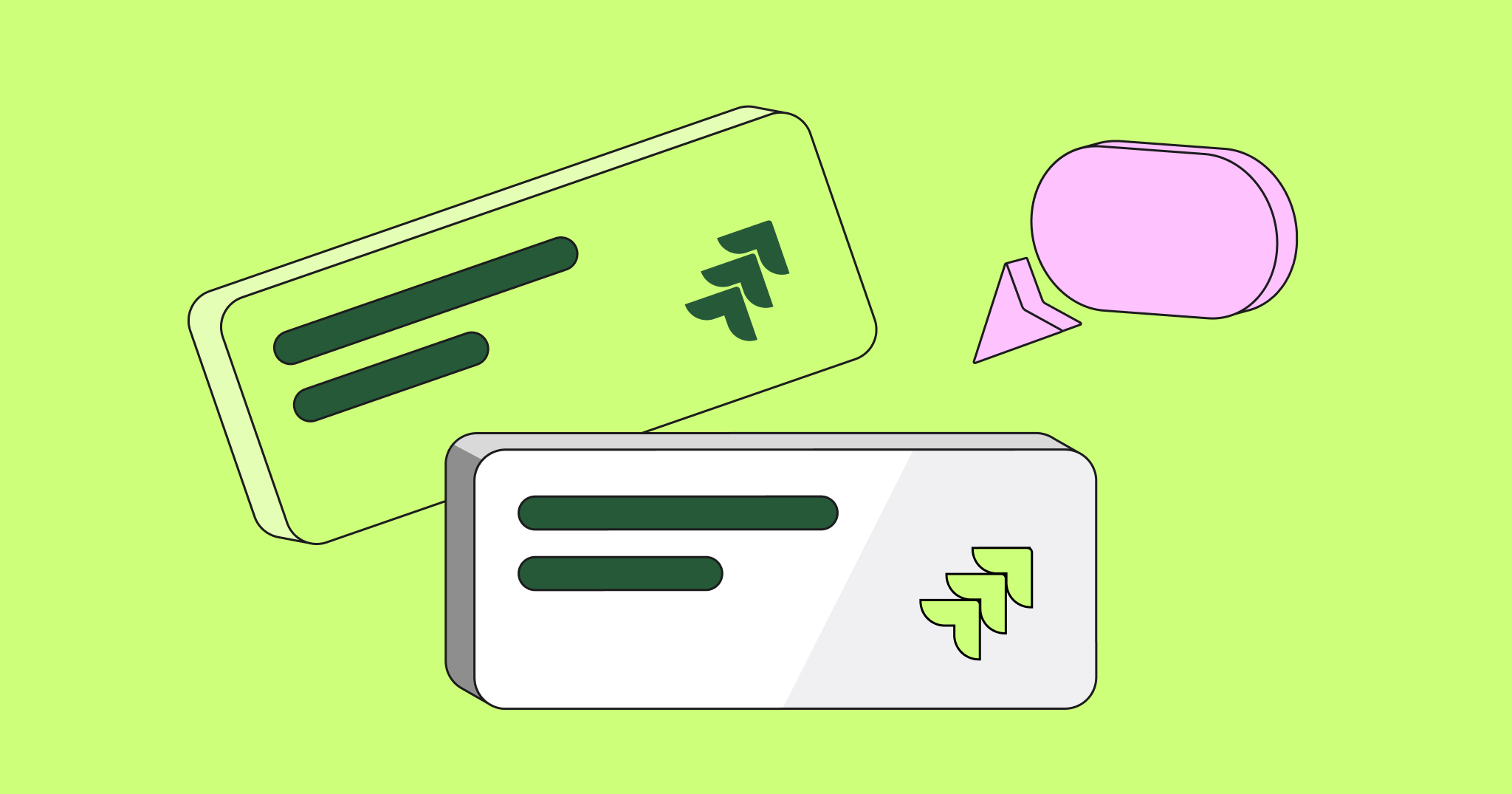Agility is critical in Agile product management. It’s right there in the name. Teams need to be able to align on plans and priorities, execute at speed and scale, and then be able to adapt in-flight as situations and priorities evolve. To make that possible, Agile teams need visual product roadmaps.
By combining visual clarity with real-time updates, these dynamic tools keep your product strategy flexible and engaging, and help your teams adjust to shifting priorities while collaborating seamlessly across departments.
Below, we’ll explore what visual product roadmaps are, and why they’re critical to Agile teams’ success.
What are visual product roadmaps?
A visual product roadmap is an important tool in the Agile methodology that offers a dynamic, graphical representation of a product’s development plan. It outlines key milestones, features, and development timelines.
By using timelines, milestones, icons, and color coding, visual product roadmaps help to simplify complex information, promote collaboration, and allow teams to quickly understand and adjust to new priorities. This makes it easier for Agile teams to align on goals, prioritize tasks, and communicate effectively with stakeholders.
For example, Agile teams might use a feature roadmap to outline upcoming product features, a release roadmap to coordinate launch timelines, or a strategic roadmap to align initiatives with long-term goals. Each type provides clarity while supporting the flexibility needed for iterative development.
The collaborative and dynamic nature of visual product roadmaps means that teams can easily update and adapt them as priorities and timelines change. This is a distinct feature from traditional, text-based roadmaps, which tend to be more static and less accommodating to changes.
The diagram below illustrates the similarities and differences between visual and text-based product roadmaps.
| Visual vs. text-based product roadmaps | ||
| Visual roadmaps | Commonalities | Text-based roadmaps |
|
Format: Dynamic, graphical representation (e.g., Gantt charts, timelines, boards) Key elements: Color-coded milestones, visual task dependencies, themes Strengths: Easy to understand at a glance, promotes team alignment Weaknesses: Can be oversimplified without proper detail management |
Both aim to communicate product strategy and milestones Require regular updates to stay effective Provide a shared reference for development teams and stakeholders |
Format: Static, document-style (e.g., spreadsheets or bullet lists) Key elements: Text-heavy descriptions of tasks, timelines, and milestones Strengths: Detailed and comprehensive, ideal for documentation Weaknesses: Hard to digest quickly, prone to misalignment without regular updates |
How to visualize product roadmaps: key components
Clarity and alignment are the two main priorities for visual product roadmaps. To achieve both, project leads should focus on selecting the format and visual components that will most effectively communicate scope, priorities, progress, and dependencies.
Regardless of the type of visual roadmap you’re using, here are some important components to consider:
- Timelines. Establish clear timeframes for milestones, releases, and initiatives. Use tools like Kanban tool or project timeline views to show progress and keep teams on track.
- Themes. Organize tasks under broad goals, such as “Improve User Experience” or “Expand Market Reach,” to align efforts with strategic priorities and simplify decision-making.
- Milestones. Highlight major achievements or deadlines, such as product launches or feature updates, using distinct icons or markers to make them easily identifiable.
- Initiatives and epics. Group related features or tasks under larger efforts to visualize scope and dependencies. Swimlane diagrams or labeled sections can help define these areas.
- Dependencies. Use arrows or lines to demonstrate how tasks and teams are interconnected. This helps identify bottlenecks and streamline project handoffs.
- Color coding and icons. Apply colors to differentiate priorities, task status, or ownership. Icons add visual cues that guide stakeholders through the roadmap easily.
By using the right foundational template and incorporating these visual elements, your visual product roadmap will become a powerful tool that not only displays progress, but also enhances collaboration, keeps stakeholders aligned, and ensures smooth execution of your product strategy.
Choosing the right tools for product roadmap visualization
Effective visual product roadmaps start with selecting the right templates and visual elements to enable clarity, collaboration, and adaptability. Different formats work better for different teams and project sizes, so it’s important to evaluate your needs and workflow before committing to a specific tool or template.
Here are some tips to guide you:
- Determine the roadmap’s purpose. For example, determine if your roadmap should focus on high-level strategic planning for executives, or detailed task-level tracking for development teams. Strategic overviews benefit from timeline-based visuals, while Agile teams may prefer swimlane formats or Kanban boards.
- Consider the features you’ll need. For example, if you’re tracking milestones, deadlines, or dependencies, opt for timelines. For cross-functional collaboration, look for templates that highlight task ownership and team dependencies.
- Evaluate ease of use. Choose a visualization tool or template with an intuitive interface and customizable elements, such as drag-and-drop functionality, to minimize setup time and learning curves.
- Assess cost and scalability. Ensure the tool or template can scale as your organization grows, and can adapt to evolving product development needs without loss of functionality or becoming cost-prohibitive.
- Prioritize integration capabilities. Look for tools that can integrate seamlessly with the tools you already use to manage your product development projects and communicate with stakeholders in your company.
- Test and gather feedback. Involve your team in testing different options to find the tool and template that supports collaboration and keeps everyone on the same page.
By selecting a scalable, user-friendly visualization tool, your product roadmap will effectively guide teams, maintain alignment, and adapt as your organization evolves.
Try these Miro tools to create an engaging visual product roadmap
Miro offers a variety of templates and native features to help you create visual product roadmaps and boost collaboration.
Some examples include:
- Product development roadmap template. Align cross-functional teams around key milestones and deliverables.
- Roadmap planning template. Quickly create timelines and visualize dependencies with drag-and-drop elements.
- Agile product roadmap template. Use this for iterative development and dynamic updates in Agile workflows.
- Integrations with project management tools. Connect with Jira, Azure DevOps, and other tools for real-time updates and streamlined collaboration.
- Meeting and collaboration features that allow teams to work on and with product roadmap documents live or async.
5 pitfalls (and best practices to avoid them)
Even the most well-design visual product roadmaps sometimes don’t quite hit the mark. They might be misaligned with the team’s work style, missing key pieces of information, or lack the needed specificity to keep everyone on the same page throughout a project.
To ensure you create impactful roadmaps, it’s important to understand these potential pitfalls, and apply some best practices to avoid them.
Here are five to keep in mind.
- Overloading with details. Including too much information in a product roadmap can overwhelm your audience and obscure the roadmap’s core message. Instead, only include important milestones and high-priority tasks. Use concise labelling and clear, simple descriptions to make the roadmap accessible to both technical and non-technical stakeholders.
- Ambiguous timelines. Roadmaps need to be precise and clear. Creating vague or inconsistent timelines hinders this requirement, causing confusion and slowing down progress. To keep timelines clear, be sure to use exact dates and timeframes for each major project phase. Visual tools like Kanban boards or timelines views help teams easily understand work periods, and where they are within a specific time period.
- Choosing the wrong visualization tool. Not all tools fit all needs. Using the wrong tool, template, or features that don’t align with your team’s needs and workflows can lead to inefficiencies. It’s important to select a roadmap tool that aligns with your team’s workflows, offer intuitive and user friendly designs and interfaces, and integrates with mission critical tools that you use to plan, execute, and track tasks.
- Neglecting regular updates. Roadmaps are rarely set in stone. They adapt and evolve as the project progresses. Failing to update your roadmap as these changes happen means they will quickly become outdated and unreliable for the project team. To mitigate against this risk, schedule regular roadmap review meetings to reflect on new priorities and track ongoing progress. Adapt the roadmap as changes occur and tasks are completed.
- Limited stakeholder input. Roadmaps should never be created in isolation—especially if that isolation excludes important product stakeholders. This causes teams to miss critical insights and needs for the product, and may ultimately cause them to work on the wrong tasks. Involve stakeholders early and often. Collect feedback from product, development, marketing, and leadership teams to ensure the roadmap reflects shared goals and stays relevant.
By staying aware of these pitfalls and following these best practices, you’ll create a clear, engaging visual product roadmap that supports better decision-making and keeps teams aligned—no matter how quickly priorities shift.
Stay agile with visual product roadmaps
Visual product roadmaps keep your team aligned, adaptable, and ready to respond to change. By embracing clarity, collaboration, and flexibility — facilitated through dynamic visualization tools — you can create a roadmap that evolves with your product and helps you overcome any curveball that might come your way during an Agile project.