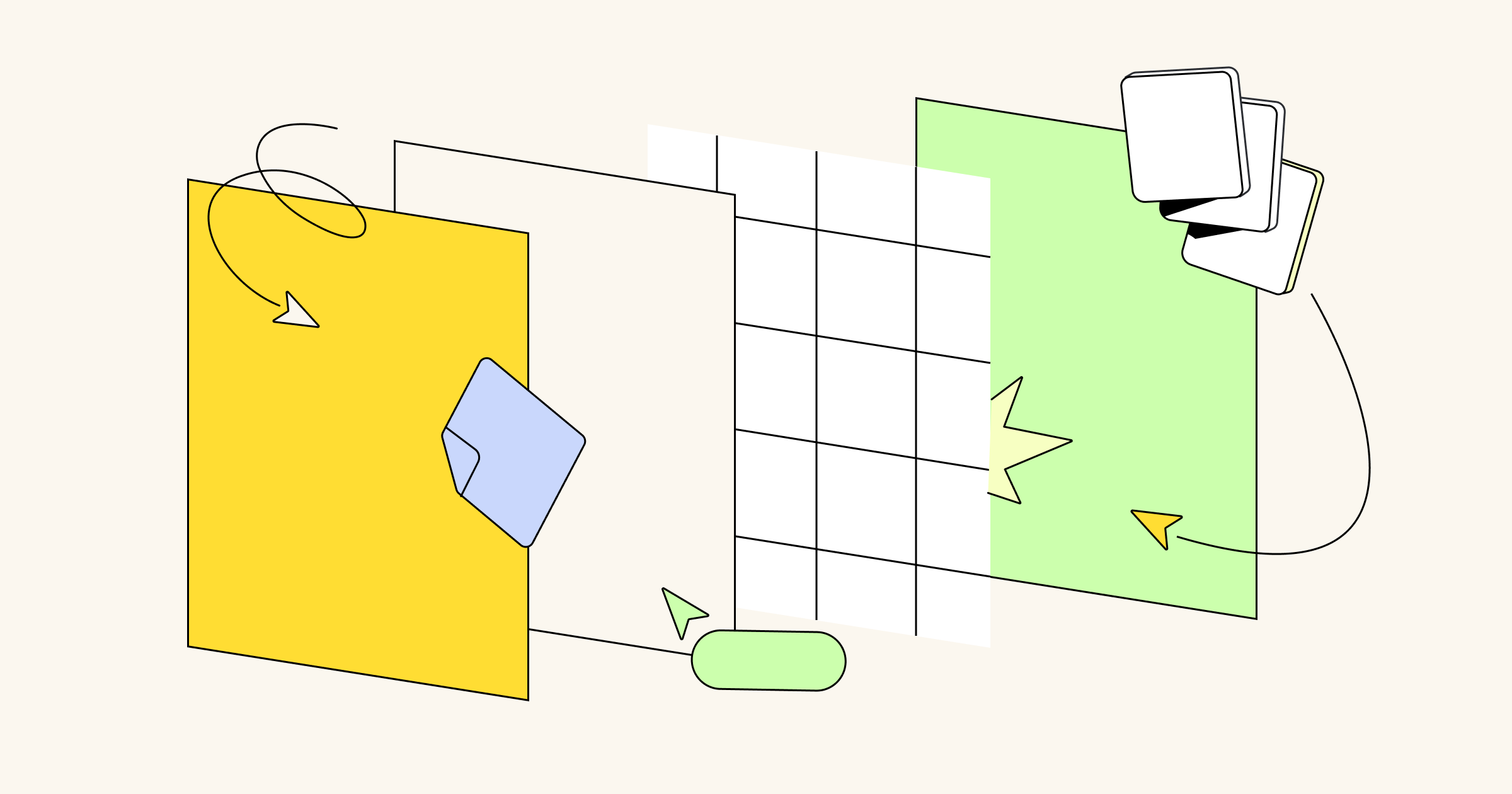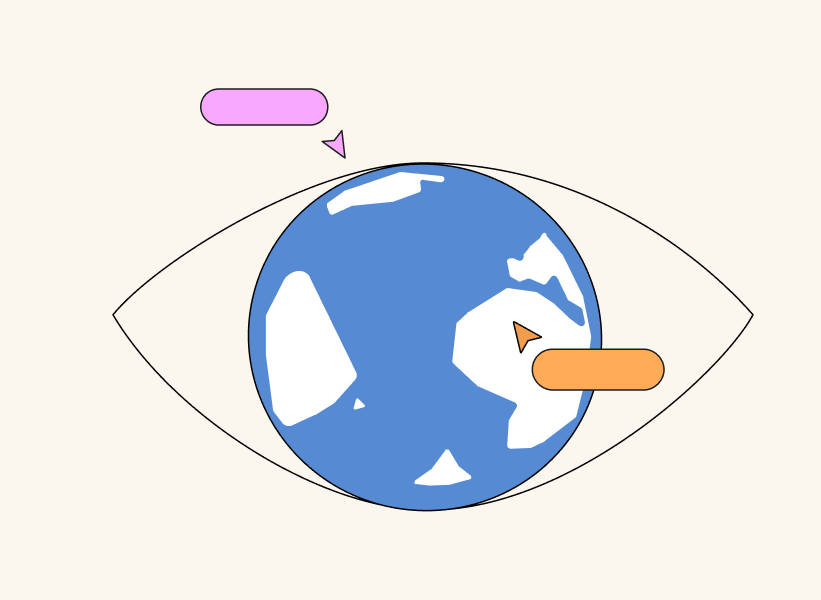Thomas Edison once said, “Good fortune is what happens when opportunity meets planning.” Opportunity + planning? Now there’s an idea we can get behind!
With Miro’s infinite canvas, you have the opportunity to create amazing things for and with students. All it takes is a little planning and prep to clarify learning objectives and build lessons, assignments, and projects your students will be invested in.
We know your time is precious, which is why we have compiled the 10 most useful pre-made whiteboard templates to help you create an engaging and enriching learning environment.
1. Lesson Plan Template
A lesson plan can be viewed as a thinking process that will not only help you get organized but help you differentiate and plan for the different needs and ability levels of your students. We love that lesson plans can be tweaked and used again and again, especially when they’re in template form!
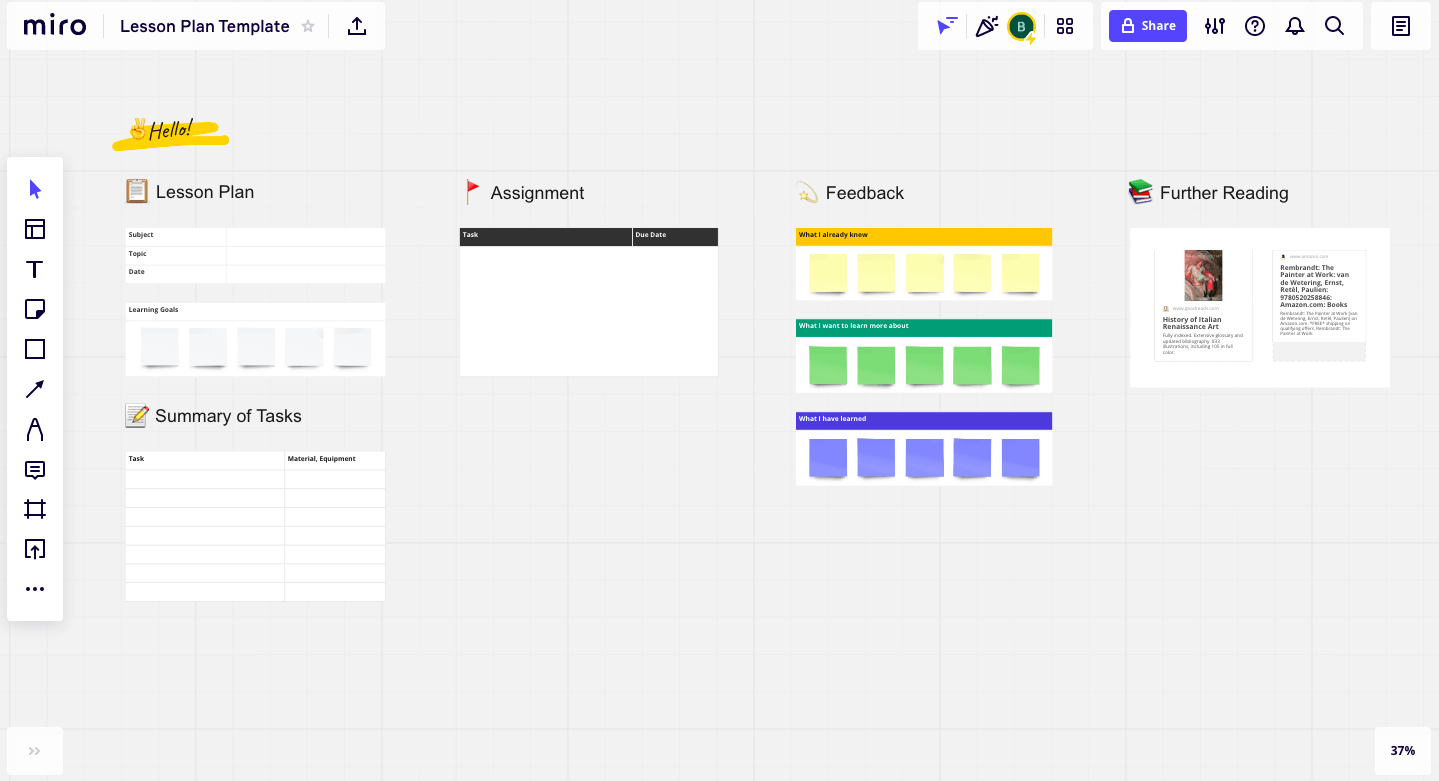
Miro’s Lesson Plan Template has five easy-to-fill-in sections, including:
- Basic info about the lesson
- A summary of the tasks
- The assignment details
- An area for student feedback
- Further readings
2. Syllabus Template
The Syllabus Template ensures that you and your students are on the same page — literally when you want to be and figuratively all the time. It includes everything that’s happening and the things they need to know to succeed.
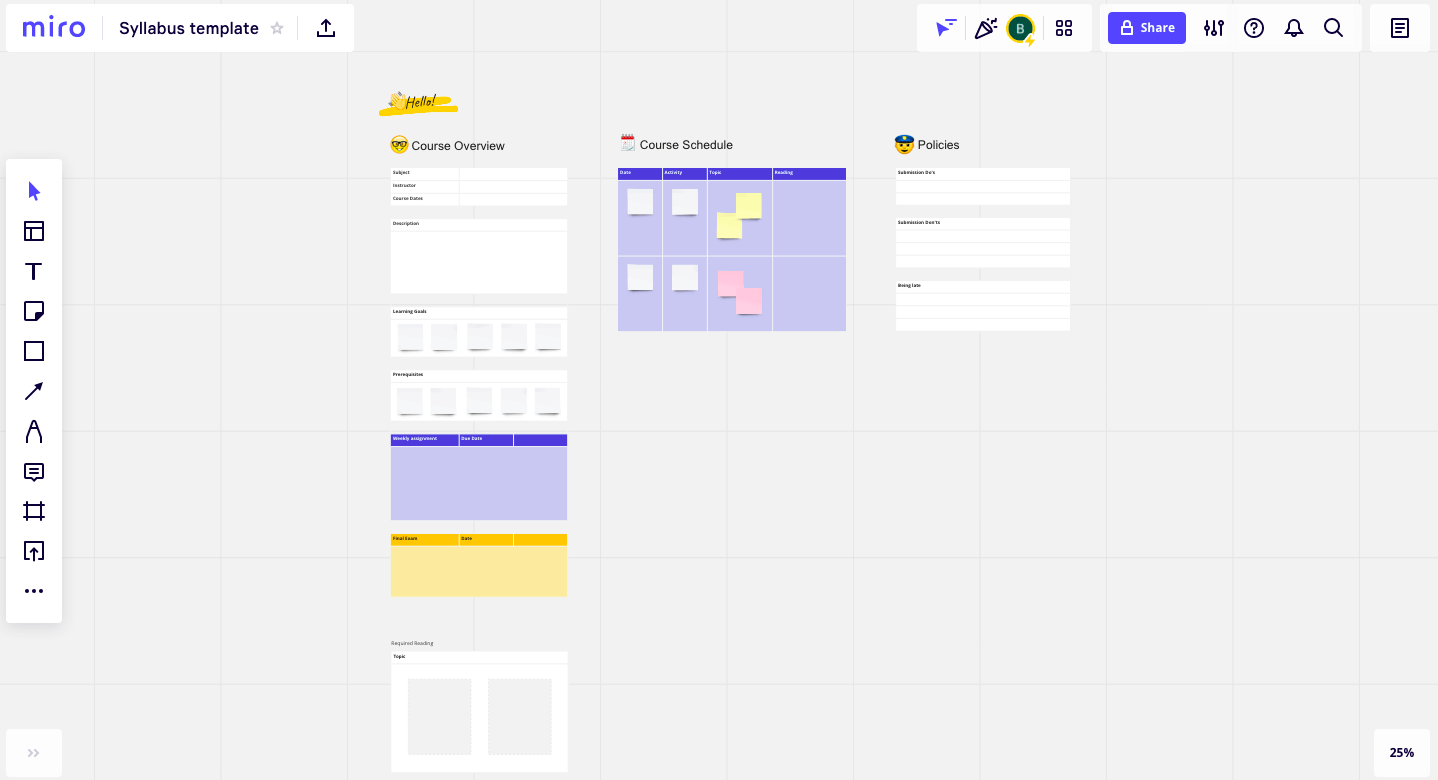
This template makes it simple to share a course overview (including a description, prerequisites, and learning goals), details about weekly assignments and final exams, the course schedule required readings, and classroom policies.
3. Lesson Reflection Template
Teachers are always learning and growing. And feedback feeds positive growth! With a simple lesson reflection exercise, students can evaluate their learning experiences and what they’ve taken away from them.
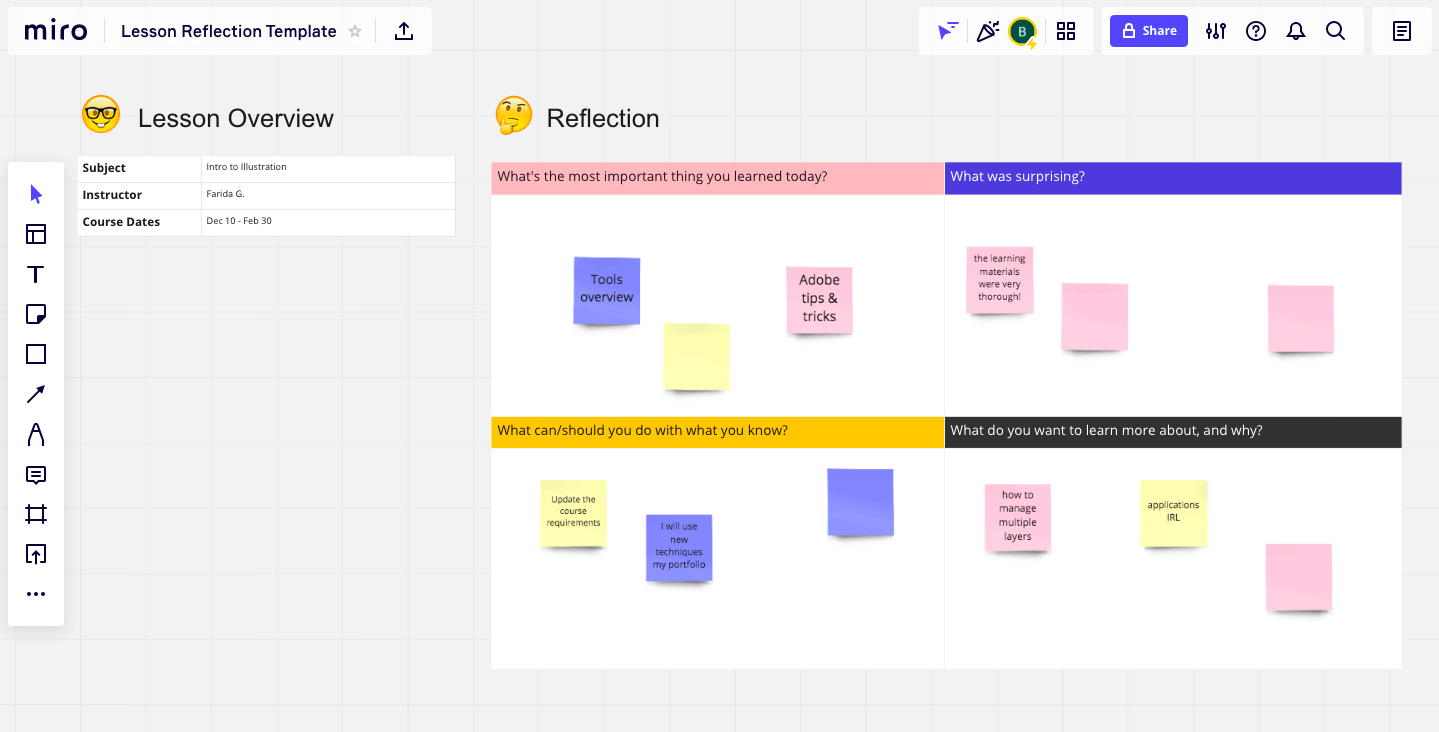
This is a customizable template that can be edited according to your lesson plans and needs. Lesson reflections enable students to dive deep into topics, request help if needed, and share insights to inform future lesson planning.
4. Portfolio Template
As students near the end of a program, they’ll want to create portfolios that reflect their career path. This is a visual way to highlight abilities, skills, projects, and potential for the future.
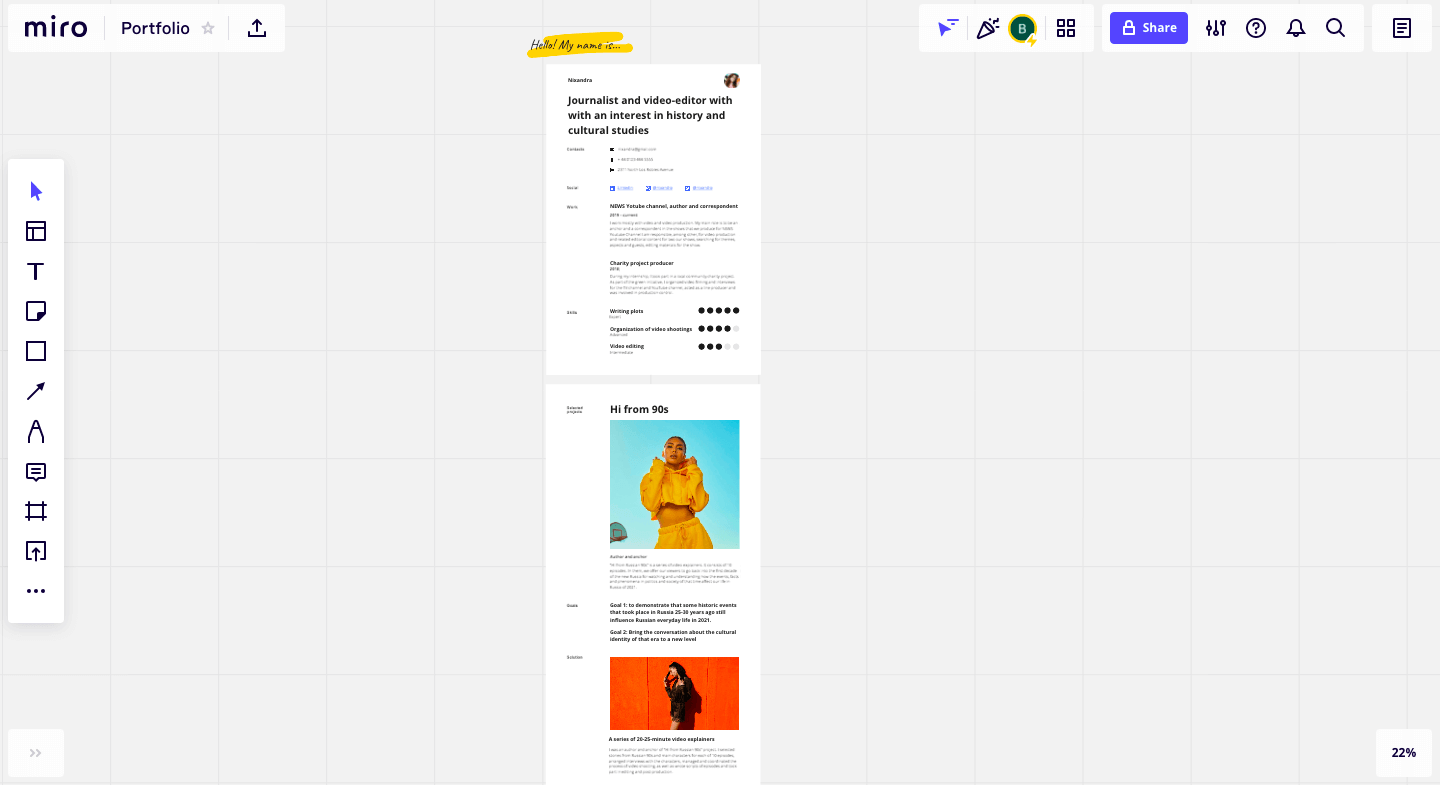
Miro helps students go beyond the CV and design aesthetically pleasing portfolios showcasing their originality and creative expression.
5. Learning Objective Design Template
This template based on Bloom’s Taxonomy helps teachers define learning objectives and assessment strategies. You can use this template to design a tutorial, a workshop, a series of lessons, or an entire course.
The Learning Objective Composition frame enables you to create learner-centric statements that describe the desired behavior of the learner after the completion of an activity.
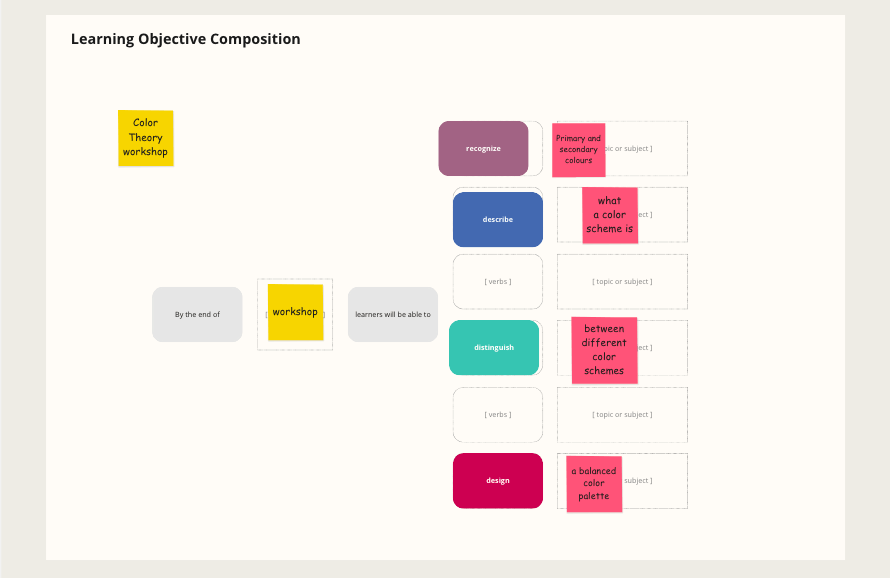
The Assessment Strategy Composition frame helps identify and define assessment strategies that are aligned with established learning objectives. Simply drag and drop components onto the canvas and construct your evaluative statements using sticky notes.
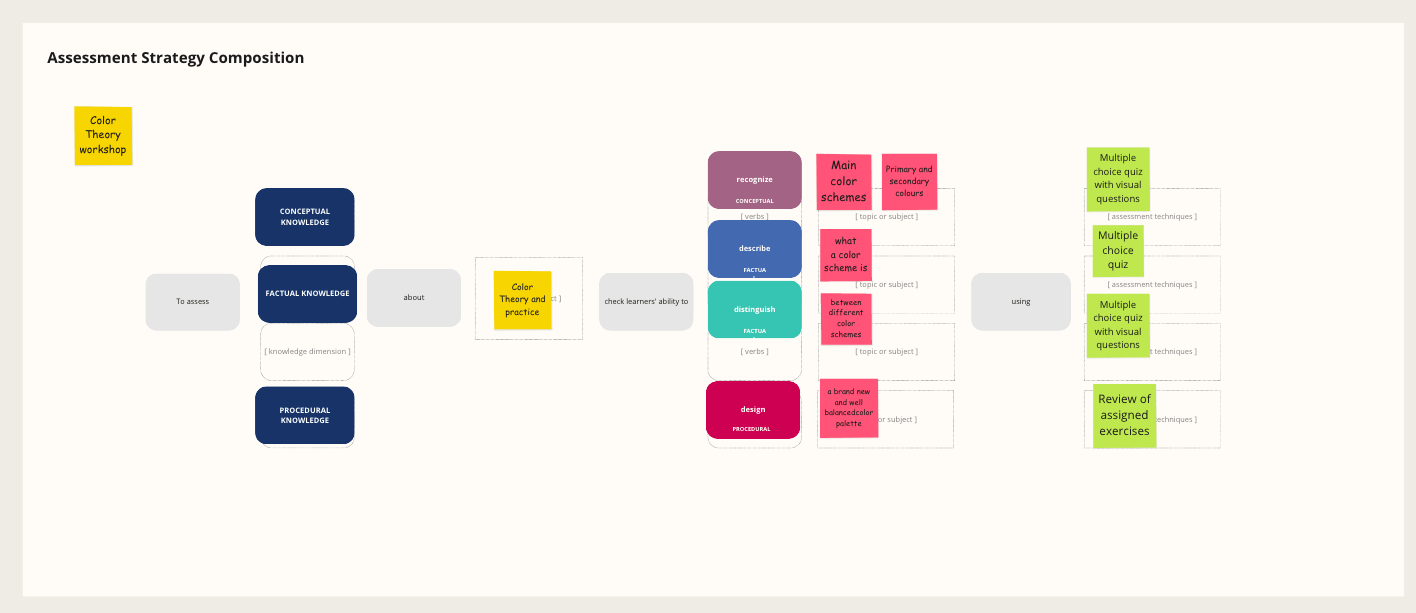
6. Thinking Critically Template
This template from Michael Britt, educator and host of The Psych Files podcast, allows you to pose a really interesting question, share supporting materials, and then facilitate an experience (synchronously or asynchronously) enabling students to test out their beliefs regarding the question.
Survey components help participants see what they and others think about the question and if their opinions change once additional information has been introduced.
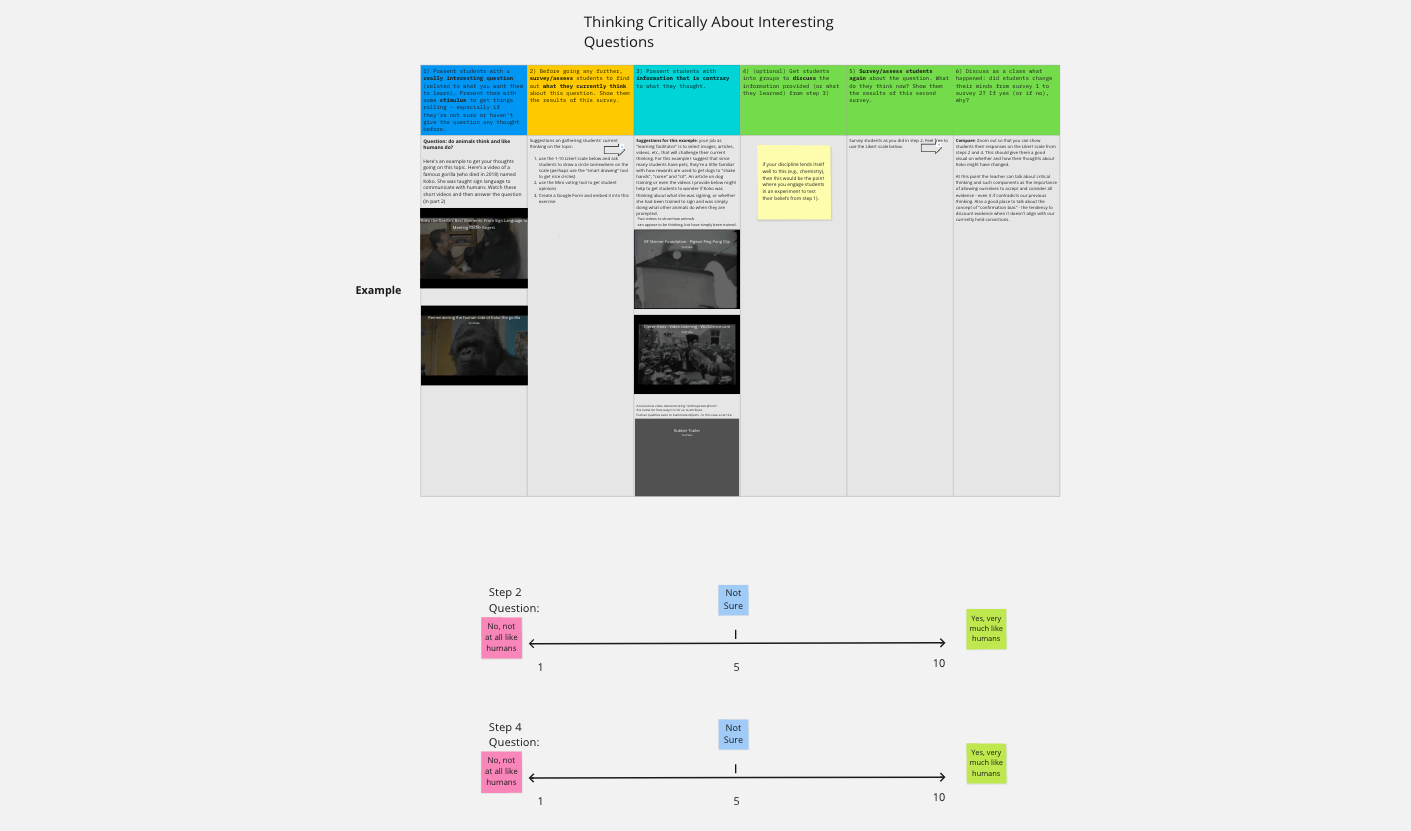
This template can be used by students, of course, but it can also be employed by teachers to reflect on how they deliver information to their classes.
7. Course creation canvas
This template helps you create a well-thought-out course that includes a supportive learning environment and skills practice.
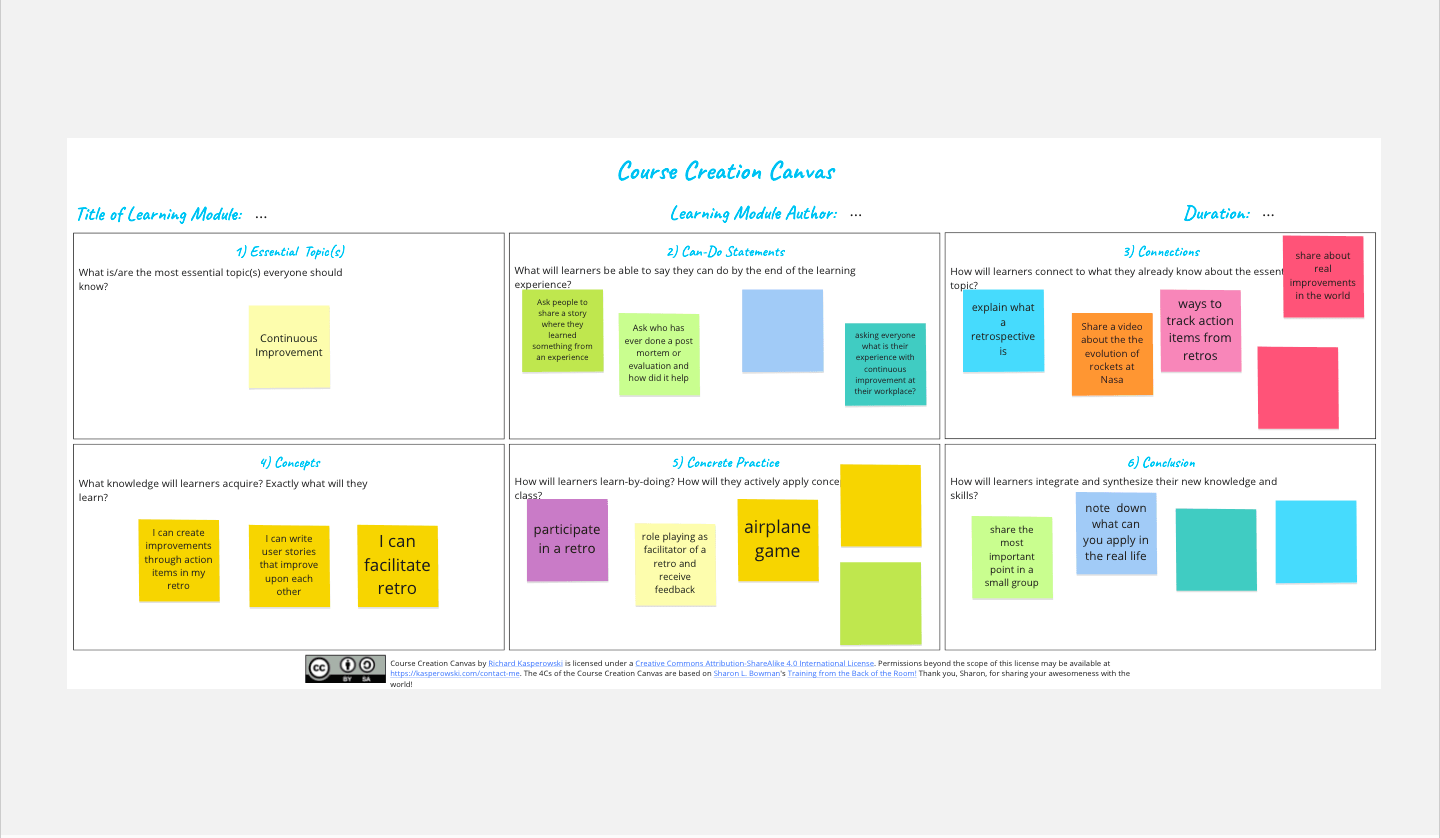
By answering six questions, you’ll be able to shape your course content and determine how you’ll deliver it. The template is based on principles found in the book Training from the Back of the Room – 65 Ways to Step Aside and Let Them Learn by Sharon Bowman.
8. Poster Session Template
The Poster Session Template can be used with both students and colleagues for the presentation of projects and peer review assessments. The template contains 25 individual presentation boards, but this number can be increased or decreased to fit your group.
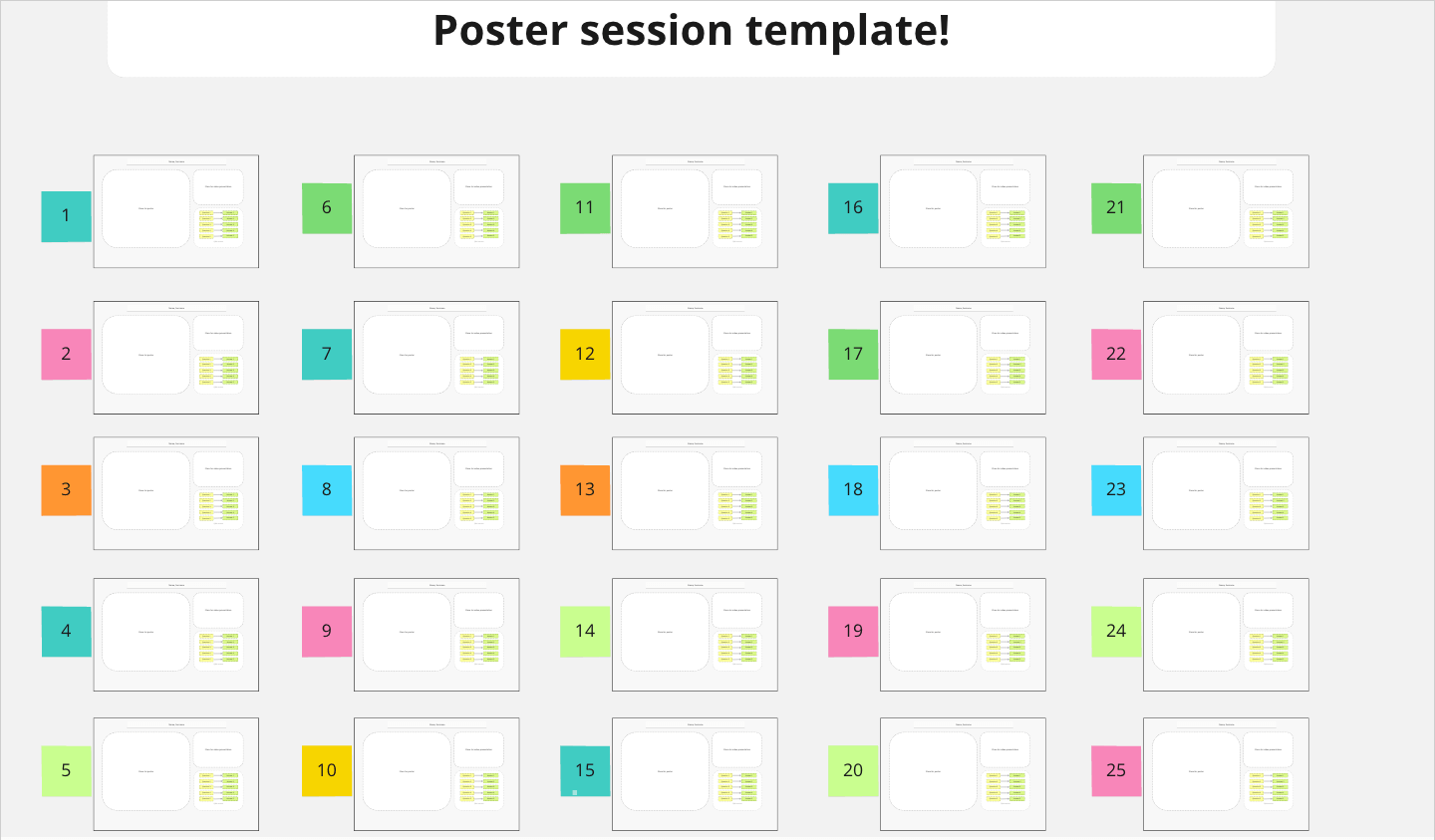
If you zoom in, you can see how easy it is for participants to drop their content in for review and feedback.
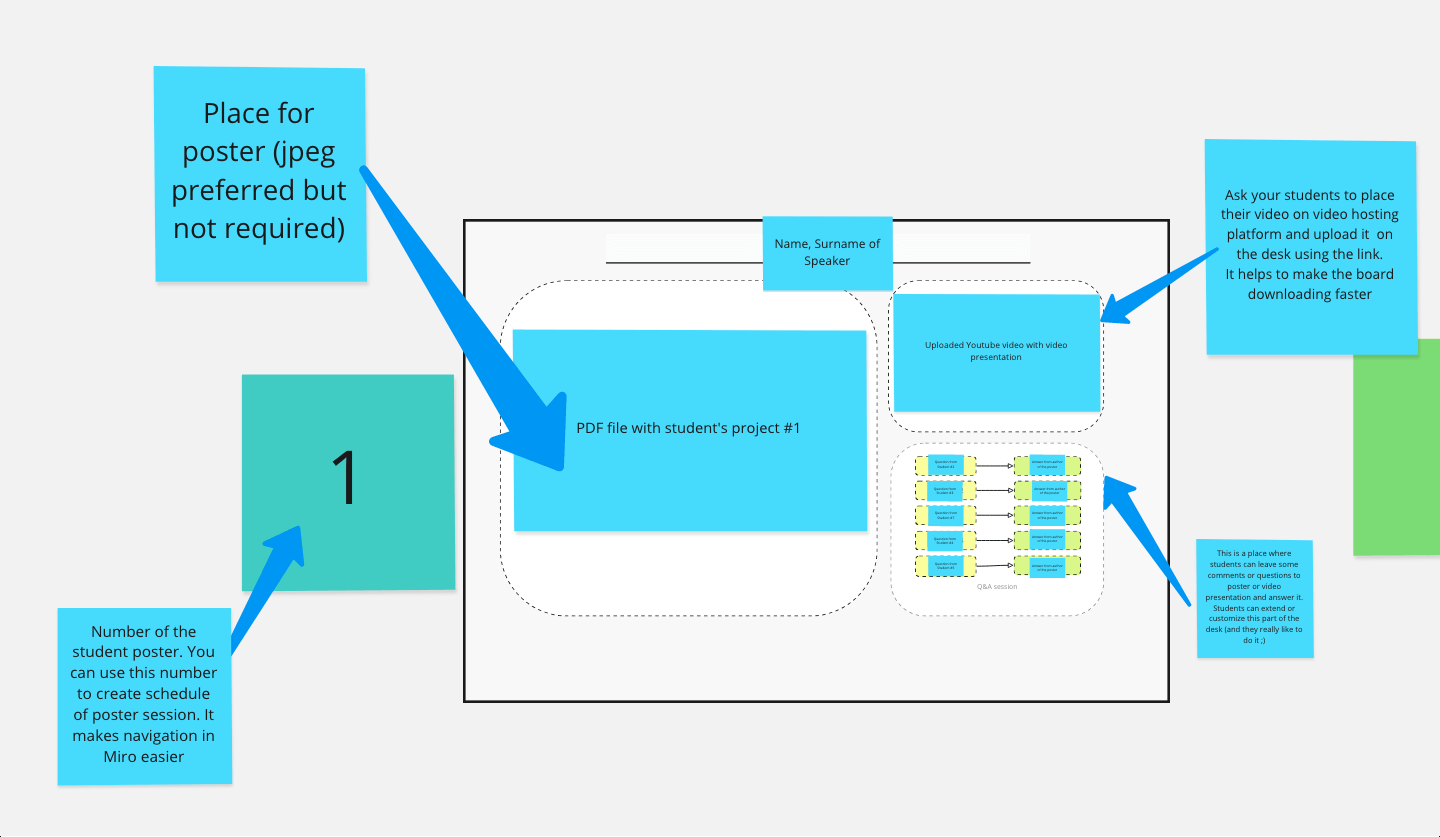
Once the board is populated, everyone can get to work!
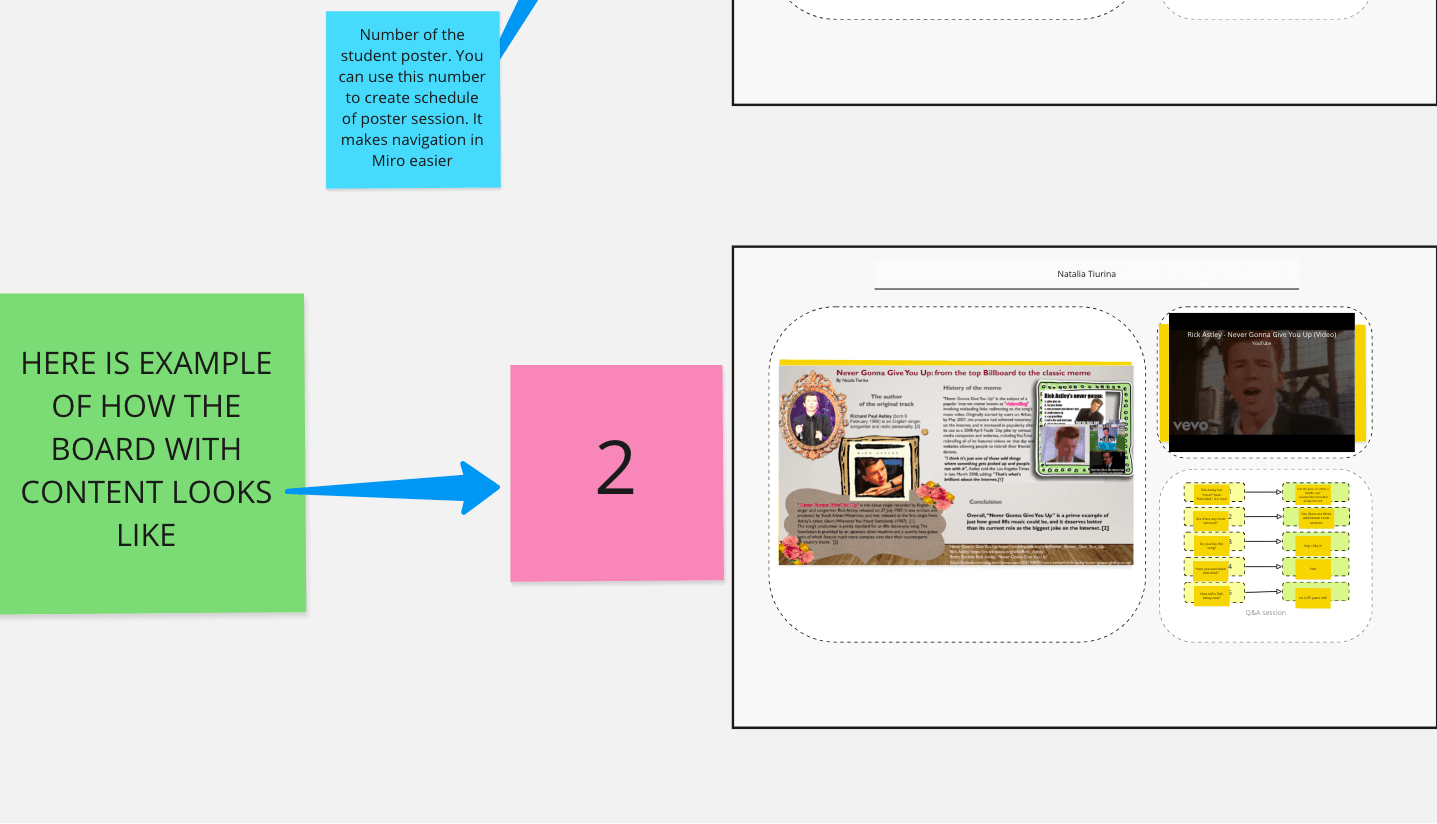
9. Classroom Layout for Training and Workshops Template
We all know that a well-laid-out classroom can make all the difference when delivering lectures, lessons, or completing a project. This customizable template lets you host different learning areas — including slides, activities, polls, retrospectives, group workspaces, personal spaces, and more. Scroll through the slideshow for examples.
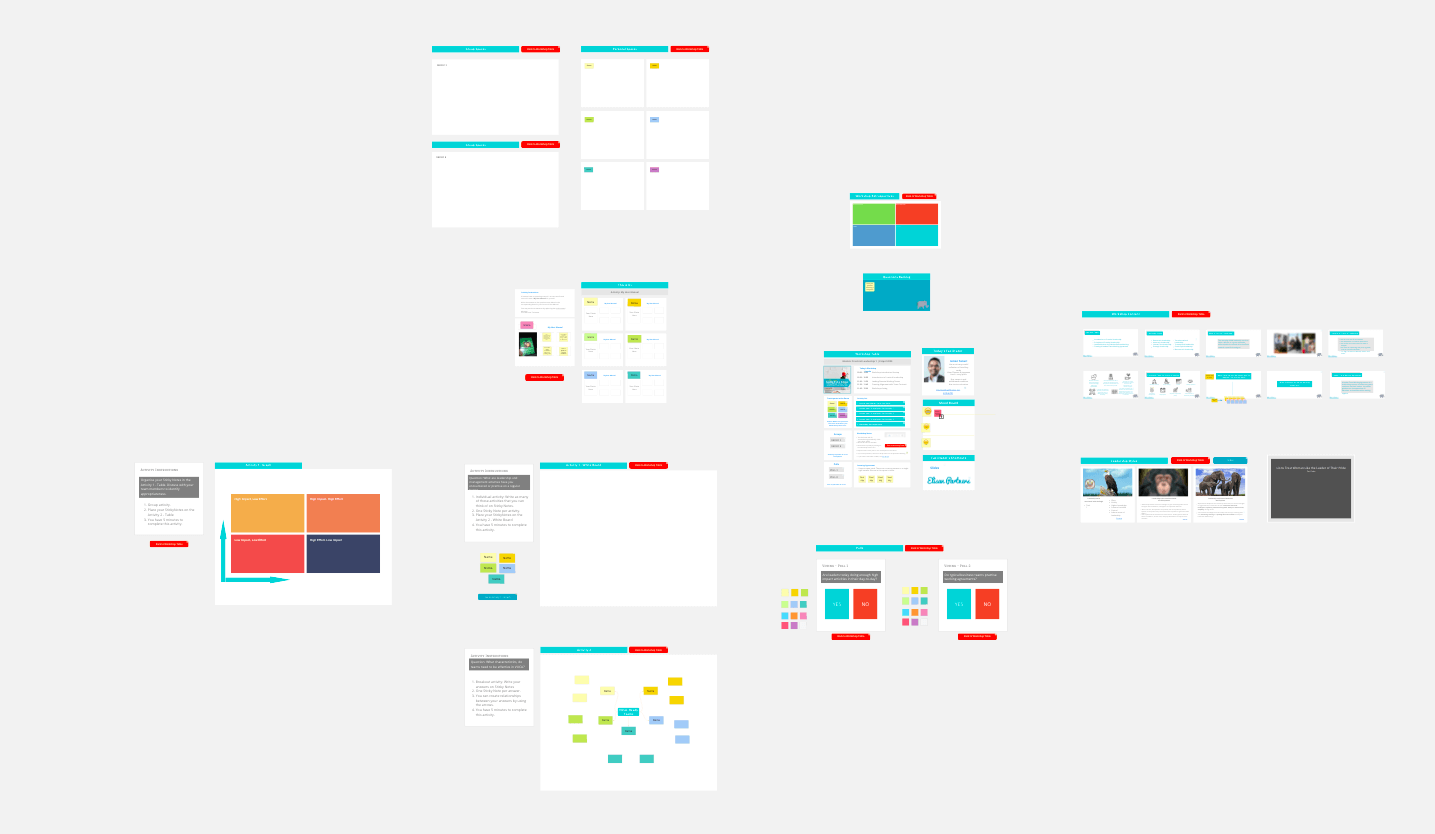
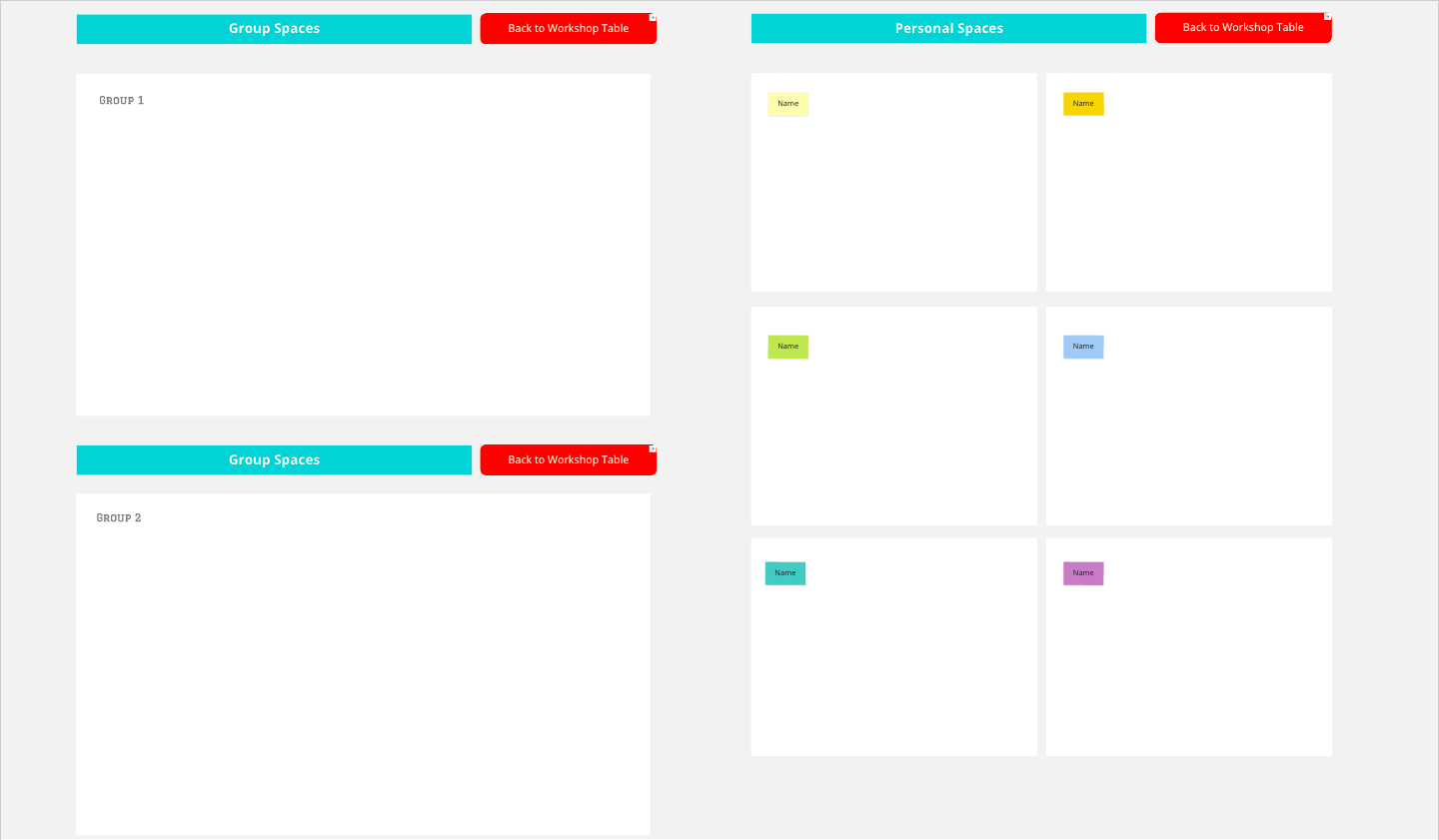
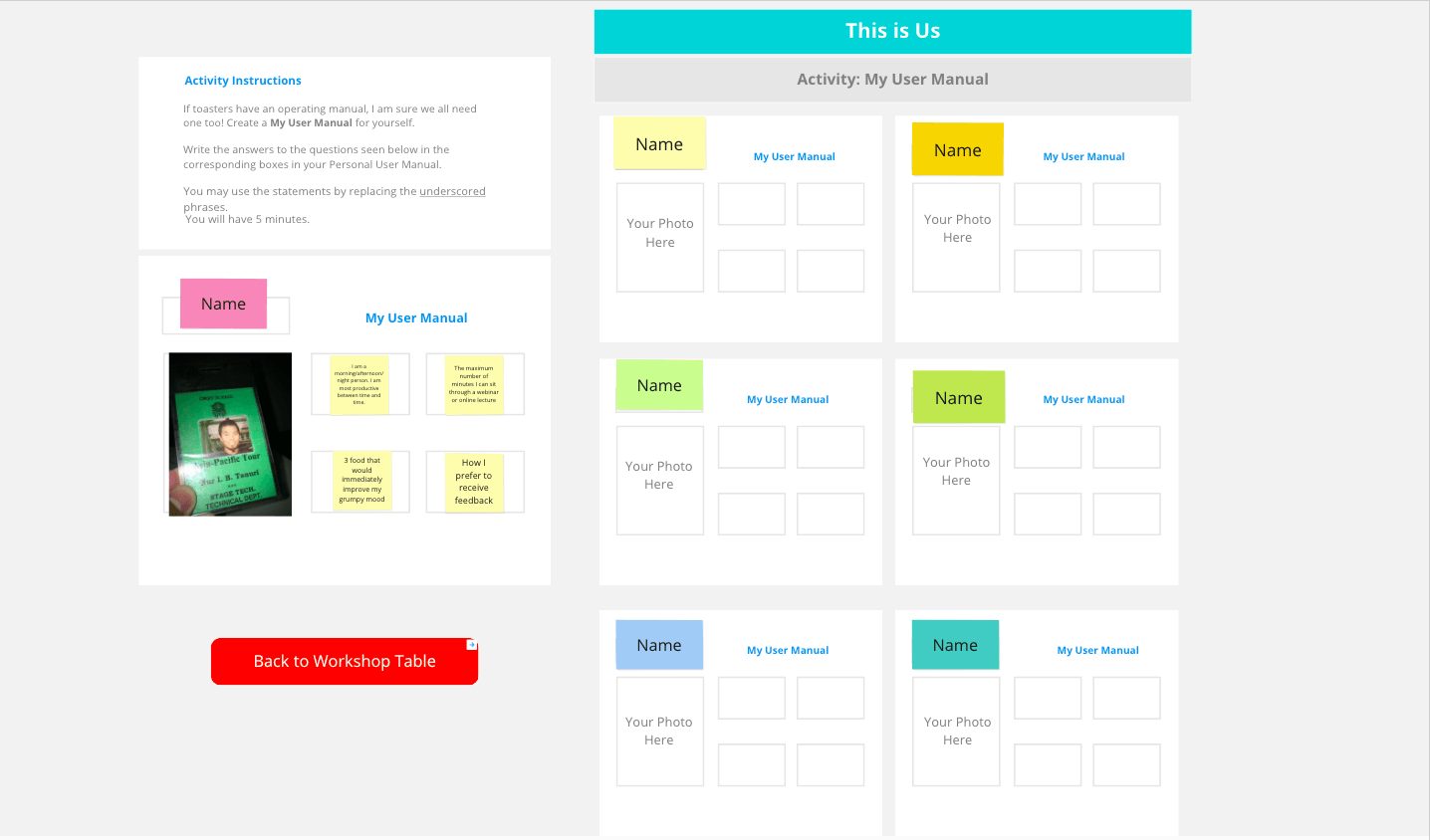
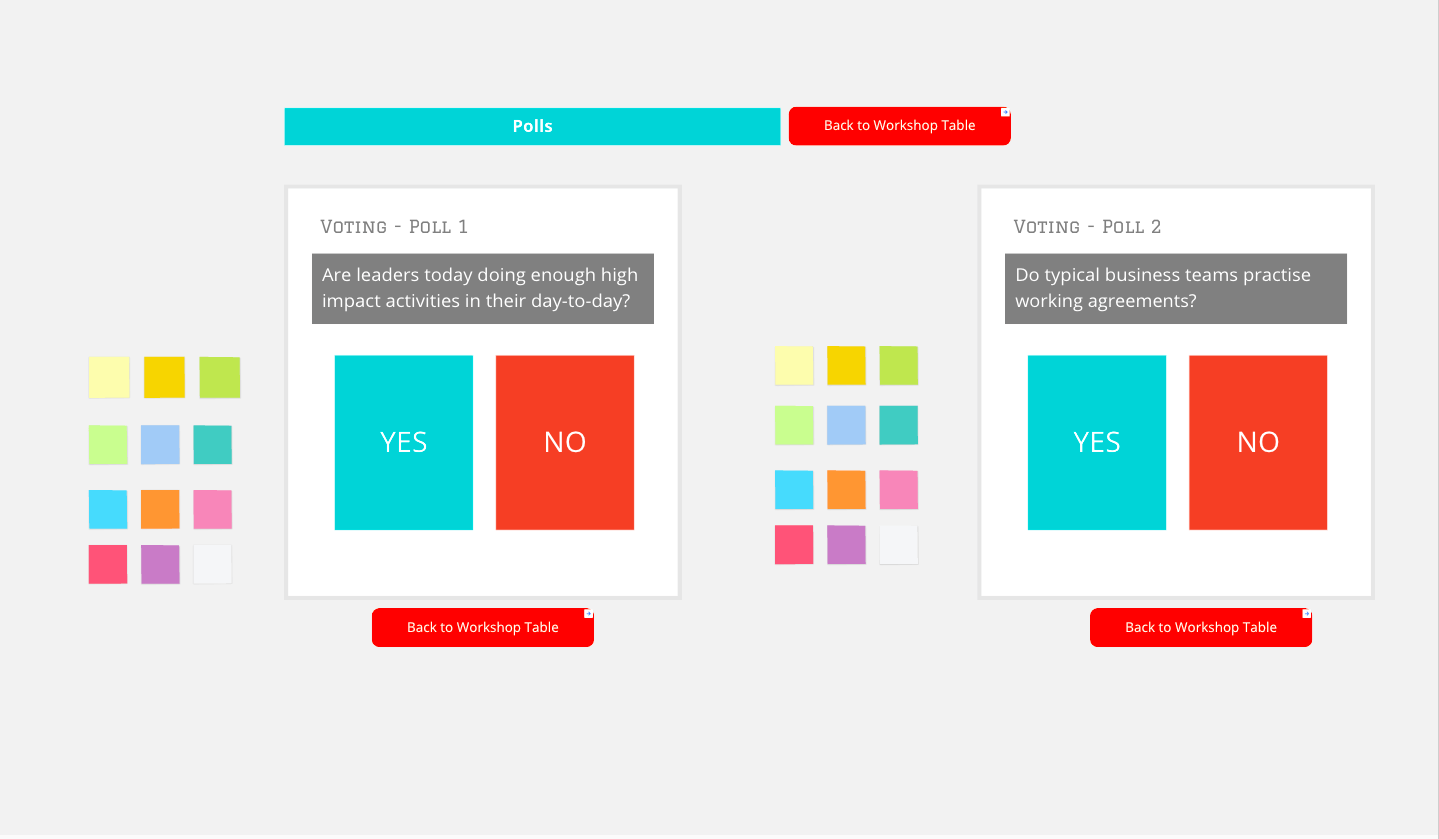
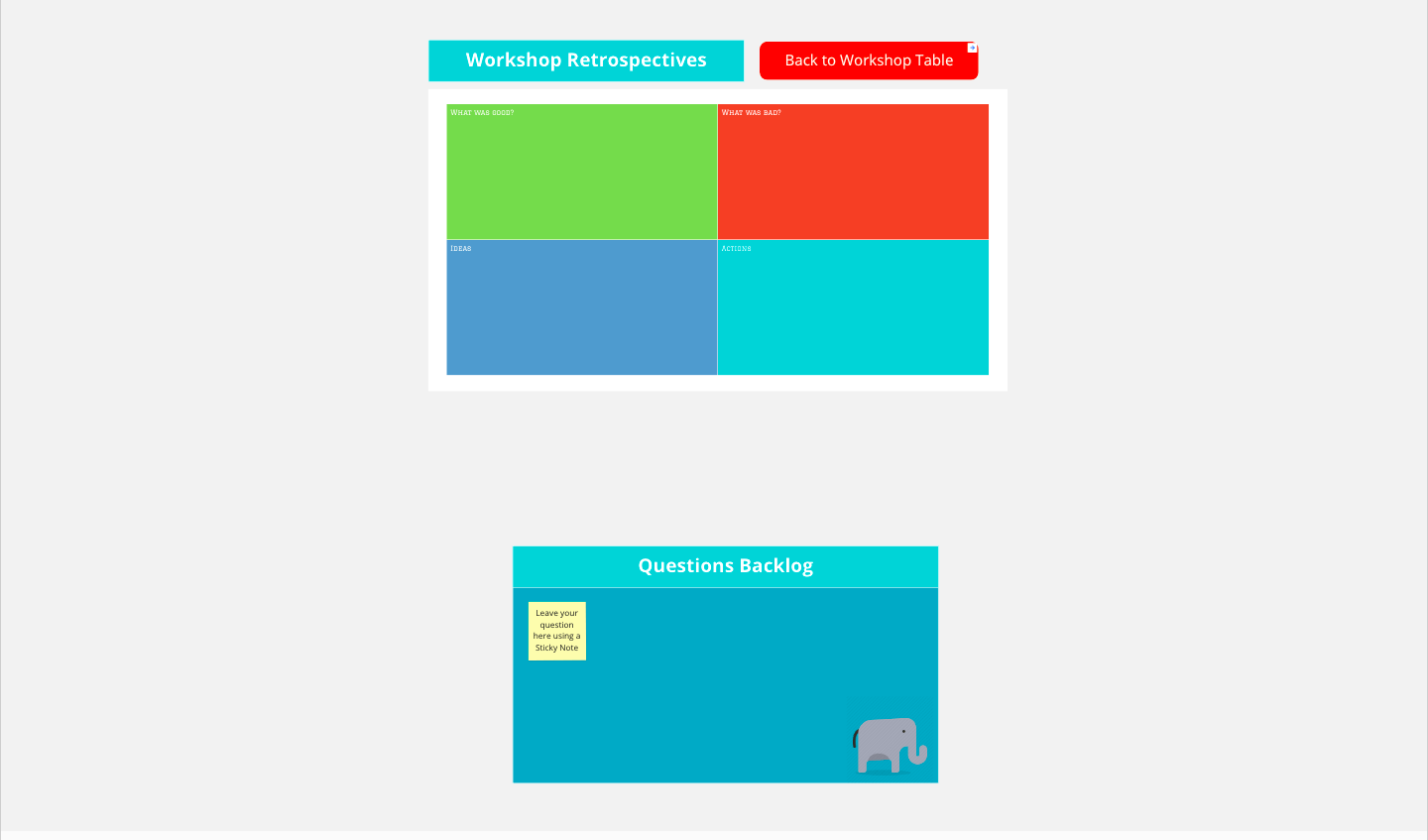
This template can be tweaked for your classes or used for workshops and training sessions with colleagues. Everything participants create during sessions will remain in the space for continued work and future reference.
10. Learning Cards Template
Want to know what students have grasped after a lesson? This template inspired by design thinking provides four different areas for participants to record insights.
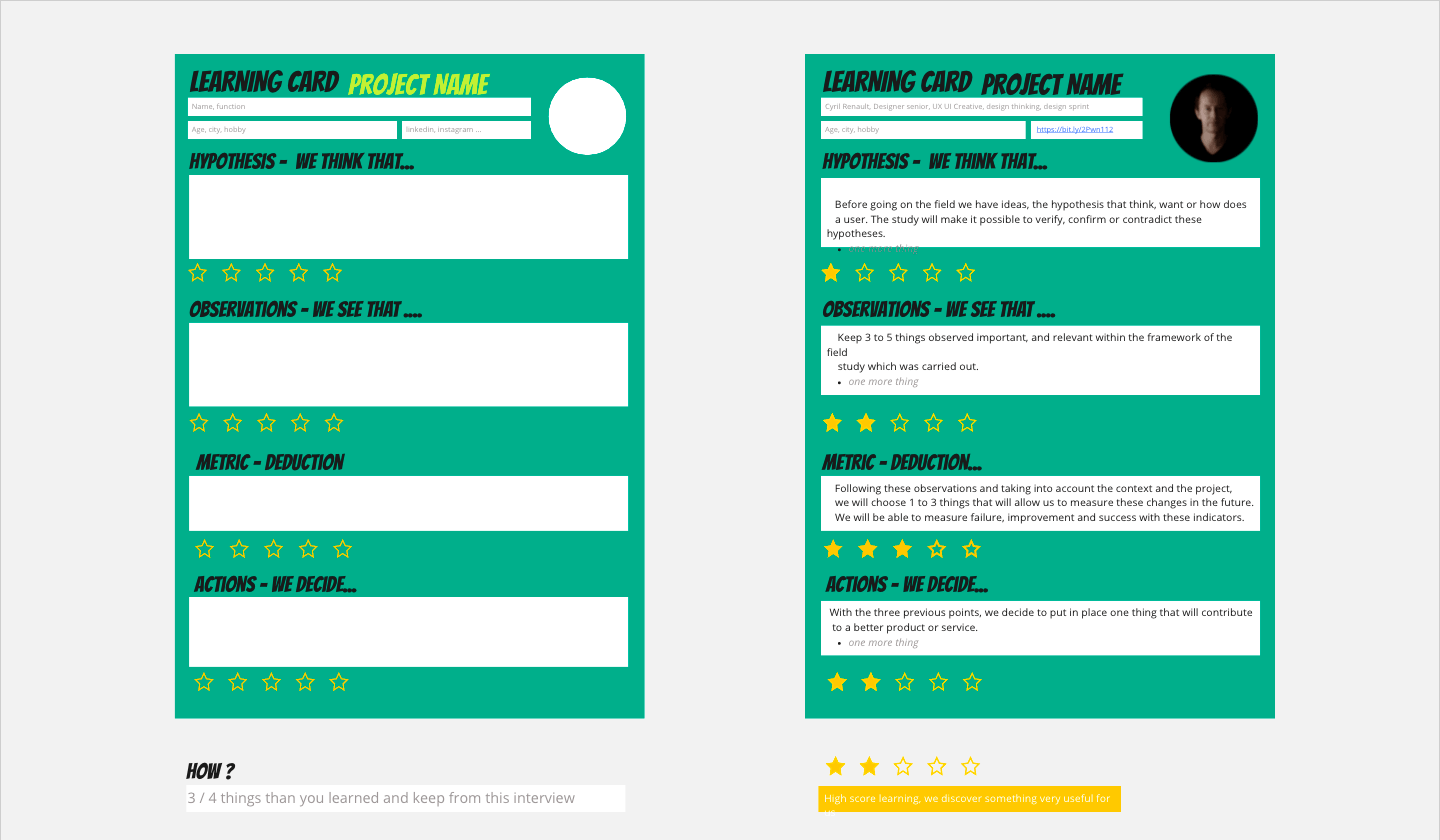
You might ask a question and have students write their hypotheses, then share three to five important observations as the lesson progresses. After reflection, they can share one to two deductions and finally determine future actions based on what they’ve learned. Stars are added to indicate which part of the process was most useful to them.
Templates create learning opportunities for everyone
Having templates in your arsenal gives you more space to focus on the instruction process and the ways your students absorb information. You can shape and present your ideas in an accessible way and later edit and improve based on your experience and feedback from the class. Give these templates a try and see what incredible things you can learn together!
Put your ideas into action and supercharge your classes with templates for planning lessons, class reflections, and more. Explore our free Education templates.