About the User Research Repository Template
Research insights are only valuable when your team can actually find and use them. Too many product teams conduct excellent user research only to watch those insights disappear into folder chaos, scattered documents, and forgotten Slack threads.
Our user research repository template creates a single source of truth for all your research activities. Using Miro tables' advanced filtering and sorting capabilities, you can organize studies by research questions, participant segments, product areas, and study status. The template tracks everything from participant demographics and compensation details to interview recordings and key findings.
This isn't just about organization—it's about making your research compound over time. When you can quickly surface insights from previous studies, compare findings across user segments, and track research gaps, every new study builds on the last. Your research becomes a strategic asset that informs product roadmaps, validates design decisions, and helps stakeholders understand your users at a deeper level.
How to use Miro's user research repository template
Here are 6 steps to build a research repository that your entire team will actually use. Each phase uses our tables' unique capabilities to keep your insights organized and accessible.
1. Set up your research taxonomy
Start by defining how you'll categorize your studies. Use the template's built-in fields for Study Name, Research Question, Product Area, and Segment to create consistent labeling across all research efforts.
Customize the Status field to match your research workflow—from "Scheduled" and "In Progress" to "Analysis Complete" and "Insights Shared." This helps stakeholders understand where each study stands and when they can expect findings.
2. Track participants with precision
Use the Participant Name, Company, and Segment fields to build a comprehensive participant database. The Segment field is particularly powerful—tag participants as "Power users," "Churned," "New users," or custom segments that matter to your product.
Miro tables' filtering capabilities let you instantly find participants who match specific criteria for follow-up studies. Need to interview more enterprise customers? Filter by Company size. Want to understand power user behavior? Filter by Segment.
3. Manage logistics seamlessly
The Interview Date, Compensation, and Paid fields help you track the operational side of research. Set up formula fields to automatically calculate total research costs or flag overdue payments to participants.
Use the Status field with Miro Tables' Kanban view to visualize your research pipeline—see which studies are scheduled, in progress, or waiting for analysis at a glance.
4. Capture and link to insights
The Notes field becomes your insight capture zone. Record key quotes, behavioral observations, and emerging themes directly in the repository. The Recording and Report Link fields connect each study to detailed documentation stored elsewhere.
Pro tip: Create parent-child relationships in your table to link related studies. If you're running a series of usability tests on the same feature, connect them to see how insights evolve over time.
5. Make findings discoverable
Use Miro Tables' search functionality to quickly surface relevant research. Looking for insights about the onboarding experience? Search across all Notes fields to find every mention. Need to understand enterprise user needs? Filter by Company type and review consolidated findings.
Set up views for different stakeholders—create a "Recent Studies" view for weekly updates, a "By Product Area" view for feature teams, and a "Key Insights" view for leadership reviews.
6. Integrate with your workflow
Connect your research repository to your broader product development process. Reference study IDs in feature specs, link to findings in design reviews, and use participant segments to inform persona development.
Schedule regular "research reviews" where teams can explore the repository together, identifying patterns and gaps that should inform future research priorities.
What should be included in a user research repository template?
Every research repository will evolve based on your team's needs, but these core elements create a foundation for organized, accessible insights:
1. Study identification and categorization
Clear study names, research questions, and product area tags help team members quickly understand what each piece of research covers and why it was conducted.
2. Participant demographics and segmentation
Detailed participant information lets you analyze findings by user type, company size, experience level, or any other dimension that matters to your product strategy.
3. Study status and timeline tracking
Knowing whether research is scheduled, in progress, or complete helps stakeholders understand when they can expect insights and helps researchers manage their pipeline.
4. Direct links to detailed findings
Quick access to recordings, full reports, and detailed notes ensures the repository serves as a gateway to deeper insights, not just a summary.
5. Financial and logistical details
Tracking compensation, participant contact information, and administrative details keeps the operational side of research organized and compliant.

Miro
The AI Innovation Workspace
Miro brings teams and AI together to plan, co-create, and build the next big thing, faster. Miro empowers 100M+ product managers, designers, engineers, and more, to flow from early discovery through final delivery on a shared, AI-first canvas. By embedding AI where teamwork happens, Miro breaks down silos, improves alignment, and accelerates innovation. With the canvas as the prompt, Miro's collaborative AI workflows keep teams in the flow of work, scale shifts in ways of working, and drive organization-wide transformation.
Categories
Similar templates
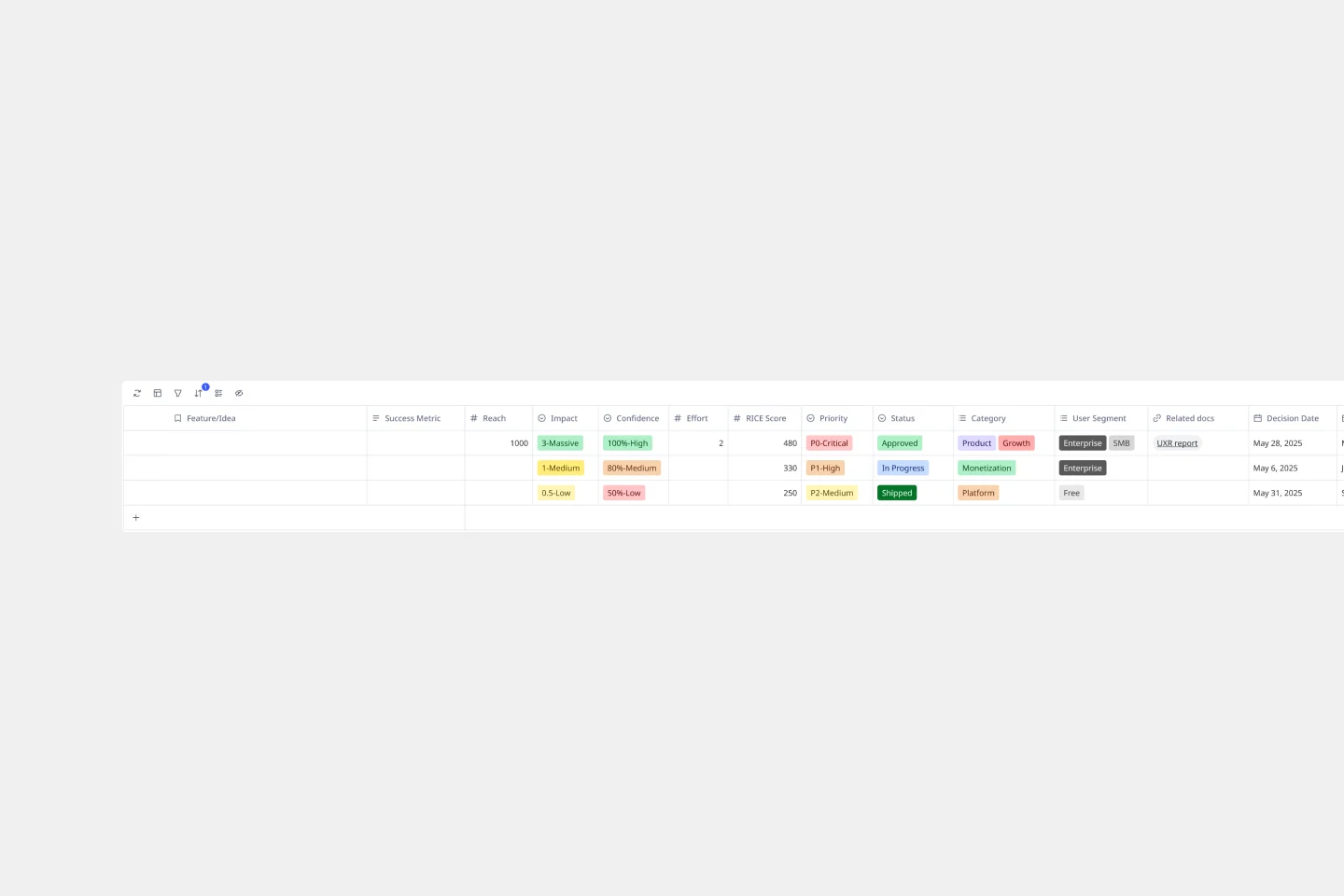
RICE Prioritization Template
Juggling competing priorities while trying to maximize impact? The RICE prioritization framework helps product teams, marketers, and project managers make objective decisions about what to build, launch, or tackle next. Our ready-to-use template combines RICE scoring with Miro's Tables feature, so you can evaluate ideas, gather context, and align stakeholders—all in one visual workspace that keeps everyone on the same page.
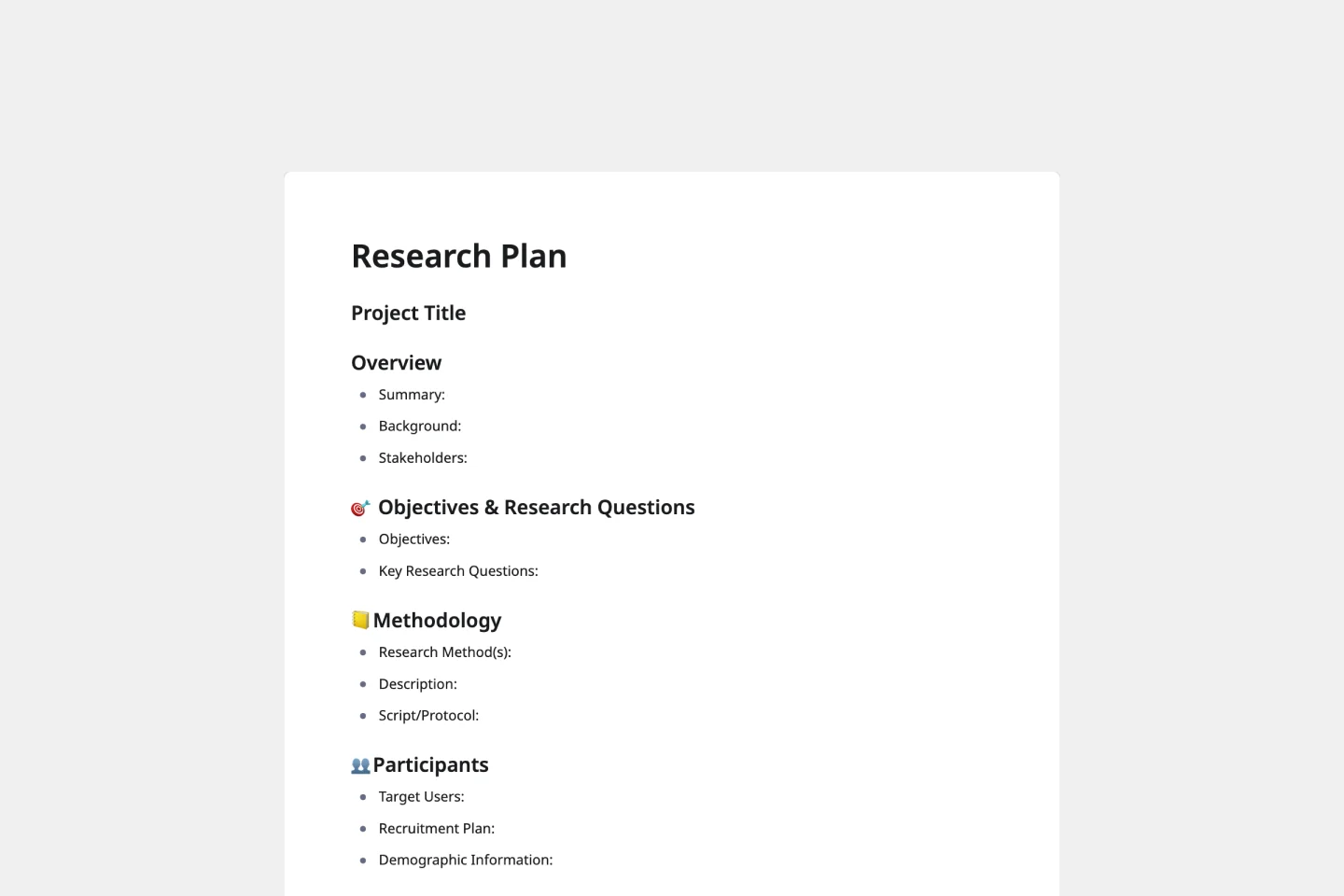
Research Plan Template
A research plan template helps you organize and execute user research projects from start to finish. It captures everything from research objectives and methodology to participant details and success criteria in one collaborative space. Instead of juggling scattered documents, emails, and spreadsheets, this template creates a single source of truth that keeps your entire research team aligned and stakeholders informed throughout the process.
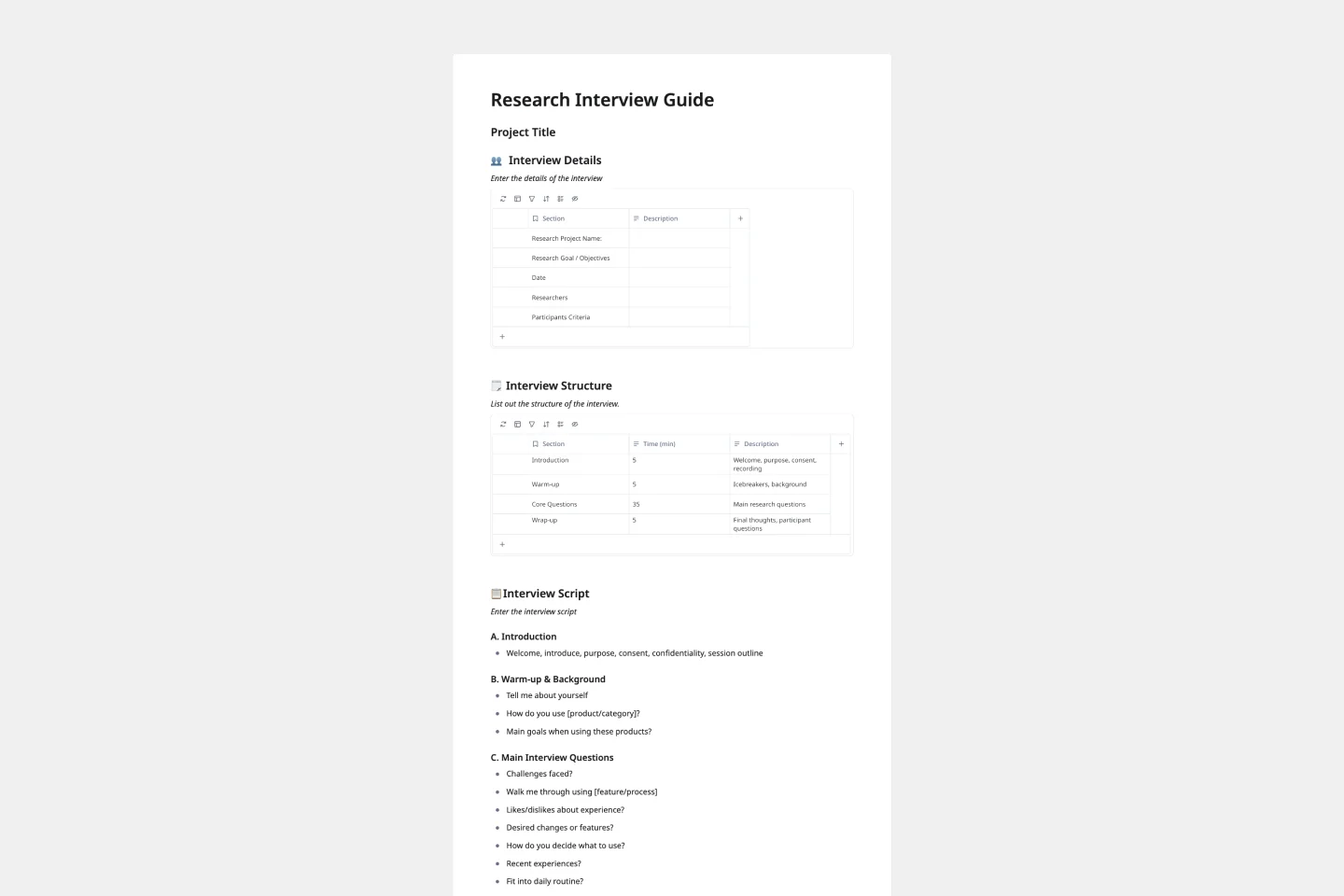
Research Interview Guide Template
Scattered notes, missed follow-up questions, and inconsistent interview structures are sabotaging your research insights. Our research interview guide template, built with Miro Docs, helps UX researchers and product managers conduct structured, focused interviews that generate actionable findings. Transform chaotic conversations into organized research sessions that actually move your product forward.
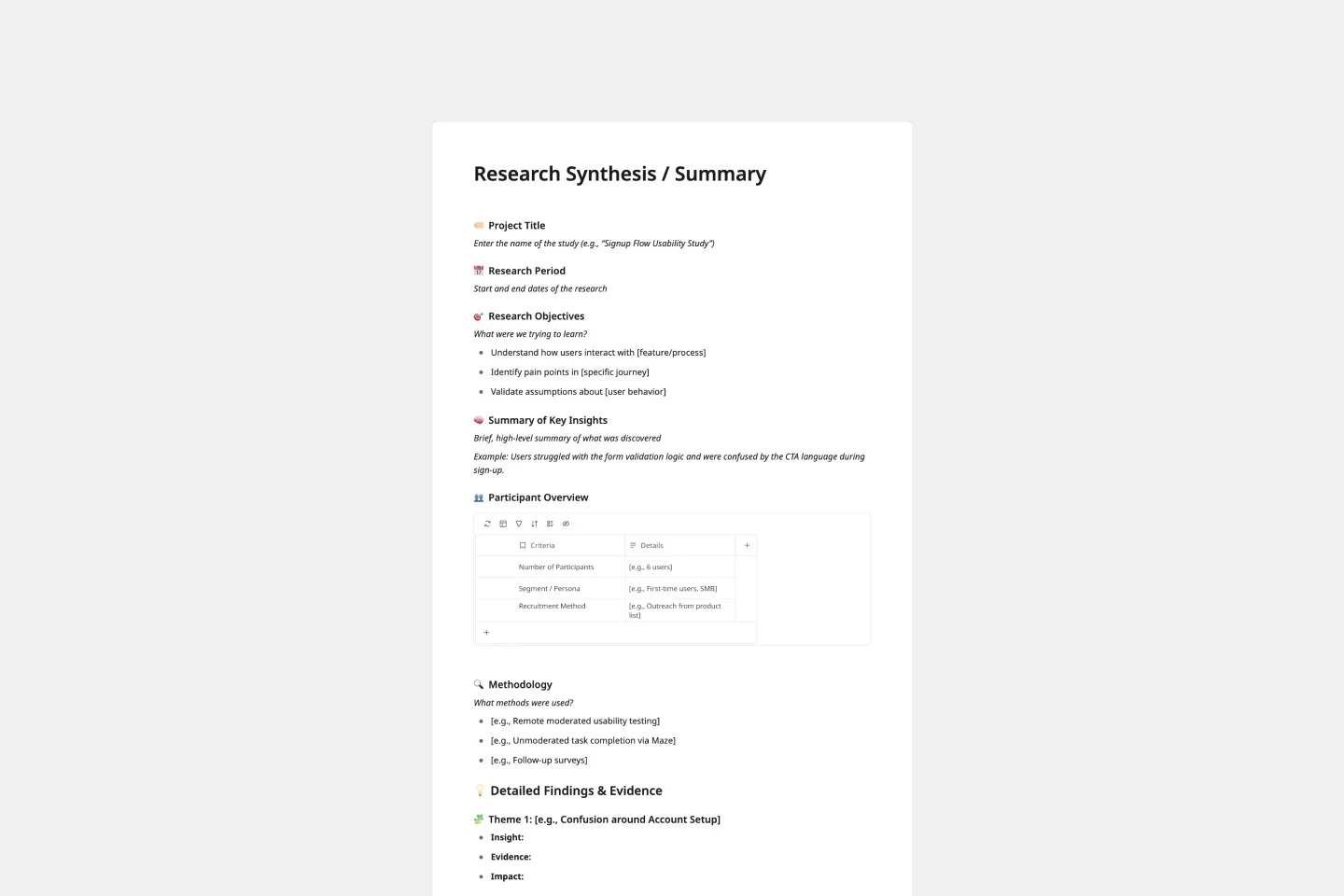
Research Synthesis/Summary
A research synthesis template is a structured framework that helps UX researchers and product teams organize, analyze, and distill user research findings into meaningful patterns and actionable recommendations. Instead of letting valuable insights get buried in interview transcripts, usability testing notes, and survey data, this template creates a visual workspace for identifying key themes, prioritizing user needs, and aligning cross-functional teams on what users actually need. Use this template to transform raw user research into strategic product direction that moves your roadmap forward.

User Research Kick-off Canvas
The User Research Kick-off canvas aims to open the research conversation to create alignment, input, collaboration and engagement with stakeholders early in your research journey, paving the way for some awesome and impactful user research.
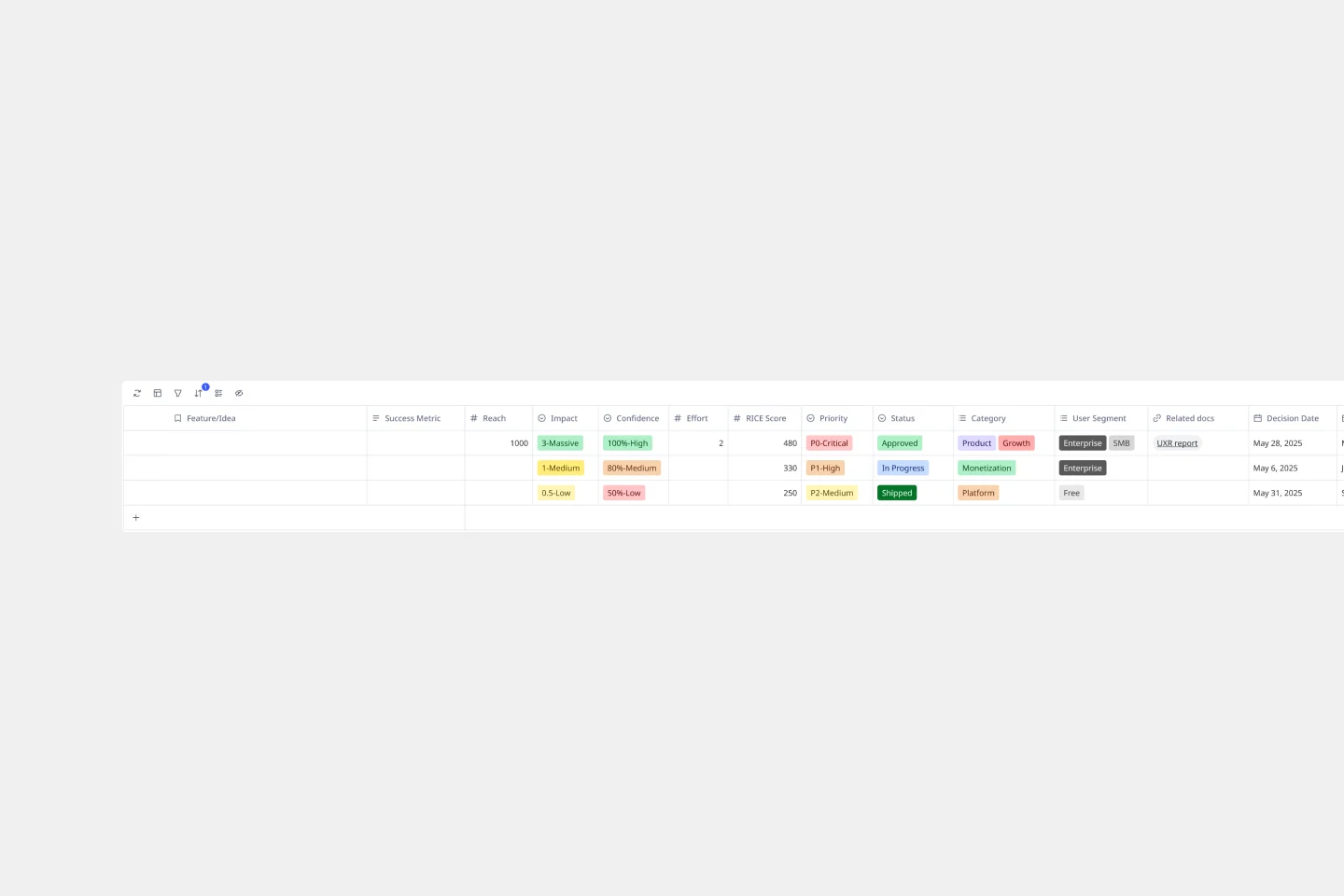
RICE Prioritization Template
Juggling competing priorities while trying to maximize impact? The RICE prioritization framework helps product teams, marketers, and project managers make objective decisions about what to build, launch, or tackle next. Our ready-to-use template combines RICE scoring with Miro's Tables feature, so you can evaluate ideas, gather context, and align stakeholders—all in one visual workspace that keeps everyone on the same page.
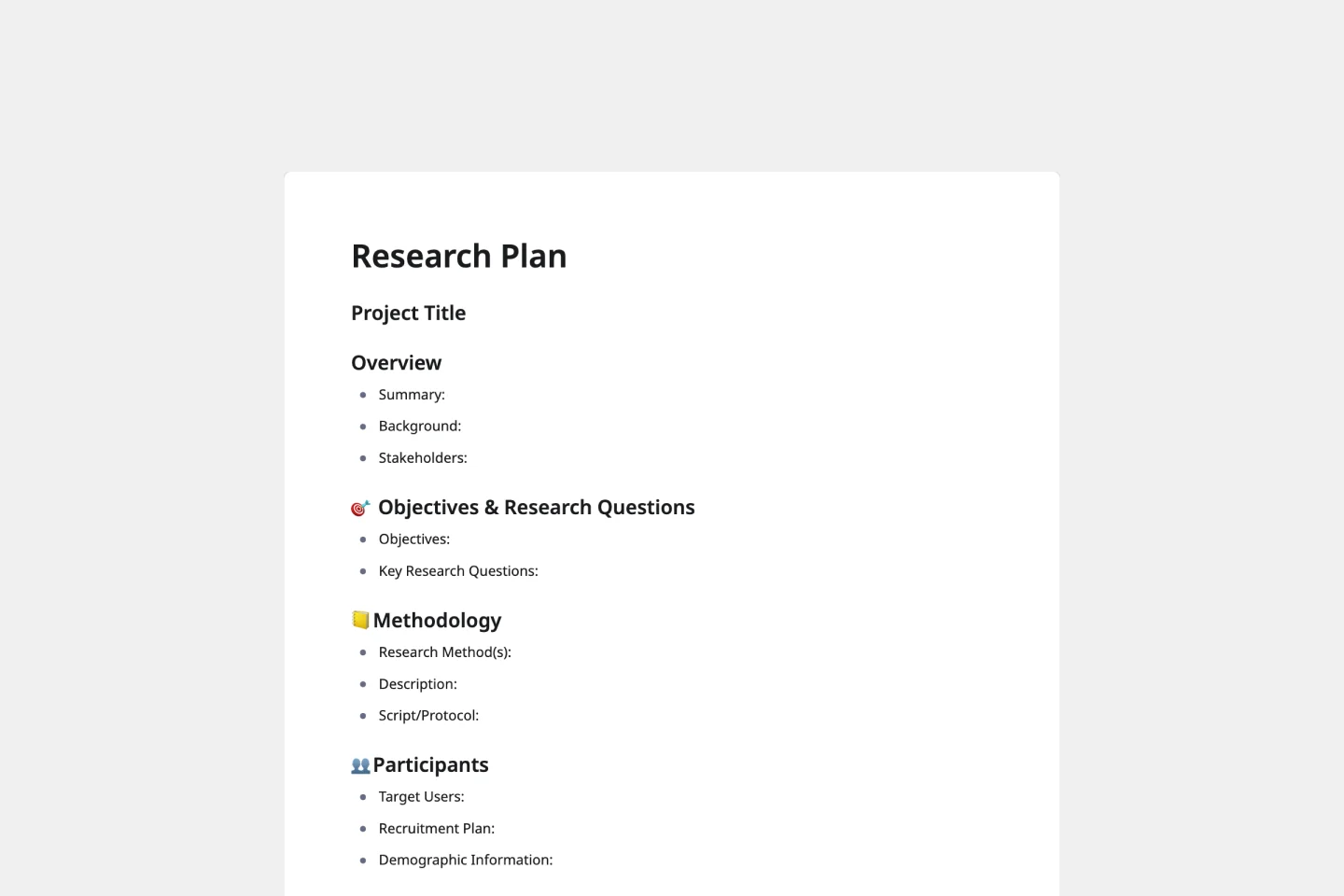
Research Plan Template
A research plan template helps you organize and execute user research projects from start to finish. It captures everything from research objectives and methodology to participant details and success criteria in one collaborative space. Instead of juggling scattered documents, emails, and spreadsheets, this template creates a single source of truth that keeps your entire research team aligned and stakeholders informed throughout the process.
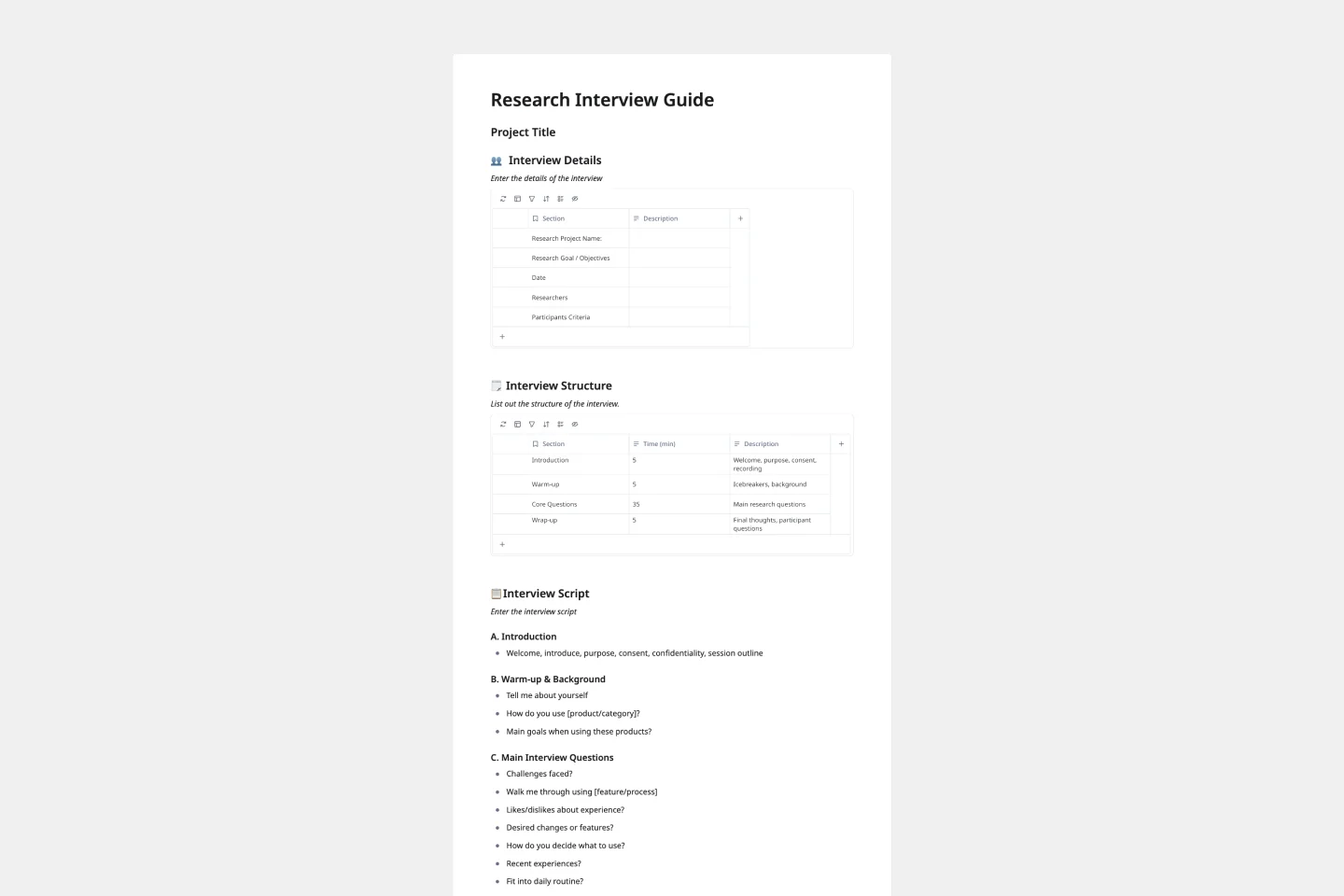
Research Interview Guide Template
Scattered notes, missed follow-up questions, and inconsistent interview structures are sabotaging your research insights. Our research interview guide template, built with Miro Docs, helps UX researchers and product managers conduct structured, focused interviews that generate actionable findings. Transform chaotic conversations into organized research sessions that actually move your product forward.
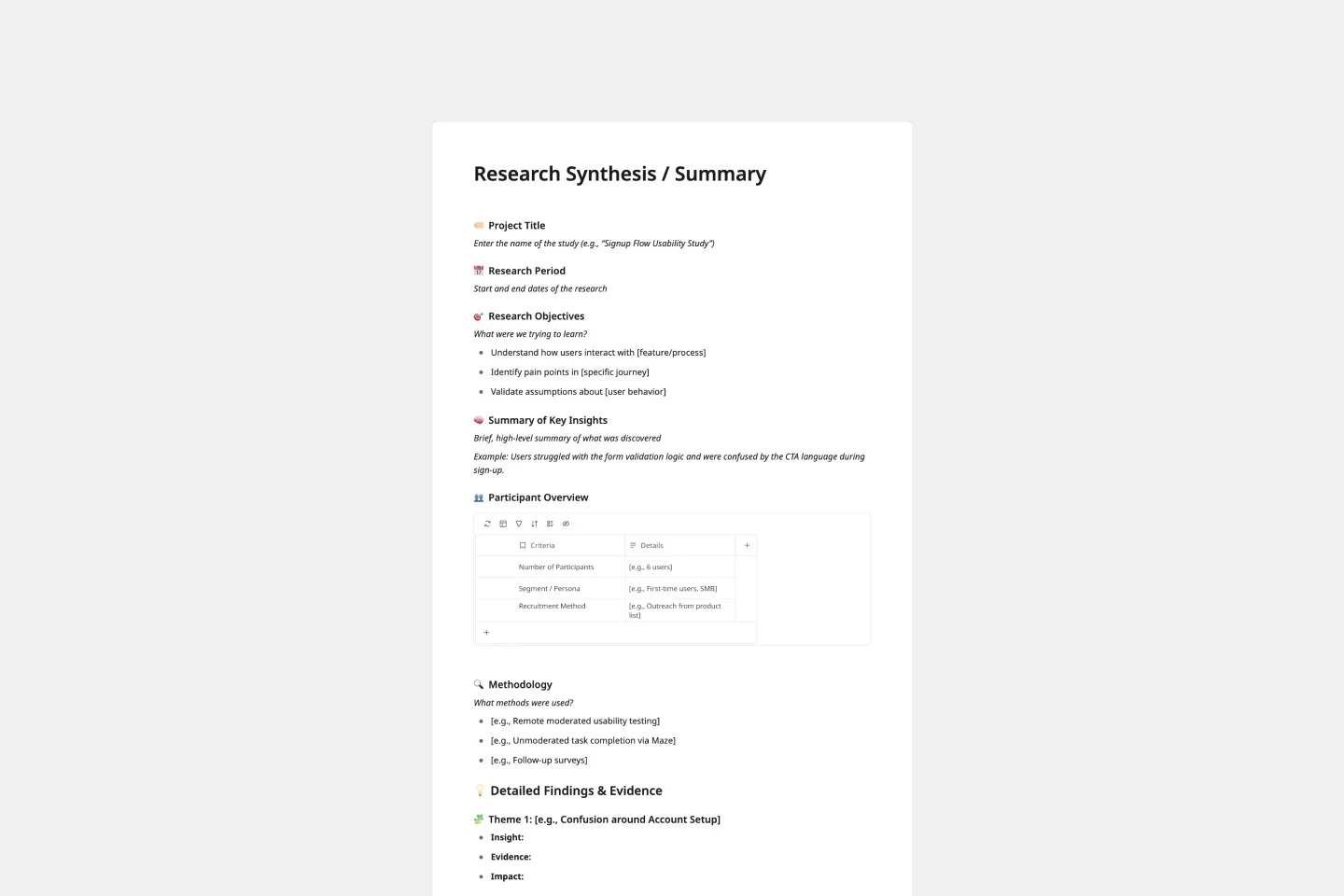
Research Synthesis/Summary
A research synthesis template is a structured framework that helps UX researchers and product teams organize, analyze, and distill user research findings into meaningful patterns and actionable recommendations. Instead of letting valuable insights get buried in interview transcripts, usability testing notes, and survey data, this template creates a visual workspace for identifying key themes, prioritizing user needs, and aligning cross-functional teams on what users actually need. Use this template to transform raw user research into strategic product direction that moves your roadmap forward.

User Research Kick-off Canvas
The User Research Kick-off canvas aims to open the research conversation to create alignment, input, collaboration and engagement with stakeholders early in your research journey, paving the way for some awesome and impactful user research.
