About the Opportunity Canvas template
What is an Opportunity Canvas?
An Opportunity Canvas is a one-pager that helps facilitate discussion about a product’s features or capabilities. Much like the Business Model Canvas or Lean Canvas templates, the Opportunity Canvas helps you walk through how customers will use your solution, potential setbacks, strategies, challenges, and metrics. But unlike those other models, the Opportunity Canvas is designed for scenarios in which you have already built a product, so you don’t need to consider the operational or revenue model.
When should you use an Opportunity Canvas?
Use the Opportunity Canvas when you already have a product and you’d just like to examine new features or capabilities. If you don’t have a product or revenue model in place yet, you may find a Business Model Canvas or Lean Canvas more helpful.
How do you use the Opportunity Canvas template?
The pre-made Miro Opportunity Canvas is completely customizable—make any changes you’d like and invite your teammates to collaborate. Any changes they make will be reflected in real-time. Encourage people to add sticky notes (which can be color-coded so it’s easy to organize your ideas) and mention others to get their feedback. You can also have a video chat to work through the activities on the canvas with a distributed team.
How do you create an opportunity canvas?
Step 1: Fill in your solution ideas. What product, features, or enhancements might solve a problem for your target audience?
Step 2: Consider your users and customers. What users or customers might have the problem that your solution seeks to address? What are their goals? Can you parse them into separate categories with various sub-goals?
Step 3: How are these users solving that problem today? Think about how they might use your product or service to do so, but also your competitors’.
Step 4: Consider the way in which these users’ challenges impact your business. If you don’t solve these problems for your customers, how will it hurt your business?
Step 5: If your customers already have your solution, then think about how and whether they are using it. What are they doing differently? How does it benefit them?
Step 6: Now brainstorm metrics. How can you tell whether your users are benefiting from your product or service? What measures might indicate that your business is succeeding?
Step 7: How will users adopt your product or service? Think about your adoption strategy: what you’re doing right and what you might do better.
Step 8: With that information in hand, it’s time to consider success. How will success move the needle for your business?
Step 9: Finally, think about your budget. What will it cost your organization if you are successful? What about if you are not?

Miro
The AI Innovation Workspace
Miro brings teams and AI together to plan, co-create, and build the next big thing, faster. Miro empowers 100M+ product managers, designers, engineers, and more, to flow from early discovery through final delivery on a shared, AI-first canvas. By embedding AI where teamwork happens, Miro breaks down silos, improves alignment, and accelerates innovation. With the canvas as the prompt, Miro's collaborative AI workflows keep teams in the flow of work, scale shifts in ways of working, and drive organization-wide transformation.
Categories
Similar templates

Business Model Canvas Template
Your business model: Nothing is more fundamental to who you are, what you create and sell, or ultimately whether or not you succeed. Using nine key building blocks (representing nine core business elements), a BMC gives you a highly usable strategic tool to develop and display your business model. What makes this template great for your team? It’s quick and easy to use, it keeps your value proposition front and center, and it creates a space to inspire ideation.
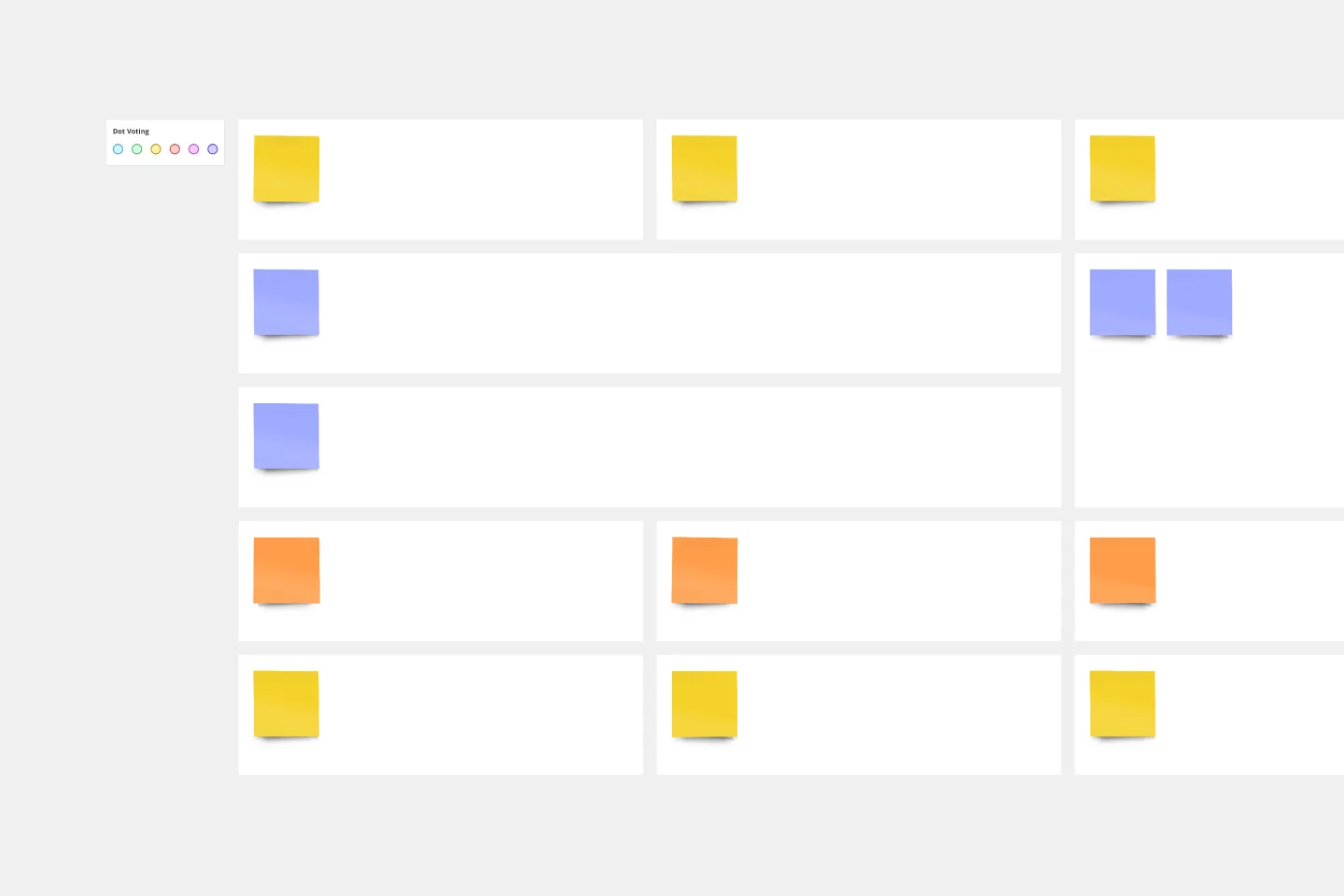
Project Canvas Template
A project canvas is a management tool that helps you summarize, visualize, and share all necessary information about your project. It can be used by all team members—from facilitators to project management professionals—at every stage of project development. The project canvas template allows you to keep all stakeholders in the project development process in the loop. By using a single platform for all project-related discussions, you can build a clear project overview and improve collaboration.

UX Project Canvas Template
Inspired by Alexander Osterwalder's 2005 business model canvas, the project canvas will help your team visualize the big picture of your UX and design projects, providing a convenient structure that holds all of your important data. This innovative tool enables you to transform an idea into a project plan, stimulating collaboration and communication between collaborators. Unlike alternative models, the project canvas is a simple interface. There are few startup costs, and employees can easily be brought up to speed to start using the canvas quickly.

Business Model Canvas Template
Your business model: Nothing is more fundamental to who you are, what you create and sell, or ultimately whether or not you succeed. Using nine key building blocks (representing nine core business elements), a BMC gives you a highly usable strategic tool to develop and display your business model. What makes this template great for your team? It’s quick and easy to use, it keeps your value proposition front and center, and it creates a space to inspire ideation.
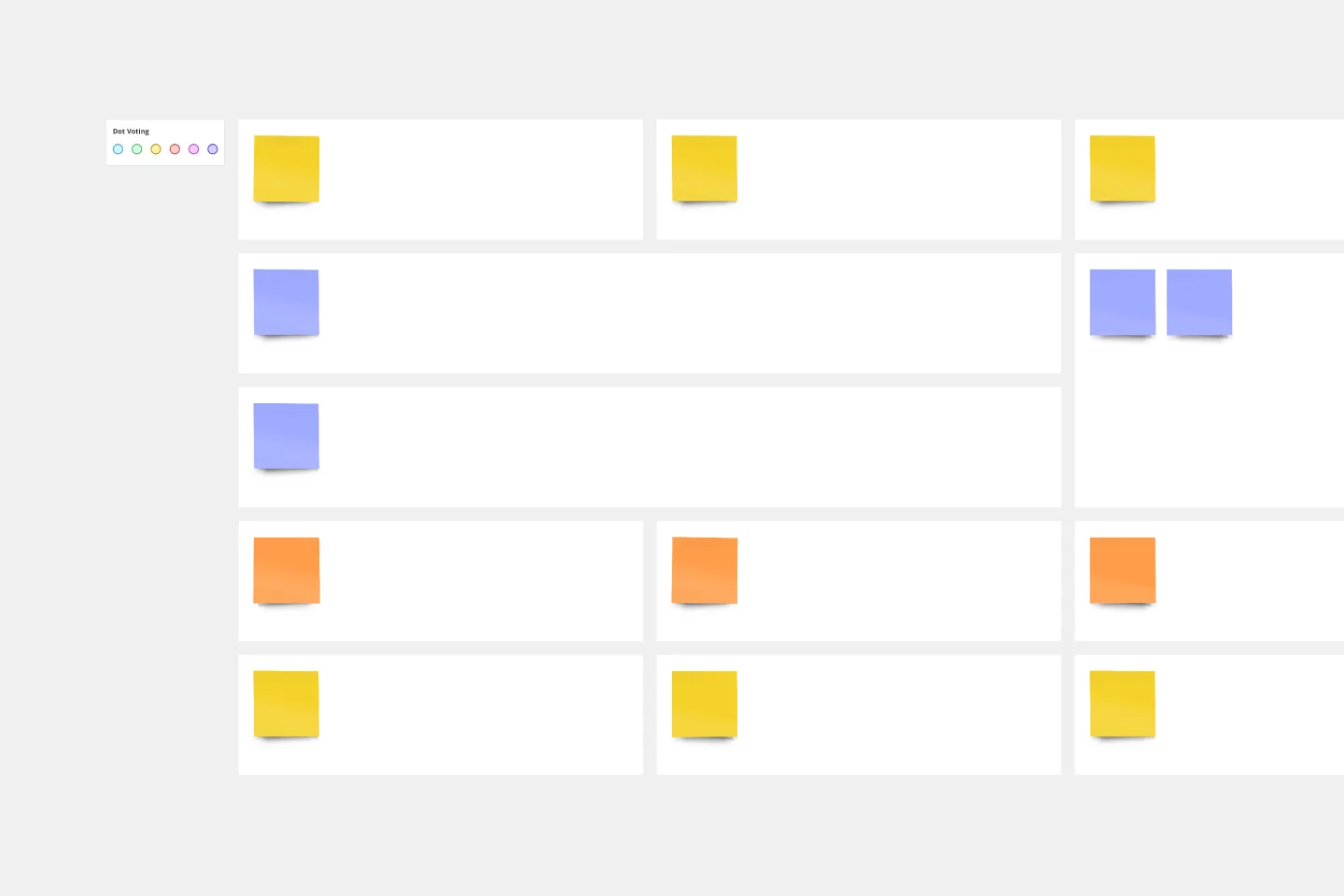
Project Canvas Template
A project canvas is a management tool that helps you summarize, visualize, and share all necessary information about your project. It can be used by all team members—from facilitators to project management professionals—at every stage of project development. The project canvas template allows you to keep all stakeholders in the project development process in the loop. By using a single platform for all project-related discussions, you can build a clear project overview and improve collaboration.

UX Project Canvas Template
Inspired by Alexander Osterwalder's 2005 business model canvas, the project canvas will help your team visualize the big picture of your UX and design projects, providing a convenient structure that holds all of your important data. This innovative tool enables you to transform an idea into a project plan, stimulating collaboration and communication between collaborators. Unlike alternative models, the project canvas is a simple interface. There are few startup costs, and employees can easily be brought up to speed to start using the canvas quickly.