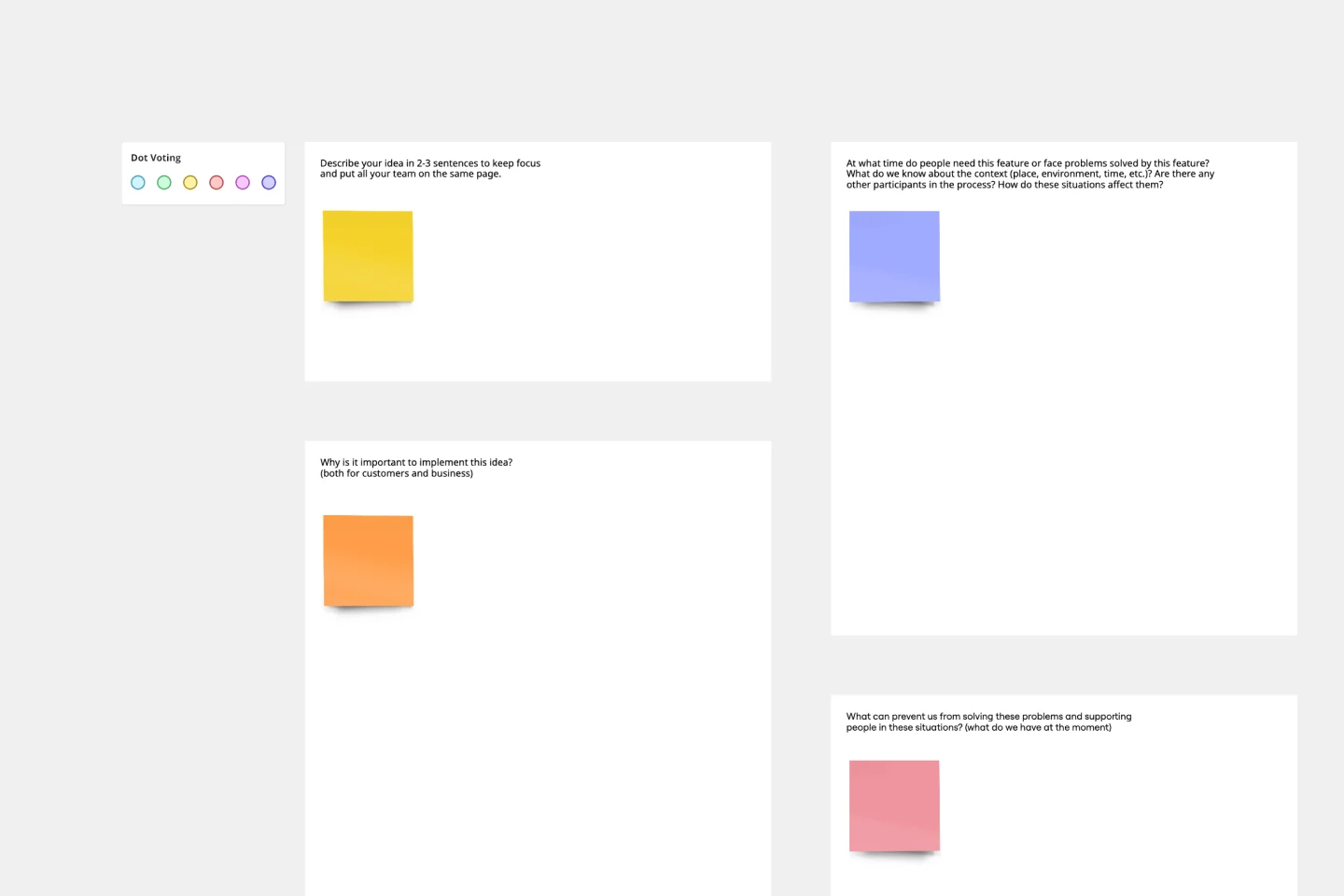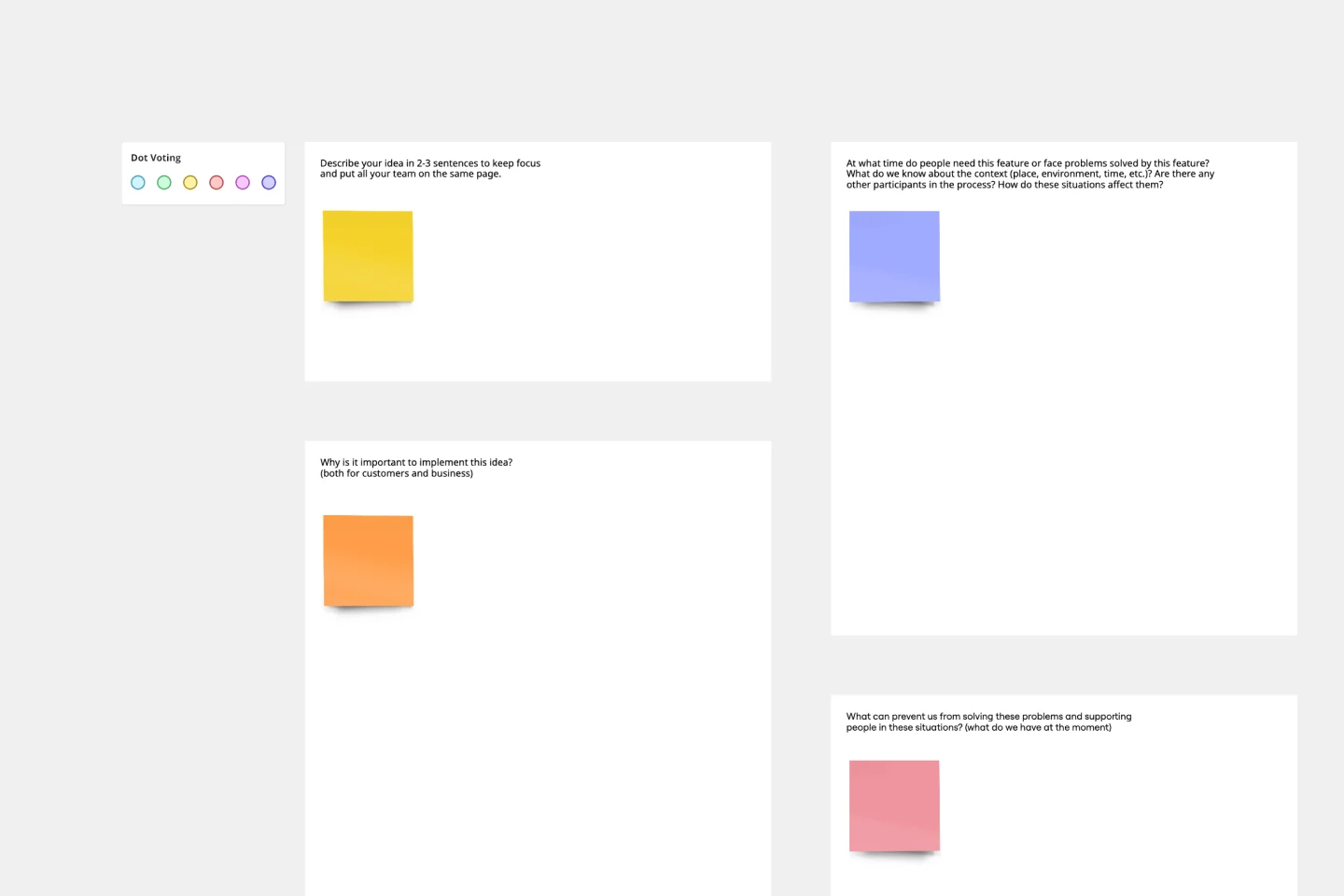About the Features Audit template
What is a Feature Audit?
Before you plan your product roadmap, it helps to pause and take stock of your features. Specifically, ask yourself: Are my customers using all of my product’s features? The answer is usually no — that’s normal!
If you discover features that your customers are not using, it’s time to perform a feature audit. In a feature audit, you choose how to treat a feature with limited adoption. You have four options. First, you can remove the feature from your product. Second, you can increase the adoption rate to make sure more customers have visibility into the feature. Third, you can increase the frequency with which customers are using the feature. Fourth, you can improve the feature.
Why should you try Features Audit?
Features audit will help you admit defeat and remove unnecessary features from your product; it will also help you increase the adoption rate (get more people to use it), increase the frequency of usage (get people to use it more often), and deliberately improve your product, quantifiably improving outcomes for those who use it.
What you can learn from a features audit
1. Identify how many people are actually using each of your product’s features. Map it on two dimensions: adoption (how many people use a feature) and frequency (how often people use it).
2. Analyze all core features in terms of value and quality. Conduct the survey or focus group or brainstorm together with your team to jump start.
3. Move features identified in step 1 to new quadrants to play around with improving frequency or adoption.
4. Look at the results and turn your map into action plan.
How can Miro help you perform your Features Audit?
Start with a Miro pre-ready Features Audit template to save time.
Take advantage of handy features to make your Features Audit quickly.
Upload and store all necessary documents in one convenient place.
Research, ideate and collaborate with your team online, sharing real-time access to the board.
Use video chat, comments and mention to ask questions and get quick feedback.