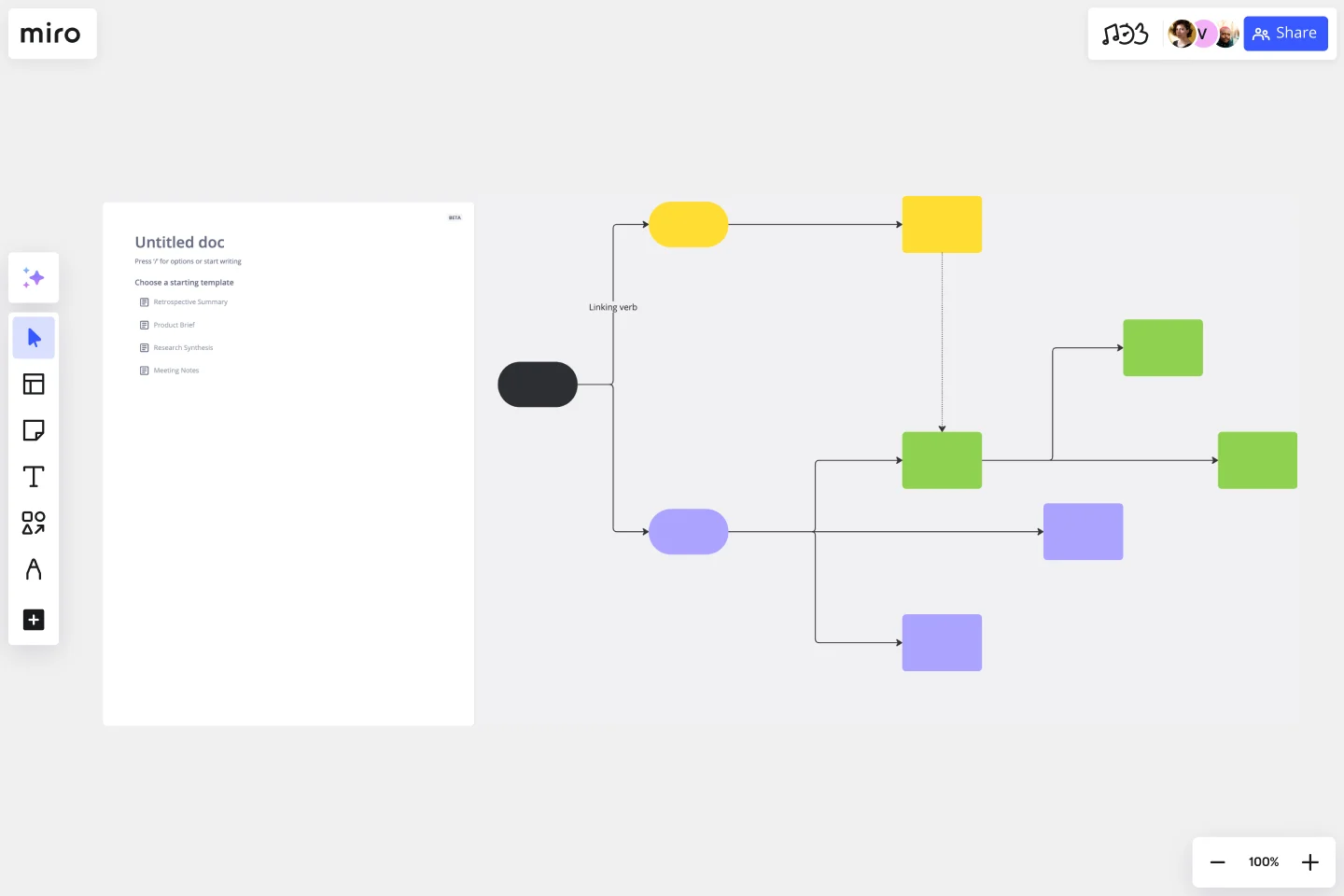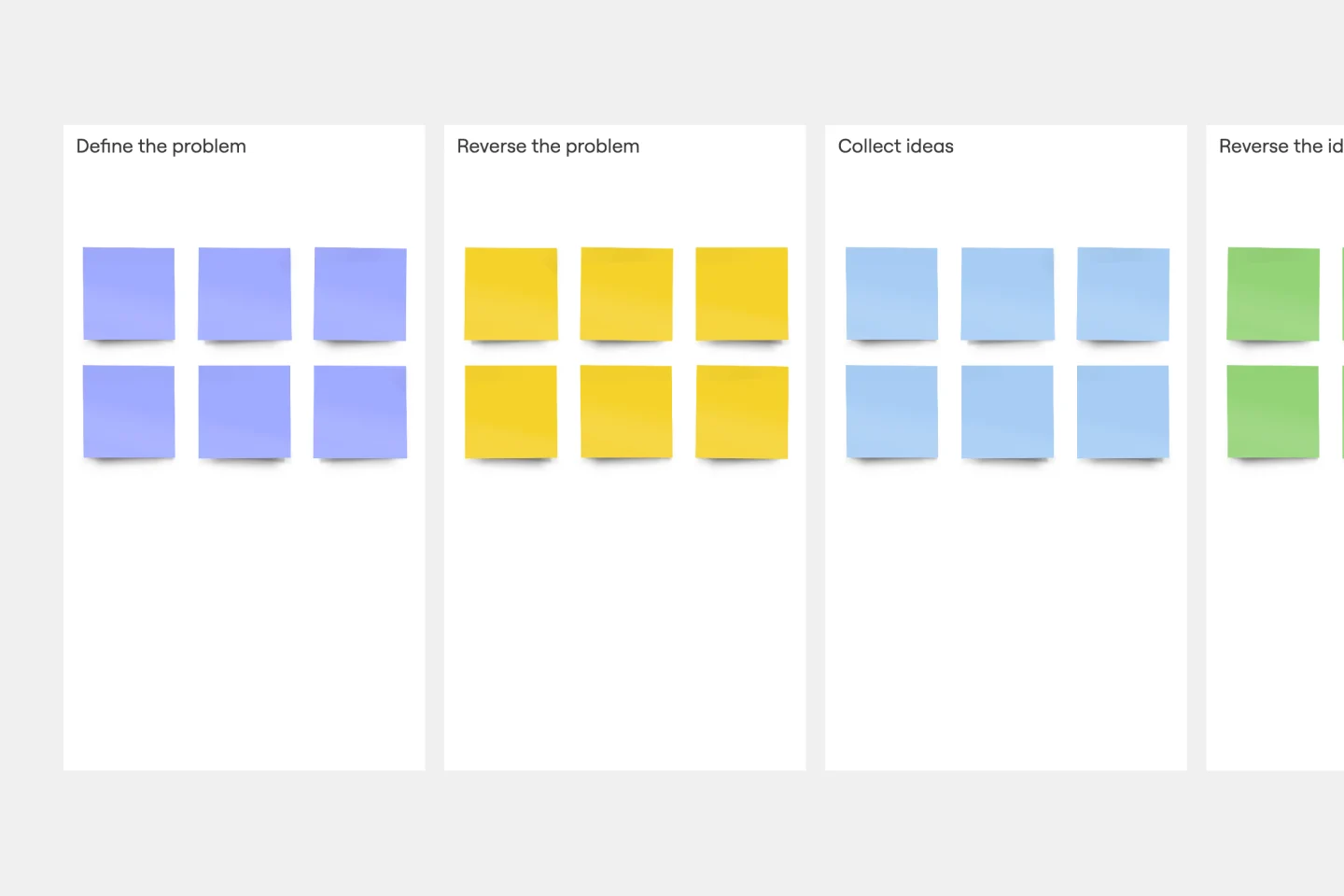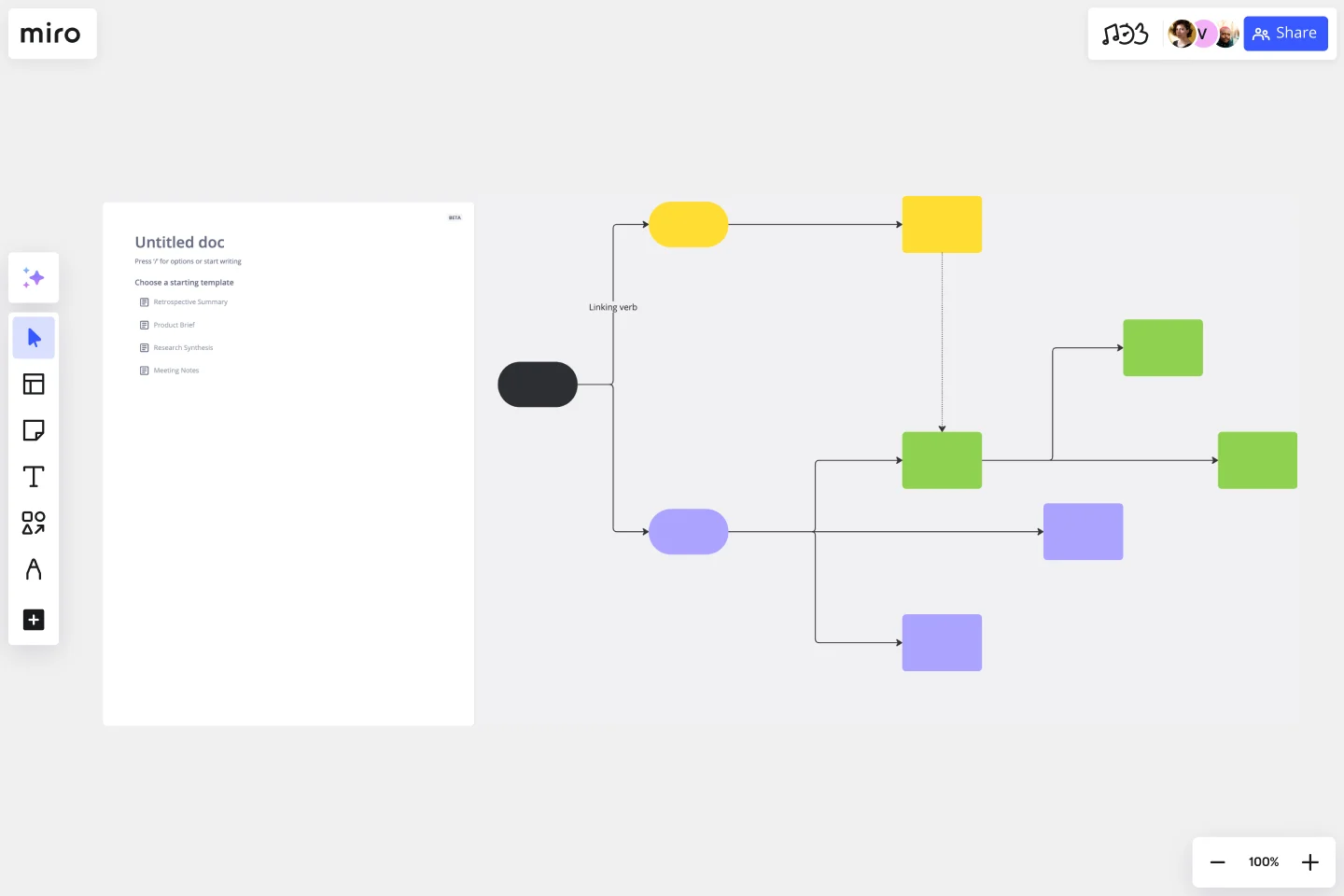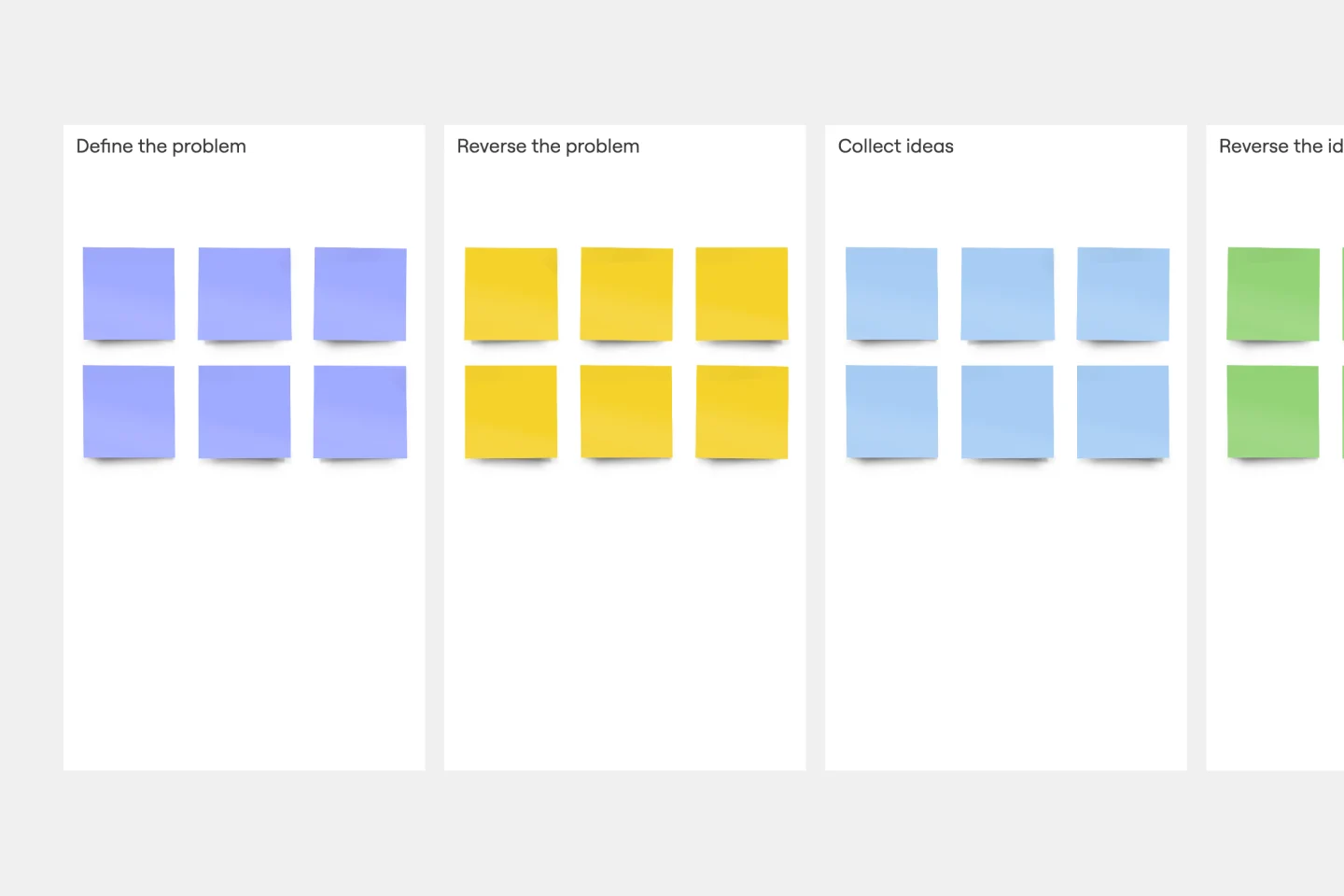About the Disney Creative Strategy template
What is the Disney Creative Strategy?
Walt Disney is famous for dreaming up and executing some of the most ambitious creative projects of our time. The Disney Creative Strategy was inspired by his approach to projects. This creative process bridges the gap between imagination and reality. Use the Disney Creative Strategy template to brainstorm ideas that balance dreams and their execution.
To prepare for a Disney Creative Strategy exercise, divide the room into four parts. The first part is for dreaming and imagination, the second is for realism and planning, the third is for critics, and the fourth is for out-of-the-box thinking. Dividing the room sets the stage for what is to come, preparing the team to switch from one framework to another.
How do you follow the Disney Creative Strategy?
Start with the dreamer’s style of thinking by allowing the team to share their ideas with no restrictions or criticism. Your goal is to generate many ideas without worrying about how feasible or realistic they are. Next, take on the realist’s approach. Move to another location and think in a more logical fashion. Start to create an action plan to bring your ideas to life. Finally, move to another location to adopt the critic’s mindset. Examine your ideas and consider barriers or weaknesses.
The 3 Stages of the Disney Creative Strategy
1. The dreamer: The first stage allows the team to unlock their creativity. Focus on letting the ideas flow without criticism or restrictions.
Ask yourselves: What do we want? How can we imagine a solution? What are some potential benefits of this solution?
2. The realist: Now switch to realist mode. Start from the premise that the dream is possible. Assuming that you can achieve it, figure out what steps you would need to take to do so.
Ask: how can we apply this idea? What is our action plan? What is our timeline? What resources would we need?
3. The critic: Once you have an action plan, it’s time to uncover potential roadblocks.
Ask: what could go wrong with this idea? What is missing? What are some potential weaknesses?
Why does this strategy work?
Switching between the three mindsets empowers your team to come up with a creative idea and an action plan. Each stage allows you to focus on a specific aspect of the idea so you can plan one element at a time. Organizations of all sizes and functions use the Disney Creative Strategy to build great products.
Discover additional Miro features like the online brainstorming tool.