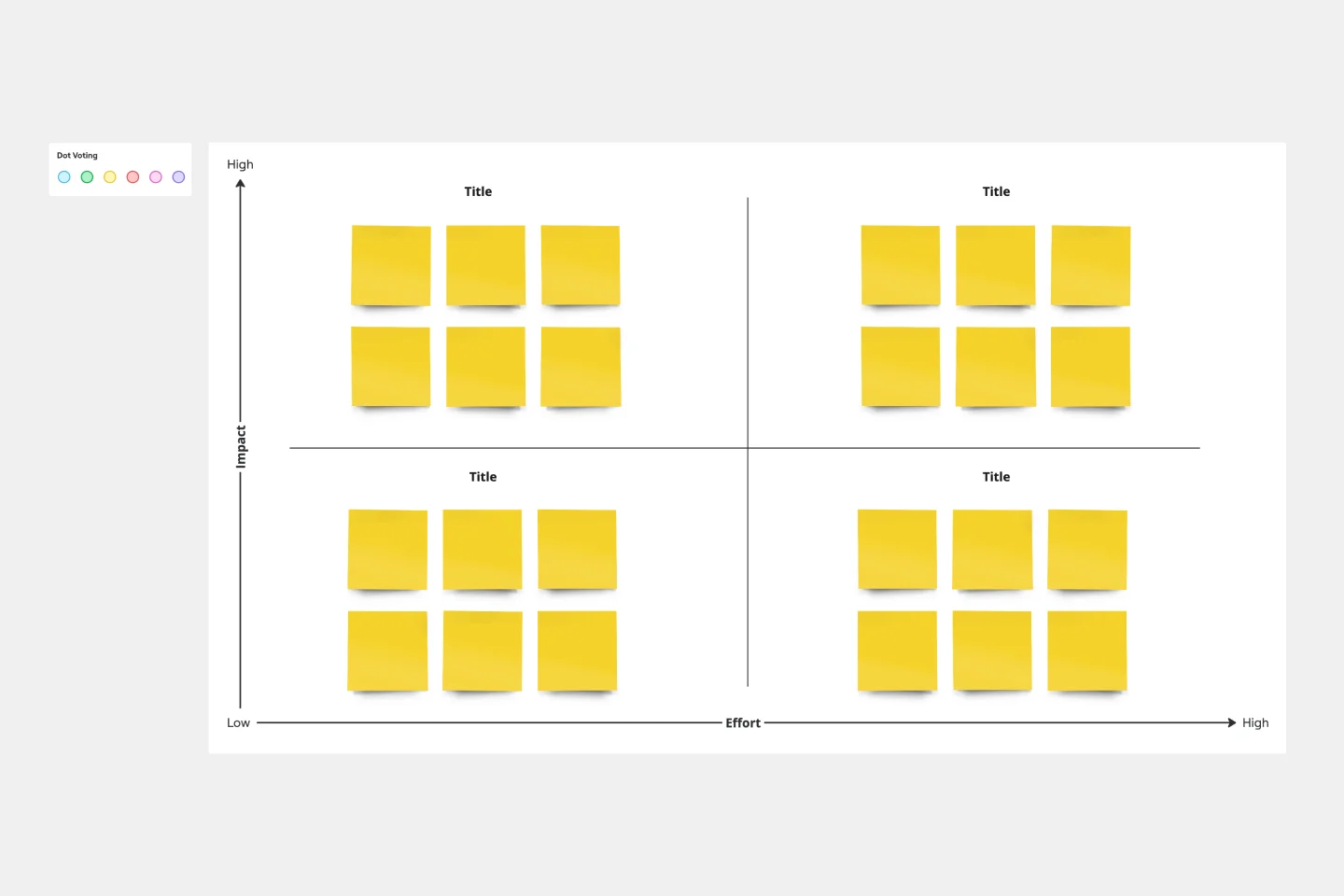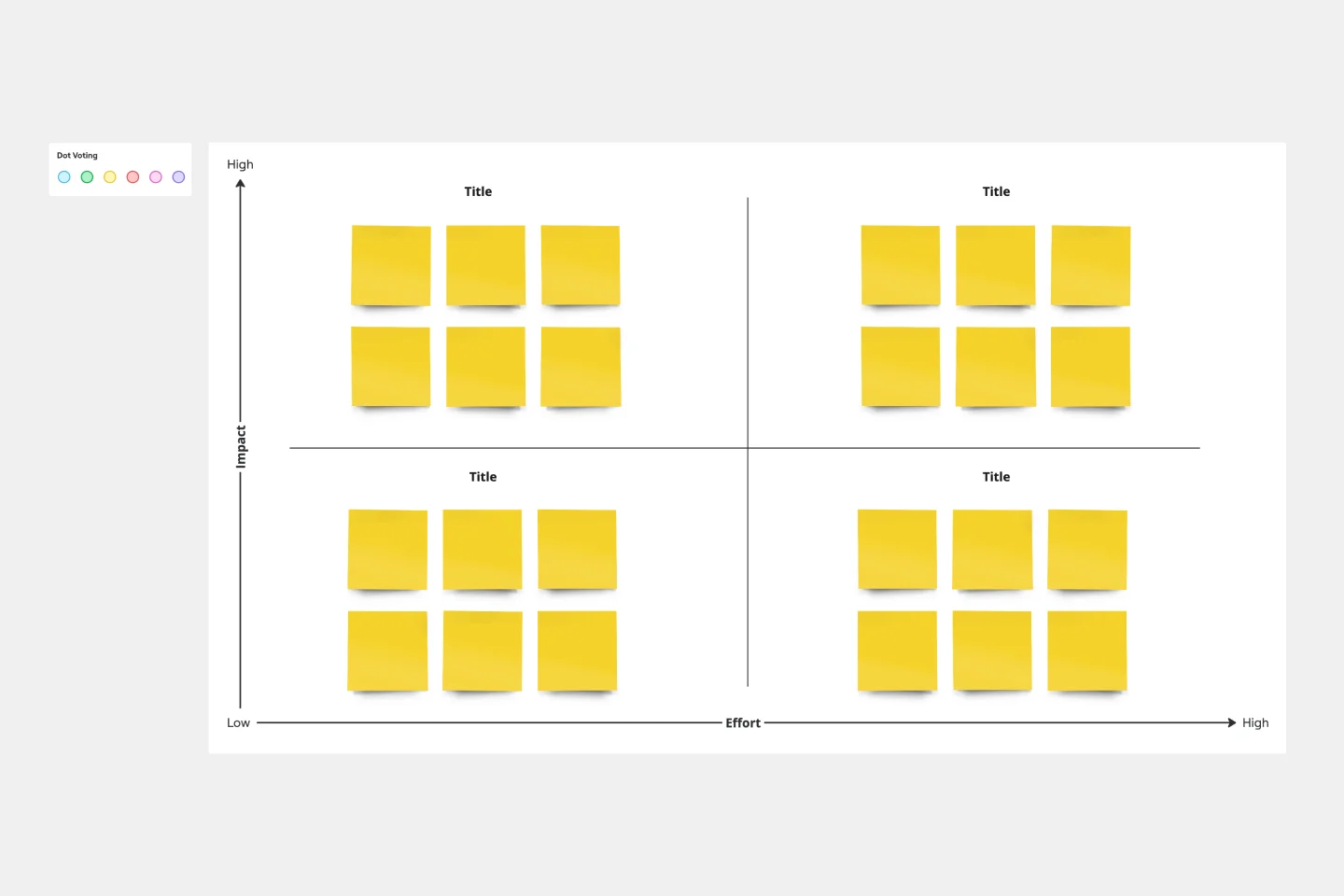About the Checklist Template
We understand the value of organized task management at Miro, so we've introduced our Checklist Template. This tool is designed to simplify your to-do list management, making tasks clear and ensuring that nothing slips through the cracks.
What's a checklist template?
A checklist template is where you create, prioritize, and track the progress of tasks. Whether managing a project, planning an event, or just organizing your day-to-day activities, using a checklist template ensures that every detail is accounted for, visually representing your workflow.
The checklist has many benefits, including clear visualization of tasks, easy collaboration with team members, efficient prioritization, and a sense of accomplishment as you see tasks being checked off.
See how the template helps teams to manage projects more seamlessly:
Clarity: Each task is visually represented, ensuring all team members are on the same page.
Efficiency: Tasks can be easily categorized, prioritized, and moved around according to the project's needs.
Collaboration: Team members can simultaneously access, edit, and update the board, ensuring real-time collaboration.
Achievement visualization: As tasks are completed, they can be moved or marked, clearly visualizing progress and achievements.
How to use the checklist template in Miro
Using Miro Cards for tasks: The Checklist Template has Miro cards in designated areas. Think of each card as a to-do item. Detail each card with the task's description, status, assignee, dates, tags, and other pertinent information.
Editing fields: Customize each card by clicking on it. Here, you can change its title, add descriptions, assign deadlines, integrate hyperlinks, and even attach files or documents pertinent to the task.
Moving the cards: Your tasks will evolve, and so should their representation. As you make headway, drag the cards across columns or sections. This act helps you keep track and offers a visual satisfaction of moving towards your goals.
Discover more workflow diagram examples and move your projects forward.
Checklist Template FAQs
Can I add multimedia elements to the cards on the Checklist Template?
Miro supports the embedding of different multimedia elements and files. You can add images, videos, and links to make your Checklist Template more informative and engaging.
How can I ensure that my team stays notified of any changes to the Checklist?
Miro offers notification settings. Whenever a change is made, team members who have access to the board can be notified, ensuring everyone is updated in real time.
Are templates available for specific industries or projects?
Miro has a vast Templates Library. Whether in marketing, IT, education, or any other field, there's likely a template tailored to your specific needs.