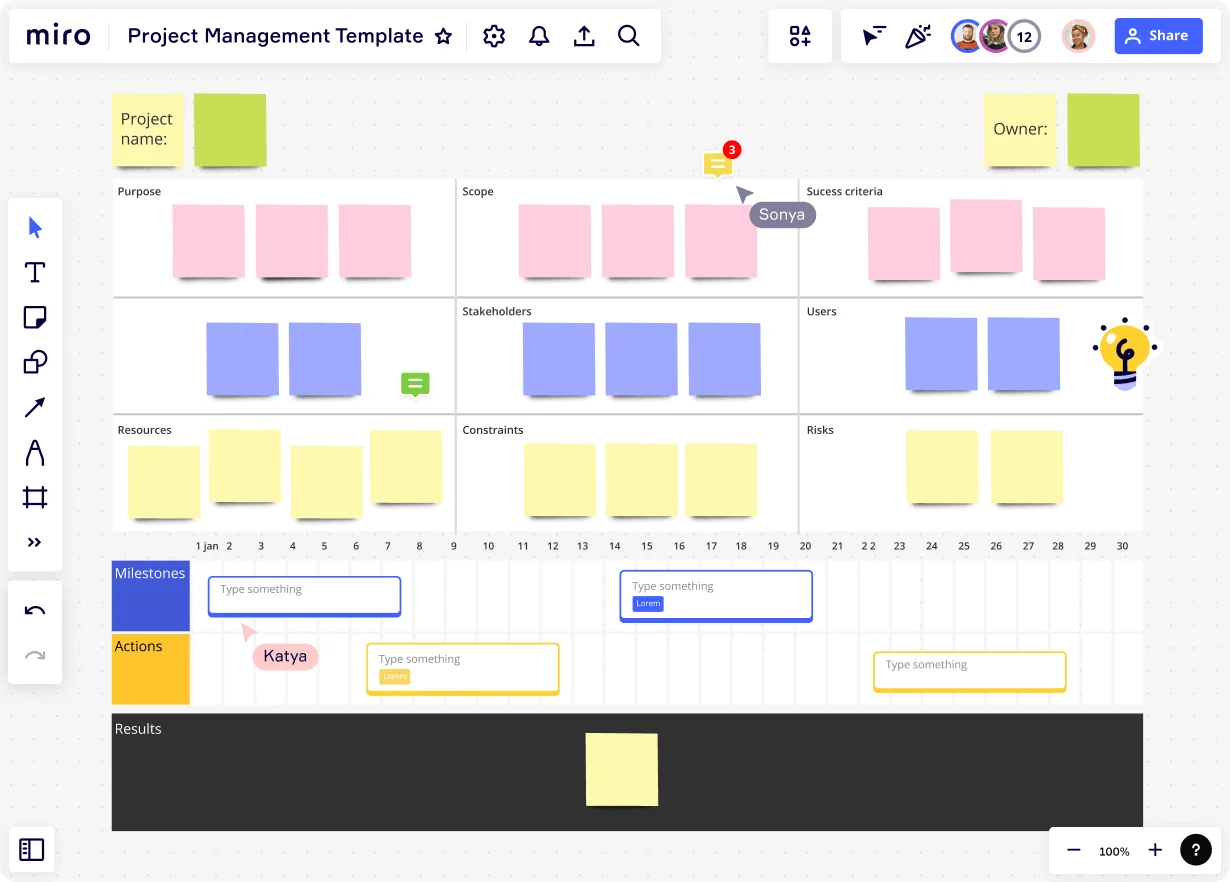
What is a project charter?
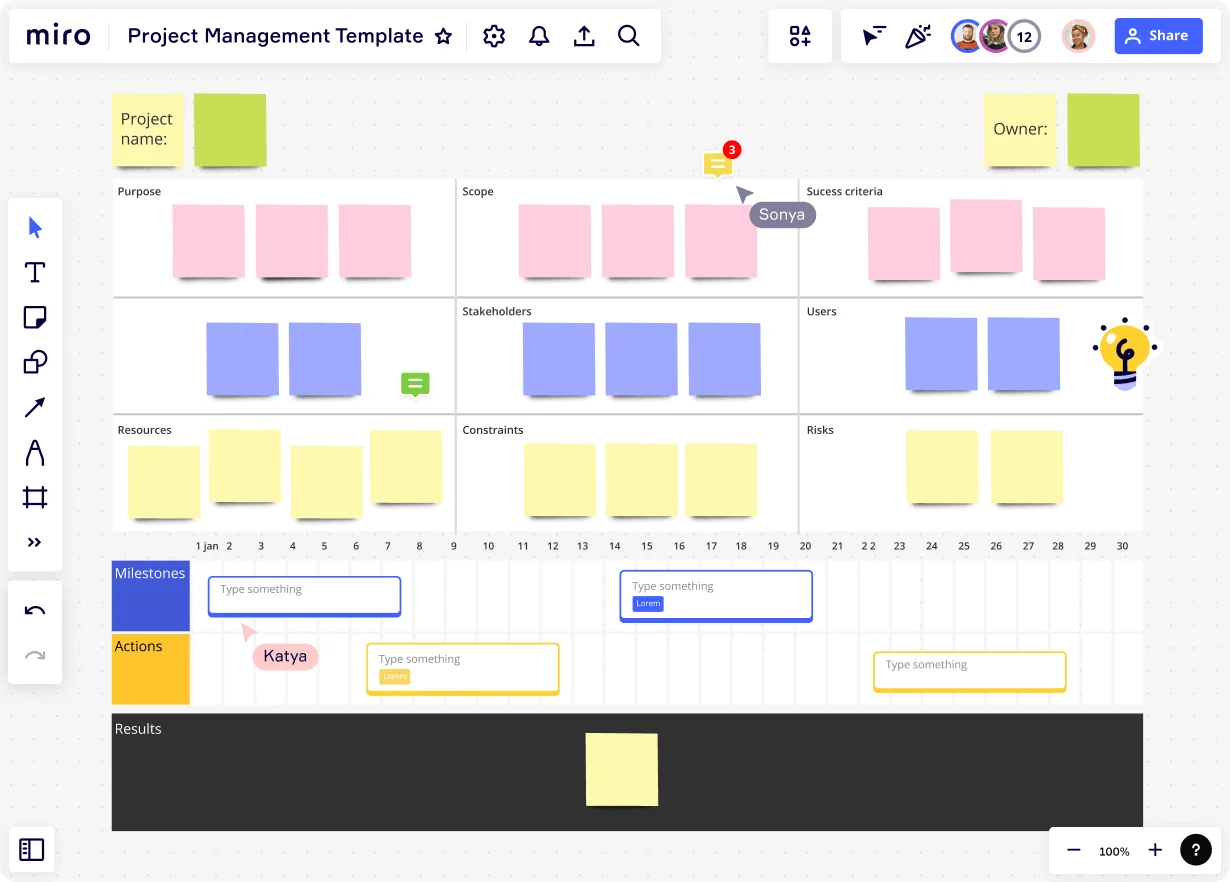
Summary
In this guide, you will learn:
- What a project charter is and its role in authorizing and guiding a project
- The key components of a project charter: purpose, scope, objectives, and stakeholders
- How to define project scope to manage boundaries and prevent scope creep
- The importance of outlining roles, responsibilities, and resource needs
- How to incorporate timelines, budgets, and risk assessments for project planning
- The process of obtaining approvals and aligning the charter with organizational goals
Try Miro now
Join thousands of teams using Miro to do their best work yet.
All you need to know about project charters
Projects without a compass and a clear true north are more likely to fail from poor planning than ones with a vision and strong directional support. Initiating and managing projects effectively requires setting clear foundations, definitions, objectives and goals.
A project charter is a document that formally authorizes the existence of a project and gives the project manager authority to apply organizational resources to project activities. The project charter is a reference source for the project manager and key players.
In PMI’s Project Management Body Of Knowledge (PMBOK), a popular source for all project management processes, the project charter is part of the initiation phase. Using the information in a project charter as a foundation, the project manager then starts the planning and scoping processes.
A project charter is an agreement between the sponsor, the project manager, and specific stakeholders to begin a project. It's not a legally binding contract. Some project managers ask stakeholders to sign the charter to ensure everyone has seen and acknowledged it.
When to use a project charter
The project charter is the first document you create in the project lifecycle. Before starting the initiation phase, the project charter must give the OK to start. The sign-off of a project charter is the go-ahead for the project manager to begin applying resources toward project initiation, planning and execution.
Who's in charge of a project charter
The project manager creates the project charter alongside the project sponsor or project owner. It's also the project manager's role to keep the project charter on hand on a platform everyone can access and reference.
What's the difference between a project charter and a project plan?
The difference between a project charter and a project plan is its purpose. A charter is a high-level document highlighting the project objective and other key factors that lead to project initiation.
A project plan is a detailed document about how the project will accomplish its objectives. To create a project plan, first your team has to start a project. And to start a project, you need to sign off on the project charter.
What's the difference between a project charter and a statement of work?
A project charter and statement of work (SOW) differ in the same way an agreement differs from a contract. An SOW is a typically external, legally binding, contractual document between business entities. A project charter is an internal, formal and non-legally binding agreement with which the project managers receive the OK to start a project.
These documents are often confused with each other because they both include some shared elements like the project purpose, high-level objectives, requirements, schedule and budget. But the difference is that in the project charter, the project manager is named as the person in charge, alongside a notation about who has approval authority during the project. The SOW defines the specific work to be done, where, by whom, and when.
What's included in a project charter?
A project charter brings together the critical high-level project details, and should be comprehensive and detailed. These are the essential sections your project charter needs:
The project purpose
The project goal, or purpose, is the single most important piece of information about the project. This section includes the business case, and the problem statement, or the project's big why.
Define the goal of the project, the reason you're launching it at all. A project purpose is a one or two-sentence statement that's always at the top of the project charter.
An example of a project purpose could be: “To enhance customer service by implementing a self-service portal, reducing customer support calls by 30% and achieving a customer satisfaction rating of 90%."
The project scope
This section highlights what's in and out of scope and the high-level elements that'll be used to write a project scope statement.
The section for scope in the project charter is a summary and high-level overview of the full project scope. Scope elements that a project charter must have are the top-level project requirements, a high-level project timeline, and key deliverables.
Success criteria
The next section is the project's success criteria. Ask this question: what are the criteria for project completion — how will we know the project is complete? You can use a SMART Goals Template (specific, measurable, actionable, relevant, and time-bound) to determine the criteria for project success.
This section can be a bulleted list or a checklist to guide the project manager and start the project team on the right path.
Team, stakeholders and users
In the next section, highlight the team working on the project — the key stakeholders involved, and the ideal users of the final product. Use Miro's Stakeholder Mapping Template to guide you through this process.
- The project team lists the people who'll work directly on the project.
- Stakeholders are people who aren't on the project team but have a specific reason to care about how it turns out. They may be internal or external.
- Users are the people the project is intended to benefit (in a way that pays dividends to your company). Unlike "team" and "stakeholders," users will be population segments instead of specific people.
Resources and budget
Another key element in a project charter is an outline of the project budget and resources. The items mentioned are the organizational assets devoted to the project, including time, people, equipment, and more.
In the project charter, show only a top level overview. Further documentation will go into more detail about the project. The complete resources list and budget breakdown, for example, is part of the future project plan documents.
Known constraints and risks
A project charter should show the known constraints of a project and its assumed risks.
Constraints include notations about time, cost, scope, quality, risks and resources. A time constraint could be a mandatory completion date, for example if the project is to support a particular event that is scheduled for a certain date. If the project isn’t delivered in time, it fails to meet it’s reason for being.
A cost constraint could be the need for certain components at or less than the budgeted amount. Like the budget and resources, don’t go too much into detail, list only what is already evident.
Known risks at this point include previous experience from other projects. For example, anticipated supply chain issues, and lack of availability of highly skilled resources. Some, but not all, potential risks will be obvious at this point. Later on in the project, there’ll be an ongoing risk management process to dig into the details.
Start + end dates and milestones
The project charter document also includes a rough timeline of when the project will take place; for example, which quarter, over what months, etc. Include milestones for expected deliverable dates and a tentative target ending point.
This Milestone Chart Template can help you outline key steps in the project lifecycle, who's in charge of what and when things need to be ready.
Supporting material
After all high level items, the project charter can also include supporting material like a list of key stakeholders, roles and responsibilities if they’ve already been assigned, and an optional link to the project approval requirements.
At the bottom of the document is a place to input the date and a place for the key stakeholders to sign the project charter and deem the project ready to start.
How to create and present a project charter using Miro
The best way to create a project charter is to do it collaboratively with the project sponsor. When ready, you can get everyone to sign it as an agreement. This group action helps later when there's pushback or tough decision making processes.
The project charter document can be a sheet of paper, a digital document, or a presentation. The best option is a digital document that you can collaborate on with the team and keep as the source of truth for the project.
To present your project charter made with Miro, share a link to the board and give permissions according to what you need each visitor to do, approve or review.
Fill in a project charter template
There's nothing better than starting a project management activity with a template. Open up a new Project Charter Template and use the sections to guide you.
Once the template is filled in, share it with involved team members so they all know where to go for the information. Keeping everyone involved during initiation and planning improves buy-in from the team and the stakeholders.
Gather information
Collect all information for the project charter. Follow the list in the section above to guide you. The template includes the same sections to make it even easier.
Some things you'll already know, while others you'll have to gather from the project sponsor or other specialists.
Create a working area to place items, notes, and other information as you build the charter. Creating a visual area for data collection makes it easy to access this information later.
Build the layout
Create the visual layout of your project charter. Use a hierarchy of sections with the project objective at the top. If you follow the list above, you're good to go regarding hierarchy.
Place the information
Input all the gathered information into the relevant sections, resizing boxes according to the quantity of content and font size. Add or remove sticky notes, create bulleted lists. Add visual icons to help with readability and comprehension.
Build a timeline with shapes and icons to signify milestones in the roadmap. Include a schedule overview from start to finish and the tentative dates for each milestone.
Don't overload the project charter with too much information. It's meant to be concise and high-level. All further data is included in the project documentation created next.
Share and present
Share your project charter's work in progress with team members and stakeholders, and especially the sponsor. Ask them for comments and feedback to help finalize the points in the document. Add empty sticky notes for collaborators to use and comment with.
When all information is ready, present the charter to the team and stakeholders. Guarantee everyone has access and ask everyone who needs to sign it to do so to indicate agreement. Now you can start working on the project.
Author: Miro Team
Last update: October 16, 2025