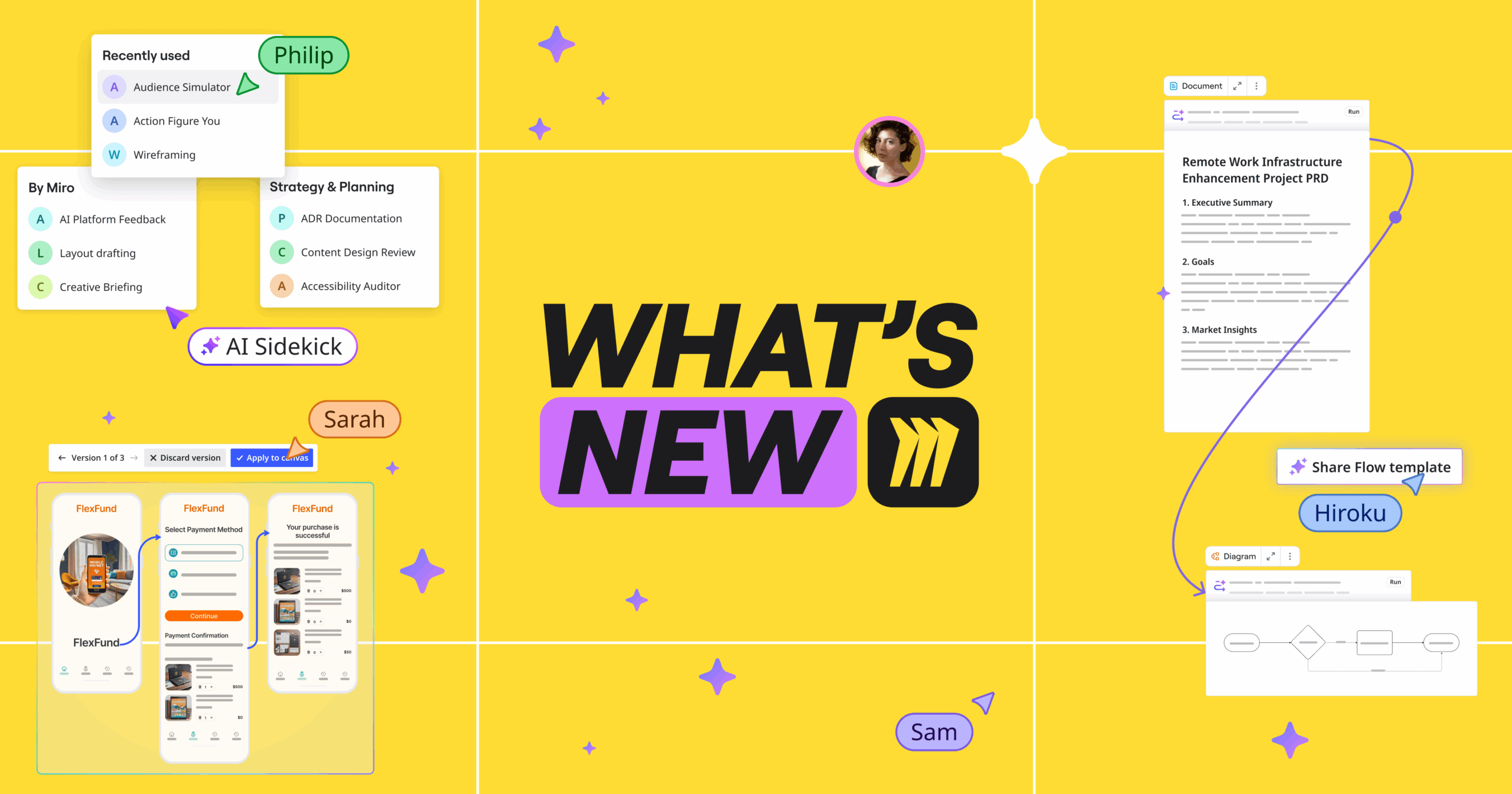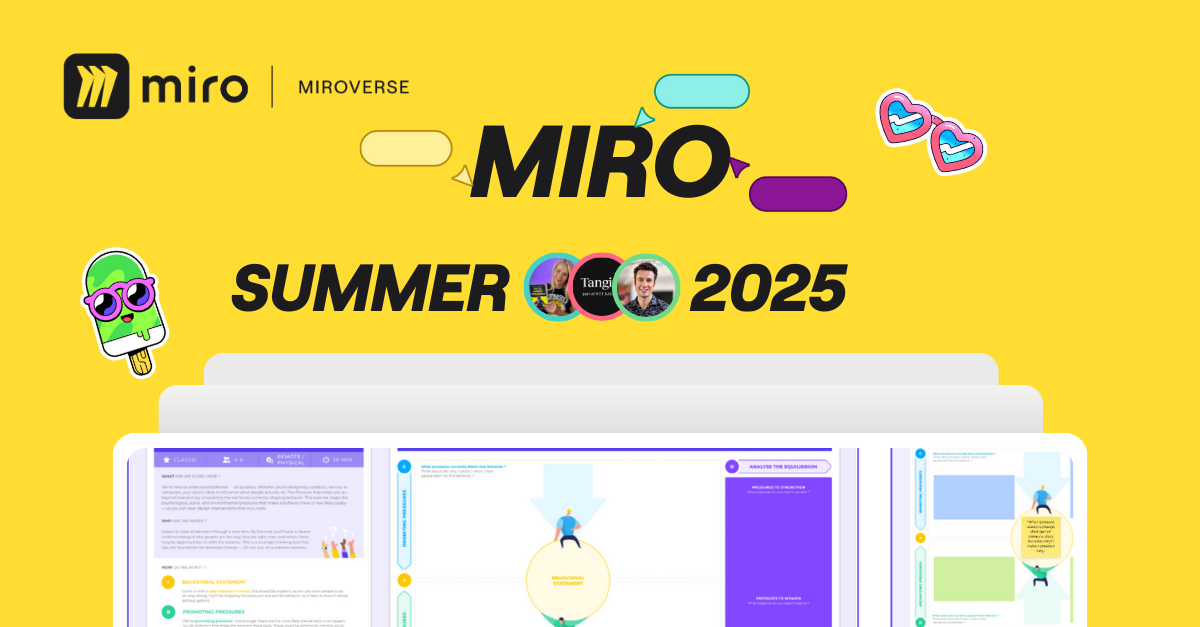There’s no one way to do great work. Your stakeholders need a timeline while your team uses Kanban. Your workshop needs to land across languages. Your work lives in more than one tool.
AI is accelerating all of this. Everyone’s figuring out how AI fits into their workflow — experimenting with new ways to create, collaborate, and use existing context. Which means your tools need to bend, not lock you in.
This month’s updates give you the flexibility to get great done, your way. From a powerful new Kanban to new integrations and AI-powered templates, here’s what’s new in Miro.
Kanban for visual project planning
You’re dropping tasks into a Kanban for your team, putting a timeline together for stakeholders, and using a spreadsheet to actually stay on top of details. Three versions of the same project, never quite in sync.
Miro Tables changes all this. You build your project once, then switch between different views depending on what you need to see. Table, timeline, and now, Kanban too — so you can visualize workflows, track progress, and see what’s moving and what’s stuck at a glance.
You can keep your Kanban simple: drag and drop in tasks, filter by owner, sort by status or priority. Or customize it to fit your exact needs: color-code tasks, tag them, add columns and swimlanes for different workstreams. And the best part? Everyone can keep their own way of working. Soon, you’ll be able to sync tasks directly with tools like Jira.
Switch to a timeline or a table view anytime. Same data, multiple perspectives, always in sync. Ready to give it a go? Start with the Kanban Framework template. For tips, check out this article.
AI-accelerated templates
Templates help you start fast. AI helps you move even faster. Now, you can tap into both. 55+ Miro templates and Blueprints now come with Sidekicks and Flows already built in — so you always hit the ground running.
Quick note: these templates are only available for those with access to the AI Canvas (Beta). Join the waitlist to get early access.
Let’s say you’re working on a technical solution design. Open the template and you’ll find Sidekicks and Flows ready to go. Instead of spending time on setup, you can sprint from problem statement to PRD to mapping out system architecture in minutes.
No matter what role you’re in or what you’re working on, there are tons of new templates to try. Need to write a weekly update? There’s a template. Building user personas? There’s a template. Prepping for candidate interviews? Yes, there’s a template for that, too.
And you don’t need to create a new board every time. You can add a Sidekick or Flow to any board and move your work further, faster. Explore the full library of AI templates in Miroverse.
Translate your boards with Miro AI
Your Berlin office just wrapped a workshop. Your Tokyo team needs to review and build on the ideas. Now you can translate the entire board in just a few clicks.
Select any objects on your canvas, like sticky notes, text boxes, shapes. Then use Miro AI to translate it to one of 18 supported languages including Japanese, German, Spanish, French, Portuguese, Korean, and Arabic. Translation happens instantly, right on the board. No copy-pasting.
This opens up so many collaboration opportunities. You can share onboarding materials with new teammates across global offices. Make pitch decks work for clients in multiple markets. Understand feedback that comes in from customers around the world. Ready to try it? Here’s how to get started.

Tables updates: See progress visually, find data faster
Visual numbers
Turn numbers into progress bars so you can spot trends at a glance. Format any number field as a percentage or currency, switch from digits to bars, and set up conditional formatting rules. Budget at 90%? Green bar. Timeline slipping below 50%? Red bar.
It’s particularly handy for reviewing project status, tracking budget allocation, or presenting progress to stakeholders who want the high-level story, not the spreadsheet. Learn more about Tables in this article.
Search in Tables
When your table has hundreds of rows, finding specific data used to mean scrolling and scanning. Not anymore.
Hit Cmd/Ctrl+F (or click the search icon) and your table filters in real-time to show only matching rows. The text you’re looking for gets highlighted in the cells, so you can see exactly where it appears. Navigate between results, see how many matches you’ve got, and hit ESC to clear the search and see the full table again.
Docs updates: Call out what matters, edit on the go
Callout blocks
Highlight key information, warnings, or tips with Callout blocks. Choose custom background colors and emojis to make critical content pop. Use it for meeting notes where action items can’t be missed, project briefs with important constraints, or onboarding guides with important steps.
Export docs as Markdown
Export any Miro Doc as Markdown, and take your content anywhere. Writing technical documentation that needs to live in GitHub? Planning content that’ll eventually go into a CMS? Collaborating in Miro but need to hand off the final draft in a different tool? Export as Markdown and your text and formatting come with you.
If your doc includes board objects like tables or code blocks, the Markdown file will include a link back to the original widget in Miro. We’re working on extending this to more widgets in the future.
Focus mode for docs on mobile
Reading and editing docs on your phone just got way better. Focus mode removes distractions and makes text easier to read on smaller screens, so you can review notes, update briefs, or draft content on the go.
Find out more about working with Miro Docs in this article.
Slides updates: Present from your phone, Import PowerPoints
Control your presentation from your phone
You can now control Miro presentations from the Miro mobile app. Whether you’re in a conference room, presenting remotely, or just want to move around instead of staying glued to your laptop — pull up the app and flick through the slides from your phone.
Turn PowerPoint presentations into Miro Slides
Your stakeholder deck lives in PowerPoint and you need to workshop it with your team in Miro. Instead of rebuilding every slide as a frame, just drag and drop the PPTX file onto your canvas. It converts to editable Miro Slides, with your existing structure and formatting.
Add interactive elements like dot voting to make decisions together, flip cards to reveal info, and live reactions during the presentation. Collaborate on the content, present it to stakeholders, and iterate based on feedback, all in one place.
And it’s not just PowerPoint. You can work with all your Microsoft content in Miro. Word docs become Miro Docs, Excel spreadsheets become Miro Tables, PowerPoint becomes Miro Slides. No need to pick between tools — just bring your work in and keep moving.
To get started, install the Miro app on the Microsoft Marketplace.
Diagrams: more shapes for engineering work
Working on technical diagrams? Now you have even more shapes to work with. Electrical engineering shapes are now available for circuit diagrams and electrical system design. We’ve also filled gaps in UML, BPMN, Value Stream Mapping, and Flowchart packs with shapes from official standards, plus legacy cloud icon packs like AWS 2017.
More shapes to come, keep an eye out!
Integrations: Google Chat and Glean
Stay in the loop with Miro for Google Chat
Keep track of what’s happening in Miro, directly from Google Chat. Comments, mentions, invitations, access requests — they all come through in Chat where your team’s already talking. You can also create new Miro boards and see a preview of a board someone shares with you. All without leaving the chat.
To get started, install the Miro app from the Google Workspace Marketplace, and you’re all set. And if you want to pause notifications without disconnecting the app entirely, you can unsubscribe and resubscribe anytime. Find out more about Miro for Google Chat.
Search company knowledge with Glean
Glean brings your entire company’s knowledge base into Miro. Search across Confluence, Google Drive, Slack, internal wikis, and any other tools your company uses — all from inside a Miro board.
This is a game-changer for brainstorming and planning. Want to refer to a research doc from last year? Need feedback that’s buried somewhere in Slack? Looking for technical specs from a different team? You don’t have to open five tabs. Just ask Glean to find what you need, and drag it right onto the canvas. You can even generate Miro Docs from Glean responses or use Miro AI to turn search results into sticky notes or diagrams.
Here’s where the magic happens: once that context is on your canvas, you can build on it with Sidekicks and Flows. Pull in customer feedback, then ask a Sidekick to spot key themes. Gather past decisions and use Flows to turn them into your next project plan. Rich context in, better results out. Find out more about using Glean in Miro in this article, or get the app and try it yourself.

Explore Miroverse community templates
Miroverse has over 7,000 templates created by the Miro community to help you jumpstart your next project. This month, we’re spotlighting a few that are especially useful for turning feedback and insights into action:
- Anna’s Lifecycle Map helps teams discover customer lifecycle moments that drive growth and retention
- Helder’s SWOT Template enables teams to make well-founded strategic decisions and adapt quickly
- David’s Feedback Health Check reframes criticism as a growth tool for teams and individuals to reflect and collaborate more effectively
Love creating in Miro? Publish a template to Miroverse to share your expertise with 100M+ users worldwide.

What’s next
Flexible project views. Instant translation. AI templates to speed up every task. This month’s updates give you more control over how you get great done.