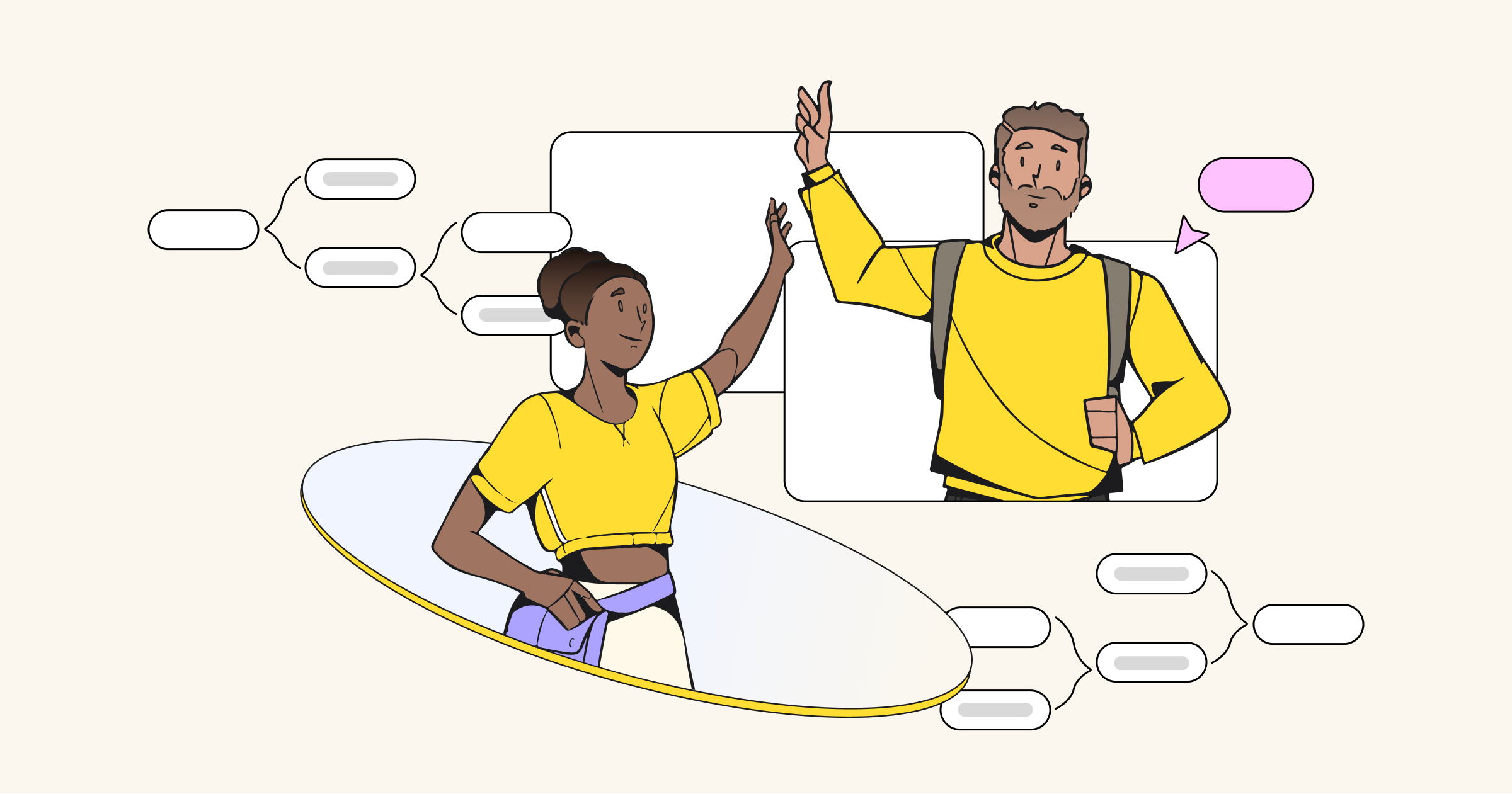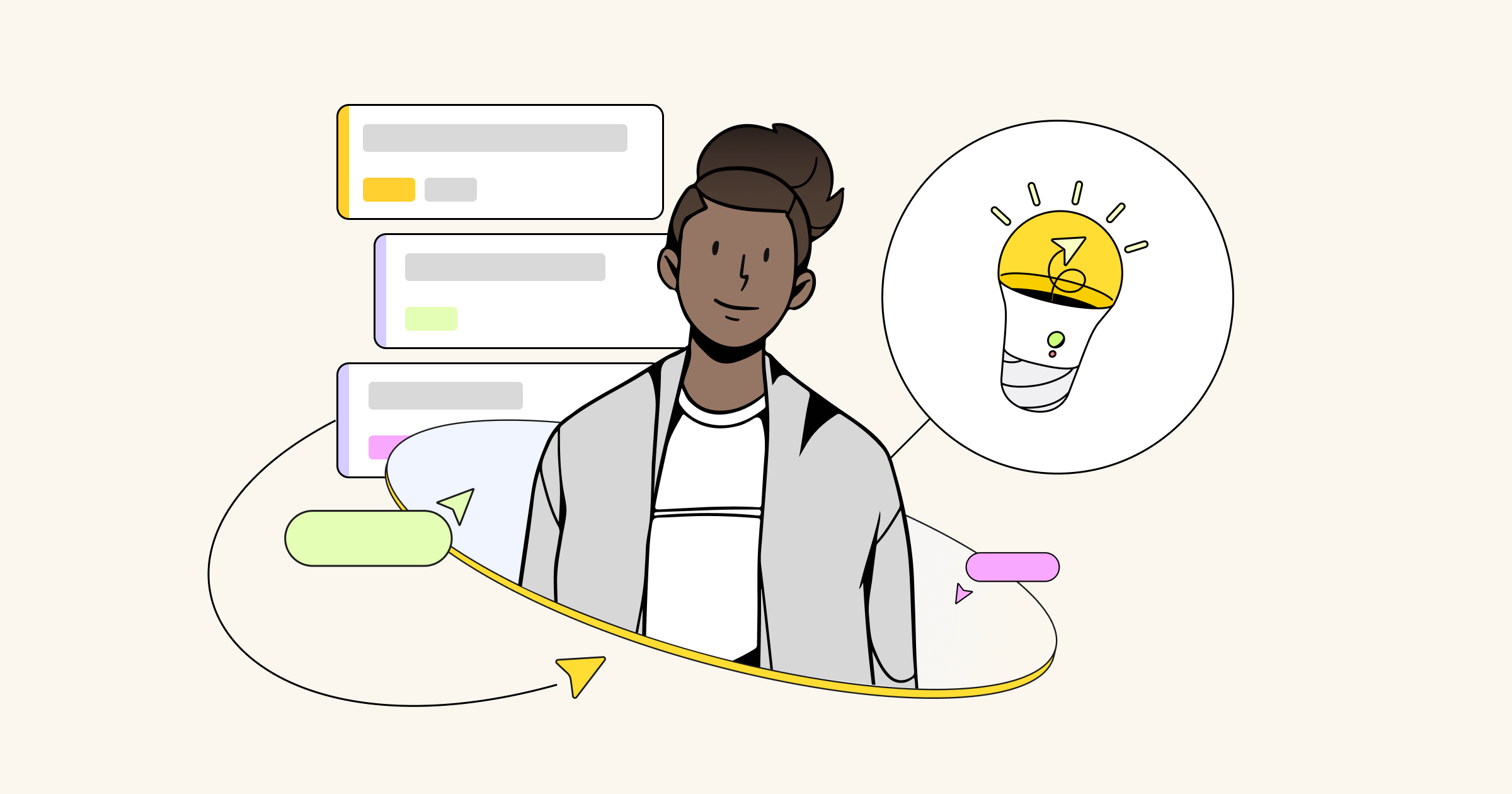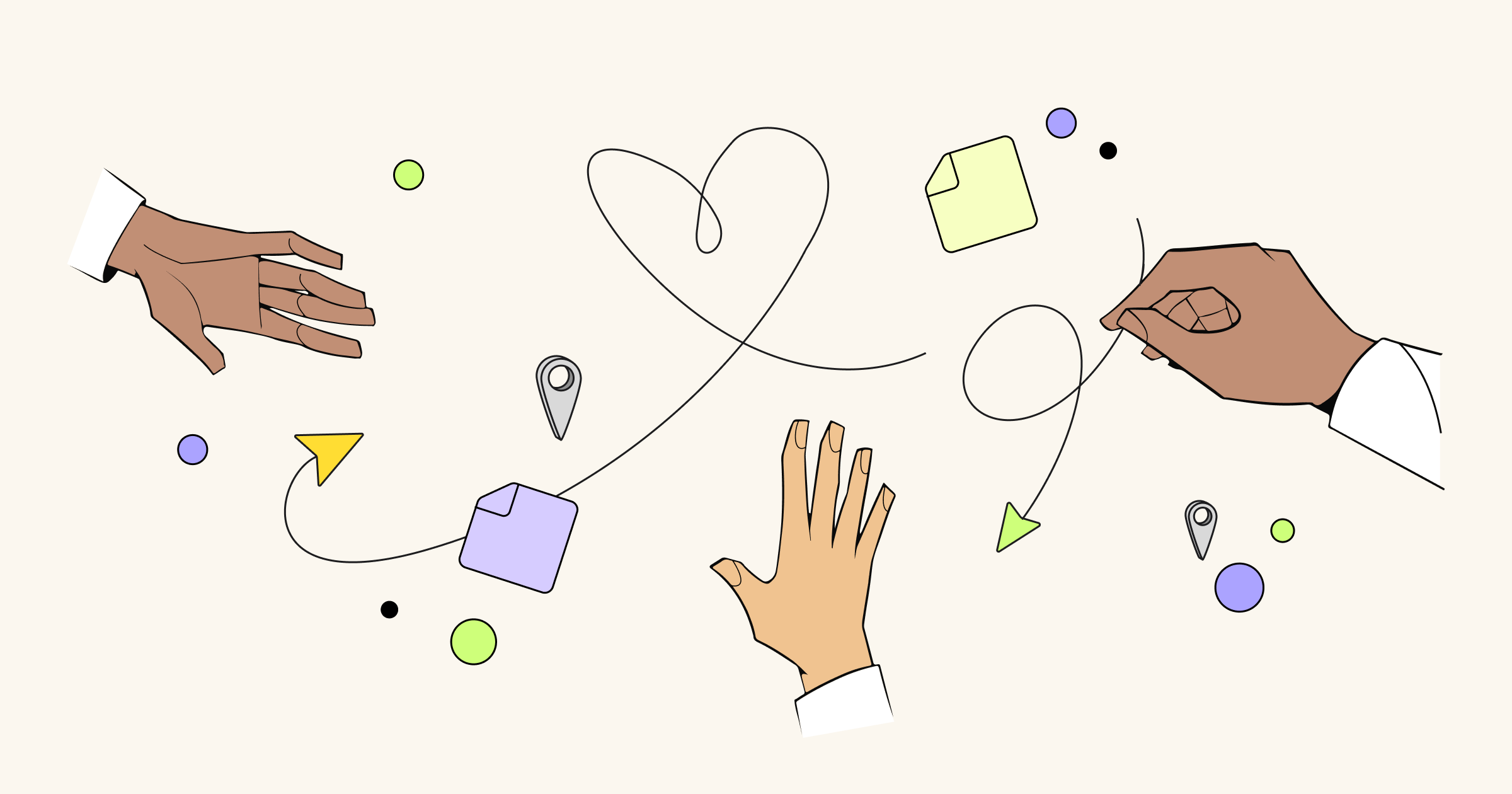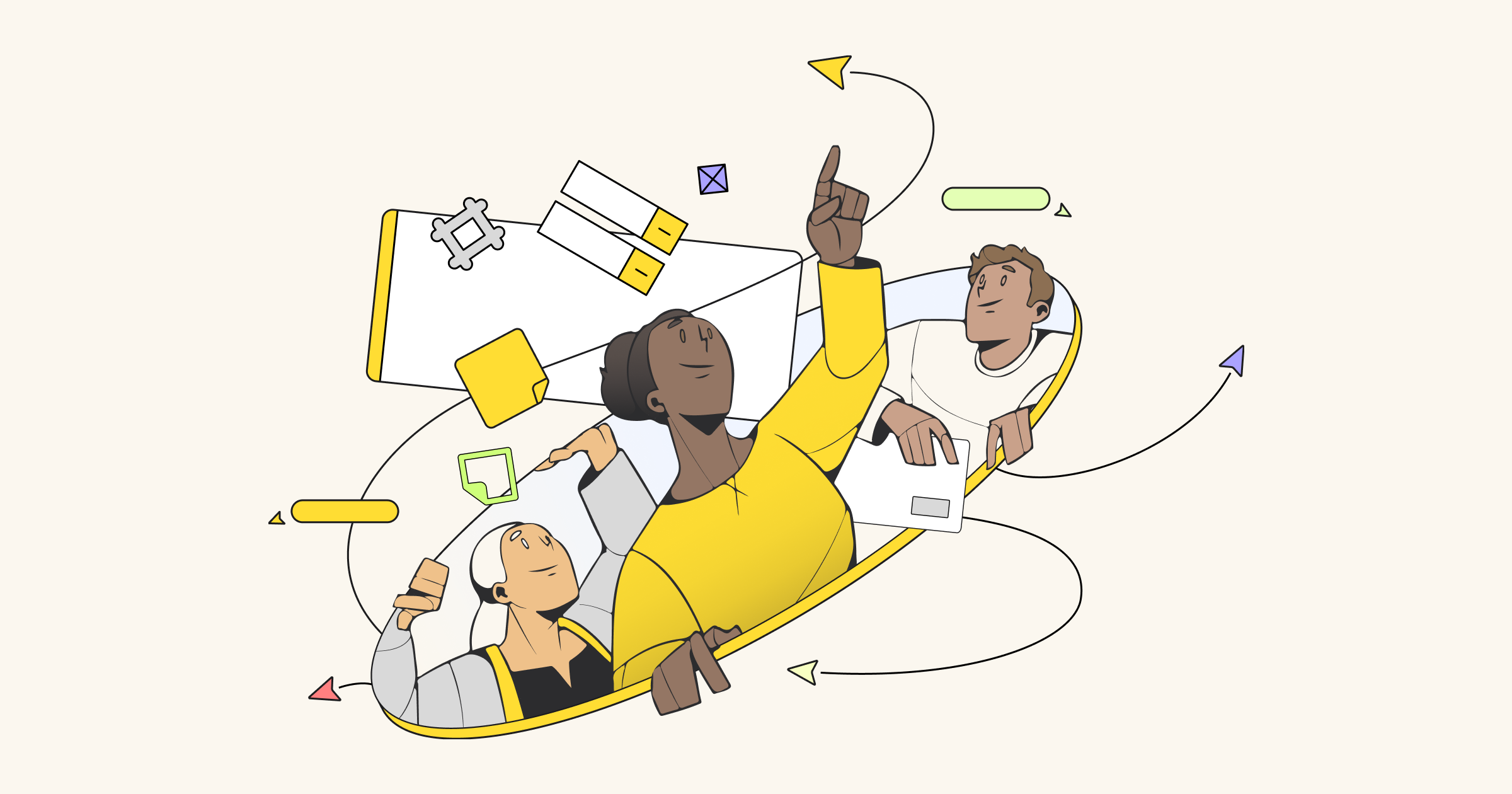Even if you don’t celebrate Halloween or go trick-or-treating, you’ll be thrilled to know that we still have some treats in store in this month’s update. A big one is you can now watch on-demand highlights from Distributed 23, our annual community event. Check out product announcements plus tips and demos from leading experts.
Of course, you can always read about the most recent updates below, including improvements to navigation and presentations, new apps and integrations to accelerate innovation in Miro, and hundreds of new Miroverse templates to inspire and guide your ideas.
Workshops & async collaboration
Take the reins during interactive presentations
Ever find it tricky to pass the mic to another presenter in Miro? With this update, now you can take over a presentation without waiting for your co-presenters to hand it off, allowing for a more streamlined presentation experience.
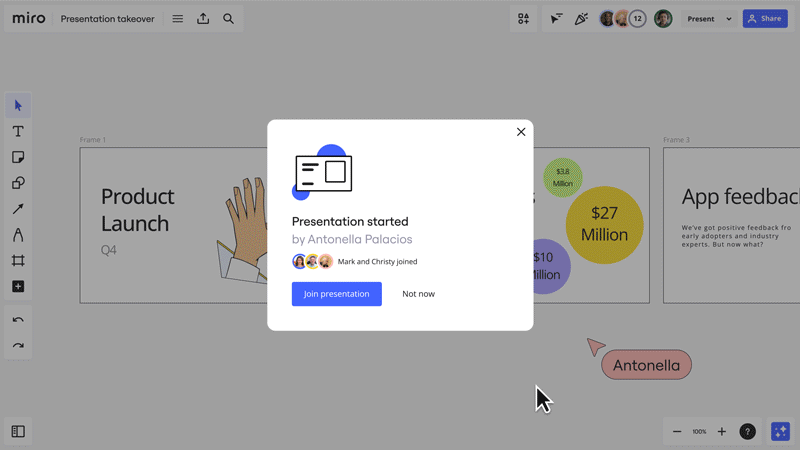
Diagramming & process-mapping
Collaborate on any type of diagram with Draw.io integration
Draw.io is one of the largest open-source diagramming tools, offering advanced diagramming functionality. With this new integration (in beta) you’ll now be able to securely leverage the best-in-class diagramming capabilities of draw.io all within Miro. This includes utilizing advanced features such as layers, tags, smart containers, auto-layout, rulers, custom guides, and access to more than 50 shape packs. That’s not all — users get seamless import-export experience, including export to Visio. So rather than just creating diagrams in specific tools, teams can now do it within Miro and collaborate at the same time!
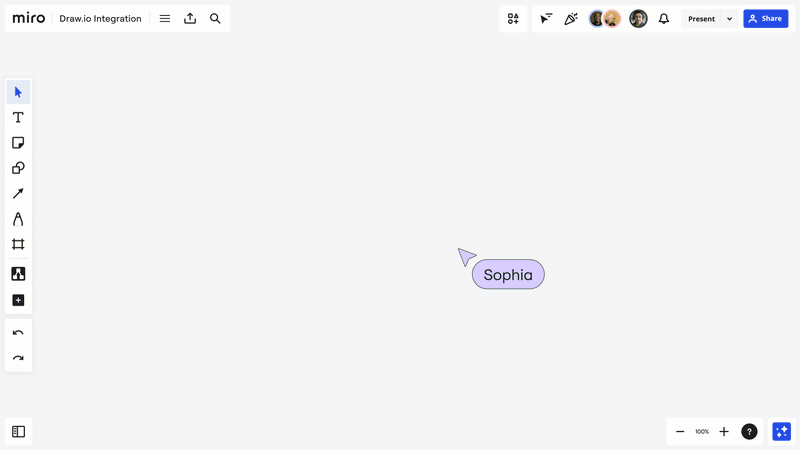
Apps & Integrations
Instantly write compelling copy with new app
With the AI Rewrite & Spell Checker app from Linguix, you can get real-time copy help in Miro with a grammar checker and AI-based paraphraser. With six languages to choose from, you can even prepare content for international teams.
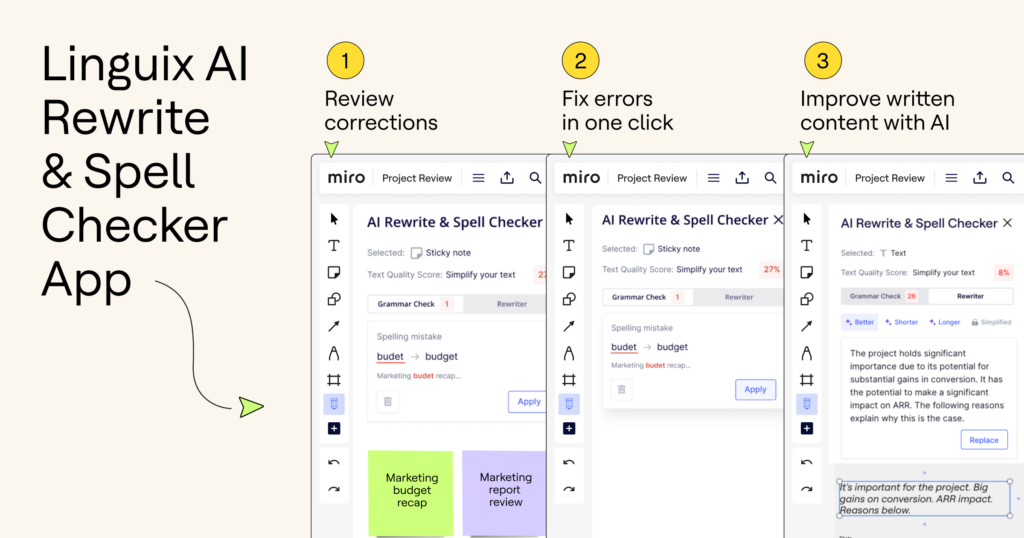
Miroverse community template gallery
Discover over 100 new templates published in Miroverse, our gallery showcasing the Miro community’s best boards and creators.
Ready-made templates for faster co-creation and ideation
- Join the NASA International Space Apps Challenge participants as they harness this free resource to innovate and collaborate while solving global challenges.
- Dive into the How To Build a Podcast template from podcast host Guy Raz, with step-by-step guidance and a workspace to kickstart your podcast journey.
Every day, new community templates are published to Miroverse to help inspire, guide, and facilitate your projects and ideas. Explore the possibilities or even publish your own.
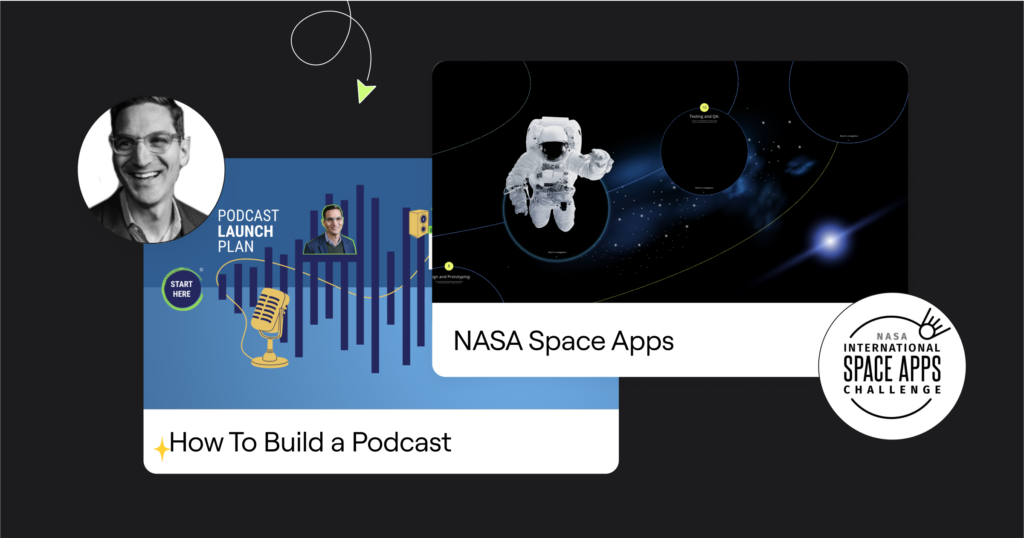
User interface enhancements
Streamline collaboration with navigation improvements
We’re always looking for ways to improve Miro so it’s as intuitive and user-friendly as possible. From improving search within Miro to offering a personalized creation toolbar, we aim to empower you to work efficiently from the moment you open your board:
Command palette improvements: Now you can quickly find tools, apps, templates, settings, and other features and functionality from your Miro board — just click Ctrl + K or Cmd + K. This includes search results for recently viewed content, templates, and third-party apps like Notion, Youtube, and Amplitude.
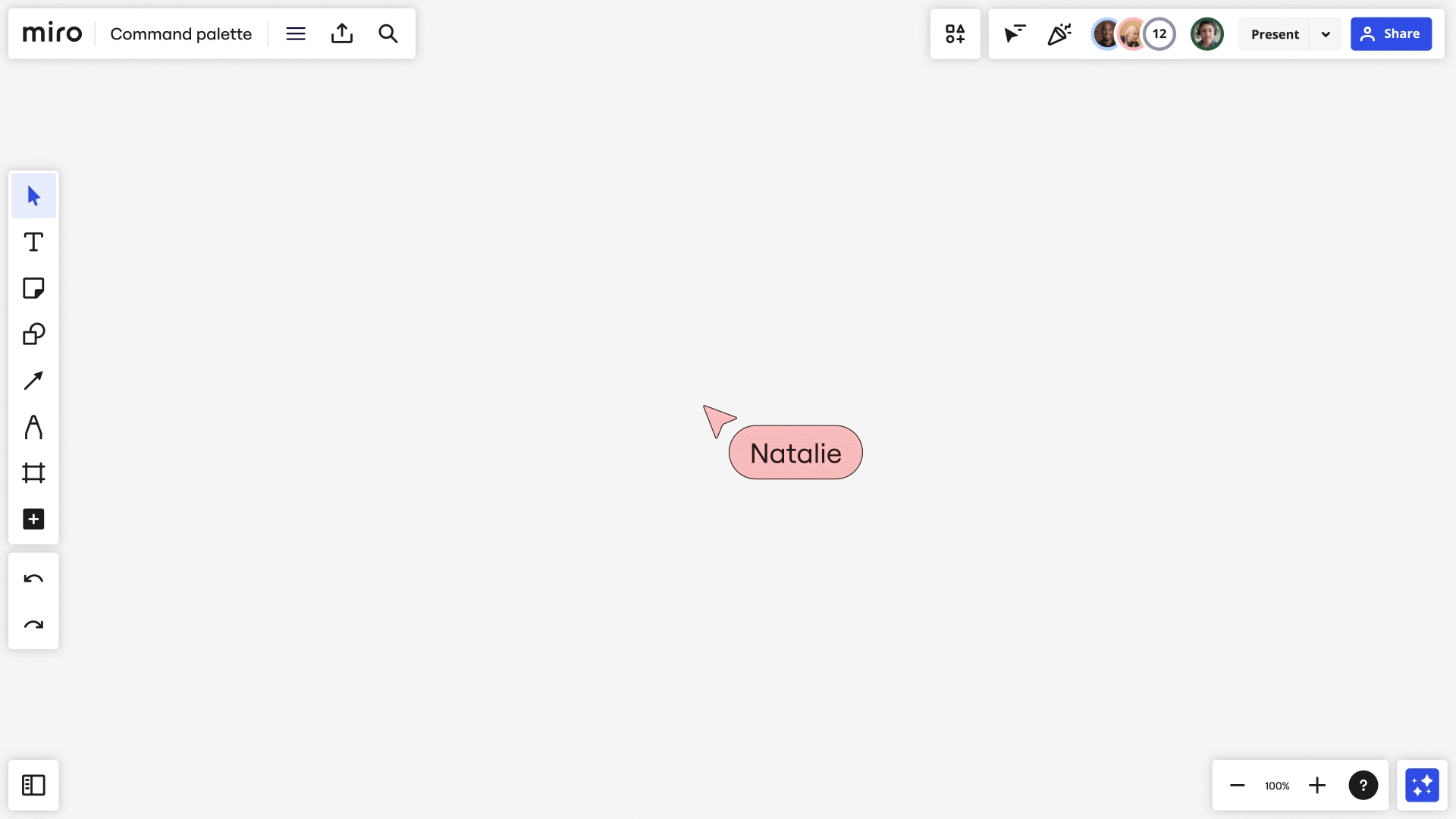
Personalized shortcuts in the creation toolbar: Pin and unpin apps and actions to customize your creation toolbar (left). Get into the zone by organizing your creation toolbar your way, emphasizing the apps and actions you need most, and reducing the clutter of everything else.
Refreshed main menu (hamburger) navigation: We’ve simplified and grouped similar settings in one place to make it easier for you to find them. You’ll now find more options under Board (including Board history), Preferences, View, and Help.
Enhanced start view: If the start view has not been set for a board, we’ll automatically adjust your view to fit all content so there’s always something to see.
Custom templates
Embrace the spirit of collaboration with simultaneous editing
Creating your own team and company templates should be just as collaborative as the rest of your work. Now you and your team can work together more efficiently to find, create, and edit custom templates:
- Collaborative editing: We’ve introduced the sharing modal and cursors to the template editing mode, which means no more emails and version control issues.
- Navigation improvements for a personal touch: Now your team and company templates are conveniently located under a personalized company name, with improved tab navigation for seamless switching.
Stay tuned for November
This is just a fraction of what we’ve been working on to help you build the next big thing. As usual, share your ideas on the Miro Wish List on how we can make your Miro experience even better. Plus, don’t forget to watch the highlights from Distributed 23 — and stay tuned for some exciting end-of-year surprises.