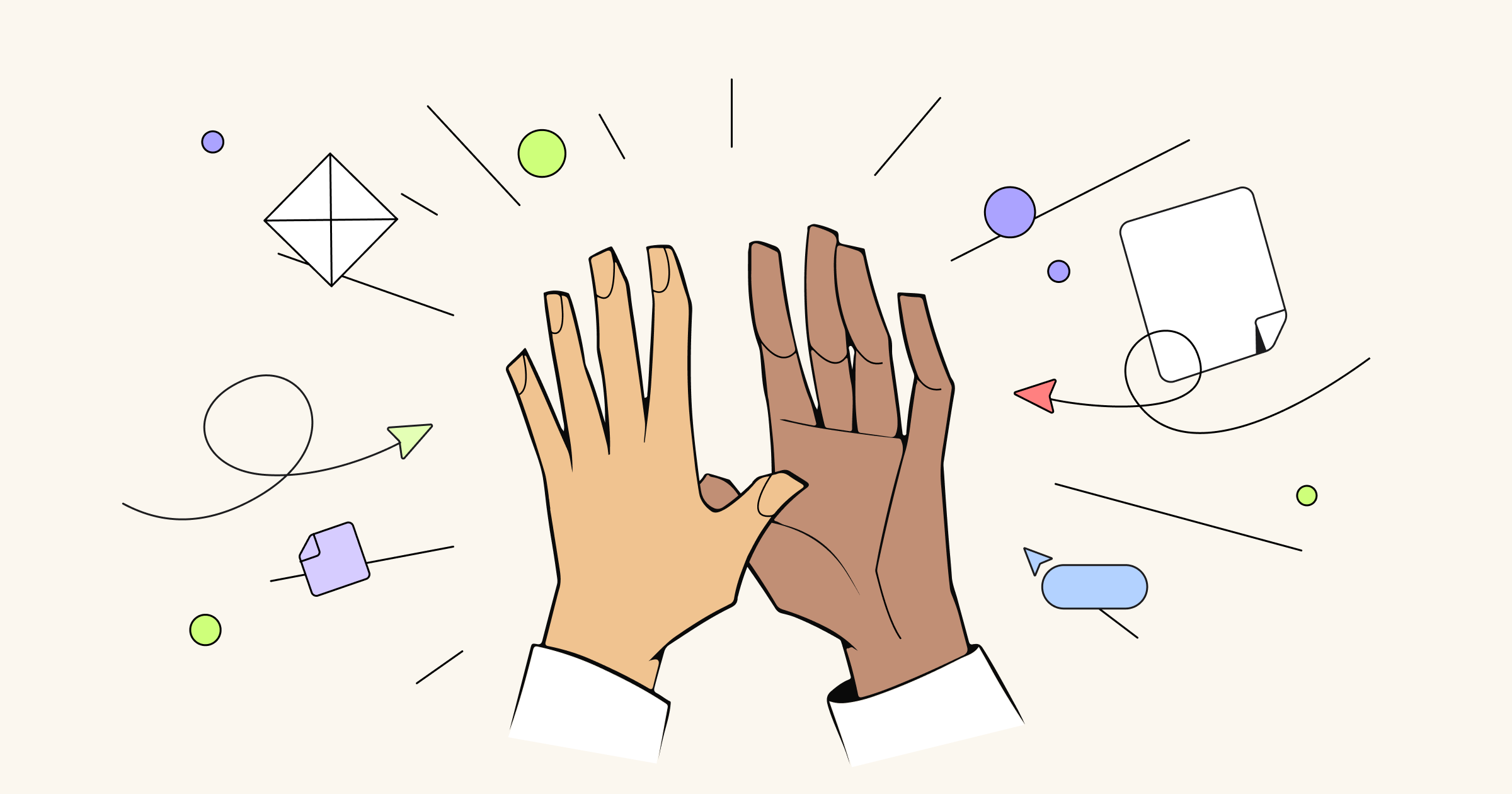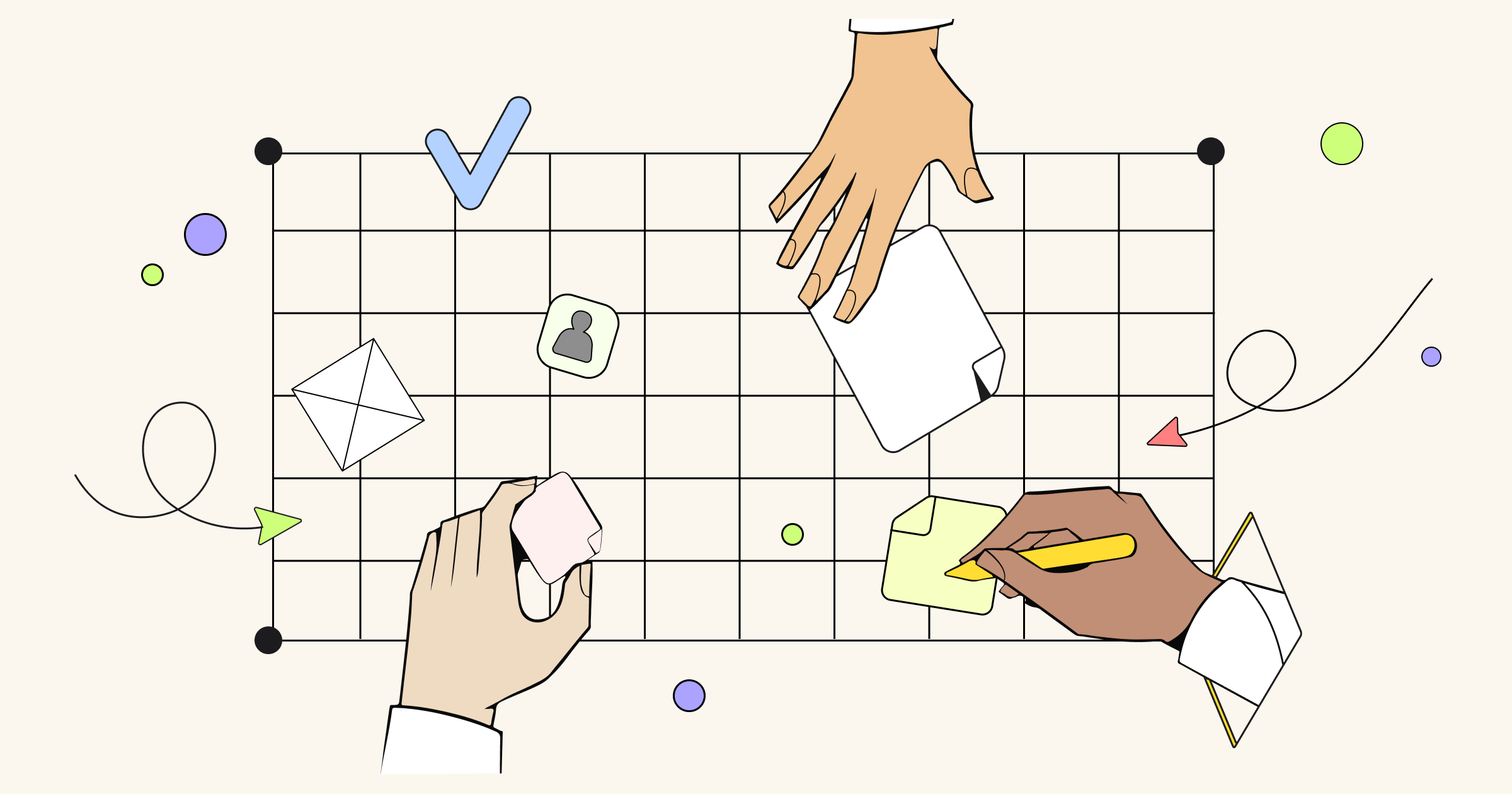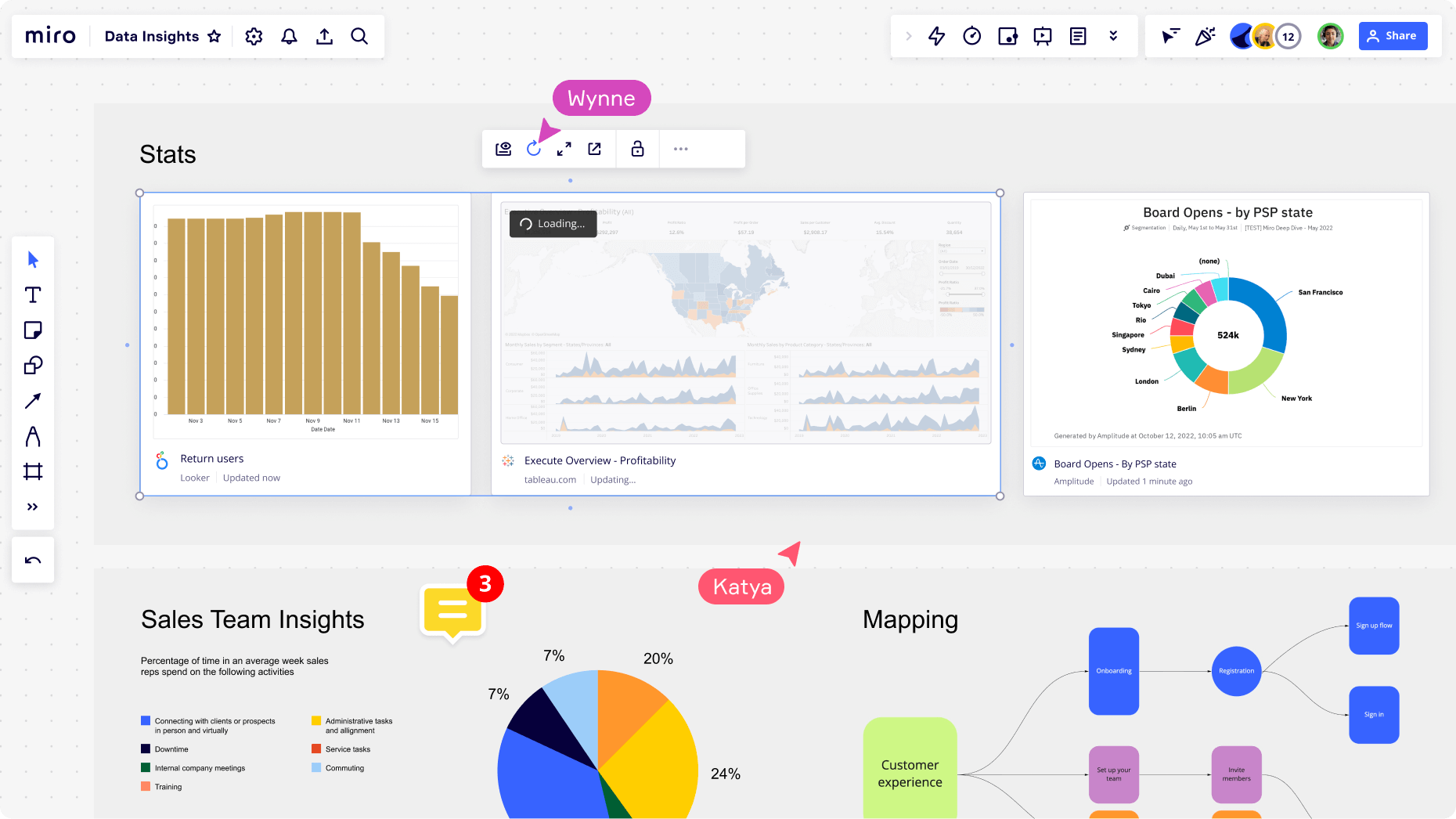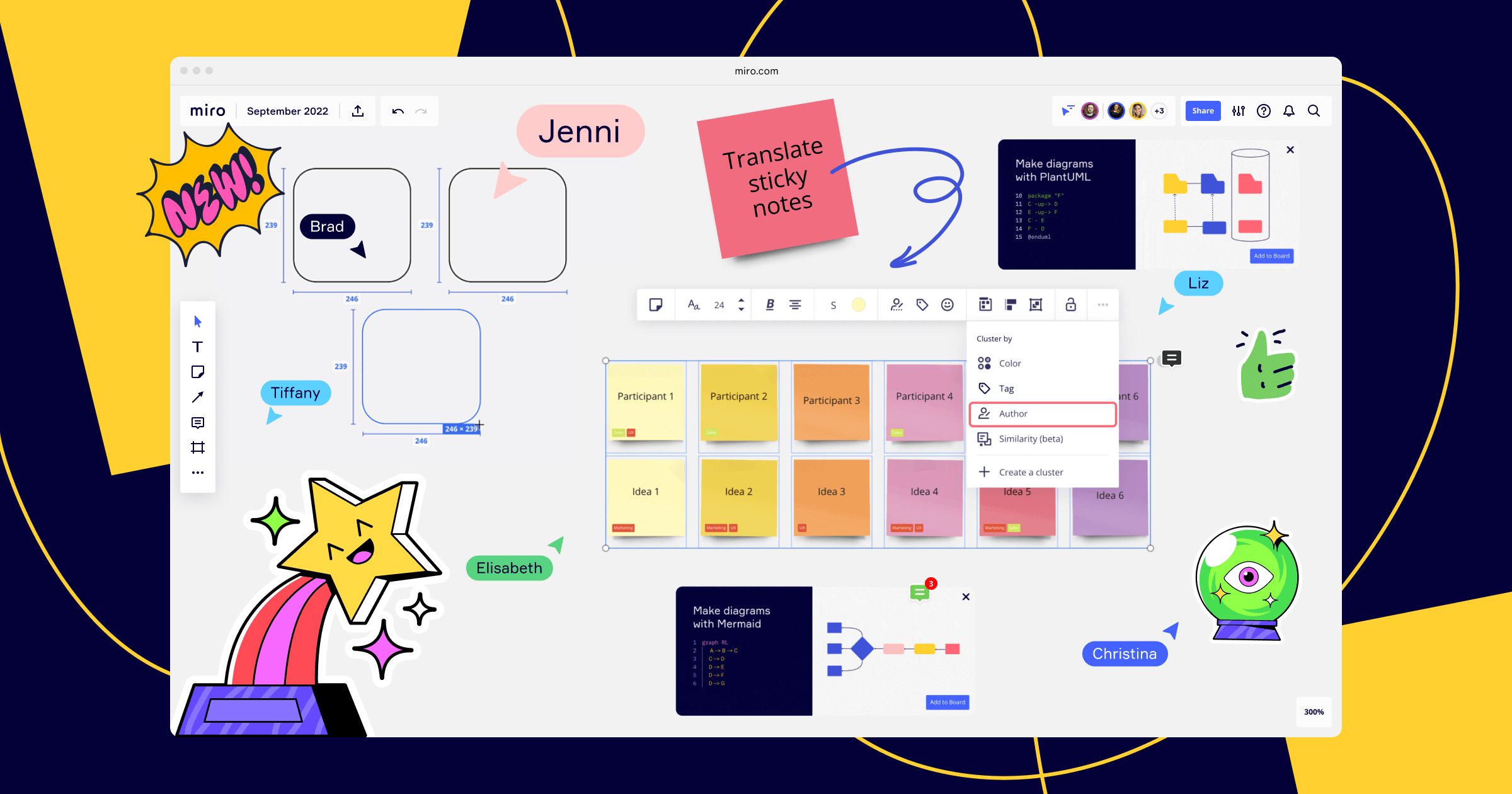This November, we held our annual conference, Distributed ’22, where we shared solutions for collaborating, creating, and innovating in an increasingly digitized and distributed world of work. We also announced some pretty exciting product updates — including Talktrack, Interactive Presentation Mode, and integrations for YouTube, Looker, and Confluence — which will create even better spaces for teams to collaborate and enable new ways of working.
To see all the newest features that will help you get the most out of Miro, here is our roundup of releases from November.
Visual collaboration in a hybrid environment
Here are some exciting new features designed for better synchronous and asynchronous collaboration in the hybrid workplace.
Updated Presentation Mode (BETA)
Our new Interactive Presentation mode goes beyond the same-old presentation tool by letting your audience follow you and interact on the board as you share your ideas. You can choose to present the board to show content in full screen, walk through frames in slideshow presentations, or even present a pre-planned agenda with Smart Meetings.
Groups of presenters can also easily hand off presenter controls to another speaker. Interactive Presentation Mode beta is currently available for enterprise plan users. If you are on an enterprise plan, please reach out to your admin to gain access.
Talktrack (BETA)
Bring your boards to life and get more done outside of meetings with Miro’s latest feature, which enables you to create video and/or audio walkthroughs of your Miro boards. What’s special about Talktrack is that the video is overlaid on top of a Miro board, so that when people are watching your video, they are actually inside the board itself, following your movements across its content.
Talktrack beta is currently available for enterprise plan users; please reach out to your admin to gain access.
Community
Check out a few exciting updates to the Miroverse!
Add Miroverse templates to existing boards
Stay in the flow when adding Miroverse templates. You can now choose between adding a template to an existing board or starting a new board from template pages. Start exploring, discovering, and creating with Miroverse community templates — and even share your own.
New templates added to Miroverse
Check out our latest community templates in Miroverse for your next project. Get started with one of these newly added templates:
- Align on issues and identify work to be done with Angus McDonald’s Argument Mapping
- Summarize information about customers with Joshua Waldman’s JTBD Personas
- Write epics that consider the user needs with Shehab Beram’s Outcome-Driven Job Epics
Product Development Workflows
Made special for product development teams, we’ve released some updates for code collaboration, and Jira.
Code Block
Code Block makes it easy for teams to write and collaborate on code to ship better quality software. The widget includes 15 of the most popular programming languages, automatically highlights syntax, and also supports copying/pasting from your favorite code editing tools. Engineering teams and recruiters can now quickly brainstorm new solutions, debug problems remotely, or conduct coding interviews in Miro.
Bulk Conversion of Miro Cards to Jira Cards
Save time by converting up to 50 Miro cards into Jira cards in bulk. Simply select the Miro card, click on the Jira icon, and hit ‘Convert.’ These will be reflected in Jira as issues and all changes made are reflected in both systems.
Ecosystem
Check out these exciting new apps and integrations.
Digital team workspace (BETA)
This suite of integrations, from Amplitude, Confluence, and Grafana to Looker, Tableau, Typeform, and YouTube, enables teams to get the most up-to-date content without ever leaving their Miro board. Teams can simply paste a link on their Miro board to add live content, and build dashboards right in Miro. The content is live and can be “refreshed” to share the most current version.
This app allows you to create a wheel of choices, and spin it to select a random option. Great for team brainstorming, planning or ice breakers!
Slideshow App
Play your Miro presentations in a constant, infinite loop. Whether you’re working from home or in an office conference room, the presentation continues for everyone to see without any action needed.
Advanced security and compliance
Security is important to us. That’s why we’re excited for this month’s update.
Miro Connector for Okta workflows
Enterprise admins can automate user and team management with Miro Connector for Okta Workflows. Ensure users have the right access when they need it, centrally manage teams and team settings, and save time on day-to-day management tasks.
Want to learn more?
If you missed us at Distributed and want to keep up with future plans and product announcements, you can watch the product keynote, Innovation in the Modern Workplace with Varun Parmar, Head of Product and Brie Rogers, Head of Product Marketing.