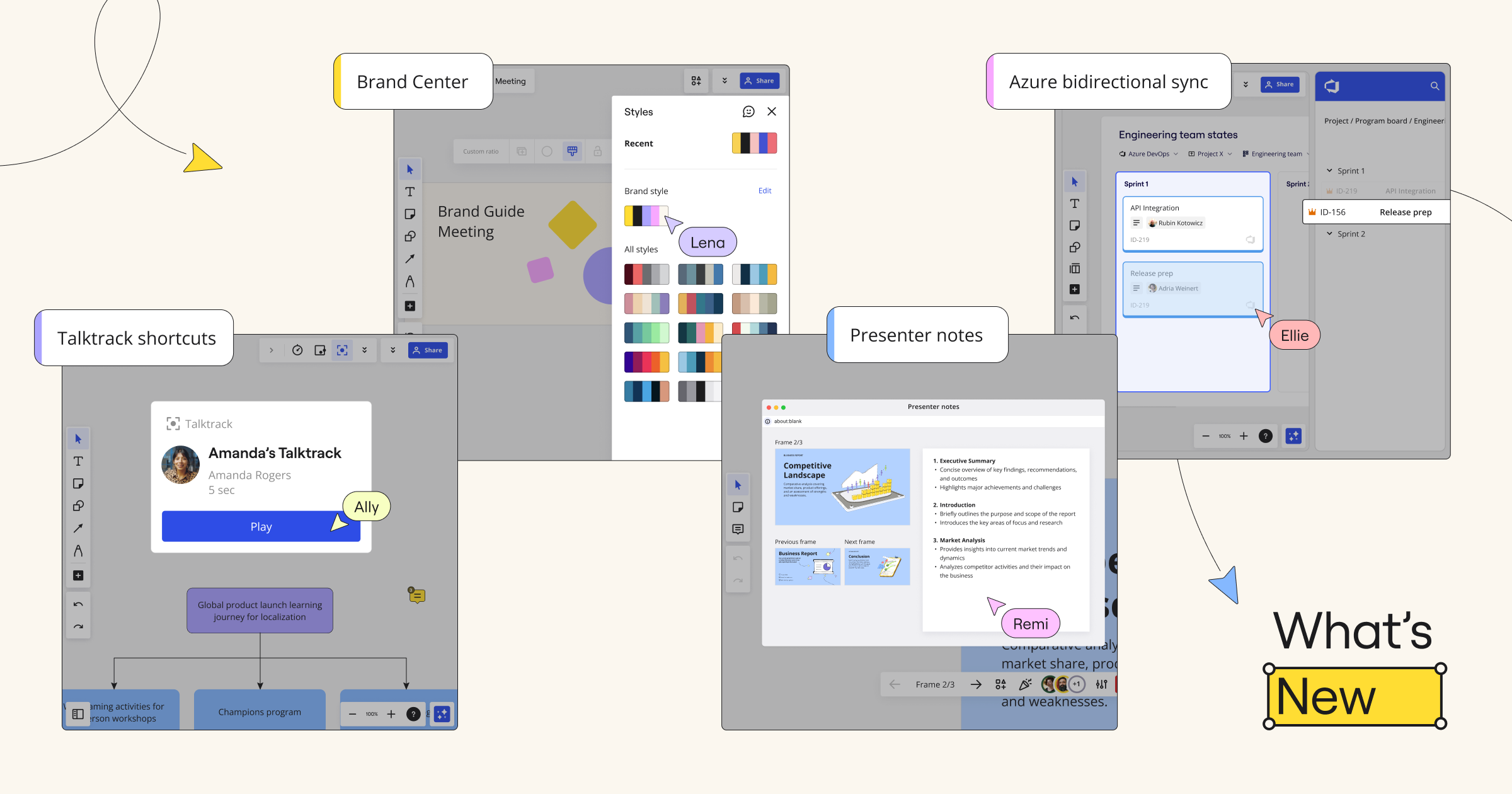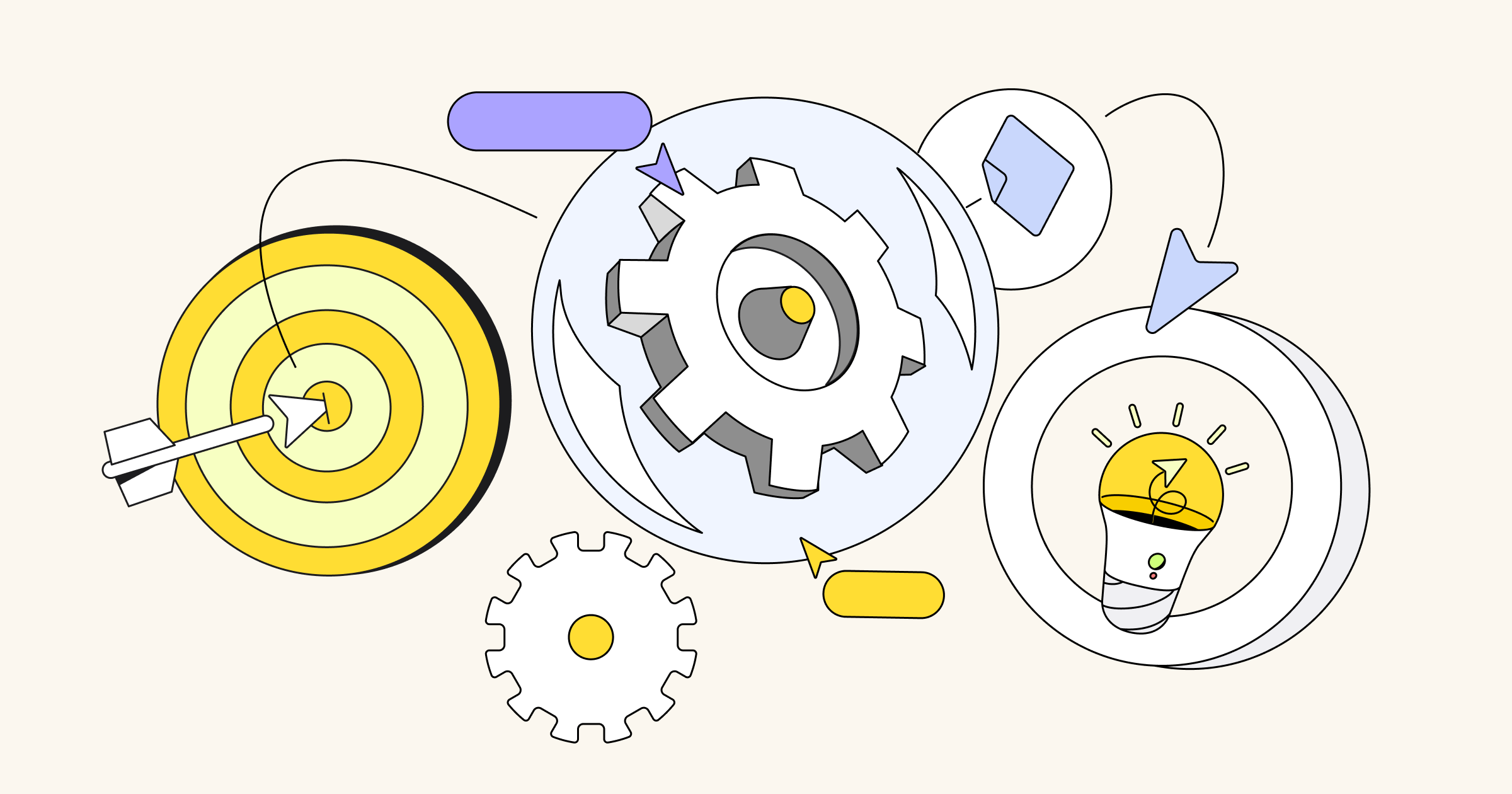In case you missed it, a couple weeks ago we hosted this year’s first What’s New webinar. Check it out on demand to hear directly from our Product Marketing team who dove into new updates, feature glow-ups, and demos.
Once you’re caught up, take a look at all the new releases from this past month that will help you build, iterate, and design faster with Miro. This includes new visual cues to comment bubbles that make it easier to have contextual conversations. We’ve also improved the Miro mobile experience, including UI updates and Talktrack functionality. Plus, we’ve made important accessibility updates that unlock Miro magic for all, so everyone can build the next big thing.
Read on to get all the details.
Workshops & async collaboration
Take Talktracks with you on the go
On the go but want to catch up on async work? Now you can experience the convenience of Talktrack interactive video walkthroughs on your mobile devices. Effortlessly watch Talktracks and explore board content wherever you are.
Add Talktracks to Coda, Notion, and Productboard
Love Miro, but depend on other tools like Coda, Notion, and Productboard? You can now embed your Talktrack recordings on these popular collaboration platforms, making your immersive content accessible to a wider audience. Simply copy the Talktrack link and paste it into the other tool.
User interface enhancements
Clearly spot comment bubbles you care about
No more sifting through a swarm of yellow bubbles. Miro comment bubbles now have clear visual cues such as user avatars so you can quickly identify who said what. We’ve also added badges for each “@ mention” to help you find the comments you’ve been tagged in. These UI updates make it easier for you to spot important comments and enhance contextual conversations.
Access every feature with keyboard and assistive technology
Everyone can enjoy Miro’s full range of features. With this update, the context menu associated with every object can be accessed by using the keyboard and assistive technology. Use keyboard shortcuts to move focus from an object to the floating context menu, change the object’s properties, and move focus back to the object again.
Add sticky notes fast in Miro mobile app
With this user interface update, Miro mobile users can click the “+” button right next to a sticky to create a new sticky note. This makes note-taking faster than ever, so you can quickly capture ideas, even on the go.
Miroverse community template gallery
New resource hub for Miroverse creators
Miroverse contains over 3,000 templates for thousands of use cases built by and for the Miro community. Ever considered publishing a template yourself? With this new resource hub, Miroverse creators have a central space to find carefully curated resources designed to help you learn about the publishing process, get inspiration, and skillfully build templates that benefit Miro users far and wide.
Templates for defining a product vision
Speaking of inspiring templates, be sure to explore several new templates that can jump-start your next project with proven workflows from the Miro community. This month, we’ve curated three templates for product vision setting:
- David’s Product Vision & Differentiation Strategy Template helps product managers, strategists, and entrepreneurs define and communicate a product’s core essence.
- NanoGiants’ How to Develop a Product Vision Template walks teams through a step-by-step workshop to help you build a product vision collaboratively.
- Ross Stanley’s One Page Product Strategy is a straightforward framework to build and maintain an aligned strategy for your product, service, or company.
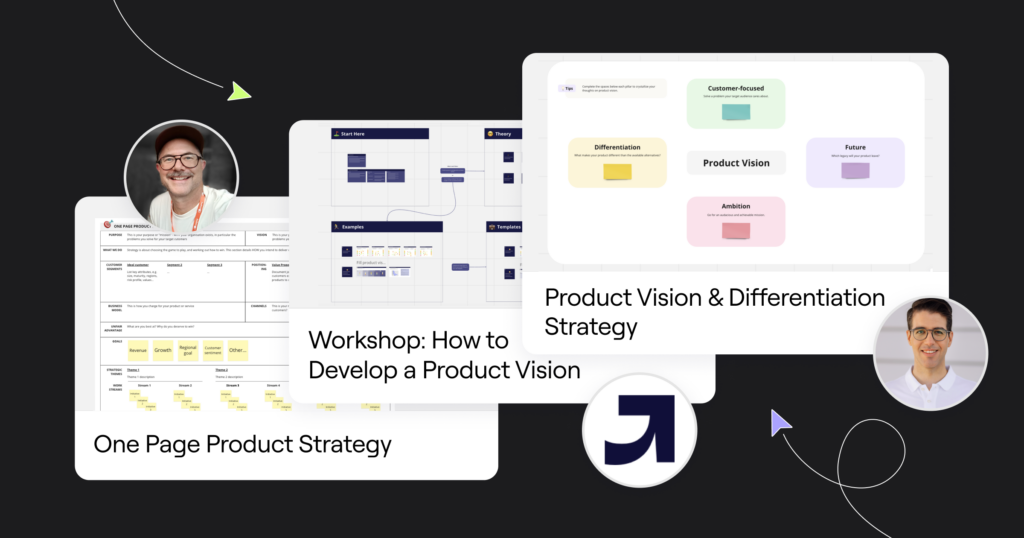
Stay tuned in April
These releases scratch just the surface of what we’ve been working on to help make Miro the best tool for building great things. Be sure to check out our other updates if you missed them, or share your ideas on the Wish List if you have an idea to make Miro even better.
And now that you’re caught up on what’s new for March, don’t forget to watch a recap of all the releases from the last quarter in our latest What’s New webinar, available on demand. Let us know in our Community Forum which new Miro product update you’re excited to try and you might win some Miro swag!