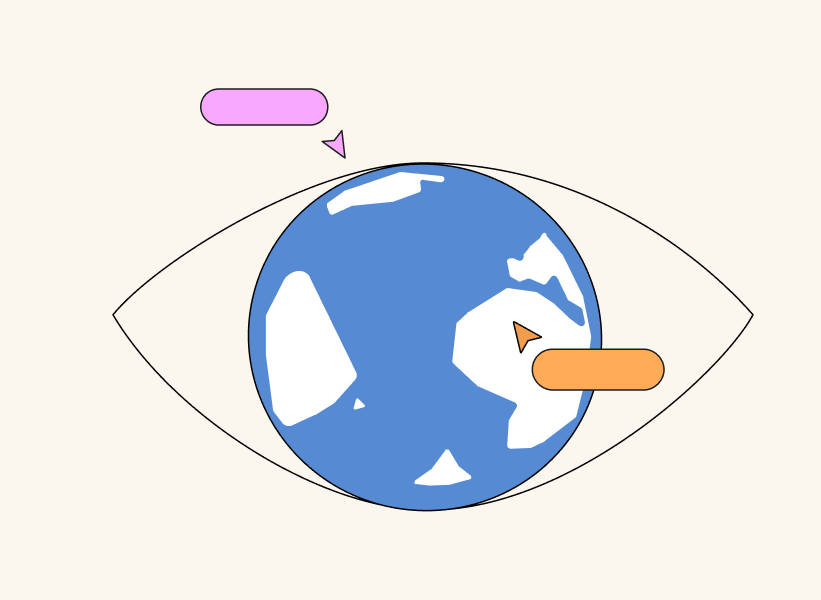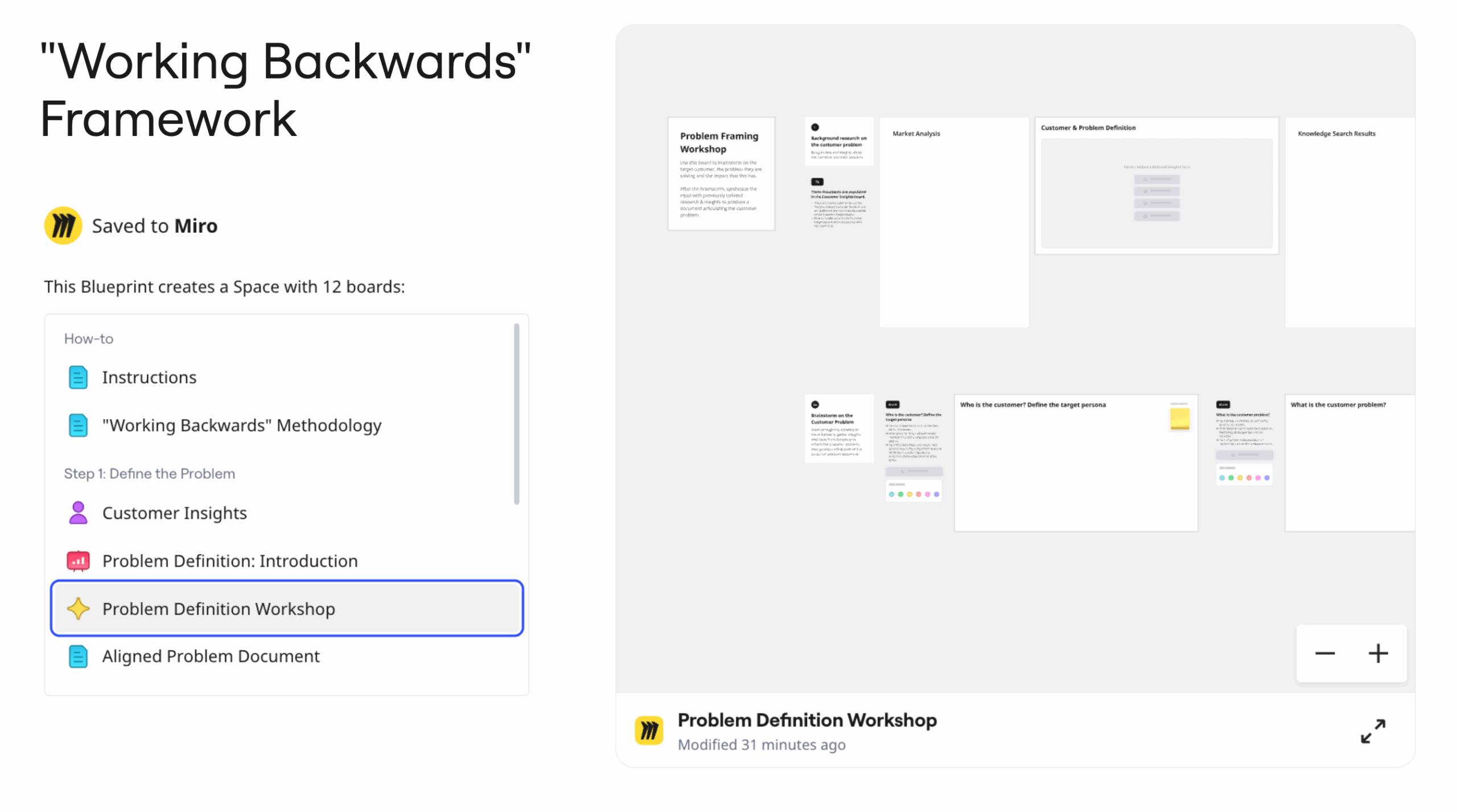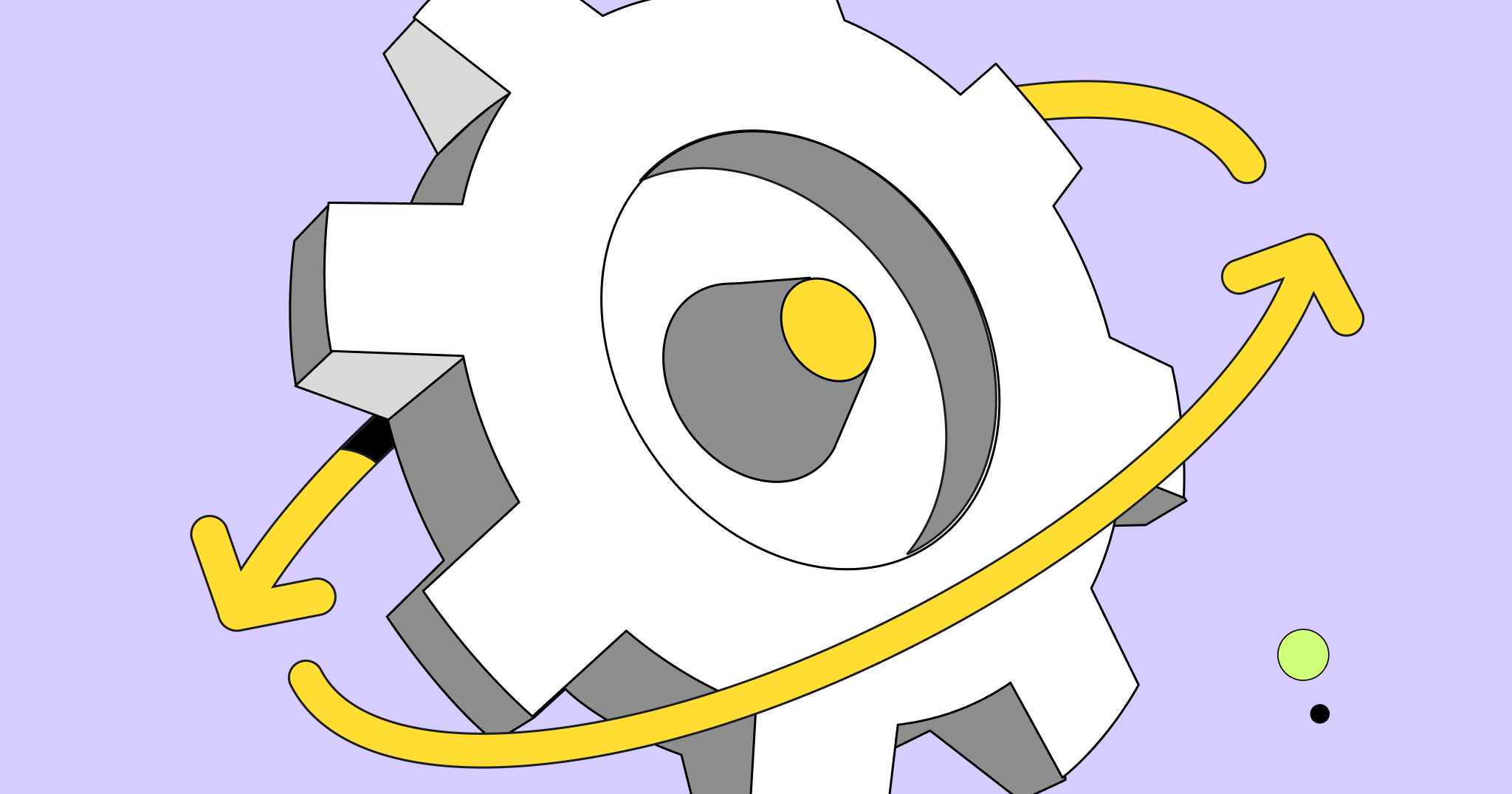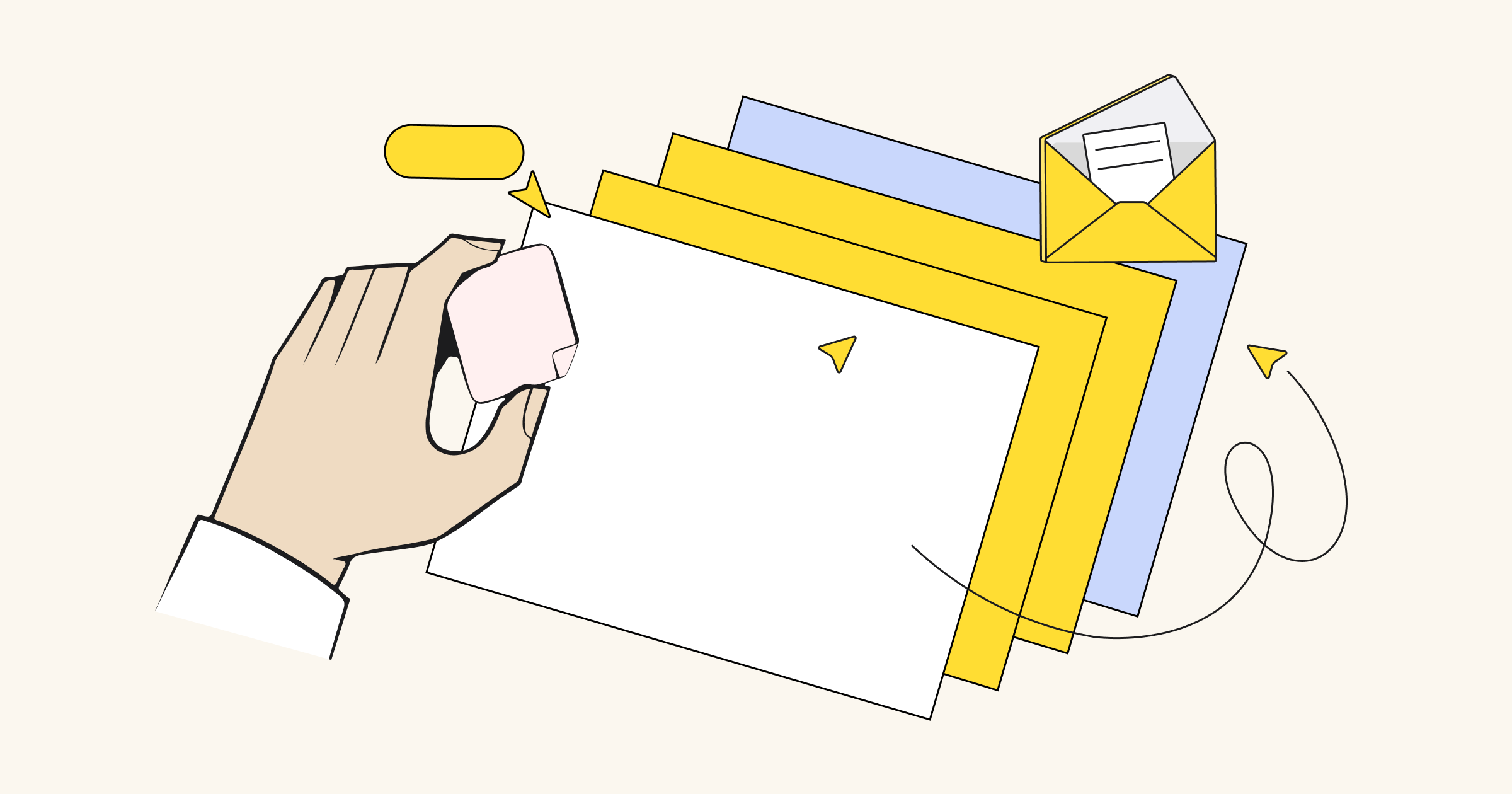Virtual meetings are the new frontier. As a consultant, an agency, or a freelancer, you use them to conduct strategy sessions, workshops, or to present your work. How your clients experience these meetings makes all the difference.
If you want to ensure productive meetings with your clients, especially now with so many remote work challenges, there are a few hurdles you need to overcome. Challenges like meeting fatigue, distractions, and lack of personal connection can overshadow even the most well-planned online session.
Let’s take a look at some of the struggles you may encounter and how you can deal with them.
Virtual meetings present new challenges
In their State of Virtual Meetings 2021 report, engagement app Polly confirmed that meeting fatigue is prevalent — most likely because people are spending about a fourth of their workweek in virtual meetings, as opposed to about two hours a week before the pandemic.
Those surveyed also reported that they’re struggling to find and maintain personal connections in virtual meetings. Just over 50% of respondents said this was true for them in remote 1:1s.
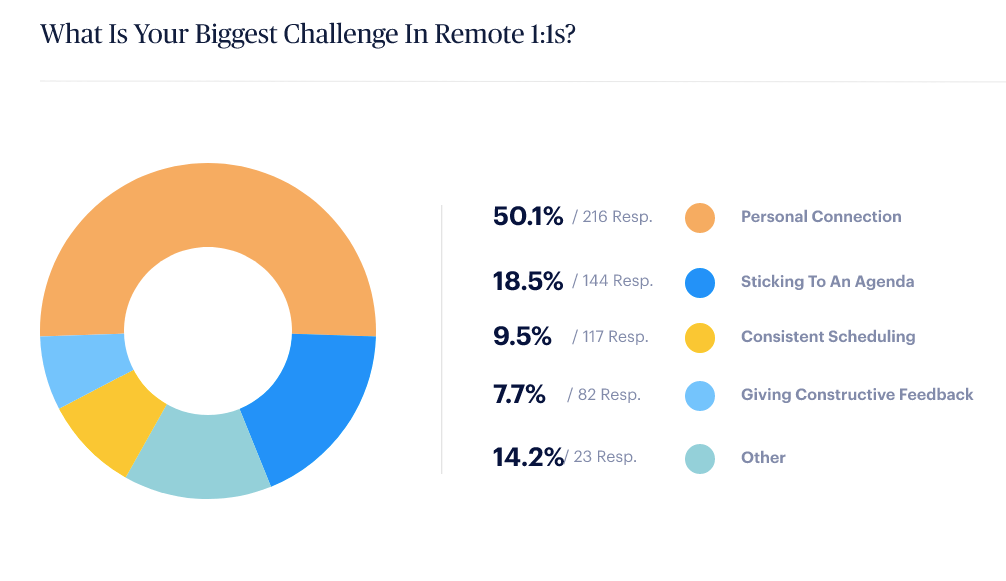
Add to that the general discomfort some people feel doing online meetings, especially for introverted personality types, and it’s clear these are situations that must be considered before sending that meeting link.
Sticking to an agenda is also high on the list of challenges. You know how it goes … people talk, get stuck on an idea, or go off on tangents. Everyone’s time is precious and a meeting should reflect that.
The most concerning stat from Polly’s survey revealed that almost 90% of people multitask during online meetings. (Guilty as charged.) Participants are often doing work-related tasks which means they’re not fully focusing on the task at hand.
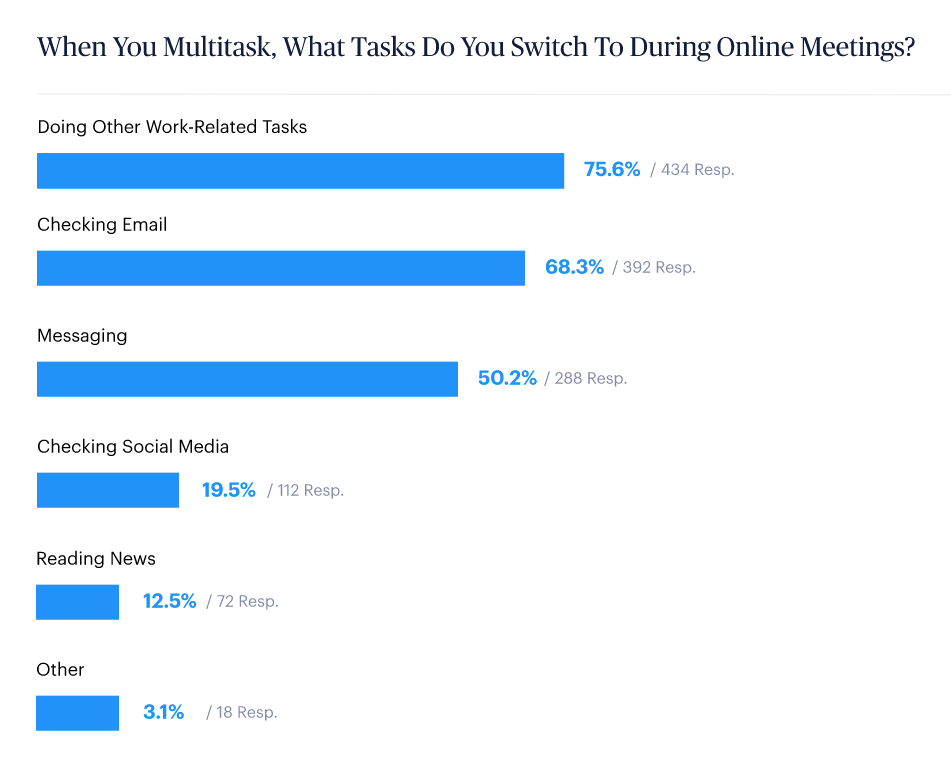
If things stay as is, you can bet that most people will not be at their most productive during your online meetings. This is where you need to get proactive. Structuring your meetings with the above challenges in mind will help you to engage participants and meet your objectives together.
6 ways to structure more productive, fun, and engaging meetings
Virtual meetings can be both productive and engaging if you plan ahead.
We spoke with Jennifer Yzelman, Product Marketer for Smart Meetings at Miro as well as Miro’s CPO, Varun Parmar about how consultants, agencies, and freelancers (especially those in management consulting, IT services, and marketing and advertising, or design) can structure their virtual meetings to ensure connection and focus.
Parmar explains, “It’s all about making a serious topic more engaging and more fun … taking something you’re dreading and making it something you might even look forward to.”
Want to make sure you don’t fall prey to some of the pitfalls of online meetings? Here are six tactics to guide you:
1. Set expectations with a clear agenda and stick to it
It’s amazing how comforting a schedule can be. We’re calmer and respond better when we know what’s going to happen.
Do your clients and coworkers a favor and send that meeting schedule in advance so they have time to plan and mentally prepare. And if there’s any reading or pre-work to be done, highlight it and make the instructions crystal clear.
When creating your agenda, you might do a typical schedule with talking points and the amount of time you’ll spend on each one, or you could consider creating your agenda as a set of questions to be addressed.
Attendees can be asked for input before the meeting to help you create your questions and/or talking points. Research shows that early agenda items receive the most attention and energy, so keep that in mind when planning.
2. Create a comfortable space for everyone
When you’re coming into a meeting, you have no idea what happened to attendees just minutes before or what mindset they’re in. That’s why it’s so important to check in and take a temperature reading.
Are people feeling tired, energized, overwhelmed, or balanced? Ask them! Their answers can determine how you’ll move forward with the meeting.
Grow your business
with the exclusive Miro Professional Network
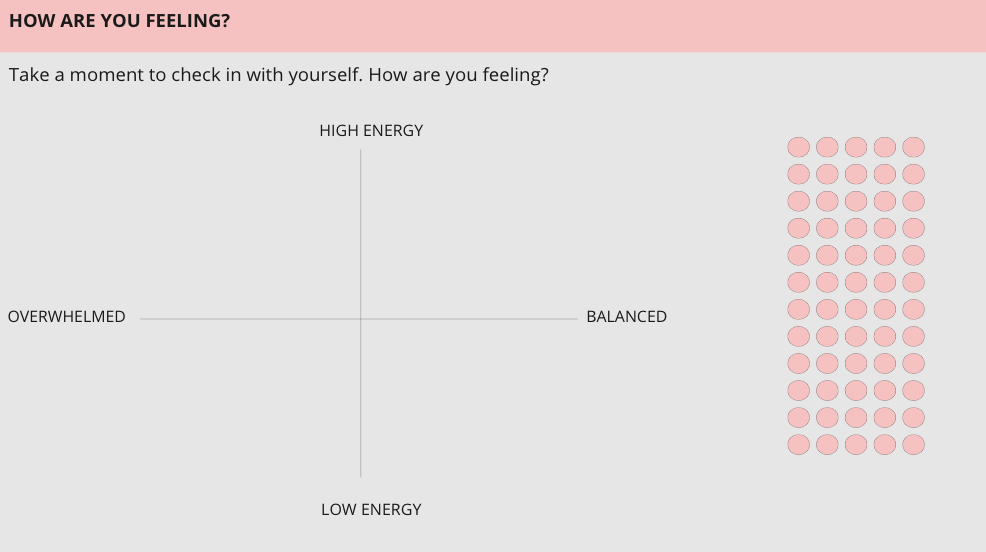
If you’re using a digital whiteboard like Miro, there are several icebreaker templates that you can employ to get people sharing off the bat, like The Check-in Icebreaker from Toasty.

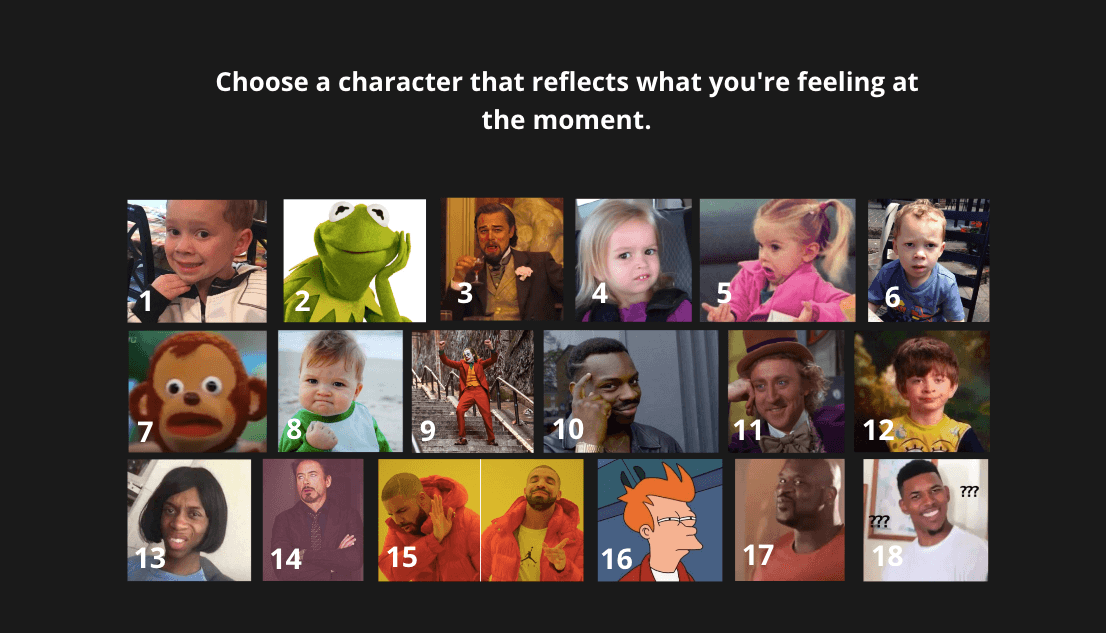
Or you can go deeper with something like The Emotions Wheel Icebreaker.
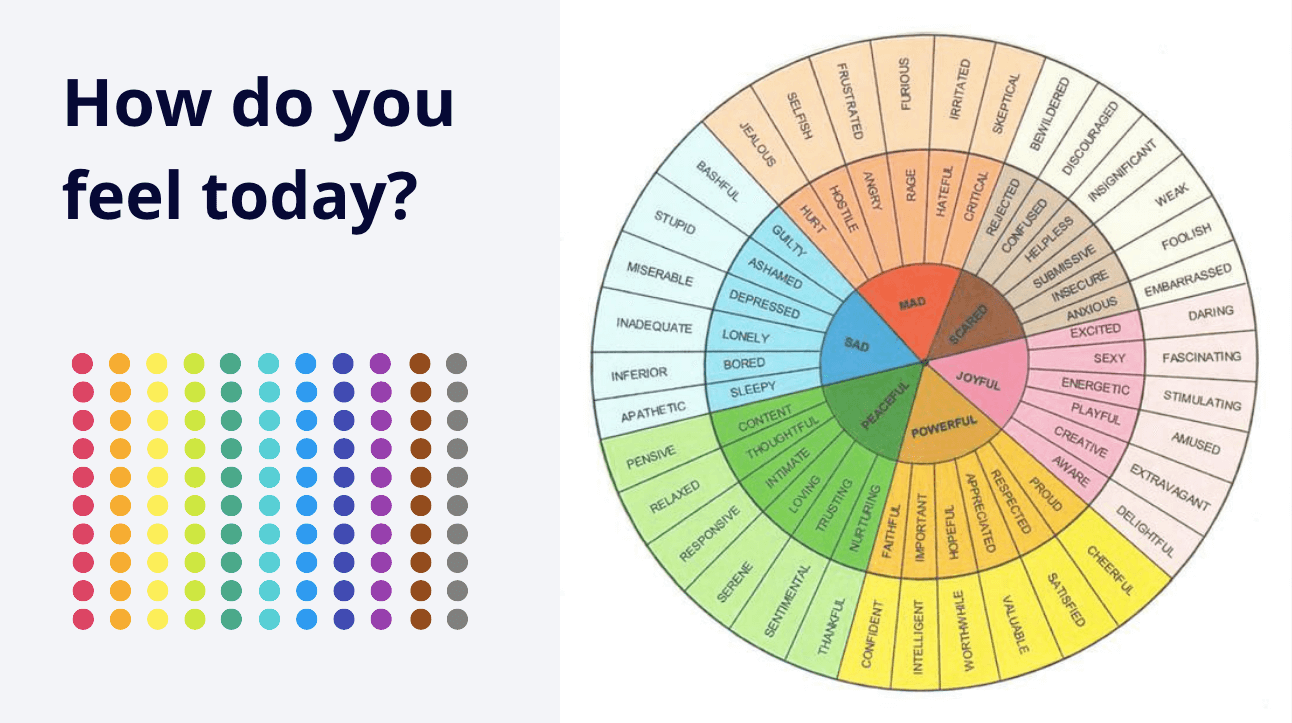
Jennifer from Miro shares, “It doesn’t take much to make a meeting a little bit more interactive and more engaging.” Adding an icebreaker is a smart way to start, and it doesn’t just have to be about feelings. You can get to know one another, play games, do team-building activities, or have a virtual breakfast together.
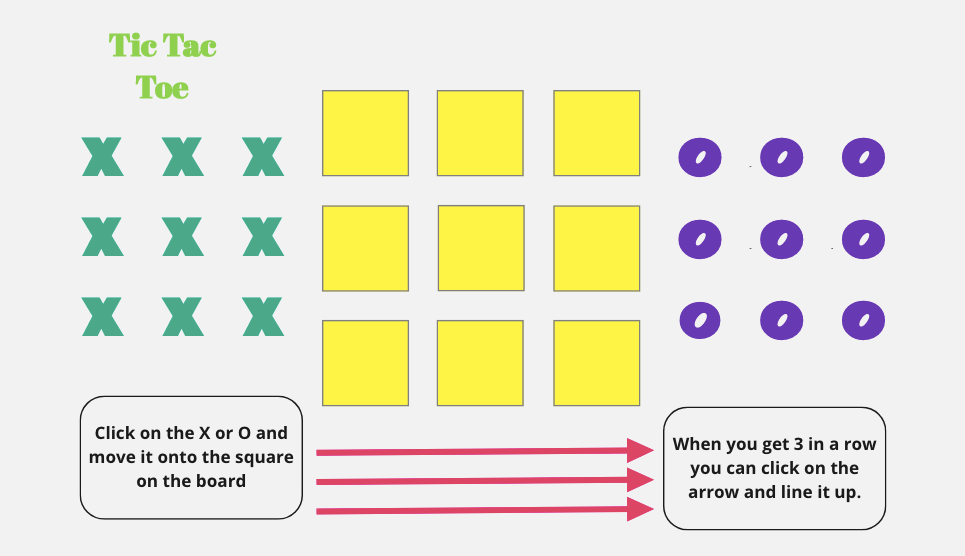
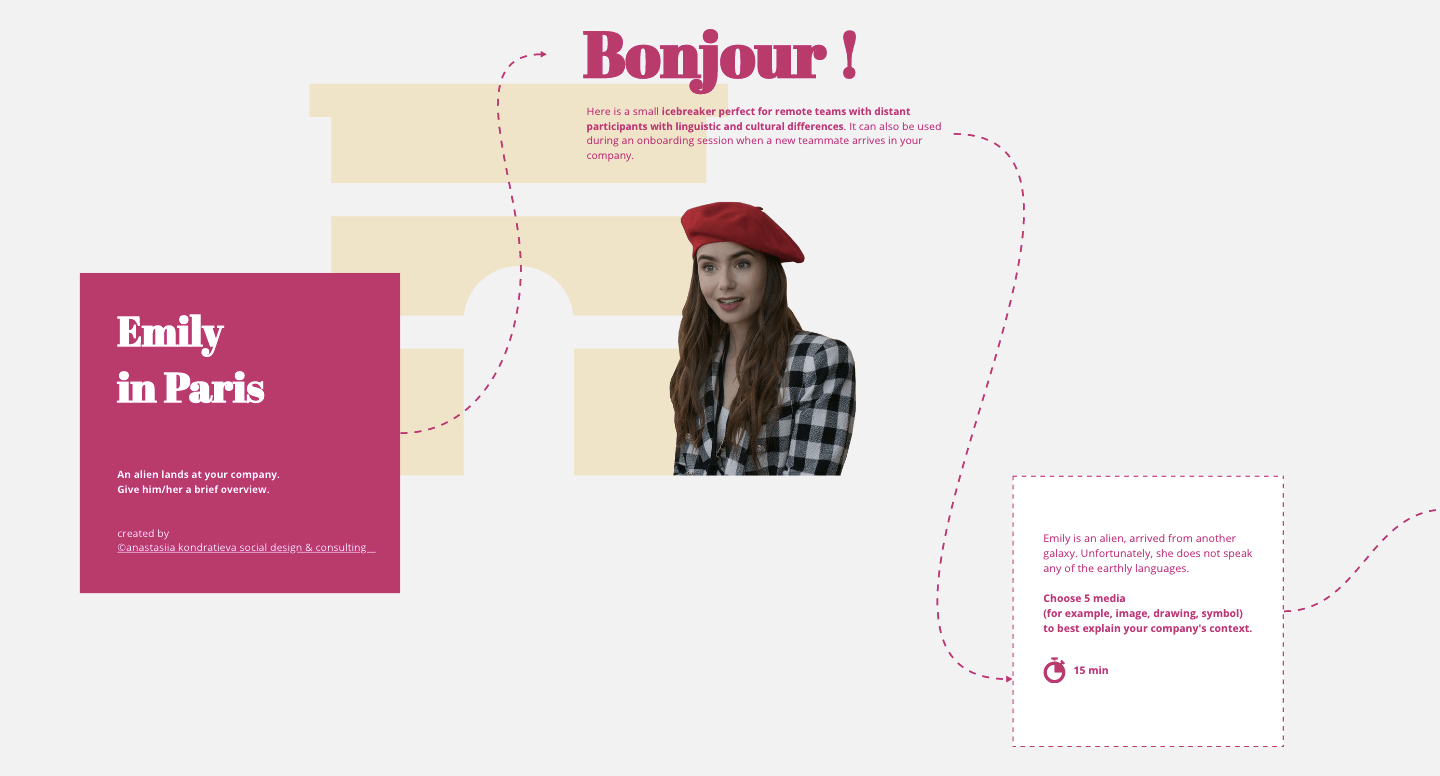
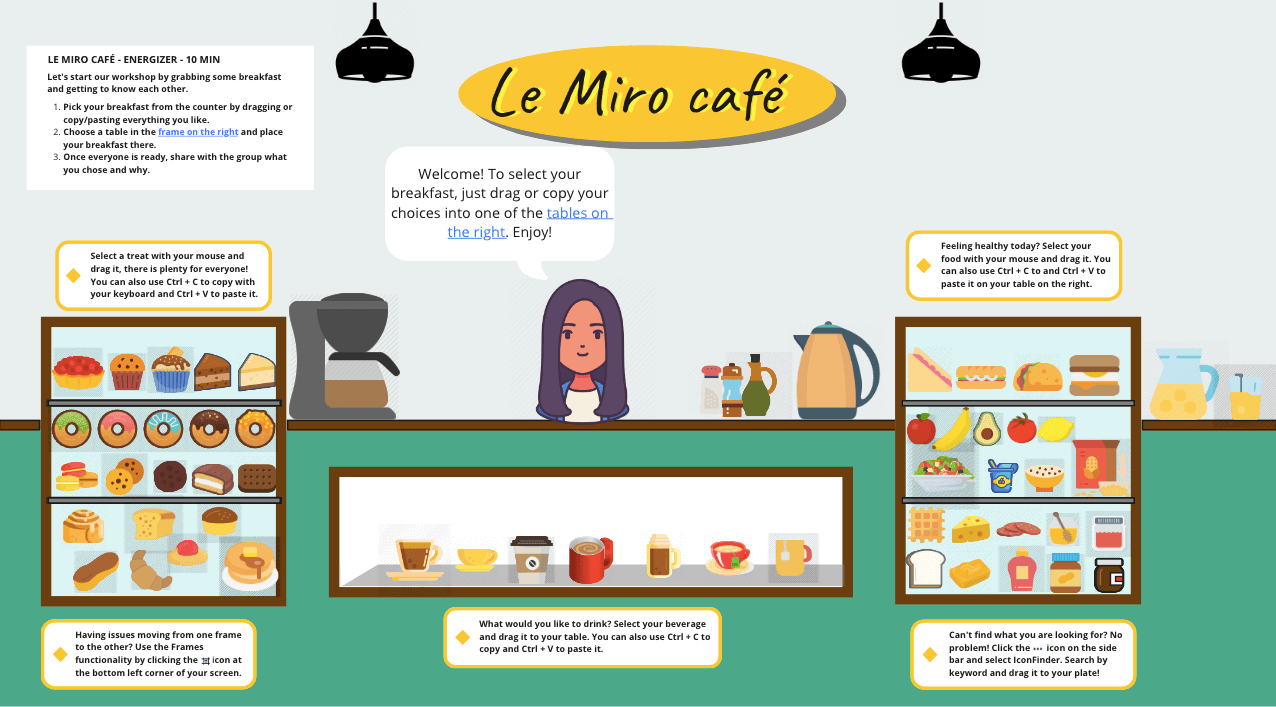
Whether you’re using a digital whiteboard or not, remember to always check in and connect with participants, read the room, and proceed with your meeting accordingly.
3. Enable people to participate in different ways
As you can see above, talking isn’t the only way to communicate in meetings. In fact, many people feel more comfortable expressing themselves in other ways.
Jennifer says Miro’s new feature Smart Meetings was specifically developed to “create a collaborative environment that suits different personalities and learning styles.” She explains, “Smart Meetings includes a lot of different features that really give every participant a voice, whether that’s through voting or adding visuals like stickers or reactions. We’re trying to provide a way for everybody to express themselves with whatever they feel comfortable with and make meetings more inclusive.”
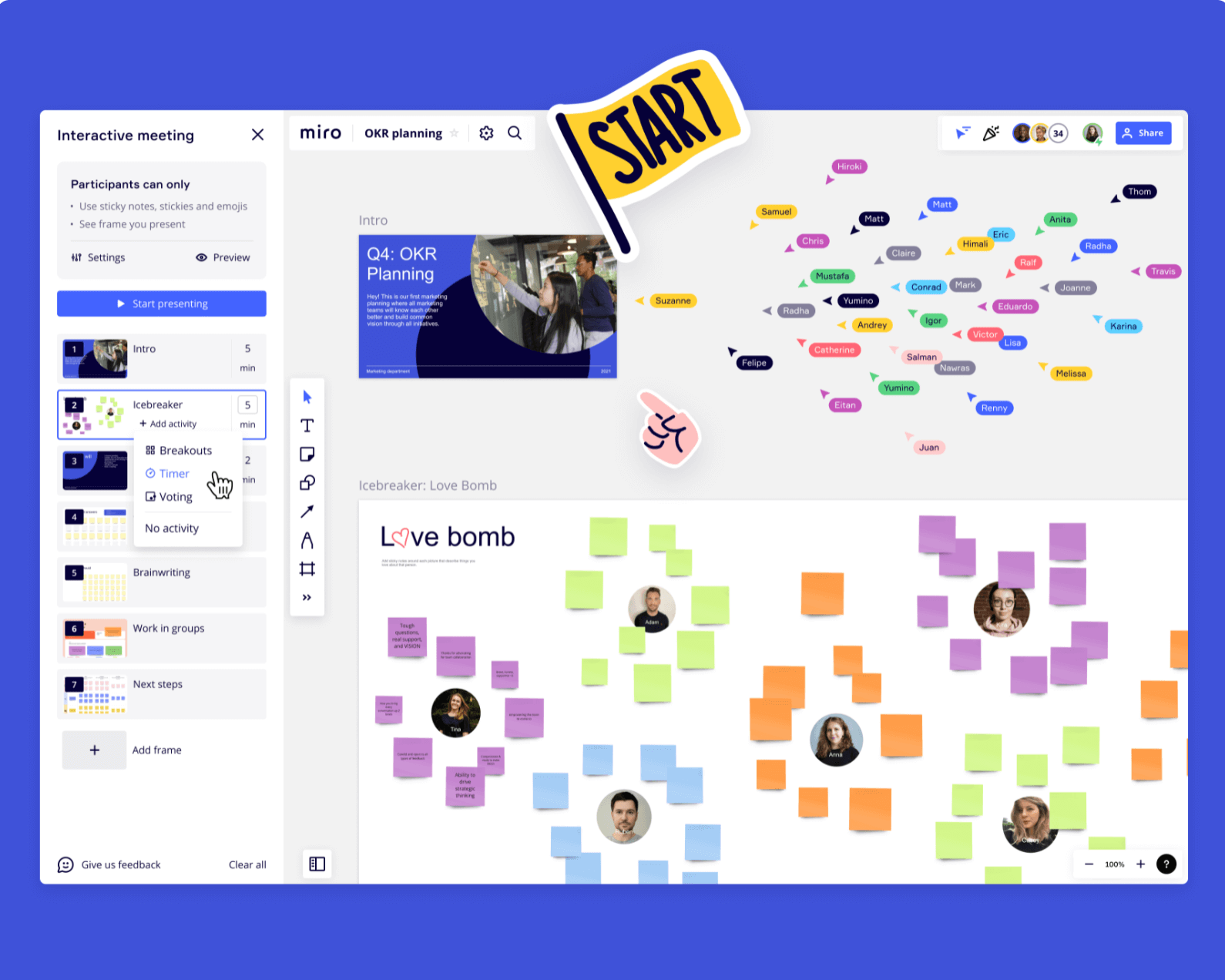
In that vein, virtual meetings should allow for more than just verbal questions. You can share prompts and let participants reflect, write answers, use stickies, reactions, emojis, or even draw their responses. The more visual and participative the experience is, the more focused, on task, and invested everyone will be in the process.
4. Keep focused and on topic
We talked before about valuing everyone’s time and one way to do that is to adhere to the schedule and make sure everyone stays on topic. Digital tools like a visual timer can be a big help here.
Jennifer shares some of the tricks she uses in Smart Meetings to keep everyone on task, such as creating an agenda, getting right to work with hands-on activities, keeping an eye on the timer, and letting participants share their thoughts on sticky notes that can be reviewed at the end of the meeting or discussed in the next one.
You can either build your own meeting with a new frame or use specialized templates built by Miro customers like Salesforce, Deloitte, and Dropbox. These templates cover popular meeting types like strategic planning, team building, and retrospectives.
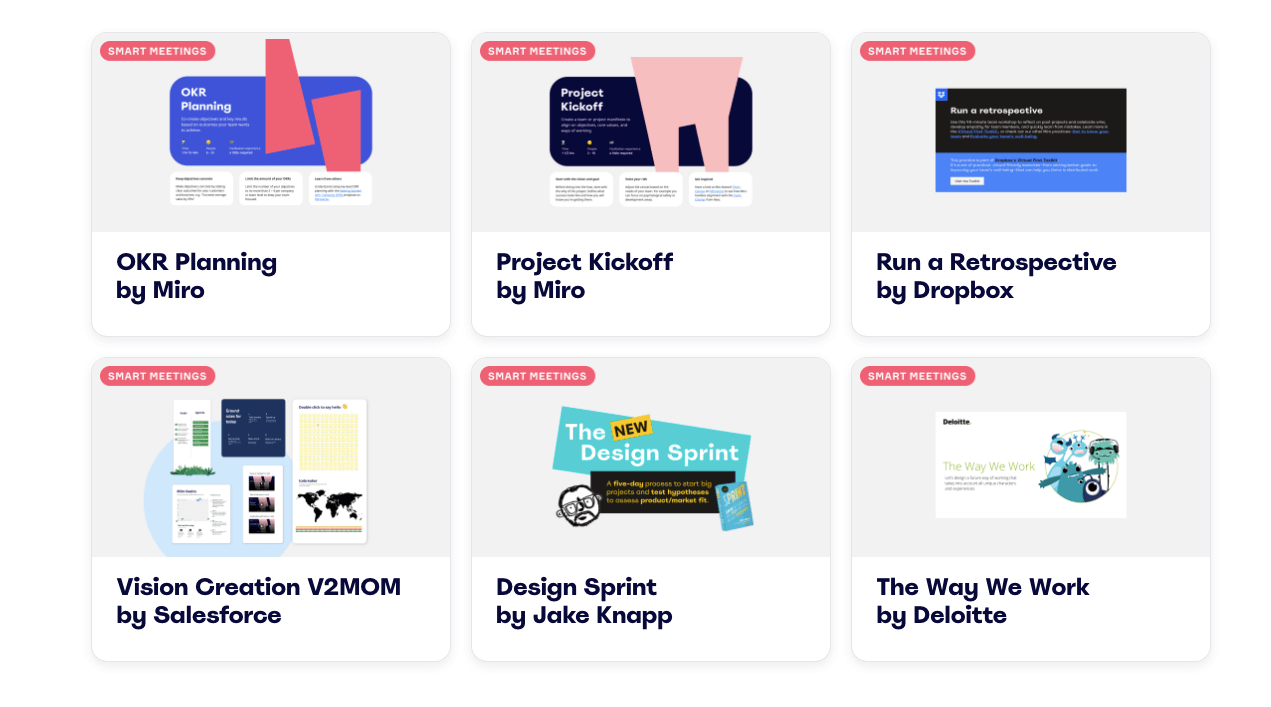
5. Follow up with clear next steps
At the end of your meeting, make sure you ask questions and set goals so that everyone is on the same page. Then you can decide how you want to share the next steps with participants.
If you’re running a meeting using an online whiteboard, everything is automatically documented and the discussion points, comments, and decisions are visually represented so everyone is aligned. Jennifer puts it this way, “You have an artifact of all of the things you’ve agreed upon and then you see progress and how things evolve over time. It’s really easy to connect the dots and the evolution of projects.”
6. Ask for feedback
Feedback helps us improve what we’re doing and propels us forward. Consider ending your meeting with a quick survey of how participants felt the meeting went and ask if they would like to add or change anything for next time.
With an online whiteboard, your clients can come back to the meeting on their own time and leave feedback asynchronously. This enables everyone to contribute beyond the confines of the meeting.
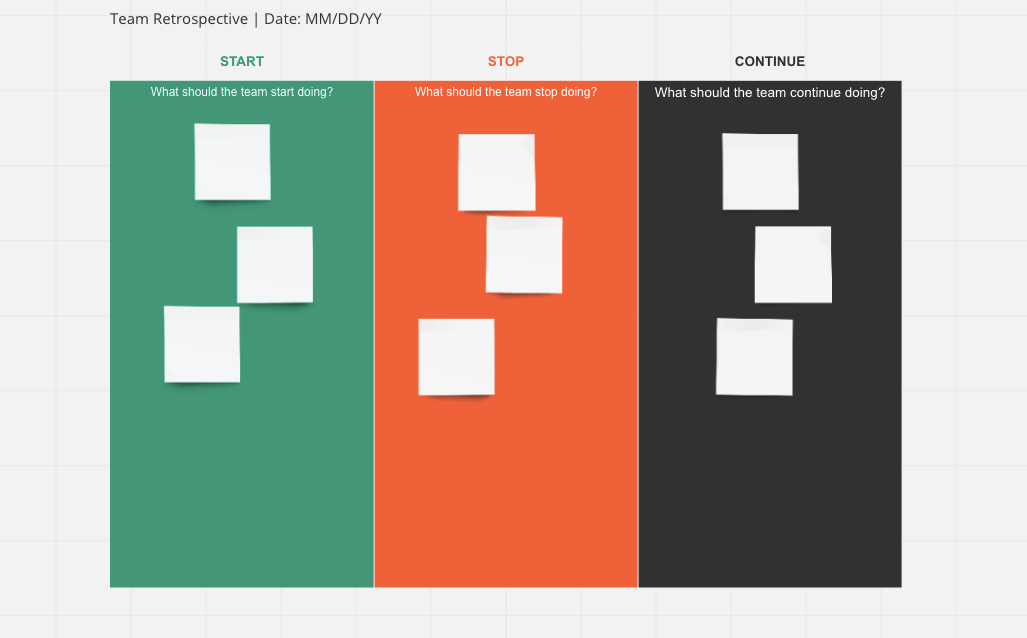
If you feel like you aren’t receiving the engagement level you’d like, it’s a sign that something needs to change. A few simple tweaks may be all you need, and participant feedback is a great way to figure out how your meetings can get to a better place.
Structure your meetings to shift perspective and encourage participation
Some people joke that meetings are the place where creativity and productivity go to die. It certainly doesn’t have to be this way. Online meetings can be enjoyable and most definitely should be fruitful!
When you structure your meetings so that they enable meaningful connection, engagement, and involvement while respecting everyone’s time, you’re already ahead of the game. Miro’s CPO, Varun Parmar suggests trying a tool like Miro’s Smart Meetings because it’s “simple and intuitive” and gives you a single, streamlined space to manage your meetings and launch activities that will draw in even the most reluctant participants.
If you’re a freelancer, agency, or consultant looking for new ways to elevate your offering with online whiteboards, we invite you to join the Miro Professional Network.
By becoming a member of the network, you can get a free Miro workspace with advanced features for a year (if you are a small team of up to 5 people just discovering Miro) or enjoy a free Miro trial for three months (for teams of 6+ people, also new to Miro).
And for you early adopters who sign up for the consultant plan, we would also love for you to join our beta program for Miro’s Smart Meetings tools. You can be the first to try it out and provide your input to make it better! Check out the details here.