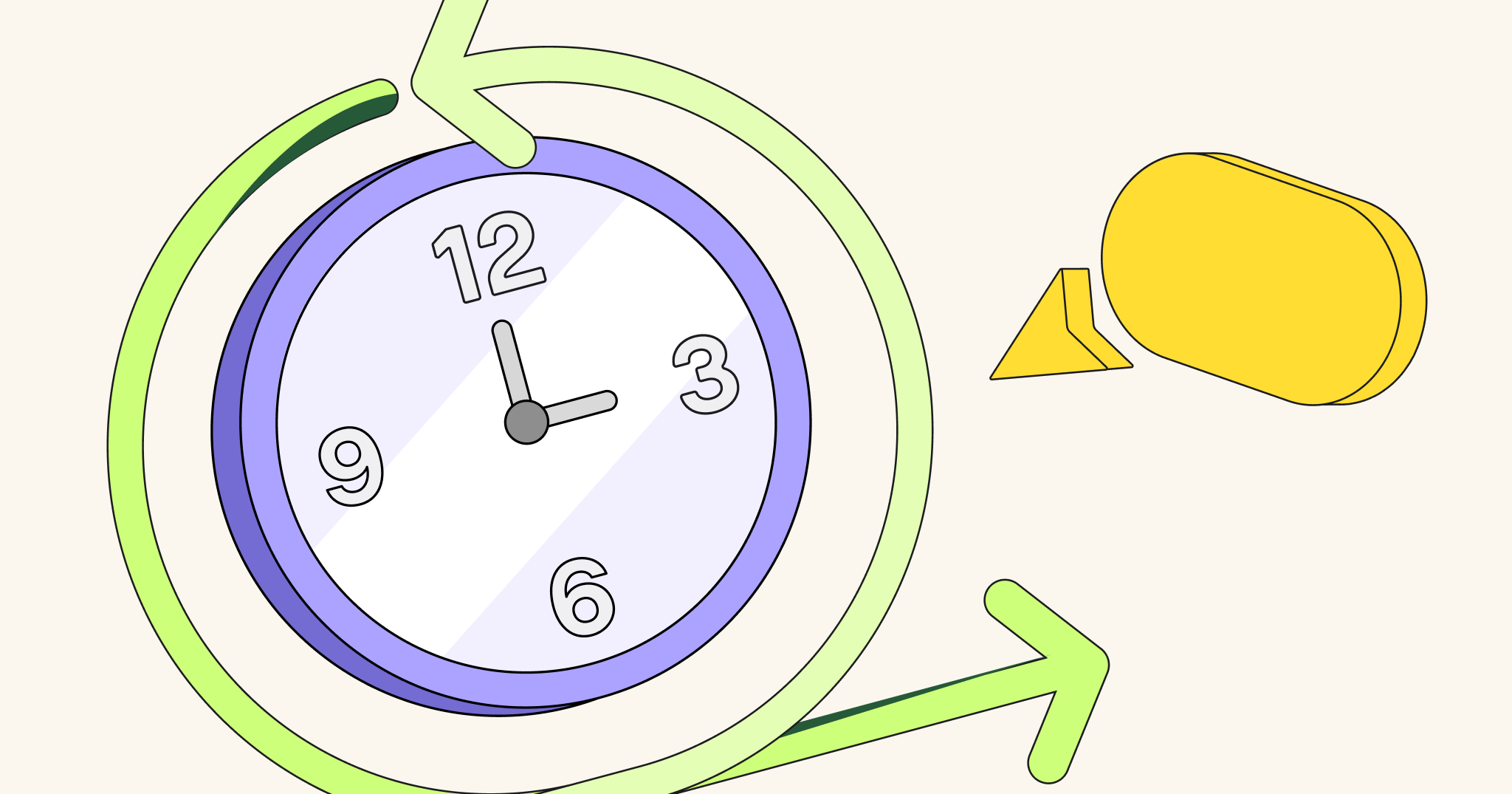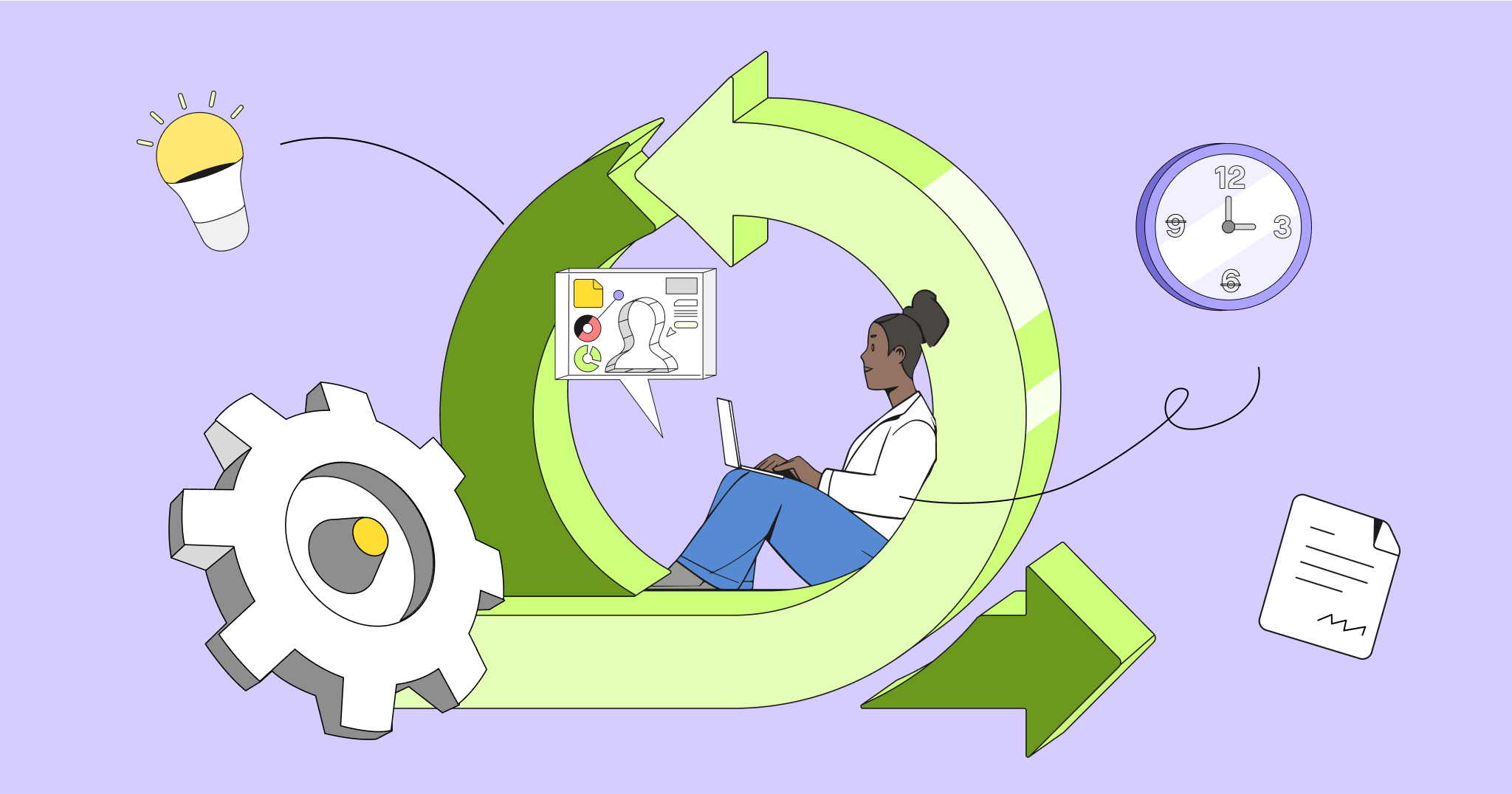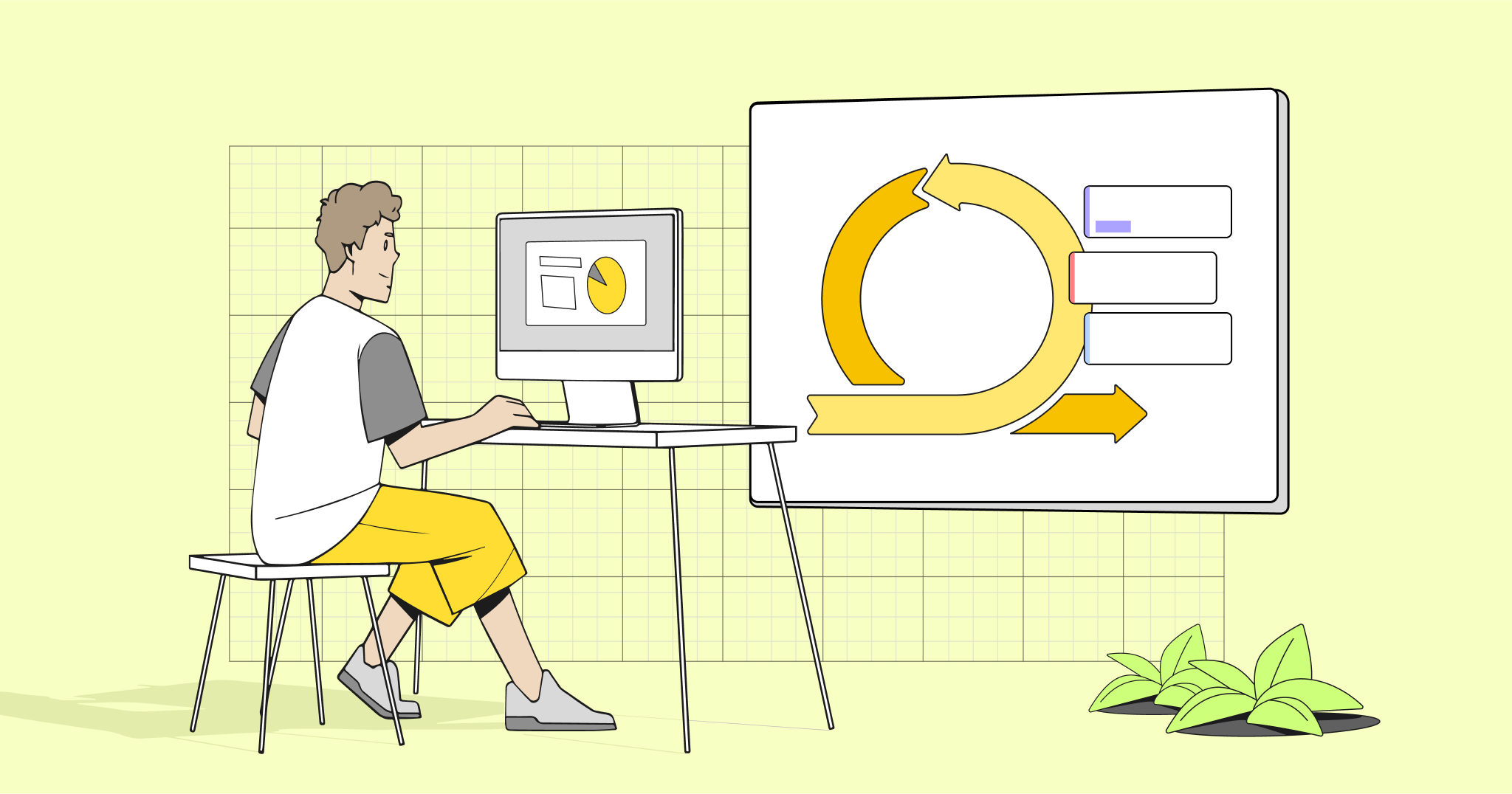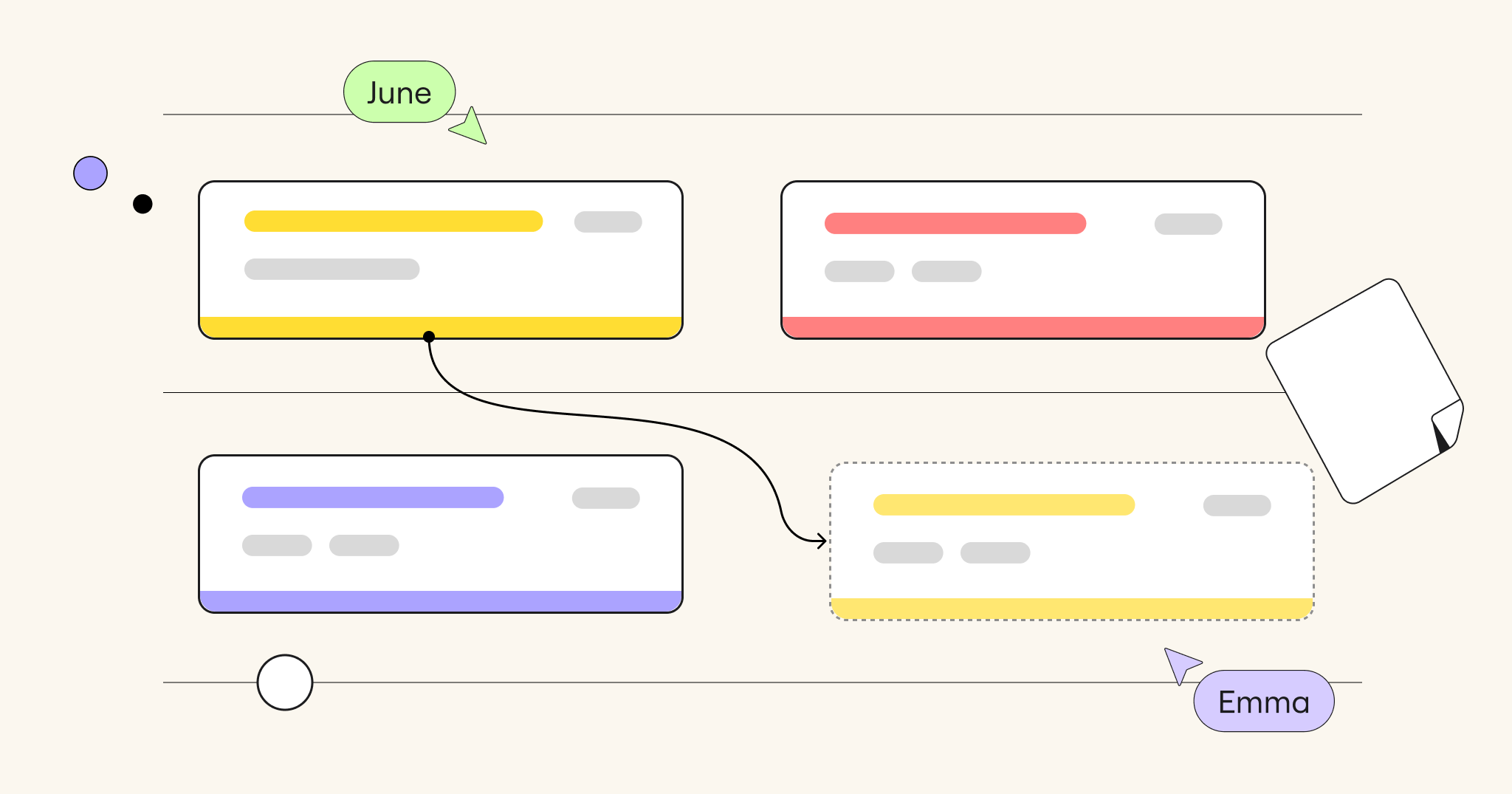Agile product management is a cyclical framework that relies heavily on close collaboration and communication between team members. To accomplish this, product teams use structured Scrum events — formerly known as Scrum ceremonies — at regular intervals throughout a Sprint to set the requirements for the upcoming work cycle, align on progress, share results, and plan for the next iteration.
Scrum events are the backbone of a successful Agile team. Below we’ll explore the five main types of Scrum events, and the tools you need for each.
Scrum events: an overview
Scrum events — previously referred to as Scrum ceremonies — are structured meetings that occur before, during, and after Sprints to help guide Agile teams through a product cycle.
The five main types of Scrum events include:
- The Sprint
- Sprint planning
- Daily stand-ups
- Sprint reviews
- Sprint retrospectives
Each event occurs at regular intervals during a production cycle, and is intended to help with team alignment, project planning, progress assessment, and reflection before the next Sprint. Done well, they should enable a productive and collaborative environment for project teams that fosters open communication and continuous improvement.
Helpful definitions: What is Scrum?
Scrum is an Agile management framework that organizes work into iterative cycles called Sprints. Project teams work toward completing pre-defined milestones incrementally, which are then followed by retrospectives and planning for the next cycle.What is a Scrum Master?
A Scrum Master is a team facilitator in the Scrum framework who helps guide and support the team in following Scrum practices by removing obstacles and improving collaboration and continuous improvement.What is a Sprint?
A Sprint is a short, fixed period (usually one to four weeks) within the Scrum framework where teams focus on completing specific tasks from the product backlog to achieve incremental progress. Work completed under the Scrum framework revolves around these Sprints, which provide a regular cadence for the project team to deliver value to their stakeholders.
5 Scrum events for your Agile team
Each of the following Scrum events should be held at roughly the same time during each Sprint cycle and conducted in the same format. The Scrum Guide states that this helps to enable transparency throughout the Sprint cycle, and to minimize the need for ad-hoc meetings that get in the way of doing project work.
Tip: Miro offers a digital Scrum board and Agile toolkit that can be used to facilitate each session listed below. These tools, alongside dozens of pre-built Scrum templates, help teams effectively navigate the Scrum lifecycle from start to finish.
Helpful tools include:
A Sprint planner to create custom views of tasks and work streams for the Sprint team. This integrates with Jira and Azure Devops. Workflow status trackers, which chart interconnected tasks, risks, overlapping work, and dependencies. Private Mode, which allows Sprint team members to add comments during retrospectives without being influenced by others on the team.Forecast timelines that help you visualize an entire week, quarter, or year of work. An estimation app that helps you estimate scope of work, resource requirements, and costs. A timer that’s displayed on screen, helping to keep events within the desired timeframe.
1. The Sprint itself: the timebox in which work occurs
According to the Scrum Guide, the Sprint is “where ideas are turned into value.”
Sprints are fixed-length events during which all necessary work is completed to achieve the Sprint goal. This includes the work itself, as well as Sprint planning, daily stand-ups, Sprint review, and the Sprint retrospective.
During the Sprint:
- No changes are made that would endanger the Sprint goal. The team stays focused on tasks defined in the Sprint backlog, avoiding new additions or changes unless they’re essential to achieving the goal.
- Maintain high quality standards. The team ensures quality by following testing protocols, conducting code reviews, and adhering to best practices, such as completing all completion criteria for each task.
- Adjust the product backlog as needed. The team and Product Owner refine the product backlog throughout the Sprint, clarifying any tasks or requirements as they work toward the Sprint goal.
- Clarify and renegotiate scope with the Product Owner as new insights emerge. When new information or roadblocks arise, the team discusses and adjusts scope with the Product Owner to maintain alignment without disrupting the Sprint goal.
Various practices exist to forecast progress during Sprints, like burn-downs, burn-ups, or cumulative flows. A Sprint can be canceled if a Sprint Goal becomes obsolete during production.
2. Sprint planning: setting the course for success
Sprint planning initiates the Sprint by laying out your work for the next cycle. This is a collaborative planning session that sets the objectives, tasks, scope, and end point for the upcoming Sprint. All team members, with particularly input from the Product Owners and developers. The Scrum Master or any other team member can facilitate the session.
Be sure that your Sprint planning addresses the following topics:
- Why is this Sprint valuable? This helps to establish your goal for the Sprint.
- What specific tasks should this Sprint accomplish? This results in a list of items — or a backlog — that you want to complete.
- How will the chosen work get done? This is where project members break the backlog items into smaller tasks and establish what the parameters are for being “done.”
This process creates a clear plan of attack for the next work cycle, and ensures the team is laser focused on a defined scope.
Tip: Miro’s Sprint planning template acts as a structured guide to help teams define tasks and objectives for the upcoming Sprint. The feature prioritization template can also be used during Sprint planning to decide on priority features and communicate with stakeholders in real-time and async.
3. Daily stand-ups: the heartbeat of Scrum
Daily stand-ups — aka Daily Scrum — are the shortest and most regularly held Scrum event. As the name suggests, they’re stand-up meetings that are held at the beginning of each day, and last no more than 15 minutes. All team members, including the Scrum Master, Product Owners, and project team. The Scrum Master or any other team member can facilitate the meeting to keep it on track.
The purpose of a daily stand-up is to see how you’re progressing toward your Sprint goal and address any changes you might need to make to your backlog. Reviewing your daily to-dos allows teams to identify high-priority tasks and remove items that are no longer needed.
During the stand-up, each team member syncs with his or her teammates to determine how they can best collaboratively work towards completing the Sprint goal. This can sometimes take the form of the following questions:
- What did you do yesterday?
- What will you do today?
- Is anything blocking this progress?
By following this event daily, at the same time, and in the same format, Sprint teams can establish a reliable communication cadence that leads to more effective collaboration. This keeps everyone on the same page before the workday begins, and helps to identify and address issues quickly to maintain momentum.
Tip: Use the daily stand-up meeting templates to stay focused, capture key information, and help your team work together more effectively.
4. Sprint review: showcasing progress and gathering feedback
Sprint reviews are meetings held at the end of each Sprint cycle to present completed work to stakeholders. The Scrum team — including the Scrum Master, Product Owners, and developers — and stakeholders like clients and senior management participate in the Sprint review sessions.
The purpose of these reviews is to review what was accomplished during the Sprint and agree on what comes next. Stakeholders provide feedback on the work completed, and Scrum members share any roadblocks and thoughts on the next production cycle. This is used to determine the next round of backlog and success parameters.
The Sprint review is timeboxed to a maximum of four hours for a one-month Sprint, and less for shorter Sprints.
Tip: Use the product backlog template to capture new to-dos and requirements during Sprint review sessions. Use this to record stakeholder feedback and as a starting point for your next Sprint planning session.
5. Sprint retrospective: continuous improvement in action
The Sprint retrospective, finally, is used to identify ways to improve the team’s effectiveness and the quality of output for the next Sprint. During these meetings, teams closely inspect what went well during the previous cycle, and what could have been improved. Participants include the entire Scrum team, without stakeholders present.
This includes looking at team performance, the effectiveness of existing processes, tools, and workflows, the accuracy of the backlogging process, and whether their definition of “done” was accurate. This retrospective helps to identify any obstacles or challenges to overcome in the future, and to highlight key wins to replicate.
The team should walk away from these retrospectives with actionable insights on how to improve team processes and collaboration for future Sprints.
Tip: The Agile retrospective template offers “scaffolding” to guide Scrum teams through an effective Sprint retrospective. This helps focus the group on the work at hand, helps to establish a shared perspective, fosters divergent thinking, and allows the team to come up with actionable ideas for the next cycle.
Scrum events: the backbone of Agile product management
Agile management relies heavily on collaboration and communication. This is how teams align on requirements, and ensure they achieve the goals laid out for each Sprint cycle.
Scrum events are critical to establishing and maintaining this alignment, empowering Agile teams to effectively roll through successive Sprint cycles efficiently again and again.