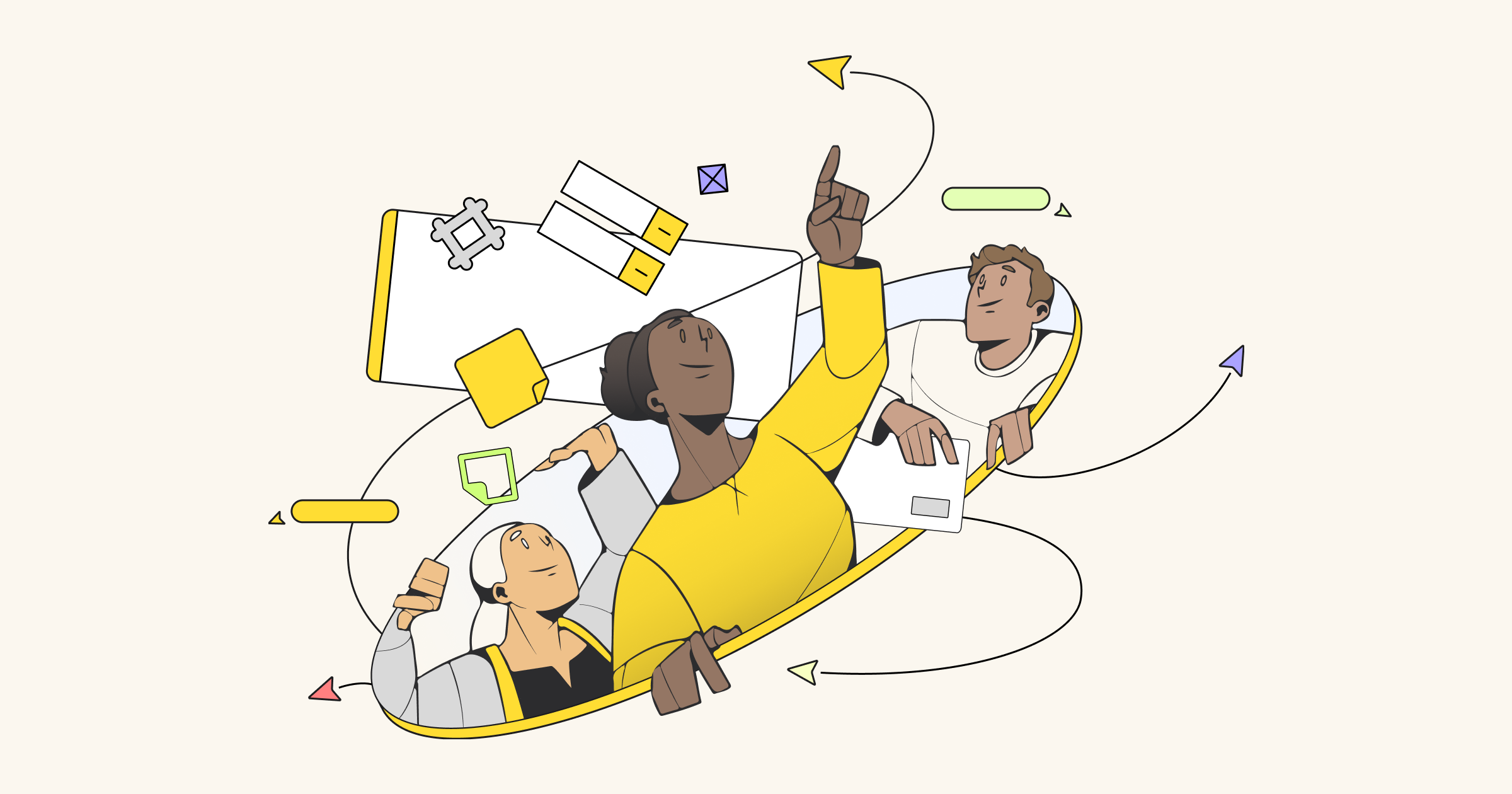Meeting invitations are precarious.… sometimes it’s hard to know if participation is really required or if it’s one of those “dial in and hit mute” scenarios. One might wonder, why bother inviting someone that has no intention of actively participating? Odds are these online meetings are not following our “Rules of Engagement for Online Meetings”.
Moreover, recent U.S. based university studies show that being able to manage remote team members is one of the most critical skills in the future of work. So, adhering to the rules of engagement for online meetings, and particularly brainstorming sessions should be standard operating procedure for managers who want to make the most of their team members’ time and reduce apathy.
Read our fresh-off-the-press guide to brainstorming for teams where we cover more rules, techniques and tips for successful brainstorming sessions.
Lead your team into idea-generating conditions by following some simple best practices and rules for online brainstorming sessions.
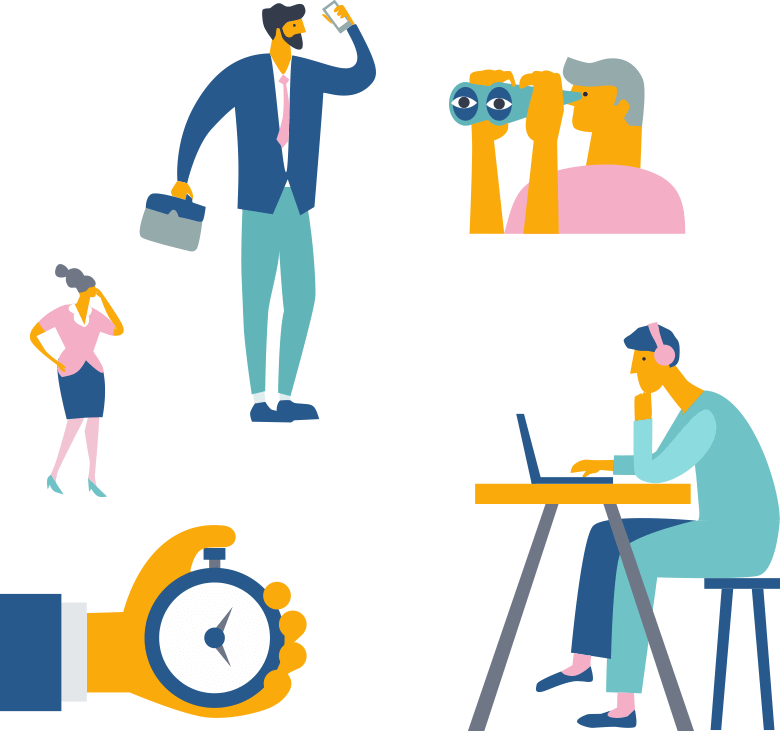
The who’s who of online brainstorming
The first step in developing the rules for your next online brainstorming session is truly understanding the mix of attendees; both who they are psychologically and how their expertise and skill set can enhance the session. Developing a diverse team is the key takeaway; learn why below.
The psychology of the attendees
Introverts versus extroverts
Understanding your team will help you prepare a template for the brainstorming session that uses methods and processes that can be adapted for the mix of attendees.
Introverts may need time to consider everything that will be happening throughout the meeting. Offering an introvert clear and advanced information about an ice-breaking game will reduce a “deer in the headlights” reaction.
Including tools that allow introverts the ability to submit their ideas without the feel of a spotlight can also encourage participation from valuable team members that just need a little encouragement to participate.
Online tools and specific brainstorming methods which remove some personal interaction allow quieter individuals to participate without “speaking”. Online voting, thumbs up icons and written forms of brainstorming will work well for introverts. Introverts have an easier time submitting their ideas online versus sharing them verbally.
Extroverts are the opposite, but planning is required to keep them on track and under control. Passionate extroverts may try to grab the reigns of the meeting without even realizing it. Brainstorming methods that stabilize the group and reduce friction can improve the results of a brainstorming session with a large segment of extroverts. Here are two brainstorming methodologies that work well for extroverts:
Rolestorming is a method that asks all the participants to take on the point of view of someone else. Combining this method with brainwriting, which is a written method of idea generation, will keep ideas flowing but manage the energy of a group of extroverts.
Creative versus non-creative
Creative thinkers may have an easier time jumping into a brainstorming meeting. It’s right in their wheelhouse and fun and easy for them. Their creative thought process is invaluable along with their likely excitement for the brainstorming meeting about to take place.
But occasionally, these are the participants who suffer the most from groupthink. They brainstorm all the time; it can be hard to get them thinking outside the box. Often, they have already been involved in trying to solve the challenge put forth.
Non-creative participants are often behind the pace of a brainstorming session. However, they typically deliver amazing ideas. Why? They simply don’t have the brain blocks that a creative team has; this may be their first look at the problem. Pay attention to the insights of this group.
Our key piece of advice? Get them warmed up and comfortable. It may take a little longer, but non-creative participants likely to come up with exciting and innovative ideas. Processes should be put in place to protect this group from criticism and encourage them to share their ideas.
The roles of the attendees
With an understanding of the psychology behind the participants, let’s take a closer look at their individual roles.
Facilitator
Every brainstorming session requires a facilitator. In a perfect world, a facilitator would be an experienced, outside resource that has led online brainstorming sessions previously.
However, we do not live in a perfect world. Often, the agile product manager or product owner needs to act as a facilitator. Rules should be put in place to encourage participation amongst agile team members without fear of “offending the boss”. One option is to replace yourself as facilitator by employing a robust organizational tool for online meetings.
Here is what Laïla von Alvensleben, UX Designer & Remote Collaboration Expert from Hanno said during our Ask Me Anything webinar:
- Having a facilitator is useful. We have brainstorming sessions online with a video conference tool and use an online whiteboard. But without a facilitator, people tend to get lost. Even offline, it’s good to have a facilitator for brainstorming.
You can find more tips on remote brainstorming from Laïla here:
Time keeper
Someone has to keep an eye on the clock. It doesn’t matter who, as long as it is a participant that can hold the group accountable. Even if the team is using an online tool with a time-keeping component, a designated timekeeper will ensure personal control.
Marketing
Marketing is a common segment of a brainstorm. Remember, they tend to be both creative and extroverted. This may not always be the case, but plan for them to act as the “owners” of the product and the problem. Look to them for expertise, but don’t let them bulldoze the session. Ask them to take individual notes in tools such as Google docs to help manage their ideas. Once a list is prepared, they can present the team with their best thoughts.
Stakeholders
Management and execs, and even customers, can act as a stakeholder. Their view is incredibly important and valuable to the results. Their insights into larger goals surrounding the problem can be insightful.
Engineering
Engineering holds a wealth of possibilities. In fact, they might have a great idea and have just been waiting for someone to ask. Knowing the product inside and out makes them a necessity at these sessions. They can hold the group accountable to viability of ideas.
Outsiders
A complete outsider should always be included. Shaking up the mix of attendees by including someone with an “outsiders” point of view can lead to some real surprises and eye opening feedback for the “usual” team. Consider asking a call center employee or someone from accounts department to offer an entirely new point of view.
Knowing your audience helps develop the rules of engagement for the team, throughout the entire brainstorming process. Remember the key is to build a diversified team of both personal and professional traits.
With that in mind, here’s a look at our essential rules for online brainstorming.
Rules for remote team brainstorms
For diversified and distributed teams, creating an atmosphere for productive brainstorming is essential. Following these “master” rules of engagement will aid you.
General rules
Rule 1. Stay organized
From start to finish, keep all the notes, ideas and progress organized. Remember to make sure everything is easily accessible, especially for distributed team members.
Rule 2. Use the right tool
A conference call is not enough, and a video conference may not be sufficient either. Looks for tools that can support all the needs of the group and create a cohesive team environment, for example, online whiteboards. We also suggest trying different tools to discover what works for your team.
Rule 3. Keep everyone involved
Balance the equation. Make sure more aggressive participants are contained and less vocal members have the ability to contribute. Consider using votes, “thumbs-up” or written idea submission.
Rule 4. Remember the timeline
Time constraints are important. Make a schedule and stick to it.
Rule 5. Keep an open mind
Negative feedback and overt criticism kills the process. From beginning to end, demand each participant to keep an open mind. Remember, there are no bad ideas. Go wild! Crazy ideas may generate some laughs initially but can lead to big breakthroughs. Everyone should feel welcome to post any idea that comes to mind.
Rules provide the guidelines for success and remove many of common pitfalls of remote team ideation. With the rules established, the team will be able to tackle each phase with less interference. Here are some guidelines we recommend product teams and the leaders adhere to.
Phase-by-phase brainstorming guidelines
Before you begin
- Send the agenda, supporting material and specific goal of the meeting well in advance. Email it to each participant and verify that it was received by asking them to do some work ahead of time.
- Make sure the tool of choice is a good match for the challenge your team is facing. Many offer templates that can be customized for your needs and reduce the administrative tasks of the facilitator. Choose a tool that is robust enough to handle the needs of a remote team.
- Use an icebreaker when you need it; for example, when new team members join or you want to get the team relaxed and prepared for ideation.
- Reiterate the goal and timeline at the beginning of the brainstorming session. Set a time!
During the brainstorming session
- Choose the brainstorming method that best fits the team and the problem. You may use 2-4 throughout the meeting such as Round Robin or Mind Mapping.
- Explain the methods you have chosen. Make sure the team fully understands how the methods work, especially if you are using online whiteboard or other apps for remote work such as voting, uploading files or adding ideas. Do a practice run through so the team feels comfortable with the brainstorming tool.
- Stay focused. Follow the timeline that has been set. No tangents or hijacking of the meeting allowed. Discuss these rules with the team at the onset of the meeting.
- Be visual. Almost all brainstorming methods include a visual component. It’s important to aid creativity with visual cues. Make sure the brainstorming meeting allows everyone to see what’s going on and to participate. An online whiteboard is a great solution for bringing visual understanding to the team.
- Be a respectful facilitator. Stay independent, almost removed, if you are required to act as a facilitator. There is nothing worse than shouting out ideas, only to have them immediately shot down by the facilitator. Remember, no criticism allowed.
Tip from Laïla von Alvensleben, an expert in remote collaboration:
- Add some music. One thing I’ve used very successfully as a facilitator is to add music. When a team is brainstorming silently, I’ll put music on and the tempo creates momentum. Whatever it is you’ve done in real life, you can try to replicate online. I have playlists that are instrumental or some songs which are very bouncy; very energetic. That’s when I want to create some pressure on the people and on the teams.
After the session concludes
- At the conclusion of the meeting, summarize your findings and the next steps while the entire team is still online. A brainstorming tool should help organize the ideas, evaluate and present the results. Remember to backlog unused ideas to be used in the future.
- Send out a written summary to your stakeholders and the participants.
- Determine and follow through on the next steps. Don’t let all that work be for nothing. Put that great idea to action!
- Analyze how the brainstorming went not only by observation, but by asking the team for their feedback on what they felt was most effective and why. If a new tool was used, how effective was it?
Chances are the rules we’ve described above may have led to more questions. For example, “What icebreaking game could possibly work for my remote team members?”
That’s a good thing; because it is exactly what we will be covering next.
Continue reading for everything you need to know about icebreaking games.